
Having accumulated over nine million users on the desktop platform, the gaming-centric Opera GX web browser is now available on mobile platforms. The company recently announced the beta version of Opera GX Mobile along with its key features.
Opera GX Mobile Overview:
Opera GX is the world’s first gaming-centric browser for smartphones. It’s a web browser with features to complement your gaming habit. Like its desktop counterpart, it tries to provide the best of both gaming and browsing. Opera says that the app was developed because users requested the smartphone version of Opera GX.
Aesthetics
Mobile browsers aren’t really known to offer many customization options. Their layouts are pretty generic and many don’t even offer theme selection. On the contrary, Opera GX Mobile stands out with its gaming-inspired design. Users can choose between four themes: GX Classic, Ultra Violet, Purple Haze, and White Wolf.

GX Corner
Moving on, GX Corner has made its way into the mobile version as well. But here, its functionality is pretty limited. It informs users about the latest gaming news, game-release calendar, links to best game deals, and so on. It is just below the search tab.
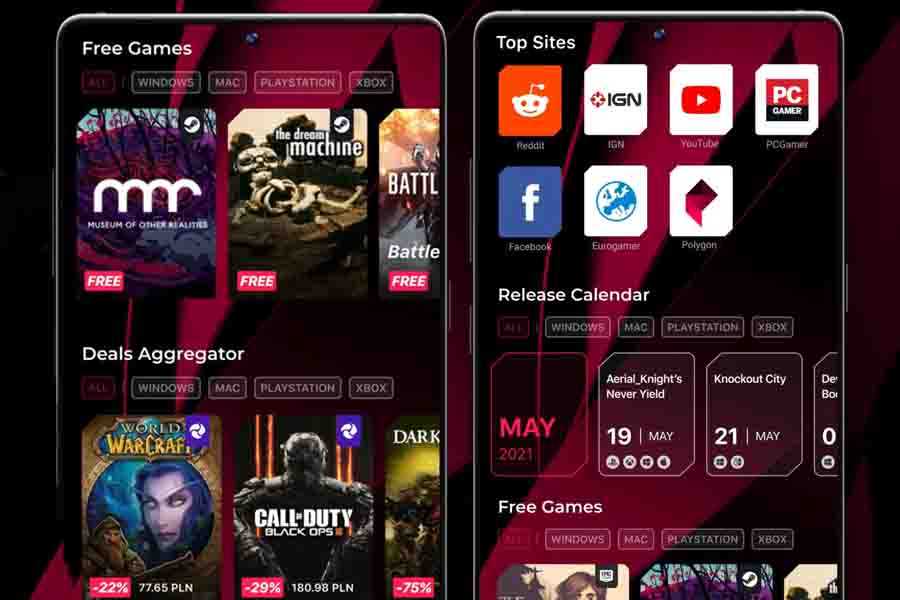
Flow
Flow is a medium by which you can sync your mobile and desktop browsers. Setting it up is pretty easy—all you need to do is scan a QR code on the desktop browser from your smartphone. It connects your smartphone and desktop browser in a chat-like space where messages can be sent between the two.
The messages should be under 10MB or smaller and can contain files, YouTube videos, photos, notes, and even links. Opera says that it will come in handy for sharing tutorials, walkthroughs, and character builds across different platforms.
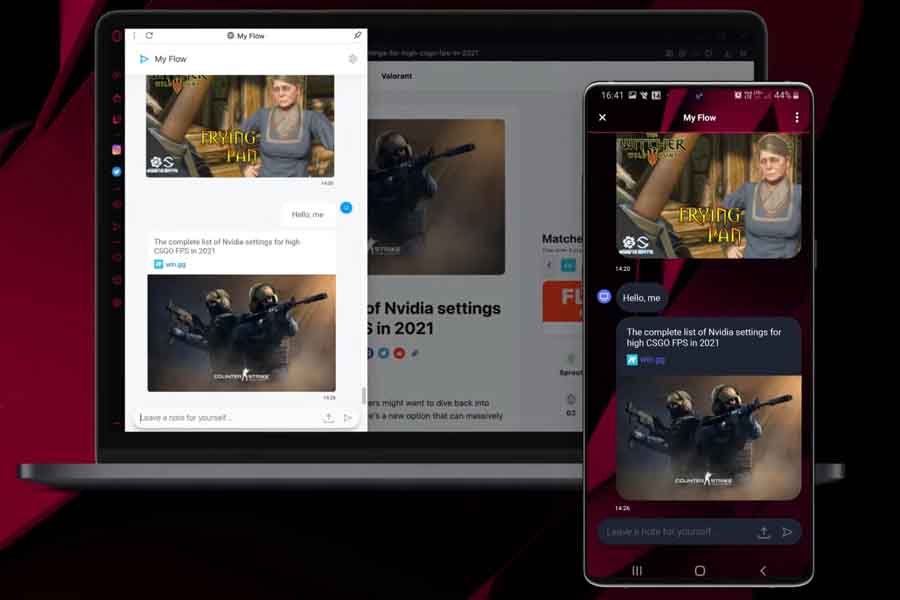
Other features
Opera GX Mobile offers users a choice between standard navigation and the Fast Action Button (FAB). The latter is a one-handed navigation system that consists of two rows.
- Also Read:
The bottom row is the menu row and it allows users to search for something and open or close tabs. Likewise, the row at the top lets you switch between tabs. FAB even supports haptic feedback when users interact with its element.
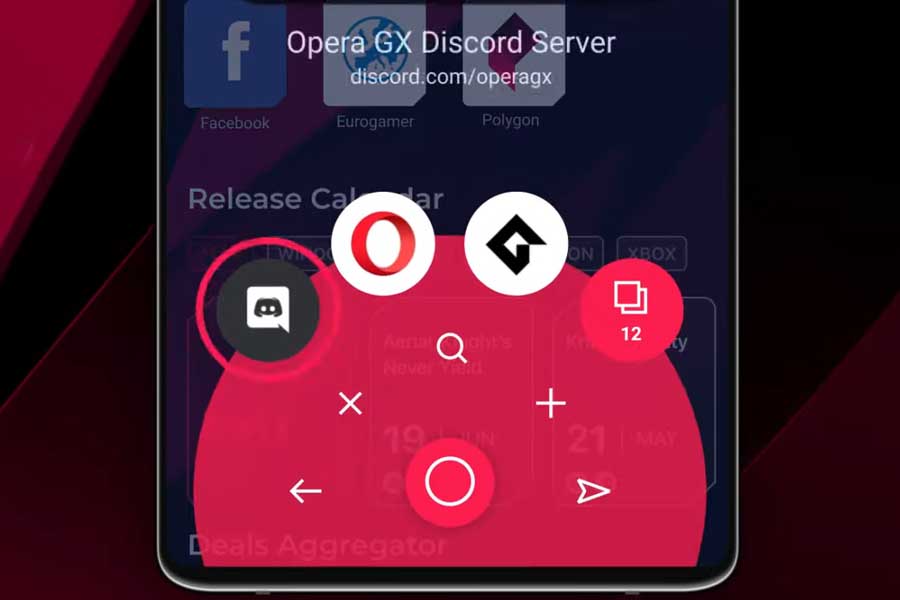
Other notable features of Opera GX Mobile include a built-in ad blocker, protection against cryptomining, and cookie dialog blocker.
Opera GX Mobile Browser: Initial thoughts
Despite all this, this browser won’t amp up your smartphone gaming experience in any way, no. Rather, it’s a complementary app to go with the desktop version. It looks like Opera is simply trying to please GX browser users that were asking for a smartphone version.
The features here are limited too. For instance, GX control, workspaces, video pop-out, and integrated chatting platforms are missing here compared to the desktop version. But, if you want to spice up the web browsing experience on your phone, it’s worth checking out. The app is still in the beta phase right now so we will have to wait and see what Opera does moving forward.
Opera GX Mobile Download & Availability
Opera GX Mobile is available for download on both Android and iOS devices. However, you will need to install TestFlight to access it on the latter as the app is still in the beta phase.
- Meanwhile, check out our top 6 picks for the best smartwatches.







![Best Gaming Laptops in Nepal Under Rs. 250,000 (रु 2.5 Lakhs) [2025] Best Gaming Laptops Under 2.5 lakhs in Nepal [Feb 2025 Update]](https://cdn.gadgetbytenepal.com/wp-content/uploads/2025/02/Best-Gaming-Laptops-Under-2.5-lakhs-in-Nepal-Feb-2025-Update.jpg)
![Best Gaming Laptops in Nepal Under Rs. 120,000 (रु 1.2 Lakhs) [2025] Best Budget Gaming Laptops Under Rs 120000 in Nepal 2025 Update](https://cdn.gadgetbytenepal.com/wp-content/uploads/2025/05/Best-Budget-Gaming-Laptops-Under-Rs-120000-in-Nepal-2024-Update.jpg)
![Best Laptops Under Rs. 80,000 in Nepal [2025] Best Laptops Under 80,000 in Nepal March 2025 Update](https://cdn.gadgetbytenepal.com/wp-content/uploads/2025/03/Best-Laptops-Under-80000-in-Nepal-March-2025-Update.jpg)
![Best Gaming Laptops in Nepal Under Rs. 200,000 (रु 2 Lakhs) [2025] Best gaming lapotp under 2 lakhs Nepal Feb 2025](https://cdn.gadgetbytenepal.com/wp-content/uploads/2025/01/Best-Gaming-Laptops-Under-2-Lakh-Nepal-Feb-2025-Update.jpg)

![Best Mobile Phones Under Rs. 15,000 in Nepal [Updated 2025] Best Phones Under 15000 in Nepal 2024 Budget Smartphones Cheap Affordable](https://cdn.gadgetbytenepal.com/wp-content/uploads/2024/03/Best-Phones-Under-15000-in-Nepal-2024.jpg)
![Best Mobile Phones Under Rs. 20,000 in Nepal [Updated] Best Mobile Phones Under NPR 20000 in Nepal 2023 Updated Samsung Xiaomi Redmi POCO Realme Narzo Benco](https://cdn.gadgetbytenepal.com/wp-content/uploads/2024/01/Best-Phones-Under-20000-in-Nepal-2024.jpg)
![Best Mobile Phones Under Rs. 30,000 in Nepal [Updated 2025] Best Phones Under 30000 in Nepal](https://cdn.gadgetbytenepal.com/wp-content/uploads/2025/01/Best-Phones-Under-30000-in-Nepal.jpg)
![Best Mobile Phones Under Rs. 40,000 in Nepal [Updated 2025] Best Phones Under 40000 in Nepal 2024 Smartphones Mobile Midrange](https://cdn.gadgetbytenepal.com/wp-content/uploads/2024/02/Best-Phones-Under-40000-in-Nepal-2024.jpg)
![Best Mobile Phones Under Rs. 50,000 in Nepal [Updated 2025] Best Phones Under 50000 in Nepal](https://cdn.gadgetbytenepal.com/wp-content/uploads/2025/01/Best-Phones-Under-50000-in-Nepal.jpg)
![Best Flagship Smartphones To Buy In Nepal [Updated] Best flagship phone 2025](https://cdn.gadgetbytenepal.com/wp-content/uploads/2024/07/Best-Flagship-Phones-who-is-it-ft-1.jpg)