
Apple has this, sort of, unparalleled triumph in the world of smartwatches. While Samsung’s alternatives are pretty good in themselves, ultimately, they don’t compare. Recently, OPPO joined the smartwatch market with something that’s almost a carbon copy of the last-gen Apple Watch. This Wear OS-powered OPPO Watch made headlines throughout the world about how it looks exactly like an Apple Watch, while not being an Apple Watch, thus tempting us for a review.
Well, having your product’s identity defined by a rival product wouldn’t exactly be the first objective off the top of my head when designing something new. But hey, OPPO went on to do exactly that, so the comparison is 100% warranted. And I was quite intrigued to see the product receive high remarks from so many tech blogs. Allow me to discuss my findings of the OPPO Watch in this review.
OPPO Watch Specifications:
| Specifications | 41mm | 46mm | |
| Dimension, Weight | 1.63 x 1.43 x 0.45”, 30.1gm | 1.81 x 1.54 x 0.45”, 39.3gm | |
| Color options | Black, Pink Gold, Silver Mist | Black, Glossy Gold | |
| Bottom case | Plastic | Ceramic + Plastic | |
| Water resistance | 3ATM (30 meters) | 5ATM (50 meters) | |
| Display | 1.6” Rigid AMOLED panel | 1.91” AMOLED Flexible Dual-Curved panel | |
| Resolution | 320 x 360 pixels | 402 x 476 pixels | |
| Battery | 300mAh (Up to 24 hours) | 430mAh (Up to 36 hours) | |
| Watch frame | Aluminum alloy | ||
| Strap | Fluororubber (proprietary) | ||
| Power input | 5V/1.5A (Watch VOOC Flash Charging) | ||
| Processor | Qualcomm Snapdragon Wear 3100 (28nm), Ambiq Micro Apollo3 Wireless | ||
| CPU, GPU | Quad-core 1.09 GHz Cortex-A7, Adreno 304 | ||
| Operating system | Google’s Wear OS (International) | ||
| Memory | 1GB RAM, 8GB internal storage | ||
| Connectivity | WiFi (2.4GHz), Bluetooth 4.2 (BLE), NFC, GPS (with A-GPS, Glonass) | ||
| Sensors | Tri-axial acceleration, Gyroscope, Geomagnetic, Barometer, Optical heartbeat, Capacitance, Ambient light | ||
| Companion app | Wear OS (Android | iOS), HeyTap Health (Android | iOS) | ||
| Price in Nepal | Rs. 24,990 | Rs. 34,990 | |
OPPO Watch Review:
Design & Build
- Apple Watch-like squarish design
- Comfortable rubber straps
- 3/5ATM water resistance
Starting with the design, as I mentioned earlier, it bears a striking resemblance to an Apple Watch. From its square-ish screen to a similar strap mechanism, this thing is a definite head-turner. My review unit is the OPPO Watch 46mm (WiFi-only) version, whereas it is available in 41mm and 46mm (WiFi + LTE) models as well. While the larger 46mm option is available in either Black or Glossy Gold colors, the 41mm OPPO Watch can be found in Black, Pink Gold, and Silver Mist variants.
Personally, the larger of the two looks quite big on my hands—although comfort is not an issue. Besides the obvious difference in screen real-estate and battery size, the 41 & 46mm OPPO Watch differs in terms of build quality too. While both variants’ frame is made from aluminum alloy, the rear panel is all plastic on the smaller 41mm option, whereas the heart-rate sensor module is protected with ceramic on the other. Likewise, the water resistance level is downgraded from 5ATM in 46mm to 3ATM in the smaller alternative.
Rubber Strap
Moving on, the fluororubber strap on the OPPO Watch is reminiscent of a regular silicon material but feels slightly less flexible. The Apple Watch-like mechanism has been tweaked with a band retainer/loop, so as to avoid a potential design lawsuit, possibly. This “compromise” does have its flaws as I’ve already lost one of the two loops that come inside the box. Now that’s because of how easy it is for the loop to come off the strap, if not handled with finesse.

Despite all these, make no mistake, the watch is very comfortable to wear—even when you’re walking or running. I didn’t experience any skin irritation or allergy from putting it on, which is fantastic. The durability does remain a matter of concern though. Because the company has prioritized fashionable aesthetics, it is not the most enduring of smartwatches. Even without any significant impact, I’ve managed to get a couple of dents on the top frame of my unit—and I can’t help but wonder what would happen to it upon a heavy-impact collision or fall.
Display
- 1.6/1.91″ AMOLED panel (curved/rigid)
- Gorilla Glass/SCHOTT Xensation protection
Getting to the display, the 46mm variant of the OPPO Watch comes with a bigger 1.91” AMOLED screen that has a subtle curve on the side. Similarly, it is protected by SCHOTT Xensation 3D glass. On the other hand, the smaller 41mm option has a flat AMOLED panel with Gorilla Glass protection.

With a 402×476 resolution and a 326ppi, everything looks absolutely incredible on this watch. There is no noticeable pixelation of any kind and the content on the screen looks sharp. Plus, the colors, contrast are excellent as well. With 5 levels of brightness to choose from, I had no visibility issue with the watch even under direct sunlight.
Here, the device also comes with an ambient light sensor. During my review, I set the brightness level on OPPO Watch to “automatic”, where it would automatically switch the illumination level depending upon the surrounding lighting condition. While this feature does work pretty well, the time it takes to switch between the brightness level is abnormally long—compared to how we’ve been conditioned to the same functionality on our smartphones.
Watch face
In terms of watch faces, it comes with very few selections by default, but one can always more download from the Play Store.
Unfortunately for me, I couldn’t find one that vibed with me so I ultimately decided to go with custom images as the watch face, which switch upon each screen wake-up (or I can change them with a single tap). You can also change the watch face by long-pressing the home screen, or via the HeyTap Health app.
Performance, Wear OS
- Quad-core Snapdragon Wear 3100 SoC (28nm)
- Plus, Ambiq Micro Apollo3 Wireless processor
- 1GB RAM plus 8GB internal storage
Powering the international variant of the OPPO Watch is Qualcomm’s Snapdragon Wear 3100, alongside the Ambiq Micro Apollo3 Wireless SoC. Here, while the Wear 3100 handles regular functionalities, the Ambiq Micro is a secondary processor to support low-power threads and aid in power saver mode. This setup is fortified with 1GB of RAM and 8GB of internal storage.
Now, there’s also a Chinese variant of the OPPO Watch, which swaps the Snapdragon Wear 3100 with Wear 2500 and runs on ColorOS Watch instead of Wear OS.
Anyway, as much as I would’ve preferred the newer Wear 4100 silicon (found in recent smartwatches like Mobvoi TicWatch Pro 3), I don’t have any complaint regarding the performance on this watch. From UI animations to transitions, everything is very smooth, and apps open up pretty quickly as well. On rare occasions, the UI would also freeze for a bit when updating the apps, but I wouldn’t entirely hold that against the terrific cumulative performance. The navigation though is a bit of a hassle.
Navigation
OPPO Watch perfectly demonstrated how spoiled I’d become with Samsung Galaxy Watch3’s rotating bezel. Since the former solely relies on taps and swipes, getting from one menu to the other feels like forever. It does come with two buttons on the right for navigation—a home (which also doubles as an app drawer), and a customizable button with an emerald green accent. By default, it triggers the workout app and I left it be since I found the setting perfect for my use case.

Swiping to the left gets you to the Google Assistant page, and I don’t understand why but it also includes “inspirational quotations” for some reason. And while there is an option to trigger the assistant with the “Ok, Google” command, I couldn’t get it to work—not even once. Not sure what’s going on there. By swiping down from the top, you can toggle various controls like settings, power saver mode, etc. However, you can’t add to or change the layout in any way and weirdly, the command center can only be accessed when you’re on the home screen—further complicating the process.
Notifications
Similarly, all the notifications are neatly arranged at the bottom. Being a smartwatch, it also supports actionable notifications, and one can reply to messages from the watch itself. You can choose to dictate, type, or draw up an emoji reply. The default keyboard’s layout is quite cramped, but I was quite surprised to find out how accurately I could type on this tiny thing. Swipe-typing is even easier if you’re familiar with the format.
While you can go back from a screen via a swipe to the left, it doesn’t work when you’re using the keyboard. Additionally, choosing which apps display notification can be customized from the aforementioned app, or the watch itself.
A limiting experience
Likewise, all the widgets (called Tiles) are organized on the right side of the screen. But what’s annoying is that the OPPO Watch can only store up to 5 tiles at a time. This feels really limiting for a smartwatch, especially one of this stature. I mean, it’s a pretty damning limitation, wouldn’t you agree? Besides all these, the watch also supports gesture navigation. By flicking your wrist, you can pull up the command center, notification panel, app drawer, or jump to the home screen. Though not perfect, I would say that it works better than expected.

Moving on, the watch includes two layouts for the app drawer. Personally, I’m fond of the traditional list view, but there’s also a 3×3 grid layout with circular icons that I’m sure many would prefer instead. There’s also this neat shortcut on the Play Store, that lets you install select apps from your phone, that are available on the Wear OS platform—eliminating the need to separately search them. Talking about apps, since Spotify doesn’t officially work in Nepal, I couldn’t install it on the watch. I would’ve been grateful if it came pre-installed, but unfortunately, that’s not the case.
You can make and receive calls on the OPPO Watch too, although I was quite disappointed with it throughout my review period. The call quality leaves much to be desired. I constantly got a complaint about how my voice sounded muffled, unclear from the receiver’s end even when I was indoors—all the while I could hear them quite well from the watch’s speaker. The sound quality is fairly decent and is actually quite useful when interacting with the Google Assistant.
Health, Fitness, Sleep Tracking
- 5 workout modes, no automatic detection
- Over 5 dozen workout modes under “Fit Workout”
- No SpO2 monitoring, women’s health recording
Okay, let’s talk about the fitness tracking features now. The Watch comes with OPPO’s own 5 workout modes, which consist of fitness run, fat burn run, outdoor walk, outdoor cycling, and swimming. Regrettably, it can’t automatically detect a workout—a feature I dearly miss, coming from the Galaxy Watch 3.

Moreover, under “Fit Workout”, you’ll find more than 5 dozen workout modes. Some of them include: yoga, treadmill running, biking, dancing, golf, pilates, and… flossing? What?! Yeah, I suppose it can be considered as a workout but now way would I want to see an adult floss. I found the 5-min workouts particularly more useful than all these. It includes a range of activities, which are tailored for a different purpose, or a different time of the day.
There are five 5-min workouts altogether: morning energizer, get moving, full-body workout, fat blaster, and bedtime stretches—while each of them is comprised of 8-9 distinct exercises. This is really ingenious of OPPO considering how most of us can’t dedicate hours of our day to get fit. A sad reality of our concrete civilization.
Audio-visual guide
In addition, OPPO Watch also gives an audio-visual guide to usher you through the workout, which was a feature I was quite curious about going into the review. But in my unit, I only got audio feedback under the “get moving” and “bedtime stretches” workouts. I can’t speak with 100% certainty if that’s how it’s supposed to be or not—although it definitely feels like it should.
Likewise, the watch also periodically reminds you to get up and exercise a little, if it senses you sitting still for about an hour. If you find the reminder annoying, you can set it off altogether. Other notable exercise includes breathing, which is really useful when you feel like you’re stressed out. Besides, like every other smartwatch, the OPPO Watch lets you set a per-day target for various activities like steps, workout, calories burnt, etc. And if you meet them at any point in the day, it gives you a swift reminder as well.
On top of all this, it also supports 24-hour heart rate monitoring and sleep monitoring. Seeing it miss out on such important fitness tracking as blood oxygen, women’s health is incredibly disheartening, seeing how it is priced as a premium smartwatch. I did find its sleep tracking to be pretty accurate as it managed to record my time to sleep, awake time, and wake up time almost precisely. Every morning, you also get a notification about your sleep cycle, but it is delivered way too late—almost an hour or more after you’ve woken up.
Built-in GPS
OPPO Watch also has a built-in GPS and I found its location tracking to be fairly correct. There is a flaw in the GPS-locking mechanism though, but not in the way you’re probably imagining. The thing is, whenever I started any workout, I would get a “Searching for GPS” marquee for quite some time, suggesting that the watch is taking too long to lock-in GPS.
But when my impatience would get the best of me and I would hit start on the workout anyway, turns out, the GPS reading had already set-in. So, at this point, I’m just waiting for an update to fix this issue, I’m afraid.
All this data can be viewed to their full extent using the HeyTap Health app. But you’d be surprised to know that you are required to download a separate “WearOS” app at first to pair the two devices. While the app works fine and all, having used smartwatches from Samsung and Huawei, this one takes particularly long to sync data between the phone and the watch. Additionally, I would’ve liked the ability to zoom in on my trail on the app as well.
Battery Life
- Either 300/430mAh battery
- 5V/1.5A Watch VOOC Flash Charging

Getting to the battery, the 46mm OPPO Watch comes with a 430mAh cell. The company advertises that it can get you up to 21 days of battery life, and that could very possibly be the most misleading statement I’ve heard in a while. Yes, technically it might get you that much juice but the thing to note here is that the claimed battery life is strictly under power saver mode the entire time. And who in their right mind would buy a smartwatch, only to wear it devoid of almost 99% of functionality.
Even under the power saver mode, it can track your heart rate and step, so that’s nice I guess. I obviously used it normally and didn’t turn on Always-on Display (AoD) either. Under this “smart mode”, OPPO says the battery should last about 30 hours, but I struggled to get it throughout the day and clocked in about 21 hours almost every day. Turning on the battery saving mode at say 20% (you also get an automatic notification when the juice is low, btw) can go on to last a full day, which is amazing.

In terms of charging, the OPPO Watch supports 5V/1.5A Watch VOOC Flash Charging that can fully juice up the battery in about an hour. It uses a proprietary charger that clasps the watch magnetically. Unlike other company’s smartwatches, this fast charging mechanism is a breath of fresh air, although I’m not sure what level of impact it’ll have on the battery health in the long run.
Conclusion
To conclude this review, the OPPO Watch is—like most other OPPO products, a fashion-first smartwatch. Its Apple Watch resemblance may be an attractive aspect to many, but when it comes to Apple’s level of health tracking and fitness monitoring, the company still has a long way to go. The display is excellent and WearOS plays pretty nice, but sadly, it emulates the worst part of its inspiration too, which is the battery life. So, while I wouldn’t necessarily recommend it to those looking for an absolute premium smartwatch experience, it will more than suffice the needs of an average user.
- Check out our video review of the OPPO Watch.
OPPO Watch Review: Pros & Cons
Pros:
- The squarish design looks fashionable
- Excellent display with rich colors & sharpness
- Wear OS performs fairly smooth
- Audio-visual guidance on certain workouts
- Step, sleep tracking is fairly accurate
- Watch VOOC Flash Charging
Cons:
- The design makes for a less durable build quality
- Tap, swipe navigation isn’t convenient
- “Ok Google” command simply doesn’t work
- Can’t add more than 5 widgets on the home screen
- No automatic workout detection
- The battery struggles to last throughout the day











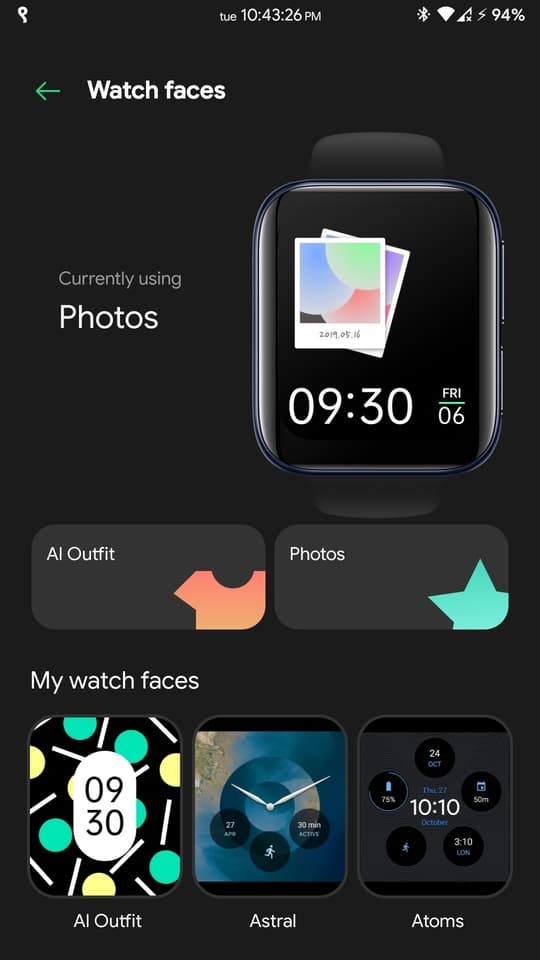
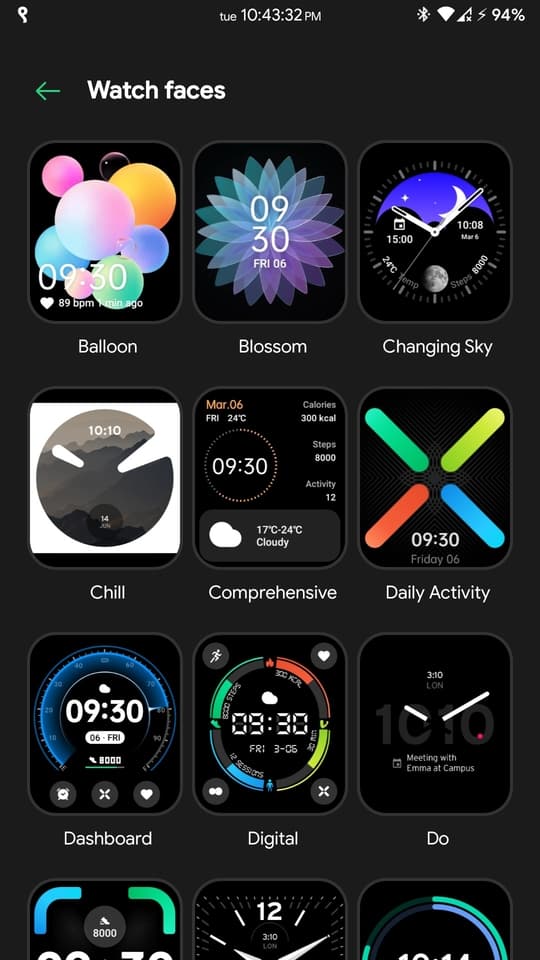
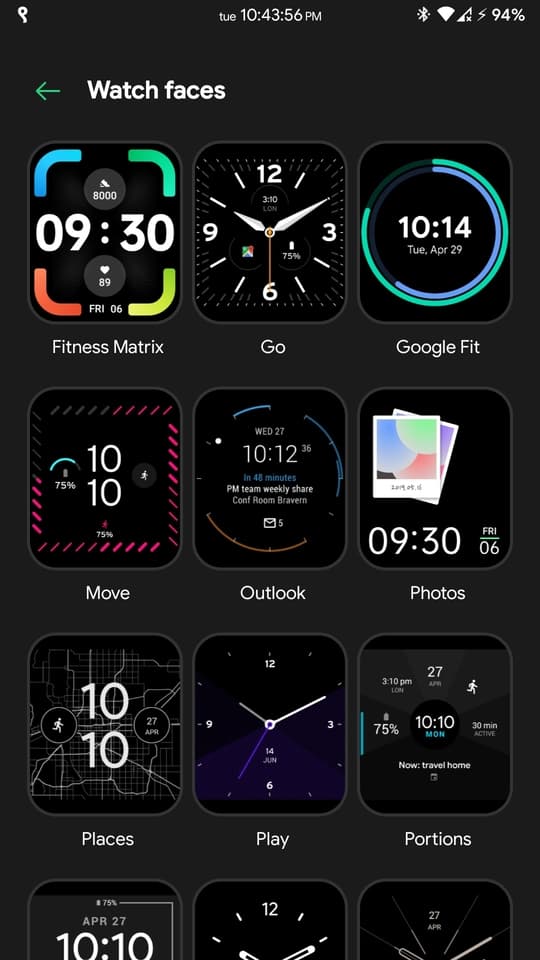

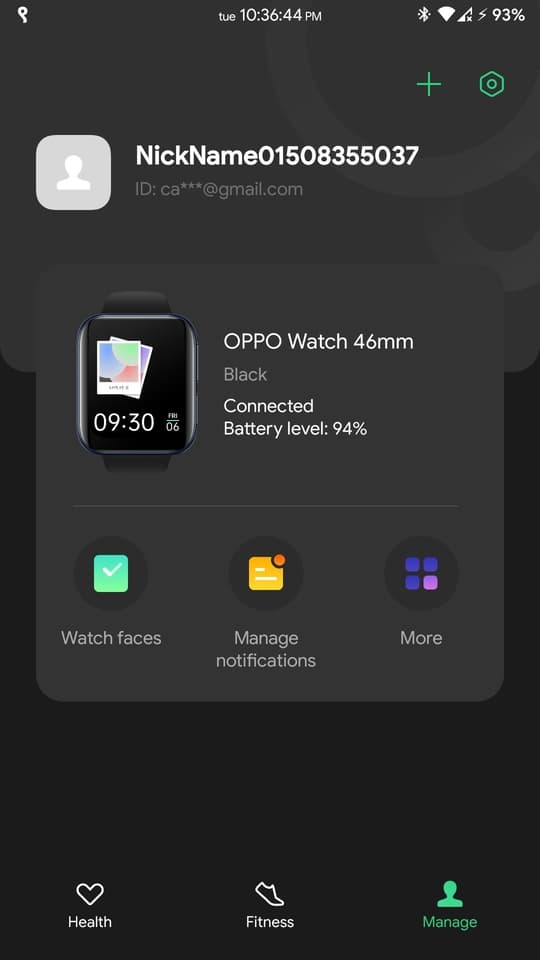
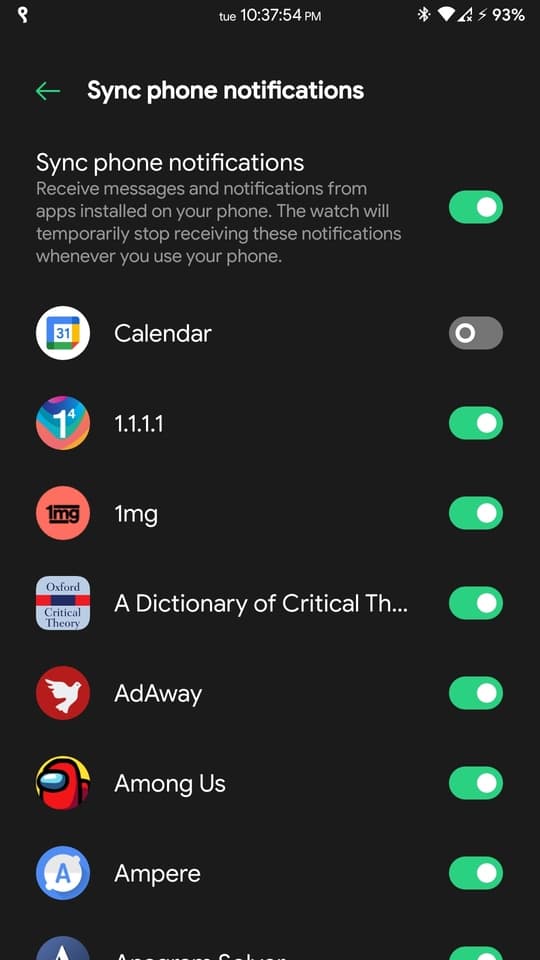
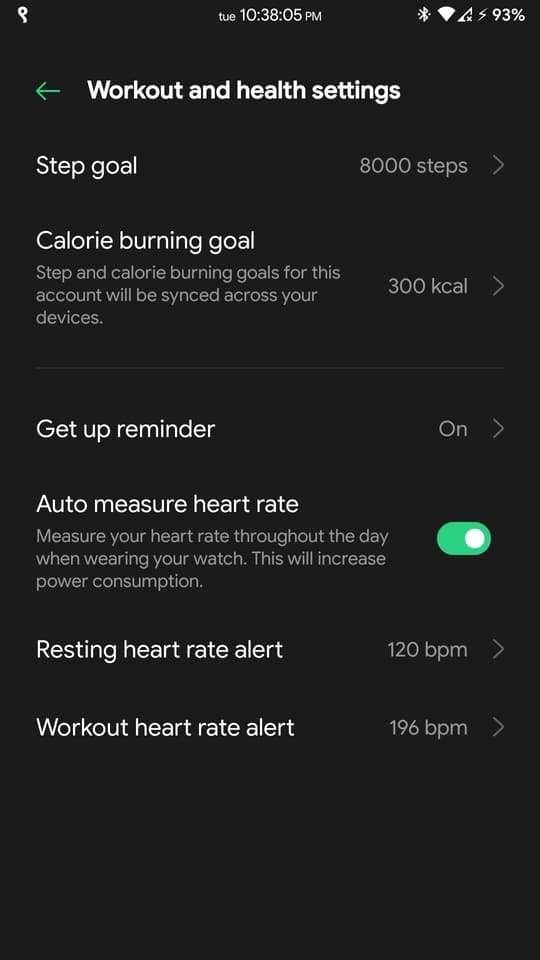
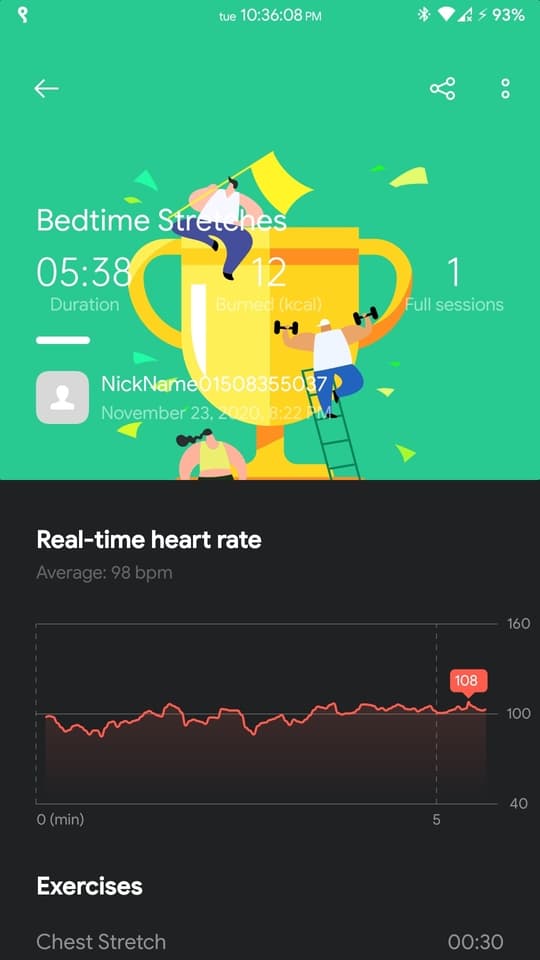
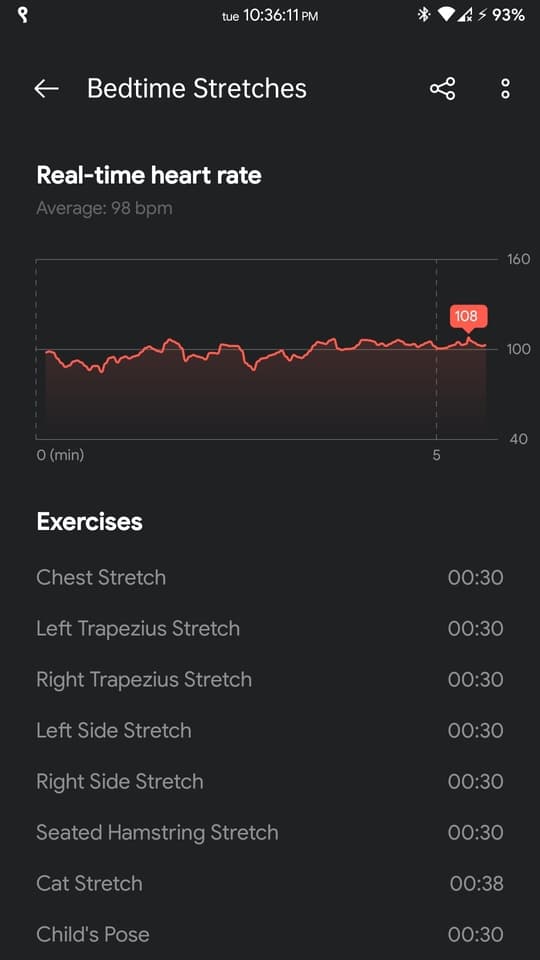
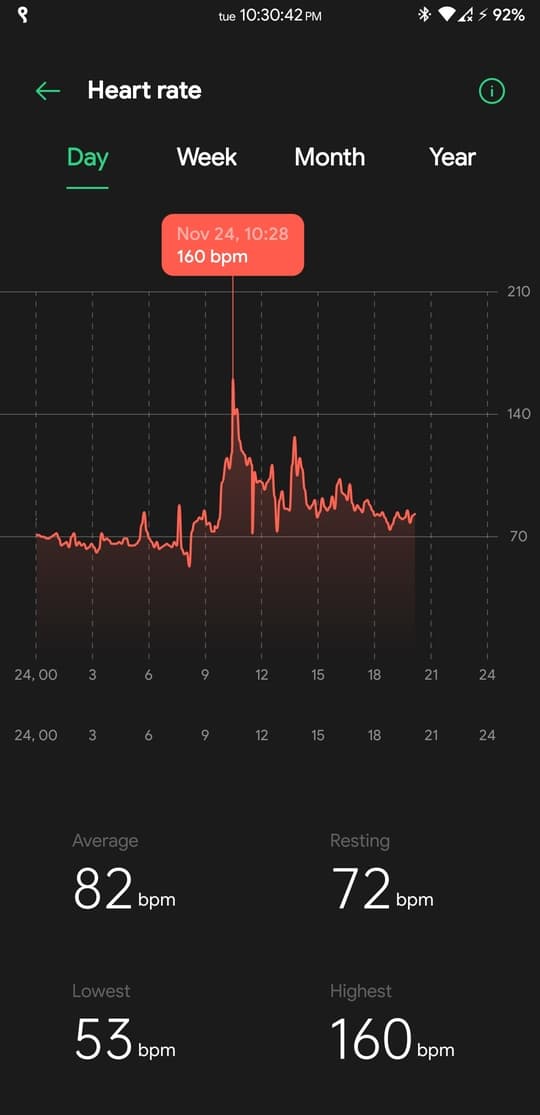
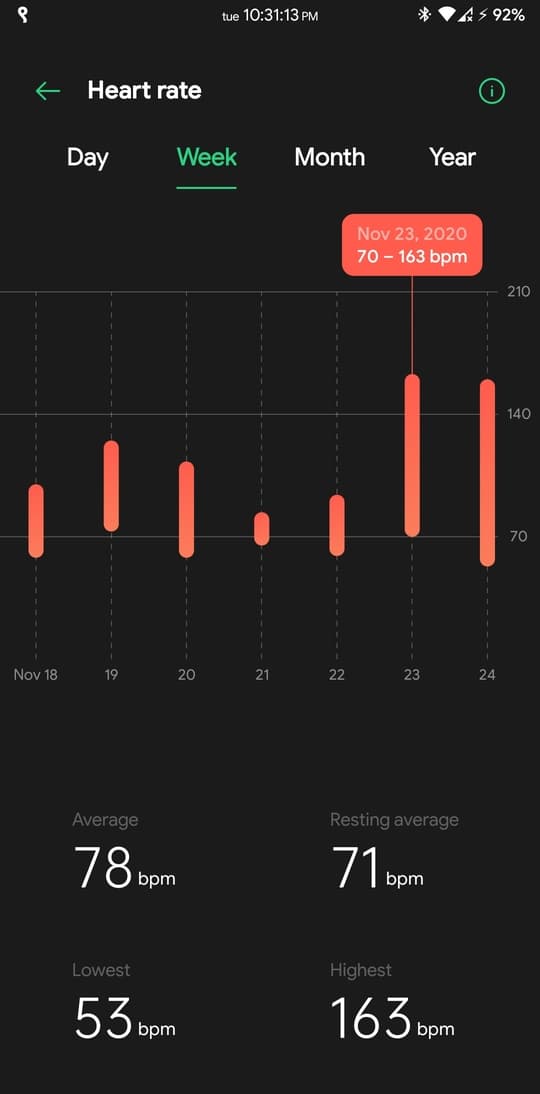
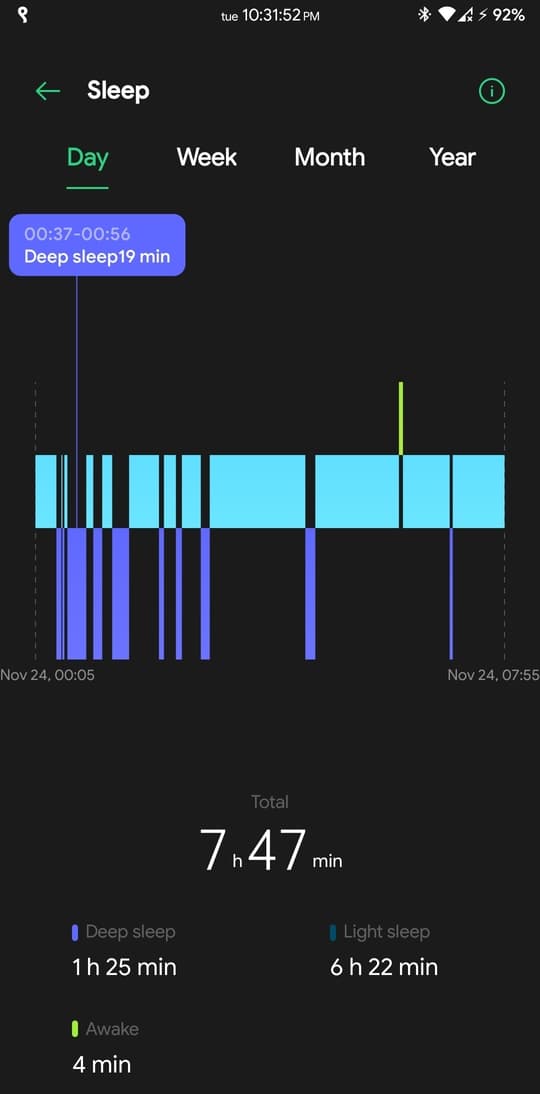


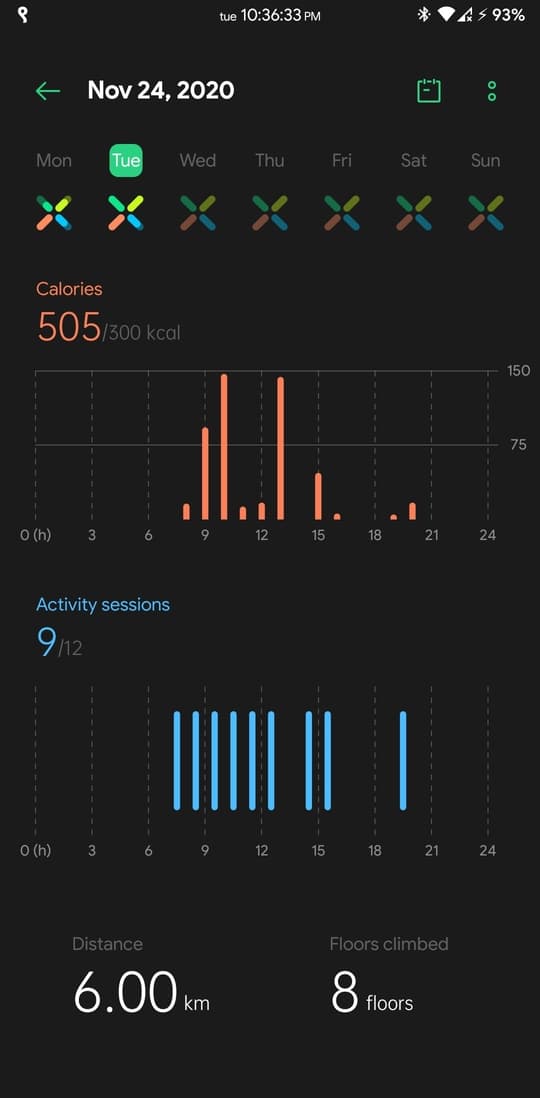
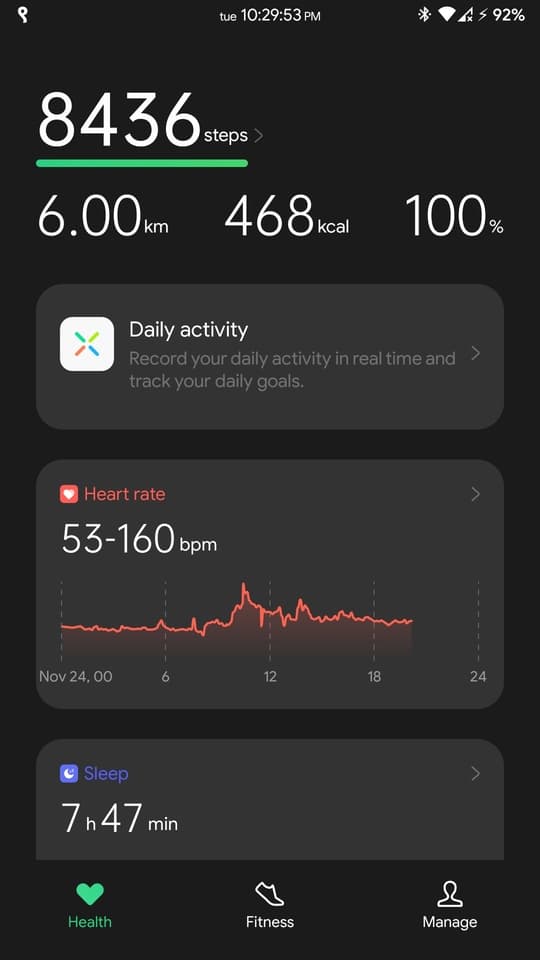
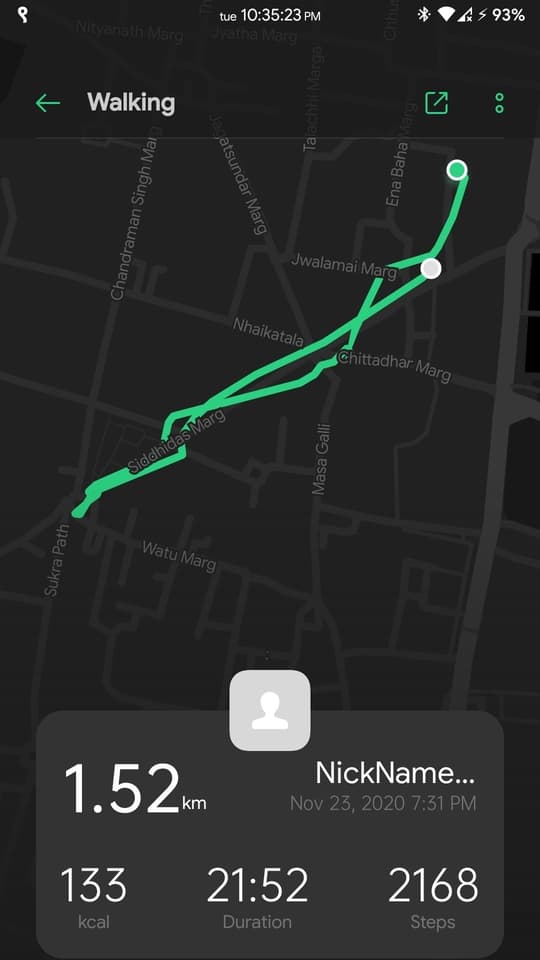






![Best Ultrabooks To Buy in Nepal 2024 [Updated] Best Ultrabook Laptops in Nepal 2023 - June Update](https://cdn.gadgetbytenepal.com/wp-content/uploads/2023/04/Best-Ultrabook-Laptops-in-Nepal-2023-June-Update.jpg)
![Best Gaming Laptops in Nepal 2024 [Updated] Best Gaming Laptops in Nepal 2023 - June Update](https://cdn.gadgetbytenepal.com/wp-content/uploads/2023/04/Best-Gaming-Laptops-in-Nepal-2023-June-Update.jpg)


![Best Mobile Phones Under Rs. 15,000 in Nepal [Updated] Best Phones Under 15000 in Nepal 2024 Budget Smartphones Cheap Affordable](https://cdn.gadgetbytenepal.com/wp-content/uploads/2024/03/Best-Phones-Under-15000-in-Nepal-2024.jpg)
![Best Mobile Phones Under Rs. 20,000 in Nepal [Updated] Best Mobile Phones Under NPR 20000 in Nepal 2023 Updated Samsung Xiaomi Redmi POCO Realme Narzo Benco](https://cdn.gadgetbytenepal.com/wp-content/uploads/2024/01/Best-Phones-Under-20000-in-Nepal-2024.jpg)
![Best Mobile Phones Under Rs. 30,000 in Nepal [Updated]](https://cdn.gadgetbytenepal.com/wp-content/uploads/2023/12/Best-Phones-Under-30000-in-Nepal-2024.jpg)
![Best Mobile Phones Under Rs. 40,000 in Nepal [Updated] Best Phones Under 40000 in Nepal 2024 Smartphones Mobile Midrange](https://cdn.gadgetbytenepal.com/wp-content/uploads/2024/02/Best-Phones-Under-40000-in-Nepal-2024.jpg)
![Best Mobile Phones Under Rs. 50,000 in Nepal [Updated] Best Phones Under 50000 in Nepal 2024 Smartphones Midrange](https://cdn.gadgetbytenepal.com/wp-content/uploads/2024/02/Best-Phones-Under-50000-in-Nepal-2024.jpg)
![Best Flagship Smartphones To Buy In Nepal [Updated] Best Smartphones in Nepal 2024 Flagship Premium Samsung Apple iPhone Xiaomi OnePlus Honor](https://cdn.gadgetbytenepal.com/wp-content/uploads/2023/09/Best-Smartphones-in-Nepal-2024.jpg)