
Samsung is a brand that has its hands in almost every consumer electronic product. And in most cases, its offerings rank up among the best in the business. Recently, the company launched its flagship smartwatch – the Galaxy Watch 3 (stylized: Watch3) which has consequently resulted in the many people calling it the best non-Apple smartwatch. Looking at its price-tag, that better be true, huh? In my one month or so with it, the Watch 3 definitely lives up to the hype, at least. Let’s discuss more in this review of the Samsung Galaxy Watch 3.
Samsung Galaxy Watch 3 Specifications:
| Specifications | 41mm | 45mm |
| Dimension, Weight | 42.5 x 41.0 x 11.3mm; 48.2gm | 46.2 x 45.0 x 11.1mm; 53.8gm |
| Display Size | 1.2-inches | 1.4-inches |
| Strap Size | 20mm (Universal) | 22mm (Universal) |
| Battery | 247mAh | 340mAh |
| Color Options | Mystic Bronze, Mystic Silver | Mystic Black, Mystic Silver |
| Body | Stainless steel/Titanium frame, 5ATM/IP68 certification, MIL-STD-810G compliant, Physical rotating bezel | |
| Display Type | Super AMOLED, Corning Gorilla Glass DX, 360 x 360 pixels, 364 PPI, Always-on Display | |
| Strap Type | Leather (Inside box), Interchangeable | |
| Sensors | ECG, Blood pressure monitoring, Heart rate, Accelerometer, Gyroscope, Barometer | |
| Chipset | Dual-core (Cortex-A53) Exynos 9110 @ 1.15GHz, 10nm | |
| Memory | 1GB RAM, 8GB eMMC storage (all variants) | |
| Charging | WPC-based Qi wireless charging (5V/1A) | |
| Connectivity | Bluetooth 5.0, WiFi b/g/n, NFC, A-GPS/Glonass/Beidou | |
| Software | Tizen Wearable OS 5.5 | |
| Companion App | – Setup, Settings: Galaxy Wearable (Android), Samsung Galaxy Watch (iOS) – Health Statistics, Report: Samsung Health (Android | iOS) |
|
| Compatibility | Android: 5.0 or higher, RAM 1.5GB and above | iOS: iPhone 5 and above, iOS 9.0 or above | |
| Price in Nepal | Rs. 53,999 (BT + WiFi) | Rs. 55,999 (BT + WiFi) |
Samsung Galaxy Watch 3 Review:
Design
- The classic circular watch face design
- Premium leather straps with easy interchangeability (20/22mm)
- Top-notch durability with 5ATM/IP68, MIL-STD-810G certification
Samsung has placed the Watch 3 somewhere between the original Galaxy Watch from 2018 and last year’s Galaxy Watch Active2 – at least in terms of the feature set. Technically, it is the successor of the former. Throughout these devices, the design has remained more or less the same. Full disclosure: I don’t mind the uniformity as the circular approach looks classically elegant.

Compared to its predecessor, Galaxy Watch 3 is marginally more compact & lighter as well. We’re talking millimeters and a couple of grams here which I know doesn’t sound like a lot but makes all the difference for something that’s going to sit atop your wrist. Everything is and therefore feels premium as we’ve come to expect. It has a stainless steel frame (316L) while the straps are made from premium leather material. There’s also going to be a more expensive Watch 3 with a Titanium frame scheduled to launch later this month.
Available in either 41 or 45mm variant with WiFi-only or LTE connection, the Galaxy Watch 3 retains the option for people to choose between a compact or a large-screen smartwatch too. Depending upon the variant, the color options differ on top of other aspects. This year’s signature color – Mystic Bronze is confined within the smaller 41mm option, which is the one I have with me (WiFi-only). In the international market, this variant retails for $399.99 while Samsung charges an additional 50 bucks for LTE connectivity.
The rotating bezel is back!
Anyway, if you remember the Watch Active2 that we reviewed a couple of weeks ago, it had a digital bezel around the edge of the display for eased navigation. Well, Watch 3 brings the superior physical rotating bezel instead.
This dial sits slightly above the display and serves as somewhat of a protection mechanism to the display panel. Although its frames are smooth on the 41mm Galaxy Watch 3, the ones on the 45mm options are textured, which I personally am not a fan of. Other than these, the remaining design choices are nothing different. There’s a “back” and a configurable “home” button on the right frame. A little below it, you’ll see the singular microphone whereas the big heart rate sensor sits comfortably at the bottom of the watch.

Moving to the left, it has a speaker grille for playing music, making calls, and whatnot. As usual, the straps conform to the universal sizes. The 41mm option fits with any 20mm strap and the larger 45mm takes 22mm options. So, if you have one lying around, you can easily give your Watch 3 a makeover. Interestingly, one of the two band retainers has been sewed into the strap itself while the remaining one is free for you to adjust.
A durable piece of tech
Samsung suggests you wear the Watch 3 fairly tight for accurate measurements and I did accordingly. With this, there were occasional instances where the sweat from my wrist would condense and stick on the base of the watch. As a result, I found myself having to clean it up every once in a while. Overall, Watch 3 is a really well design piece of tech and the premium leather strap didn’t yield any issues like skin irritation or allergy.
It is also 5ATM/IP68 rated and is MIL-STD-810G compliant. The latter has already proven its worth during my time with the watch. I vividly remember a couple of instances where the Watch 3 had bumped into a concrete surface pretty hard. Thankfully, it handled that like a champ with no dent or scratch to be seen.
Display
- Either 1.2 or 1.4-inches circular Super AMOLED display
- Corning Gorilla Glass DX protection against scratches
Okay, let us now move to the display. Just like the Watch Active2, it is available in two sizes: either 1.2 or 1.4-inches. This Super AMOLED panel packs in 360 x 360 pixels with 364 PPI. In terms of protection, Samsung has gone with Corning’s Gorilla Glass DX which is geared towards better readability & scratch resistance in wearable devices compared to regular Gorilla Glass 3, 4, etc. Interestingly, this is a downgrade from what we’ve seen in Samsung’s previous smartwatches.

You see, both – the original Galaxy Watch & Watch Active2 were fortified with Gorilla Glass DX+. According to Corning, on top of the enhanced readability & scratch resistance, DX+ is also equipped to protect against damaging impacts. Seems like a silly downgrade, honestly. But like I said earlier, the Watch 3 is a strong boi and I can kinda excuse the substitution to Gorilla Glass DX.
Great colors, excellent visibility
The display itself is excellent. It is bright, sharp, has excellent colors, contrast, and supports Always-on Display (AoD) too. Even in the sunniest of days, I didn’t encounter any trouble regarding visibility. You can choose between 10 levels of brightness and there’s also the “Auto low brightness” option which automatically dials down the illuminance depending upon the ambient light.
The range of watch faces is pretty… meh.
Now, Samsung says there are over 50,000 watch faces available for the Galaxy Watch 3. I obviously didn’t go around scrolling through every one of them to verify the claim; so I’m just gonna take the company’s word for it. There are definitely quite a lot of options – both paid & free and frankly, most of them feel… way to amateur to be deserving of the watch face on such a premium smartwatch.
![Galaxy Watch 3 - Design [1]](https://cdn.gadgetbytenepal.com/wp-content/uploads/2020/09/Galaxy-Watch-3-Design-1.jpg)
Some of the default ones are really nice with the option to customize a bunch of them as well. Here, you can change the color scheme, add widgets, etc. to certain watch faces. However, I had to go through a lot of scrolling to land a watch face that I’m proud to put on on the watch. It’s called “New Marble Line” which displays the basic info like date, time, battery level alongside average heart rate & steps taken, with an acrylic paint background. The date/time is in all-text reminiscent of Android 10 which I absolutely admire.
Thankfully, I was able to download this watch face for free as it was undergoing a sale on the Galaxy Store. You can also easily shift between or customize watch faces by long-pressing the home screen on the watch and scrolling through them. Better yet, all these can also be done on the Galaxy Wearable app.
Navigation
- Rotating bezel for easily scrolling through the menus
When it comes to navigation, the crown jewel of the Watch 3 is most certainly its rotating bezel. I’d praised the digital touch bezels on the Watch Active2 for its efficacy but this one’s better by a mile. It rotates 360° and scrolling through UI, menus, etc. is just so easy & smooth because of this. In certain cases like when shifting through the watch face edit menu in the watch itself, rotating the dial fast enough minimizes the icon sizes to fit more on the same screen – therefore allowing you to see more and scroll less.
The next point I wanna make is not a complaint, per se but is more of a suggestion to Samsung. You see, even though the dial is great and all, to make a selection on the screen, you still have to move one of your fingers away from the bezel; thus breaking the chain of seamlessness. What if there was some pressure-sensitive mechanism where you can just rotate the bezel for scrolling and press against it to make a selection? That’d be cool, huh?

Anyway, you can still swipe through the display to get around the Watch 3 but it’s way slower. Once you go rotating bezels, you can’t go back. The buttons on the side click nice and work like a charm too. While the back button is self-explanatory, the home button can be customized to trigger custom actions. In my case, long-pressing the button launches Bixby whereas double-pressing it opens the list of recent apps.
Performance
- Dual-core Exynos 9110 SoC (10nm)
- 1GB RAM plus 8GB internal storage (all variants)
- A little bit of lag every now and then
On the performance front, the Galaxy Watch 3 is powered by the Exynos 9110 SoC. This is the same chip found in the first-gen Galaxy Watch and Watch Active2. It has a dual-core CPU with Cortex-A53 cores clocked at 1.15GHz and its Mali-T720 handles the graphics. While Samsung’s previous smartwatches came with either 768MB/1.5GB of RAM, the company is keeping it real simple this time around by standardizing 1GB of memory in all variants of the Watch 3. Similarly, the internal storage has been bumped to 8GB as well.
In most cases, the Watch 3 runs fine although there were a few instances of annoying stutters. When this happened, I would double-tap the home button to summon the list of recently opened apps & clear them from memory. This would revert things back to normal. Not a major issue but I also discovered a weird little complication with the Watch 3.

Say it is connected to your phone via Bluetooth and for some reason, you decide to restart the phone. Now, until you unlock the phone, Watch 3 becomes unusable. Whenever I tried scrolling through the menus, I’d be redirected to the home screen with the message “Unlock phone first” popping up. This could be a security thing and something makes me think that this minute hindrance doesn’t occur on the LTE variant of the watch. Anyway, it’s just something I noticed during my usage and it’s nothing of a barn burner.
A “hand wash” feature, but not automatic
Keeping things topical, Samsung has also included a hand wash feature. Before you start making any wild assumptions, it’s basically just an app where you can record the number of times you’ve washed your hands in a day or start a 25-second timer. That is particularly disappointing seeing how Apple introduced the automatic handwash recognition feature in the latest watchOS 7 update. To make things easier, you can use the Hand Wash watch face. But let’s get real here, it is nowhere as intuitive as Apple’s solution.
Bixby still has a long way to go
Bixby is as terrible as ever and I found it to be particularly slow at recognizing commands. When you pose a request with a long sentence, it fails to make any sort of response with the screen going black. There were also quite a many occasions of where it would fail to function altogether with the message “Something went wrong. Please try again” embellishing the screen.
Another thing I noticed is how it is incapable of setting alarm for specific dates. I tried saying “set an alarm for 7:30 AM tomorrow” and it couldn’t. But omit the word “tomorrow” and you’re good to go. Besides the home key, you can also use the “Hey Bixby” keyword to summon Samsung’s digital assistant. It can launch apps (but you gotta be spot on with the name), make simple calculations, etc.
Tizen OS
- Samsung’s own operating system (based on Linux) for wearables
- Watch 3 runs on the latest Tizen Wearable OS 5.5
Running the whole show is Samsung’s very own Tizen Wearable OS 5.5 with One UI Watch 2.0 on top. I see so many people throwing shade at Tizen OS and to some extent I agree; especially when talking about third-party app support compared to Apple’s watchOS and Google’s WearOS. Having said that, One UI on the Watch 3 is ridiculously well designed.
All the notifications are neatly arranged on the left side on the home screen; indicated by a little orange dot on the side. Likewise, the bottom of the screen shows the currently running action. For example, a workout reminder or some open app like music player, Spotify, etc. That reminds me, Spotify works perfectly fine on the Watch 3 here in Nepal while that wasn’t the case with Watch Active2. You can also stream music offline or download songs from Spotify into the watch. But of course, it requires a premium account.
Spotify integration could use a little work
When I said Spotify works “perfectly fine”, I admit I was being a little generous ‘cause the whole process is a little janky at times. For instance, trying to initiate playback directly from the watch would result in a weird visual experience. The song would play on the phone, but oftentimes, metadata like artwork and other details wouldn’t load on the watch itself. Spotify app on the phone too would be playing some other song while the playing screen stayed stuck, synced with the watch.
But enough of that. As I said earlier, Watch 3’s UI is gorgeous. The animations are great and the native apps run incredibly well. You can launch the action center by swiping down from the top for quickly turning on/off various functions like AoD, power mode, etc. Once again, things do get a little stuttered at times but at this point, I can already look past that. In terms of third-party app support, it comes with Microsoft Outlook and Spotify preinstalled. Other basic apps like calendar, phone, messages, etc. are supplied by Samsung.
What about third-party apps?
I was a little weary about external app support. However, I ended up installing just a couple of them available on the Galaxy Store and am getting by my day just fine. A map tool was a must so I searched for a way to integrate Google Maps into Watch 3 and thankfully, there was one. It’s called “Navigation Pro” which unfortunately requires you to download its paid app on the Play Store as well. If you want some free options, then there are alternatives like “Komoot”, “Here We Go”, etc.
Notifications on this smartwatch are fantastic too. There’s a noticeable buzz (and a chime) to make you aware of any incoming alerts. What’s even more impressive is that some of them are complemented with historical contexts to give you more idea about what’s going on.
Say you get a message from someone. Galaxy Watch 3 also displays the most recent conversation to alert you of the context, which is fantastic. You can also receive image notification on certain messaging apps though that didn’t work in some apps I tried like Messenger. Samsung says this feature region-locked so maybe because of that.
Yet, I did notice how YouTube notifications would show the thumbnail on the notification panel. You can choose to get notification from all or select apps only. Also, there’s the option to get no notification on the watch, while your connected phone’s screen is on.
Let down by gestures
Another interesting feature on the Galaxy Watch 3 that I was eager to test out was the new gesture controls. To my dismay, they wouldn’t work no matter how much I tried. Here, un/clenching your hand when you have an incoming call should’ve hung up the call, while shaking hands should’ve muted the vibration & volume of the call. Maybe this one is region-locked too or maybe this feature is only available in LTE variants.
Terrific call quality
Talking about calls, the quality on both ends is excellent on both ends. When connected to your phone, you can even make calls & messages independently from the watch itself. Disappointingly, you can’t make VoIP calls on the watch. It just directs you to use the phone for the process.
I tried testing via Messenger and WhatsApp and though you get the option to hang up on the incoming call, you can’t pick them up. Viber acted a little weird as the incoming notification somehow showed the option to both take/reject the call but pressing either of them resulted in nothing.
Schrödinger’s feature
Finally, I want to talk about one more new feature on the Galaxy Watch 3 which is called “Trip detection”. It is similar to Apple’s “Fall detection” where the watch would notify the set emergency contact(s) your location in case it detects that you’ve fallen and can’t get up. For some reason, this feature isn’t activated by default so you’re gonna have to manually set it up first. You can also make SOS calls to your emergency contact by triple-pressing the home button when necessary.
Now, I did try triggering Watch 3’s trip detection feature but that didn’t work. I haven’t read any news about someone making use of it either. So for now, this feature is like the Schrödinger’s cat – it simultaneously works perfectly and doesn’t. Until someone actually falls to confirm the working state of this function, it mimics the aforementioned thought experiment.
Health, Fitness, & Sleep Tracking
- 40 workout modes with automatic detection of 6
- Blood oxygen, VO2 max, women’s health monitoring
- ECG, Blood pressure, heart rate sensors, built-in GPS

When it comes to fitness tracking, Galaxy Watch 3 is loaded with a bunch of them – 40 workouts to be exact. This includes running, hiking, swimming, crunches, deadlifts, pilates, yoga, etc. When you’re underwater, you gotta turn on the “Water Lock” feature which restricts water particles from getting into the watch. Similarly, the watch can also automatically detect 6 of them: walking/running, cycling, elliptical trainer, rowing machine, swimming, and dynamic workout. Sadly, this automatic detection didn’t work well during my test.
In the case of casual walks, it takes somewhere between 1 – 5 minutes for the Watch 3 to detect and do start the countdown. That’s not what I have to complain about, but rather the degree of how erratic it is. Automatic pause and resume of workouts would get inaccurately triggered with the watch frequently vibrating you of the detection even when you’re walking. There was also this one instance where it mistook me riding a scooter for cycling. Now, granted I was riding quite slow since I’m in the learning phase, those two are completely different forms of workouts taking a different level of a toll on your body.
Slight improvement in automatic detection
With all this, I was ready to give up on Watch 3’s automatic workout detection. But then, Samsung rolled out an 80MB update which fixed it to some extent. This update also introduced Blood Oxygen, VO2max monitoring, sleep score and advanced running analysis with a few visual changes to the UI here and there.
And yeah, the automatic workout detection improved by a great margin. Watch 3 would accurately pick up whether I’d made a stop or if I continued on with the walk. However, there was still one eerie incident. This one time, I vividly remember manually activating the “walking” workout mode to test out the accuracy of its GPS since I knew I had to cover a comparatively large ground. For some unknown reason, by the end of the session, Watch 3 had somehow categorized it under cycling. Like, what just happened?

Maybe because I’d gained a few paces in the middle it mistook the action as cycling but that’s no justification for this blatant error. But what’s still great are the vocal cues you get when you hit a certain milestone like walking a mile. It notifies you of distance covered, average pace, speed, heart rate, etc. Also, viewing the workout details on the watch itself is great which even shows you a mini-map of the distance covered. Yet, you gotta use the Samsung Health app on your phone for much more detailed statistics and analysis.
Spot-on location mapping
I was honestly blown away with Watch 3’s built-in GPS too. The GPS-lock is almost instantaneous and it was spot-on during every one of my tests. It does take up quite the battery percentage so unless you’re in a workout, you should turn it off. Galaxy Watch 3 is also capable of measuring your heart rate, stress level, and even period tracking which is a really handy feature for women’s health. What I also like about the heart rate/stress measurement is that you can add a tag to each of them for a better analysis. For instance: label the HR level as “resting” if measured when you’re resting.
You can also manually record other activities like water-intake, amount of calories eaten, etc. With the said update, one can also measure your blood oxygen level (SpO2) which is a little tricky to get it working. One has to stay perfectly still with the hand near the heart level otherwise it doesn’t work. I measured at around 92% which falls below the optimal reading of 94 – 99%. Still, this isn’t something alarming since only less than 90% is considered as low blood oxygen. That’s nice.
Sleep tracking is pretty darn amazing too!
Watch 3’s sleep tracking is excellent and tracked my time to bed and the time I woke up perfectly. It categorizes your sleep into 4 sections: awake, REM, light, and deep. I can’t verify whether or not they’re accurate by any means. So, I’m just gonna have to take Samsung’s word for it. Additionally, it also records the number of calories burnt during your sleep session. You can view most of these details on the watch or head on to your phone for a more detailed report.
Samsung also introduced something called “sleep score” in the update. This rates the quality of your sleep between 0 and 100. It is based on factors like total sleep time, sleep cycles, movements & awakenings, etc. and according to the app, the average score for men between 20 – 29 years of age is 82. Most of the time, I ended up scoring just 30 while. Thankfully in a couple of instances, I managed to hit 85. Yeah, I’m a good sleeper now.
Periodic reminders
The watch also periodically reminds you to get up, take a walk, and stuff like that; in case you’ve been sitting idly for a while. Messages like “How about a walk?”, “Time to get up”, etc. greet you with an alert and once you’ve done as it says, it also congratulates you on the accomplishment. Now, talking about all the health features, I cannot leave out the fact that Galaxy Watch 3 has an ECG sensor and a blood pressure monitor which unfortunately isn’t paired with working software.

In the US, the FDA has verified the ECG sensor but not the other one. And I don’t think Samsung will be able to roll out software updates making use of these sensors to the global audience any time soon. But, let’s hope for the best, I guess. Or better yet, maybe the company should’ve done something like Tesla: subscription-based feature locks.
Samsung clearly can’t make these two sensors usable for global users anytime soon as made evident with what happened in the Watch Active 2. So maybe, they could’ve reduced the price of the watch and bring up a subscription system later on when they’re able to accompany a software update for ECG and blood pressure monitoring. Watch 3 also has NFC connectivity which is made use of by the “Samsung Pay” feature. However, this payment platform doesn’t work here in Nepal.
Battery
- Either 247 or 340mAh battery
- Qi wireless charging (5V/1A)
Time to talk about the battery. And spoiler alert – it varies a lot. The smaller 41mm variant has a 247mAh cell while the bigger 45mm Galaxy Watch 3 enjoys a larger 340mAh cell. I tested out Galaxy Watch 3 against different use cases during my review and unsurprisingly got different endurance time.
With AoD off, I managed to net out around 25 hours of screen-on-time. This consisted of constant heart rate, sleep monitoring, medium workout, and the watch was always connected to my phone, therefore would get notifications every now and then. After hitting the 25-hour mark, the battery suggested me to turn on “Power Saving Mode” which I did and therefore got an additional 16 hours of juice.
This mode restricts you from toggling any setting or measuring anything. Even the “rise wrist to wake” doesn’t work here which works almost every time under normal mode. However, you can still make calls/messages under this.
Similarly, another usage scenario with a light workout, frequent disconnection with the phone, and Always-on Display turned off, I managed around 43 hours & 34.45 minutes of battery life under the regular mode. The average charging time was around 2 hours and 13.31 minutes (with Watch 3 powered off). These were the battery stats before the aforementioned update.
Varying levels of battery life
After it, there was a slight improvement in charging speed & endurance as well. However, the base of the watch & the 5V/1A wireless charging dock would still get very hot after charging the device. Anyway, even with AoD turned on, I managed to get an average of 22 hours of screen-on-time with heavy usage including music streaming on Spotify.
And this jumped to about 2 days when turning off AoD. Obviously, these numbers would be much higher on the 45mm variant. Oh, I almost forgot, you can also transfer photos & music into the 8GB of memory on the Watch 3 using the Galaxy Wearable app. The transfer speed was surprisingly faster than I’d expected. With this, you can also connect the watch with a Bluetooth audio device to listen to the music stored on the watch.
Conclusion
Let’s wrap up this review of the Samsung Galaxy Watch 3. It is an excellent smartwatch that brings the beloved rotating bezel. Because of this, navigating through the watch is really easy. It is well designed and has an excellent display as well. Although I would’ve liked a slightly faster performance, the well-designed Tizen OS makes up for it. Admittedly, this does come with restrictions like app choices.
The health tracking feature works wonderfully well, especially sleep tracking. But, sometimes the result isn’t as accurate and then there’s the issue of the unused ECG & blood pressure monitor. Like most other smartwatches, this one still requires a charge every day or two which is a shame. All in all, the Galaxy Watch 3 reaches for perfection and is definitely one of the best options in the market.
- Watch our video review of the Samsung Galaxy Watch 3!
Samsung Galaxy Watch 3 Review: Pros & Cons
Pros:
- Classic circular design with premium build materials
- The rotating bezel makes it incredibly easy to use the watch
- Vibrant display with excellent contrast & a decent level of brightness
- Tizen OS is very well designed, at least for native apps & system UI
- A ton of health tracking features including heart rate, women’s health, etc.
- Sleep tracking and GPS mapping is astonishingly accurate
- The battery life is fairly decent depending upon your use case
Cons:
- Bixby isn’t able to handle commands well enough
- Automatic workout detection is erratically inaccurate at times
- Tizen OS still can’t compete with Wear OS in term of third-party apps
- ECG, blood pressure sensors are sitting dull sans a complementing software






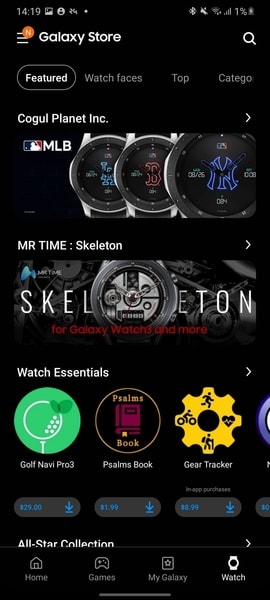
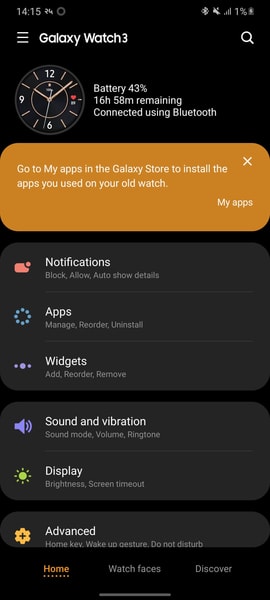
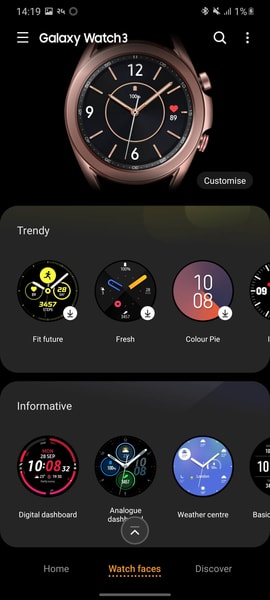

![Best Gaming Laptops in Nepal Under Rs. 250,000 (रु 2.5 Lakhs) [2025] Best Gaming Laptops Under 2.5 lakhs in Nepal [Feb 2025 Update]](https://cdn.gadgetbytenepal.com/wp-content/uploads/2025/02/Best-Gaming-Laptops-Under-2.5-lakhs-in-Nepal-Feb-2025-Update.jpg)
![Best Gaming Laptops in Nepal Under Rs. 120,000 (रु 1.2 Lakhs) [2025] Best Budget Gaming Laptops Under Rs 120000 in Nepal 2025 Update](https://cdn.gadgetbytenepal.com/wp-content/uploads/2025/05/Best-Budget-Gaming-Laptops-Under-Rs-120000-in-Nepal-2024-Update.jpg)
![Best Laptops Under Rs. 80,000 in Nepal [2025] Best Laptops Under 80,000 in Nepal March 2025 Update](https://cdn.gadgetbytenepal.com/wp-content/uploads/2025/03/Best-Laptops-Under-80000-in-Nepal-March-2025-Update.jpg)
![Best Gaming Laptops in Nepal Under Rs. 200,000 (रु 2 Lakhs) [2025] Best gaming lapotp under 2 lakhs Nepal Feb 2025](https://cdn.gadgetbytenepal.com/wp-content/uploads/2025/01/Best-Gaming-Laptops-Under-2-Lakh-Nepal-Feb-2025-Update.jpg)

![Best Mobile Phones Under Rs. 15,000 in Nepal [Updated 2025] Best Phones Under 15000 in Nepal 2024 Budget Smartphones Cheap Affordable](https://cdn.gadgetbytenepal.com/wp-content/uploads/2024/03/Best-Phones-Under-15000-in-Nepal-2024.jpg)
![Best Mobile Phones Under Rs. 20,000 in Nepal [Updated] Best Mobile Phones Under NPR 20000 in Nepal 2023 Updated Samsung Xiaomi Redmi POCO Realme Narzo Benco](https://cdn.gadgetbytenepal.com/wp-content/uploads/2024/01/Best-Phones-Under-20000-in-Nepal-2024.jpg)
![Best Mobile Phones Under Rs. 30,000 in Nepal [Updated 2025] Best Phones Under 30000 in Nepal](https://cdn.gadgetbytenepal.com/wp-content/uploads/2025/01/Best-Phones-Under-30000-in-Nepal.jpg)
![Best Mobile Phones Under Rs. 40,000 in Nepal [Updated 2025] Best Phones Under 40000 in Nepal 2024 Smartphones Mobile Midrange](https://cdn.gadgetbytenepal.com/wp-content/uploads/2024/02/Best-Phones-Under-40000-in-Nepal-2024.jpg)
![Best Mobile Phones Under Rs. 50,000 in Nepal [Updated 2025] Best Phones Under 50000 in Nepal](https://cdn.gadgetbytenepal.com/wp-content/uploads/2025/01/Best-Phones-Under-50000-in-Nepal.jpg)
![Best Flagship Smartphones To Buy In Nepal [Updated] Best flagship phone 2025](https://cdn.gadgetbytenepal.com/wp-content/uploads/2024/07/Best-Flagship-Phones-who-is-it-ft-1.jpg)