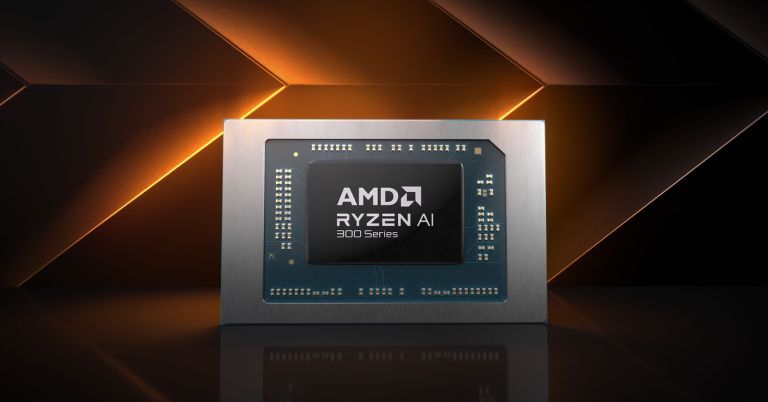This is the New 11-inch iPad Pro and I have been using it for the past 2 weeks now. It’s the first time that I bought myself the Pro lineup of iPad. I had the iPad Air before. And to this day, it has been a perfect multimedia device. But after using this device, I have been loving it so far! Although, this thing is quite expensive. I had to pay exactly 1 lakh and sixty thousand Nepali Rupees for the base 256GB variant and an additional 48,000 rupees for the keyboard which felt like a thousand needles stabbing my heart!
By the way, this combo is even more expensive than the latest Macbook M3 Air. And I didn’t get the new Apple Pencil Pro, otherwise, the cost would have gone even higher. Since I am not an artist, this cheaper Apple Pencil (USB-C) does the job for me while taking notes and making simple art like this.
Apple iPad Pro M4 (2024) Specifications:
- Body:
- 11-inch: 9.74 x 7.02 x 0.23-inches, 444gm (WiFi), 46gm (+ Cellular)
- 13-inch: 11.04 x 8.46 x 0.25-inches, 579gm (WiFi), 582gm (+ Cellular)
- Display: 10Hz-120Hz ProMotion technology, True Tone display, Fully laminated, Antireflective
- 11-inch: Ultra Retina XDR panel, Tandem OLED
- 13-inch: Ultra Retina XDR panel, Tandem OLED
- Resolution: 2420 x 1668 (11-inch), 2752 x 2064 pixels (13-inch)
- Chipset: Apple M4 chip (9-core CPU, 10-core GPU for 256/512GB storage, 10-core CPU, 10-core GPU for 1/2TB storage)
- Memory: 8/16GB RAM, 256GB to 2TB storage
- Software: iPadOS 17
- Rear Camera: 12MP wide camera, f/1.8 aperture, Smart HDR 4
- Front Camera: 12MP ultra-wide, f/2.0 aperture
- Audio: Four-speaker system
- Sensors: 3-axis gyro, Accelerometer, Ambient Light, LiDAR scanner, Barometer, FaceID
- Battery: 20W power adapter in the box
- 11-inch: 31.29 Wh
- 13-inch: 38.99 Wh
- Color Options: Silver, Space Black
iPhone Pro M4 Review:
It’s quite very thin
- 249.7 x 177.5 x 5.3mm
- 444gm (WiFi), 446gm (Cellular)
- Aluminum unibody design
Ok…, let me start my experience with the first thing I truly liked about this year’s iPad Pro — it’s the thickness. Apple made a big deal during the keynote about how THIN this thing is, measuring just 5mm, but was it worth it?
I would say YES. With such a thin and lightweight form factor, I can finally hold such a large device for long hours even while gaming. I particularly enjoyed playing eFootball on such a big screen.
Magic Keyboard
Plus, even with this magic keyboard, the iPad Pro isn’t very thick and is comparable to the Macbook Air. This has been such a nice combo for me whenever I have to take a device out for a meeting or when I am on an airplane. It’s a pretty decent way to compute comfortably while flying.

This keyboard also has, as good of a typing experience, as my MacBook with good travel distance. It now has all the shortcut keys on the top, and although the trackpad is not very big, it’s super responsive and feels smooth.
Gorgeous OLED panel
- 11-inches Ultra Retina Tandem OLED, 120Hz
- 1600nits brightness, TrueTone support, HDR 10, Dolby Vision
- Apple Pencil Pro support
Likewise, when I am back home at night and want to watch some videos, I can just take out the tablet like this, and enjoy watching content.

And this display here is easily the best I have used so far. It’s better than any smartphone or tablet display in 2024. Apple calls it a Tandem OLED and it’s the most advanced and exclusive technology you can find on a device of this size.
The Tandem OLED here uses two stacked OLED layers, letting each run on super lower power. This allows for higher brightness without causing the screen to wear out faster due to high voltage. And Apple says it can not only get really bright, but you will also have a durable screen that lasts for years to come.
It’s super bright
I don’t know about the latter, but this display here can get so bright that I have had to dial it down to 75% most of the time. And I am super impressed with the overall quality of this screen. I am currently binge-watching “Panchayat Season 3” and the details, and color retention here are superb. Compared to my older iPad Air, you can easily see how deep the black levels are, plus how smooth the UI is!
The iPad Pro supports both HDR10 and Dolby Vision, as expected. But its speakers.. its speakers are remarkably good; actually comparable to those on my 14-inch MacBook Pro.
Speaker
It delivers a loud, crisp sound with noticeable bass and a wide soundstage, making the iPad Pro the ultimate device for watching YouTube and Netflix videos. It simply doesn’t get any better than this.
The minimum brightness is also exceptional here at just 1 nit. The 120Hz refresh rate is also super responsive and it has just 5ms of response time, hence I didn’t notice any kind of ghosting or latency issues here.

You can also use this screen as a secondary display like this and because this display is one of the most color-accurate ones, I used it in reference mode for color grading.
The only thing I have to nitpick about this display is that the bezels could have been trimmed down. By the way, this bezel houses a Face ID, and I like how it works in both orientations.
Battery and Charging
- 8160mAh Li-Po battery, 20W charger
- USB Type-C 4
Battery life on this year’s iPad Pro is also great. With the OLED panel and an efficient processor, I was easily getting 10 hours of backup when I was not playing games.

Apple also provides a 20W charger inside the box, which is cool, but it’s quite slow to charge! So, I feel like if they are giving a charger, maybe they could have given a 30 or 35W brick at least, as they do with their Macbook Air!
M4’s superior performance
- Apple M4 chip
- Up to 16GB RAM, 2TB storage
- iPadOS 17.5.1 (upgradable)
Now for performance, we get the new 3 nm-based M4 chip. And if you look at this Geekbench score, it even outperforms my i9-14900K Desktop PC CPU in single-core performance. It is also a huge upgrade from the previous iPads – be it in CPU or GPU.
I edited one of my friend’s podcast videos using multicam on Final Cut Pro, and the timeline as you can see is smooth, with no lags or stutters. And the render time was also similar to my M1 Macbook Pro.

But despite its impressive hardware, the new iPad Pro is yet again held back by the limitation of the iPad OS. It’s like having a supercar engine on an old Toyota chassis.
So in its current state, for most users, it still is an overpowered device.. primarily for media consumption, basic level of editing, and taking notes.
iPad OS Limitations
And what I really don’t understand about the iPad OS is, that I simply can’t use Visual Studio Code, terminal, or Xcode here, and the Finalcut Pro app or Photoshop has so many limited features as compared to the one you get on the Macbook.
So, for someone like a coder, graphic designer, or video editor, this year’s iPad Pro is still not a reliable machine despite being so powerful.
Hopefully, with the upcoming WWDC and iPadOS 18 update, Apple will make the iPad more useful. It would be fantastic if Apple could offer exclusive features in iPadOS specifically for iPad Pro models, like maybe allowing the installation of Mac Store apps that I just mentioned?!
I would also like to see a better file management system and also better-split screens. They could seriously take inspiration from the OnePlus Open’s Canvas feature. That device has a much much better multitasking feature.
iPad Pro M4 Review: Conclusion
So, overall, I truly believe iPad Pro and iPad OS need an “identity”. Except for this gorgeous screen, everything that an iPad Pro does, you can do more or less the same with the cheaper iPad Air. I feel sorry for the Apple engineers here – they are providing such top-class hardware, but the software is not living up to the expectations.

However, If you are an artist, this is a great device to have. There are a lot of crazy good apps for your creative workflow. Or if you are someone like me, who travels a lot and wants a portable machine for multimedia, light editing, writing scripts, and taking Zoom meetings from this wide-angle front camera, you will love this device.
Buttt…That’s a pretty small demographic of people. But since I fall in that demographic, I love it and got this over the iPad Air, whose display now feels so inferior!
iPad Pro M4 Review: Pros and Cons
Pros
- Unmatched performance
- Great display experience
- Super thin body
- Amazing speakers
Cons
- iPadOS’s limitations
- Only 20W power brick in the box























 Photoshop runs very well without any noticeable lag or stutter while you could do away with editing videos on Premiere as well. Working with a couple of 4k footages, I had no trouble seeking through the timeline with the preview on ‘Full’ but adding a couple of effects, layers, and graphic templates slowed the Vivobook down like expected. Exporting 10 minutes of unedited 4k footage at its native resolution and 25 bitrate took 5 minutes and 30 seconds. That’s all to say that the Vivobook can probably handle your editing needs for the most part if you manage your expectations right.
Photoshop runs very well without any noticeable lag or stutter while you could do away with editing videos on Premiere as well. Working with a couple of 4k footages, I had no trouble seeking through the timeline with the preview on ‘Full’ but adding a couple of effects, layers, and graphic templates slowed the Vivobook down like expected. Exporting 10 minutes of unedited 4k footage at its native resolution and 25 bitrate took 5 minutes and 30 seconds. That’s all to say that the Vivobook can probably handle your editing needs for the most part if you manage your expectations right.