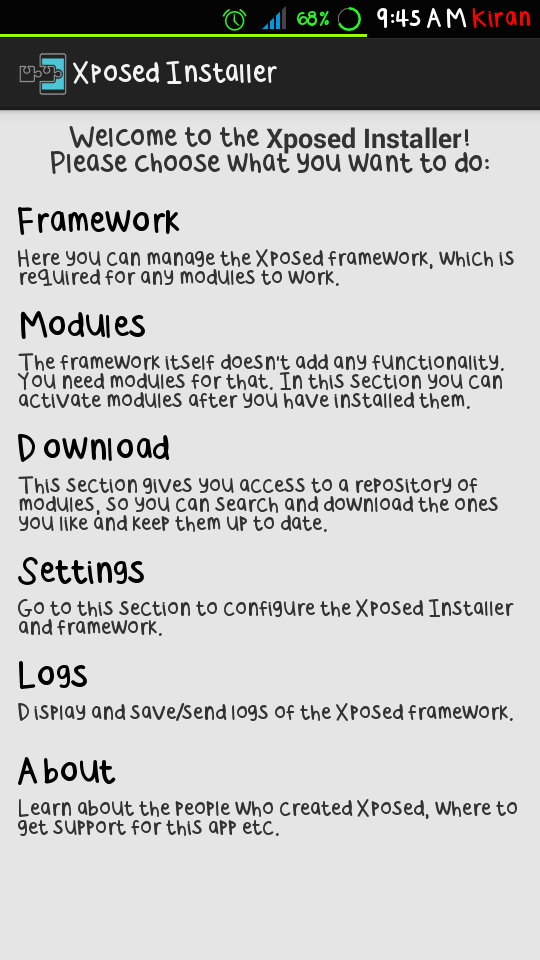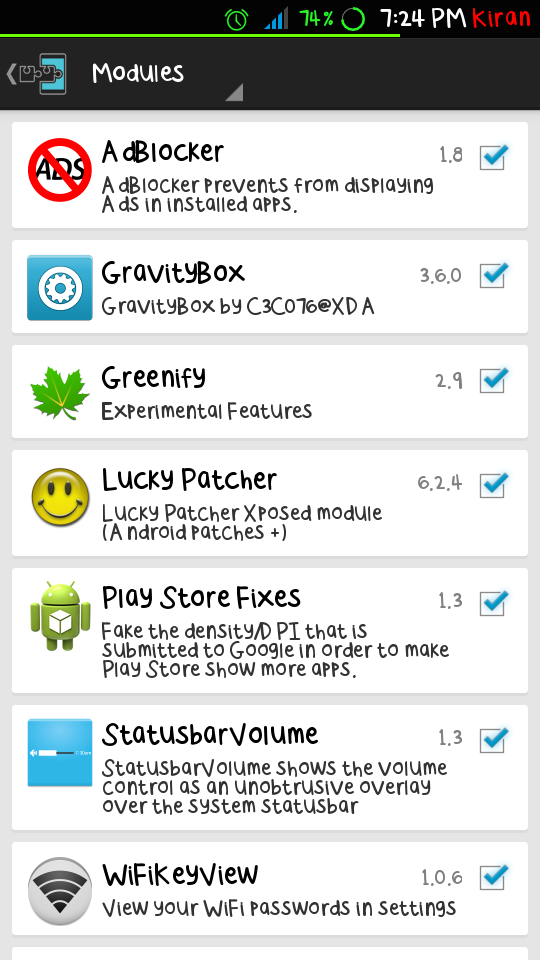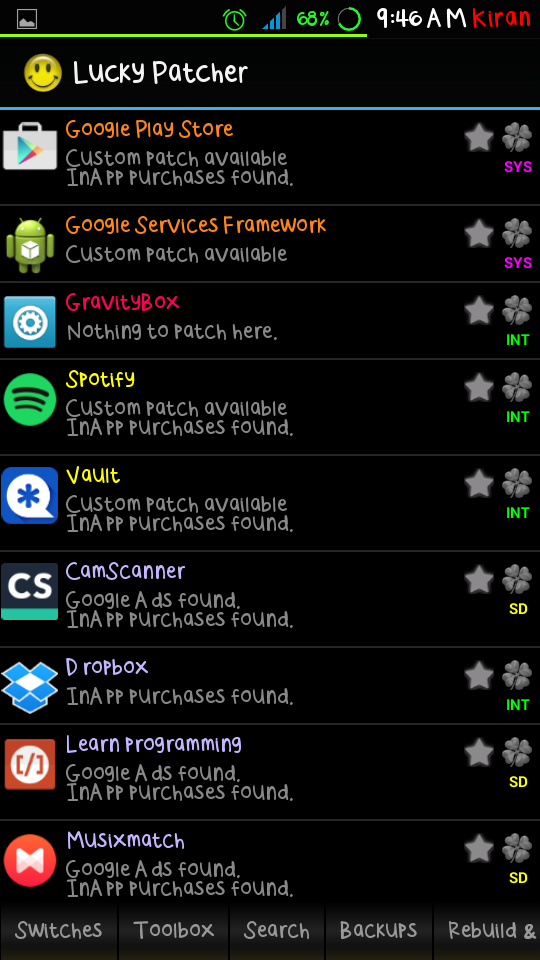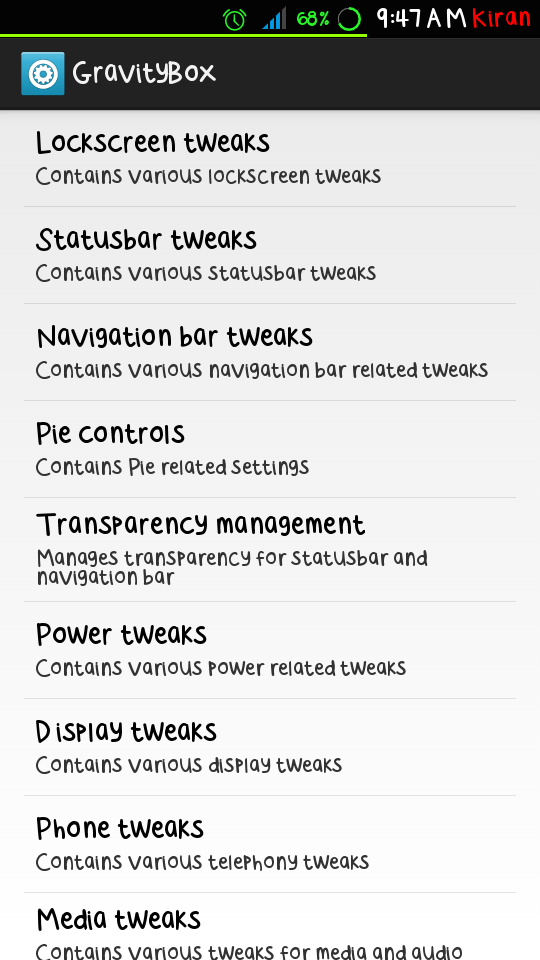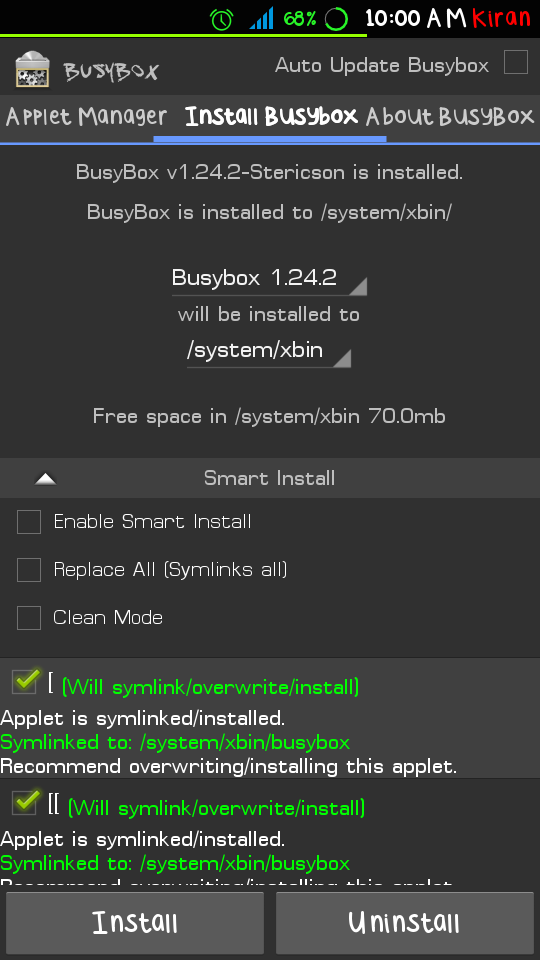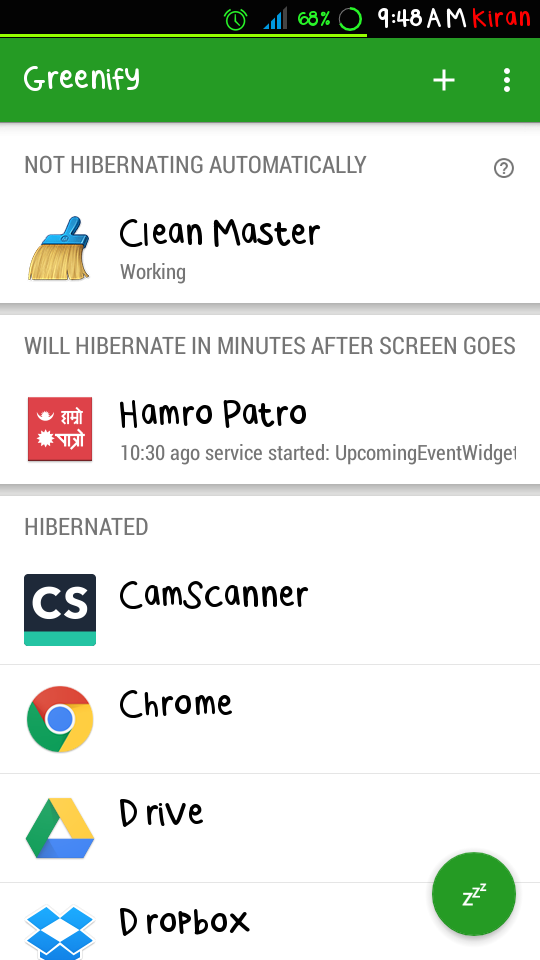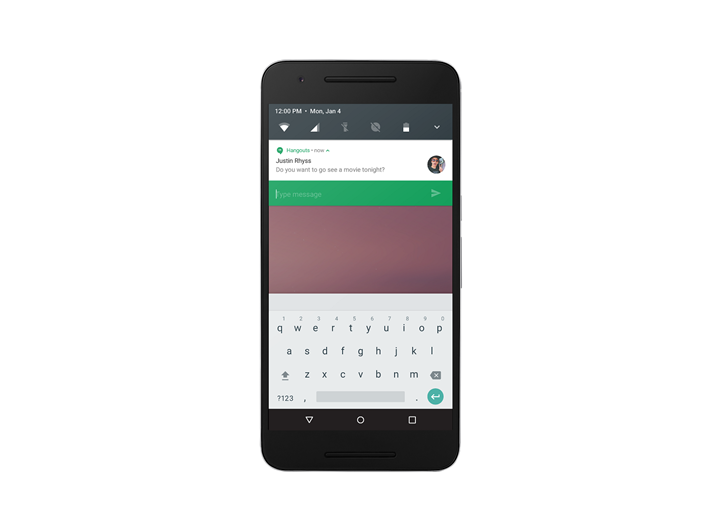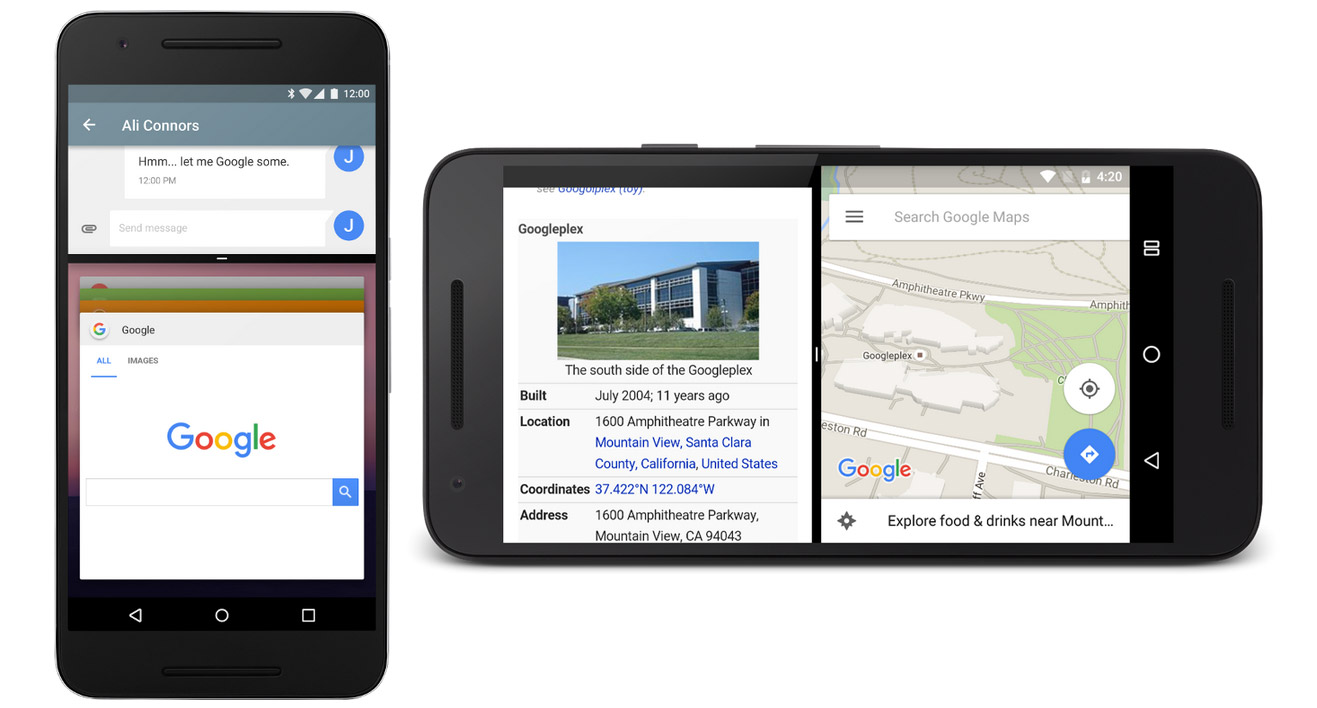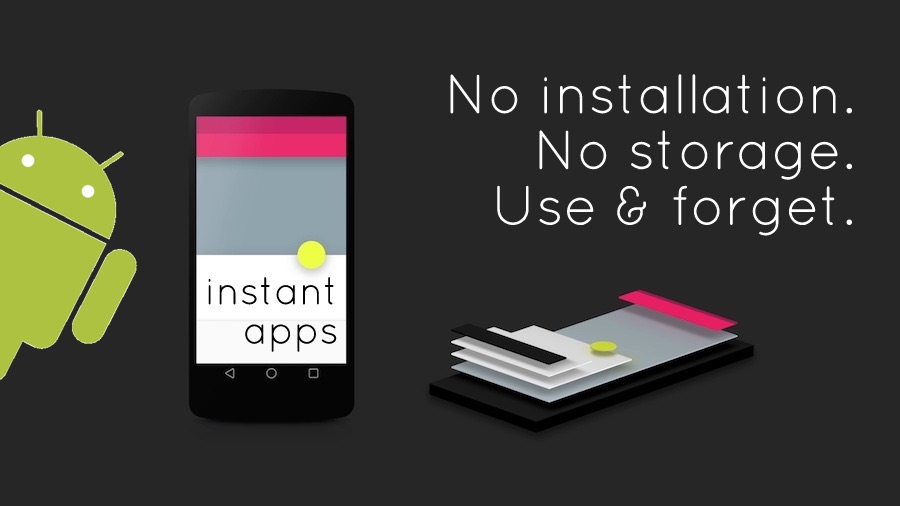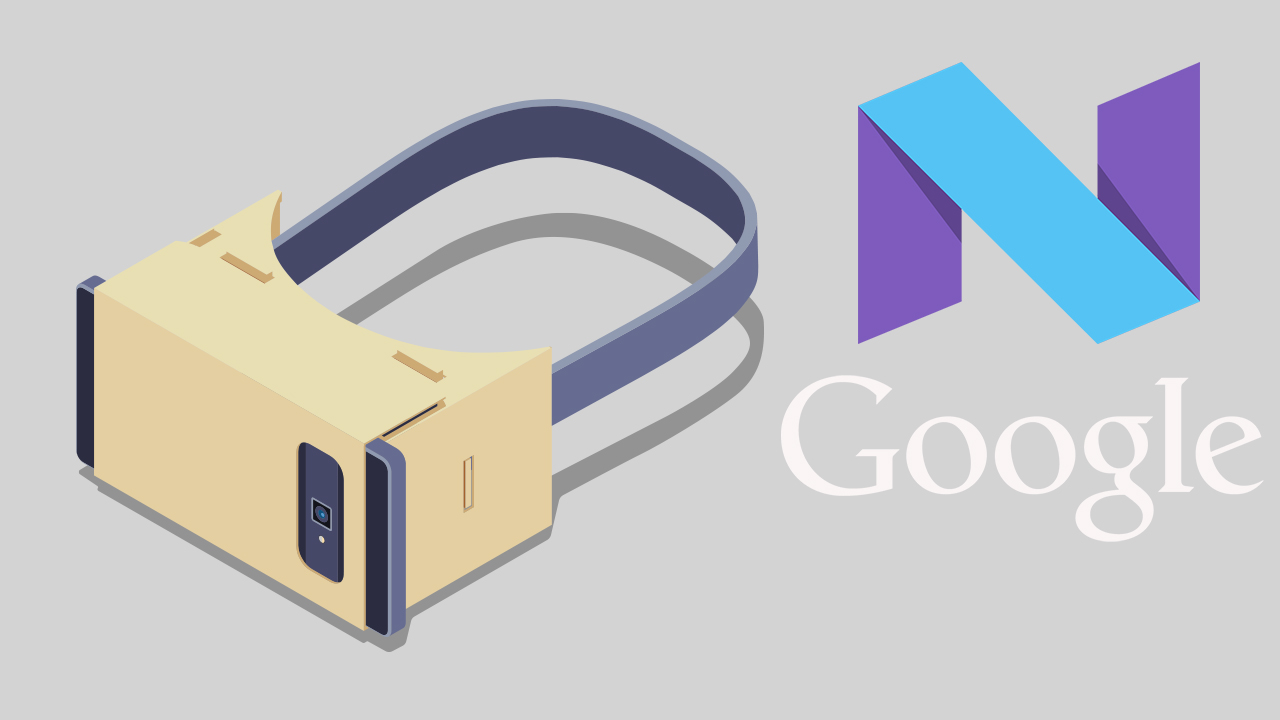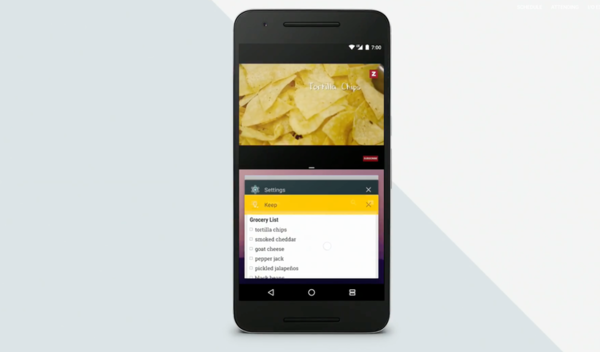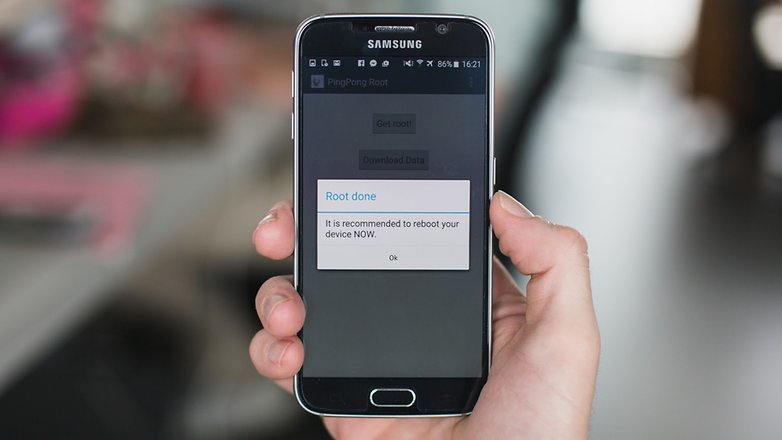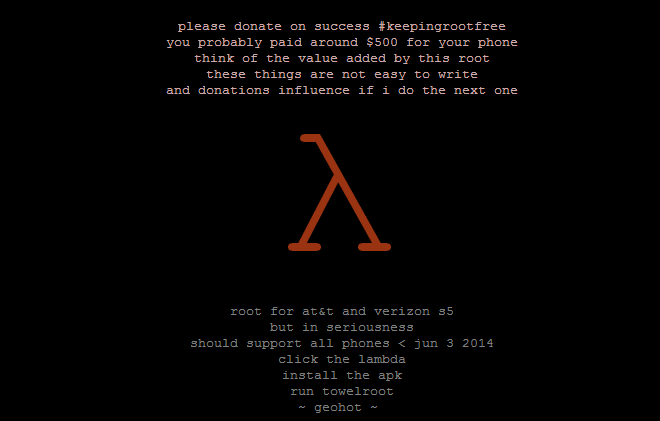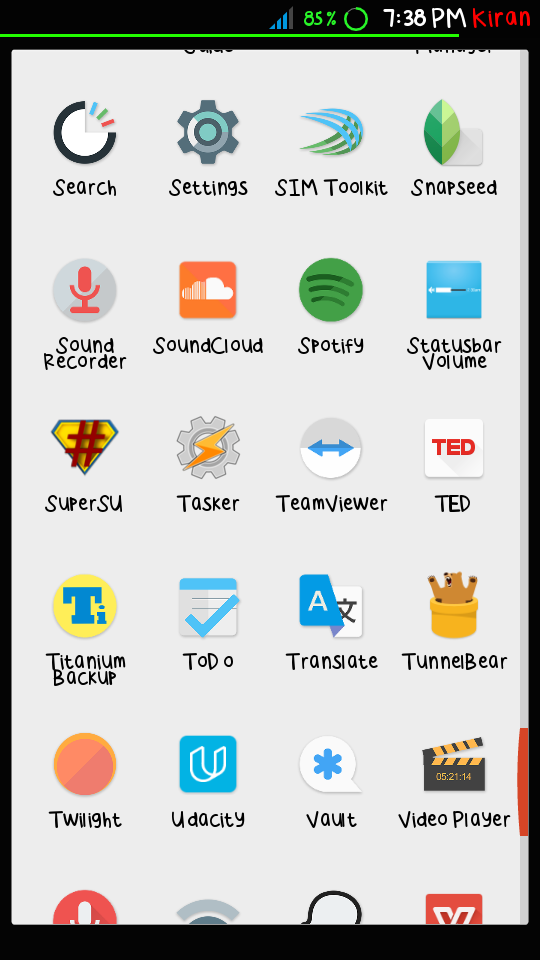August has been a great month for both the developers as well as users. Google has introduced a great video calling app that is amazingly going well. So, today here at Gadgetbyte Nepal we have compiled some of the apps that were introduced in August and some time earlier. Hope you like to download and give them a shot.
- Google Duo
Google introduced a simple one-to-one video calling app two weeks ago. It has been already downloaded more than 5 million times in Google Play Store alone.

- Price: Free
- Platform: Android/ iOS
Features:
- Simple Interface
- High Quality Video
- Cross-platform
- Knock Knock (We can know the caller before picking up with live preview feature)
- Opera VPN
Opera VPN blocks ad trackers and allows us to change our virtual location so that contents on the internet can be unblocked and can be accessed from anywhere.

- Price: Free
- Platform: Android/ iOS
Features:
- Built-in ad tracker blocker
- Faster with super-fast VPN servers
- Analyzes WiFi security level
- Ability to determine connection encryption and protection from threats
- Candid
Candid lets its users to discuss favorite topics anonymously with friends and strangers. The topics may range from technology, health to anything.
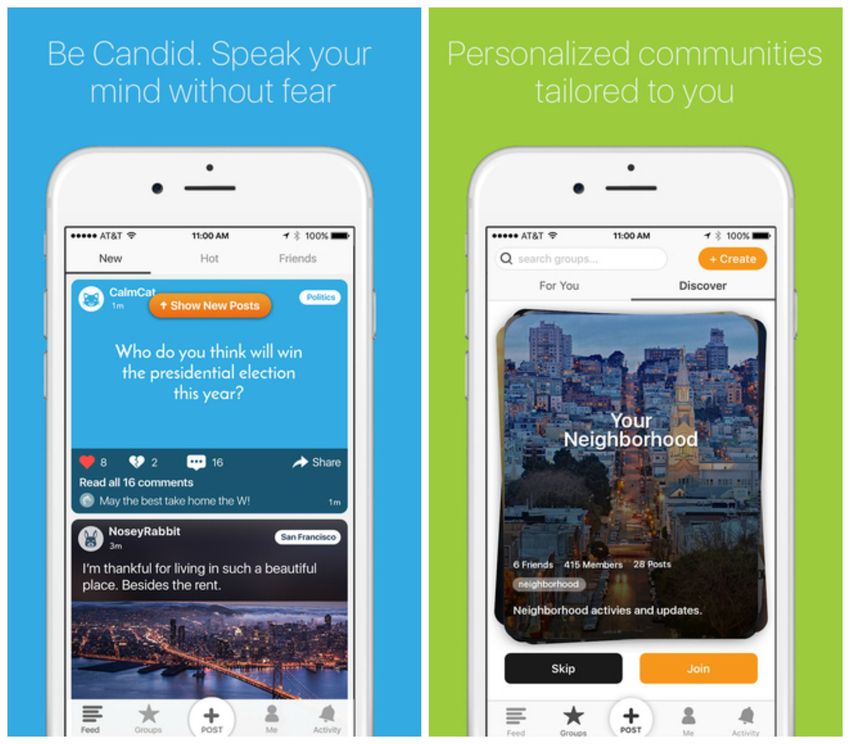
- Price: Free
- Platform: Android/ iOS
Features:
- Assigns a pseudonym for each post
- Allows to see posts from friends without knowing which friend it is
- Extensive reporting and moderation to prevent bullying, slander and offensive posts
- Group moderators keep the conversation safe on topic
- Red Bull Alert: Alarm Clock
Red Bull Alert is world’s first free alarm clock app that gives us motivation to get up faster and make the most of our day and we never oversleep or snooze again.

- Price: Free
- Platform: Android
Features:
- Keeps track of daily wake up time
- Boosts progress with comprehensive Red Bull Alert Alarm Stats about wake up
- Ability to compete with friends to see who is a snoozer, who wakes up the fastest, and who oversleeps the most with the Red Bull Alert alarm clock
- Ability to personalize wake up sights and alarm sounds with nine alarm themes for sports fans, including free music alarm sounds from favorite sports disciplines: Snowboarding, Skateboarding, Surfing, Aerial Sports, Formula 1, BMX, and Mountain Biking
- Opera Max
Opera Max allows a user to take full control of the data.
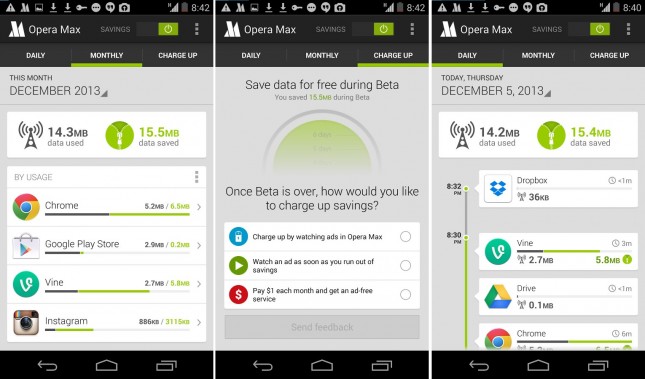
- Price: Free
- Platform: Android
Features:
- Monitors apps to see the consumption details of the data
- Manages data consumption to extend data plan
- Boosts Wi-Fi speeds and save more data
- Save data while using Facebook, Instagram
- Prevents apps from using background data










 If the 32GB onboard storage is not enough, you can expand the storage with microSD card upto 64GB. Camera wise, the Colors K3 houses 13MP rear camera and 5MP front camera. Fueling the device is a 2350mAh non-removable battery. All these handsets are currently running on Stock version of Android 5.1 Lollipop. Talking to the media regarding the price drop, Raj Jung Thapa, Marketing Manager of Colors Mobile Nepal said:
If the 32GB onboard storage is not enough, you can expand the storage with microSD card upto 64GB. Camera wise, the Colors K3 houses 13MP rear camera and 5MP front camera. Fueling the device is a 2350mAh non-removable battery. All these handsets are currently running on Stock version of Android 5.1 Lollipop. Talking to the media regarding the price drop, Raj Jung Thapa, Marketing Manager of Colors Mobile Nepal said: