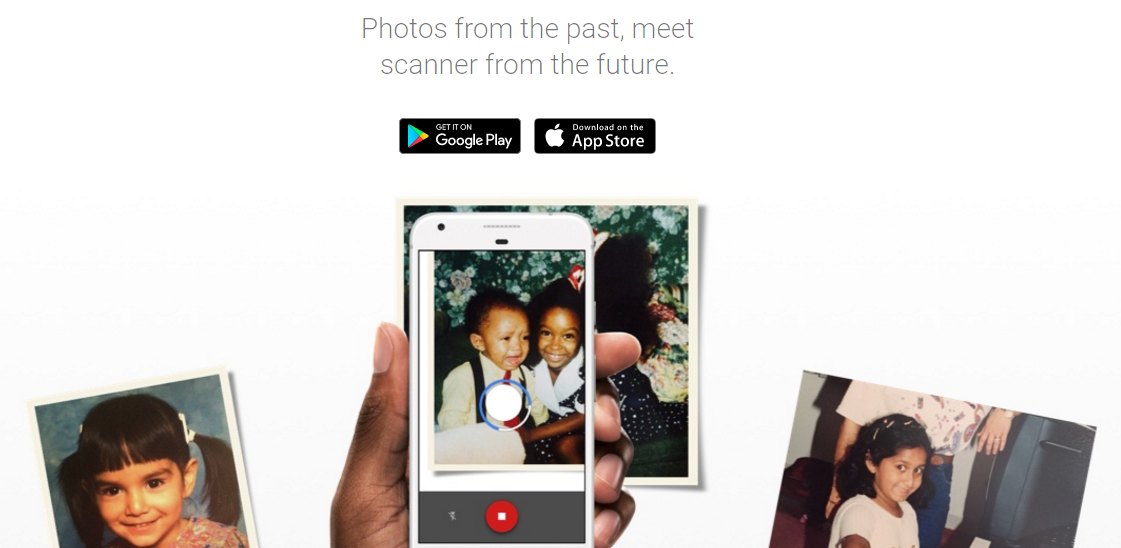
What do we do for keeping memories? Well, obviously we take photos and that is not something new. We’ve been taking photos long way before smartphones and digital cameras happened. We easily share our everyday selfies and other pictures from or about any event. What about those old printed photos that mean a lot more than everyday random clicks? Like me, do you find scanning a printed photo through a scanner something hectic? or, you so much wanted to scan your old printed photos but don’t own a scanner by yourself. Okay, the solution is here and it is just a free app namely PhotoScan by Google, which is definitely the easiest way to digitize your old photos.
Are you an IOS user who’s not sure whether to continue reading about an app by Google, thinking it might not be something for IOS devices? Well, the app is for everyone and is totally available in both the App Store and Google Play Store.
If you are someone like me, who already thought about digitizing old photos by shooting photos of those photos from mobile devices or digital cameras. Remember? It wasn’t that easy to digitize a photo. There used to glare in the photos. The photos used to be oriented in some angles. You latter need to rotate, straighten and crop the photo. Well, that was a lot of post-production to do just while trying to digitize just one photo.
With this new PhotoScan app by Google, things have become much simpler and easier. And, even the result comes faster and better. The photos come out to be glare free, in the right orientation and no frame or other backgrounds will be included. The newly digitized photo now happens to be just the photo. The app on Google Play Store already has got over 1 million downloads in just over a week from its initial release. It is just 19.77 MB in play store which won’t’ take long to download. The interface is so easy-to-use. All you gotta do is place your old photo on a desk and open the app on your phone and start to capture four dots that will appear on the old printed photo that you’re trying to digitize.
Moreover, you can then keep your digitized old photos in Google Photos in high quality, without compression and for free. That’s safer and wiser way of preserving the memories of your childhood or parent’s marriage or school trips or any events that still kick some vibes in you. You can later auto or manual enhance your photos from Google Photos. The best thing about Google Photos is, it even organizes your photos detecting faces. That means, old photos of your parents, your sisters and brothers will be in respective albums automatically.
Well, from all that I said about the must-have app from Google, if you haven’t yet downloaded the PhotoScan app, please do download it now. Trust me, you’ll find it handy to digitize and share your old photos. Let your friends in social medias know, how fun and colorful your childhood actually was.
















![Best Ultrabooks To Buy in Nepal 2024 [Updated] Best Ultrabook Laptops in Nepal 2023 - June Update](https://cdn.gadgetbytenepal.com/wp-content/uploads/2023/04/Best-Ultrabook-Laptops-in-Nepal-2023-June-Update.jpg)
![Best Gaming Laptops in Nepal 2024 [Updated] Best Gaming Laptops in Nepal 2023 - June Update](https://cdn.gadgetbytenepal.com/wp-content/uploads/2023/04/Best-Gaming-Laptops-in-Nepal-2023-June-Update.jpg)


![Best Mobile Phones Under Rs. 15,000 in Nepal [Updated] Best Phones Under 15000 in Nepal 2024 Budget Smartphones Cheap Affordable](https://cdn.gadgetbytenepal.com/wp-content/uploads/2024/03/Best-Phones-Under-15000-in-Nepal-2024.jpg)
![Best Mobile Phones Under Rs. 20,000 in Nepal [Updated] Best Mobile Phones Under NPR 20000 in Nepal 2023 Updated Samsung Xiaomi Redmi POCO Realme Narzo Benco](https://cdn.gadgetbytenepal.com/wp-content/uploads/2024/01/Best-Phones-Under-20000-in-Nepal-2024.jpg)
![Best Mobile Phones Under Rs. 30,000 in Nepal [Updated]](https://cdn.gadgetbytenepal.com/wp-content/uploads/2023/12/Best-Phones-Under-30000-in-Nepal-2024.jpg)
![Best Mobile Phones Under Rs. 40,000 in Nepal [Updated] Best Phones Under 40000 in Nepal 2024 Smartphones Mobile Midrange](https://cdn.gadgetbytenepal.com/wp-content/uploads/2024/02/Best-Phones-Under-40000-in-Nepal-2024.jpg)
![Best Mobile Phones Under Rs. 50,000 in Nepal [Updated] Best Phones Under 50000 in Nepal 2024 Smartphones Midrange](https://cdn.gadgetbytenepal.com/wp-content/uploads/2024/02/Best-Phones-Under-50000-in-Nepal-2024.jpg)
![Best Flagship Smartphones To Buy In Nepal [Updated] Best Smartphones in Nepal 2024 Flagship Premium Samsung Apple iPhone Xiaomi OnePlus Honor](https://cdn.gadgetbytenepal.com/wp-content/uploads/2023/09/Best-Smartphones-in-Nepal-2024.jpg)