
In this review, I will be discussing my experience of using the all-new Redmi Pad for around a month. For starters, this is Xiaomi’s first tablet under the Redmi brand, a division that has built its entire reputation with value-for-money bargains. And this just feels like yet another winner and I have a lot to talk about it.
Before we begin
But I’m going to hold my excitement for later and start with a major concern. Like I said in my budget tablet buy-guide video, the thing that initially impressed me about the Redmi Pad was its software. But it turns out that the software experience across multiple memory configurations of this tablet is not the same.
You see, the base 3/64GB variant of the Redmi Pad skips even some basic features like split-screen and floating window. And the company has been really sneaky about it, only mentioning it deep down the product page.
And if an experienced reviewer like My Next Tablet can get fooled, I believe it’s even worse for general consumers. So, even if the starting price feels tempting, the base 3/64GB variant is not “THE RIGHT CHOICE”. I personally think the 4/128GB is the best value but unfortunately, it is not available in Nepal. Only the 6/128GB variant is available in Nepal which costs Rs. 34,999.
Redmi Pad Specifications:
- Body: 250.38 x 157.98 x 7.05mm, 445 gm, All-metal build
- Display: 10.61-inches IPS LCD panel, 90Hz refresh rate, 400 nits brightness, 1 Billion colors
- Resolution: 2K (1200 x 2000 pixels)
- Chipset: MediaTek Helio G99 (6nm Mobile Platform)
- Memory: 3/4/6GB LPDDR4X RAM, 128GB UFS 2.2 storage (fixed)
- Software & UI: Android 12 with MIUI for Pad on top
- Rear Camera: Single (8MP sensor, 105-degree FOV)
- Front Camera: Single (8MP sensor)
- Audio: Quad-speaker setup, Dolby Atmos
- Security: No fingerprint sensor, Face unlock
- Sensors: Accelerometer, Light, Magnetometer, Gyroscope, Color Temperature
- Connectivity: WiFi 802.11 a/b/g/n/ac (Dual-band), Bluetooth 5.3, USB Type-C
- Battery: 8000mAh with 18W fast charging (22.5W adapter provided)
- Color Options: Graphite Gray, Moonlight Silver, Mint Green
- Price in Nepal: Rs. 34,999 (6/128GB)
- What’s inside the box: Tablet, Power adapter, USB-A to USB-C cable, quick start guide, warranty card
Software
With pricing out of the way, let’s get back to the Redmi Pad review, starting with the software, which honestly was a major surprise for me. I was not expecting much in this department as it is not Xiaomi’s strongest suit based on my experience with the Xiaomi Pad 5. So, I was taken aback by this version of MIUI for Pad when I started using it. It’s surprisingly light, void of bloatware apps, and comes with some really useful features.
For starters, it has this iPadOS-like dock that houses up to 7 frequently used apps, with space for recently used apps on the right.
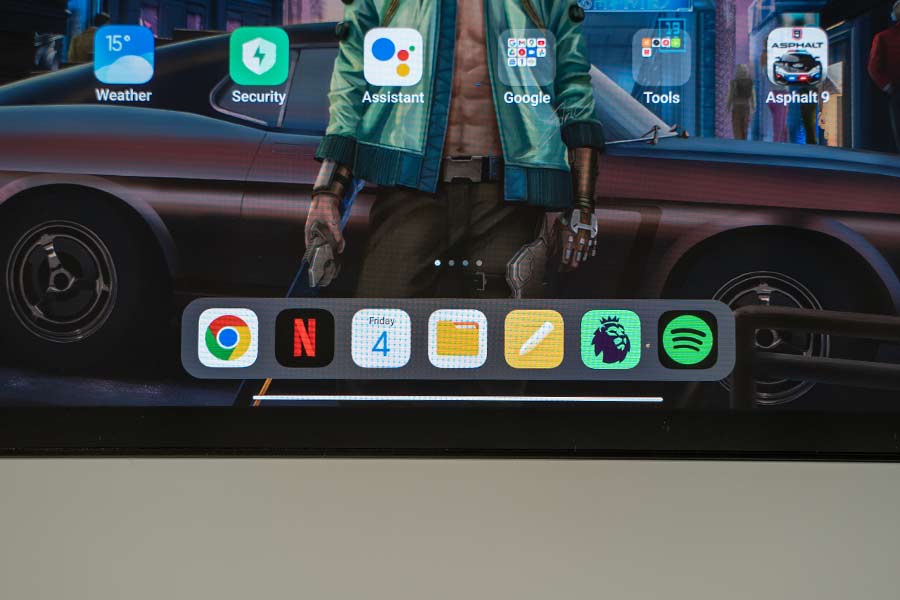
You can use the dock to quickly launch an app. Or once an app is open, you can simply drag a second app from the dock to open it in a floating window or trigger the split-screen mode. Redmi Pad even allows you to save split-screen combos on the homescreen, saving you a ton of time when accessing your favorite pair of apps. Like browsing Chrome while you’re simultaneously watching a YouTube video, for example.
And the good thing is that the dock is accessible from the homescreen as well as other apps, making it a great tool for multitasking. Another feature that I’m quite fond of here is the lock screen YouTube playback. It’s not as flexible as the Background Stream on Oppo Pad Air but it’s useful nonetheless.

While I could go on and on about Redmi Pad’s software, the point is that Xiaomi is certainly on the right track with this edition of MIUI for Pad, building helpful features on top of a clean UI. The company has even promised three years of security and two generations of Android updates.
In future editions though, I would love to see Xiaomi add an option to opt out of this style of control center since it doesn’t make sense in a tablet. I would also appreciate a sidebar of some sort with shortcuts for smart functions like screenshots and screen recording baked in. And a cross-device collaboration feature would be fantastic as well.
Design and Display
Now let’s get into the design side of things. While most budget tablets sport a plastic-metal hybrid build quality, Redmi has gone with an all-metal body that feels sturdy and fairly premium too. Likewise, the matte finish on the back also helps conceal fingerprints.
Over on the front, you get a 90Hz display, which is a first in the budget segment. No wonder Redmi Pad feels smoother than any of its competitors! That’s especially noticeable when switching between landscape and portrait modes. What’s even better is that the tablet knows when to switch back to 60Hz to save battery.
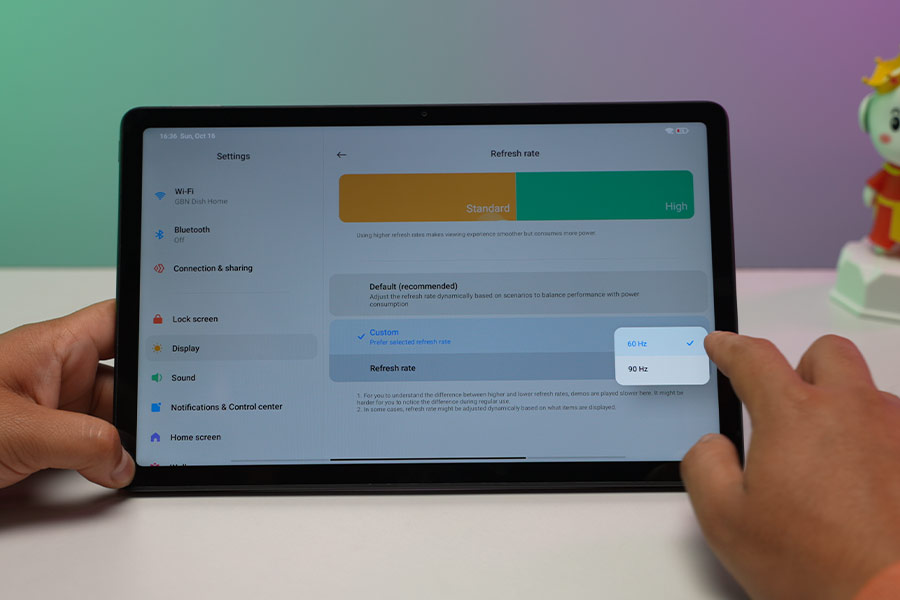
Other than that, Redmi Pad has 10.6” 2K LCD screen which is pretty standard among other budget tablets that I have reviewed recently. There’s also Widevine L1 certification which means you can stream movies and shows at high resolution on your favorite OTT platforms. In my spare time this festive season, I binged Cyberpunk: Edgerunners on Netflix, and the neon lights of the Night City looked great on the Redmi Pad.

The screen gets quite bright while the colors and contrast are on point too. And it’s paired with powerful quad speakers which sound quite enjoyable when watching movies and such. I do wish it was a bit louder though. The audio quality is kinda flat by default, but you can tweak it a little using the Dolby Atmos equalizer.
Performance and Battery
Moving on, Redmi Pad is powered by MediaTek’s Helio G99 chip, which brings a decent balance of raw performance and power efficiency. It is based on TSMC’s 6nm process, which when paired with the tablet’s 8,000mAh battery, results in excellent battery life.
Redmi Pad supports 18W charging, and you get a 22.5W charger in the box itself which takes the tablet from 0 to 100% in over 2.5 hours. A full charge usually lasted me for 3 days under casual usage, consisting of a lot of media consumption and scrolling through different social media apps.

Gaming Experience
I also added a few games to the mix every now and then during my review of the Redmi Pad. And yes, you can get a fairly playable experience on most games by adjusting the settings a little. For instance, PUBG: Mobile runs stable at 40 fps on Smooth graphics and Ultra frame rates. But since Redmi Pad doesn’t have a gyro sensor, it might feel somewhat restrictive to those who are used to it.
Likewise, you can enjoy stable 60 fps gameplay on Mobile Legends: Bang Bang with graphics and frame rate both set to high. I also tried some higher refresh rate games here. Alto’s Odyssey runs at 90 fps while there are noticeable frame drops in comparatively demanding titles like Black Ops and Mech Arena.
Day-to-Day Usage
That aside, Helio G99 on the Redmi Pad is powerful enough to handle your day-to-day usage and light multitasking. You will have no problem reading e-books, writing emails, and attending online classes with this thing. Although Xiaomi doesn’t bundle Redmi Pad with any stylus, you can use a third-party stylus such as WiWU Pencil Max to take notes. Also, while the built-in note app has a handwritten mode, I recommend using third-party apps like Squid instead for a better experience.

For online classes, there is an 8MP front-facing camera. It is not anything to write home about but can get you through casual video calls. Redmi is also set to introduce Apple’s Center Stage-like feature called “FocusFrame” with future software upgrades to make full use of the front camera’s wide 105° field of view. Then there’s an 8MP shooter at the back that you can use to scan notebooks and homework.
Redmi Pad Review: Conclusion
Wrapping up this review, Xiaomi has clearly scored another winner with its latest budget tablet. The company has struck a fine balance between affordability, usability, and features, making the Redmi Pad the best budget tablet in the market right now. Other than the software limitations on the base variant and a few other minor drawbacks, this is an excellent budget tablet. And the one to beat for other new newcomers.
Redmi Pad Review: Pros and Cons
Pros:
- Smooth 90Hz display
- MIUI for Pad looks promising
- Great Battery Life
- Decent gaming
Cons:
- No headphone jack
- Slow charging
- No 4/128GB variant in Nepal







![Best Gaming Laptops in Nepal Under Rs. 250,000 (रु 2.5 Lakhs) [2025] Best Gaming Laptops Under 2.5 lakhs in Nepal [Feb 2025 Update]](https://cdn.gadgetbytenepal.com/wp-content/uploads/2025/02/Best-Gaming-Laptops-Under-2.5-lakhs-in-Nepal-Feb-2025-Update.jpg)
![Best Gaming Laptops in Nepal Under Rs. 120,000 (रु 1.2 Lakhs) [2025] Best Budget Gaming Laptops Under Rs 120000 in Nepal 2025 Update](https://cdn.gadgetbytenepal.com/wp-content/uploads/2025/05/Best-Budget-Gaming-Laptops-Under-Rs-120000-in-Nepal-2024-Update.jpg)
![Best Laptops Under Rs. 80,000 in Nepal [2025] Best Laptops Under 80,000 in Nepal March 2025 Update](https://cdn.gadgetbytenepal.com/wp-content/uploads/2025/03/Best-Laptops-Under-80000-in-Nepal-March-2025-Update.jpg)
![Best Gaming Laptops in Nepal Under Rs. 200,000 (रु 2 Lakhs) [2025] Best gaming lapotp under 2 lakhs Nepal Feb 2025](https://cdn.gadgetbytenepal.com/wp-content/uploads/2025/01/Best-Gaming-Laptops-Under-2-Lakh-Nepal-Feb-2025-Update.jpg)

![Best Mobile Phones Under Rs. 15,000 in Nepal [Updated 2025] Best Phones Under 15000 in Nepal 2024 Budget Smartphones Cheap Affordable](https://cdn.gadgetbytenepal.com/wp-content/uploads/2024/03/Best-Phones-Under-15000-in-Nepal-2024.jpg)
![Best Mobile Phones Under Rs. 20,000 in Nepal [Updated] Best Mobile Phones Under NPR 20000 in Nepal 2023 Updated Samsung Xiaomi Redmi POCO Realme Narzo Benco](https://cdn.gadgetbytenepal.com/wp-content/uploads/2024/01/Best-Phones-Under-20000-in-Nepal-2024.jpg)
![Best Mobile Phones Under Rs. 30,000 in Nepal [Updated 2025] Best Phones Under 30000 in Nepal](https://cdn.gadgetbytenepal.com/wp-content/uploads/2025/01/Best-Phones-Under-30000-in-Nepal.jpg)
![Best Mobile Phones Under Rs. 40,000 in Nepal [Updated 2025] Best Phones Under 40000 in Nepal 2024 Smartphones Mobile Midrange](https://cdn.gadgetbytenepal.com/wp-content/uploads/2024/02/Best-Phones-Under-40000-in-Nepal-2024.jpg)
![Best Mobile Phones Under Rs. 50,000 in Nepal [Updated 2025] Best Phones Under 50000 in Nepal](https://cdn.gadgetbytenepal.com/wp-content/uploads/2025/01/Best-Phones-Under-50000-in-Nepal.jpg)
![Best Flagship Smartphones To Buy In Nepal [Updated] Best flagship phone 2025](https://cdn.gadgetbytenepal.com/wp-content/uploads/2024/07/Best-Flagship-Phones-who-is-it-ft-1.jpg)