
Since the beginning of smartwatches, we have kinda expected a lot from them. We expect them to be able to do a lot, but also be simple enough to use. But we are not quite there yet. And the Samsung Galaxy Watch is the perfect example of such. It is simple-ish, packs a lot of features, and tries to do a lot of things…yet, falls behind our expectations.
Samsung changed the naming convention for its smartwatches. The Gear S-series is now simply the Samsung Galaxy Watch, and with its improvements over the Gear S3 Frontier, the change of the name is also not very surprising.
Also Read: FitBit Smartwatches Price in Nepal
Samsung Galaxy Watch Specifications
- Display: 1.3-inch (46mm) or 1.2-inch (42mm) Super AMOLED
- Resolution: 360×360 pixels
- Protection: Gorilla DX+ glass, IP68, and 5 ATM water resistance
- Chipset: Exynos 9110 SoC
- Processor: Dual Core 1.15GHz
- OS: Tizen 4.0
- RAM: 768MB
- Connectivity: Bluetooth 4.2, Wi-Fi b/g/n, NFC, A-GPS/Glonass
- Storage: 4GB
- Battery: 472mAh (46mm) or 270mAh (42mm)
- Battery Charging: WPC based wireless charging
- Sensors: Heart rate monitor, Accelerometer, Gyroscope, Barometer, Ambient light sensor
- Compatibility: Android 5.0 or higher & RAM 1.5GB above, iPhone 5 and above with iOS 9.0 or above
Design
As far as the design goes, the Samsung Galaxy Watch is quite elegant. It really looks like a wrist watch! And by that’s actually saying a lot.

In a world where smartwatches tend to look like a smartphone on your wrist (I’m talking about none other than the Apple Watch), its round shape with the subtly placed buttons on the side looks good. But in terms of looks, it is not that different from the last year’s Gear S3 or Gear Sport. This watch too has the same rotating bezel – which is also a clever way to navigate through the watch. This is pretty clever – your finger won’t block the small screen while scrolling about. And it is something so simple, yet, no one else thought of it.

There is a choice between two models – a 46 mm model and a 42 mm model. The 46 mm model has a greater advantage over the smaller one. It comes with a larger battery, that claims 4-day of battery life, and a slightly larger screen at 1.3″. However, all the other things are the same.

The one we got our hands on is the smaller model, and that weighs only about 49 grams. The 20 mm rubber strap is also very comfortable and you’ll have no problem keeping the watch on for 24 hours a day. The watch has just the right amount of heft to it with its stainless steel case, and if you look closely at the details, you will appreciate the design. Also, the buttons on the side, are not intrusive at all. The placement makes it not so prone to accidental presses when you bend your wrist.
However, there are not many eye-catching things in the design. With very similar design to the Gear S3, it also looks like any other watch. And that’s where the Apple Watch played well – though it looks like a micro-smartphone, it looks different!

The Samsung Galaxy Watch is also IP68 Water Resistant for 50 meters. And this time, it’s not only regular water resistatn. It’s designed to be swim-proof, even with salt-water and chlorine resistance. So, you don’t have to worry while taking it for a swim.
Display
There is not much to talk about on the display front, though. The 42 mm model has a 1.2” display with a 360 x 360 resolution. The 46mm model has a 1.3″, and that is a very negligible difference. It is easy to miss while measuring even.

The Super AMOLED panel is great, and that’s one of the best things about Samsung’s smartwatches. Yes, it is a small screen and the type of display may not even be that big od an issue. But AMOLED gives you deeper blacks, and with so many watch faces having a dark interface, that is somewhat of a big deal in this one. The brightness of the watch is aso commendable. It is quite visible at all times – in the sunlight, indoors, or wherever, thanks to its Adaptive Brightness feature.
You also have the Always-on display option, but that can chug your battery like water. So, unless you’re okay with charging it every night, you should keep it off.
In addition, the screen has military grade protection with Gorilla Glass DX+ on it. Samsung claims it’s uncrackable…and, I believe them. This watch was abused a lot, and took hits while playing football, yet, there was not even a scratch on it. And for other companies that do not understand this, they should now. Watches tend to be abused a lot in our daily lives. So, some kind of protection is mandatory.
Battery
Many smartwatches tend to struggle in the battery department. But the Samsung Galaxy Watch stays on the safe side with this one. The larger 46 mm watch has a good 472 mAh battery, and that claims 4 days of battery life. And it might last a good amount of over three days with heavy usage.
But for our smaller model, that is not the case. For a very less difference in size, the difference in the battery is huge. The 42 mm unit has a small 270 mAh battery – almost half the size. And while Samsung claims 3 days of battery life, that is not so. For me, the battery lasted only slightly over 2 days. And that, too, on regular usage only – when I had the always-on display setting off.

If you keep it on, the battery life is very poor. And for a battery that size, charging time is considerably long. It takes close to 2 hours to fully charge with its charging dock.
Also, if your phone has a small battery size, that’s something else you need to worry about. Since the watch is connected to your phone via bluetooth at all times, your phone’s battery will drain a lot faster too.
Performance
The Samsung Galaxy Watch runs on Tizen OS – Samsung’s own OS for its smartwatches. And that’s for the best. The rotating bezel for navigation is Tizen’s own little neat feature. You can also use your watch with non-Samsung devices and iPhones, by just downloading the Galaxy Wear app, but some apps are limited to Samsung Experience OS. And iOS support is very limited on iPhones. So, the best experience is when you’re connected to the S-series flagships or Note-series.
Spec wise, there’s the 1.15 GHz Exynos 9115 dual-core processor with 768 MB of RAM, and I guess that keeps the watch zippy as it is. The watch does not demand too much, so, that much is enough. However, if you get the LTE version, you get 1.5 GB of RAM on it.
Tizen OS also gives you a lot of watch faces to choose from – and as much as that can be overwhelming, all those alternatives with options to customize your own is very welcome. You can change the watch faces from your watch itself or even through the Galaxy Wear app on your phone.
Feature wise, there are a lot of things packed into the watch, whether you use it or not. the watch functions as your health monitor, notifications manager, music player, etc.
You can get all your phone’s notifications on your watch. But of course, there are limitations. It won’t show any images sent to you, for which you have to check your phone. Also, if you want to reply to a message, you have to type letter by letter, that too, using gestures, and that is time-consuming. It is easier to just get your phone and reply back.
The watch also allows you to make calls via a Bluetooth connection to your phone. But if you have more than 1 SIM on it, and you have not set a default, you will have to again, choose on your phone. That kind of defeats the purpose. And if you carry your phone at all times with you, calling is not a very useful feature. But even so, the call quality is okay, though.

The most comprehensive of all is the health monitor feature. It tracks your sleep, breath, heart rate, stress, etc. The sleep tracker is quite accurate too. And it has an expanded 39 exercise trackers, which goes from basic walking to various gym workouts like bench press and deadlifts. Some of them are accurate, while others are not. 6 of them, which are the most basic ones, are automatically detected.
For instance, the walking and running tracker was super accurate. It counts the number of steps walked down to the last step and doesn’t miss even the casual two-three steps to the bed or sofa either. And it shows you how much calories you’ve burnt too. If you are doing arm curls or crunches, it keeps track of them very well. But for some exercises, like push-ups or leg-workouts, it counts the time rather than the number of reps. Of course, it has to do with the watch being on your hand. The gyro-sensor can sense the movement of the watch on your hand for some exercises, while not so much on others.
And while I’m at it, there were some instances when the watch wrongly tracked my movements. I was riding my motorbike, but the watch recorded it as if I was cycling.
The watch is awoken by your hand movement. If you keep the always-on display off, you need to bring the watch close to your face with a swift movement to wake it to see the time. Subtle movements won’t register, like if you’re typing on your computer, and you move it slightly, it won’t wake up. And that can be annoying at times.
These issues were present on the Gear S3 too, and it’s still here. The Galaxy Watch has a lot of improvements, but not on this department it seems. So, that’s something Samsung really needs to figure out.
In the health department, there are also options to manually log in your coffee, water or meal intakes, but I don’t think anyone does that. Maybe some who are really trying to get in shape or are health conscious. And that too is easy to forget to log into every time, so your calories consumption measurement will come out inaccurate most of the time. So, that is something I rarely use.
Talking of other things I don’t use, it has Bixby voice assistant as well. While I don’t even prefer Bixby on my phone, here, it seems to work less accurately than on your phone. Also, I think a voice assistant on a smartwatch is not that helpful. But if they had to put in one, they should have gone with Google Assistant.
The Samsung Galaxy Watch also supports Spotify, which seems region specific. But if you want to listen to music normally, you have to transfer your music files from your phone to the watch, with the help of the app. There’s 4 GB of storage space inside to store some pictures and music. Also, the audio quality is good enough for a watch. Now, listening to music on your watch is not something you’ll do often, but it is kinda fun while doing some small chores like cleaning your room, or things like that.
Conclusion
To sum up, there comes a question what is this watch really about? It tries to do a lot of things, but many would not even use half of it. The regular 42 mm costs $329, and it is pretty close to that in Nepal too. And I feel like the watch does justify the cost, but the usage does not.
The design is great, the display is great, some functions are very useful. But, like I said, it does things, most of us won’t even use. The comprehensive health and fitness features are great, but there are fitness bands for cheaper that can get the job done. As for other things, we use our phones anyway.
So, it is clear that this watch is not for everyone. In fact, it is not for most people. But if you want a fancy smartwatch with a lot of features, then, go for it. It can save you from having to glance at your phone every now and then too. And if you’re a very health conscious person, this is a great option that can do things many fitness bands can’t.
But if Samsung could have made a less fancy smartwatch with basic features for the lesser price, that would be actually better. Like J-series of the Watch for $100 or so, that would be more interesting.
For now, the Samsung Galaxy Watch feels more like a luxury, not a necessity. So, this is a watch that’s really smart, but right now…it’s ahead of its time.
Pros:
- Classy and Elegant design
- Solid stainless steel construction
- IP68 Water Resistance and Gorilla Glass DX+ protection
- Comfortable to wear
- Tizen OS clever implementation
- Packed with features
- Comprehensive fitness tracking
Cons:
- Poor battery life
- Bixby voice assistant
- Poor Bluetooth connectivity
- A lot of features which everyone won’t use






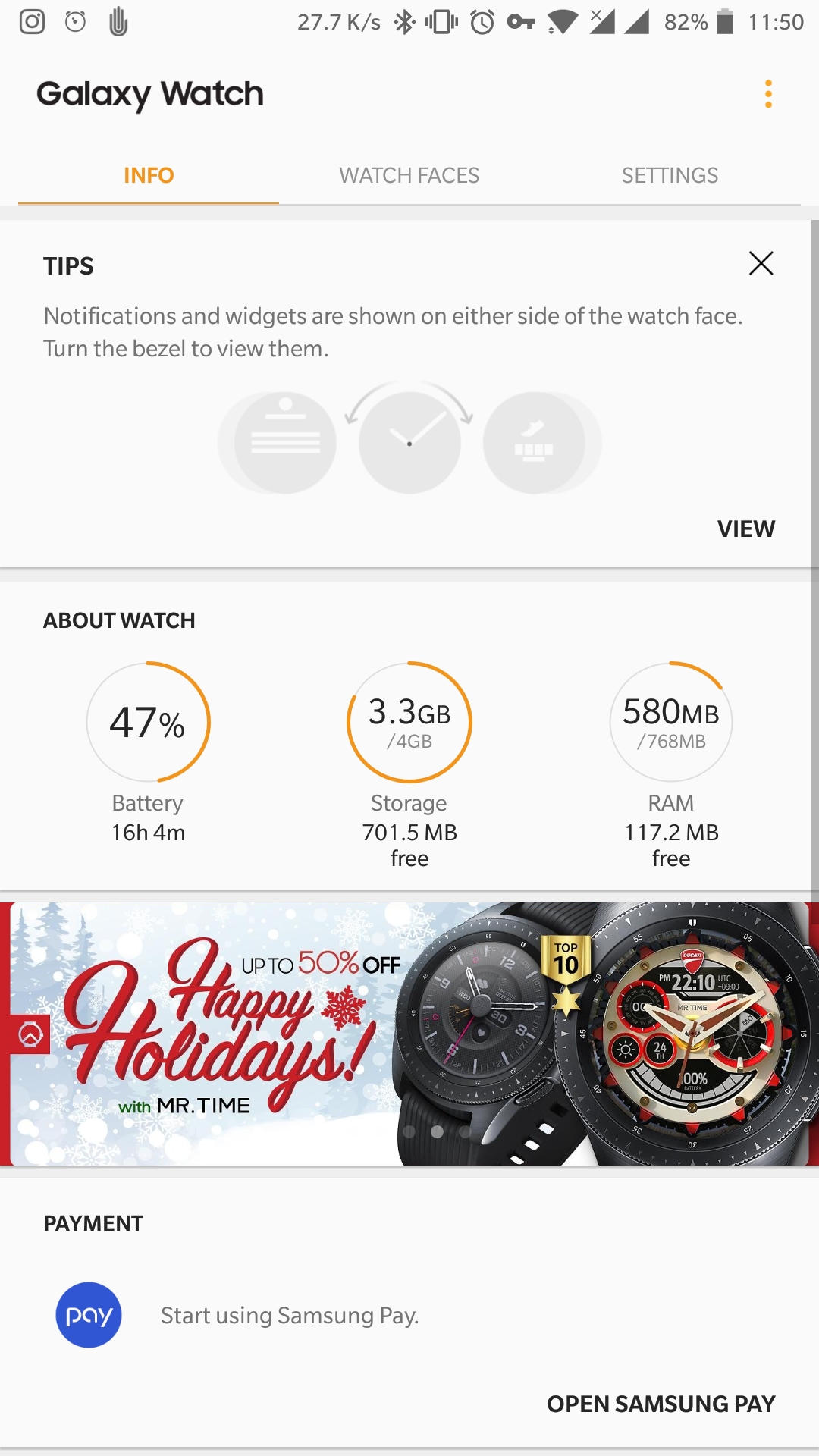
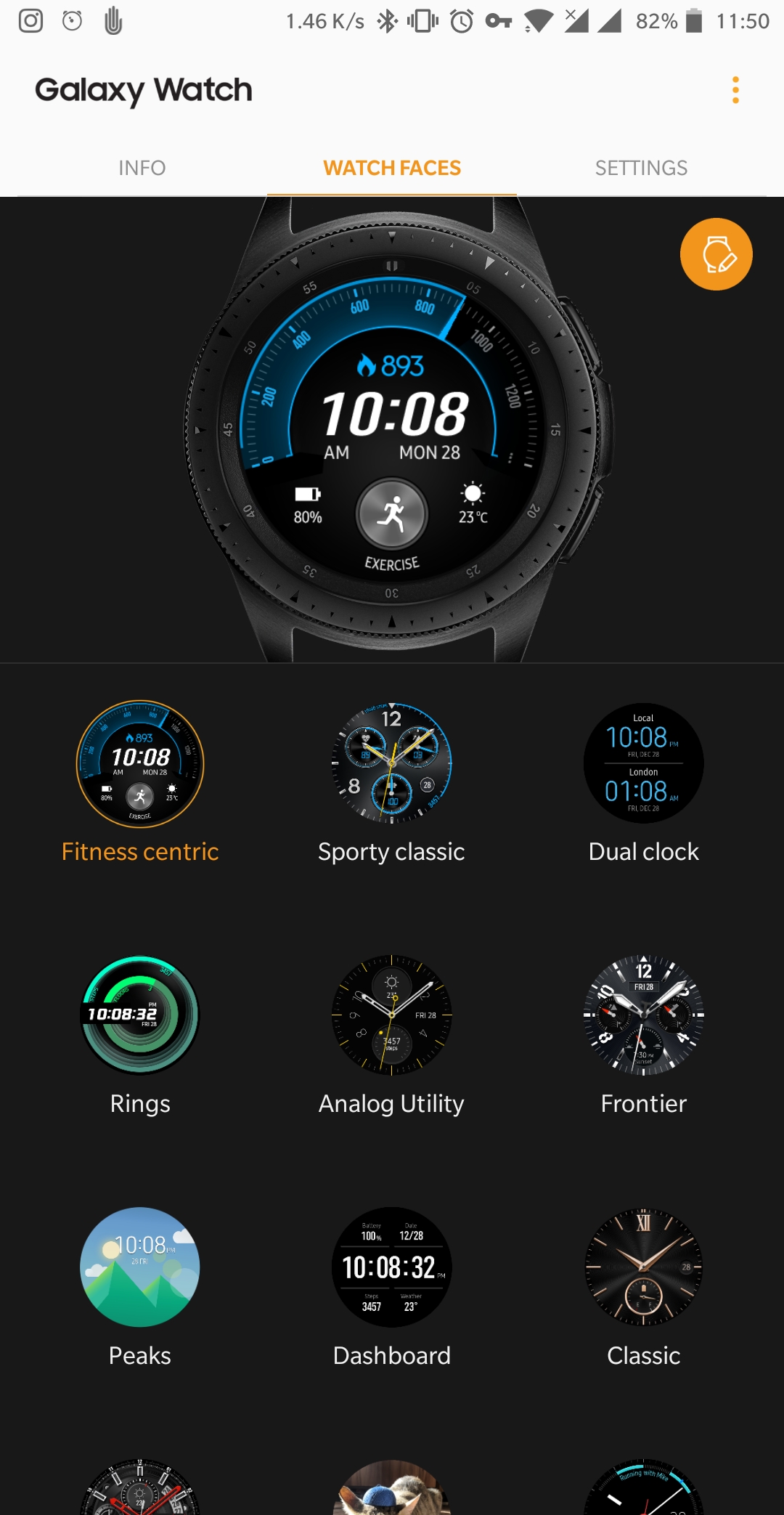
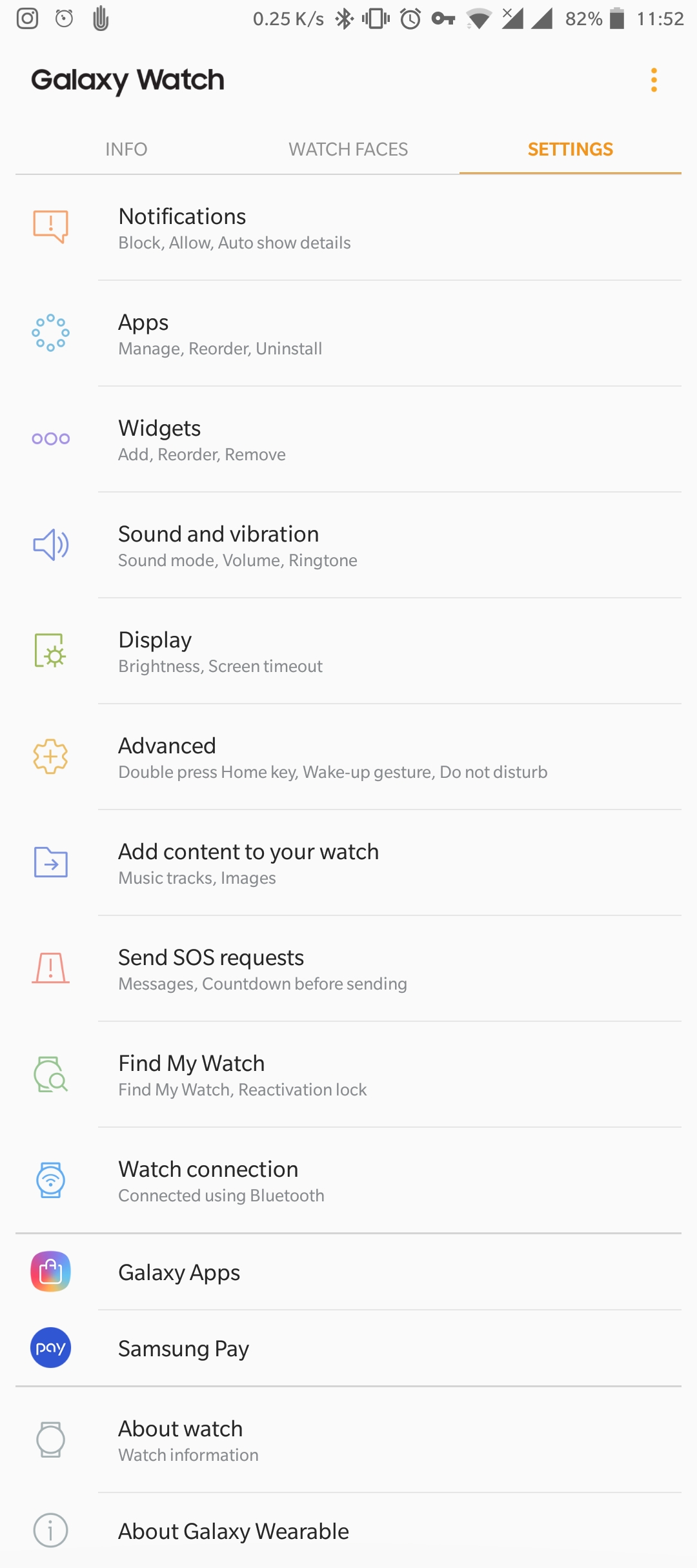







![Best Gaming Laptops in Nepal Under Rs. 250,000 (रु 2.5 Lakhs) [2025] Best Gaming Laptops Under 2.5 lakhs in Nepal [Feb 2025 Update]](https://cdn.gadgetbytenepal.com/wp-content/uploads/2025/02/Best-Gaming-Laptops-Under-2.5-lakhs-in-Nepal-Feb-2025-Update.jpg)
![Best Gaming Laptops in Nepal Under Rs. 120,000 (रु 1.2 Lakhs) [2025] Best Budget Gaming Laptops Under Rs 120000 in Nepal 2025 Update](https://cdn.gadgetbytenepal.com/wp-content/uploads/2025/05/Best-Budget-Gaming-Laptops-Under-Rs-120000-in-Nepal-2024-Update.jpg)
![Best Laptops Under Rs. 80,000 in Nepal [2025] Best Laptops Under 80,000 in Nepal March 2025 Update](https://cdn.gadgetbytenepal.com/wp-content/uploads/2025/03/Best-Laptops-Under-80000-in-Nepal-March-2025-Update.jpg)
![Best Gaming Laptops in Nepal Under Rs. 200,000 (रु 2 Lakhs) [2025] Best gaming lapotp under 2 lakhs Nepal Feb 2025](https://cdn.gadgetbytenepal.com/wp-content/uploads/2025/01/Best-Gaming-Laptops-Under-2-Lakh-Nepal-Feb-2025-Update.jpg)

![Best Mobile Phones Under Rs. 15,000 in Nepal [Updated 2025] Best Phones Under 15000 in Nepal 2024 Budget Smartphones Cheap Affordable](https://cdn.gadgetbytenepal.com/wp-content/uploads/2024/03/Best-Phones-Under-15000-in-Nepal-2024.jpg)
![Best Mobile Phones Under Rs. 20,000 in Nepal [Updated] Best Mobile Phones Under NPR 20000 in Nepal 2023 Updated Samsung Xiaomi Redmi POCO Realme Narzo Benco](https://cdn.gadgetbytenepal.com/wp-content/uploads/2024/01/Best-Phones-Under-20000-in-Nepal-2024.jpg)
![Best Mobile Phones Under Rs. 30,000 in Nepal [Updated 2025] Best Phones Under 30000 in Nepal](https://cdn.gadgetbytenepal.com/wp-content/uploads/2025/01/Best-Phones-Under-30000-in-Nepal.jpg)
![Best Mobile Phones Under Rs. 40,000 in Nepal [Updated 2025] Best Phones Under 40000 in Nepal 2024 Smartphones Mobile Midrange](https://cdn.gadgetbytenepal.com/wp-content/uploads/2024/02/Best-Phones-Under-40000-in-Nepal-2024.jpg)
![Best Mobile Phones Under Rs. 50,000 in Nepal [Updated 2025] Best Phones Under 50000 in Nepal](https://cdn.gadgetbytenepal.com/wp-content/uploads/2025/01/Best-Phones-Under-50000-in-Nepal.jpg)
![Best Flagship Smartphones To Buy In Nepal [Updated] Best flagship phone 2025](https://cdn.gadgetbytenepal.com/wp-content/uploads/2024/07/Best-Flagship-Phones-who-is-it-ft-1.jpg)