
Are you low on a budget and looking to buy a second hand laptop in Nepal but don’t have a clue on what to look for, where to look for it, or how much you should pay for it? Well, in this guide, we’ll tell you all there’s to know about buying a used or pre-owned laptop in Nepal!
Second-Hand Laptops in Nepal Overview
Why Buy Used?
The immediate question that pops up is why you would consider buying a second laptop laptop in the first place. To that I say, because of three main reasons. The first one is of course to save money. Buying a pre-owned laptop in Nepal is anywhere from 30-60% cheaper than buying the same model brand new depending on the condition and usage. You can also opt to buy a used laptop if you want to get the best bang for your buck in terms of overall specs. This is popular in the gaming laptop segment where an older used model will provide you superior performance to a brand new one in your budget. Finally, it’s also common to buy a cheaper used laptop in Nepal for short-term or casual use like a home PC or before college.
Where to Buy Second-Hand Laptops in Nepal?
There are two routes you can take to get a used laptop in Nepal: the offline shop and the online marketplaces. It’s very common to go to a local laptop shop looking for a good deal but often times than not, doing a little extra research will get you a better computer at a cheaper rate. So, if you’re thinking of buying a second hand laptop in Nepal, be sure to explore both options.
When it comes to the internet, Facebook Marketplace and Hamro Bazar are the two go-to’s. There are lots ranging from thousands of rupees to lakhs.
Price Range for Second-Hand Laptops
There’s a range of laptops available in the used market. Anything from the last gen’s star to something from 10 years ago. As such, the pricing is also very spread ranging from tens of thousands to lakhs of rupees. So, if you go laptop shopping without a plan, you might get overwhelmed with the sheer quantity of options. Thankfully, this part is quite easy to sort out. You just need to fix your budget and look for available options in that bracket.
For example, if I am looking for a secondary Windows laptop for very light operations like using the browser, and editing documents in Word, I might set my budget to NPR 30,000 ( ± 10,000).
With 30-40k, I can either get a budget laptop like basic Celeron machine brand new or look for a used i5 from a couple of generations back. But before I do that, there are some important things you need to consider.
Secondhand laptops in Nepal can go anywhere from 15,000 rupees to over 300,000 rupees.
Things to look for before buying a second-hand laptop in Nepal
Non-Technical Factors
Cosmetic condition
Let’s get the obvious out of the way, when buying something that’s not sealed or brand new, checking for signs of wear and tear is the first step. If something’s been pre-owned, the condition totally depends on how the previous owner handled the product. So, be sure to ask for real photos and videos of the product and not just a random picture from the internet.

Be sure to check for cracks and scratches around the screen as it is the most delicate part of a laptop. If that seems alright, move onto the keyboard and trackpad region, then finally the chassis. Lastly, give the lid a good look as well, a few scuffs and scratches should be fine for a used product and you can always put a skin over it if it really bothers you.
Finally, you need to do an in-person inspection if you are really serious about buying it. Schedule a meeting in a public space and take your time inspecting every crack and cranny before sending the cash.
Is it Stolen?
If something seems too good to be true, it likely is! If something about the pricing or condition seems suspicious, ask the seller for proof of purchase like a bill or receipt. This makes it so that you are not buying a stolen product while sometimes also having the added benefit of getting an extended warranty on your laptop.

Accessories and Repair
Ask the seller if the accessories like the charger are genuine or a 3rd party replacement. Sometimes people break their laptops and have replacement parts in their machines. While a repaired machine isn’t a turn-off in itself, a replacement display or battery might not be as good as the original one. So, it is important that the seller be transparent about such things and if the machine works as intended by the manufacturer. If nothing else, you can use it as a bargaining chip to drive down the price a bit lower.
Technical Factors
Once you are done with the basic steps, it’s important to get a bit technical. Since we are buying a laptop, checking things like the processor, its generation, RAM and memory, and OS is a must.
Processor
Check the laptop’s processor from the ‘System Settings’ or ‘Task Manager’. Make sure it’s powerful enough for your needs.
Core i3 processors are somewhat weak but sufficient enough for everyday operations like document editing, spreadsheets, and browsing through stuff online. Core i5 processors are more suitable for people like students or office folks who need a fast and reliable laptop for their assignments and work. There’s also the Core i7 processors for folks who do intensive tasks like video editing, or gaming on their laptops. Finally, you’ll also find Core i9 processors to be the most powerful laptop chipsets. Apart from Intel who make these “Core” processors, there’s also another company called AMD who make their “Ryzen” processors. You can think of the Ryzen 3, Ryzen 5, Ryzen 7, and Ryzen 9 processors similar to Core i3, Core i5, Core i7, and Core i9.

Now, there’s a lot more nuance to picking a chipset than their “class”. Things like processor generation (launch year), architecture, power profile, and more. But to keep it simple here, choose a processor newer than 2021 (Ryzen 5000 and newer, Intel 11th Generation and newer) if you are looking to use the laptop for the next few years. If you don’t care about future performance, older machines will also get the job done fine.
On the MacBook side, just skip the Intel MacBooks as the M series is just so much better at everything. Even if you are thinking of buying a used Macbook in Nepal, search for an M1 Air or similar, and don’t settle for models older than 2020.

Note: We haven’t talked about Intel Core Ultra or newer series of processors here.
Memory and Storage
When buying a second-hand laptop in Nepal, be sure that it has an SSD inside. SSDs or Solid State Drives make a laptop feel much snappier than a hard drive and although most new laptops have SSDs, older or used laptops might not. Also, buy a laptop with at least 8GB of RAM. If the laptop you picked doesn’t have an SSD or 8GB RAM out of the box, make sure that there are SO-DIMM or M.2 slots so you can add an SSD or RAM after the purchase. Here too, there are more factors like the RAM speed, channel configuration, SSD interface, and generation that come into play but instead of complicating things, keep your fundamentals strong: get a large enough SSD (256GB recommended for most), and get enough RAM (8GB recommended for most).
Operating System
Operating System matters much less nowadays as almost all laptops ship with either Windows 10 or 11. If your used laptop is not running Windows 10, be sure to check if it meets the Windows 10 Minimum system requirements criteria and can be upgraded. Most software runs and is supported on Windows 10 so there’s not a very big incentive to upgrade from 10 to 11 if not necessary. If Linux is more of your thing, be sure to check for compatibility before the purchase, some manufacturers like Lenovo and Dell have Linux-friendly hardware while you might run into a lot of problems with other laptops. On the MacBook side, all M series (Apple Silicon) laptops run on the latest macOS 14 Sonoma so there’s nothing to worry about there.
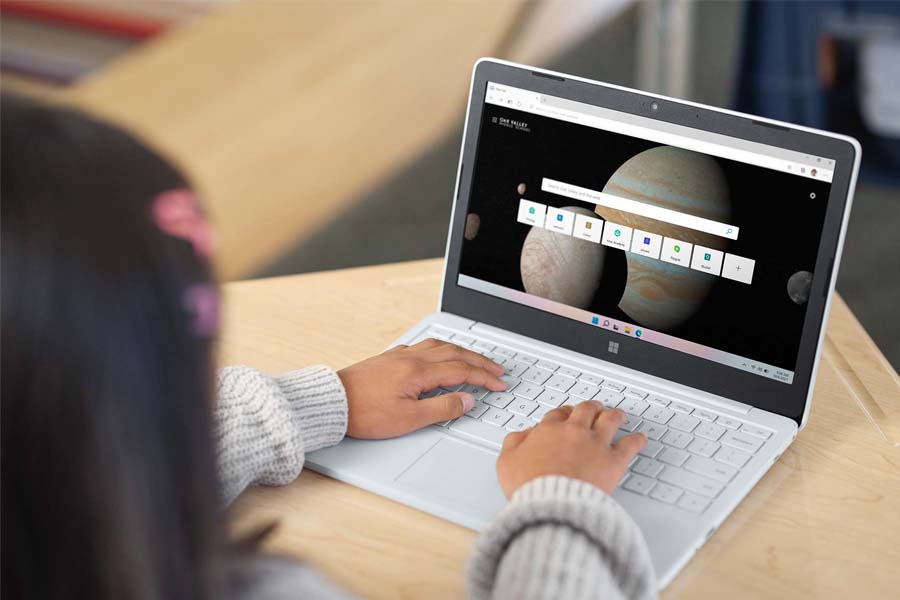
Graphics
If you are looking to buy a used gaming laptop for a sweet price, you also need to pay attention to the graphics card inside and its TDP. Since the RTX 40 series brings DLSS 3.5 with frame-gen support and laptop prices aren’t as high as before, it is often recommended to go with an RTX 40 series laptop paying that little extra. But if you can find a sweet deal, say an RTX 3060 or RTX 3070, then it is worth it to buy used.
Sometimes you also come across a used RTX 3050 notebook going for around the same price as a new laptop without a dedicated GPU. Here too, it might be worth going for a used laptop. But do take note of the TDP of the graphic card as it highly influences its performance. For an everyday notebook, integrated graphics is fine but an entry-level MX card will give you an extra oomph!

Other Function Tests and Battery Health
Besides these, be sure to check the speakers, microphones, webcam, and the ports of the laptop before the final transaction. These often get un-noticed in the first inspection so be sure to have some kind of arrangement with the seller to have a day or two of testing time to confirm the purchase
Be sure to check the number of battery cycles as well. On a Windows laptop, go to Command Prompt (using Windows + R, then type in cmd), then type in “powercfg/batteryreport”. Open the given link and check the cycle count. If it’s under 500, it should still be plenty usable but feel free to replace the battery if it’s like 1000 or more. Doing this on a Mac is as simple as going to System Information, going to ‘Power’, and checking the cycle count.
Risk of Buying Second Hand Laptops
Of course, it’s not going to be all sunshine and roses when buying something pre-owned. Often times than not, used laptops go on sale when something is broken and the original owner doesn’t want to spend extra money to fix it. While these laptops may seem appealing, most regular folks should stay away from a used laptop that has a broken screen, a swollen battery, or any other thing that requires a costly repair. There is also a good chance that something like the hinges might fail, or the fans might make a lot of noise, or the battery life is just terrible. These are the potential downsides that must be taken into account BEFORE buying a used laptop in Nepal.
Second Hand Laptop in Nepal: Conclusion
All that’s to say that the used laptop market in Nepal is diverse and growing. There’s a lot of activity online and even offline access isn’t a big issue at all. But, you should keep some things in mind before even considering a purchase. There are benefits to buying a second-hand laptop in Nepal like price savings, and better value but there are things that can go very wrong too like a swollen battery, or a damaged board. So, be sure to follow the guide to get your suitable used laptop for a good price.
- Still not sure on buying a second hand laptop? You can increase your budget a little more and buy brand new laptops under Npr 50,000.







![Best Gaming Laptops in Nepal Under Rs. 250,000 (रु 2.5 Lakhs) [2025] Best Gaming Laptops Under 2.5 lakhs in Nepal [Feb 2025 Update]](https://cdn.gadgetbytenepal.com/wp-content/uploads/2025/02/Best-Gaming-Laptops-Under-2.5-lakhs-in-Nepal-Feb-2025-Update.jpg)
![Best Gaming Laptops in Nepal Under Rs. 120,000 (रु 1.2 Lakhs) [2025] Best Budget Gaming Laptops Under Rs 120000 in Nepal 2025 Update](https://cdn.gadgetbytenepal.com/wp-content/uploads/2025/05/Best-Budget-Gaming-Laptops-Under-Rs-120000-in-Nepal-2024-Update.jpg)
![Best Laptops Under Rs. 80,000 in Nepal [2025] Best Laptops Under 80,000 in Nepal March 2025 Update](https://cdn.gadgetbytenepal.com/wp-content/uploads/2025/03/Best-Laptops-Under-80000-in-Nepal-March-2025-Update.jpg)
![Best Laptops Under Rs. 70,000 in Nepal [2025] Best Laptops Under 70,000 in Nepal March 2025 Update](https://cdn.gadgetbytenepal.com/wp-content/uploads/2025/01/Best-Laptops-Under-70000-in-Nepal-March-2025-Update.jpg)
![Best Gaming Laptops in Nepal Under Rs. 200,000 (रु 2 Lakhs) [2025] Best gaming lapotp under 2 lakhs Nepal Feb 2025](https://cdn.gadgetbytenepal.com/wp-content/uploads/2025/01/Best-Gaming-Laptops-Under-2-Lakh-Nepal-Feb-2025-Update.jpg)
![Best Mobile Phones Under Rs. 15,000 in Nepal [Updated 2025] Best Phones Under 15000 in Nepal 2024 Budget Smartphones Cheap Affordable](https://cdn.gadgetbytenepal.com/wp-content/uploads/2024/03/Best-Phones-Under-15000-in-Nepal-2024.jpg)
![Best Mobile Phones Under Rs. 20,000 in Nepal [Updated] Best Mobile Phones Under NPR 20000 in Nepal 2023 Updated Samsung Xiaomi Redmi POCO Realme Narzo Benco](https://cdn.gadgetbytenepal.com/wp-content/uploads/2024/01/Best-Phones-Under-20000-in-Nepal-2024.jpg)
![Best Mobile Phones Under Rs. 30,000 in Nepal [Updated 2025] Best Phones Under 30000 in Nepal](https://cdn.gadgetbytenepal.com/wp-content/uploads/2025/01/Best-Phones-Under-30000-in-Nepal.jpg)
![Best Mobile Phones Under Rs. 40,000 in Nepal [Updated 2025] Best Phones Under 40000 in Nepal 2024 Smartphones Mobile Midrange](https://cdn.gadgetbytenepal.com/wp-content/uploads/2024/02/Best-Phones-Under-40000-in-Nepal-2024.jpg)
![Best Mobile Phones Under Rs. 50,000 in Nepal [Updated 2025] Best Phones Under 50000 in Nepal](https://cdn.gadgetbytenepal.com/wp-content/uploads/2025/01/Best-Phones-Under-50000-in-Nepal.jpg)
![Best Flagship Smartphones To Buy In Nepal [Updated] Best flagship phone 2025](https://cdn.gadgetbytenepal.com/wp-content/uploads/2024/07/Best-Flagship-Phones-who-is-it-ft-1.jpg)