
If you use Spotify to listen to music, you will know Spotify does not allow you to download songs in MP3 format. So there are many Spotify to MP3 converters available you can find.
After we researched over 25+ Spotify to MP3 converters, here we choose the top 5 best Spotify to MP3 converters without premium in this article. Also, we will discuss what features I should consider when choosing Spotify converters and much more.
Can I download Spotify music directly?
Talking about Spotify music downloads, there is no way that you can download music directly without having a premium subscription. You might see hackers and other websites offering such services but that’s all unethical and unlawful. In addition, this way there are high chances of getting your accounts hacked and data breached.
So, in that case, Spotify Premium subscribers can utilize a feature known as “Offline Listening.” Using the Spotify app, you can use this function to download your favorite playlists, any album of your favorite singer, or songs to your device for offline listening. Other than that there is no way around it. Meanwhile, you only get to choose what you want to play from your playlist 6 times. So, Spotify to MP3 converters are a great way to go.
What features should I consider when I choose Spotify converters?
A few essential aspects can significantly improve your experience when selecting an online Spotify to MP3 converter. Here’s what to search for:
Ease of Use:
Choose a converter with a user-friendly interface and a straightforward conversion procedure without too many clicks.
Compatible:
Your preferred platforms should all function flawlessly with the converter, whether you’re using a Windows PC, Mac, or mobile device.
Audio Quality:
Please ensure the converter won’t damage the audio quality when you use it. Otherwise, it will give you a bad experience.
Speed:
Select a converter that can convert Spotify tracks or playlists to MP3 files swiftly and without lag. Quick conversion guarantees a seamless and effective user experience.
Bulk Conversion:
If you routinely convert several tracks or playlists from Spotify, you might think about using a converter that can do the bulk conversion. With this option, you can save time and work by converting numerous files at once.
Preserving Metadata:
To manage and organize your music library, metadata such as track information, album artwork, artist name, and song title are crucial. Also, look for a converter that maintains metadata while converting.
Safety & Security:
Verify that the converter is virus- and malware-free and safe to use. It’s critical to safeguard your gadget and private data when utilizing internet converters.
Legal Compliance:
Confirm that the converter complies with all applicable rules and regulations, including copyright. Using unapproved converters may violate the rights of artists and material creators.
Extra Features:
In Spotify converters, some converters could have extra features like integrated music libraries, playlist management, or built-in audio editing capabilities. Consider your unique requirements and preferences when choosing a converter with additional features.
Customer support:
Choose a converter that offers dependable customer help if you run into any problems or have inquiries regarding how to use it. Fast resolution of any issues is possible with responsive customer service.
The Top 5 Best Spotify to mp3 converter Overview
Number 1: YT Saver
YT Saver is the greatest Spotify to MP3 converter available online. This program lets Spotify Premium and Free users download and convert songs from the Spotify online player. Tracks can also be converted to MP3, M4A, FLAC, WAV, ALAC, AAC, and AIFF when the Spotify DRM is removed.
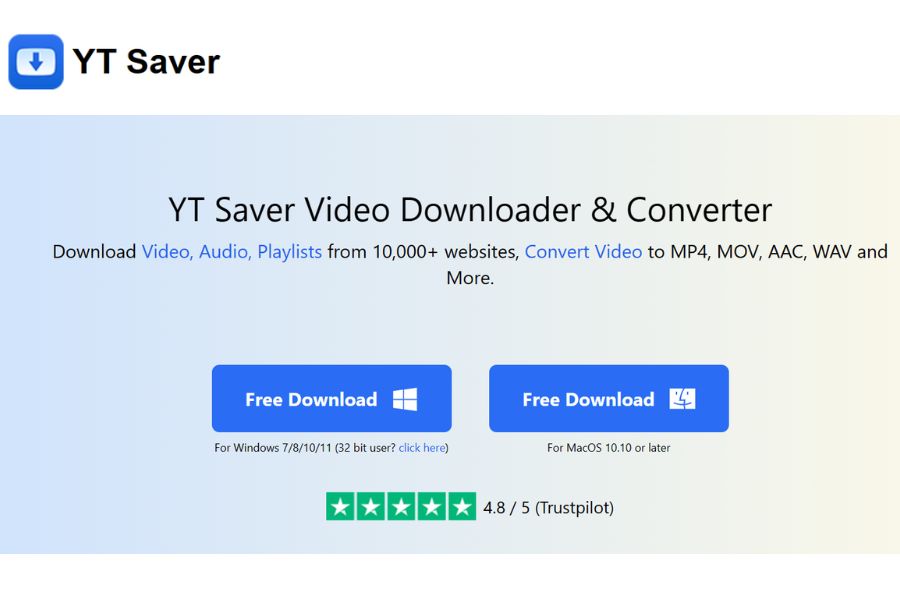
Features:
- Provide bespoke guidelines for preserving output tracks and naming output files.
- Download music straight from Spotify without the need for the PC app.
- Offer an integrated music player for playing the converted recordings right away
- Enables category switching to be used to sort the conversion list.
Pros:
- Interface that is simple to use and navigate.
- Preserves the quality of the original audio while converting.
- Supports batch conversion to increase productivity.
- Adaptable output parameters for unique outcomes.
- Maintains metadata for a well-organized music collection.
Cons:
- Requires a subscription to use all features.
- Access and conversion require a first-party internet connection.
Number 2: Sidify Music Converter
Downloading millions of songs, playlists, and albums is simple using Sidify Music Converter. Additionally, audio may be converted quickly without sacrificing its original quality. This software from the list of Spotify download MP3s also includes several options to help you arrange your music collection by album title and artist. It enables Spotify to MP3 and other format conversion five times faster on a PC.

Features:
- Sort music files from the archive automatically by album or artist.
- It provides a simple drag-and-drop user interface.
- It aids in maintaining 100% of the original ID3 tags and metadata.
- A 10X faster and more effective Spotify music converter.
Pros:
- User interface that is intuitive to utilize.
- Keeps the audio’s original quality.
- Supports batch conversion to increase productivity.
- Adjustable output parameters.
- Keeps metadata intact for organizing.
- Quick conversion rate.
- Routine upgrades ensure compatibility.
Cons:
- Full functionality might need a subscription.
- Legal issues with terms of service and copyright.
- An initial internet connection is required.
Number 3: SpotifyMate
You don’t need to install software or extensions on your computer because it is an online tool. By tapping on the symbol and visiting the SpotifyMate website, you can quickly convert songs from Spotify to MP3 for your phone and add shortcuts to your home screen.
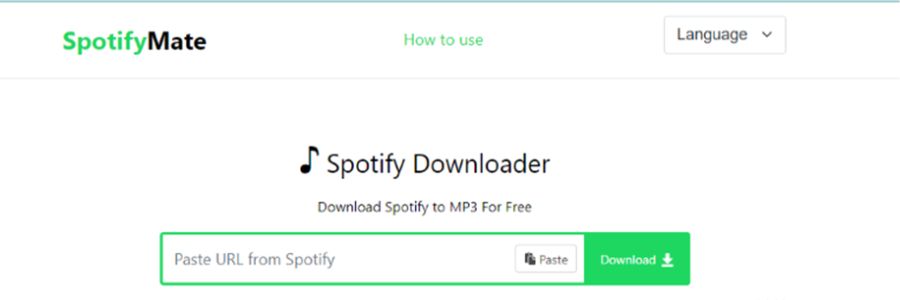
Features:
- You can modify the sample rate, bitrate, etc.
- It has a simple interface that is intuitive for effortless navigation.
- Preserves song lyrics and album art through metadata.
Pros:
- An easy-to-use UI.
- Enables listening when offline.
- Provides a portable MP3 converting service.
- Rapid rates of conversion.
- Output parameters that can be altered.
- Keeps metadata intact for organizing.
Cons:
- Restricted compatibility with specific gadgets.
Number 4: Spotify Downloader
Another online Spotify to MP3 converter that lets you convert Spotify music without installing any software is called Spotify-downloader. With the help of this straightforward online application, you may parse Spotify tracks, playlists, or album links and download MP3 files of the music while preserving key ID3 elements. The full album or playlist will be downloaded as a ZIP file if you enter the link of a Spotify playlist or album into Spotify-downloader.
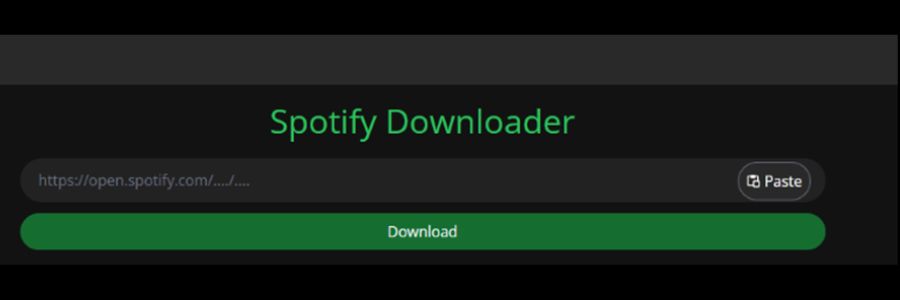
Features:
- Spotify songs, playlists, and albums can be converted to MP3 in bulk, and all ID3 tags can be saved.
- It facilitates Spotify conversion to a high bitrate of 320 kbps.
Pros:
- Keeps the audio’s original quality.
- Retains album art and song information.
- Simple to navigate and utilize.
- Guarantees a speedy conversion procedure.
Cons:
- Restricted compatibility with specific gadgets
- Requires initial internet connection.
Number 5: Keepvid
Featuring our last converter from the list of top Spotify converters, this Spotify website translator offers a safe and secure interface. You can download high-quality Spotify songs as local files using its online Spotify to MP3 converter. Moreover, no malware or viruses endanger your data’s security, nor are there any advertisements interfering with your conversion.
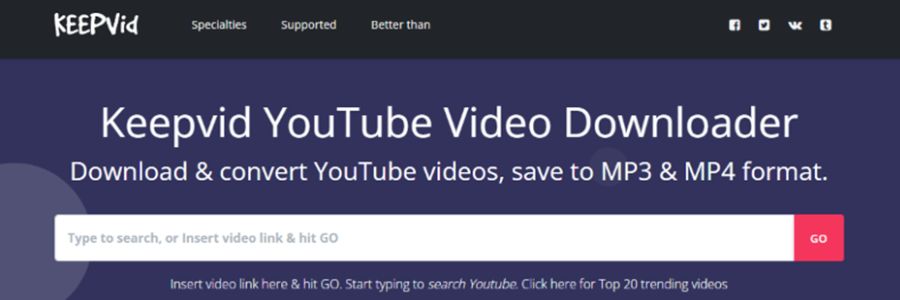
Features:
- Enables users to convert videos they’ve downloaded to MP3 audio format.
- Offers an integrated video editor for simple editing jobs.
- Allows for the simultaneous download of several videos in bulk.
Pros:
- Broad interoperability with well-known platforms for sharing videos.
- Support for a variety of downloadable video formats.
- Useful browser extensions streamline the process of downloading.
- An extra option for turning videos into MP3 audio.
Cons:
- Possible legal problems with copyright infringement.
Also Read:
How to Download YouTube Video Offline?
Spotify to MP3: Conclusion
To conclude the article, I must say that when selecting a converter, it’s crucial to consider features such as ease of use, audio quality preservation, batch conversion capabilities, and legality. Also, now Spotify music may be enjoyed offline with the correct tool, which improves the listening experience in general. Other than that, I have mentioned Spotify download mp3 converters in great detail for you to see yourself.
















![Best Ultrabooks To Buy in Nepal 2024 [Updated] Best Ultrabook Laptops in Nepal 2023 - June Update](https://cdn.gadgetbytenepal.com/wp-content/uploads/2023/04/Best-Ultrabook-Laptops-in-Nepal-2023-June-Update.jpg)
![Best Gaming Laptops in Nepal 2024 [Updated] Best Gaming Laptops in Nepal 2023 - June Update](https://cdn.gadgetbytenepal.com/wp-content/uploads/2023/04/Best-Gaming-Laptops-in-Nepal-2023-June-Update.jpg)


![Best Mobile Phones Under Rs. 15,000 in Nepal [Updated] Best Phones Under 15000 in Nepal 2024 Budget Smartphones Cheap Affordable](https://cdn.gadgetbytenepal.com/wp-content/uploads/2024/03/Best-Phones-Under-15000-in-Nepal-2024.jpg)
![Best Mobile Phones Under Rs. 20,000 in Nepal [Updated] Best Mobile Phones Under NPR 20000 in Nepal 2023 Updated Samsung Xiaomi Redmi POCO Realme Narzo Benco](https://cdn.gadgetbytenepal.com/wp-content/uploads/2024/01/Best-Phones-Under-20000-in-Nepal-2024.jpg)
![Best Mobile Phones Under Rs. 30,000 in Nepal [Updated]](https://cdn.gadgetbytenepal.com/wp-content/uploads/2023/12/Best-Phones-Under-30000-in-Nepal-2024.jpg)
![Best Mobile Phones Under Rs. 40,000 in Nepal [Updated] Best Phones Under 40000 in Nepal 2024 Smartphones Mobile Midrange](https://cdn.gadgetbytenepal.com/wp-content/uploads/2024/02/Best-Phones-Under-40000-in-Nepal-2024.jpg)
![Best Mobile Phones Under Rs. 50,000 in Nepal [Updated] Best Phones Under 50000 in Nepal 2024 Smartphones Midrange](https://cdn.gadgetbytenepal.com/wp-content/uploads/2024/02/Best-Phones-Under-50000-in-Nepal-2024.jpg)
![Best Flagship Smartphones To Buy In Nepal [Updated] Best Smartphones in Nepal 2024 Flagship Premium Samsung Apple iPhone Xiaomi OnePlus Honor](https://cdn.gadgetbytenepal.com/wp-content/uploads/2023/09/Best-Smartphones-in-Nepal-2024.jpg)