
If you missed on yesterday’s Google I/O’17’s live streaming and don’t feel like going back to the youtube to watch hours long video, to explore the new features of next version of Android, then you’ve come to the right place. Here we’ve listed the top new features of the next version of Android, the Android O. But, still the possible Android 8.0 hasn’t got its full name so let’s address it with its well-known codename for now. We’ll mention its possible names at the end of this article with a poll, so don’t forget to drop your vote in the poll.
Android O: New Features
Picture-in-Picture

This new picture-in-picture (PIP) mode lets the user continue watching the YouTube video in a small window over the homescreen. They can still keep that video as a small floating window even while navigating through different apps. In current developer preview, only limited apps are supporting PIP including Google Maps. To activate this feature, the user has to tap on the home button and then the small floating window of the supported app will appear on the homescreen. The user can then reposition it to any of the four corners of the screen.
Notification Dots
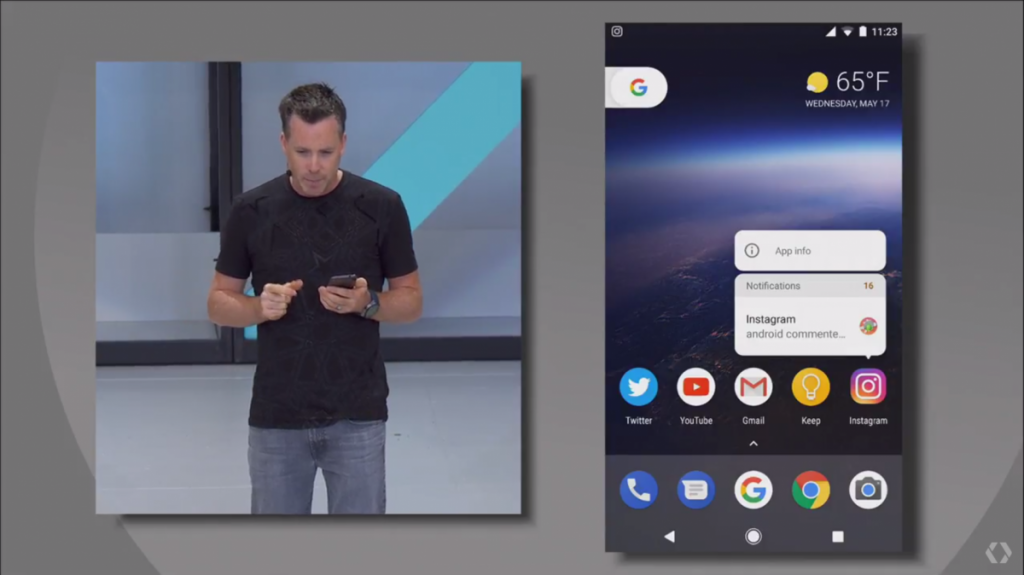
The another new feature is the notification dots that appear on top of the app icon when the app receives a new notification or notifications. That way, you can now check the notifications without having to draw the notification shades from the top of status bar. To reveal the notifications from the app icon, the user needs to long press on the app icon with notification dots.
Autofill Support

If you’ve used a chrome before, you must have an idea of how autofill works once you log into the chrome with your Gmail account. Your username and password details for different web services can be saved to your chrome account. Then every time you go to the log-in screen of webpage for which you already have saved credentials of, then the chrome will autofill those username/email and password parts. The same experience will now be available for the Android with this new version of Android, the Android O. So, it’ll get much easier to log into different apps on Android.
Smarter Text Highlight
With the next version of Android, selecting names, phone number, location and other details will become much easier. You may highlight the name, number, or such details by double tapping on it and then you can not just copy those text but also use them in other apps to act further. For example, if it’s a location detail then you can double tap on it and load that location on Google maps. And, if it’s a phone number then you can add to contacts or even make a phone call after highlighting it by doubling tapping.
Adaptive Icons
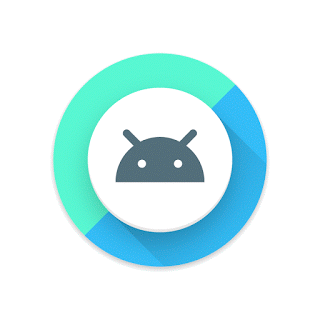
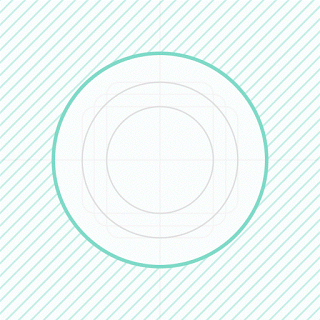
Android is far from uniformity and it can be realized more on icons depart. Few android phones have rounded icons, whereas few have circular icons and some even have flat rectangular icons. So, it wouldn’t look matching when a newly installed app will have different icon pattern than the icons of the pre-installed app. Therefore, Android O will have adaptive icons so that the icons of all apps will be either circular, with rounded corners, or flat rectangular depending on the launcher used.
Background Resource limit
The next version of android will aid in better battery life. One of the ways the system is optimizing battery consumption is by limiting background apps from waking up the resources. For instance, if a background app needs a location, the Android O won’t let it turn on the GPS but will feed with the last known location details instead. However, the app can easily get the full excess of the resources when it runs in the foreground.
Google Play Protect
The new security feature in Android O will check for apps in the phone for vulnerabilities and will notify accordingly.
Others:
- The next version of android boots noticeably faster than the Nougat.
- More control over notifications with snooze option for 15, 30 or 60minutes.
- The settings app is now cleaner and shorter with a more organized look and feel.
- Promised improvements in battery life, Bluetooth, and WiFi.
Android O Name Poll
Drop your votes on the possible name of Android O.





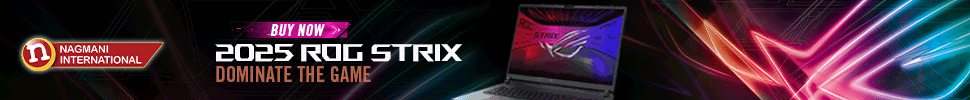

![Best Gaming Laptops in Nepal Under Rs. 200,000 (रु 2 Lakhs) [2025] Best gaming lapotp under 2 lakhs Nepal Feb 2025](https://cdn.gadgetbytenepal.com/wp-content/uploads/2025/01/Best-Gaming-Laptops-Under-2-Lakh-Nepal-Feb-2025-Update.jpg)
![Best Gaming Laptops in Nepal Under Rs. 120,000 (रु 1.2 Lakhs) [2025] Best Budget Gaming Laptops Under Rs 120000 in Nepal 2025 Update](https://cdn.gadgetbytenepal.com/wp-content/uploads/2025/05/Best-Budget-Gaming-Laptops-Under-Rs-120000-in-Nepal-2024-Update.jpg)
![Best Gaming Laptops in Nepal Under Rs. 150,000 (रु 1.5 Lakhs) [2025] Best gaming laptops under 150k November 2024](https://cdn.gadgetbytenepal.com/wp-content/uploads/2024/11/Best-gaming-laptops-under-150k-November-2024.jpg)

![Best Laptops Under Rs. 80,000 in Nepal [2025] Best Laptops Under 80,000 in Nepal March 2025 Update](https://cdn.gadgetbytenepal.com/wp-content/uploads/2025/03/Best-Laptops-Under-80000-in-Nepal-March-2025-Update.jpg)
![Best Mobile Phones Under Rs. 15,000 in Nepal [Updated 2025] Best Phones Under 15000 in Nepal 2024 Budget Smartphones Cheap Affordable](https://cdn.gadgetbytenepal.com/wp-content/uploads/2024/03/Best-Phones-Under-15000-in-Nepal-2024.jpg)
![Best Mobile Phones Under Rs. 20,000 in Nepal [Updated] Best Mobile Phones Under NPR 20000 in Nepal 2023 Updated Samsung Xiaomi Redmi POCO Realme Narzo Benco](https://cdn.gadgetbytenepal.com/wp-content/uploads/2024/01/Best-Phones-Under-20000-in-Nepal-2024.jpg)
![Best Mobile Phones Under Rs. 30,000 in Nepal [Updated 2025] Best Phones Under 30000 in Nepal](https://cdn.gadgetbytenepal.com/wp-content/uploads/2025/01/Best-Phones-Under-30000-in-Nepal.jpg)
![Best Mobile Phones Under Rs. 40,000 in Nepal [Updated 2025] Best Phones Under 40000 in Nepal 2025](https://cdn.gadgetbytenepal.com/wp-content/uploads/2025/07/Best-Phones-Under-40000-in-Nepal-2025.jpg)
![Best Mobile Phones Under Rs. 50,000 in Nepal [Updated 2025] Best Phones Under 50000 in Nepal](https://cdn.gadgetbytenepal.com/wp-content/uploads/2025/01/Best-Phones-Under-50000-in-Nepal.jpg)
![Best Flagship Smartphones To Buy In Nepal [Updated] Best flagship phone 2025](https://cdn.gadgetbytenepal.com/wp-content/uploads/2024/07/Best-Flagship-Phones-who-is-it-ft-1.jpg)