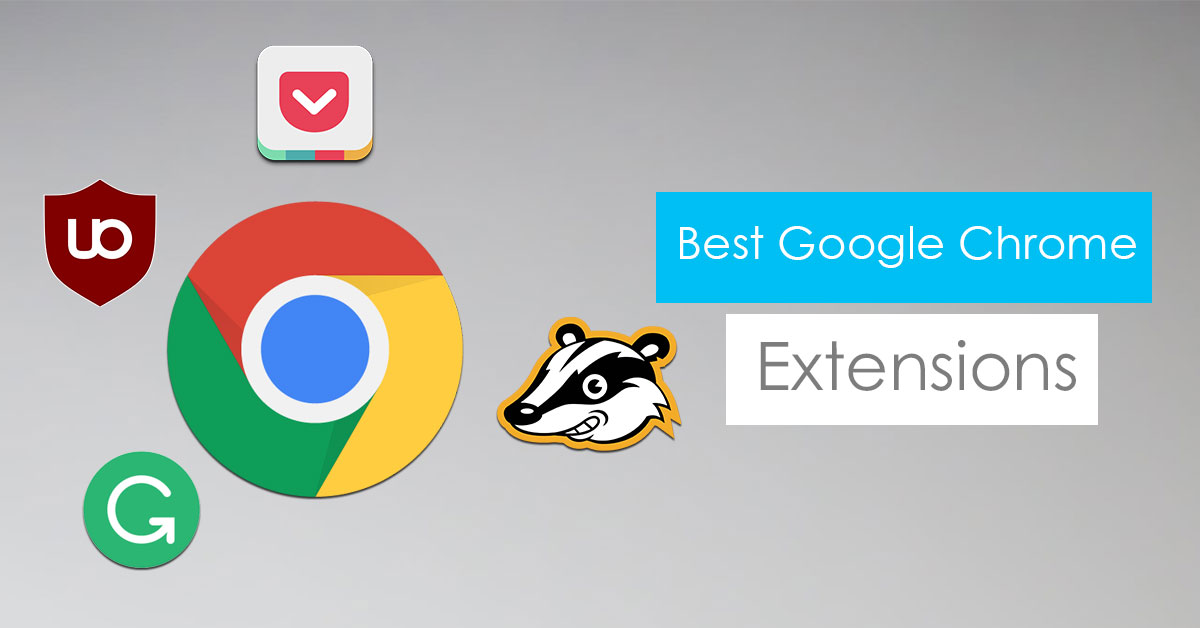
If we are on your computer, then the majority of time is spent in the browser, so it’s necessary to have the right tools that make our browser more powerful. Google Chrome is certainly one of the most used browsers on a computer. Here we have compiled a list of some of the best chrome add-ons which are going to supercharge your browsing experience.
1Grammarly
If you are someone who spends a lot of time typing emails and documents online then you certainly don’t want any grammatical mistakes on those. Grammarly is a grammar check tool for the contents you type online. It makes sure that everything you write on the web is clear, effective and mistake-free. Whenever you make a mistake Grammarly underlines the word with a red line and also gives a list of suggestions that are the best replacement for the error. This extension also offers the definition of words by double-clicking on them.
For all those witty discussions you do on the comment section, you certainly don’t want to make a fool of yourself with a grammatical error! Grammarly also has a dedicated online editor.
2 Pocket
Pocket is a helpful app that lets you save any good article you come across during your casual scroll. You don’t always get to read the whole article every time you see them. Pocket helps you to accumulate all of them in a database and access them whenever you have time to read it. Pocket also has a companion mobile app where you can save articles offline and access them whenever or wherever you want. Pages you save with browser extension will also be synced in the mobile app which is a great feature.
3Iorad – the tutorial builder
Have you ever had to teach someone, especially your parent to follow steps on the web to do a certain thing? Have you not wished there was a way to instructing them with an easier method. Well, this the right tool for the cause! Just install the iorad extension and enable it and perform the steps that you need to instruct your friend or family. Iorad makes text instruction of the steps you just performed. And the best thing is before you send it to your friends or family you can edit the generated text. At the end, iorad gives you a link that you can send to the targeted friend or family that needs help online.
4Google Input Tool
You may not always be familiar with different language setup for the keyboard. While using the web, we for sure use the English qwerty keyboard and are very much familiar with the keyboard layout. So for every language to learn their respective layout would be a painstaking process. The Google Input Tools extension provides virtual keyboards for over 90 languages, full IMEs or direct transliteration for over 30 different scripts, and handwriting input for over 40 languages.
5Mercury Reader
If you read a lot of content online then Mercury Reader is a blessing straight out of the Chrome store. Usually, when we read an article online, there are a lot of ads and other distraction that diverts our focus from the main content. Mercury Reader provides clean and consistent view for articles to give you a great reading experience. Once the Mercury Reader is activated, you can change the text size, font and switch theme to either light or dark.
6Wappalyzer
If you’ve ever wondered what’s powering some of your favorite websites then wappalyzer is a chrome extension to show you just that. Wappalyzer shows you:
Server, the programming language used, Analytics, JS Framework, CDN, Advertising Network and so much more. This tool will certainly come handy for developers.
7The Great Suspender
If you use Google Chrome then you have probably faced memory management issues. For computers with low-end processors and less RAM, opening too many tabs on chrome is a serious issue. This is where the Great Suspender comes into play to save you some memory. You can assign time period within which if a tab stays idle it’ll be suspended. Like this, you can have hundreds of tabs open without stressing on the memory. You can also whitelist website which you do not want to suspend. You can get the site back to normal, simply by reloading or clicking anywhere on the site.
8Mail Track.io
If you ever wonder what it would be like if the email had the same sent, received and seen features as that of all common chat messengers, look no further. Mailtrack.io is an email tracking extension for Gmail and Inbox that lets you know if your emails have been read or not. Mailtrack.io extension adds the double check marks in your email. It also shows you how long ago your email was last seen and how many times it was opened. So people who don’t reply after reading the email, be aware we are watching you!
9Pushbullet
Pushbullet is a simple tool that creates a bridge between your computer and smartphone. To get the best out of this extension you need to have a companion app on your smartphone or any other device you are using. You can get your smartphone notification and reply to it. With the chrome extension, you can easily push the links of the current websites you’re on to connected devices. You can also directly open links on your browser pushed from different devices as well. It also allows you to add friends on your network to whom you can directly share links and messages.
10HTTPS Everywhere
HTTPS Everywhere is a security plugin that ensures you’re connecting with a HTTPS connection rather than an HTTP connection if the website supports it. HTTPS connection ensures the protection of your private details with strong encryption. It offers confidentiality and integrity of your identity. So watch out for that extra ‘S’ for security.
11Privacy Badger
Privacy Badger is a security add-on that disables invisible trackers and spying ads that secretly tracks your movement online to sell your data. A lot of things can be predicted by your browsing activities which can put the user in a vulnerable position. There are a lot of websites that have enabled these invisible trackers and ads which directly affect your online presence. Privacy Badger learns tracking and ads of different sites as you visit them and becomes more powerful in stopping them intelligently.
12uBlock Origin
Ads are certainly helpful for content creators like us but there are sites that have annoying ads which can contain spying tools. Out of countless ad blockers out there, uBlock origin has the least impact on memory. Ad blockers with usually large host files tend to slow down the browser but this add-on has been optimized to run smoothly without hampering the performance of chrome. But do disable on the sites you love because we content creators cannot survive without ads.






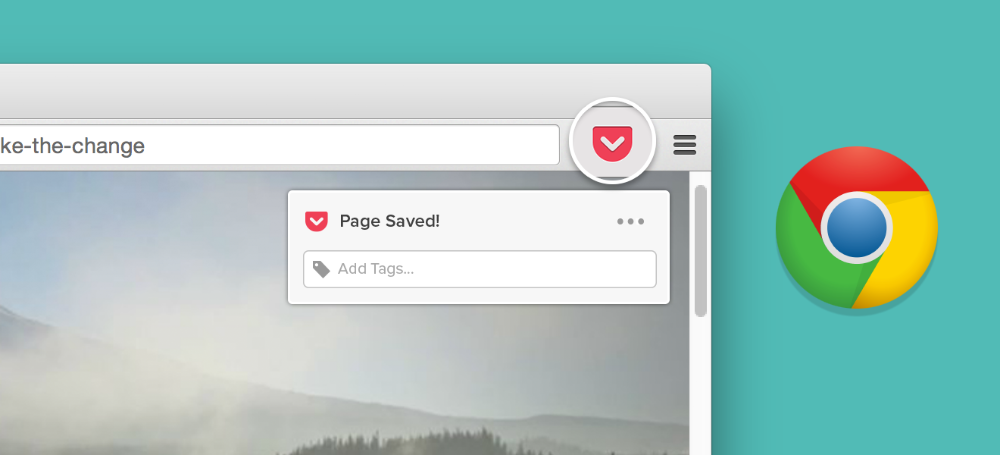
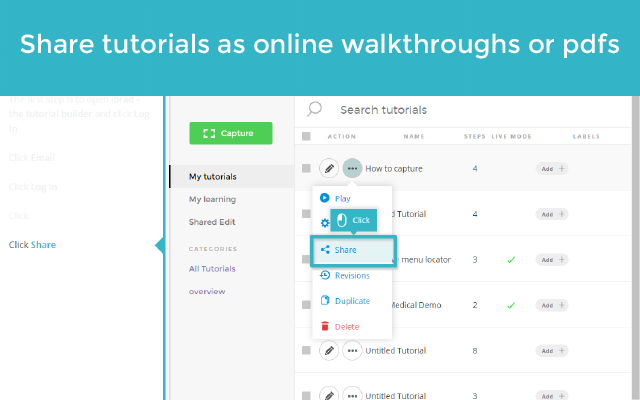
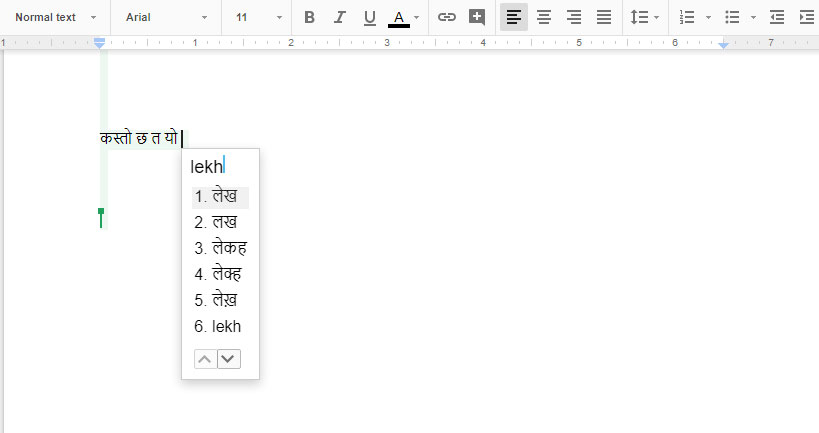
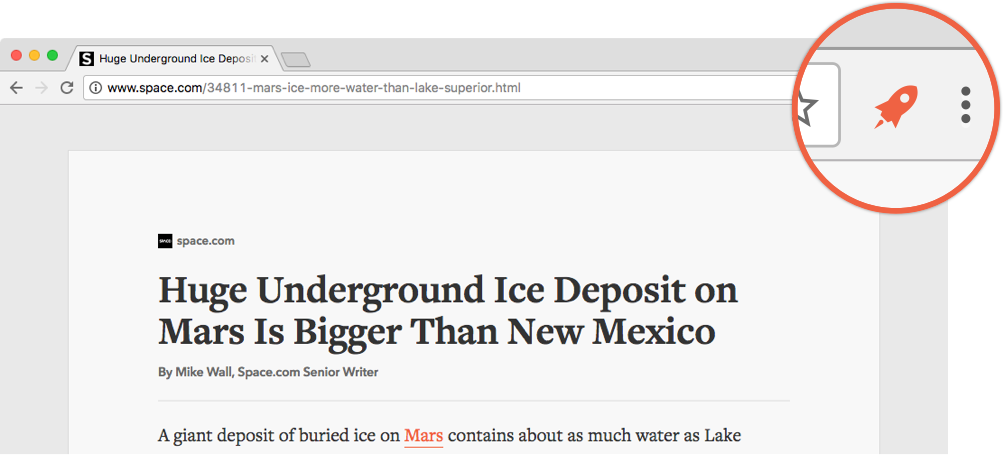
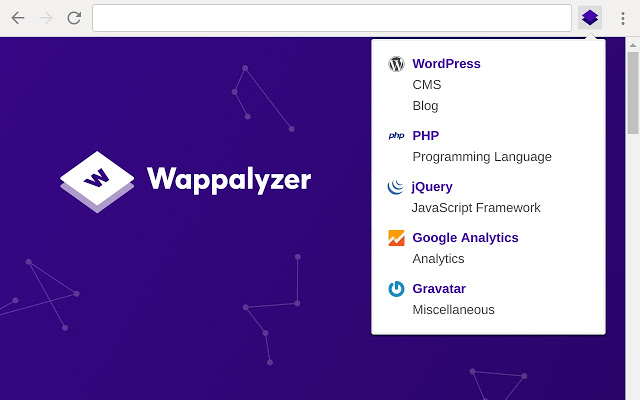
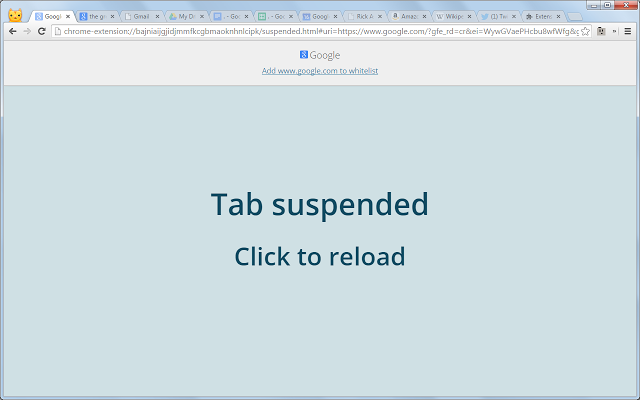
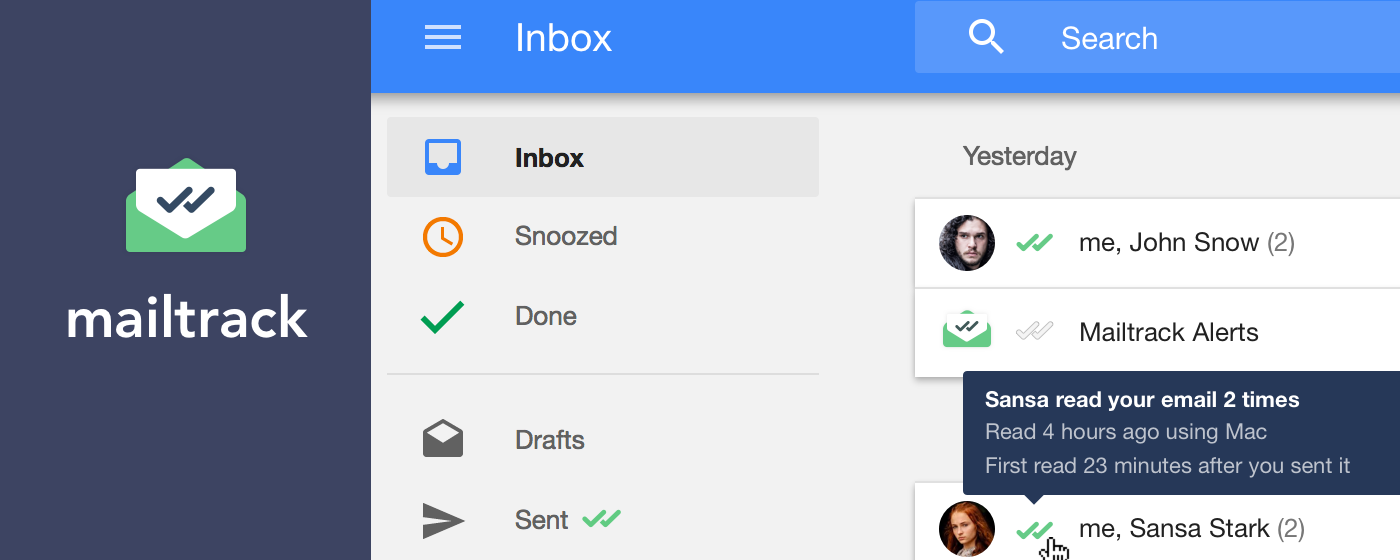
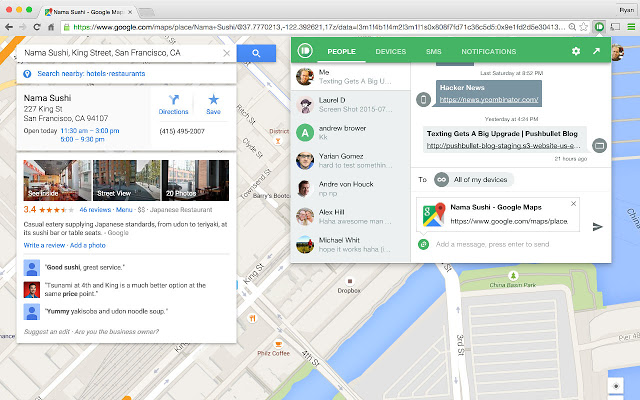


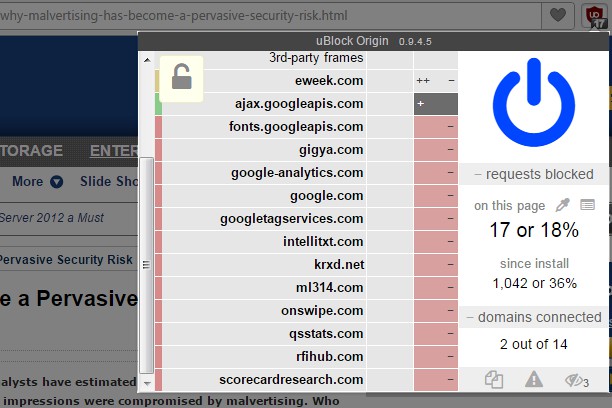

![Best Gaming Laptops in Nepal Under Rs. 250,000 (रु 2.5 Lakhs) [2025] Best Gaming Laptops Under 2.5 lakhs in Nepal [Feb 2025 Update]](https://cdn.gadgetbytenepal.com/wp-content/uploads/2025/02/Best-Gaming-Laptops-Under-2.5-lakhs-in-Nepal-Feb-2025-Update.jpg)
![Best Gaming Laptops in Nepal Under Rs. 120,000 (रु 1.2 Lakhs) [2025] Best Budget Gaming Laptops Under Rs 120000 in Nepal 2025 Update](https://cdn.gadgetbytenepal.com/wp-content/uploads/2025/05/Best-Budget-Gaming-Laptops-Under-Rs-120000-in-Nepal-2024-Update.jpg)
![Best Laptops Under Rs. 80,000 in Nepal [2025] Best Laptops Under 80,000 in Nepal March 2025 Update](https://cdn.gadgetbytenepal.com/wp-content/uploads/2025/03/Best-Laptops-Under-80000-in-Nepal-March-2025-Update.jpg)
![Best Gaming Laptops in Nepal Under Rs. 200,000 (रु 2 Lakhs) [2025] Best gaming lapotp under 2 lakhs Nepal Feb 2025](https://cdn.gadgetbytenepal.com/wp-content/uploads/2025/01/Best-Gaming-Laptops-Under-2-Lakh-Nepal-Feb-2025-Update.jpg)

![Best Mobile Phones Under Rs. 15,000 in Nepal [Updated 2025] Best Phones Under 15000 in Nepal 2024 Budget Smartphones Cheap Affordable](https://cdn.gadgetbytenepal.com/wp-content/uploads/2024/03/Best-Phones-Under-15000-in-Nepal-2024.jpg)
![Best Mobile Phones Under Rs. 20,000 in Nepal [Updated] Best Mobile Phones Under NPR 20000 in Nepal 2023 Updated Samsung Xiaomi Redmi POCO Realme Narzo Benco](https://cdn.gadgetbytenepal.com/wp-content/uploads/2024/01/Best-Phones-Under-20000-in-Nepal-2024.jpg)
![Best Mobile Phones Under Rs. 30,000 in Nepal [Updated 2025] Best Phones Under 30000 in Nepal](https://cdn.gadgetbytenepal.com/wp-content/uploads/2025/01/Best-Phones-Under-30000-in-Nepal.jpg)
![Best Mobile Phones Under Rs. 40,000 in Nepal [Updated 2025] Best Phones Under 40000 in Nepal 2024 Smartphones Mobile Midrange](https://cdn.gadgetbytenepal.com/wp-content/uploads/2024/02/Best-Phones-Under-40000-in-Nepal-2024.jpg)
![Best Mobile Phones Under Rs. 50,000 in Nepal [Updated 2025] Best Phones Under 50000 in Nepal](https://cdn.gadgetbytenepal.com/wp-content/uploads/2025/01/Best-Phones-Under-50000-in-Nepal.jpg)
![Best Flagship Smartphones To Buy In Nepal [Updated] Best flagship phone 2025](https://cdn.gadgetbytenepal.com/wp-content/uploads/2024/07/Best-Flagship-Phones-who-is-it-ft-1.jpg)