
HP’s decision to introduce a design overhaul in its Omen series of gaming laptops received a warm welcome all-around. After all, why should such a powerful piece of hardware be socially unsuitable for office, college, and other professional settings? No wonder the company has continued that design on its 2021 edition I have with me right here. More on this review of the HP Omen 15 (2021).
HP Omen 15 (2021) Specifications:
- Design & Build: Polycarbonate-aluminum hybrid build, 14.09W x 9.44D x 0.89H-inches, 2.46 kg
- Color Options: Shadow Black (Matte cover and base)
- Display: 15.6″ anti-glare IPS panel, 144Hz refresh rate, 100% sRGB, 300 nits brightness, 3ms response time
- Resolution: FHD (1920×1080) resolution, 16:9 aspect ratio
- Keyboard: Full-size backlit keyboard (White), 1.5mm key travel, 26-key rollover anti-ghosting key technology
- Trackpad: Glass multi-touch trackpad, Windows Precision drivers
- Security: TPM 2.0 chip, No fingerprint sensor
- Processor: AMD Ryzen 7 5800H CPU (Cezanne), 8C/16T, 4.4GHz Max Turbo Frequency, 16MB L3 Cache, 7nm process, 45W TDP
- RAM: 16GB DDR4-3200MHz (2x 8GB), Up to 64GB
- Storage: 512GB M.2 PCIe 3.0 NVMe SSD (2x M.2 slots total)
- Graphics: NVIDIA GeForce RTX 3070 (100W), 8GB GDDR6 VRAM
- Audio: 2x 2W speakers, Bang & Olufsen tuned
- Battery: 70.9 Watt-hours 6-cell Li-Ion battery
- Power Supply: 200W Smart AC power adapter
- Webcam: 720p HD camera, No physical shutter, Dual-array microphones
- Connectivity: WiFi 802.11 6 (AX200), Bluetooth 5.0
- I/O Ports: 1x USB 3.2 Gen 1 Type-C, 3x USB 3.1 Gen 1 Type-A (1x HP Sleep and Charge), 1x HDMI 2.1, 1x Mini DisplayPort, 1x RJ45 (LAN), 1x combo audio jack, 1x AC smart pin, 1x multi-format SD card reader
- Price in Nepal: N/A (not launched yet)
- What’s inside the box: Laptop, power adapter, quick start guide
HP Omen 15 (2021) Review:
Design
- 14.09W x 9.44D x 0.89H-inches, 2.46 kg
- Polycarbonate-aluminum hybrid build
As the name implies, I have the 15” variant of this laptop—whereas HP also sells it in 16 and 17” configurations. But unless you’re hunting for a desktop replacement—sort of—I doubt the extra heft on your back is worth the bigger display and slightly better thermals.
Heck, even this 15” Omen isn’t exactly backpack-friendly as it weighs 2.46 kg.
Packing similar specs, you can readily find much more lightweight gaming laptops on the market. More notably, the 16” Asus ROG Zephyrus M16 with all the latest silicons scales to just 1.9 kg. But there’s gotta be a method to this madness, right? It certainly seems so—and I’ll be discussing it shortly.
Spoilers, build quality has got nothing to do with it since this laptop is constructed entirely of polycarbonate-aluminum hybrid material. As a result, the device doesn’t feel as premium as one might expect. There’s a definite flex to the laptop’s lid and I’d be extra-careful before placing anything on top of the Omen 15.

Arriving in a single Black color option, the Omen strictly sticks to the “universal” approach that I discussed earlier, whereas its lid retains the most bare-minimum branding.
Look at that subtle gradient coloring—the tasteful approach of it. Oh my god, it even has an “Omen” watermark.
But this surface does catch fingerprints and smudges rather easily—although it’s nothing a simple wipe can’t get rid of.
180º hinge
While I wished this hinge was sturdier, I am thankful for the fact that it can lay 180º flat. Seems like such a minor thing but when you think about it, I no longer need to worry about my niece accidentally pulling the laptop and breaking the hinge. And you can lift it with one hand as well.
Like most gaming laptops in 2021, the Omen 15 has minimal bezels on the side—but HP is still hanging on to the traditionally large bezel on the top and a bigger chin which also houses another “Omen” branding.
Painfully sharp edges
Moving on, I’m not a fan of its sharp edges either. The bold, squarish edges do look intimidating, sure. But using the laptop for long hours is a pain-in-the-arm, complemented by press-marks around the wrist. Moreover, like the lid, this keyboard deck isn’t quite robust.
And before the perforations at the top fool you for a front-firing speaker setup, those are simply ventilation grilles for helping with the airflow. The actual speakers are on the bottom edges instead.
Somewhat compromised I/O
In terms of I/O, the Omen 15’s selection isn’t half bad. However, I don’t like how all the USB 3.2 ports here are Gen 1 as opposed to the faster Gen 2 protocol, which brings faster data transfer rates of up to 10Gbps.
Anyway, the left frame houses a barrel-pin power connector alongside an LED indicator, one RJ45, one Type-A port with HP Sleep and Charge, one HDMI 2.1, one 3.5mm combo audio jack, and one multi-format SD card reader. Over on the right are a couple more Type-A connections (both without HP Sleep and Charge), a Mini DisplayPort, and finally a Type-C port.
Display
- 15.6″ anti-glare non-touch FHD IPS panel
- 144Hz refresh rate, 100% sRGB gamut
Let’s now talk about the display. The HP Omen 15 can also be configured with a 165Hz QHD screen, whereas the one I have with me is a 144Hz FHD display. That sounded a bit weird, huh? We usually see manufacturers couple higher refresh rates with lower resolution but HP has walked the opposite road here.
Additionally, the 165Hz variant boasts 100% DCI-P3 colors contrary to the 100% sRGB gamut on the 144Hz model. So, it should be a pretty easy choice to select between the two. If your workload also consists of video/photo editing and such, then get the one with the QHD display.

Otherwise, the FHD variant is more than enough for many. Anyhow, Omen 15’s screen has served me well. Its color accuracy is quite great and the viewing angles here are excellent. Practically no dip in saturation levels unless viewing it from extreme angles!
Gets bright enough
I can’t complain about the brightness of this thing either. With an advertised 300 nits of brightness, the Omen 15 manages to stay visible indoors and even outdoors. Furthermore, I’m glad to report that my unit of the laptop hits 351.2 nits of peak brightness. The factory color calibration feels marginally off with whites looking a-bit grayish instead.
But playing around with the default color calibration settings can get it to respectable levels quite easily. On top of this, HP isn’t overstating the color space of this laptop. I measured that it covers 98% sRGB and 75% of DCI-P3 gamut which is perfectly sufficient for a gaming device.
This screen also enjoys an anti-glare coating so using it in a room with one or more light sources isn’t going to be a hassle. Now, even though this screen has earned pretty great remarks up until now, it’s not completely devoid of any flaws.
Pretty terrible backlight bleeding
The most notable issue I have encountered with the display of our review unit of the HP Omen 15 (2021) is the backlight bleeding—the insufferably horrible backlight bleeding. In all fairness, it’s practically unnoticeable when using the laptop for my regular office chores which obviously doesn’t include any gaming or media consumption.
But when I’m streaming the newest episodes of Doom Patrol, for instance, the backlight bleed on the right edge of the display is simply too distracting. You can only imagine how worse it gets in a dimly lit room.
Besides this, the 16:9 aspect ratio married with the big bezels on the bottom isn’t exactly my cup of tea either. Having used the Realme Book Slim recently, I haven’t gotten over its 3:2 aspect ratio. And no, I don’t think I (ever) will. Come on, HP! I thought we were progressing to the 16:10 category in 2021!
Keyboard
- Backlit full-size keys (single-color)
- 26-key rollover anti-ghosting
Moving on, the Omen 15 arrives in two keyboard layouts. One with single-zone backlighting like this, while there’s also a fancier version with 4-zone RGB backlighting.
HP says this keyboard also boasts a 26-key rollover so there shouldn’t be any ghosting issue when playing eSports titles like Dota 2 or simply when typing up documents. During all my time using this laptop, I’m yet to encounter any instance where it’s failed to register any key input. Great!
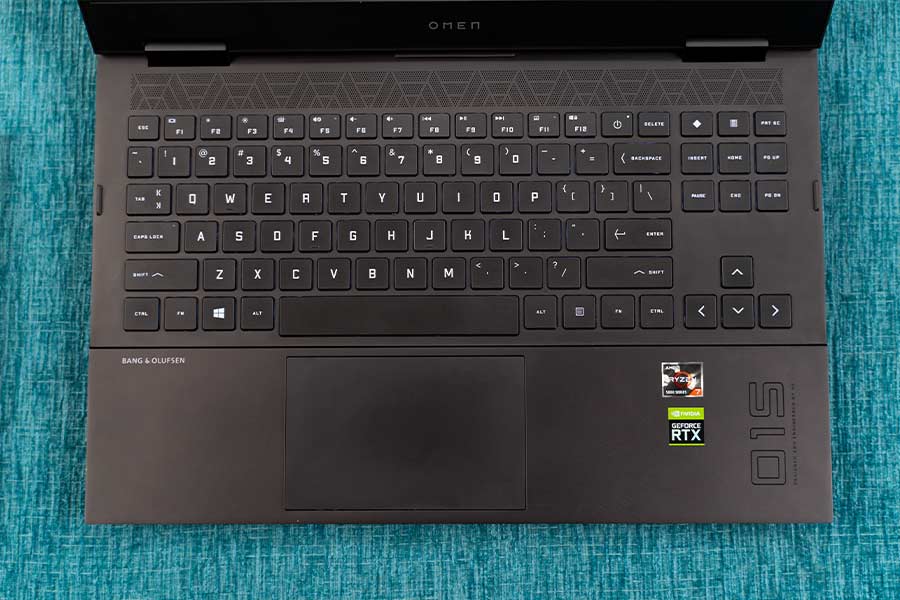
With its 1.5mm key travel distance, I’ve had no trouble maintaining my usual typing speed here either. The keys do feel a little soft but that’s fine. More importantly, the key-press is fairly quiet enough to prevent any degree of disturbance when you’re in a work setting.
Top-notch keyboard feedback
Disregarding the Spacebar, I won’t say these keys rattle that much as well. Moreover, unlike a couple of Asus laptops that I’ve tested recently, there’s no problem with Omen 15’s backlighting. It offers the perfect contrast to preserve visibility in a dark room—and the all-black keyboard well means the laptop’s overall aesthetics also stays undisturbed.
Even so, you can notice some compromises with this keyboard. Take some time to see if you can notice it. Yeah, despite its 15” chassis, HP hasn’t managed to fit in a dedicated Numpad here. Instead, you get a bunch of full-sized shortcut keys on the right flank—most of which stay unused.
If it’s any consolation, the company has included large arrow keys with a comfortable gaming experience in mind—especially for left-handed gamers.
Adding to my disappointment is the placement of the power button. HP could’ve easily placed it on the right-most edge of the keyboard deck but no—the power button is awkwardly crammed between the F12 and the Delete key for some reason. As a result, reaching it isn’t as intuitive as it should be and I still mistake the “Omen Gaming Hub” shortcut for the power button sometimes to this day.
Trackpad
- Glass trackpad with integrated left/right keys
Anyway, Omen 15’s glass trackpad does its job just fine. I would’ve liked it more if it were placed right in the middle but this off-center position hasn’t bothered me as much as I thought it would.
Backed by Windows Precision Drivers, this trackpad handles drag-and-drop, swipe, and other multi-finger gestures with excellent accuracy. And its palm rejection also works amazingly. The integrated left/right keys offer decent feedback as well—but maybe at the expense of a quieter sound profile.
Audio
- 2x 2W side-firing speakers
- Tuned by Bang & Olufsen
Getting to audio, as I mentioned above, the Omen 15 brings a pair of speakers on its bottom edges. It isn’t entirely side-firing like you’d find on budget laptops but there’s still some way the audio from these speakers gets muffled before it reaches your ears. Regardless, I’m pretty satisfied with its audio output.

As expected, these are Bang & Olufsen-tuned and the sound quality sounds relatively crisp—with clear mids and highs—although this setup doesn’t deliver in terms of bass. Under the “Omen Audio Control” center, HP lets you play around with 3 different audio presets: Music, Movie, and Voice, which fine-tune the sound quality accordingly.
Furthermore, there’s the option to mess around with the equalizer control too. But even this doesn’t do the trick for improved bass reproduction. Even so, the Omen 15’s speakers get loud enough to fill an average-sized room, and watching shows/movies on this thing is a plenty pleasant experience.
Webcam
- 720p HD camera
- No privacy shutter
On the other hand, things are strictly average when it comes to the camera. There’s a standard 720p HD webcam on the top bezel alongside the dual-array microphones and an LED indicator. Videos look quite noisy—and more importantly—make sure you’re not sitting behind a window or any other direct light source since its dynamic range is flat-out terrible.
Additionally, I noticed that the colors look a little undersaturated as well. However, I’d say Omen 15’s webcam quality is above average thanks to its sharp video output where the subjects also come of pretty well-exposed. Just keep the aforementioned lighting setup at check and you’re good to go—off to your Zoom meetings or online classes.

I’m also impressed with the audio pickup from the built-in microphones. And turning on noise cancellation on the Omen Audio Control center works wonders. It mostly drowns out the ambient white noise including the fan noise and other low-frequency hums—while boosting human voices to some extent. Nevertheless, I wish HP had provided a physical privacy shutter instead of the LED indicator.
Performance
- AMD Ryzen 7 5800H CPU (45W TDP)
- NVIDIA RTX 3070 100W (discrete GPU)
- 16GB DDR4 RAM, 512GB PCIe NVMe SSD
Okay, let’s now move on to its performance. Powering the 2021 edition of Omen 15 is AMD’s Ryzen 5000-series CPU alongside the RTX 30-series GPU from NVIDIA. Here, my unit features Ryzen 7 5800H octa-core processor, RTX 3070 graphics card, 16GB dual-channel RAM, and 512GB NVMe SSD.
This configuration goes for about USD 1,659 in the US or some INR 160,000 in India. Unfortunately, it’s not available in Nepal yet.
Besides this, HP sells this gaming laptop with Ryzen 9 5900HX CPU or RTX 3060 GPU too. To note, the RTX 3070 running on the Omen 15 can draw in up to 100W of power and has 8GB GDDR6 video memory.
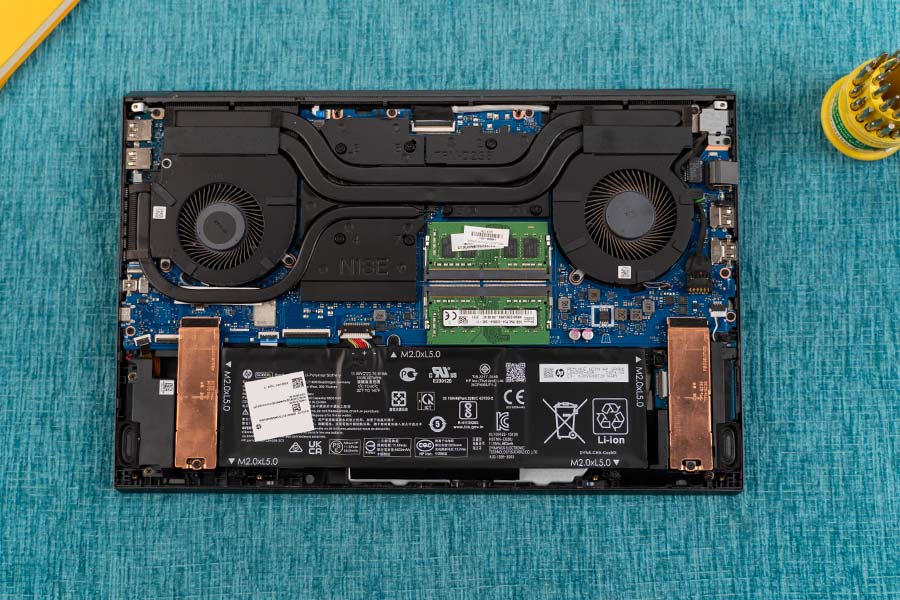
Likewise, because this is a 15” gaming laptop, you can expect great upgradeability options here—and you’d be right. There are two SO-DIMM slots that can take up to 64GB RAM alongside two M.2 PCIe slots in total.
High-speed SSD
On that note, I’m really with the read/write speed of this thing. Installing apps or launching them happens in a jiffy and writing files onto the SSD is wicked fast as well. With 16GB RAM onboard, I’ve had no trouble with multitasking either.
CrystalDiskMark
| Read (MB/s) | Write (MB/s) | |
| SEQ1M Q8T1 | 3459.18 | 2683.15 |
| SEQ1M Q1T1 | 2154.76 | 2492.86 |
| RND4K Q32T1 | 471.87 | 403.35 |
| RNK4K Q1T1 | 55.56 | 124.23 |
Cinebench R23
| CPU: Multi-Core | 11255 |
| CPU: Single Core | 1343 |
| MP Ratio | 8.38x |
Geekbench 5
| CPU: Single Core | 1257 |
| CPU: Multi-Core | 6971 |
| Compute (OpenCL) | 108059 |
Unigine Heaven
(FPS: 141.7, Score: 3570, Min FPS: 9.4, Max FPS: 276)
| API: OpenGL | Multi-monitor: Disabled |
| Quality: High | Anti-aliasing: x2 |
| Tessellation: Extreme | Fullscreen: Yes |
| Stereo 3D: Disabled | Resolution: System |
3DMark
| Overall | Graphics | Physics | Combined | |
| Fire Strike Extreme v1.1 | 11017 | 11416 | 21872 | 5491 |
| Fire Strike Ultra v1.1 | 5994 | 5879 | 23070 | 3055 |
| Total | Graphics | CPU | |
| Time Spy v1.2 | 8884 | 8982 | 8370 |
Blender (CPU)
| bmw27 | 3m42s |
| classroom | 9m39s |
| fishy_cat | 4m50s |
| koro | 7m22s |
| pavillon_barcelona | 10m1s |
| victor | 16m14s |
Keeping around a dozen of Chrome tabs open, alongside light editing on Photoshop, typing up word documents on LibreOffice, while also streaming music off of Spotify—I’m yet to notice a single instance where the Omen 15 has failed to keep apps in memory.
But I will say that there were a couple of occasions where the mouse pointer would get sluggish all of a sudden for a couple of seconds. This is purely a Windows 10 issue so I can’t pin it on the laptop’s hardware. That reminds me, the Omen 15 is obviously Windows 11-compatible as seen on the Windows Update page—but it looks like it’s gonna be a while before the said update arrives here.
Different performance profiles
Under the Omen Gaming Hub, you can set this machine to “Balanced” or “Performance” mode while deciding between Max, Auto, or Manual fan profiles. Usually, I’d keep its power mode at Balanced and thermal control to Auto since this configuration delivers sufficient power while also keeping the fan noise in check.
With a keen pair of ears in a quiet room, you can still hear the low hums but in a casual office setting, it is practically inaudible. However, when throwing multiple demanding applications into the mix, the Omen cranks up the speed of its dual-fan setup to as fast as 5900 RPM. And yeah, things get ridiculously loud under such instances.

In terms of cooling, the Omen 15 has large air-intake vents on the bottom while it blows out hot air through the exhaust vents at the back and the right frame. Similarly, managing heat flow underneath is a total of 3 heatpipes—two of which are shared between the CPU and GPU, whereas the third one is dedicated to the GPU.
Let’s talk games
This, paired with the 100W TGP of the RTX 3070, indicates impressive heat management on the Omen 15. Here, 100W is sort of a middle ground for this GPU since you can find RTX 3070 configurations with up to 140W TGP.
And after all my tests throughout this review period, I’m glad to report that the HP Omen 15 (2021) has one of the most efficient cooling systems I’ve ever tested on a gaming laptop. It can run all the AAA titles at the highest settings at a respectable fps—but more importantly—this laptop doesn’t get uncomfortably hot even after a couple of hours of continuous gaming.
| 1080p Gaming Benchmarks | ||
| Performance mode, Max thermal control | ||
| Game | Settings | Average FPS |
| Cyberpunk 2077 | Texture quality: High | 33-35fps |
| Ray Tracing: Ultra | ||
| Texture quality: Medium | 47fps | |
| Ray Tracing: Medium | ||
| Control | Texture resolution: Ultra | 51-56fps |
| Ray Tracing: High | ||
| GTA V | Texture Quality: Very High | 75-78fps |
| Reflection Quality: Ultra | ||
| CS: GO | Texture Detail: High | 224fps |
| Anti-Aliasing: 8X MSAA | ||
| FIFA 22 | Rendering Quality: Ultra | 146-155fps |
| Anti-Aliasing: 4X MSAA | ||
| Rendering Quality: High | 155-167fps | |
| Anti-Aliasing: MSAA off | ||
| Valorant | Texture Quality: High | 146-155fps |
| Anti-Aliasing: 4X MSAA | ||
The heat is mostly localized at the middle of the keyboard deck, which is still cozy enough to lay your fingers on. Cyberpunk 2077 delivers a respectable 33-35fps on average at High texture quality with ray tracing set to Ultra, whereas bringing down ray tracing to Medium gets you around 47fps.

GTA V is easily playable at its highest graphics settings as it manages 75-78fps on average. I enjoyed playing Control with ray tracing and graphics preset set to High since the Omen 15 gave a stable 51-56fps under those settings.
Minor dip in performance
Comparatively less demanding titles like CS: GO can hit up to 224fps at the highest settings which dip to the 176-184 territory after about an hour of gameplay. On the other hand, Valorant and FIFA 22 deliver around 146-155fps at the highest settings.
These results are quite comparable with 130W RTX 3060-powered gaming laptops like the Lenovo Legion 5. However, there’s no significant performance drop on the Omen 15 whereas the Legion 5 throttles by quite a bit after more than an hour of gaming.
Oh, by the way, for this review, I tested all these games and benchmarks on the HP Omen 15 (2021) under the Performance power mode with the fan speed set to Max.
Battery
- 70.9 Watt-hour 6-cell battery
- 200W Smart AC power adapter
Moving on, the HP Omen 15 is fueled by a 6-cell 70.9Wh battery. Under my regular office chores, I got about 3-3.5 hours of screen-on time when setting the brightness to 50%.
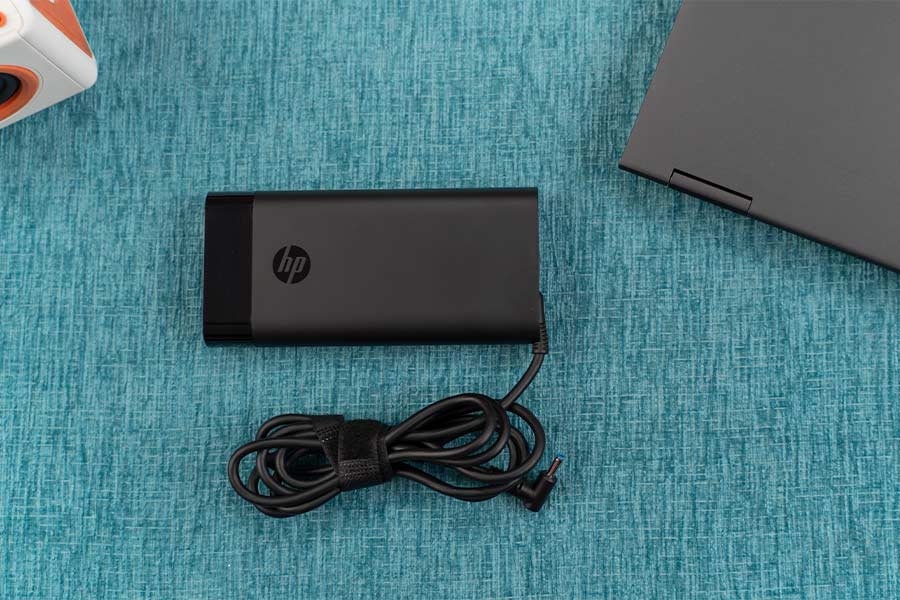
Those are quite the rookie numbers, but with such power-hungry silicons inside, we can’t expect much either. It fills up via a 200W AC power adapter in about 2 hours. Sadly, the onboard USB-C port doesn’t support power delivery so you’re gonna have to carry around the large power brick all the time.
HP Omen 15 (2021) Review: Conclusion
Wrapping it all up, the 2021 edition of HP Omen 15 is one heck of a gaming laptop. Its covert design language means you can take it to professional work settings without raising any eyebrows either.
Moreover, it can run the most demanding games at their highest settings—while the keyboard deck doesn’t get scorchingly hot either. Its display has great color reproduction and the 144Hz refresh rate further elevates the gaming experience.
But that’s not to say the Omen 15 does everything right. Its build quality feels a bit flimsy and the backlight bleed thing gets distracting rather easily. I just hope this issue is confined to our review unit and doesn’t repeat with other units of the HP Omen 15 (2021).
Plus, it could’ve seen better battery endurance as well if HP had delivered specifically low-battery performance modes. All in all, if you’re looking for a powerful gaming laptop that can also double as your professional workstation, the HP Omen 15 is a great choice.
- Watch our video review of the HP Omen 15 (2021).
HP Omen 15 (2021) Review: Pros & Cons
Pros:
- The hinge can lay 180º flat
- Smooth, colorful, bright display
- Comfortable full-size keys
- Decent stereo speaker setup
- Above-average webcam
- Powerful performance
- Excellent cooling system
Cons:
- Built quality isn’t premium
- Uncomfortably sharp edges
- No USB 3.2 Gen 2 ports
- Suffers from backlight bleeding
- Sub-par battery endurance








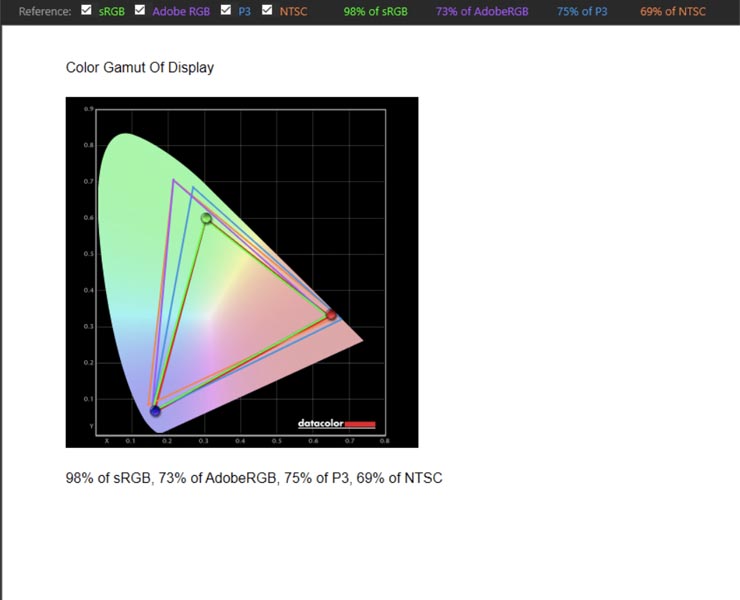
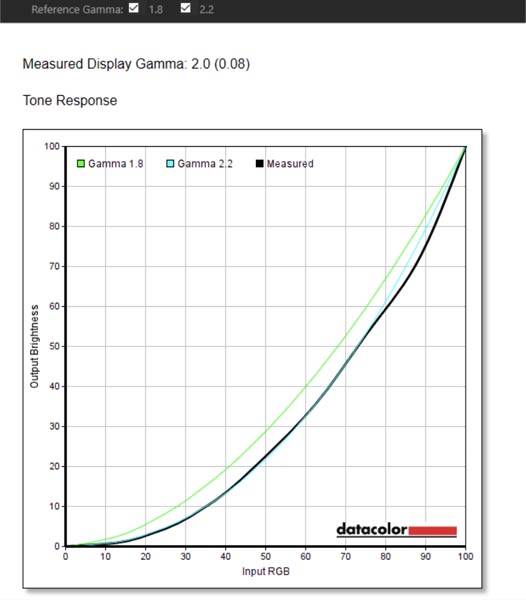
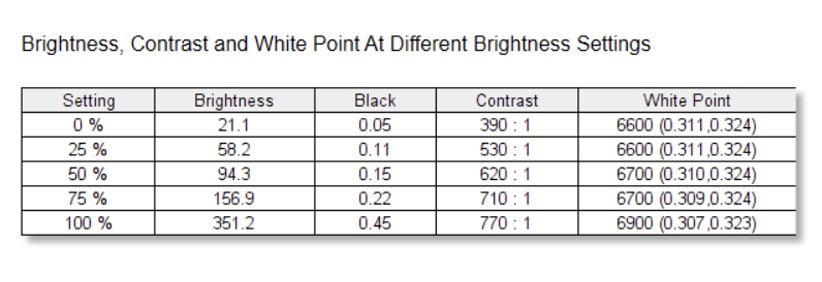

![Best Gaming Laptops in Nepal Under Rs. 250,000 (रु 2.5 Lakhs) [2025] Best Gaming Laptops Under 2.5 lakhs in Nepal [Feb 2025 Update]](https://cdn.gadgetbytenepal.com/wp-content/uploads/2025/02/Best-Gaming-Laptops-Under-2.5-lakhs-in-Nepal-Feb-2025-Update.jpg)
![Best Gaming Laptops in Nepal Under Rs. 120,000 (रु 1.2 Lakhs) [2025] Best Budget Gaming Laptops Under Rs 120000 in Nepal 2025 Update](https://cdn.gadgetbytenepal.com/wp-content/uploads/2025/05/Best-Budget-Gaming-Laptops-Under-Rs-120000-in-Nepal-2024-Update.jpg)
![Best Laptops Under Rs. 80,000 in Nepal [2025] Best Laptops Under 80,000 in Nepal March 2025 Update](https://cdn.gadgetbytenepal.com/wp-content/uploads/2025/03/Best-Laptops-Under-80000-in-Nepal-March-2025-Update.jpg)
![Best Laptops Under Rs. 70,000 in Nepal [2025] Best Laptops Under 70,000 in Nepal March 2025 Update](https://cdn.gadgetbytenepal.com/wp-content/uploads/2025/01/Best-Laptops-Under-70000-in-Nepal-March-2025-Update.jpg)
![Best Gaming Laptops in Nepal Under Rs. 200,000 (रु 2 Lakhs) [2025] Best gaming lapotp under 2 lakhs Nepal Feb 2025](https://cdn.gadgetbytenepal.com/wp-content/uploads/2025/01/Best-Gaming-Laptops-Under-2-Lakh-Nepal-Feb-2025-Update.jpg)
![Best Mobile Phones Under Rs. 15,000 in Nepal [Updated 2025] Best Phones Under 15000 in Nepal 2024 Budget Smartphones Cheap Affordable](https://cdn.gadgetbytenepal.com/wp-content/uploads/2024/03/Best-Phones-Under-15000-in-Nepal-2024.jpg)
![Best Mobile Phones Under Rs. 20,000 in Nepal [Updated] Best Mobile Phones Under NPR 20000 in Nepal 2023 Updated Samsung Xiaomi Redmi POCO Realme Narzo Benco](https://cdn.gadgetbytenepal.com/wp-content/uploads/2024/01/Best-Phones-Under-20000-in-Nepal-2024.jpg)
![Best Mobile Phones Under Rs. 30,000 in Nepal [Updated 2025] Best Phones Under 30000 in Nepal](https://cdn.gadgetbytenepal.com/wp-content/uploads/2025/01/Best-Phones-Under-30000-in-Nepal.jpg)
![Best Mobile Phones Under Rs. 40,000 in Nepal [Updated 2025] Best Phones Under 40000 in Nepal 2024 Smartphones Mobile Midrange](https://cdn.gadgetbytenepal.com/wp-content/uploads/2024/02/Best-Phones-Under-40000-in-Nepal-2024.jpg)
![Best Mobile Phones Under Rs. 50,000 in Nepal [Updated 2025] Best Phones Under 50000 in Nepal](https://cdn.gadgetbytenepal.com/wp-content/uploads/2025/01/Best-Phones-Under-50000-in-Nepal.jpg)
![Best Flagship Smartphones To Buy In Nepal [Updated] Best flagship phone 2025](https://cdn.gadgetbytenepal.com/wp-content/uploads/2024/07/Best-Flagship-Phones-who-is-it-ft-1.jpg)