Did you know that our devices and services track our every move? In today’s digital age, it’s no longer a secret that they actually do. Our privacy is not a thing now. From our online activities to our physical locations, everything is tracked. One major example of this is our smartphones, particularly iPhones. These devices have a feature called “Significant Locations,” which keeps a record of everywhere we’ve been.
Significant Locations in iPhones:
How to access the feature?
If you’re curious about finding out the location tracking feature, you can do it in a few easy steps:
- First, open your iPhone’s settings and go through the “Privacy & Security” section.
- From there, select “Location Services” and scroll down to find “System Services.”
- Tap on “Significant Locations” and give your face id or passcode to view a list of the places you’ve visited.
You might notice that some locations aren’t accurate, and it is because of a flaw in tracking.
If you want to see the details of your tracking, tap on the specific location in the list, and a map will show where the phone thought you were. However, your internet should be active in order to track your location.
- You may also read:
Can you turn Significant Locations off?
Yes, of course. If you find this tracking uncomfortable, you have the option to clear your Significant Locations history. Simply go back to the “Significant Locations” menu and tap on “Clear History.” This action will remove all your Significant Locations data from any devices linked to the same Apple ID.
If you wish to disable Significant Locations altogether, go to the same menu and slide the toggle next to it to the left. This will turn off the feature and prevent your iPhone from tracking your whereabouts.
Why does Apple track your location data?
Our privacy concern for potential misuse remains questionable, but according to companies, features like Significant Features exist to provide personalized services and improve user experiences. When I say “companies,” I mean Apple, Google, and Meta. However, such companies assure users that the transmitted data is encrypted. These data are only accessible if someone has both their phone and password.
In today’s world, it is rare to have digital privacy. But we do have a little control over the tracking features on our devices. By following the simple steps outlined above, we can access and manage the location tracking on our iPhones. The feature is similar in Google Maps as well. Thus, it is quite essential to stay informed and take necessary steps to protect our privacy in this interconnected world.
- Meanwhile, check out our latest review of Huawaei Band 8.











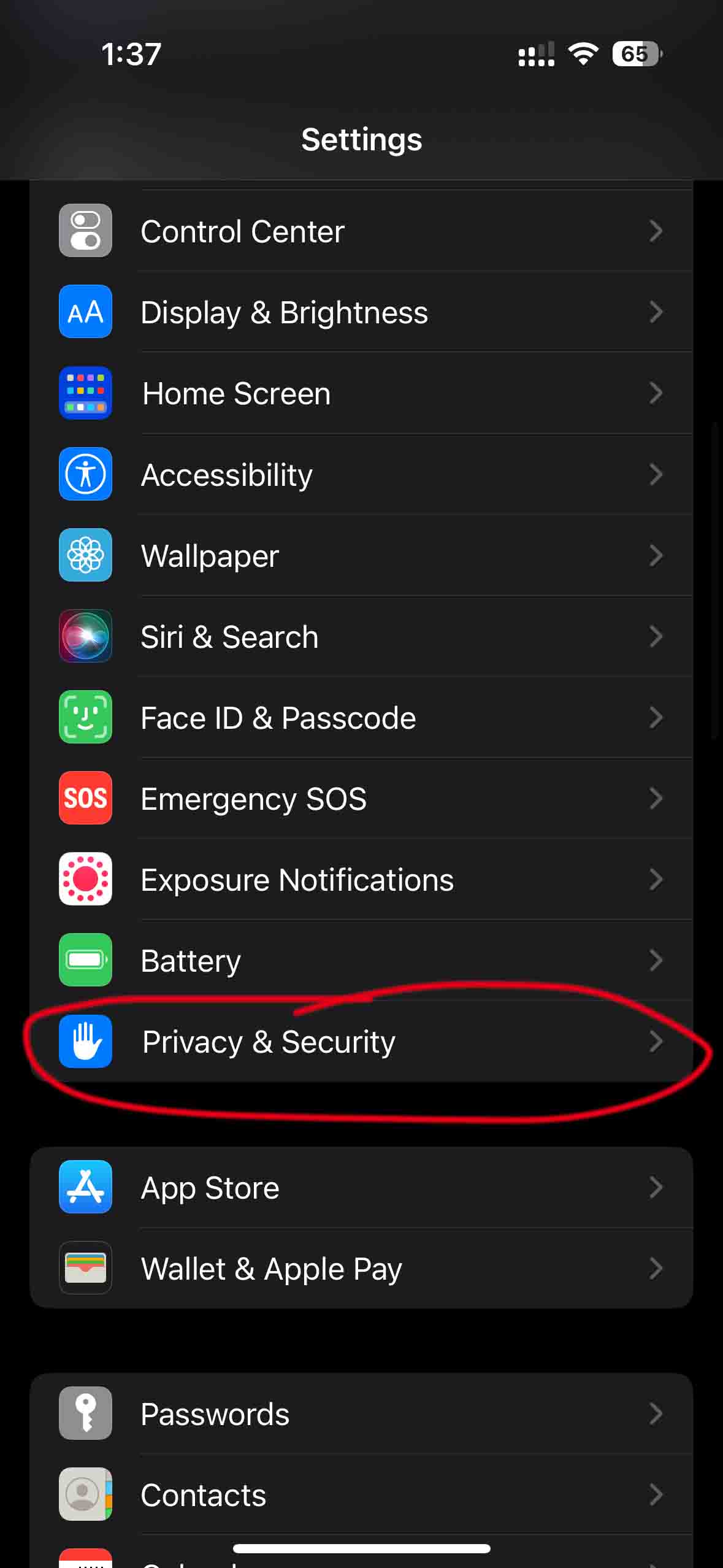
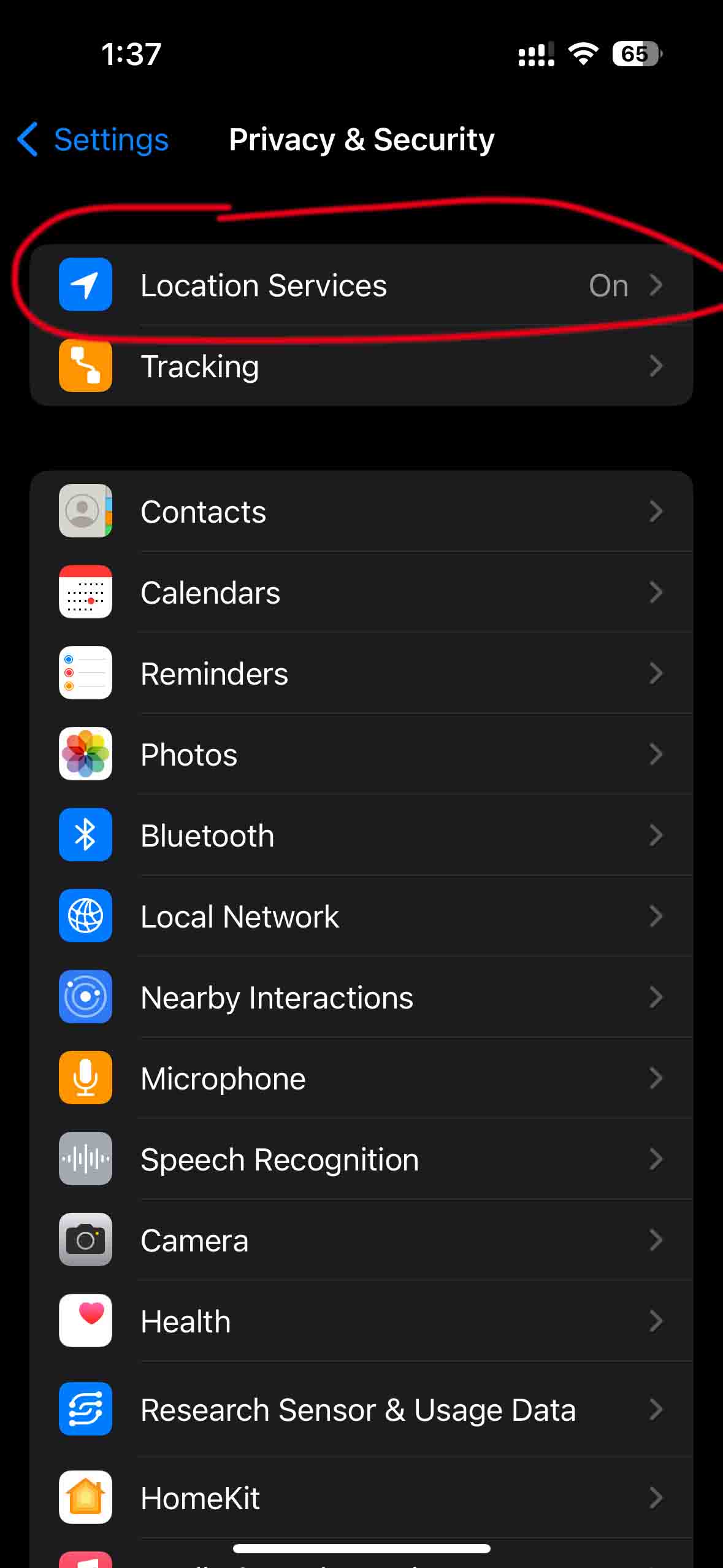
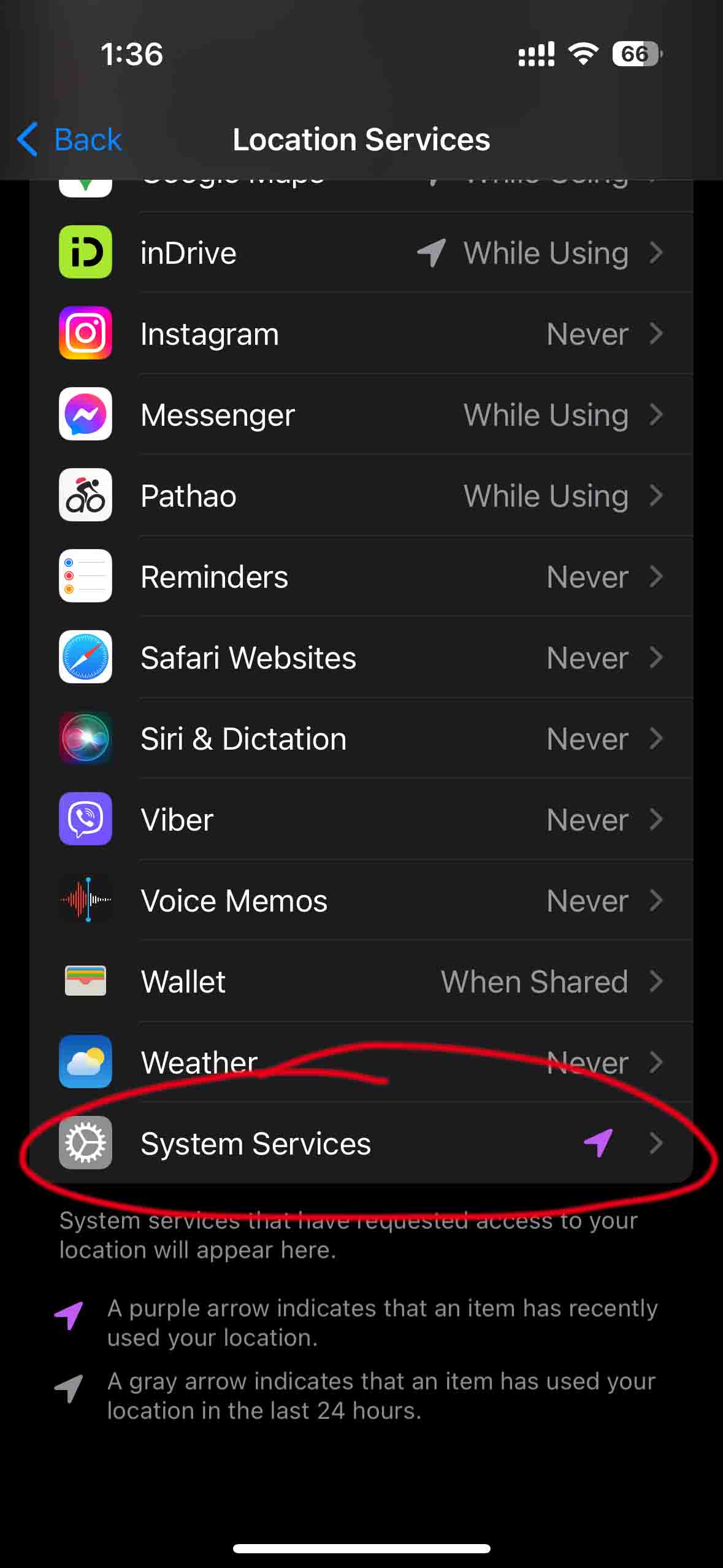
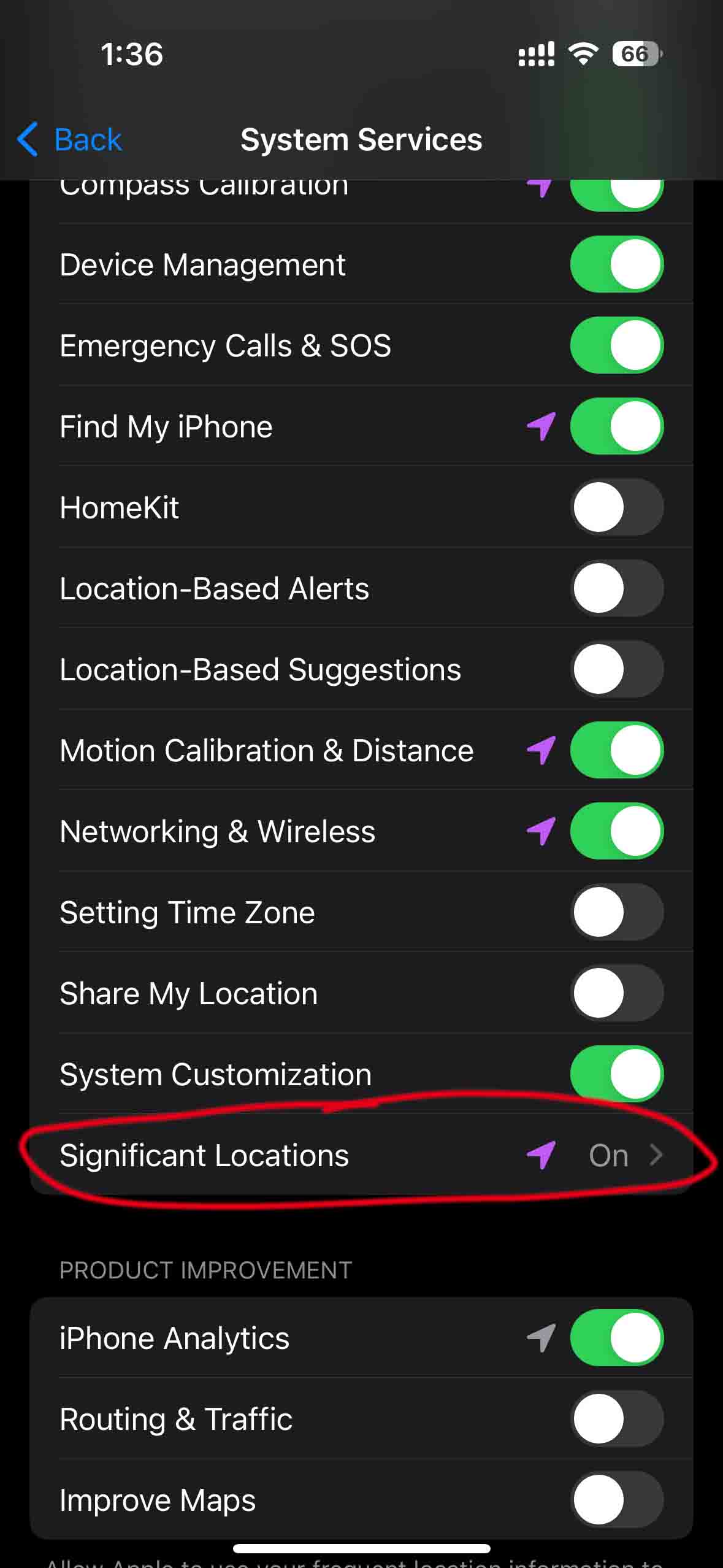
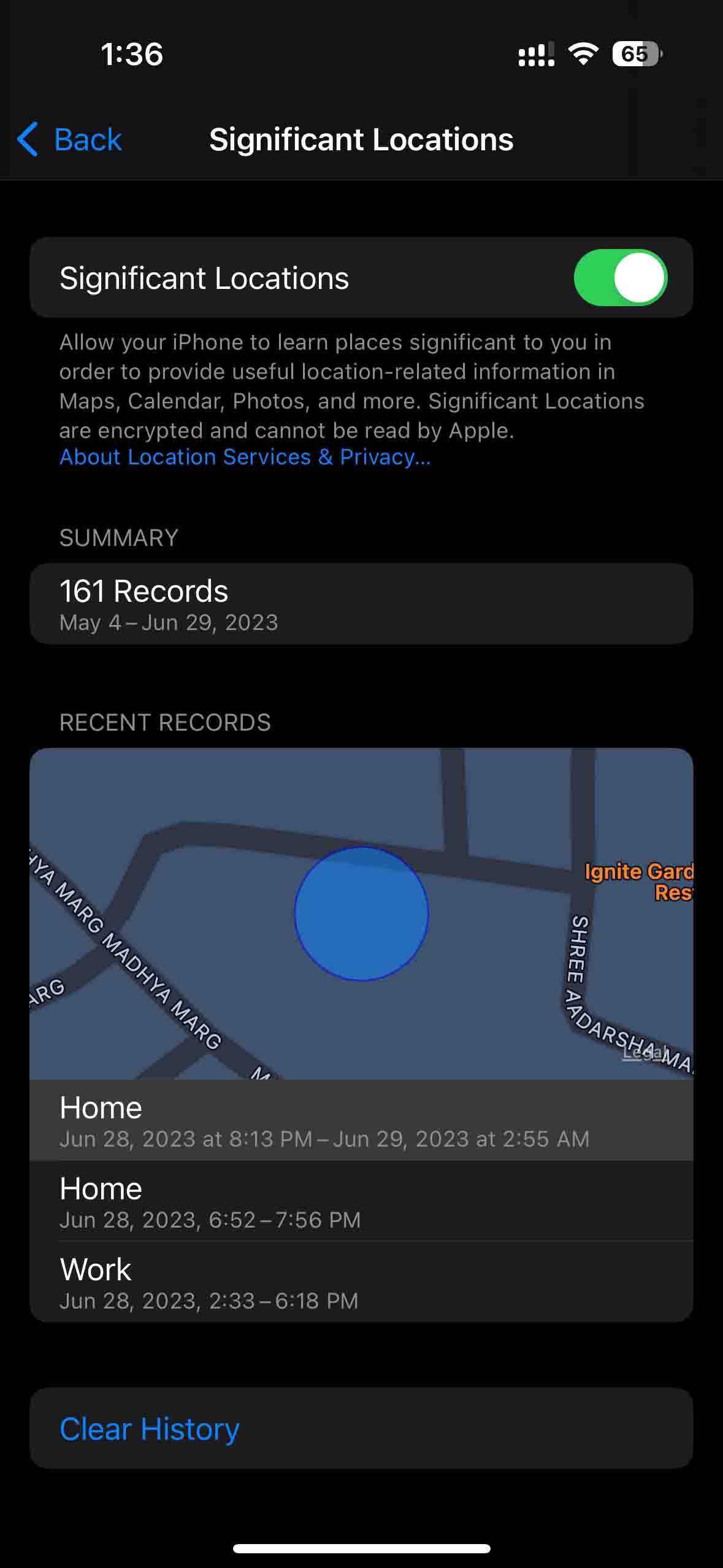
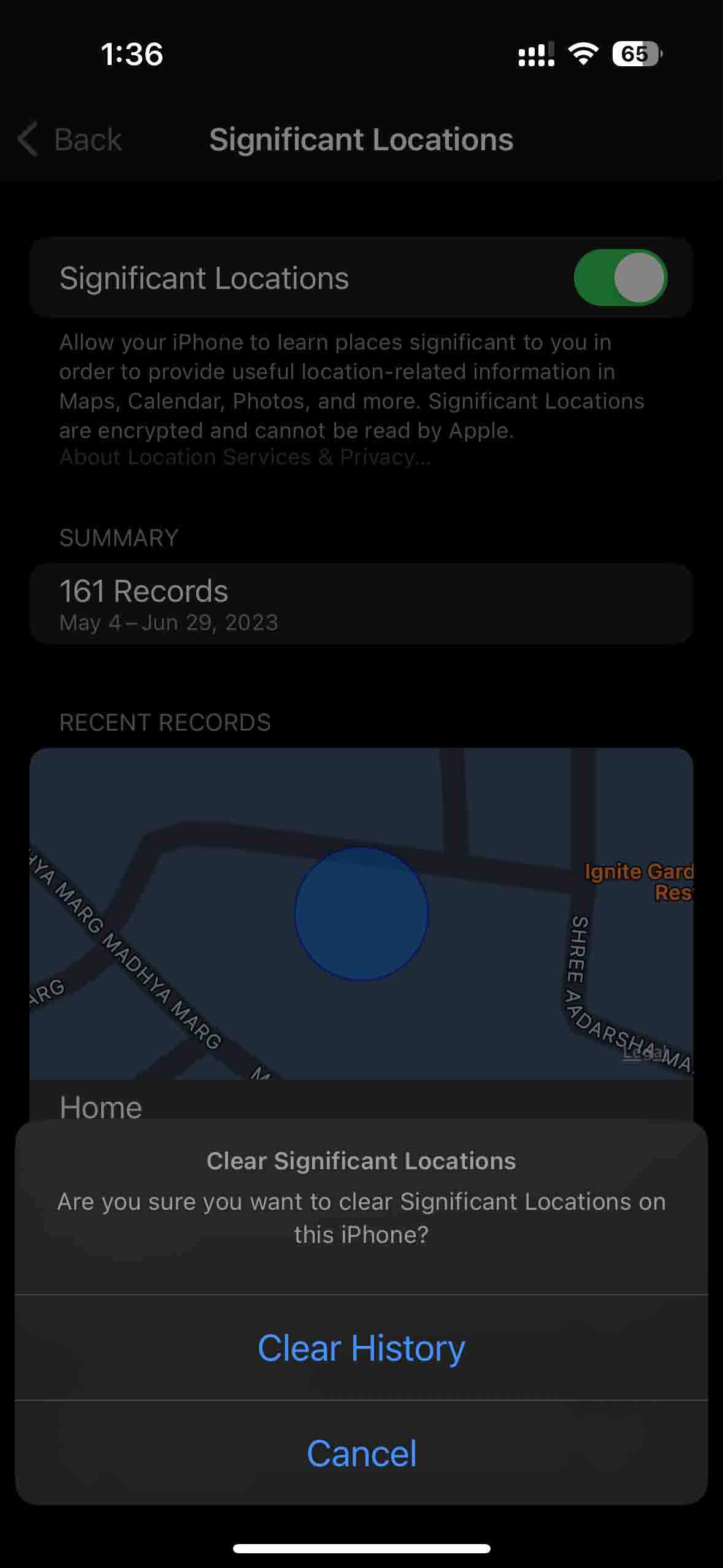





![Best Ultrabooks To Buy in Nepal 2024 [Updated] Best Ultrabook Laptops in Nepal 2023 - June Update](https://cdn.gadgetbytenepal.com/wp-content/uploads/2023/04/Best-Ultrabook-Laptops-in-Nepal-2023-June-Update.jpg)
![Best Gaming Laptops in Nepal 2024 [Updated] Best Gaming Laptops in Nepal 2023 - June Update](https://cdn.gadgetbytenepal.com/wp-content/uploads/2023/04/Best-Gaming-Laptops-in-Nepal-2023-June-Update.jpg)


![Best Mobile Phones Under Rs. 15,000 in Nepal [Updated] Best Phones Under 15000 in Nepal 2024 Budget Smartphones Cheap Affordable](https://cdn.gadgetbytenepal.com/wp-content/uploads/2024/03/Best-Phones-Under-15000-in-Nepal-2024.jpg)
![Best Mobile Phones Under Rs. 20,000 in Nepal [Updated] Best Mobile Phones Under NPR 20000 in Nepal 2023 Updated Samsung Xiaomi Redmi POCO Realme Narzo Benco](https://cdn.gadgetbytenepal.com/wp-content/uploads/2024/01/Best-Phones-Under-20000-in-Nepal-2024.jpg)
![Best Mobile Phones Under Rs. 30,000 in Nepal [Updated]](https://cdn.gadgetbytenepal.com/wp-content/uploads/2023/12/Best-Phones-Under-30000-in-Nepal-2024.jpg)
![Best Mobile Phones Under Rs. 40,000 in Nepal [Updated] Best Phones Under 40000 in Nepal 2024 Smartphones Mobile Midrange](https://cdn.gadgetbytenepal.com/wp-content/uploads/2024/02/Best-Phones-Under-40000-in-Nepal-2024.jpg)
![Best Mobile Phones Under Rs. 50,000 in Nepal [Updated] Best Phones Under 50000 in Nepal 2024 Smartphones Midrange](https://cdn.gadgetbytenepal.com/wp-content/uploads/2024/02/Best-Phones-Under-50000-in-Nepal-2024.jpg)
![Best Flagship Smartphones To Buy In Nepal [Updated] Best Smartphones in Nepal 2024 Flagship Premium Samsung Apple iPhone Xiaomi OnePlus Honor](https://cdn.gadgetbytenepal.com/wp-content/uploads/2023/09/Best-Smartphones-in-Nepal-2024.jpg)