
This is my full review of the MSI Raider GE68 HX (2023) after testing it for a couple of weeks. It’s got the latest chips from Intel and NVIDIA, and all the other perks you’d expect from a proper gaming laptop. In case you didn’t know, “Raider” is MSI’s most premium lineup of gaming laptops, second only to the “Titan” series. So of course, this year’s Raider is predictably bulky and heavy too. Weighing an incredible 2.7 kg for the laptop; or roughly 3.8 kg when counting its monstrous 280W power brick.
Here, my Raider GE68 HX is configured with a Core i7-13700HX CPU, an RTX 4070 GPU, 32GB of DDR5 memory running in dual-channel, and a whopping 2TB of PCIe Gen4 SSD. And it goes for around NPR 388,000 here in Nepal or around INR 260,000 in India. Whereas you can even get it with an i9/4090 combo if you need that kind of power.
MSI Raider GE68 HX (2023) Review: Specifications
- Dimensions: 14.05 (W) x 11.18 (D) x 0.87 – 1.10 (H) inches, 2.7 kg
- Build Quality: Plastic/metal hybrid build quality
- Color Options: Core Black
- Display: 16″ anti-glare IPS panel, 240Hz refresh rate, 100% DCI-P3, Adaptive-Sync, MUX Switch, Optimus
- Resolution: QHD (2560 × 1600 pixels) resolution, 16:10 aspect ratio
- Keyboard: Full-size backlit SteelSeries keyboard (per-key RGB)
- Trackpad: Multi-touch trackpad, Windows Precision drivers
- Security: TPM 2.0 chip, Windows Hello camera
- Processor: Intel Core i7-13700HX CPU (Raptor Lake)
- 16C/24T, 5.0 GHz Max Turbo frequency, 30MB L3 Cache
- Intel 7 process (10nm), 55W base power
- RAM: 32GB DDR5-5600 MHz (2x 16GB)
- Up to 64GB (2x SO-DIMM slots total)
- Storage: 2TB M.2 PCIe 4.0 NVMe SSD
- 2x M.2 slots total, including 1x PCIe Gen4 and 1x PCIe Gen5
- Graphics: NVIDIA GeForce RTX 4070 (140W)
- 115W + 25W with dynamic boost
- 8GB GDDR6 VRAM, 2.17 GHz boost clock
- Audio: 4x 2W speakers, Dynaudio, Hi-Res Audio
- Battery: 99.9 Watt-hours 4-cell Li-Ion battery
- Power Supply: 280W Smart AC power adapter
- Webcam: FHD (1080p) IR camera, Physical shutter, Array microphones
- Connectivity: WiFi 6E, Bluetooth 5.3
- I/O Ports: 3x USB 3.2 Gen2 Type-C (including 1x with Thunderbolt 4), 1x USB 3.2 Gen1 Type-A, 1x USB 3.2 Gen2 Type-A, 1x SD express card reader, 1x HDMI 2.1, 1x RJ45 (LAN), 1x mic/headphone combo jack
- Price in Nepal: NPR 388,000 (i7-13700HX, RTX 4070, 32GB RAM, 2TB SSD)
- What’s inside the box: Laptop, power adapter, quick start guide, MSI backpack
- Buy MSI Raider GE68 HX (2023) here
MSI Raider GE68 HX (2023) Review:
However—for all its power and all its glory—the MSI Raider GE68 HX has one big problem. I wasn’t expecting to say something like that about what is literally the fastest gaming laptop I’ve ever tested, but here we are. So let’s get into all that and everything else in this full review of the MSI Raider GE68 HX (2023).
Design and Build
- 14.05 (W) x 11.18 (D) x 0.87 – 1.10 (H) inches, 2.7 kg
- Plastic / metal hybrid build quality

Okay, on top of all the upgrades on the inside, MSI has also switched up the laptop’s exterior looks by quite a bit this time. And I for one, welcome it with open arms. Compared to last year’s Raider GE67, this is… playfully more bold (if that makes any sense).
It’s still got an aggressive “gamer” aesthetics but I can definitely get behind this.
MSI has gotten rid of its own branding at the metal alloy lid, while the “MSI Dragon” logo is now backlit too. There are also a couple of additional aesthetic touches at the back of the laptop—like the red and gold accents along the edges. But perhaps the most notable design switch is the see-through casing for the light strip up front, which looks both retro and futuristic at the same time somehow. And of course, you can customize all the lighting effects via the pre-installed SteelSeries app.
Sturdy through and through
All of this sounds pretty great but what about durability? Thankfully, MSI has cut no corners on that aspect either. And everything from its redesigned hinge to the keyboard deck and the outer lid feels solid with little to no flex or creaks when applying some pressure. The palm rest area is nice to touch and the edges on the bottom panel are also tapered, which means I’ve had no problem gaming on this thing for long hours.
The Raider GE68’s I/O selection leaves little room for complaint as well. It’s got one USB 3.2 Gen 2 Type-C port on all three sides, although only the one on the right supports PD charging and only the one on the left is Thunderbolt 4-ready. Then there are a couple of USB-A, one full-sized SD card reader, one combo audio jack, one HDMI 2.1, and one RJ45 connection.
Display
- 16″ anti-glare non-touch QHD IPS panel
- 240Hz refresh rate, 100% DCI-P3 gamut
- Adaptive-Sync, Optimus, MUX Switch
And in terms of the display, I’m actually a little disappointed with what MSI has done here. While we got a gorgeous 240Hz OLED screen last year, all you can choose from are IPS panels on the Raider GE68. Don’t get me wrong—I certainly appreciate the upgrade to a proper 16″ display with a taller 16:10 aspect ratio—but why not both, huh?

Apart from the superior colors and contrast levels, OLED displays are also famous for their insanely fast response times. Which means if you play a lot of FPS or similar fast-paced games, you’d want to play it on an OLED screen.
But that’s not to say that this IPS display is horrible or anything though.
Terrific display overall
I’ve been using the QHD variant with a 240Hz refresh rate, and everything from its colors, viewing angles, and even response time itself is pretty great. And I didn’t notice motion blur or ghosting in all my gaming sessions.
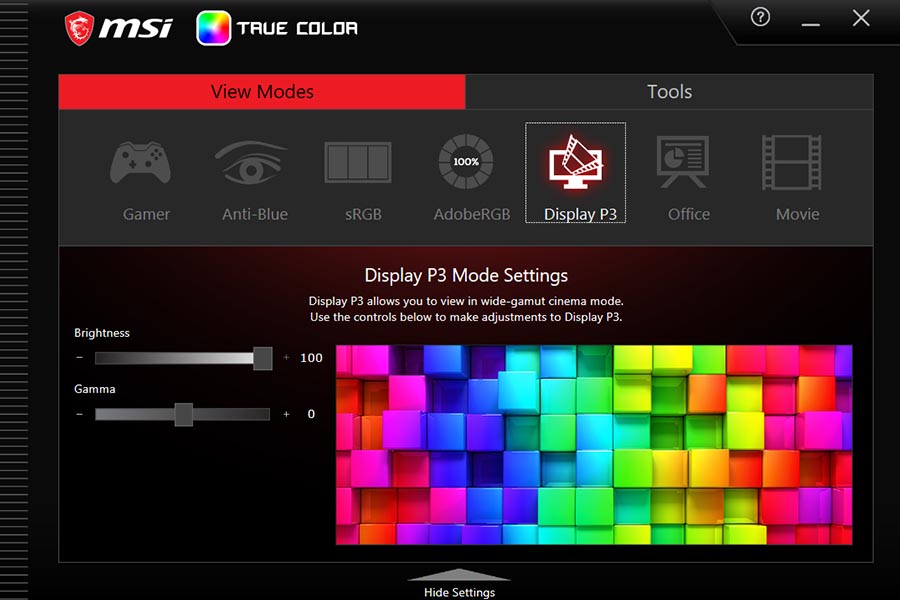
I like how MSI has pre-loaded a bunch of different color profiles for different workloads too, and switching between them is as easy as clicking a button. And if the default tuning doesn’t look that good to your eyes, you can even play around with different settings like gamma, color temperature, and RGB levels just like that.
Out of all the options available, I found the Display P3 mode to have the widest color coverage—managing 100% sRGB and 98% of the P3 gamut. Raider G68’s screen gets plenty bright too, with a peak brightness of around 400 nits. This IPS panel does have some mild backlight bleed around the bottom edge, but unless you’re playing a game with a dimly-lit environment or watching letterboxed videos in a room with not much ambient light, it’s not going to be a big deal.
Audio
- 4x 2W speakers (front + downfiring)
- Dynaudio, Hi-Res Audio
On that note, MSI has also upgraded the audio setup for this year’s Raider GE68. Instead of just a couple of side-firing speakers, there are now two additional front-firing units too. And yep, these are indeed capable of producing room-filling sound with ample details, clarity, and even some bass. But for that, you’re gonna have to adjust the EQ a little because these are tuned with way too much bass by default.
Keyboard
- Full-size SteelSeries keys with Numpad
- Per-key RGB backlighting

The keyboard and the trackpad also get some love this time around. MSI is still reserving mechanical keys to the high-end Titan series, but this is still a pretty nice keyboard to type on. The keys are well laid out and have nice, strong feedback with a pretty quiet noise profile. Yes, these have per-key RGB backlighting and key bindings too, and you can customize them to your whim via the same SteelSeries app. And look, there’s even a Numpad now!
Trackpad
- Glass trackpad with integrated left/right keys
“I’m absolutely loving this larger trackpad as well”, is what I would have liked to say but I’m afraid not.
You can probably already tell what’s wrong just by looking at it, and you’d be right. The issue here isn’t that it’s too wide or anything—obviously not—but it’s that MSI has centered the trackpad to the keyboard deck instead of the main alphanumeric keys. So accidental touches are just… wayyyyy too common on this thing.
I guess that’s not really a dealbreaker for a gaming laptop since most people would be using an external mouse anyway, but it’s still pretty annoying.
Webcam
- FHD (1080p) IR camera
- Physical privacy shutter
And you know what else is annoying? This webcam. The dedicated camera shutter is a nice touch and this IR camera now lets you log in with your face as well, but its actual picture quality itself is some of the worst I’ve seen in recent times.

For some reason, there’s this weird green tint around the middle of the frame, that turns everything rather jarring. From my skin tone to the color of my shirt. And even for a 1080p camera, its detail level isn’t that good. So I’m hoping MSI sorts it all out with a future update.
Performance
- Intel Core i7-13700HX CPU (55W base power)
- NVIDIA RTX 4070 (140W, 8GB GDDR6 VRAM)
- 32GB DDR5 RAM, 2TB PCIe NVMe SSD
That brings me to the performance. As I mentioned in the beginning, the 2023 edition of Raider GE68 packs Intel’s high-performance 13th Gen CPU and an RTX 40 series GPU inside. And the i7-13700HX and RTX 4070 combo on my unit absolutely rips through everything you throw at it. From casual everyday usage to editing 4K projects on Premiere Pro with multiple animation layers, color corrections, and stuff.
And this laptop easily secures the top spot in different synthetic and productivity benchmarks on our database too. Be it CPU-centric like Cinebench and 7-Zip or GPU-focused like 3DMark and Unigine Heaven. The read/write speed of its PCIe Gen4 SSD is also some of the fastest I’ve seen so far. That reminds me, of the two M.2 slots available, one of them supports PCIe Gen5 SSD too. So if you’d like to upgrade to a faster Gen5 SSD down the line, that’s absolutely possible here.
The RTX 4070 problem
Okay, while all this sounds pretty impressive and all, there is something weird about RTX 4070 laptop GPUs you should know. You see, my Raider GE68’s peak power consumption is 195W—with a maximum of 140W assigned for the GPU and 55W for the CPU.
But under no practical usage scenario did this laptop ever hit the 195W limit in my testing. And as you can see from this graph, in 3DMark’s Fire Strike Ultra run, the Raider GE68 was mostly hovering around 120W only. Only in Cyberpunk 2077 with graphics and ray tracing set to Ultra at 1440p, the system peaked at around 160W. A notable upgrade from before but still nowhere near 195W, which is what it should be hitting.
When you’ve spent so much on a flagship gaming laptop and sacrificed portability out the window to squeeze out every bit of performance possible, you’d obviously want the CPU and GPU to perform at their absolute best, right? So why is this happening?
Why is this happening?
Simply put, it’s because NVIDIA has seemingly set a voltage limit on RTX 4070 laptop GPUs, which prevents them from drawing 140W of power in most cases. Like… if I put through Furmark’s stress test and Cinebench side-by-side, then the Raider G68 has no problem sucking up 195W of power.
But it never bothers disturbing that power limit on gaming or productivity workloads.
So what all of this means is that RTX 4070 laptops with high TGP won’t actually scale that well compared to something like a 100W RTX 4070. And somehow, this is not a problem with upper-tier RTX 40 series laptop GPUs like the RTX 4080 and 4090. If you want to learn more, Jarrod’s Tech has done a whole series of videos on this topic that’s definitely worth checking out.
Gaming results
Anyway, I tested 8 different games at both 1080 and 1440p at high settings with MUX Switch on, and the Raider G68 posted some pretty impressive numbers. Although I’d once again like to remind you that this laptop should really be doing much better according to its specs.
I was getting 70+ fps on Borderlands 3, GTA V, Forza Horizon 5, and Shadow of the Tomb Raider at 1440p—whereas bringing it down to 1080p would result in somewhere between 20 – 60% better average fps.
But 1440p gameplay is less than ideal in GPU-heavy titles like Cyberpunk 2077, Control, and Hogwarts Legacy at the highest settings without the help of DLSS. And since Cyberpunk 2077 supports DLSS 3 with frame generation—which is exclusive to RTX 40 series, by the way—I tested it out as well. And wow, with DLSS 3, the gameplay is more than 3x smoother. Some artifacts are still noticeable every now and then, but I can’t say this impacted the overall gaming experience in any big way.
Is it cool?
To keep things nice and cool, there are a couple of fans and six heat pipes inside, while the Raider GE68 blasts hot air from two exhaust vents on the side and two at the back. And for the most part, this cooling system works its magic just fine. After a couple of hours of continuous gaming, I recorded its peak surface temperature near the keyboard deck around 44 – 46°C. Yes, that’s definitely hot to the touch—but far from the worst I’ve seen on a gaming laptop.
As for the fan noise, it’s loud. And under the “Extreme” performance mode with “Cooler Boost” switched on, this thing gets as loud as 57dBA! So just make sure you have your headphones on if the fan noise gets too distracting.
Battery
- 99.9 Watt-hour 4-cell battery
- 280W AC power adapter
Moving on, the MSI Raider GE68 has an enormous 99.9 Wh battery. But since this is a high-performance gaming laptop, after all, its actual battery backup is mediocre at best. Under the “Super Battery” preset with “Display Power Saver” turned on which drops the refresh rate to just 60Hz, it lasted around 3.5 hours.

Or just about 2 hours under the Balanced Mode with the display constantly refreshing at 240Hz. And the included 280W power brick takes a couple of hours for a complete refill.
MSI Raider GE68 HX (2023) Review: Conclusion
Okay, that was all for my full review of the new MSI Raider GE68 HX (2023). Needless to say that there’s definitely a lot to love about this gaming beast. Including its design, display, performance, and thermals. Yes, that RTX 4070 issue is a bit concerning but that’s an “NVIDIA issue” and not an “MSI issue”, so we can’t pile it all on MSI anyway.
So… what’s that “one big problem” I teased earlier. Well, it’s the price. Definitely.
At NPR 388,000, the Raider GE68 HX is quite an overpriced gaming laptop for everything it offers. And looking into alternatives from practically any other major laptop brand, you can find similarly configured gaming laptops for much lower prices. Like the Acer Predator Helios 16 (2023) which has the same RTX 4070 GPU and an even more powerful Core i9-13900HX CPU combo. And unlike the Raider GE68, it also brings Advanced Optimus support. Similar gaming laptops from Asus and Lenovo cost way less compared to what MSI is asking for the Raider GE68 as well.

And in some cases, you can take home a much more powerful i9/4080 setup without adding a whole lot of money. So unless MSI cuts down on its price by a significant margin, I really can’t recommend the Raider GE68 to you guys. There’s not a whole lot wrong with the laptop itself but at that price, it’s definitely not a good purchase.
- Our video review of MSI Raider GE68 HX (2023) is coming up pretty soon
MSI Raider GE68 HX (2023) Review: Pros and Cons
Pros:
- Solid build quality
- A good deal of I/O choices
- 16:10 display with good colors
- Quad speaker setup
- Great 1080p and 1440p gaming
- Nice keyboard with per-key RGB
Cons:
- Not the best value for money
- No OLED screen option like last year
- 140W RTX 4070 isn’t that powerful
- Fan noise gets LOUD!
- Trackpad could’ve been positioned better














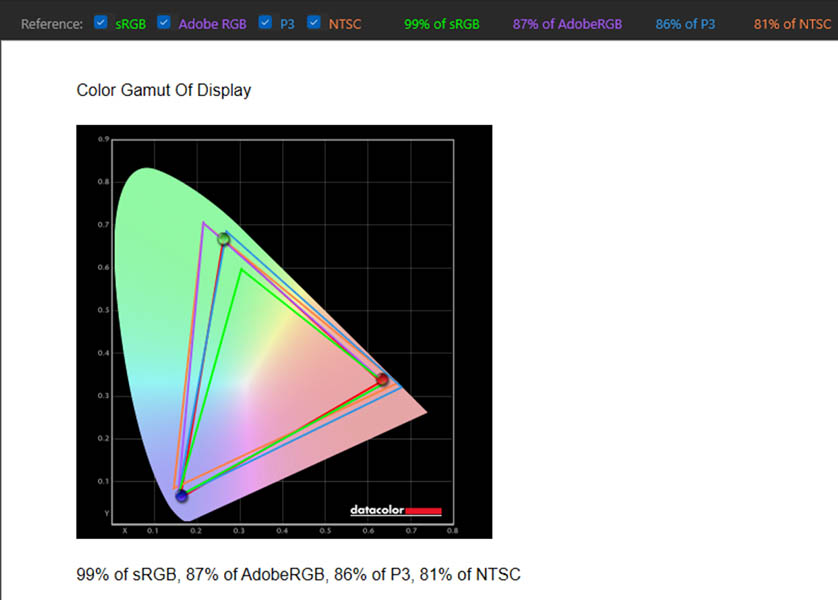
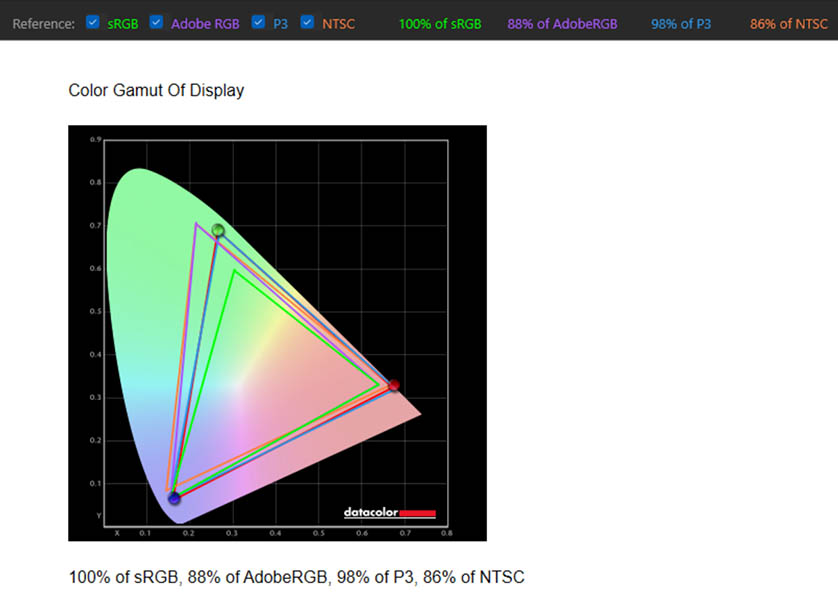
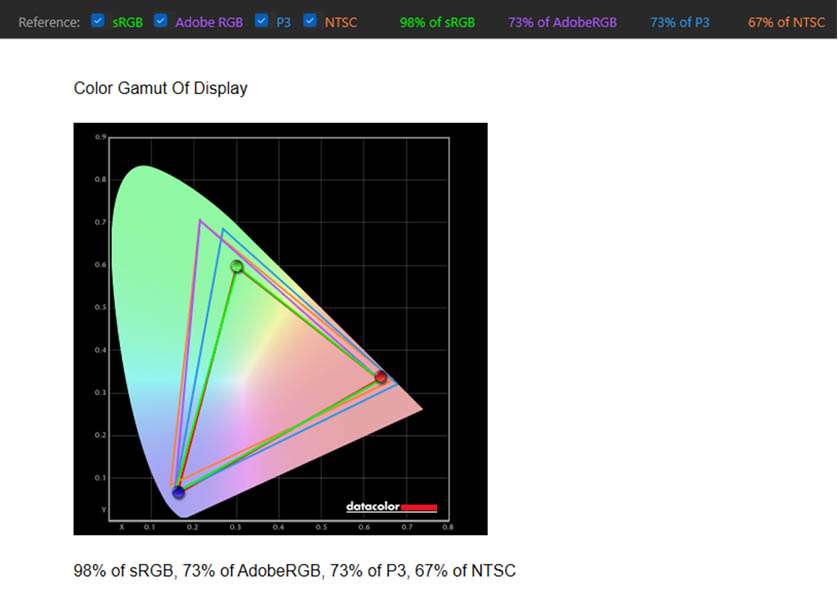
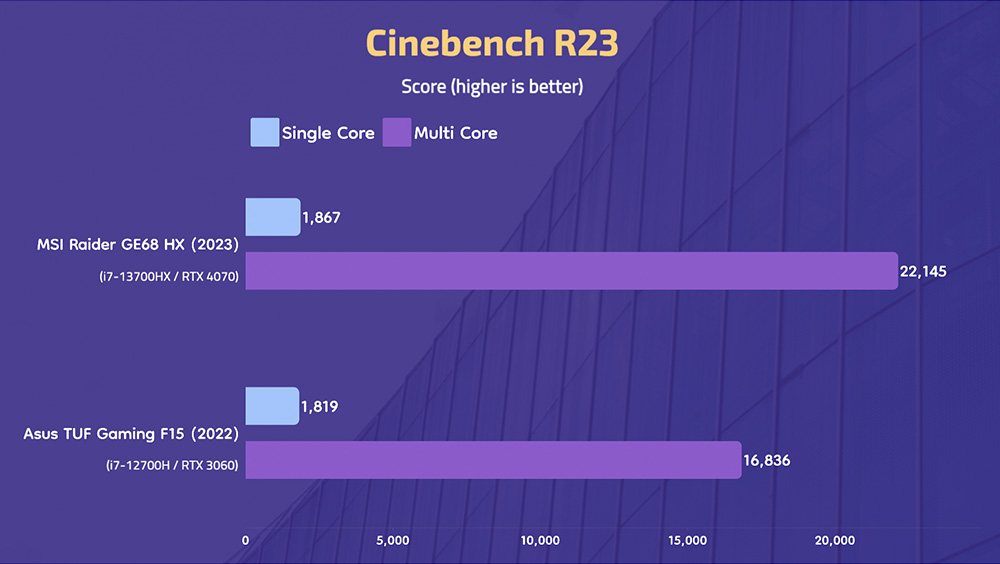
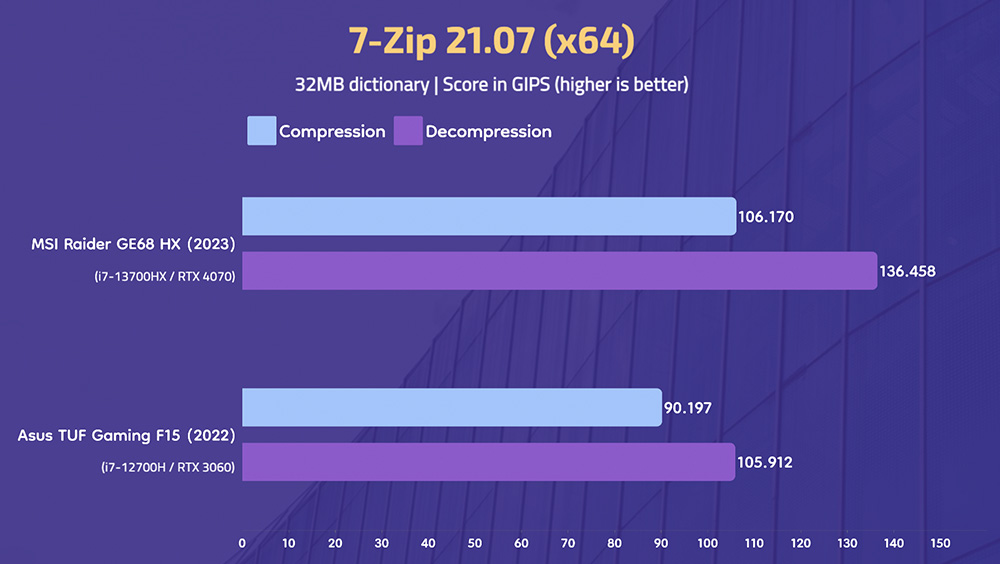
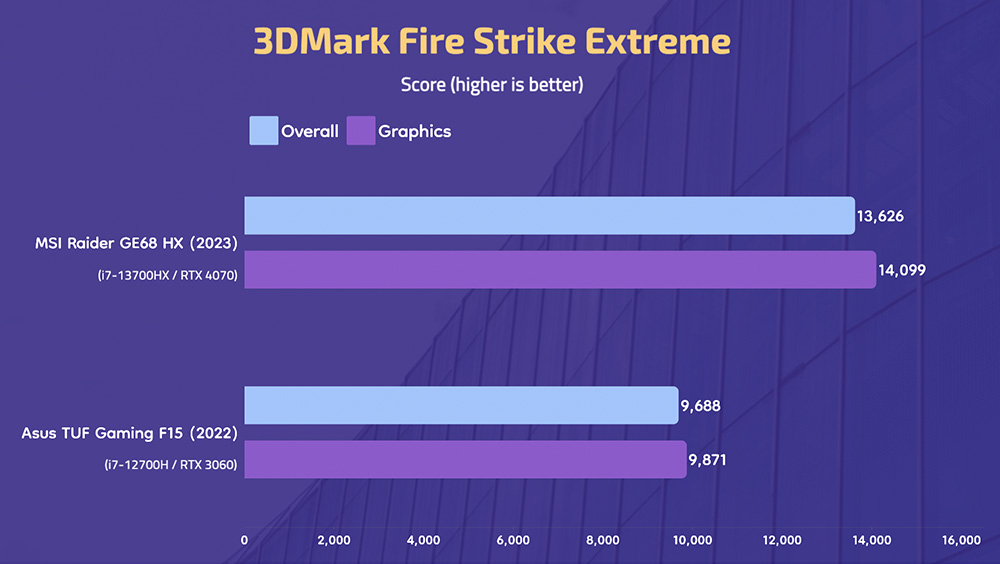
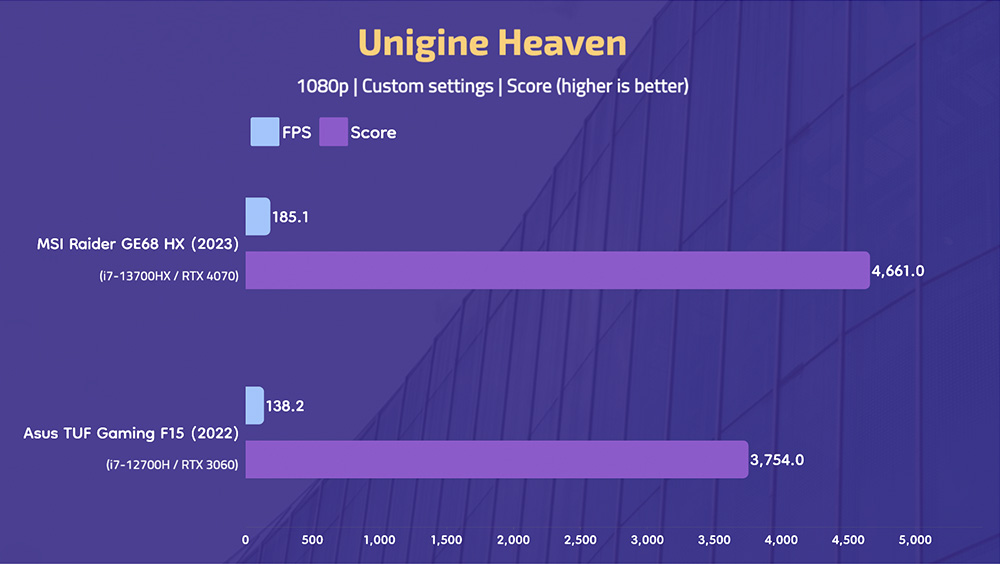
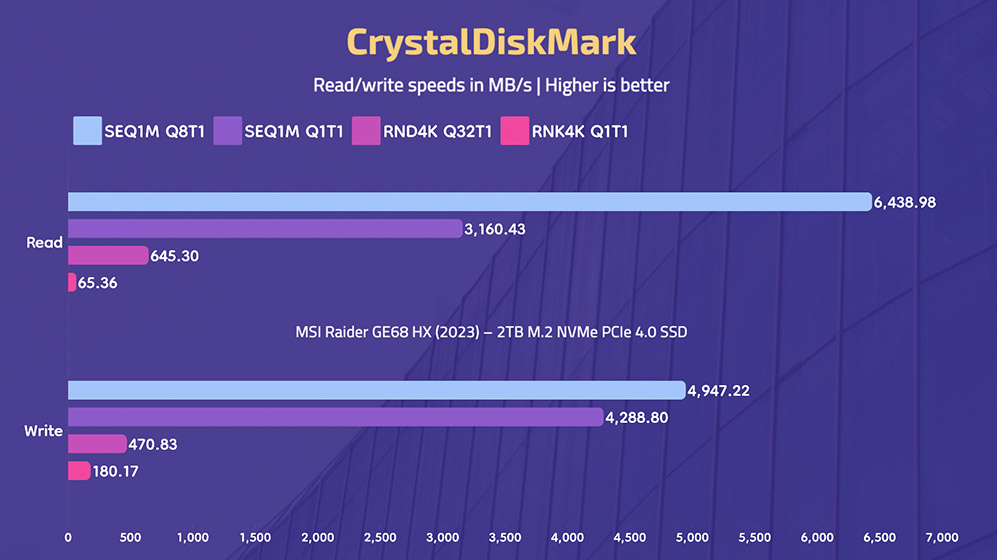
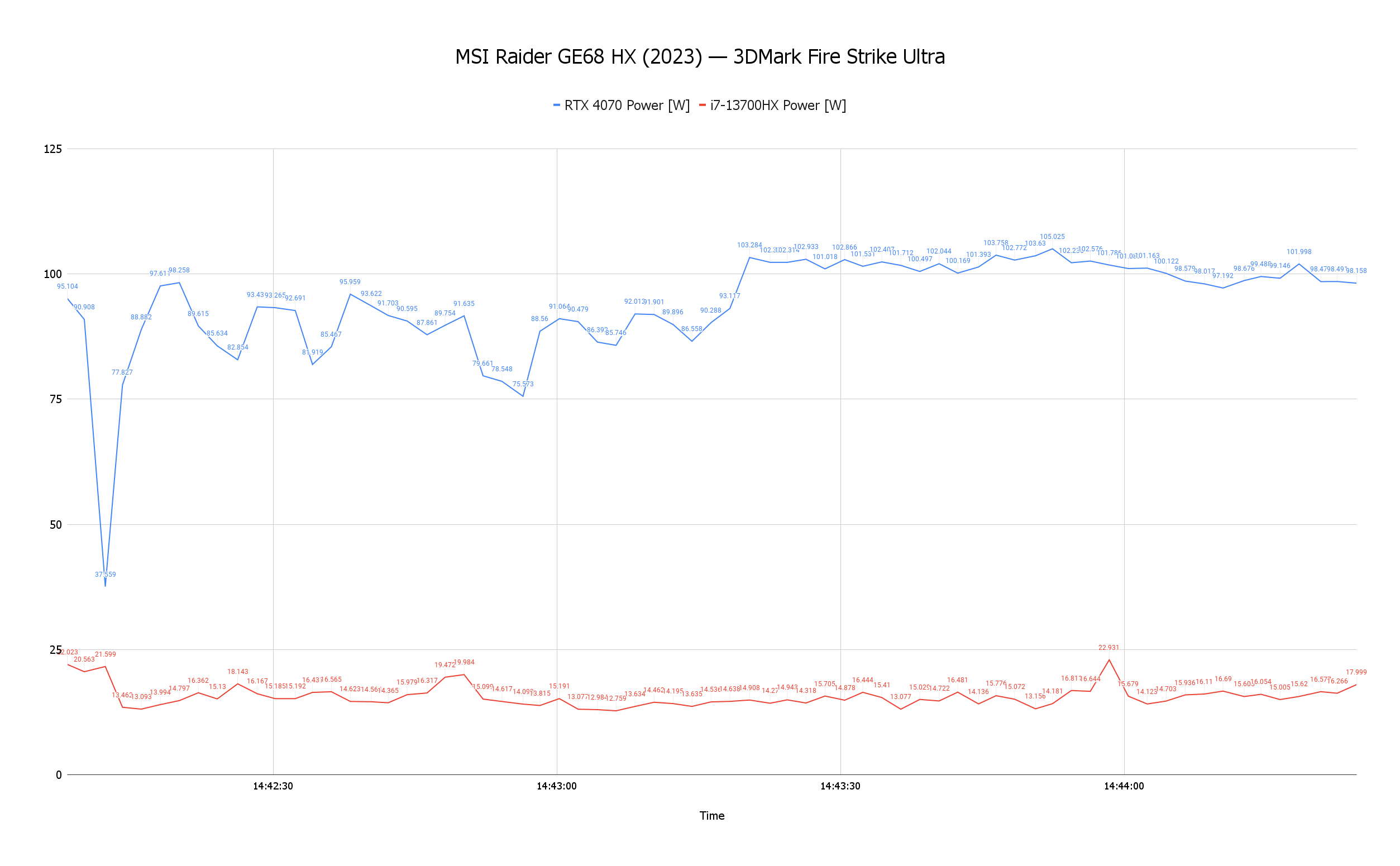
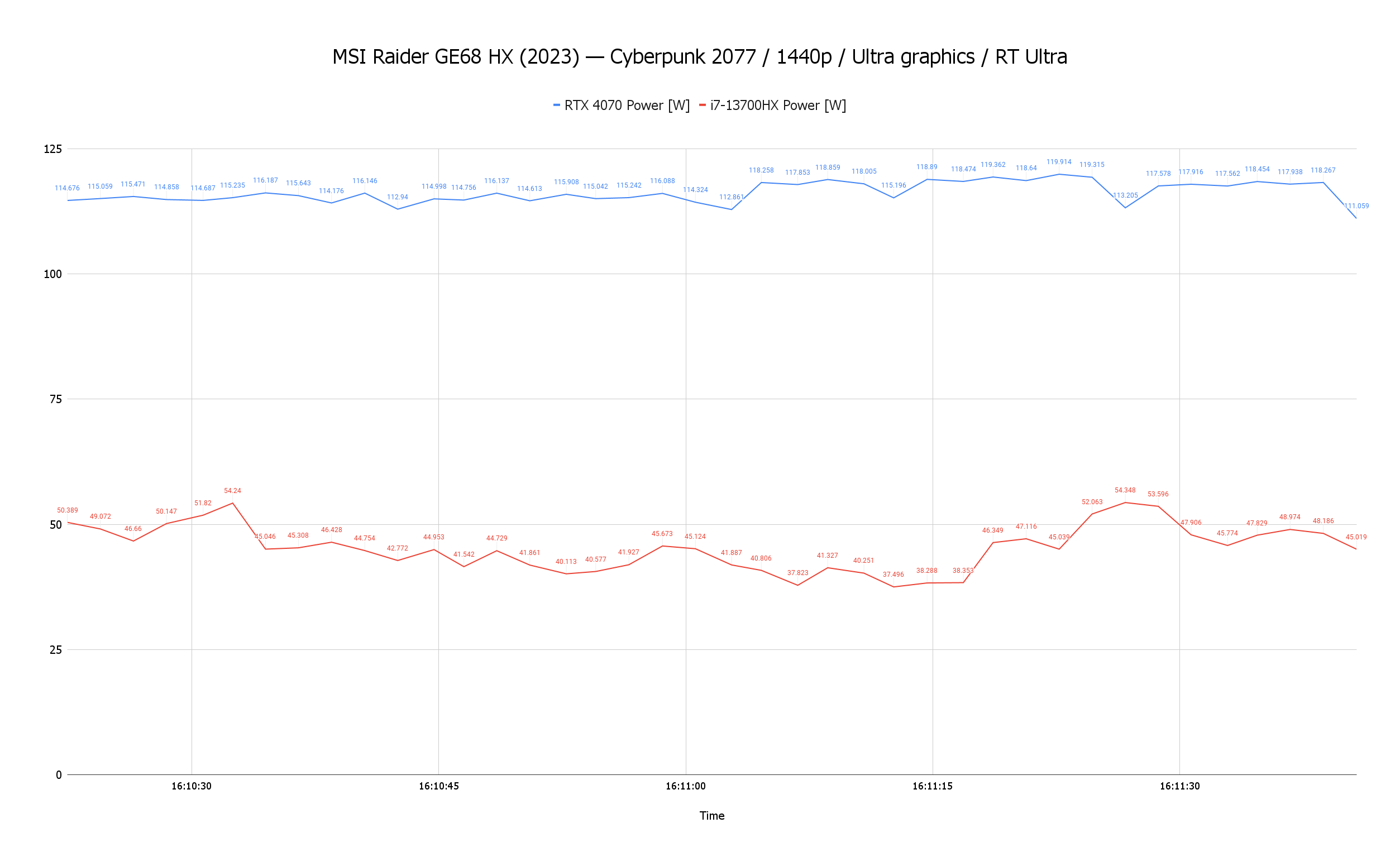
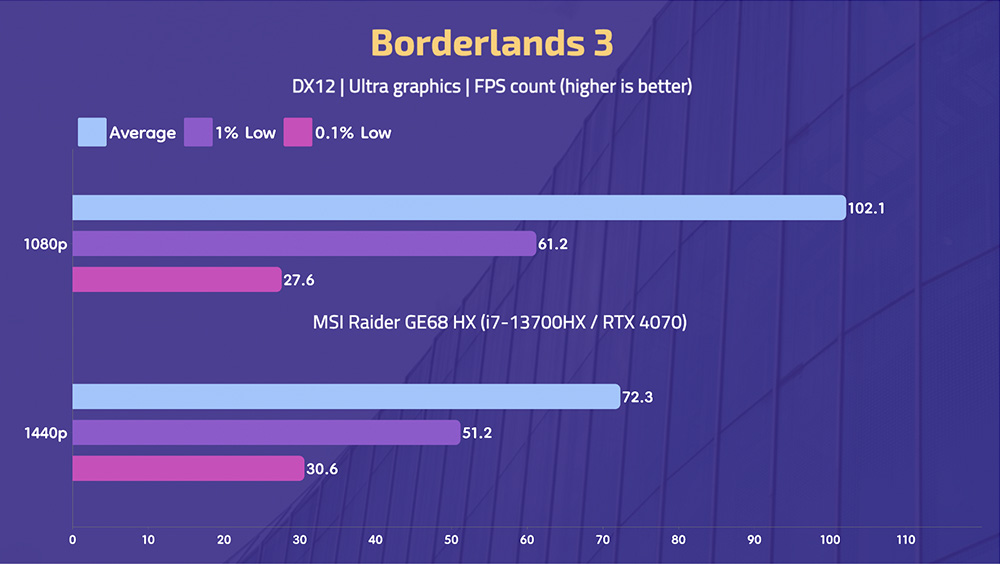
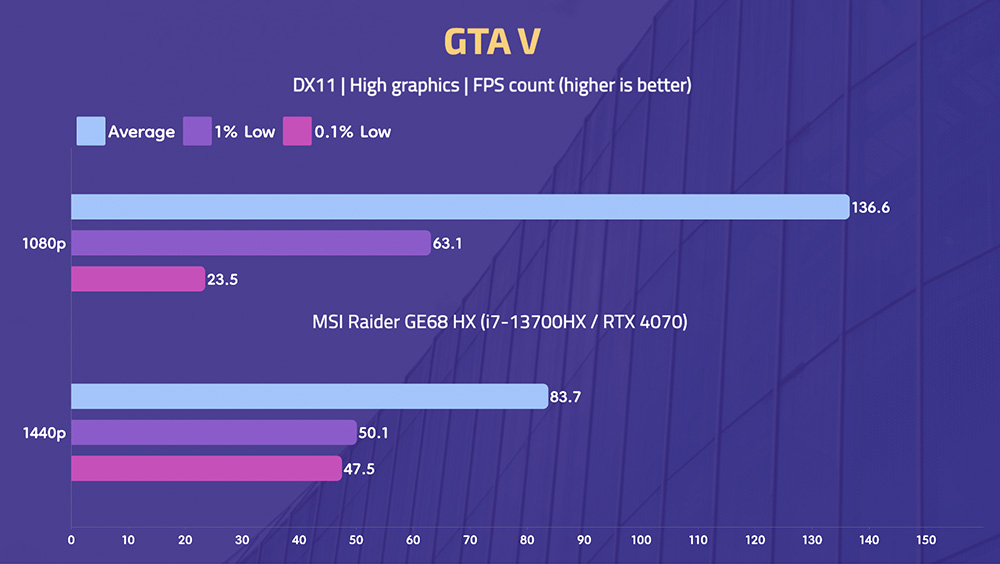
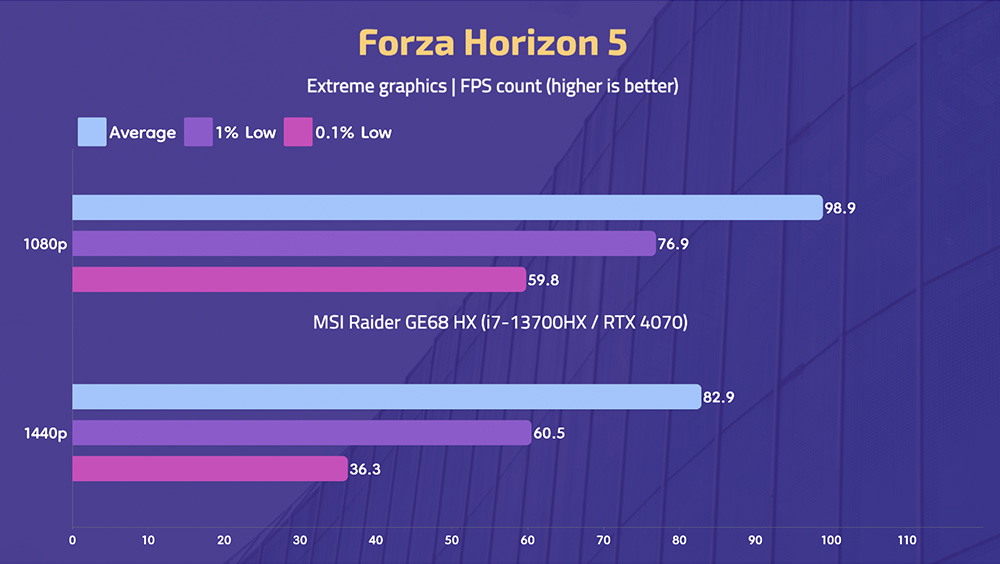
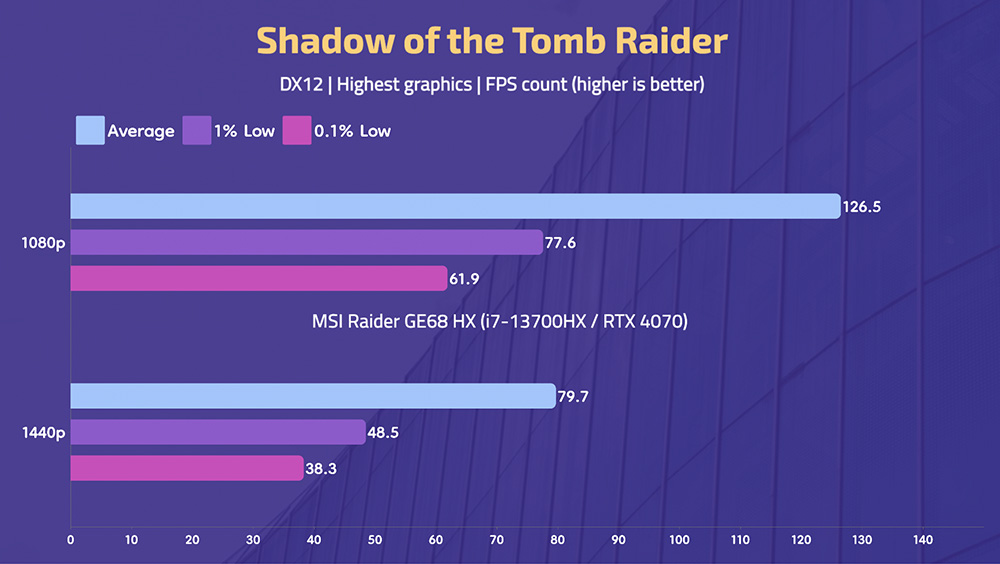
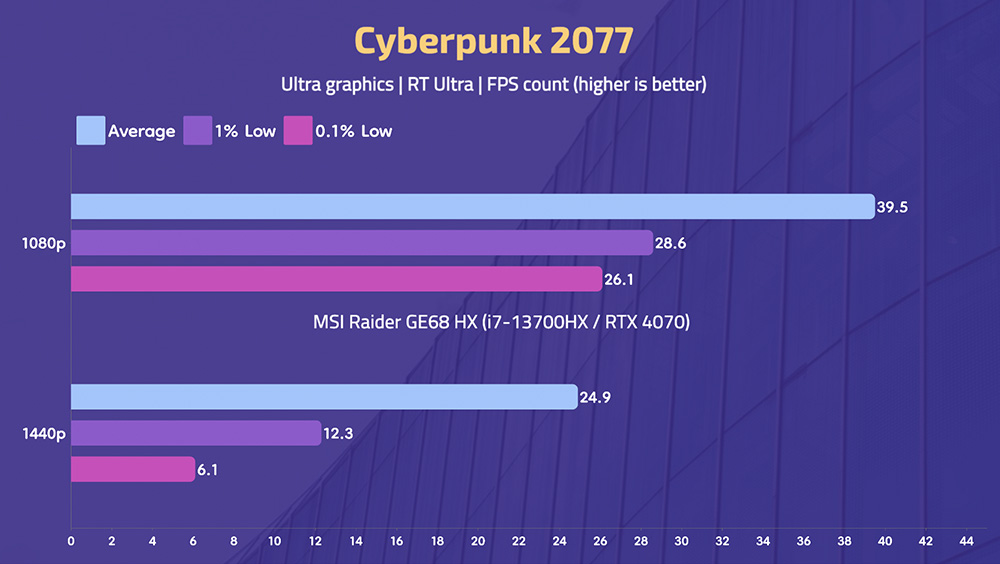
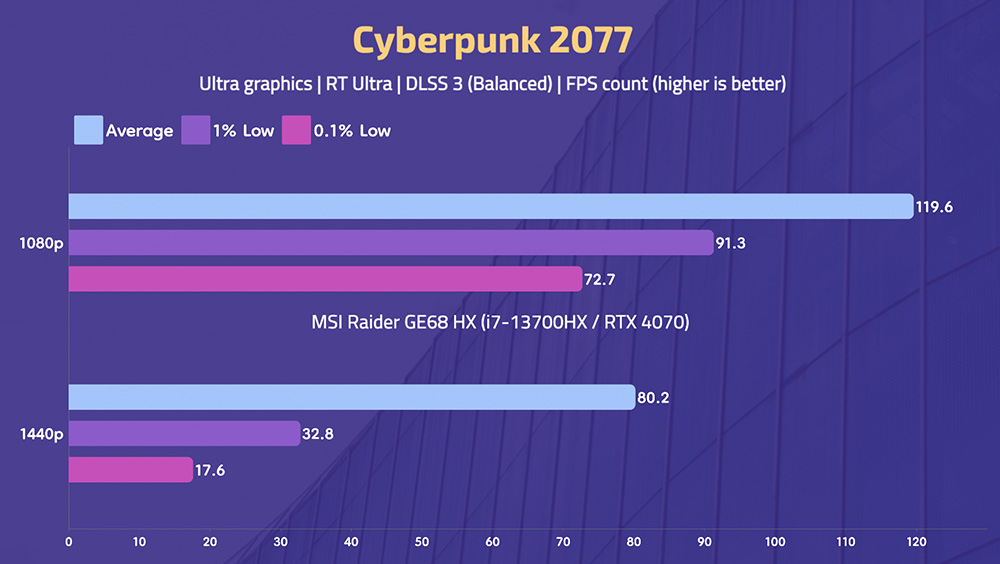
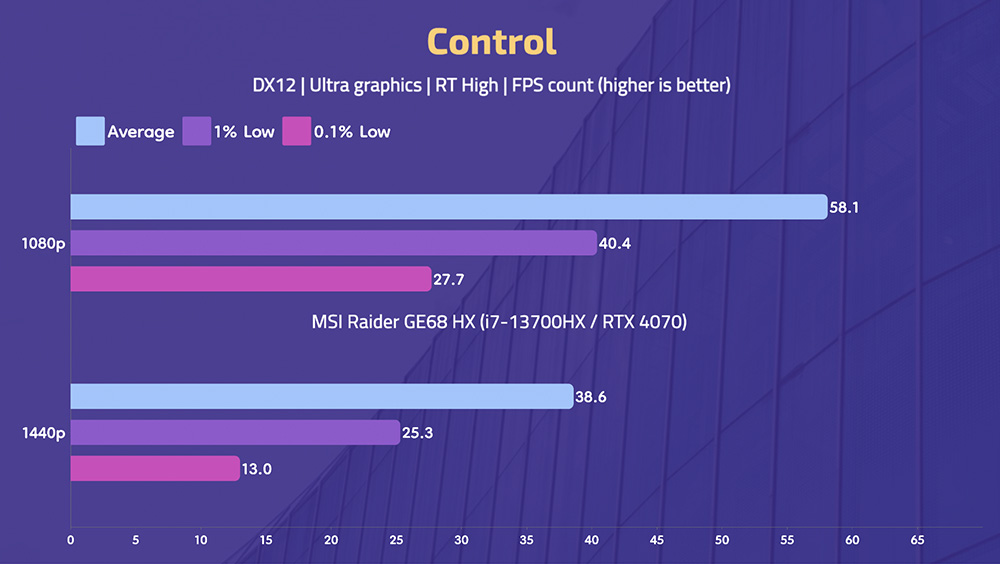
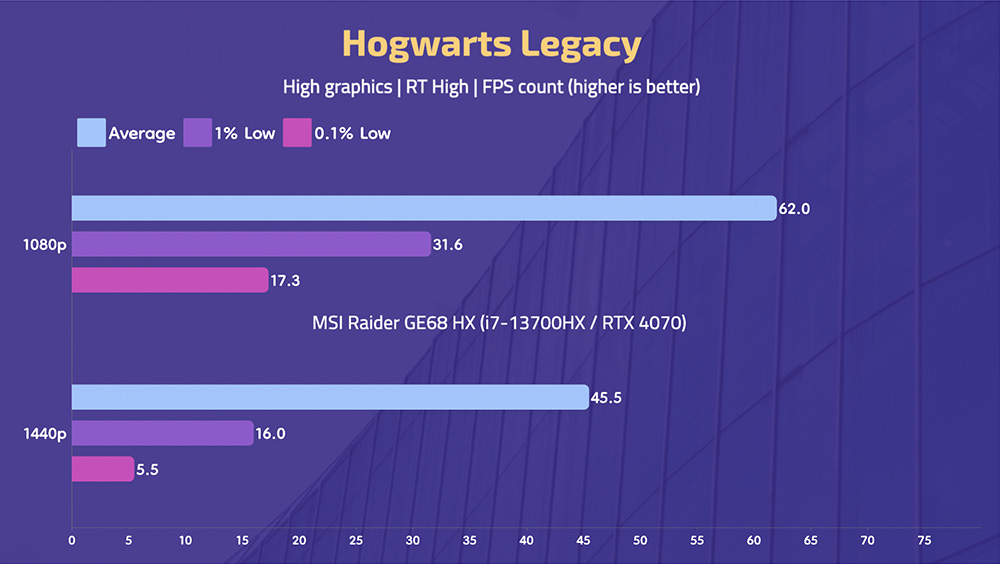
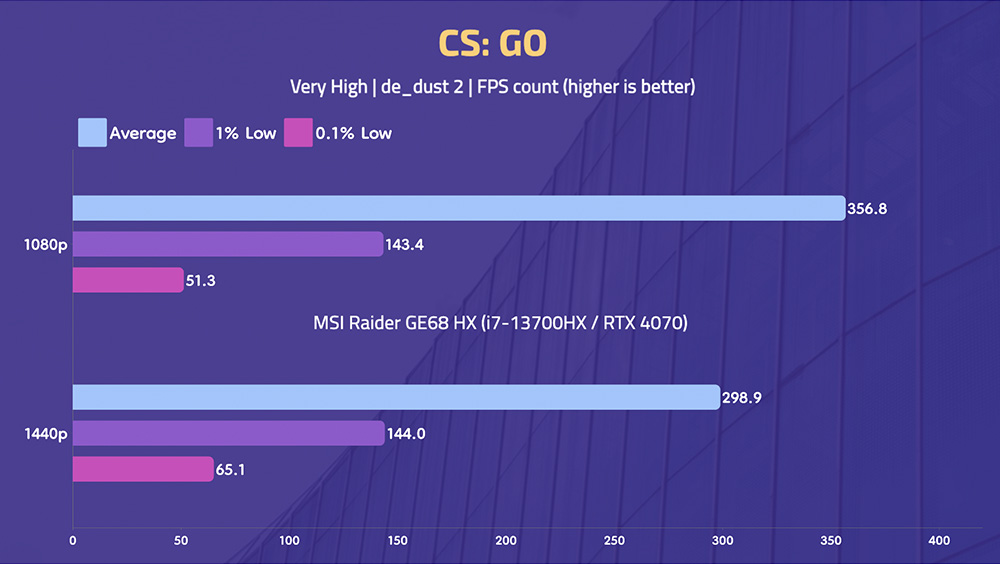
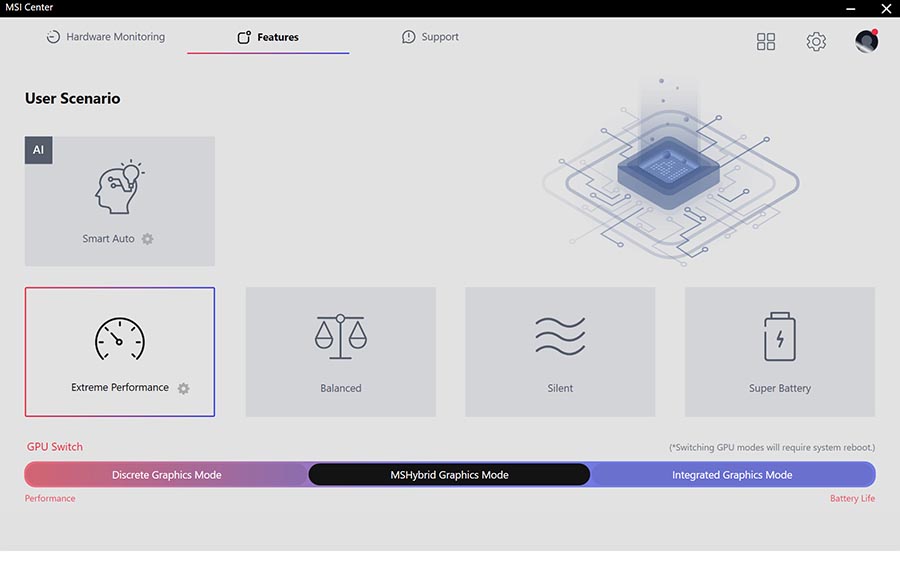
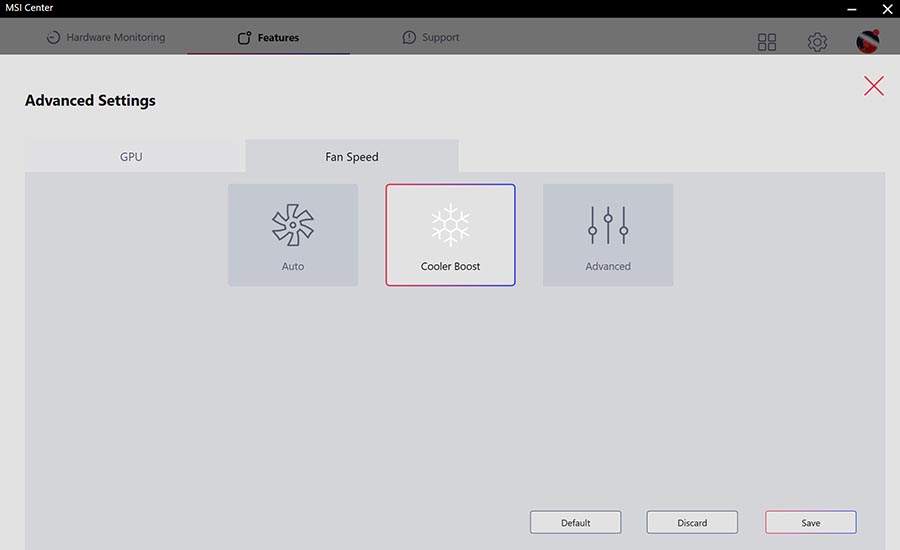





![Best Ultrabooks To Buy in Nepal 2024 [Updated] Best Ultrabook Laptops in Nepal 2023 - June Update](https://cdn.gadgetbytenepal.com/wp-content/uploads/2023/04/Best-Ultrabook-Laptops-in-Nepal-2023-June-Update.jpg)
![Best Gaming Laptops in Nepal 2024 [Updated] Best Gaming Laptops in Nepal 2023 - June Update](https://cdn.gadgetbytenepal.com/wp-content/uploads/2023/04/Best-Gaming-Laptops-in-Nepal-2023-June-Update.jpg)


![Best Mobile Phones Under Rs. 15,000 in Nepal [Updated] Best Phones Under 15000 in Nepal 2024 Budget Smartphones Cheap Affordable](https://cdn.gadgetbytenepal.com/wp-content/uploads/2024/03/Best-Phones-Under-15000-in-Nepal-2024.jpg)
![Best Mobile Phones Under Rs. 20,000 in Nepal [Updated] Best Mobile Phones Under NPR 20000 in Nepal 2023 Updated Samsung Xiaomi Redmi POCO Realme Narzo Benco](https://cdn.gadgetbytenepal.com/wp-content/uploads/2024/01/Best-Phones-Under-20000-in-Nepal-2024.jpg)
![Best Mobile Phones Under Rs. 30,000 in Nepal [Updated]](https://cdn.gadgetbytenepal.com/wp-content/uploads/2023/12/Best-Phones-Under-30000-in-Nepal-2024.jpg)
![Best Mobile Phones Under Rs. 40,000 in Nepal [Updated] Best Phones Under 40000 in Nepal 2024 Smartphones Mobile Midrange](https://cdn.gadgetbytenepal.com/wp-content/uploads/2024/02/Best-Phones-Under-40000-in-Nepal-2024.jpg)
![Best Mobile Phones Under Rs. 50,000 in Nepal [Updated] Best Phones Under 50000 in Nepal 2024 Smartphones Midrange](https://cdn.gadgetbytenepal.com/wp-content/uploads/2024/02/Best-Phones-Under-50000-in-Nepal-2024.jpg)
![Best Flagship Smartphones To Buy In Nepal [Updated] Best Smartphones in Nepal 2024 Flagship Premium Samsung Apple iPhone Xiaomi OnePlus Honor](https://cdn.gadgetbytenepal.com/wp-content/uploads/2023/09/Best-Smartphones-in-Nepal-2024.jpg)