
A couple of weeks ago, we reported about how Nepal Electricity Authority (NEA) had introduced an online meter reading system on its web platform. Because of the ongoing lockdown, NEA officials haven’t been able to examine the electricity meters in our homes. Therefore, NEA has been approximating our electricity usage based on past consumption. It’s a clever ad hoc solution to the problem. Yet, this cannot go on the long run. And now, NEA has embedded the “Self Meter Reading” into its official app. Let’s find out more.
NEA App: Self Meter Reading
Since NEA is assuming your current month’s usage, depending on earlier records, the process is riddled with inaccuracy. As a result, this most certainly has resulted in financial losses – to both consumers and NEA. Not on a one-to-one basis for every subscriber, but you get the point. And the self meter reading feature in question looks to solve exactly that problem. Under this, a user has to first signup to the system.
But as we complained in the original article about the online meter reading system, the registration mechanism is very insecure as it lacks any kind of verification. Anyone can signup using anyone’s phone number and it doesn’t matter. There isn’t a metric for a secure password like using alphanumeric values, though the character length must be at least 7.
After completing registration, you are now ready to use the “Self Meter Reading” feature inside the app. First, you need to register the consumer information, specific to your electricity meter. You can also add multiple consumers if you’d like.
Now, from the screen, click the “Add Meter Reading” button of the registered customer data. Look up the reading on the electricity meter and first enter it manually in the text box allocated. And right below it, you get the option to upload a photo of the meter to the system. Finally, the system will then calculate the pending amount.
I’m pretty sure you can already identify the loophole(s) of this system. Because it doesn’t use any sort of machine learning or AI technologies, there’s no way to verify if the manually entered value and what the uploaded image shows are one and the same. NEA is entirely relying on people’s loyalty here, with a legal punishment in place under the “Distributions Regulations” for someone actively defacing the system’s weaknesses.
Online Bill Payment
The app has also added more payment partners under its online payment system. Earlier, you only got two payment options within the app – eSewa and Nepal Investment Bank Limited (NIBL). The added options include:
- City Express Pvt. Ltd.
- Himalayan Bank Ltd.
- Pay Point Nepal
- Prabhu Bank Ltd.
- Mahalaxmi Bikash Bank Ltd.
However, none of them work as they should. Selecting their link only redirects to the homepage of their website, unlike a dedicated “Online NEA Bill Payment” portal in the case of NIBL. That was about the electricity bill payment through banks. More disappointingly, it doesn’t integrate the user info with the digital wallets embedded into the system either. Clicking on the “eSewa” option just redirects you to the app (provided that it’s installed). And right now, it does nothing when selecting the “Pay Point” option.
Also Read: Best Digital Wallets in Nepal (Updated)
To conclude, as of now, only the NIBL option works somehow. You are also eligible for a discount when making payment through the online system. If anyone from the app development team or an authorized NEA official is reading this, please release a feature only after conducting appropriate tests to ensure the feature works seamlessly.
Other Features
Other features added to the June 7 update includes adding details regarding “No Light Number“, a separate “Recruitment” and “DCS (Distribution Centers) Contacts” section, etc. Here, you can call the no light number of your DC to get info regarding issues like a power outage. The app’s dedicated recruitment section can be used to learn about new vacancies in various positions throughout the country for NEA.
There are also certain visual changes made to the app. All the feature-boxes were colorful, while they’re all of a plain white background now. The “Settings” cog on the top-right corner of the home screen is gone, while the hamburger menu on the left side includes options to access official NEA info like “Annual Report”, “BOD (Board Of Directors)”, etc. Unfortunately, the app is only available for Android users, while NEA couches that they’ll launch the iOS version of the app pretty soon as well.
Alongside the update, NEA has also introduced a toll-free hotline number “1150” for complaints or making service requests like meter reading. This service is operable 24 hours a day.






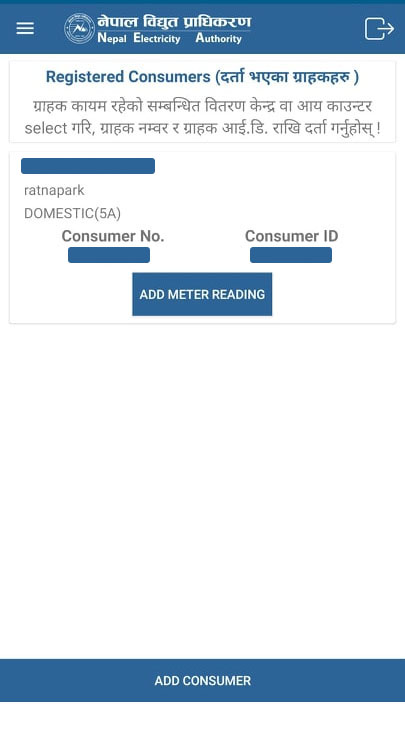
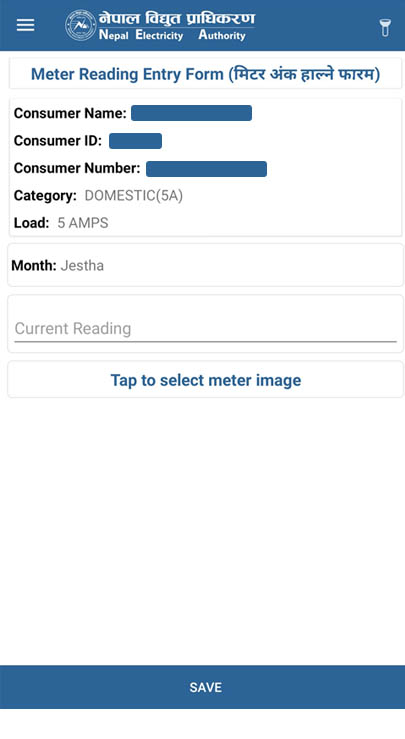
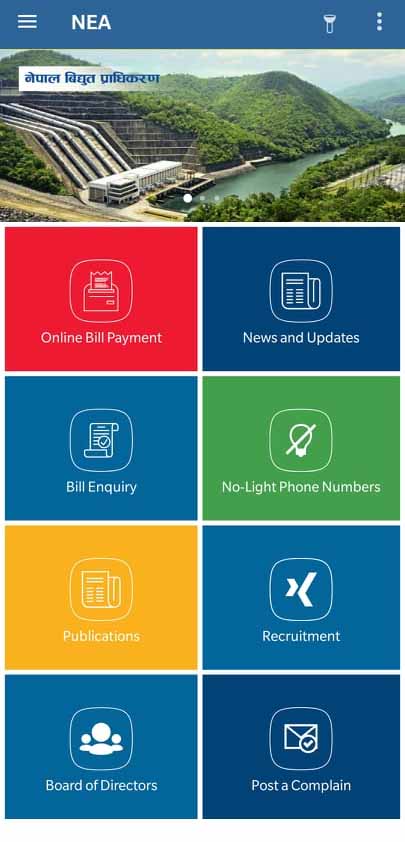
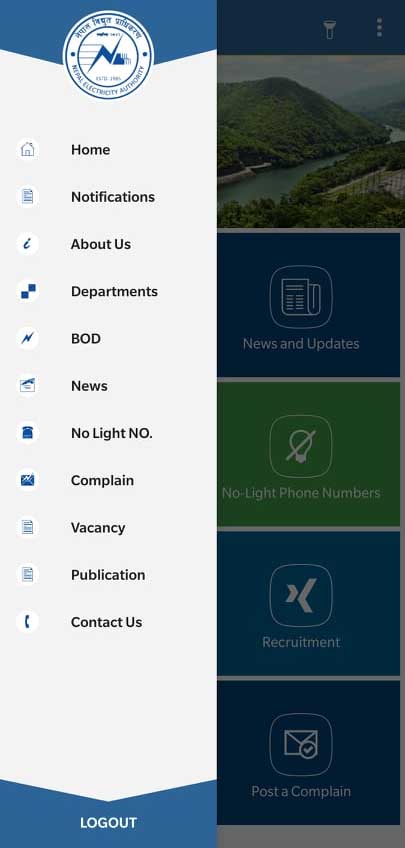
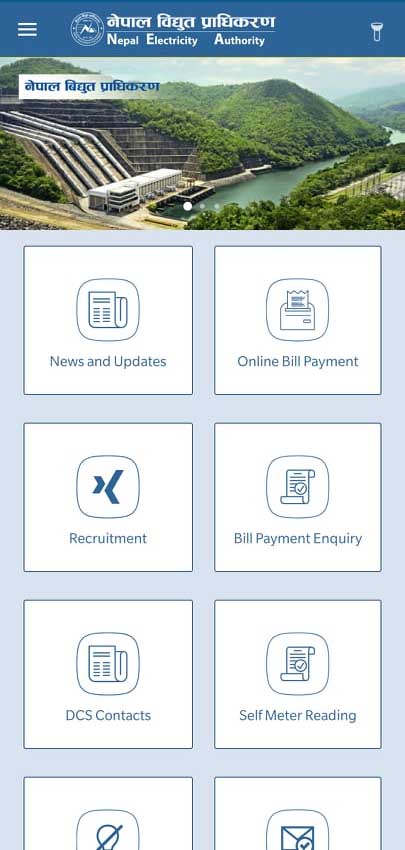
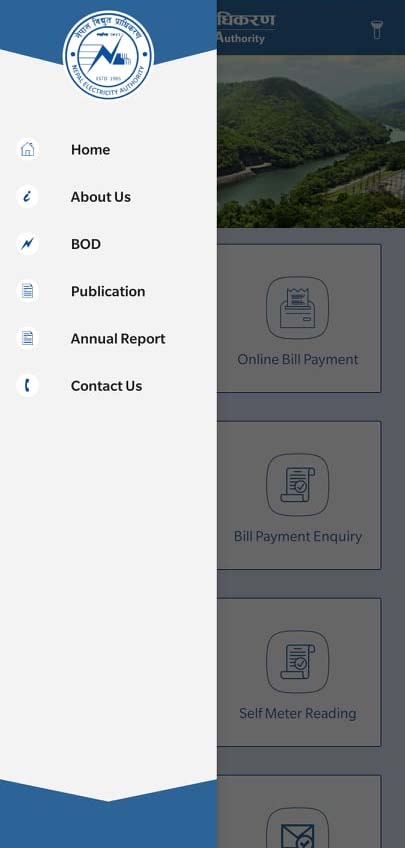

![Best Gaming Laptops in Nepal Under Rs. 250,000 (रु 2.5 Lakhs) [2025] Best Gaming Laptops Under 2.5 lakhs in Nepal [Feb 2025 Update]](https://cdn.gadgetbytenepal.com/wp-content/uploads/2025/02/Best-Gaming-Laptops-Under-2.5-lakhs-in-Nepal-Feb-2025-Update.jpg)
![Best Gaming Laptops in Nepal Under Rs. 120,000 (रु 1.2 Lakhs) [2025] Best Budget Gaming Laptops Under Rs 120000 in Nepal 2025 Update](https://cdn.gadgetbytenepal.com/wp-content/uploads/2025/05/Best-Budget-Gaming-Laptops-Under-Rs-120000-in-Nepal-2024-Update.jpg)
![Best Laptops Under Rs. 80,000 in Nepal [2025] Best Laptops Under 80,000 in Nepal March 2025 Update](https://cdn.gadgetbytenepal.com/wp-content/uploads/2025/03/Best-Laptops-Under-80000-in-Nepal-March-2025-Update.jpg)
![Best Gaming Laptops in Nepal Under Rs. 200,000 (रु 2 Lakhs) [2025] Best gaming lapotp under 2 lakhs Nepal Feb 2025](https://cdn.gadgetbytenepal.com/wp-content/uploads/2025/01/Best-Gaming-Laptops-Under-2-Lakh-Nepal-Feb-2025-Update.jpg)

![Best Mobile Phones Under Rs. 15,000 in Nepal [Updated 2025] Best Phones Under 15000 in Nepal 2024 Budget Smartphones Cheap Affordable](https://cdn.gadgetbytenepal.com/wp-content/uploads/2024/03/Best-Phones-Under-15000-in-Nepal-2024.jpg)
![Best Mobile Phones Under Rs. 20,000 in Nepal [Updated] Best Mobile Phones Under NPR 20000 in Nepal 2023 Updated Samsung Xiaomi Redmi POCO Realme Narzo Benco](https://cdn.gadgetbytenepal.com/wp-content/uploads/2024/01/Best-Phones-Under-20000-in-Nepal-2024.jpg)
![Best Mobile Phones Under Rs. 30,000 in Nepal [Updated 2025] Best Phones Under 30000 in Nepal](https://cdn.gadgetbytenepal.com/wp-content/uploads/2025/01/Best-Phones-Under-30000-in-Nepal.jpg)
![Best Mobile Phones Under Rs. 40,000 in Nepal [Updated 2025] Best Phones Under 40000 in Nepal 2024 Smartphones Mobile Midrange](https://cdn.gadgetbytenepal.com/wp-content/uploads/2024/02/Best-Phones-Under-40000-in-Nepal-2024.jpg)
![Best Mobile Phones Under Rs. 50,000 in Nepal [Updated 2025] Best Phones Under 50000 in Nepal](https://cdn.gadgetbytenepal.com/wp-content/uploads/2025/01/Best-Phones-Under-50000-in-Nepal.jpg)
![Best Flagship Smartphones To Buy In Nepal [Updated] Best flagship phone 2025](https://cdn.gadgetbytenepal.com/wp-content/uploads/2024/07/Best-Flagship-Phones-who-is-it-ft-1.jpg)