
While OnePlus’ smartphone division is seeing this… identity crisis because of the whole OnePlus-OPPO merger thing, the company’s accessory business still has a distinct personality for now. It recently launched the Buds Z2 as the follow-up to 2020’s OnePlus Buds Z at double the price! For that price jump, it retains the design language of its predecessor—while also borrowing a lot of stuff from the more expensive Buds Pro. I’ve been testing it out for the past couple of weeks and will be sharing my full experience with the OnePlus Buds Z2 in this review.
OnePlus Buds Z2 Specifications:
- Body:
- Earbud: 33 x 22.4 x 21.8 mm, 4.6 grams (each)
- Charging case: 73.15 x 36.8 x 29.1 mm, 42 grams
- Color options: Obsidian Black, Pearl White
- Sound driver: 11mm Dynamic Driver
- Driver sensitivity: 98dB ± 3dB @ 1kHz
- Microphone: Triple mic on each earbud (with ENC for phone calls)
- Frequency response: 20Hz – 20kHz
- IP certification: IP55 (earbuds), IPX4 (charging case)
- Audio codecs: AAC, SBC
- Noise cancellation: Yes, ANC (Up to 40dB reduction)
- Connectivity: Bluetooth 5.2, Google Fast Pair Service
- Companion app: HeyMelody (Android | iOS)
- Control: Touch-sensitive area in each earbud
- Battery: 40mAh (per earbud), 520mAh (case)
- Battery life: 5/7 hours continuous playback (ANC on/off)
- Other features: 94ms latency, Transparency Mode, Dolby Atmos support
- Price in Nepal: Rs. 9,999
OnePlus Buds Z2 Review:
Design, Comfort
- 33 x 22.4 x 21.8 mm, 4.6 grams
- Earbuds: IP55 dust-water resistant
- Charging case: IPX4 splash resistant
Starting with the design, as I mentioned earlier, these earbuds look visually identical to their predecessor—from the in-ear design to the stems. But OnePlus says it has managed to shorten the Z2 by 15%, which puts its dimensions closer to the Buds Pro or Apple’s AirPods Pro. It’s far from the svelte design I’ve come to love from Samsung’s Galaxy Buds lineup, but that’s okay.
The Buds Z2 is also quite lightweight and I had zero trouble putting these earbuds on for hours at a time. This is partially thanks to the soft silicone ear tips as well that helps attain a firm grip.
OnePlus ships it with medium-sized ear tips pre-installed which was the perfect fit for my ears.
But that may not be the case for everyone which is why you’ll also find some extra pair of ear tips inside the box. With the right fit, you can also expect decent passive noise isolation. To get the said “right fit”, you’ll need to consult the companion app. Or if you pair it with the OnePlus 7 or newer models, that option—alongside all the other features—is baked right into the settings. More on that later.
What’s even more impressive is that OnePlus is offering IP55 dust and water resistance here. Not bad for a USD 100 pair of earbuds—not bad at all. Pair this with the fact that most high-end wireless earbuds settle with just sweat/water resistance, the Buds Z2’s value for money skyrockets! Even this charging case is IPX4 splash-resistant.

It arrives in this pill-shaped form factor with a glossy finish—just like the earbuds themselves. The hinge is sturdy and it shuts off with a satisfying click. Then again, I would’ve preferred a flatter design like the Buds Pro’s case that doesn’t stick out as much.
Pairing
- Bluetooth 5.2 connectivity
- Google Fast Pair compatible
Moving on, the Buds Z2 brings Bluetooth 5.2 connectivity—whose biggest upgrade over Bluetooth 5.0 is superior power efficiency. For initial pairing, you’ll need to press the function button at the back of the case for a couple of seconds or so. This triggers the LED indicator to glow white and the earbuds to be visible to nearby devices.
Moreover, it also brings back Google Fast Pair support. As a result, the Buds Z2 automatically shows up on all my Google account devices including smartphones and tablets without having to manually pair it one by one on all of them. As far as I can tell, Fast Pair has gotten a lot better since the last time I remember using it. I switch between phones every now and then and this feature has certainly made things somewhat easier.
I’ve faced no connection drop or audio interference with the Buds Z2 either. Yet, there were a couple of occasions where stereo sound output broke into separate left and right channels—and things would sound normal only after 5-10 seconds or so.
What I mean is say for instance I’m listening to “Hello” by Adele. Instead of regular stereo audio, it feels like there are two Adeles (almost) simultaneously singing the same song near my left and right ear—with a hint of sync-up delay.
Can’t believe I’m complaining about two Adeles singing directly into my ears.
But before you get the wrong idea, this has happened just two times in all my time with these earbuds so far. I did receive one firmware update whose changelog simply read “Known issues fixed” but apparently OnePlus didn’t know about this issue. Hopefully OnePlus addresses this issue with the next firmware update.
Controls
- Touch-sensitive area on each earbud
- Customizable via the companion app
As for controls, Buds Z2 has a flat, circular touch-sensitive area on either side. It feels a lot more instinctive and less prone to accidental touches than the arched control on Samsung’s Galaxy Buds 2 which I was using before this. The input latency is a bit slow as it takes roughly one second or so for processing each request and the consequent result, but I can totally live with that. Anyway, OnePlus lets you adjust basically every setting here besides volume adjustment.

This includes playback control, accepting or ignoring incoming calls, toggling through the noise cancellation profiles—and even switching between the last paired devices. I’m honestly a little surprised to see the latter work so well.
Be it across smartphones, or between my phone and my laptop, the connection switch is almost instantaneous! Plus, you can customize all these controls as well. If you own a OnePlus phone, those options will be available inside the Bluetooth settings—similar to what Apple does with AirPods. But for every other Android/iOS device, you’ll need to install the HeyMelody app.
Unfortunately, OnePlus has tried its hands on the “walled ecosystem” thing as you’ll find more features on OnePlus phones, like turning AAC on/off and such. Looking at the product page, we can even see the “Find My Buds” option for these earbuds—but I couldn’t find it on our OnePlus 9RT. Not sure what’s going on here. Regardless, the Buds Z2 also supports in-ear detection and it works like a charm.
Noise Cancellation
- ANC with up to 40dB noise reduction
To justify the aforementioned price jump, the most notable upgrade OnePlus has introduced here is the support for active noise cancellation (ANC). Although the company claims up to 40 dB of noise reduction here—just like the Buds Pro—Z2’s ANC isn’t adaptive to the environment. Instead, you get three levels of noise cancellation including Transparency mode.
And right off the bat, I’m pretty impressed with its ANC capabilities. There’s a triple mic setup on each earbud to cancel out the ambient sound that works best against consistent, low-frequency noise.
Wearing it on my daily commute to the office, the Buds Z2 managed to substantially drown out the rumbles of the bus, in-ride music playback, people chattering, and even the traffic to some extent. Of course, it can’t keep things “pin-drop silent” but complementing ANC by playing music at 40-50% will do you a world of good! In an indoor office setting as well, it tunes out the surrounding noise a lot.

For example, I couldn’t hear my colleagues next to me talking that clearly—whereas the high-frequency noises like the keystrokes from their mechanical keyboard and the music playing in the background managed to sneak in a little too easily.
Not the cleanest noise cancellation
Also, the highs sound a little tinny, but the weirder thing here is that I struggled to pinpoint the direction of those noises. Unless the sound source is right in front of me, all of them sound like they’re playing above my head.
I also compared its ANC against that of the Galaxy Buds 2 and yeah… it didn’t hold up that well. For this, I had a phone playing a song at about 30% volume roughly a meter away from me—while I was typing up some document on my laptop. Here, the Buds 2 pretty much shut down the music and kept the noise from my keystrokes to a minimum.
On the other hand, I could hear the keypresses clearly enough on the Buds Z2, even though it didn’t let in the music that much. Mind you that all these tests were conducted under the “Max noise cancellation” mode on these earbuds which is supposedly one level stronger than normal ANC. But I really couldn’t notice the difference between the two modes.

Conversely, its Transparency mode works wonders. The incoming sound is clear, loud, and more importantly—natural. Buds Z2 can’t amplify the ambient audio but that’s quite alright for a USD 100 pair of earbuds. Therefore, I can carry on a conversation without taking off my earbuds and get back to my music once it’s over. All with a simple tap of a finger!
Audio, Call Quality
- 11mm dynamic sound driver
- Environmental Noise Cancellation for calls
Let’s now get into the audio quality. OnePlus says it has used the same 11mm dynamic drivers of the costlier Buds Pro here—but tuned them for punchier bass and brighter trebles. There’s definitely a large demographics of people who’d enjoy such a “lively” sound signature, but I’m not among them.
Although I enjoy listening to hip-hop or rock songs as much as the next guy, I prefer a more balanced sound profile.
As a result, the Buds Z2 sounds overwhelmingly boomy to my ears. From the 1:41 mark where bass is introduced in the Dune soundtrack “Paul’s Dream”, the loud—and oftentimes muddy—bass reproduction is too overpowering to actually enjoy the music. There’s an audible bass bleed in Alessia Cara’s “Feel You Now”—especially during the chorus.
Likewise, the drawbacks of this “V-shaped” sound signature are most vividly represented in “Cold Shoulder” by Adele. The lows of the kick drum and the highs of the hi-hat pushes Buds Z2’s tuning to the limit. Even the vocals sound sharp and shrilling during the chorus. What’s worse is that there’s no default equalizer on board either.
So if you’re unfamiliar with customizing frequency response using third-party solutions, you’ll be stuck with this sound profile.
But don’t worry, apps like Wavelet—or ViPER4Android FX for phones with root access—make fine-tuning equalizer so simple. Just creating a custom EQ like this with suppressed lows and highs improves the audio quality by a lot! Anyway, pairing the Buds Z2 with a OnePlus phone also enables Dolby Atmos playback for a surround sound experience.
Is the 94ms low-latency any good?
Another OnePlus-exclusive feature on these earbuds is the 94ms low-latency—which is activated when turning on the “Pro Gaming Mode”. As expected, 94ms is simply too slow to enjoy any competitive games like Call of Duty or Genshin Impact. This audio delay is a little too distracting for me. I found the 94ms latency unideal for relatively less dynamic games like Mario Kart as well.
On the contrary, I measured the latency on non-OnePlus phones at around 170-210ms. Granted it’s perfectly fine for binging shows, movies, and such—you can imagine just how worse the gaming experience is here.
Getting to call quality, the ENC-enabled triple mic setup onboard does a great job of minimizing the background noise. I never received any complaint about the clarity or loudness of my voice from people in the receiving end—whereas I could also hear them completely fine. But a couple of times when I was speaking with my mask on, I was getting notes on how my voice sounded muffled.
Battery Life
- 40mAh (earbud), 520mAh (case)
- 5 or 7 hours playback (ANC on/off)
- USB Type-C port with quick charging
Finally, the OnePlus Buds Z2 hosts the same 40mAh battery as its predecessor and the Buds Pro. I usually kept the volume at 70-80% with noise cancellation turned on most of the time, and it lasted me roughly 4—sometimes 4.5—hours. Pretty average stuff.
That’s a little short of OnePlus’ estimates, but I can’t complain. With ANC turned off completely, you can expect a couple more hours of playback time. Regardless, it can add up to 2 hours of playback time with just 10 minutes of charge in case you’re in a hurry.

And I’m so thankful for this feature since there have been one or two occasions where both the earbuds and the case were at near 0% battery. With this, I could get enough juice for my way to the office without the earbuds dying on me.
I’m a millennial—I can’t travel 30-40 minutes without my music!
OnePlus Buds Z2 Review: Conclusion
Wrapping up this review, the OnePlus Buds Z2’s value proposition is… inconsistent across markets. In the western region where it currently retails for USD 99 or EUR 99, I’d strongly advise raising your budget by 20 to 30 dollars for Samsung’s Galaxy Buds 2 instead which is currently on sale for like USD 110. It’s got a better sound quality, better ANC, and even wireless charging support, unlike the Buds Z2.
Then again, the price disparity between these earbuds in South Asian markets like Nepal and India is a bit too extreme to suggest going for the Galaxy Buds 2. If your taste in music favors strong bass, my criticisms above probably aren’t going to matter to you. In that case, the Buds Z2 is a good fit for your ears. And if you’re like me who prefers a balanced sound profile, that’s still achievable by playing with the EQ. It’s a bit of a hassle—yes—but totally doable.
Songs referenced in the OnePlus Buds Z2 review:
OnePlus Buds Z2 Review: Pros & Cons
Pros:
- Lightweight, comfortable fit
- Both earbuds and case are IP certified
- Supports Google Fast Pair
- Decent noise cancellation (ANC)
- Acceptable battery endurance
Cons:
- Some features are OnePlus-exclusive
- Slight delay in touch response
- Too bass, treble-heavy sound profile
- Lacks a built-in equalizer






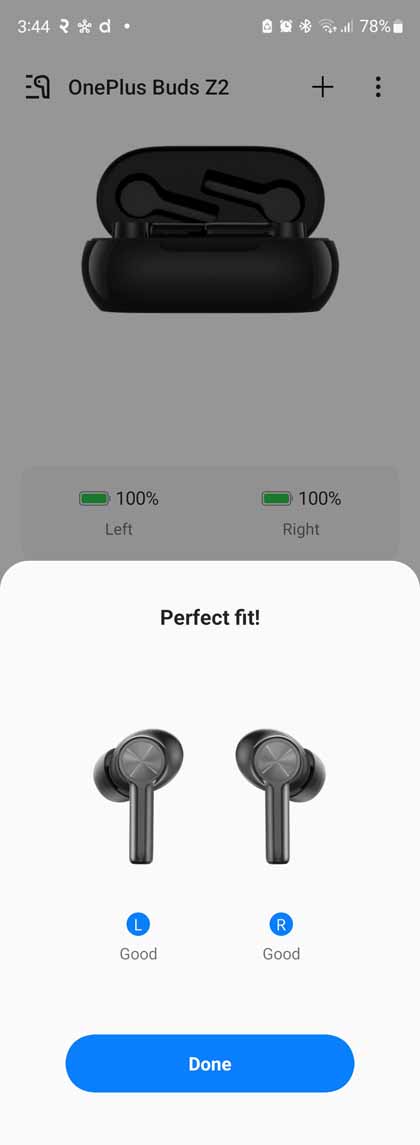
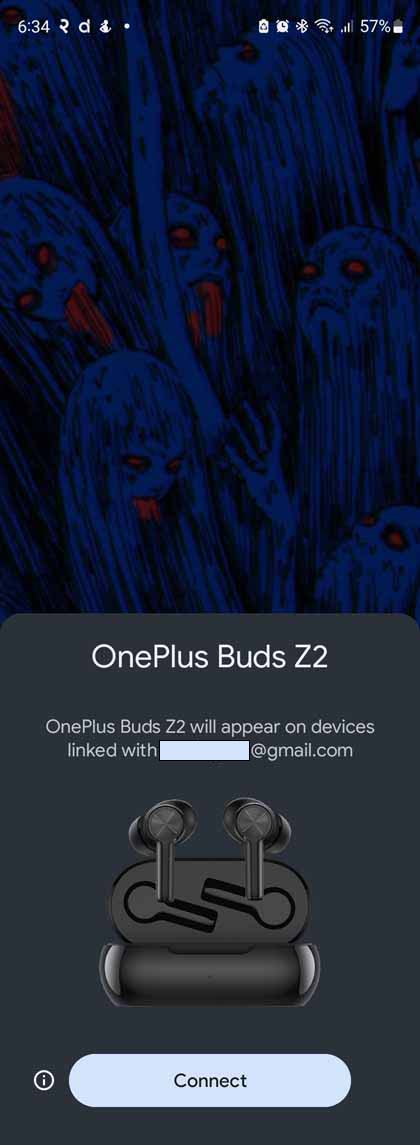

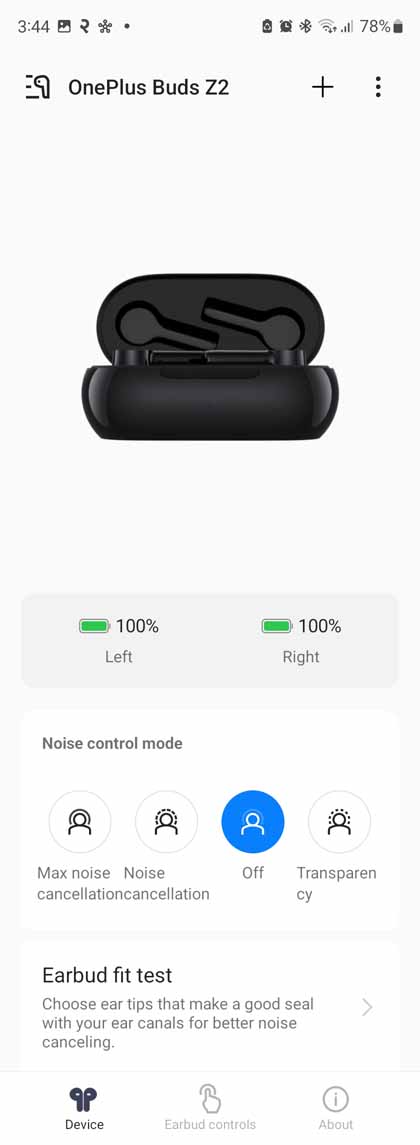
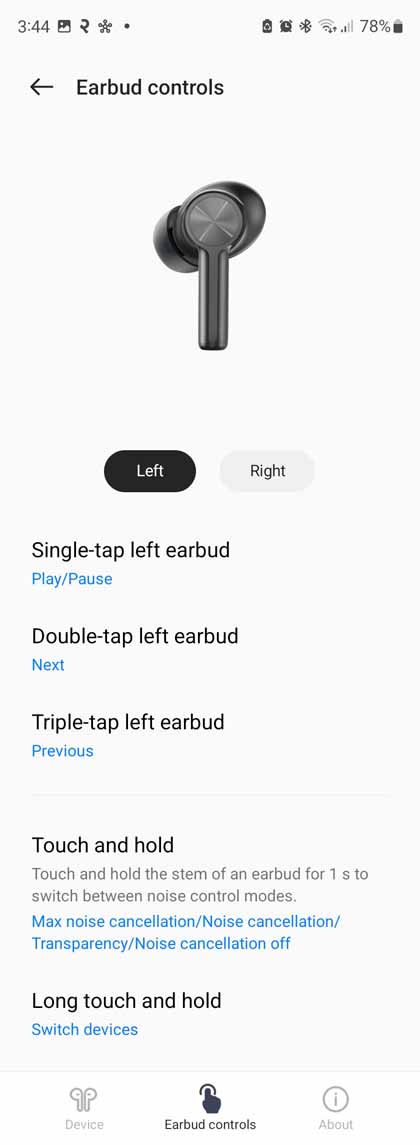
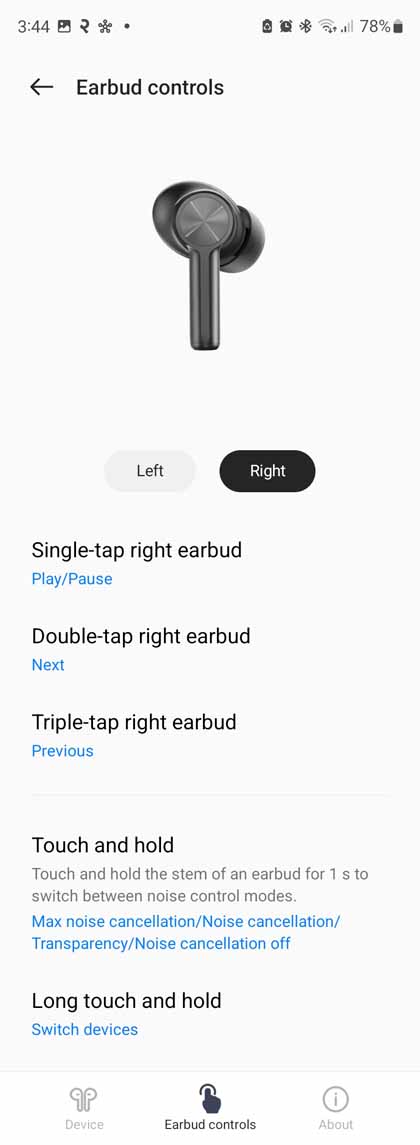
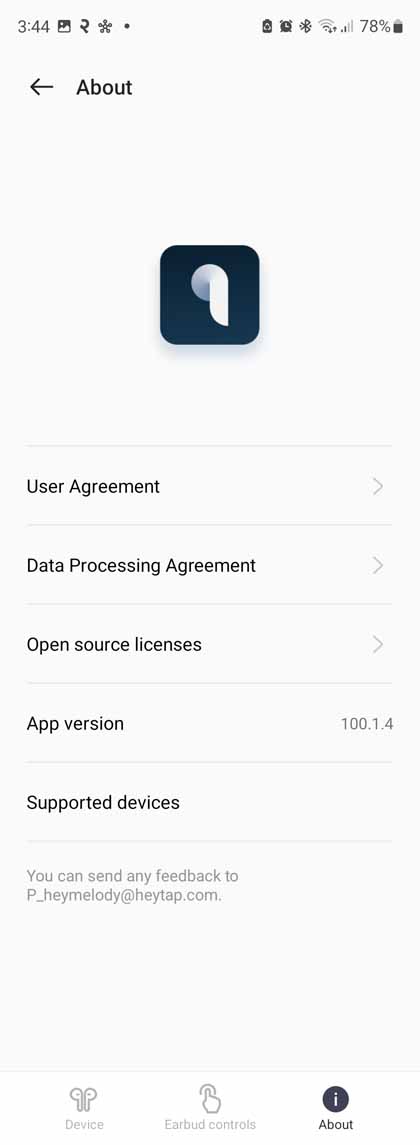
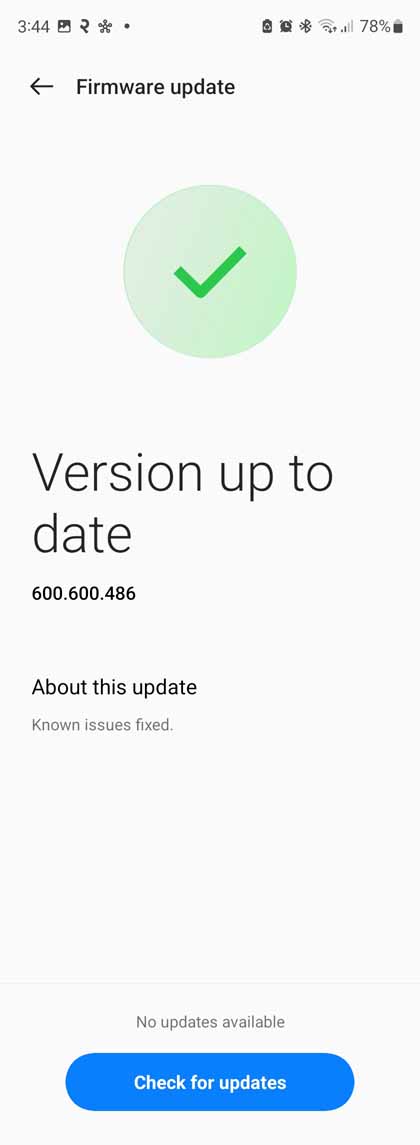
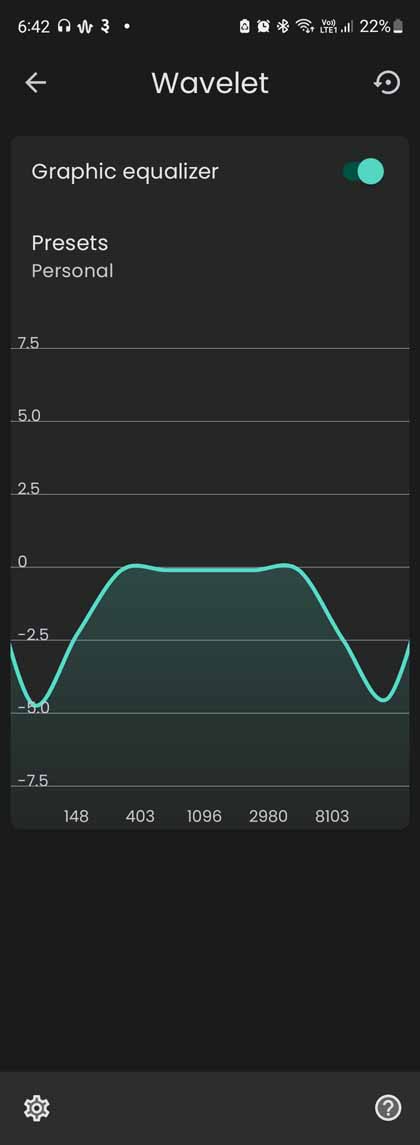
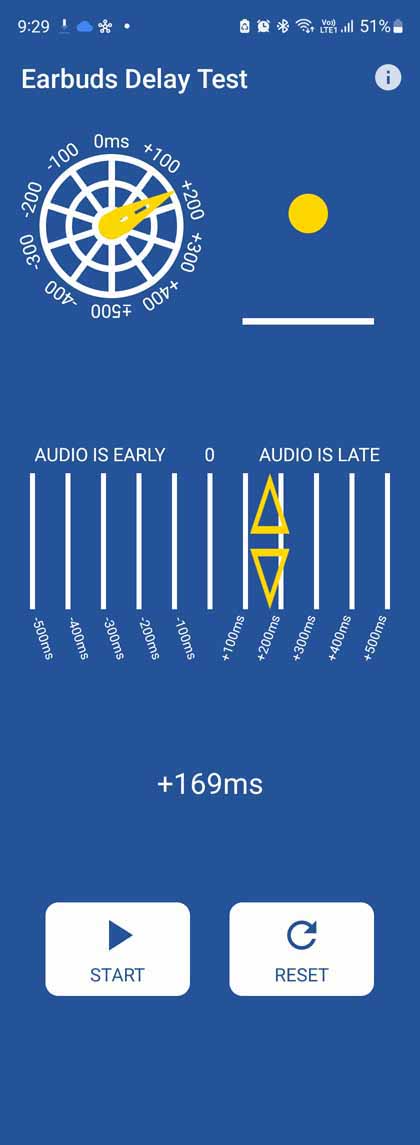
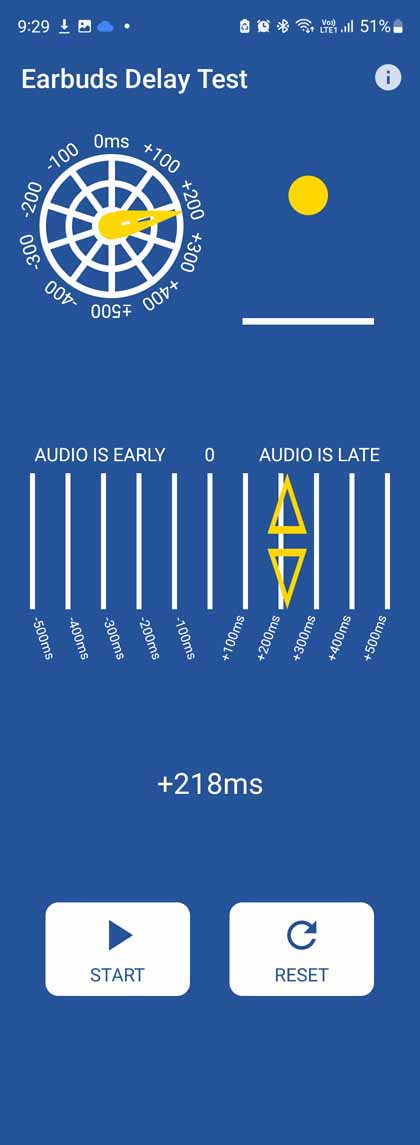
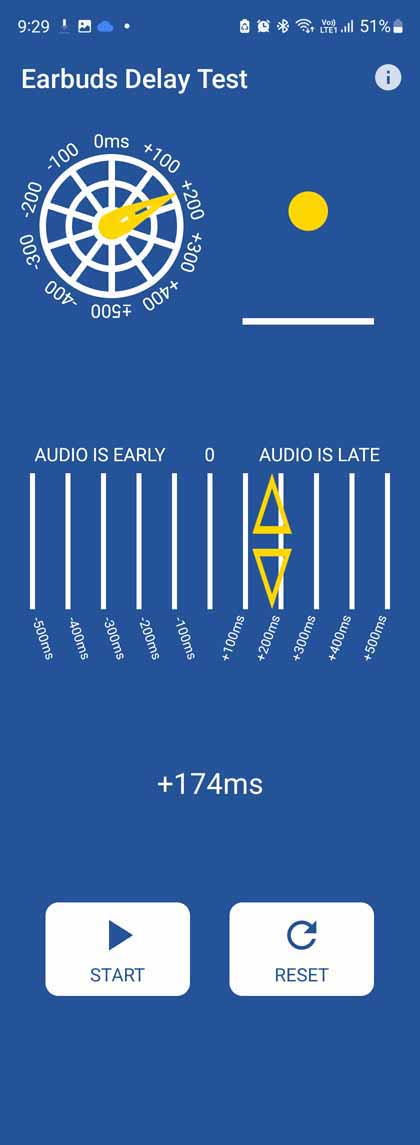
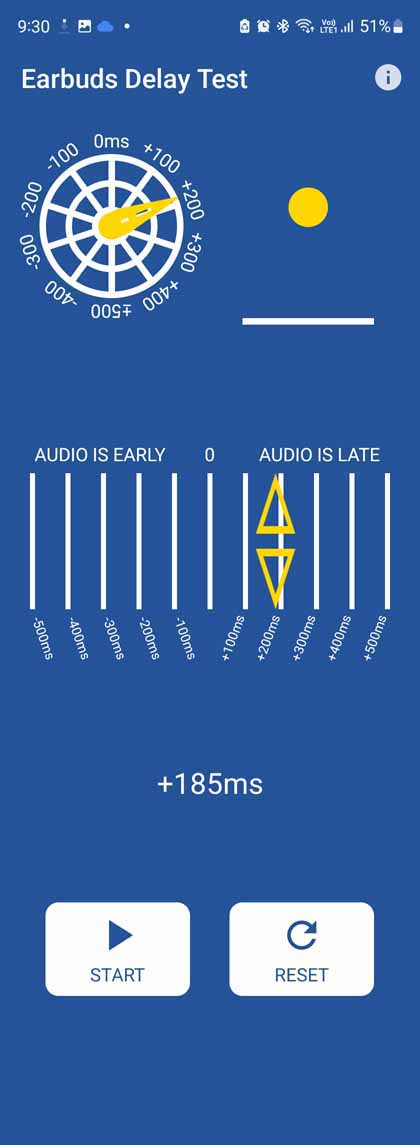

![Best Gaming Laptops in Nepal Under Rs. 250,000 (रु 2.5 Lakhs) [2025] Best Gaming Laptops Under 2.5 lakhs in Nepal [Feb 2025 Update]](https://cdn.gadgetbytenepal.com/wp-content/uploads/2025/02/Best-Gaming-Laptops-Under-2.5-lakhs-in-Nepal-Feb-2025-Update.jpg)
![Best Gaming Laptops in Nepal Under Rs. 120,000 (रु 1.2 Lakhs) [2025] Best Budget Gaming Laptops Under Rs 120000 in Nepal 2025 Update](https://cdn.gadgetbytenepal.com/wp-content/uploads/2025/05/Best-Budget-Gaming-Laptops-Under-Rs-120000-in-Nepal-2024-Update.jpg)
![Best Laptops Under Rs. 80,000 in Nepal [2025] Best Laptops Under 80,000 in Nepal March 2025 Update](https://cdn.gadgetbytenepal.com/wp-content/uploads/2025/03/Best-Laptops-Under-80000-in-Nepal-March-2025-Update.jpg)
![Best Laptops Under Rs. 70,000 in Nepal [2025] Best Laptops Under 70,000 in Nepal March 2025 Update](https://cdn.gadgetbytenepal.com/wp-content/uploads/2025/01/Best-Laptops-Under-70000-in-Nepal-March-2025-Update.jpg)
![Best Gaming Laptops in Nepal Under Rs. 200,000 (रु 2 Lakhs) [2025] Best gaming lapotp under 2 lakhs Nepal Feb 2025](https://cdn.gadgetbytenepal.com/wp-content/uploads/2025/01/Best-Gaming-Laptops-Under-2-Lakh-Nepal-Feb-2025-Update.jpg)
![Best Mobile Phones Under Rs. 15,000 in Nepal [Updated 2025] Best Phones Under 15000 in Nepal 2024 Budget Smartphones Cheap Affordable](https://cdn.gadgetbytenepal.com/wp-content/uploads/2024/03/Best-Phones-Under-15000-in-Nepal-2024.jpg)
![Best Mobile Phones Under Rs. 20,000 in Nepal [Updated] Best Mobile Phones Under NPR 20000 in Nepal 2023 Updated Samsung Xiaomi Redmi POCO Realme Narzo Benco](https://cdn.gadgetbytenepal.com/wp-content/uploads/2024/01/Best-Phones-Under-20000-in-Nepal-2024.jpg)
![Best Mobile Phones Under Rs. 30,000 in Nepal [Updated 2025] Best Phones Under 30000 in Nepal](https://cdn.gadgetbytenepal.com/wp-content/uploads/2025/01/Best-Phones-Under-30000-in-Nepal.jpg)
![Best Mobile Phones Under Rs. 40,000 in Nepal [Updated 2025] Best Phones Under 40000 in Nepal 2024 Smartphones Mobile Midrange](https://cdn.gadgetbytenepal.com/wp-content/uploads/2024/02/Best-Phones-Under-40000-in-Nepal-2024.jpg)
![Best Mobile Phones Under Rs. 50,000 in Nepal [Updated 2025] Best Phones Under 50000 in Nepal](https://cdn.gadgetbytenepal.com/wp-content/uploads/2025/01/Best-Phones-Under-50000-in-Nepal.jpg)
![Best Flagship Smartphones To Buy In Nepal [Updated] Best flagship phone 2025](https://cdn.gadgetbytenepal.com/wp-content/uploads/2024/07/Best-Flagship-Phones-who-is-it-ft-1.jpg)