
For a long time, gamers wanting to buy a top-performance gaming laptop had to go for a very heavy laptop. However, the introduction of Max-Q technology from Nvidia meant that even gaming notebooks could boast top performance. The ROG Zephyrus series, Stealth and Razer Blades fall in this category. However, a new entrant last year made a hell of a noise in this category with its thin and ultra-portable design combined with top-notch performance. That device was none other than Acer’s flagship Predator Triton 500. And here we are with the review of the Acer Predator Triton 500.
The device has now been updated for 2020 and it brings all of what we loved about last year’s model along with upgraded components.
My review unit of the Triton 500 comes with 10th Gen Intel i7 CPU, NVIDIA RTX 2070 Max-Q graphics, 16gigs of RAM, and 512GB SSD and a 144Hz FHD IPS LCD panel. It is not exactly the top-variant as you can get one configured with a 300Hz screen and RTX 2080 graphics. Nonetheless, this premium laptop is still capable of producing excellent performance.
I’ve spent some time with this laptop and it has really impressed me. But is it the perfect laptop for you? Well, you can decide upon it as I go through all the positives and the slight negatives of this laptop. Well, what are we waiting for then, let’s begin!
Acer Predator Triton 500 Specifications:
- Processor: Intel Core i7-10875H
- Display: 15.6″ LED-Backlit FHD (1920×1080) 144Hz Anti-Glare IPS-level Panel
- GPU: Nvidia GeForce RTX 2070 Max-Q, with 8GB GDDR6 VRAM
- RAM: 16GB DDR4 2933MHz
- Storage: 512GB SSD
- Ports: 1 x USB 3.1 Type-C (Thunderbolt 3, DisplayPort), 3 x USB 3.2 Type-A, 1 x HDMI 2.0, 1 x mini DisplayPort 1.4, 1 x 3.5mm headphone jack
- Connectivity: Integrated 802.11 ac + Bluetooth 5
- Keyboard: Full-Size Chiclet Keyboard; Per-Key RGB Lighting
- Battery: 84 WH Lithium-Polymer Battery
- Price: Rs 265,000
Design and Build

For the most part, the Predator Triton 500 (2020) looks similar to last year’s model. And that’s not a bad thing because the previous one was wonderfully crafted and very good build quality. However, there are some minor tweaks here and there.
- Check out all the pricing and details of Acer Swift laptops here
The chassis measures 14.1 x 10 x 0.7-inches and weighs around 2.1 Kgs. So, it is in the same company as that of the Asus ROG Zephyrus S GX502 and Razer Blade 15. It fits right into your backpack and you won’t face any trouble commuting with it every day.
You still get a dark-blue aluminum chassis with a very sleek design. The design perfectly fits in any environment, be it your home or your office. You can be certain that the laptop won’t stick out like a sore thumb. The lid retains the glowing Predator logo, however, the Predator text is no longer there. And the lid opens to up to 180-degrees which might come in handy for some.
One thing that you’ll have to be careful about is that the lid is very much a fingerprint magnet. It also picks up smudges pretty quickly. Oh, and the screen flexes quite a bit. So, be wary about that too.
On the inside, you’ll find a chiclet keyboard, an air grill, a trackpad, and a 15.6-inch 144Hz FHD screen. The overall layout is similar to that of the last year. However, there is a major change in the keyboard and we’ll get into that in a while. The palm rests could have been a bit wider, but I can still make do with what’s provided.
The IOs are divided between the left and the right-hand side. On the left, there’s the air vent, a charging port, an RJ45 LAN Port, a USB 3.2 Type-A, an HDMI port, a mic jack, and a headphone jack. The USB Type-A port on the left side has the Always-On feature. Meaning, you can use it to charge up other devices even if the laptop is off.
Similarly, on the right, you’ll find the other 2 USB 3.2 Type-A ports, a Thunderbolt 3 port, a mini-display port, a Kensington lock, and another air vent. The LED lights are also on the right side. Unfortunately, there isn’t any biometrics sensor or an SD card reader.
Finally, on the bottom, there are 4 rubber stands for a better grip, air vents, and the speaker grilles.
So, basically, look-wise there is not much difference between the 2020 model and the 2019 model. However, having said that, it is still a very good design and pretty robust too sans the flexy lid that is.
Keyboard and Trackpad

The layout of the chiclet keyboard is pretty much similar to last year’s. The keys have a nice bounce to them and you won’t need a lot of force to actuate each key, thereby, it makes typing quite a joy. Another thing that I liked about this keyboard is that they have provided full-sized cursor keys, unlike others who go for smaller cursor keys.
As I said before, the layout is pretty much standard, however, you don’t get a Numpad. What you do get are the separate media keys just below the Predator Sense button. And a turbo button right above the F1 and F2 keys. There are no dedicated buttons for End and Home, however, they are tied up with the function keys. I would have preferred separate keys for Home and End rather than the media keys, but hey, you can’t have it all right?
In the previous iteration, the keyboard lacked in one major area – lighting. Thankfully, they have rectified it in this one and gone on to provide per-key RGB lighting. The keys have bright and punchy LEDs with 5 intensity levels. Further customizations of the keyboard lighting can be done through the Predator Sense app.
Just below the keyboard, is a standard glass clickpad. It is perfectly centered and works fairly well. However, I did face the issue of the clickpad being stuck sometimes. Maybe it is an issue with my review unit but it did give me a few problems.
Pre-Installed Apps
As with the other Predator laptops, the Triton 500 comes with the PredatorSense app. You can access it with the help of the dedicated key right below the power button or through the windows menu.
The apps UI is fairly simple and it is pretty much easy to use the app. You can use the PredatorSense app to adjust the fan speed, overclock GPU, monitor the system details, and adjust the RGB lighting of the keyboard.

By the way, you can also swap between the GPU presets using the Trubor button. As for the presets themselves, they have three options – normal, fast, and extreme. The power presets generally help to add a few frame rates while playing games, but that does depend upon the type of game that you are playing.
Another pre-installed app is the Killer control center and this allows you to manage all the network settings. While we are on the topic of the network settings, let me quickly point out that the Triton 500 comes with the Killer 1650i WiFi 6 module and Bluetooth 5.0. Furthermore, there’s also the 2.5 Gigabit LAN port through the Killer E3100G module. The integrated Killer DoubleShot Pro helps you to use the ethernet port and the 802.11ac Wi-Fi to work in sync. Basically, it shifts prioritized tasks to the wired connection and others to the wireless network. The wireless performance is pretty stable and it works smoothly at larger distances too.
Finally, the DTS:X Ultra surround sound software can be used to alter the headphone audio settings as per your liking.
Speakers
The Triton 500 packs in Acer’s TrueHarmony speakers. These stereo speakers are located on the underside of the laptop. They are loud, clear, and do not distort at higher sound levels. However, you’ll find a similar speaker setup on most ultrabooks these days, and it is something that won’t blow you away.
They are fine for everyday use, but I would still suggest you get a good pair of headphones for a truly immersive experience. Furthermore, the volumes won’t count too much when the fans are on a blast during heavy usage.
Thermals
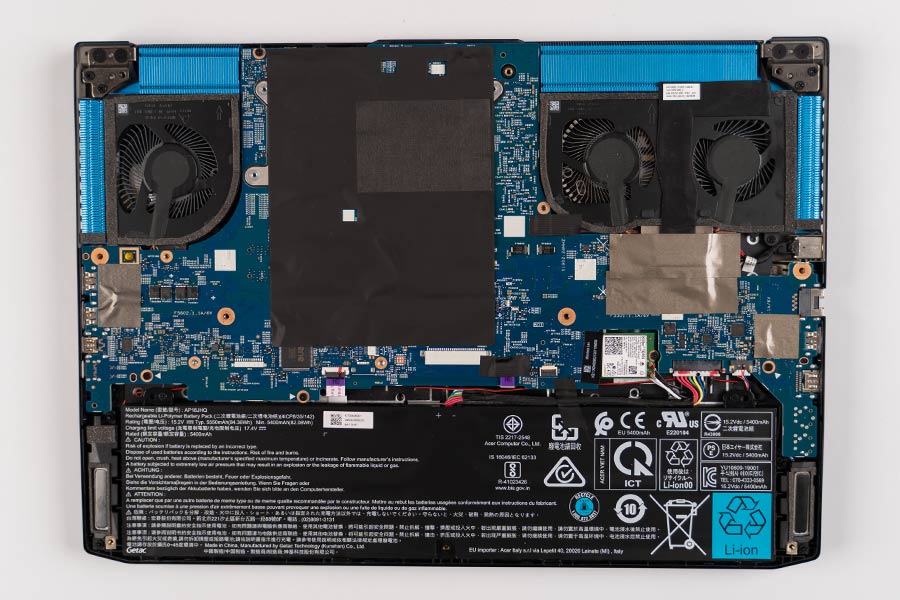
There are plenty of ventilation ports around the edges and on the bottom to take care of the thermals. Basically, the heat gets sucked in from the grills above the keyboard and from the bottom. Then it is pushed out through the exhausts on the side and the rear.
Furthermore, the ventilation is supplemented by the Vortex Flow design which strategically places three fans in the chassis. Also, Acer has added five new heat pipes along with the fourth generation AeroBlade 3D fans.
This thermal setup does a good job of dissipating the heat. You can easily use the laptop on your laps while doing simpler tasks such as web browsing. However, after an hour or two you’ll feel the palm rests and the side of the keyboards hitting high 30s. It does not become uncomfortable to keep using the laptop but you’ll certainly be aware of the heat. Furthermore, the fan noise increases to a noticeable volume when the laptop is under a heavy load.
You’ll find a significant increase in the fan noise when shifting through the power profiles. And understandably, the noise is the loudest when the GPU is overclocked at Extreme with the fan on Turbo. However, you can cancel out the noise by using a headphone.
Also, in the Extreme/Auto profile, you’ll find the WASD keys reaching about 45/47 degrees. This is certainly a problem if you are planning on going for a long gaming session. And the reason for the WASD keys getting heated is because the fans are placed higher than the keyboard. This is something that Acer will hopefully address in the future.
Battery
In default settings, the Triton 500’s battery life is something that did not impress me at all. I barely got 2 hours of battery life out of the laptop. Now, I should mention the fact that I was using it at the peak brightness with WiFi on, best performance battery mode, and the screen running at 144Hz. However, I was not doing any heavy stuff either.
Now, you could tweak around a few settings to get better battery life. For instance, you can turn off the Discrete GPU when not needed and drop the refresh rate to 60Hz. In general, other laptops tend to drop the refresh rate automatically when unplugged. However, here you’ll have to configure the refresh rate manually. And this is another thing that Acer should probably look into.
Furthermore, you’ll fare far better with the battery in the better performance mode. It is sort of the middle ground. In this mode with a 60Hz screen, a slightly less brightness, and for simple web browsing and YouTube, you should get around 6-7hrs of usage. So, you should tweak around the power settings on this laptop to get the best battery performance.
Display
Though the display is a fairly standard 144Hz IPS LCD panel, it is a treat to look at. The 144Hz panel should be enough to play most games but for better performance, you should probably go for the 300Hz variant.
It produces vibrant colors and has vertical and horizontal viewing angles. Viewing HD content on this screen is great due to its FHD resolution and the 16:9 format. And playing games on it is a real treat for the eyes. The panel is anti-reflective and has a fair amount of brightness. Thus, you should be able to use the laptop in bright outdoor conditions without too much of a problem.

I did notice light bleeding on the screen especially when the laptop is starting up. Now, I do not know whether this is an issue only on my review unit because modern laptops do tend to have variation in the panel quality. Therefore, I would highly recommend you to look out for this issue while buying.
The panel is well calibrated. It covers 100% sRGB color gamut (72% AdobeRGB color gamut). This is perfect for the occasional photoshop and so on. However, professionals should opt for a better panel. You’d think Acer would offer a 4K UHD for their premium laptop range. But sadly that is not the case here. Thus, content creators should probably look elsewhere.
Hardware and Performance
Well, my review unit is not the top-most variant, however, it is the best spec’d Triton 500, currently available in Nepal. It comes with Intel Core i7-10875H (8 core) processor, 16GB 2933Mhz DDR4 dual-channel RAM, Nvidia GeForce RTX 2070 Max-Q 8GB GDDR6 GPU, and 512GB PCIe NVMe SSD.
The setup can be upgraded, however, to do that you’ll need to remove the motherboard as Triton 500 implements a reversed design. And removing the motherboard means that your warranty will be void. So, be sure of whether you want to upgrade it or not.
Even without any upgrade, this setup is more than enough. The CrystalDiskMark scores clearly show that you’ll enjoy a fast ride on this laptop.
The Cinebench R15 scores clearly show how capable this CPU is. It scores 180cb on the single sore tests and 1479cb on multi-core. Now, I know that the score is not on the same level as that of the i9 9900K CPU, but still, it is a good one as anything above 160 on single-core spells for a smooth performance.
As this is a gaming laptop, it would be a crime not to mention the gaming capability of the device. I ran a couple of games in various settings with the Turbo mode on and GPU overclocking in the Extreme profile to get the best result. And quite frankly, the results are outstanding.
In Battlefield V without DX 12, the laptop managed around 103fps in the ultra settings. You can play the game in the medium setting to get around 130-135fps. Even with D12 and DXR on, the Triton 500 can manage a respectable 81-82 fps in the medium settings. You will face hiccups in the Ultra Preset with Ray Tracing on. However, this preset does not really add that much value to the experience. Thus, you can always go for the medium settings with Ray Tracing on for a good gaming experience.
Other titles such as Witcher 3: Wild Hunt and Apex Legends too fared very well. They managed around 80 fps and 135 fps in the highest settings.
Running games will increase the temperature, however, it will not trouble you that much. Still, as I had mentioned earlier, the keys will get heated up if you go for a long gaming session.
Verdict
The Triton 500 2020, might look like a simple hardware bump from last year’s model, however, the 10th Gen Intel chip and the Nvidia graphics bring a lot to the table. The ability to customize every key on the keyboard is a bonus. Furthermore, the laptop can act as an emergency power bank and also has a cleaner design with a stronger chassis.
The performance of the laptop is great be it with games or with regular tasks. However, having said that, the laptop does have a few flaws. The speakers are not something that will wow you and battery life is something that was not impressed by. The fans will certainly trouble you if you do not use headphones and you might also want to look out for the light bleeding on your unit while buying.









![Best Gaming Laptops in Nepal Under Rs. 250,000 (रु 2.5 Lakhs) [2025] Best Gaming Laptops Under 2.5 lakhs in Nepal [Feb 2025 Update]](https://cdn.gadgetbytenepal.com/wp-content/uploads/2025/02/Best-Gaming-Laptops-Under-2.5-lakhs-in-Nepal-Feb-2025-Update.jpg)
![Best Gaming Laptops in Nepal Under Rs. 120,000 (रु 1.2 Lakhs) [2025] Best Budget Gaming Laptops Under Rs 120000 in Nepal 2025 Update](https://cdn.gadgetbytenepal.com/wp-content/uploads/2025/05/Best-Budget-Gaming-Laptops-Under-Rs-120000-in-Nepal-2024-Update.jpg)
![Best Laptops Under Rs. 80,000 in Nepal [2025] Best Laptops Under 80,000 in Nepal March 2025 Update](https://cdn.gadgetbytenepal.com/wp-content/uploads/2025/03/Best-Laptops-Under-80000-in-Nepal-March-2025-Update.jpg)
![Best Laptops Under Rs. 70,000 in Nepal [2025] Best Laptops Under 70,000 in Nepal March 2025 Update](https://cdn.gadgetbytenepal.com/wp-content/uploads/2025/01/Best-Laptops-Under-70000-in-Nepal-March-2025-Update.jpg)
![Best Gaming Laptops in Nepal Under Rs. 200,000 (रु 2 Lakhs) [2025] Best gaming lapotp under 2 lakhs Nepal Feb 2025](https://cdn.gadgetbytenepal.com/wp-content/uploads/2025/01/Best-Gaming-Laptops-Under-2-Lakh-Nepal-Feb-2025-Update.jpg)
![Best Mobile Phones Under Rs. 15,000 in Nepal [Updated 2025] Best Phones Under 15000 in Nepal 2024 Budget Smartphones Cheap Affordable](https://cdn.gadgetbytenepal.com/wp-content/uploads/2024/03/Best-Phones-Under-15000-in-Nepal-2024.jpg)
![Best Mobile Phones Under Rs. 20,000 in Nepal [Updated] Best Mobile Phones Under NPR 20000 in Nepal 2023 Updated Samsung Xiaomi Redmi POCO Realme Narzo Benco](https://cdn.gadgetbytenepal.com/wp-content/uploads/2024/01/Best-Phones-Under-20000-in-Nepal-2024.jpg)
![Best Mobile Phones Under Rs. 30,000 in Nepal [Updated 2025] Best Phones Under 30000 in Nepal](https://cdn.gadgetbytenepal.com/wp-content/uploads/2025/01/Best-Phones-Under-30000-in-Nepal.jpg)
![Best Mobile Phones Under Rs. 40,000 in Nepal [Updated 2025] Best Phones Under 40000 in Nepal 2024 Smartphones Mobile Midrange](https://cdn.gadgetbytenepal.com/wp-content/uploads/2024/02/Best-Phones-Under-40000-in-Nepal-2024.jpg)
![Best Mobile Phones Under Rs. 50,000 in Nepal [Updated 2025] Best Phones Under 50000 in Nepal](https://cdn.gadgetbytenepal.com/wp-content/uploads/2025/01/Best-Phones-Under-50000-in-Nepal.jpg)
![Best Flagship Smartphones To Buy In Nepal [Updated] Best flagship phone 2025](https://cdn.gadgetbytenepal.com/wp-content/uploads/2024/07/Best-Flagship-Phones-who-is-it-ft-1.jpg)