
Apple’s Mac computers have been in the market for decades and are quite popular in terms of their productivity among everything else. But when it comes to gaming, macOS isn’t the first choice for players or game developers. Well, this might change pretty soon as Apple’s new “Game Porting Toolkit” (GPTK) makes porting games from Windows to Mac a lot easier and less time-consuming. Let’s find out more.
Apple Game Porting Toolkit: Overview
Looking back at the WWDC23
At WWDC23 last week, Apple announced quite a few stuff, including a 15-inch MacBook Air, Mac Studio, Mac Pro, and the Vision Pro mixed-reality headset. Whereas on the software side of things, the company previewed iOS 17, iPadOS 17, watchOS 10, and macOS 14 (Sonoma). Alongside all this, Apple’s Game Porting Toolkit also made its debut. This toolkit aims to pave the way for developers to port Windows games on macOS to evaluate how well their games run without additional coding.

How does it work?
Here, the GPTK enables a translation layer (emulation environment) for running existing Windows games with x86 instructions and Windows APIs to their respective macOS APIs. Whereas its Metal Shader Converter converts existing GPU shaders and graphics code to Metal, which is Apple’s graphics API.
And anyone with an Apple developer account can access the Game Porting Toolkit (which is currently in the beta stage) to see how their games perform on Mac by following this guide. It will significantly make things easier and less time-consuming for developers to port games from Windows to Mac. Whereas it can also act as a performance metric to figure out if porting their game to macOS is feasible or not.
- Also Read:
- The next chapter: Apple’s journey to 3nm chips and its implications
- Apple Watch Series 9 will bring a powerful S9 chip, redesigned watchOS 10
- Apple’s new type of security update is rolling out to iPhone, iPad, Mac users
How does it perform?
Interestingly, Apple Game Porting Toolkit is already capable of running DirectX 12 (DX12) games. Although games with anti-cheat mechanisms or aggressive DRM (Digital Rights Management) are not running as per the guide. Going by Dave2D’s video, the YouTuber was able to run Cyberpunk 2077 up to 71 fps, Diablo 4 at 97 fps, and Hogwarts Legacy at 59 fps on an M1 Ultra-powered Mac Studio. And you can check its results on a 14-inch MacBook Pro (M2 Max), M2 MacBook Air, and M1 MacBook Air below.
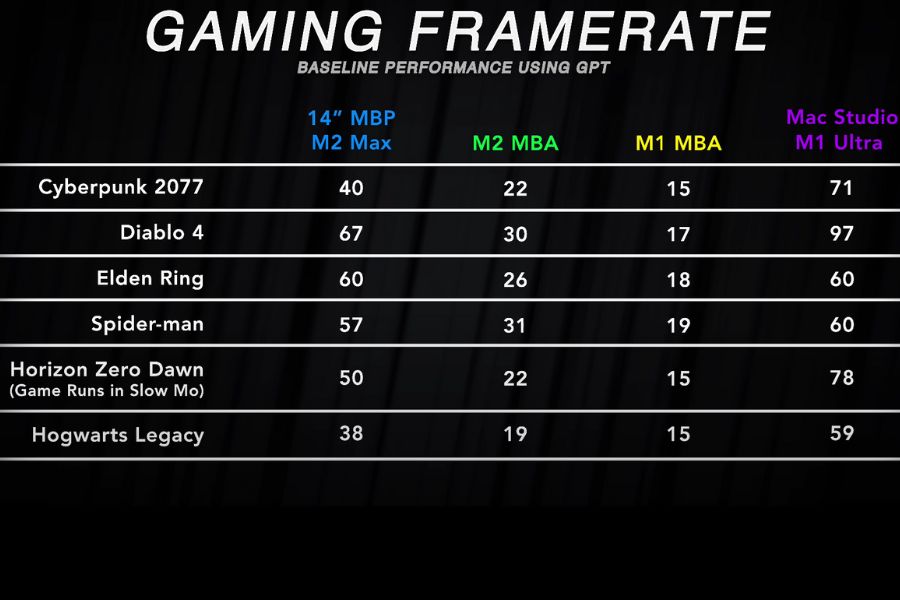
While those fps numbers might not seem too tempting, it’s important to understand these are raw, unoptimized numbers from a simple port using GPTK. And should the developers work to optimize these titles for a proper port, we could see massive performance uplifts.
Apple Game Porting Toolkit: Conclusion
To wrap it all up, it’s clear that Apple is finally serious about gaming on Mac. And besides the Game Porting Toolkit, macOS Sonoma also include a new “Game Mode” that prioritizes CPU and GPU resources whenever you’re gaming. Besides that, it results in reduced audio latency on AirPods and third-party game controllers by doubling Bluetooth sampling rate. Apple also announced a bunch of new games coming to macOS Sonoma, including Kojima Productions’ “Death Stranding: Director’s Cut”.
- Meanwhile, you can check our Apple M2 MacBook Air (2022) review







![Best Gaming Laptops in Nepal Under Rs. 250,000 (रु 2.5 Lakhs) [2025] Best Gaming Laptops Under 2.5 lakhs in Nepal [Feb 2025 Update]](https://cdn.gadgetbytenepal.com/wp-content/uploads/2025/02/Best-Gaming-Laptops-Under-2.5-lakhs-in-Nepal-Feb-2025-Update.jpg)
![Best Gaming Laptops in Nepal Under Rs. 120,000 (रु 1.2 Lakhs) [2025] Best Budget Gaming Laptops Under Rs 120000 in Nepal 2025 Update](https://cdn.gadgetbytenepal.com/wp-content/uploads/2025/05/Best-Budget-Gaming-Laptops-Under-Rs-120000-in-Nepal-2024-Update.jpg)
![Best Laptops Under Rs. 80,000 in Nepal [2025] Best Laptops Under 80,000 in Nepal March 2025 Update](https://cdn.gadgetbytenepal.com/wp-content/uploads/2025/03/Best-Laptops-Under-80000-in-Nepal-March-2025-Update.jpg)
![Best Gaming Laptops in Nepal Under Rs. 200,000 (रु 2 Lakhs) [2025] Best gaming lapotp under 2 lakhs Nepal Feb 2025](https://cdn.gadgetbytenepal.com/wp-content/uploads/2025/01/Best-Gaming-Laptops-Under-2-Lakh-Nepal-Feb-2025-Update.jpg)

![Best Mobile Phones Under Rs. 15,000 in Nepal [Updated 2025] Best Phones Under 15000 in Nepal 2024 Budget Smartphones Cheap Affordable](https://cdn.gadgetbytenepal.com/wp-content/uploads/2024/03/Best-Phones-Under-15000-in-Nepal-2024.jpg)
![Best Mobile Phones Under Rs. 20,000 in Nepal [Updated] Best Mobile Phones Under NPR 20000 in Nepal 2023 Updated Samsung Xiaomi Redmi POCO Realme Narzo Benco](https://cdn.gadgetbytenepal.com/wp-content/uploads/2024/01/Best-Phones-Under-20000-in-Nepal-2024.jpg)
![Best Mobile Phones Under Rs. 30,000 in Nepal [Updated 2025] Best Phones Under 30000 in Nepal](https://cdn.gadgetbytenepal.com/wp-content/uploads/2025/01/Best-Phones-Under-30000-in-Nepal.jpg)
![Best Mobile Phones Under Rs. 40,000 in Nepal [Updated 2025] Best Phones Under 40000 in Nepal 2024 Smartphones Mobile Midrange](https://cdn.gadgetbytenepal.com/wp-content/uploads/2024/02/Best-Phones-Under-40000-in-Nepal-2024.jpg)
![Best Mobile Phones Under Rs. 50,000 in Nepal [Updated 2025] Best Phones Under 50000 in Nepal](https://cdn.gadgetbytenepal.com/wp-content/uploads/2025/01/Best-Phones-Under-50000-in-Nepal.jpg)
![Best Flagship Smartphones To Buy In Nepal [Updated] Best flagship phone 2025](https://cdn.gadgetbytenepal.com/wp-content/uploads/2024/07/Best-Flagship-Phones-who-is-it-ft-1.jpg)