
Here’s our full review of the AYANEO Air. If you’re into console gaming, especially Windows handheld gaming machines, then I’m sure you’ve heard about AYANEO. The company has been coming up with some really cool handheld consoles, and the AYANEO Pro 2021 we reviewed a while ago was pretty impressive as well. But at $1,200, it was a little too expensive for many. Not to mention, Valve’s Steam Deck absolutely thrashed it as far as value-for-money goes.
But that doesn’t mean AYANEO is giving up or anything. In fact, it has already launched a couple of consoles this year there are a few more devices in the pipeline already. Like the AYANEO Slide—and the one I’m especially excited for—the AYANEO Flip!
And today, I’ve brought you our review of the new AYANEO Air. Spoiler alert: I ABSOLUTELY love this thing! That’s because it fixes a bunch of my worries with the original AYANEO Pro 2021, starting with the design. At just a little under 400 grams, this compact build quality makes it super comfortable to hold for long hours. Then there’s the 1080p OLED display—yeah, frickin’ OLED—which is also a first for a Windows handheld.
Aggressively priced
And more importantly, the AYANEO Air is priced quite competitively as well. A lot competitive, really. It now starts at just $569 for the base variant with 16 gigs of RAM and 256 gigs of storage. There’s also the $499 AYANEO Air Lite which is the same as the standard AYANEO Air—except that it has less RAM and storage.
But since it also accepts a microSD card, I wouldn’t be too worried about the storage situation. Anyway, my unit of the regular AYANEO Air comes with 16GB RAM in dual-channel, 512GB SSD, and AMD’s Ryzen 5 5560U processor for $599. And that actually makes it cheaper than the 512GB Steam Deck!
AYANEO Air Review: Specifications
- Build Material: Plastic unibody design
- Dimensions & Weight: 224 x 89.5 x 18 – 26.7mm, 398 gm
- Color Options: Polar Black, Bright Silver, Aurora White, Sakura Pink
- Display: 5.5-inches AMOLED touchscreen, 350 nits peak brightness, AF (anti-fingerprint) coating, Panda Glass protection
- Resolution: 1920 x 1080 pixels (Full HD), 404 PPI
- Color Gamut: 100% sRGB, 109% NTSC, 99% DCI-P3, 96% AdobeRGB
- CPU: AMD Ryzen 5 5560U (Zen 3, Cezanne), 6C/12T, 4.0GHz Max Boost Clock, 8MB L3 cache, 7nm process, 5 – 15W TDP
- GPU: AMD Radeon Vega Graphics (Integrated), 6 cores, 1.60GHz frequency
- RAM: 8/16GB LPDDR4x (4266MHz)
- Storage: 256/512GB M.2 NVMe PCIe SSD
- Connectivity: WiFi 6 (2.4/5GHz dual-band), Bluetooth 5.2
- I/O Ports: 2x USB 3.2 Gen 2 Type-C (With DisplayPort 1.4, Power Delivery charging), 1x 3.5mm headphone jack, 1x microSD card reader
- Battery: 28Wh cell (7350mAh)
- Charging: 65W USB PD 3.0 power adapter (provided inside the box)
- Controller: Hall joystick (LT/RT), LB/LB, ABXY button, 2x customizable hotkeys, Windows control buttons
- Audio: Downfiring stereo speakers
- Cooling: High-pressure turbo cooling fan, Copper tube cooling modules
- Sensors: Dual gyroscope, Accelerometer, Fingerprint, X-axis linear motor
- OS: Windows 11 (with AYASpace)
- Accessories: 1x Type-C to Type-C cable, 2x Type-C to Type-A adapter, Warranty card, Manual
- Price in Nepal: N/A ($569 for base 16/256GB model)
AYANEO Air Review:
Design and Build
- Plastic unibody build quality
- 224 x 89.5 x 18 – 26.7mm, 398 gm
Okay, let me now get into this AYANEO Air review starting with the build quality. As I mentioned earlier, this machine absolutely amazing to hold. You can just tell how much effort the company has put into the ergonomics and feel of the device. It is a lot smaller than the Steam Deck and even smaller than the Nintendo Switch for that matter. Weighing just 398 grams, I found it quite pleasant to game on for an extended period without straining my hands. Not just weight, but the AYANEO Air is remarkably slim as well.
It’s still not gonna fit all that well in a regular pant pocket, but it’s a whole new world if you’re rocking cargo pants or something.
And another thing I thoroughly love about this device is these hall-sensing joysticks and triggers. This means they use magnets instead of potentiometer-based physical connection—which in turn eliminates the problems of stick drift and dead zones. Goes without saying that these are hands-down some of the best joysticks I’ve used on a handheld device. But there is a bit of a learning curve here as they are quite sensitive and require precise movements.
The triggers on the AYANEO Air are a blast to use as well. At 7.5mm, they have a pretty deep travel distance, which is not a big deal when playing racing games like Forza Horizon 5 or fighting games like Tekken 7. But on tactical shooters like CS: GO where you need really quick responses, really quick clicks, this can be a bit of a nuisance. They do activate even when pressing up to the 50% mark or so, but this weird compromise of the lacking tactile feedback feels even worse somehow.
Programmable hotkeys
Next up, we have the shoulder buttons and two hotkeys that can be programmed to launch a bunch of shortcuts via the AYASpace app. And I found them to be especially useful because the AYANEO Air doesn’t have a dedicated button for an on-screen keyboard, Task Manager, and other shortcuts like the AYANEO Pro.
The D-pad and the ABXY buttons here use a rubber membrane connection and have a decent amount of travel. But I gotta say that the ABXY buttons were a bit small for my liking. Over on the bottom left, you will find the Window and the menu button, while the right side houses a dedicated AYASpace button and one that takes you to the desktop. Then there’s the power button with a super-responsive fingerprint scanner on top—right next to the volume rockers.
Nice port choices
As for ports, the AYANEO Air brings a couple of USB 3.2 Gen 2 Type-C connections. Apart from PD (Power Delivery) charging, both of them also support DisplayPort 1.4. That means you can connect up to a 4K 60Hz monitor or TV here for a big gaming experience. Cool!
I also like how the 3.5mm headphone jack is now on the bottom. Exactly where it should be. And right beside it is the aforementioned microSD card slot in case you’re running out of storage. Or better yet, AYANEO says you can even swap the onboard SSD for a new one up to 2TB! Then we have the down-firing stereo speakers which… don’t sound very good. There is no definition in the audio and the sound quality is just too muffled and tinny to be enjoyable.
Display
- 5.5″ 60Hz Full HD AMOLED touchscreen
- 350 nits brightness, 100% sRGB color gamut
Leaving the mediocre speakers aside, the AYANEO Air’s display is simply stunning. It flaunts a 5.5” 60Hz OLED touchscreen with a 1080p Full HD resolution. I would’ve been fine with 720p or 800p resolution, so this is all the more impressive for me. And its OLED nature means games look especially delicious with rich colors, dark contrast, and ultra-fast pixel response time.
AYANEO also claims an incredibly wide color gamut on this screen. Including 100% sRGB, 109% NTSC, 96% AdobeRGB, and 99% DCI-P3. And our tests confirm all these numbers to be true, except for NTSC which came out to just 94% on our unit. But that’s absolutely nothing to worry about because everything looks really vibrant and punchy here.
In terms of brightness, we measured its peak brightness at 410 nits, which is actually significantly higher than what AYANEO advertises. Because of this, I did not face any issue regarding on-screen visibility when playing games on the AYANEO Air in properly-lit conditions like indoor rooms or even outdoors under a shade. And unlike the AYANEO Pro 2021 that we reviewed a while back, it also gets dim enough for those under-blanket gaming sessions!
But let me tell you one thing. Even though this 1080p display looks fantastic, I found that setting it at 720p resolution makes more sense. With a screen real-estate of just 5.5”, the difference between the two is barely noticeable in most games. Unless maybe if play a lot of text-based games. Not to mention, you’re gonna get wildly smoother gameplay at 720p as well.
Software
- Windows 11 (with AYASpace)
Okay, before talking about the gaming performance itself, let me briefly go through the software side of things first. The AYANEO Air runs on Windows 11, which means navigating through Windows on a touchscreen is still a big hassle.
I also ran into a couple of UI/UX issues here where the cursor would abruptly disappear on its own sometime. And there was this one time when the display got stuck at portrait orientation and wouldn’t revert to landscape mode until I restarted the device.
But we can expect to see a major change on this front quite soon since the company is currently working on its own Linux-based operating system, called “AYANEO OS”. Valve has pretty much proved the Linux superiority for gaming with SteamOS, so seeing AYANEO try its hand on its very own Linux-based operating system is exciting stuff.
Anyway, AYANEO’s control hub—the AYASpace—has also come a long way since the last time we looked at it. There are tons of customization features available here, from adjusting the RGB pattern of the ring light surrounding the joysticks to setting power profiles and fan limits. And the new 3D interface to tweak the gamepad looks amazing too.
Performance
- AMD Ryzen 5 5560U CPU (5 – 15W TDP)
- AMD Radeon Vega Graphics (Integrated)
- 8/16GB LPDDR4x RAM, Up to 512GB M.2 NVMe PCIe SSD
Talking about power profiles, there are a total of 4 performance modes for the AYANEO Air. With TDP ranging between 5 to 15W. I found the “Game” mode’s 12W limit to be the sweet spot for this guy as it delivers respectable gaming performance while keeping the thermals in check as well.
I also tried overclocking it to 15W just to see if it’s worth it, but the marginally higher fps at the expense of excess heat, comfort, and battery life is an outright worse tradeoff. Maybe it’ll make sense in the chilly winter season when the ambient temperature goes way down—let’s see.
AYANEO Air Review: Benchmarks
For the best result, I also kept the fan speed at “Excellent” which is the highest setting available for the AYANEO Air. With all these tweaks, AMD’s hexa-core Ryzen 5 5560U APU was able to push impressive results at 720p here.
AYANEO Air Review: Gaming
Sandbox-style games like Shadow of the Tomb Raider manage a smooth 30 fps at High settings or about 20% more when dialing it down to Low.
The X-axis linear motor also offers nice haptic feedback to further immerse you into the game. I also enjoyed playing GTA V on the AYANEO Air at an impressive 72 fps average at Low settings. And I must say that the perceived difference in visual fidelity is not that much when switching between Low to High settings in most games on such a tiny display. Other triple-A titles like Forza Horizon 5 and Control are also decently playable at Low graphics quality, I’d say.
Apart from decent average fps itself, the 1% and even 0.1% lows I’m seeing here are outstanding as well.
That means the AYANEO Air can rip through most games with little to no sudden frame drops or stutters. Except for CS: GO. I’m not really sure what’s going on here but I noticed frame drops on multiple occasions when playing CS: GO at different settings. Likewise, Cyberpunk 2077 turned out to be a bit too tough to handle for this little guy, but that’s to be expected.
Since it also supports FSR 1.0—which is AMD’s version of DLSS upsampling technology for boosting FPS—I tried it out in hopes of better gameplay. But under this, the game looks pretty bad with jarring textures and shadows for some reason. Besides, the AYANEO Air can handle fighting games like Tekken 7 or indie titles like Rocket League, Stray, and Fall Guys perfectly fine. And of course, it can also emulate basically every retro game you’d want.
Keeping things—or trying to keep things—nice and cool here is the single fan system at the back which takes in cool air through these ventilation grills. And the hot air is let out through the vent up top.
Is it cool?
For the most part, this thermal setup is competent enough to keep the heat away from your hands where you grip the console. I never found it to be totally uncomfortable even after a couple of hours of continuous gaming sessions.
You can definitely feel it getting warm though—that’s for sure. As for the fan noise, I’d say it’s manageable. Unless you’re in a really quiet room, the fan noise sort of dissolves when mixed with in-game audio. Even at max speed. Or you can always use a headphone for the best, undisturbed gaming experience.
Battery
- 28Wh (7350mAh) battery
- 65W USB PD charging
Now, everything about the AYANEO Air sounds spectacular so far. From its design, and display, to the gaming performance itself. But the battery life of this thing is quite miserable. It comes with a tiny 28Wh 7350mAh battery which lasted me just a little over an hour when playing AAA games at 12W TDP with brightness set to 50-60%. I could stretch that to 2 hours under less demanding games by keeping the console at 8W TDP though.
So yeah, while its battery life certainly depends on what type of game you plan on playing here, you’d still be fetching the charger every now and then here. And this is one of those areas where the upcoming Linux-based AYANEO OS that I discussed earlier could have a massive impact!
If you’re desperate for better battery life, you can get the AYANEO Air Pro instead—which has an almost 40% larger battery. But of course, you will be sacrificing some portability for the extra screen-on time. Anyway, the AYANEO Air juices up via a 65W PD charger that comes inside the box which takes a little over an hour to take it from 0 to 100%.
AYANEO Air Review: Conclusion
Okay, so that was the all-new AYANEO Air. And it’s easily my favorite handheld PC yet. AYANEO has hit the nail on the head with so. many. things here. You want a comfortable, lightweight design? Check. A reliable gaming performance? Check. What about a gorgeous OLED display? Double check! And all that on a fairly reasonable price? What more could you want?
Well… more battery life. Definitely.
For something so overwhelmingly fantastic, the AYANEO Air’s battery endurance is disappointing. And repairability remains a major concern when buying such a niche device. Sending it to AYANEO itself is going to cost a lot of money with shipment charges and whatnot, whereas third-party repair services for handheld PCs aren’t readily available in many parts of the world. And even if you’re capable of repairing it yourself, getting the required spare parts is another challenge. So yes, you’re gonna have to be extra careful when handling the AYANEO Air.
I also can’t help but wonder how awesome it would’ve been if it had AMD’s Ryzen 6000 series processor instead of the Ryzen 5000 series. You know, the one with the RDNA2 graphics engine instead of Vega. That level of performance on a compact handheld PC like the AYANEO Air would’ve been truly exceptional. AYANEO has already announced a bunch of handhelds scheduled to launch later in Q4 2022, and most of them are configured with Ryzen 6000 series APU. And if you want to taste the power of RDNA2, you’ll definitely want to wait for that.
But you should know that all of the upcoming launches from the company are pretty chonky—far bulkier than this guy. So if you’re looking for a capable Windows handheld machine that’s both compact and has a brilliant OLED display—but can deal with the mediocre battery life—then I can’t see how you could go wrong with the AYANEO Air.
AYANEO Air Review: Pros & Cons
Pros:
- Comfortable, lightweight build
- Reasonably priced
- Up to 4K 60Hz video output
- 1080p OLED display
- Nice gaming performance
Cons:
- Terrible battery endurance
- A few software issues
- The thermal system could’ve been better
- Bad stereo speakers










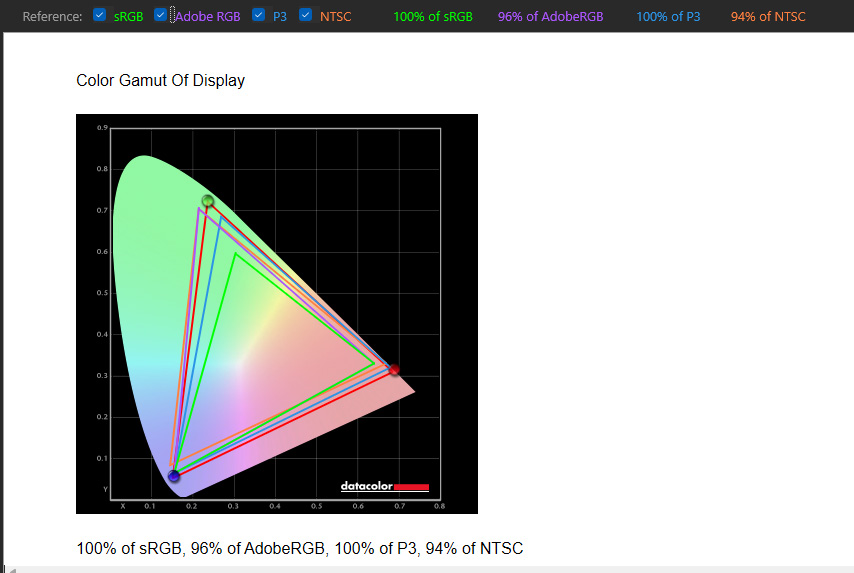
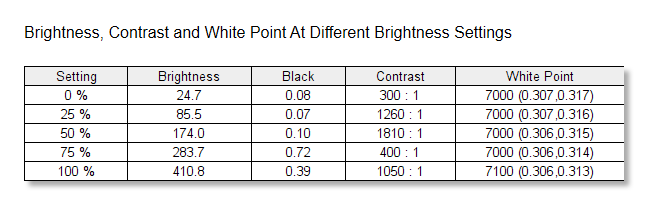
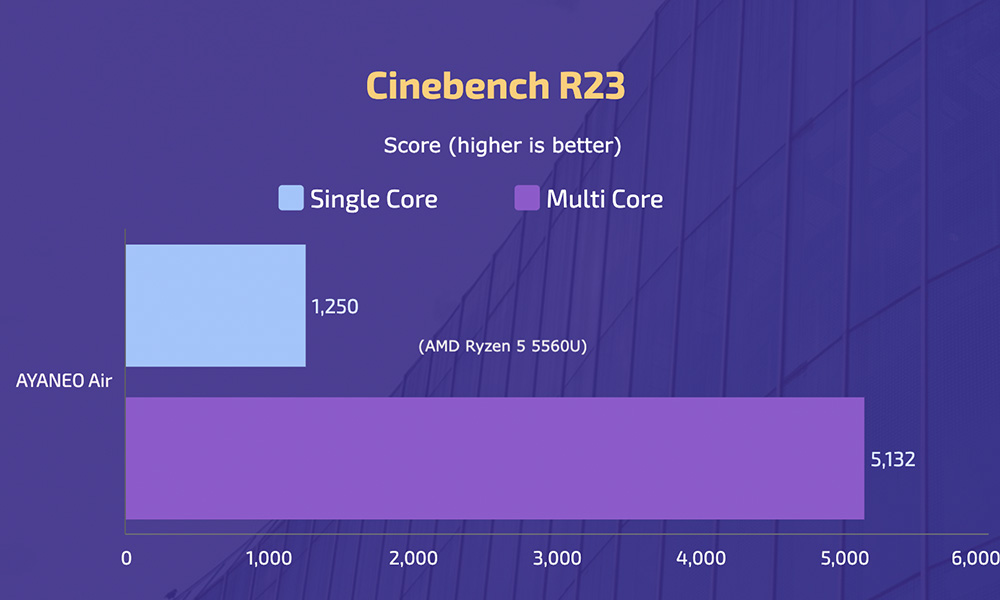
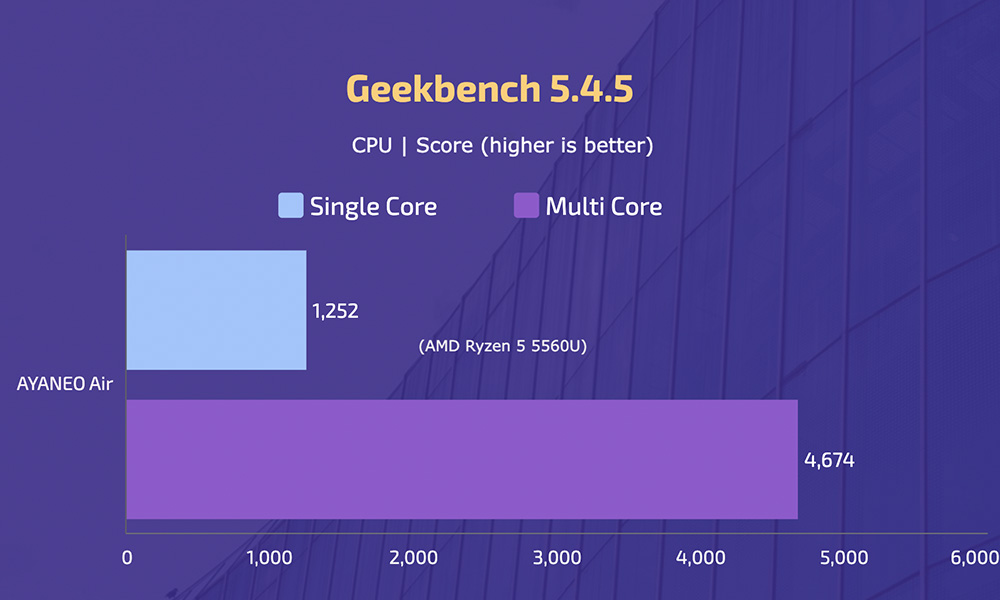

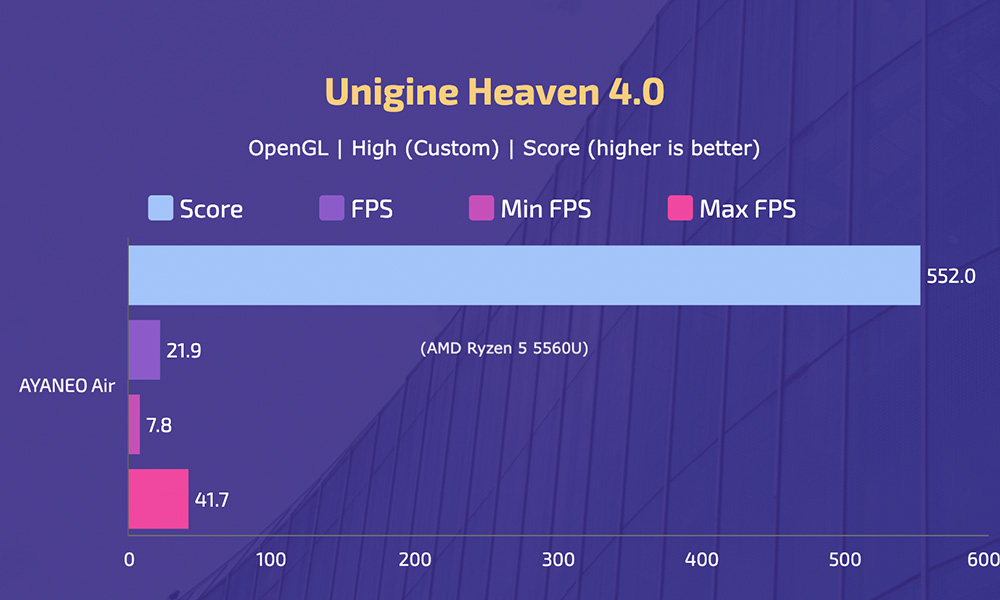
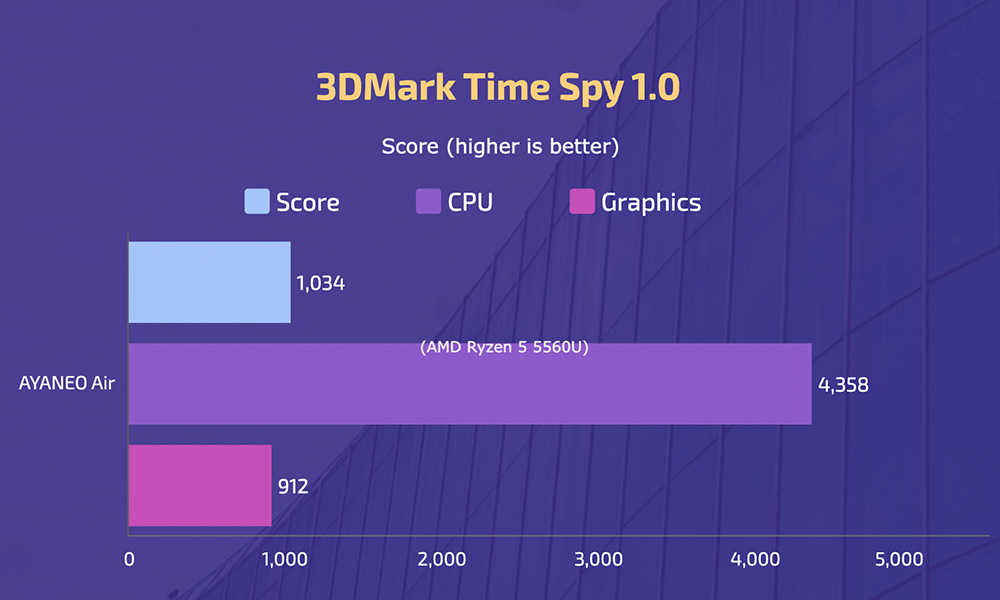
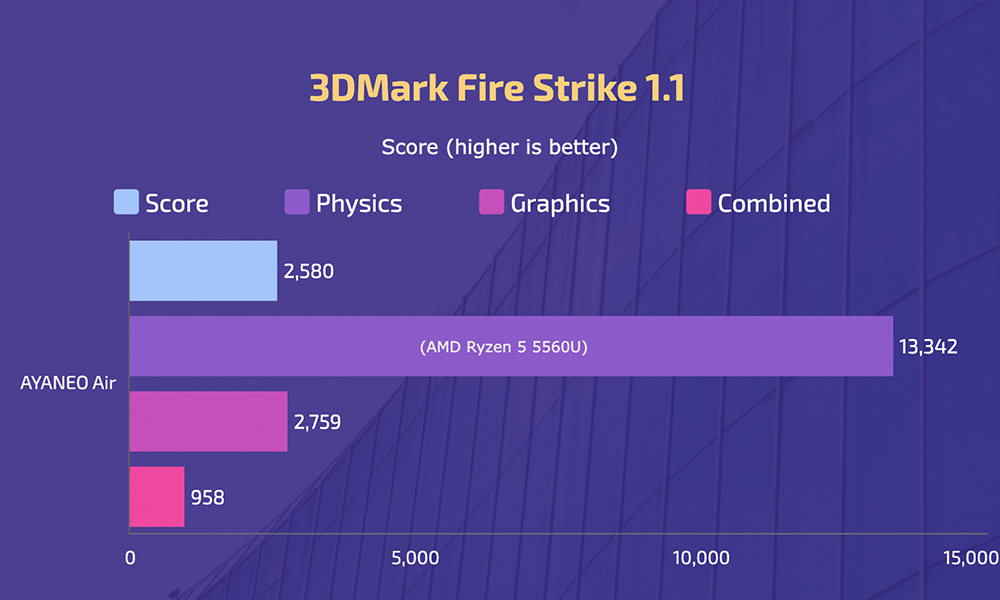
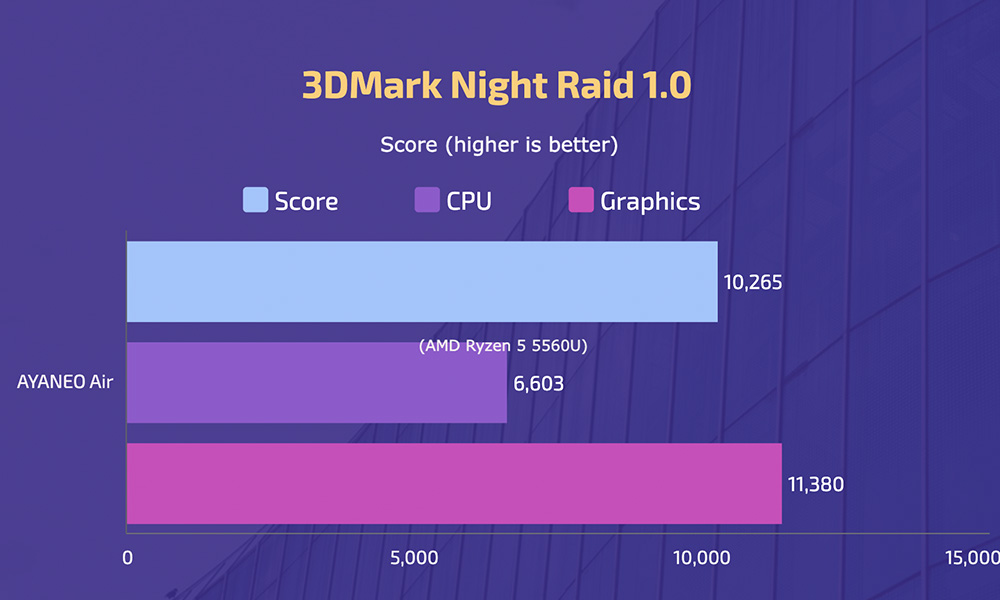

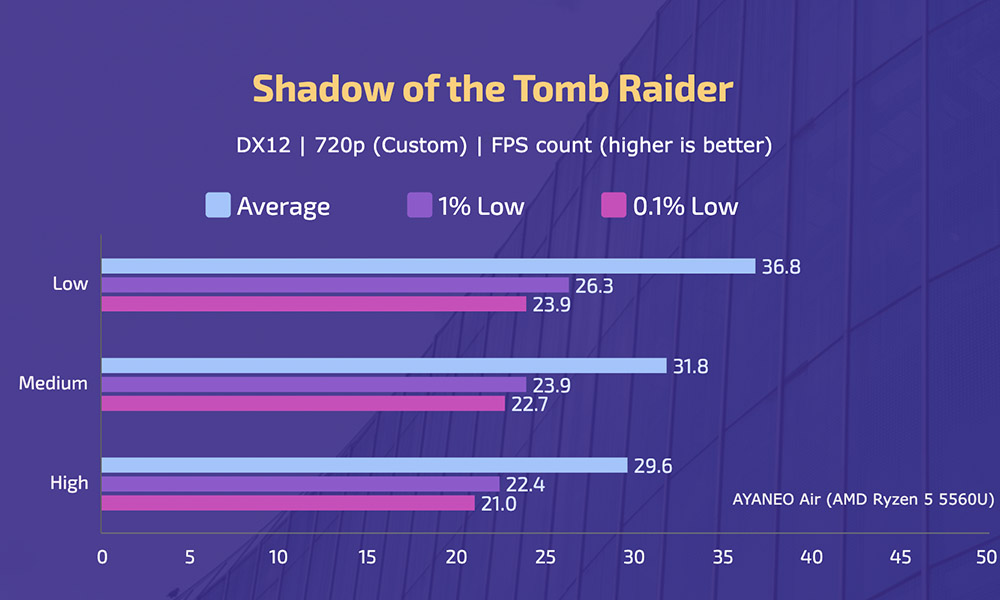
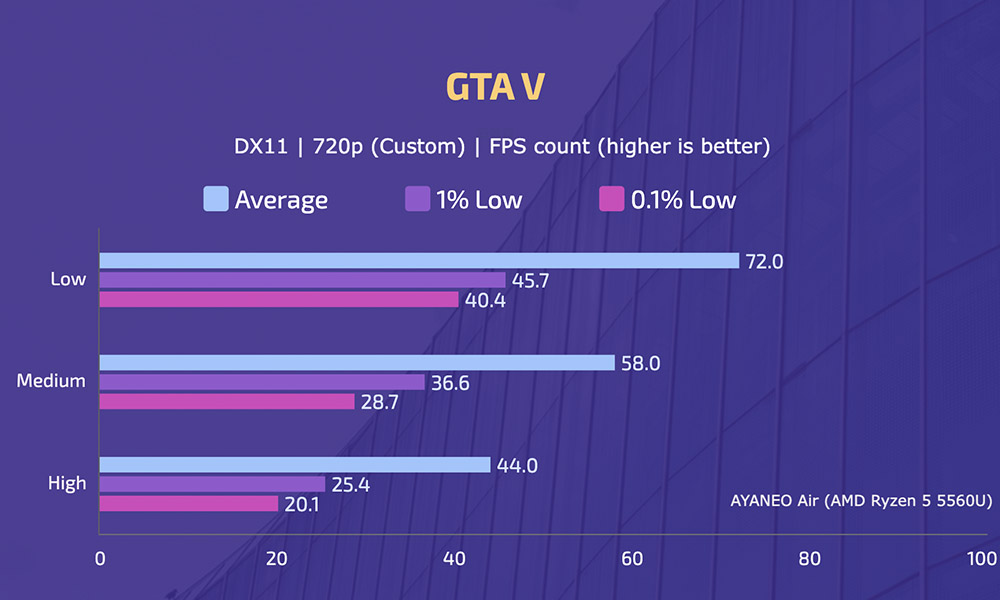
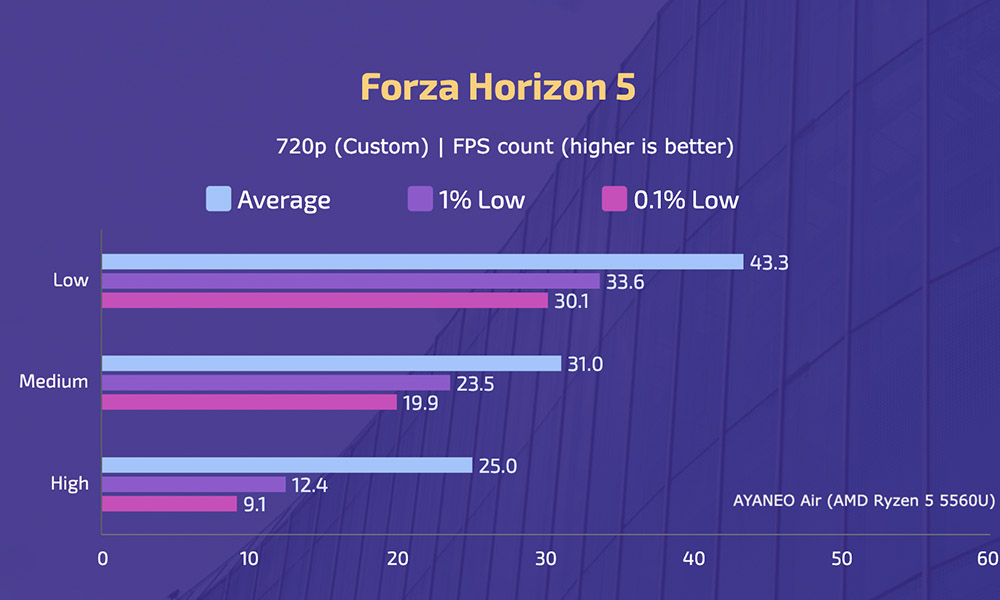
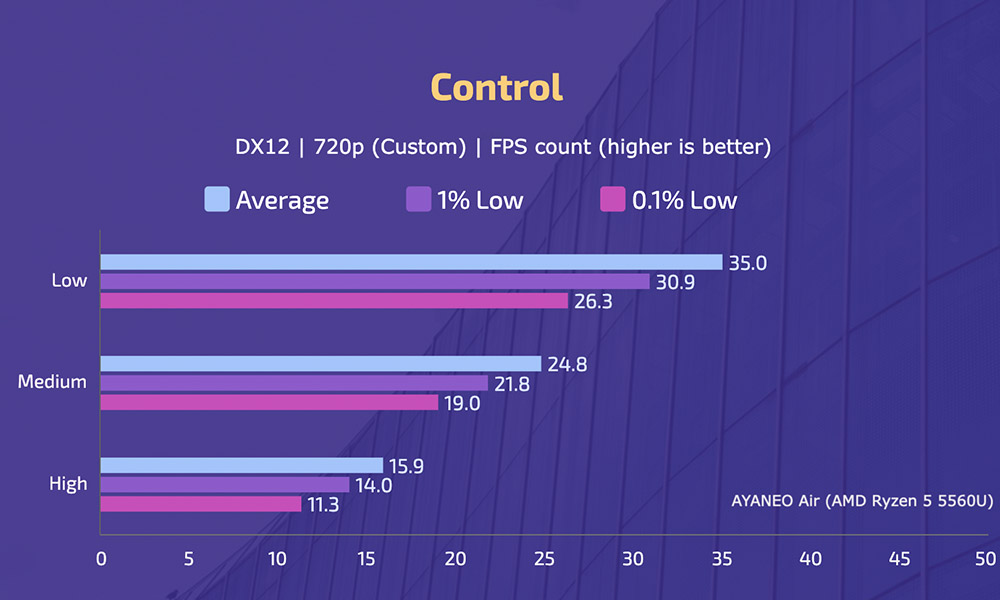
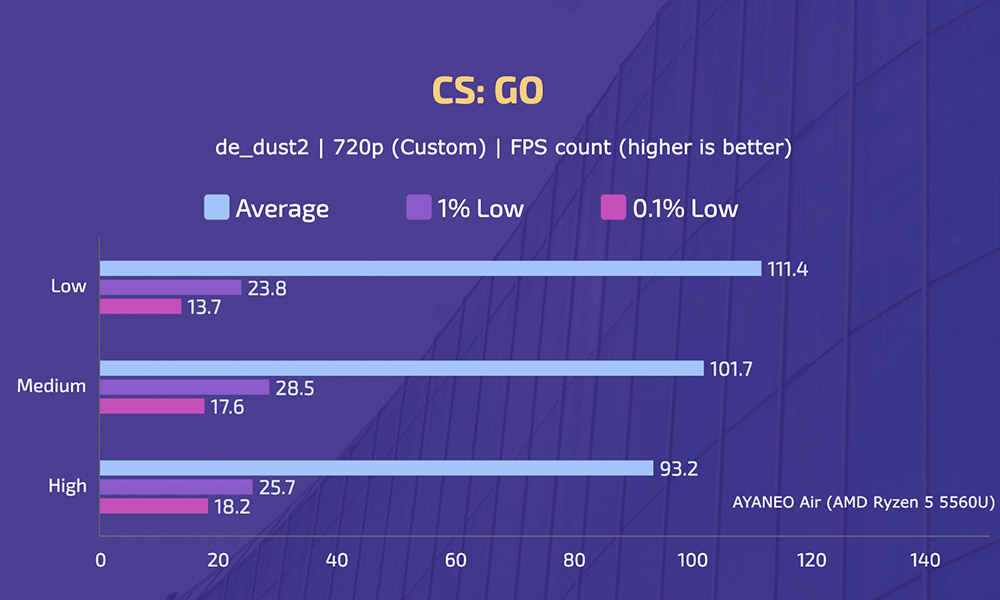
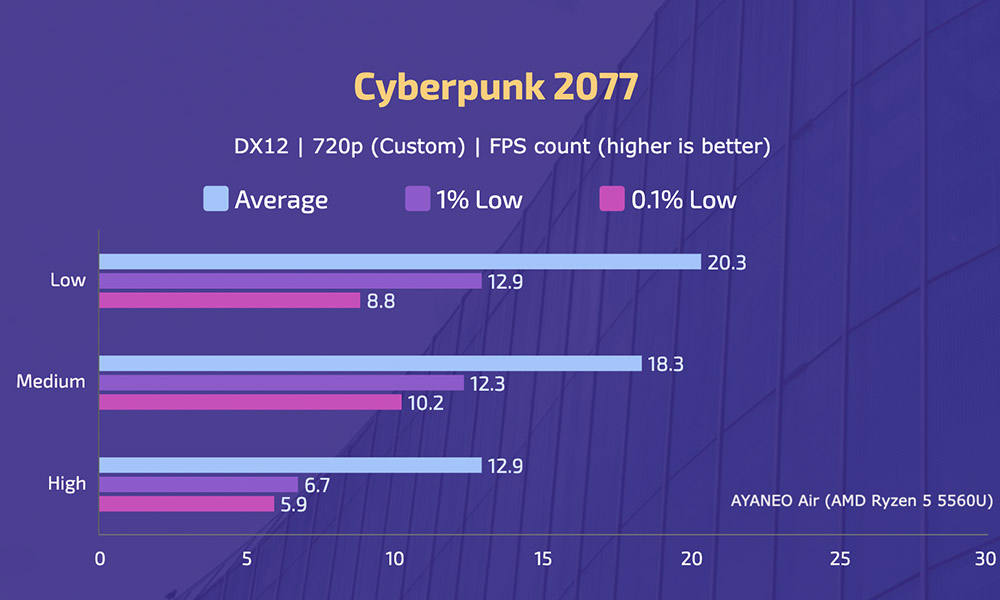
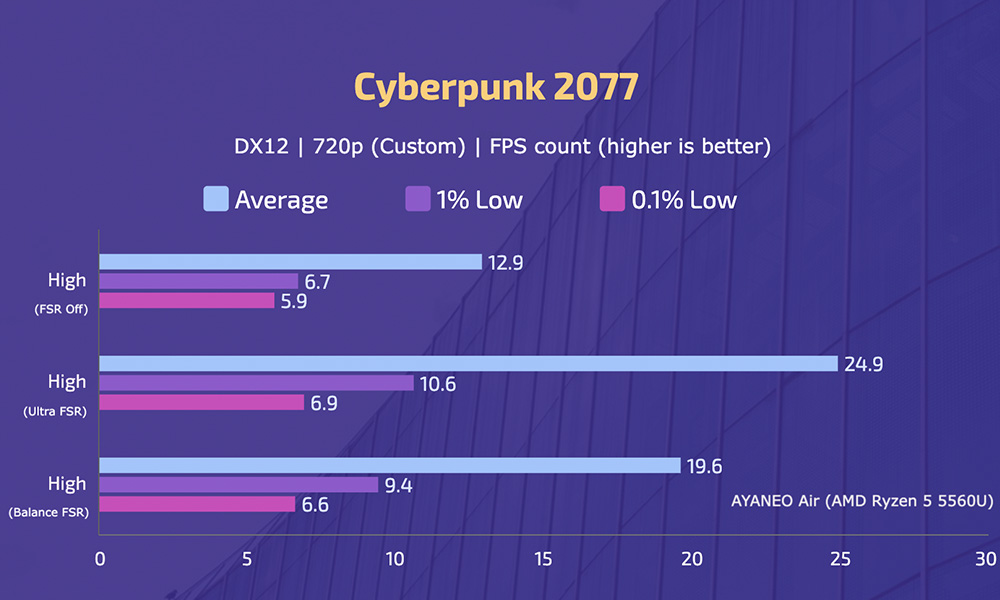
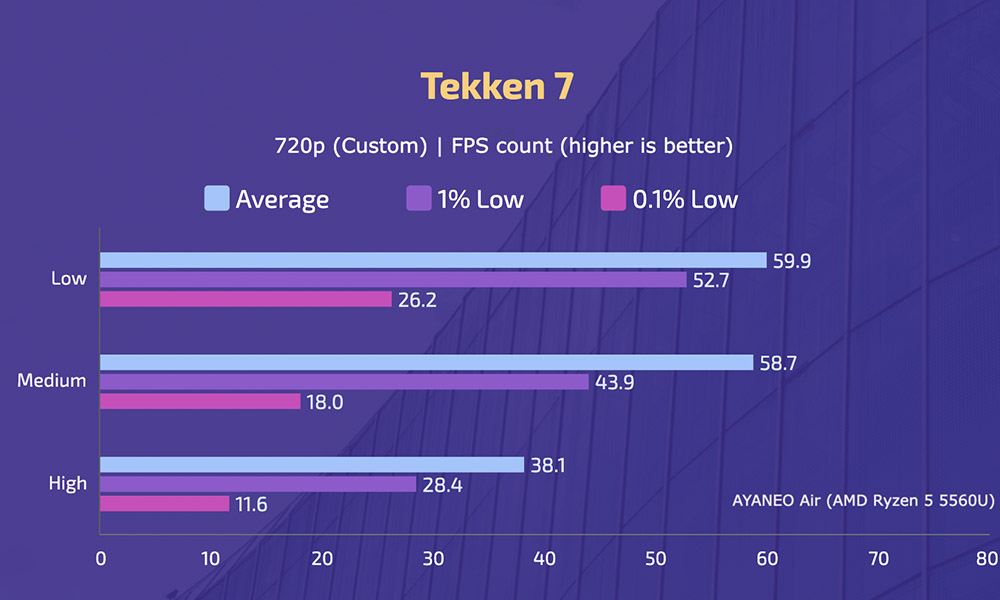
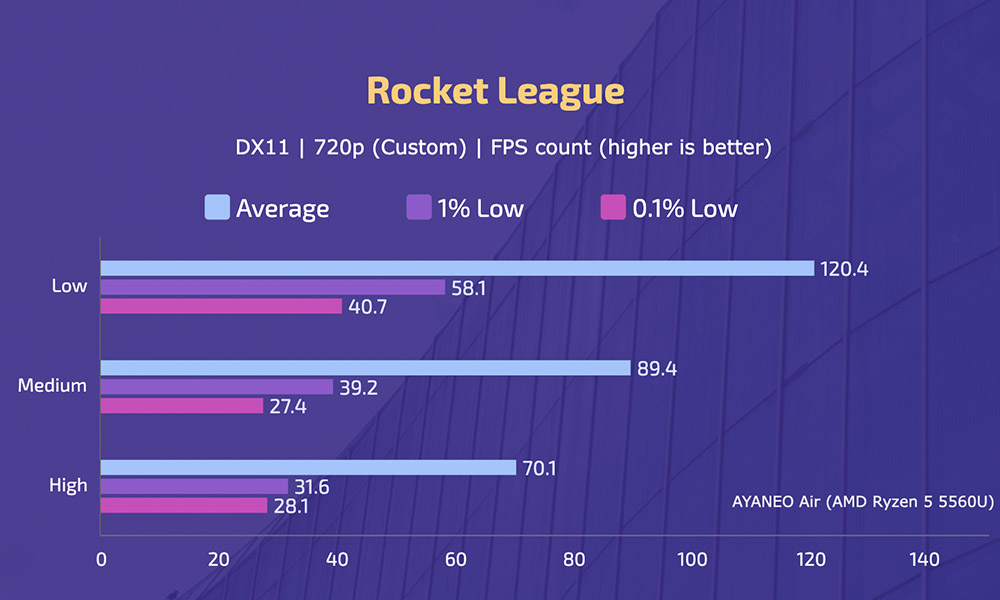
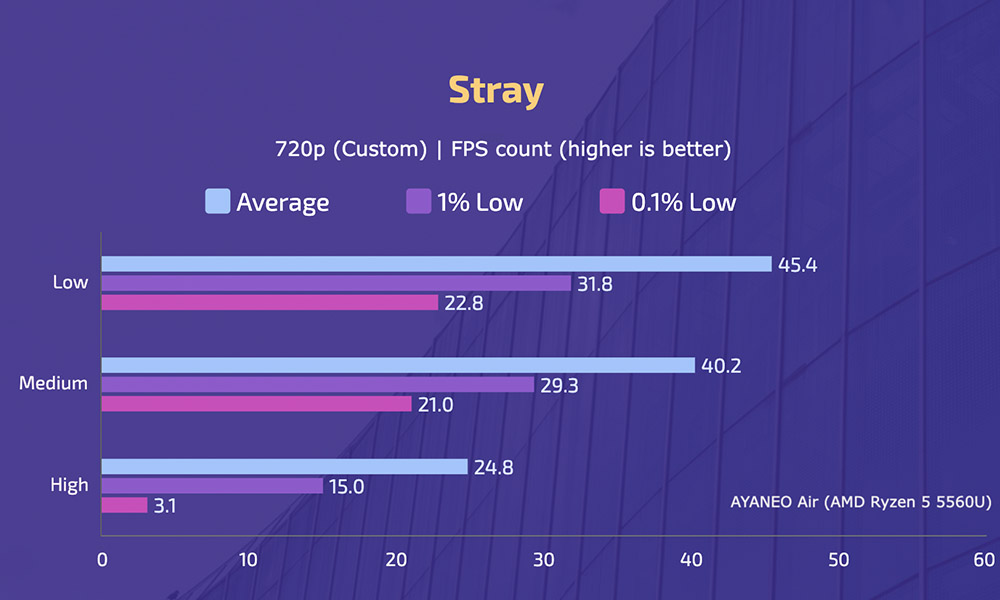
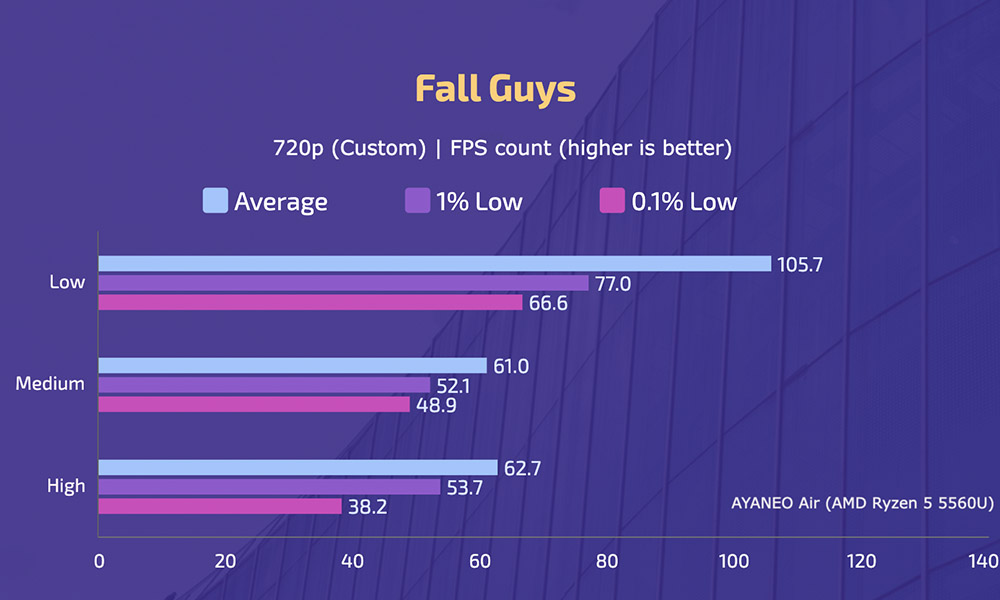


![Best Gaming Laptops in Nepal Under Rs. 250,000 (रु 2.5 Lakhs) [2025] Best Gaming Laptops Under 2.5 lakhs in Nepal [Feb 2025 Update]](https://cdn.gadgetbytenepal.com/wp-content/uploads/2025/02/Best-Gaming-Laptops-Under-2.5-lakhs-in-Nepal-Feb-2025-Update.jpg)
![Best Gaming Laptops in Nepal Under Rs. 120,000 (रु 1.2 Lakhs) [2025] Best Budget Gaming Laptops Under Rs 120000 in Nepal 2025 Update](https://cdn.gadgetbytenepal.com/wp-content/uploads/2025/05/Best-Budget-Gaming-Laptops-Under-Rs-120000-in-Nepal-2024-Update.jpg)
![Best Laptops Under Rs. 80,000 in Nepal [2025] Best Laptops Under 80,000 in Nepal March 2025 Update](https://cdn.gadgetbytenepal.com/wp-content/uploads/2025/03/Best-Laptops-Under-80000-in-Nepal-March-2025-Update.jpg)
![Best Laptops Under Rs. 70,000 in Nepal [2025] Best Laptops Under 70,000 in Nepal March 2025 Update](https://cdn.gadgetbytenepal.com/wp-content/uploads/2025/01/Best-Laptops-Under-70000-in-Nepal-March-2025-Update.jpg)
![Best Mobile Phones Under Rs. 15,000 in Nepal [Updated 2025] Best Phones Under 15000 in Nepal 2024 Budget Smartphones Cheap Affordable](https://cdn.gadgetbytenepal.com/wp-content/uploads/2024/03/Best-Phones-Under-15000-in-Nepal-2024.jpg)
![Best Mobile Phones Under Rs. 20,000 in Nepal [Updated] Best Mobile Phones Under NPR 20000 in Nepal 2023 Updated Samsung Xiaomi Redmi POCO Realme Narzo Benco](https://cdn.gadgetbytenepal.com/wp-content/uploads/2024/01/Best-Phones-Under-20000-in-Nepal-2024.jpg)
![Best Mobile Phones Under Rs. 30,000 in Nepal [Updated 2025] Best Phones Under 30000 in Nepal](https://cdn.gadgetbytenepal.com/wp-content/uploads/2025/01/Best-Phones-Under-30000-in-Nepal.jpg)
![Best Mobile Phones Under Rs. 40,000 in Nepal [Updated 2025] Best Phones Under 40000 in Nepal 2024 Smartphones Mobile Midrange](https://cdn.gadgetbytenepal.com/wp-content/uploads/2024/02/Best-Phones-Under-40000-in-Nepal-2024.jpg)
![Best Mobile Phones Under Rs. 50,000 in Nepal [Updated 2025] Best Phones Under 50000 in Nepal](https://cdn.gadgetbytenepal.com/wp-content/uploads/2025/01/Best-Phones-Under-50000-in-Nepal.jpg)
![Best Flagship Smartphones To Buy In Nepal [Updated] Best flagship phone 2025](https://cdn.gadgetbytenepal.com/wp-content/uploads/2024/07/Best-Flagship-Phones-who-is-it-ft-1.jpg)