
It’s quite unusual for an Apple product to be targeted at Android users. But the Beats Studio Buds that I have for review today is just that. It’s a pair of lightweight earbuds from a brand that Apple purchased back in 2014. I have been using the Beats Studio Beats for some weeks now, and I will be sharing my experience with you in this review.
Before we begin, let’s take a quick peek at its specifications:
Beats Studio Buds Specifications:
- Weight: 5gm (each earbud), 48gm (case), 58gm (earbuds with case)
- Sound Driver: 8.2mm dual-element diaphragm, Spatial Audio
- Battery: 40mAh (earbuds), 480mAh (case)
- Music Time:
- Earbuds: Up to 8 hours (5 hours with ANC/Transparency mode on)
- With case: Up to 24 hours (15 hours with ANC/Transparency mode on)
- Connectivity: Bluetooth 5.2
- Control: Physical buttons
- Noise Cancellation: Yes, ANC
- IP Rating: Yes, IPX4
- Color Options: Red, Black, White
- Companion App: Beats App (Android)
- Price in Nepal: Rs. 24,000
Beats Studio Buds Review:
Design
- 5gm earbuds, 48gm case
- IPX4 sweat resistant (buds)
Let’s start with the design. Beats Studio Buds arrives in this elliptical charging case. My review unit has this flashy red color, but it is also available in white and black options if you are looking for something more subtle.
There is an LED indicator just below the beats logo on the front. Similarly, you’ll find a USB-C charging port on the bottom while the rear portion stays clean.
Inside, there’s a pairing button in between the earbuds. In terms of their fit, I found the Studio Buds to be light and comfortable despite their peculiar shape. That being said, the flat button doesn’t stick out as much I thought it would.
Likewise, I found the default ear tips to be a good fit for my ears, so I did not bother with trying on the two additional pairs included in the package.
Connectivity and Pairing
- Bluetooth 5.2
- Beats app for Android
As for connectivity, Beats Studio Buds supports the latest Bluetooth 5.2 protocol. Since it doesn’t have Apple’s W1 or H1 chip, the experience of these earbuds is quite identical irrespective of the mobile platform.
For first-time pairing, you need to press the pairing button until a pop-up appears on your phone. If you have trouble pairing your phone with the Studio Buds, then you can download the Beats companion app that’ll guide you through the pairing process instead.
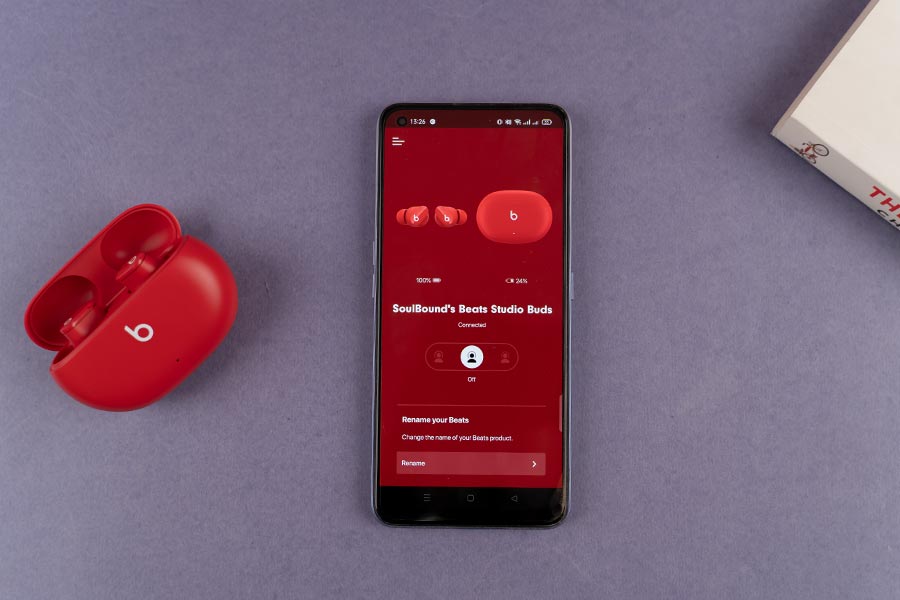
It’s a basic app with limited functionality. Here, you can switch between three audio modes, customize the press and hold control, and rename the buds.
Controls
- Physical button on either earbud
- Single press to play/pause music
- Double/triple press to control playback
At a time when even entry-level wireless earbuds are offering touch controls, Beats has gone with a physical mechanism on the Studio Buds.
Anyway, a single press on the said button lets you play/pause the music, whereas a double press skips tracks. Similarly, a triple tap brings you to the beginning of the ongoing track or jump back to the previous one. Finally, there is the press-and-hold trigger for ANC that you can even customize to launch the voice assistant via the Beats app.

Here, the buttons are hard to miss and quite accurate, too. That being said, physical buttons on pair of earbuds that cost USD 150 don’t sit well with me. Every time you press the button, you are forcing the earbuds deeper into your ears.
Audio Quality
- 8.2mm dual-element diaphragm
- Spatial Audio support
Let’s talk about the sound quality. Putting it on, it’s pretty easy to realize that these earbuds are favoring the lows more than the mids and the highs—almost instantaneously. And why wouldn’t it, since Studio Buds has its roots deep in the hip hop scene.
 That being said, I didn’t find the bass overpowering, which has been the biggest complaint about Beats products over these years. The mids and highs sound decent too. Still, they are not as clear and crisp as the Galaxy Buds 2 and Buds Pro.
That being said, I didn’t find the bass overpowering, which has been the biggest complaint about Beats products over these years. The mids and highs sound decent too. Still, they are not as clear and crisp as the Galaxy Buds 2 and Buds Pro.
Also, the soundstage on these earbuds is a tad restrictive. It is not downright awful but I couldn’t help but notice it when listening to songs like MMM by Seedhe Maut.
Call quality
Moving on, calls taken with the Beat Studio Buds under normal conditions were quite clear and I faced no complaints from people on the receiving end. However, it cannot really differentiate between voice and noise. So, using it under particularly noisy or windy environments is not recommended.
Noise Cancellation
- Active Noise Cancellation (ANC)
- Transparency Mode support
Moving on, the Beats Studio Buds supports Active Noise Cancellation as well. For the price, I find its noise cancellation to be just about average. It does filter out some low-frequency sounds, but not completely. On the other hand, the high-frequency audio like that of horns and human voices are almost entirely unaffected.
There is also the Transparency mode that lets you hear the outside world without having to take off the earbuds. However, the ambient noise including human voice sounds synthesized here.
Battery Life
- 40mAh battery (each earbud)
- Up to 8 hours of music playback
In terms of battery, each earbud consists of a 40mAh cell that Beats claims can last for up to 8 hours of playback time. But during my usage, I could only get around 4.5 hours of battery life. I mostly used it at high volume at Normal mode, while also switching to ANC and Transparency Mode a few times.
Beats also claims that you can get an hour of playback with just 5 minutes of fast charging. However, It was close to 40 minutes during my testing.
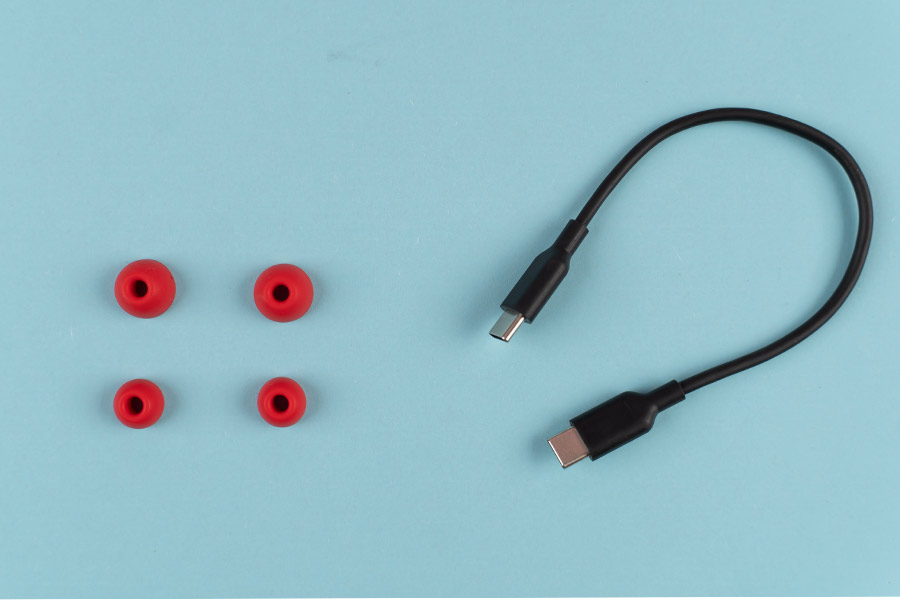
On the charging front, there’s a Type-C to Type-C cable inside the box. It takes around 1.5 hours for the charging case to go from 0 to 100% with the earbuds inside.
Beats Studio Buds Review: Conclusion
So, do I recommend the Beats Studio Buds? Well, it’s a pair of lightweight earbuds with a peculiar design and decent bass reproduction. However, for a USD 150 product—or one that costs NPR 24,000 here in Nepal—it does miss out on some common features like touch control, automatic wear detection, and customizability.
Therefore, if you are looking for an all-around package at this price range, you should definitely be looking into the Galaxy Buds 2 or Galaxy Buds Pro instead. Yet, if you prefer good bass over everything else, you can’t go wrong with the Beats Studio Buds.
Beats Studio Buds Review: Pros and Cons
Pro:
- Flashy, lightweight design
- Comfortable to wear
- Good bass for the price
- Fast charging support
Cons:
- Limited customizability
- Restricted soundstage
- Average battery life









![Best Gaming Laptops in Nepal Under Rs. 250,000 (रु 2.5 Lakhs) [2025] Best Gaming Laptops Under 2.5 lakhs in Nepal [Feb 2025 Update]](https://cdn.gadgetbytenepal.com/wp-content/uploads/2025/02/Best-Gaming-Laptops-Under-2.5-lakhs-in-Nepal-Feb-2025-Update.jpg)
![Best Gaming Laptops in Nepal Under Rs. 120,000 (रु 1.2 Lakhs) [2025] Best Budget Gaming Laptops Under Rs 120000 in Nepal 2025 Update](https://cdn.gadgetbytenepal.com/wp-content/uploads/2025/05/Best-Budget-Gaming-Laptops-Under-Rs-120000-in-Nepal-2024-Update.jpg)
![Best Laptops Under Rs. 80,000 in Nepal [2025] Best Laptops Under 80,000 in Nepal March 2025 Update](https://cdn.gadgetbytenepal.com/wp-content/uploads/2025/03/Best-Laptops-Under-80000-in-Nepal-March-2025-Update.jpg)
![Best Laptops Under Rs. 70,000 in Nepal [2025] Best Laptops Under 70,000 in Nepal March 2025 Update](https://cdn.gadgetbytenepal.com/wp-content/uploads/2025/01/Best-Laptops-Under-70000-in-Nepal-March-2025-Update.jpg)
![Best Gaming Laptops in Nepal Under Rs. 200,000 (रु 2 Lakhs) [2025] Best gaming lapotp under 2 lakhs Nepal Feb 2025](https://cdn.gadgetbytenepal.com/wp-content/uploads/2025/01/Best-Gaming-Laptops-Under-2-Lakh-Nepal-Feb-2025-Update.jpg)
![Best Mobile Phones Under Rs. 15,000 in Nepal [Updated 2025] Best Phones Under 15000 in Nepal 2024 Budget Smartphones Cheap Affordable](https://cdn.gadgetbytenepal.com/wp-content/uploads/2024/03/Best-Phones-Under-15000-in-Nepal-2024.jpg)
![Best Mobile Phones Under Rs. 20,000 in Nepal [Updated] Best Mobile Phones Under NPR 20000 in Nepal 2023 Updated Samsung Xiaomi Redmi POCO Realme Narzo Benco](https://cdn.gadgetbytenepal.com/wp-content/uploads/2024/01/Best-Phones-Under-20000-in-Nepal-2024.jpg)
![Best Mobile Phones Under Rs. 30,000 in Nepal [Updated 2025] Best Phones Under 30000 in Nepal](https://cdn.gadgetbytenepal.com/wp-content/uploads/2025/01/Best-Phones-Under-30000-in-Nepal.jpg)
![Best Mobile Phones Under Rs. 40,000 in Nepal [Updated 2025] Best Phones Under 40000 in Nepal 2024 Smartphones Mobile Midrange](https://cdn.gadgetbytenepal.com/wp-content/uploads/2024/02/Best-Phones-Under-40000-in-Nepal-2024.jpg)
![Best Mobile Phones Under Rs. 50,000 in Nepal [Updated 2025] Best Phones Under 50000 in Nepal](https://cdn.gadgetbytenepal.com/wp-content/uploads/2025/01/Best-Phones-Under-50000-in-Nepal.jpg)
![Best Flagship Smartphones To Buy In Nepal [Updated] Best flagship phone 2025](https://cdn.gadgetbytenepal.com/wp-content/uploads/2024/07/Best-Flagship-Phones-who-is-it-ft-1.jpg)