
Samsung took a gamble with the Galaxy Buds Live with its radical design and a half baked ANC. And yeah… that didn’t pay off very well. While its degree of comfort still ranks among the best, the Buds Live disappointed spectacularly when it came to audio quality and Samsung’s first attempt at noise-canceling earbuds. Fast forward half a year later and we already have a new pair of wireless earbuds from the company. Galaxy Buds Pro is Samsung’s best entry in this segment yet, and an unwavering competitor to Apple’s AirPods Pro. Four generations in, has Samsung finally cracked the code with the Pro? Let’s find out in this review of the Samsung Galaxy Buds Pro.
Samsung Galaxy Buds Pro Specifications:
- Body:
- Earbud: 19.5 x 20.5 x 20.8 mm, 6.3 grams (each)
- Charging case: 50 x 50.2 x 27.8 mm, 44.9 grams
- Color options: Phantom Violet, Phantom Black, Phantom Silver
- Speaker: 2-way (11mm woofer + 6.5mm tweeter)
- Microphone: 3 mics (2 outer + 1 inner) + Voice Pickup Unit + Wind Shield
- Water resistance: IPX7 (Up to meter for 30 minutes)
- Audio codecs: AAC, SBC, Scalable (Samsung proprietary)
- Noise cancellation: Yes, ANC (up to 99% reduction), Voice Detect
- Connectivity: Bluetooth 5.0
- Companion app: Galaxy Wearable | Galaxy Buds Pro Plugin
- Battery: 61mAh (per earbud), 472mAh (case)
- Battery life: 5 hours/8 hours continuous playback (ANC on/off)
- Sensors: Accelerometer, Gyro, Proximity, Hall, Touch, Voice Pickup Unit
- Price in Nepal: Rs. 25,300
Samsung Galaxy Buds Pro Review:
Design & Comfort
- Small, minimalistic earbuds, charging case
- IPX7 sweat and water resistance
Like I mentioned earlier, the entire entries in the Galaxy Buds lineup have been a proven winner when it comes to design and comfort. Samsung’s little experiment with the beans was a bit of a misfire. But it certainly made for a bunch of memes—and a pair of really comfortable earbuds. Well, the company is going back to its roots with the Buds Pro. Not exactly. I will say its design aesthetics has more in common with the Buds+ but Samsung has made some changes.

It still has a canal-type design but these eartips come with an oval shape. And well, these certainly don’t fit as nice as the Buds Live or the Buds+ before it. The latter had a nice ear wing making for a more secure fit. And sadly, that level of comfort doesn’t reciprocate with the Buds Pro—at least in my ears. I tried juggling through other sizes of ear tips but couldn’t find the optimal fit. Ultimately, the large-sized ear tips were more comfortable than the rest; although I’m yet to achieve the best fit Samsung would’ve wanted me to.
Now IPX7 sweat, water resistance
At 6.3 grams, the Galaxy Buds Pro weighs just as much as the Buds+. These earbuds manage to stay quite firm in your ears and won’t come off when you’re jogging either. With the level of seal I managed to achieve, I was pretty impressed with its passive noise isolation. Anyway, what’s also impressive here is the IPX7 water resistance. While every other Galaxy Buds in the past made do with IPX2 water resistance, this is quite the upgrade.
With this, you could take the Buds Pro to your workout sessions, out in the rain, or even take a dive in the pool… for some reason. Regardless, I’m still not a fan of the glossy touch-sensitive front that Samsung favors in its wireless earbuds, although the color options are quite neat. Besides Phantom Black and Silver, the Phantom Violet variant that’s on my ears are rather premium-looking.
Seeing how petite these are, you might be worried about losing them. But Samsung has integrated the “Find My Earbuds” feature on the Galaxy Buds Pro. Here, if you misplace them nearby, you can ring either earbud via the Galaxy Wearable app. Or, if you own a Samsung phone, this is fortified via the SmartThings app. This integration takes finding your misplaced/lost earbuds to the next level as you even get the “last seen” location of the Buds on the said app.
Svelte charging case
Thankfully, Samsung has borrowed the exceptionally minimalistic case design of the Buds Live. This squarish design is still some of the most pocketable ones out there; a polar opposite of the one that the Bose QuietComfort Earbuds come in.

Moving on, Buds Pro’s case is made from recycled plastic and has a nice matte finish to it. The front houses an LED battery indicator while you’ll find a USB Type-C port for charging at the back. Opening up the case, you’ll notice another LED battery indicator—this time for the earbuds themselves. Moreover, there is no Left and Right index inside the case. The magnets holding the earbuds in place are surprisingly firm and won’t let go that easily.
And yeah, the Galaxy Buds Pro can also juice up via wireless charging. So yeah, it’s a really well thought out pair of premium wireless earbuds with an austere design language that values comfort and portability above everything else.
Pairing
- Bluetooth v5.0 wireless connection
- Auto Switch between Samsung devices
Pairing the Buds Pro with is as simple as usual. Equipped with Bluetooth 5.0 connectivity, the Buds Pro will be visible for pairing on your Android or iOS device right after you open up the charging case. No need to press down on any kind of button—even for initial pairing. Having said that, the companion app for these earbuds isn’t available on iOS.
So, although you will be able to connect and stream music on your iPhone, fine-tuning these earbuds won’t be possible. And I’m pretty sure iOS support isn’t coming in the future either as Samsung looks to amplify the appeal of its own ecosystem of products. For Android users, you’ll need to download the Galaxy Wearable app alongside its plugin. With this, you’ll get access to different controls like equalizer, ambient sound, ANC, etc.
Auto Switch is an incompetent substitute for multipoint connectivity
While we’re on the subject of connectivity, the Buds Pro also introduces something called “Auto Switch”. This is just another added bonus to users with Samsung smartphones or tablets. Say you’re watching a movie on your Galaxy Tab S7 and get a call on your phone, the Buds Pro will then automatically switch the connection to the phone for making the call and switch back to the tablet once the call is over. Now even though this is not as effective as a multi-point connection in other wireless earbuds like the Jabra Elite 85T, it is sorta efficient for those in the Samsung ecosystem. Also, this feature currently only works with Samsung devices running One UI 3.1 or later.
Controls
- A touch interface on each earbud
With that out of the way, let’s talk about the controls. Like every other Galaxy Buds in the past, this one has a touch interface on the sides—which supports tap and long-press gestures. And yeah, these are still a tad bit more sensitive than you’d want. As a result, I would inadvertently be messing with it even when I’m just trying to adjust their fit or take one out. But hey, if you want to have none of this, Samsung does let you block the touch panel entirely via the aforementioned app.
Still, these touch-sensitive controls have their own pros. It recognizes the gentlest of taps and therefore doesn’t require you to strike your ears with a painful force. One more thing I like about its controls is that you don’t need to remember what function is triggered on which earbud. All the tap controls—from skipping a track to answering a call is shared between both earbuds, and you also hear nice feedback notifying you of the number of times you tapped.
Here, a single tap controls audio playback whereas a double-tap skips a track or answer/end a call. Similarly, the Buds Pro also lets you go back to the previous track with a triple tap. Touch and hold settings can be customized inside the app where you can choose between volume controls, triggering the voice assistant, or switching between ANC and ambient sound mode.
Noise Cancellation
- 2 levels of Active Noise Cancellation
- Ambient Sound Mode, Voice Detect
Okay, so how’s the noise cancellation on the Galaxy Buds Pro? In a word, impressive—in three words, not the best. It is miles better than the ANC on the Buds Live but still doesn’t compete against the industry leaders like Apple’s AirPods Pro or the Bose QuietComfort Earbuds, which is our current pick for the best noise-canceling earbuds. Samsung claims that the Buds Pro can block 99% of the ambient sound. To test it out, we compared it against the AirPods Pro.
Like I said earlier, its ANC isn’t quite there when compared to Apple’s best. I found that the Buds Pro is mainly effective at cutting off low-frequency noises like constant hums, rumbles—while letting in mid and high-frequency sounds. Throughout the review period, I noticed how the Samsung Galaxy Buds Pro managed to silence the buzz of a water pump motor in the building and the clock ticking, but would significantly let in the background TV noises. On the contrary, the AirPods Pro outdoes Samsung’s Pro with noticeably quieter performance.
Also, there’s this feeling of dissolution when you put on the AirPods Pro—as you’ve just turned off the world around you. However, that feeling is nuanced on the Buds Pro and it more feels like you’ve turned down the ambient volume instead of getting distant from it (if that makes sense). With this, I had little hope with its ANC when testing it out on a busy street. As suspected, the Buds Pro is almost helpless in such a scenario although the AirPods Pro has something to deliver.
Buds Pro has an improved Ambient Sound mode
Under the Galaxy Wearable app, you can also toggle between High and Low levels of ANC. But I couldn’t notice any difference between the two. On occasions you’d like to hear the outside world, Buds Pro also comes with an Ambient Sound mode—similar to the Transparency mode on the AirPods Pro. If you’ve watched our review of the QuietComfort Earbuds, you’d know that I prefer Apple’s implementation better. So, the Galaxy Buds Pro had big shoes to fill in. And from a certain point, it eclipses the competition.
Not only does it let you hear the world around you, it even lets you amplify the ambient audio by up to +20 dB. This could come in handy in scenarios like listening to the announcement at an airport, getting in on the conversation, etc. Depending on the ambient setting, you can choose from four levels of ambient sound volume. And if you’re coming from an older generation of Galaxy Buds, the Pro’s ambient sound mode sounds a lot more natural and less robotic.
I still prefer AirPods Pro’s Transparency Mode
Despite featuring a rigid transparency mode, I like AirPods Pro’s implementation better. Apple’s take on letting in outside noise remains unmatched—at least for me. The Galaxy Buds Pro sounds just a tad bit metallic even under “low” ambient sound mode. There’s also this feature on these earbuds called “Voice Detect” which automatically dials down ANC in favor of Ambient Sound mode when you start speaking. It’s similar to the Speak-to-Chat function on Sony’s WH-1000XM4 headphone and works fine—although at times erratic.
Unlike the XM4, it does a great job at keeping itself deactivated upon yawns, coughs, or when you’re clearing your throat. Well, that might be putting it too generously. On certain occasions, the Buds Pro doesn’t live up to the former praise. I was also weirded in multiple instances when this feature seemingly activated on its own even though I wasn’t talking—but would rather pick up on the voices of the people near me. Surreal!
Having said that, it’s still a really useful feature to have—especially when you have to make small talks. You can choose to automatically switch back ANC in 5 to 15 seconds too. In terms of wireless earbuds, only the Sony WF-1000XM3 somewhat matches Buds Pro’s Voice Detect feature, while the AirPods Pro misses it out entirely. However, Sony’s “Quick Attention” requires a hands-on approach, therefore rendering Samsung’s solution all-the-more impressive.
Audio & Call Quality
- Dual-speaker setup (6.5mm tweeter, 11mm woofer)
- SBC, AAC, Scalable (Samsung proprietary) codec
- 3 mics (2 out, 1 in) + Voice Pickup Unit + Wind Shield
Samsung seems to have worked a lot in the audio department as well. Just like the Galaxy Buds+, it features a dual-speaker system. There’s a 6.5mm tweeter for treble and an 11mm woofer for low-frequency audio reproduction. Despite falling under the premium wireless earbuds category, it doesn’t offer high bitrate audio codecs like Sony’s LDAC or Qualcomm’s aptX HD. So, the audiophiles might have a hard time coping with Buds Pro’s SBC, AAC, and Scalable codec.

Upon testing these earbuds with different phones like Galaxy S21 Ultra, M51, Redmi 9 Power, and the iPhone 12 Pro Max, I can also say that it sounds marginally better on Samsung devices. I don’t mean to say that the audio quality is exponentially better but you can just feel that the audio on the company’s own phones is slightly warmer and more pleasant to listen to—whereas most songs sounded a bit sharp on the Redmi 9 Power. Surprisingly, I even noticed a bit of a muddy bass on the iPhone 12 Pro Max.
Samsung’s Galaxy Buds+ already had an incredible sound profile, though it left bassheads wanting for more. With the upgraded speaker setup, the Buds Pro definitely offers a bit of a thump too. If that’s not enough, you can select the “Bass Boost” preset under the equalizer. Apart from this, it has other profiles like dynamic, clear, treble boost, etc. I would’ve liked the ability to create your own preset as well, but Samsung doesn’t let you do that just yet.
Impressive audio quality
Compared to the AirPods Pro, the audio quality between the two wireless earbuds is almost the same. It produces rumbly, punchy bass, and can get plenty loud enough as well. In Childish Gambino’s “This Is America”, the sound stage is wide enough to not overshadow the vocals. The details slowly fade away when turning the volume down and make me wish Samsung had embedded an adaptive EQ technology just like Bose did in its QuietComfort Earbuds.

Moving on to indie tracks like “Flapper Girl” by The Lumineers, the instrument separation is great. And I could enjoy keys, guitars, perfectly. But I will say that under the “Normal” equalizer preset, the tambourine in the chorus sounds a little too sharp for my ears; while it is less so on the AirPods Pro. But changing the EQ to any other preset resulted in a pleasant listening experience. I also listened to the “THX Deep Note Trailer” and the Buds Pro managed to reproduce its details and deep bass quite nice.
Furthermore, acoustic songs like Bob Dylan’s “It Ain’t Me Babe” are fantastic to listen to in these earbuds as well. The vocal is crisp, clear while there’s a clear distinction between the vocal and the guitar too. All in all, during the review, I found that the Samsung Galaxy Buds Pro has an excellent sound quality—matching that of the AirPods Pro. If there’s any contrast between the two, I’d say that the former’s audio profile is slightly livelier. To further round down the differences, Samsung has also introduced 360 Audio with these earbuds; similar to Apple’s Spatial Audio.
360 Audio to take on Apple’s Spatial Audio
Using the built-in accelerometer and the gyroscope, Dolby Head Tracking technology keeps you in the center of the action. Sadly, this feature is exclusive to Samsung phones for now. I tried it on the S21 Ultra and maybe it was due to my noviceness to the tech, it felt rather unusual at first. Especially when I would make a sharp movement. But after a while, you get used to it, and let me tell you—it is wild.
The shift in audio’s direction is almost instantaneous and the level of immersiveness it introduces is breathtaking. I didn’t notice a loss in audio quality, all-the-while the phone/tablet or any other device you’re connected to stays at the center of the surround sound experience.
If you’re a gaming enthusiast, it also has a dedicated “Game Mode” for reduced latency. Unfortunately, this is restricted to the company’s ecosystem of products too. It does reduce the latency by a fair margin but I would still hesitate to put it on for competitive gaming. Using the “Earbuds Delay Test” app, I recorded the latency to be around +200ms on average. On the flip side, turning on the gaming brought it down to less than 80ms.
While I was working on this review, I also got a software update that introduced hearing enhancement on the Samsung Galaxy Buds Pro. This is really helpful for those with partial hearing loss in either ear. For instance, if you have hearing loss in your left ear, you can simply slide the sound balance to the left and it will boost the audio on the left earbud.
What about the call quality?
Let’s now get into the call quality of the Galaxy Buds Pro. It has a 3 microphone in total and a dedicated voice pickup unit for clear calls. Out of the two mics on the outside, one of them is configured with a high Signal-to-Noise Ratio (SNR) to drown out the background noises. And yeah, they do the job perfectly. I didn’t receive any complaint on my phone calls—even when I was talking with my mask on outdoors.
Interestingly, these earbuds also boast Wind Shield technology which is supposed to block wind interference for clear calls. You can see the windshield chamber & mesh just below the touch area. It’s not particularly windy where I live and being cooped up in a room meant I couldn’t effectively test this out. Still, I tried simulating a windy environment by recording audio directly facing a fan. Compared to the AirPods Pro, there is a noticeable level of difference in call quality and I’m quite impressed with this feature. Yet, don’t expect much from a highly windy environment.
Battery Life
- 61mAh (earbud), 472mAh (charging case)
- Up to 5 hours of music playback (with ANC)
- USB Type-C wired, Qi wireless charging
Finally, it’s time to talk about battery life. I’ll just say this, coming from the Galaxy Buds+, Samsung has effectively written off its legacy in terms of playback time on the Buds Pro. Equipped with a smaller 61mAh cell in each earbud, the company promises up to 5 hours of continuous playback with ANC on, and an additional 3 hours with ANC off. To recall, the Buds+ was renowned for its insane 11 hours of playback.

While it didn’t have ANC, just 5 hours of rated battery endurance on the Buds Pro is a major let-down. Two hours in with ANC turned on all the while I’m shuffling through tunes at 70-90% volume, I’m already looking at just 52% charge left. And the Buds Pro would usually give up on me after approximately 4 hours and 15 minutes. So, you’ll be charging up these earbuds more often than ever. Thankfully, you can get an hour of juice with just 5 minutes of quick-charge. The charging case can add up to 13 hours or 23 hours of playtime with ANC on or off.
Conclusion
Bringing this review to a conclusion, the Samsung Galaxy Buds Pro is a great mix of minimalistic design, terrific audio, decent ANC, and disheartening battery life. This combo makes for a premium set of wireless earbuds and the company is charging it dearly. At $200, it is Samsung’s most expensive Galaxy Buds yet. And to answer the question if it’s worth it, I’d say yes; but only if you are in the Samsung ecosystem and own a Samsung smartphone (especially the newer ones).
From the audio quality to ANC, it’s so much better on a Samsung phone. But if you use phones from other brands, the price-tag doesn’t make much sense—mostly because of how the company has chosen to lock people into its ecosystem.
Songs referenced in the Samsung Galaxy Buds Pro review:
Samsung Galaxy Buds Pro Review: Pros & Cons
Pros:
- Svelte, minimalistic design with IPX7
- Soft, comfortable earbuds
- Great sound (360 Audio, Gaming Mode)
- Excellent call quality with Wind Shield
- Decent ANC performance, Voice Detect
- Responsive touch control
Cons:
- Some features restricted to Samsung phones
- Battery life could’ve been a little better
- No high bitrate audio codecs like aptX HD
- Not the best Active Noise Cancellation






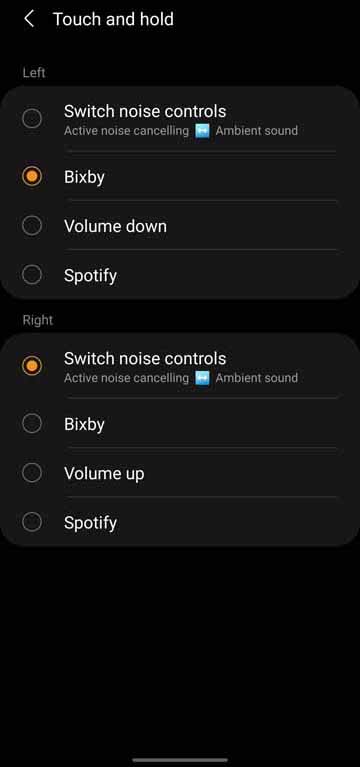
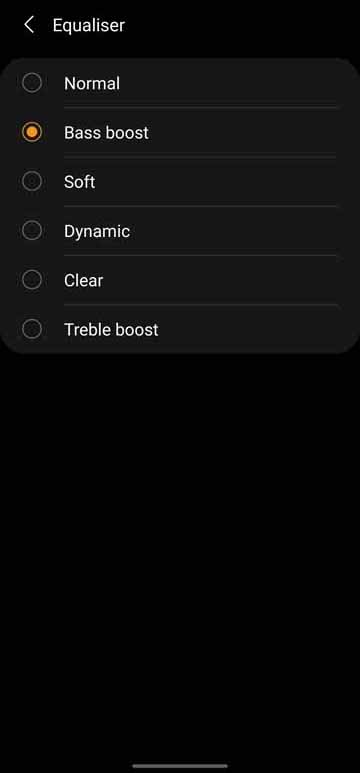
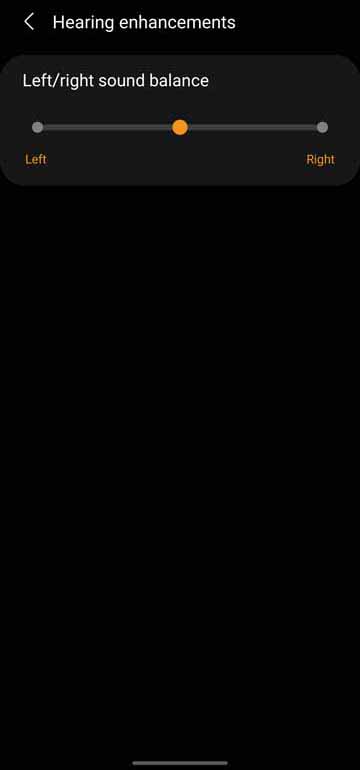
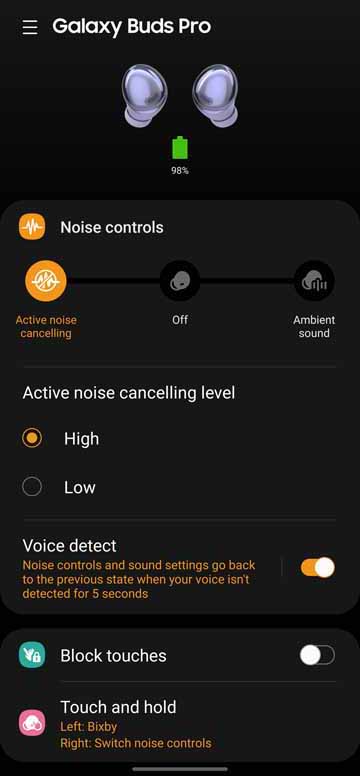
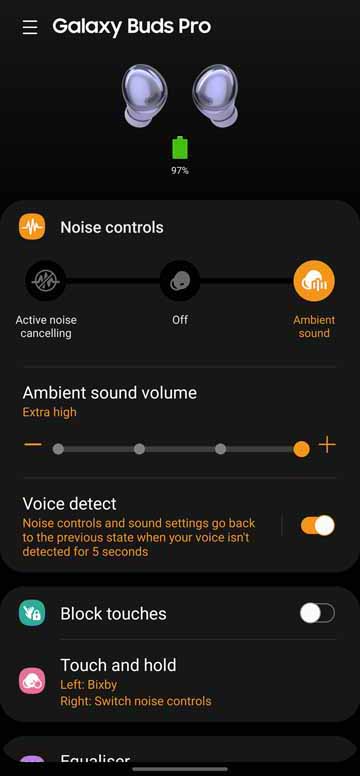
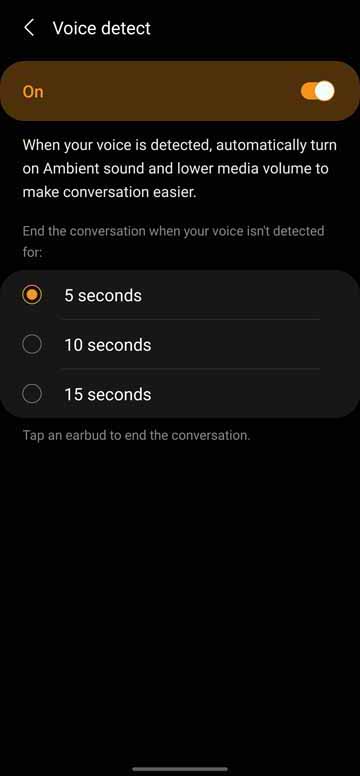
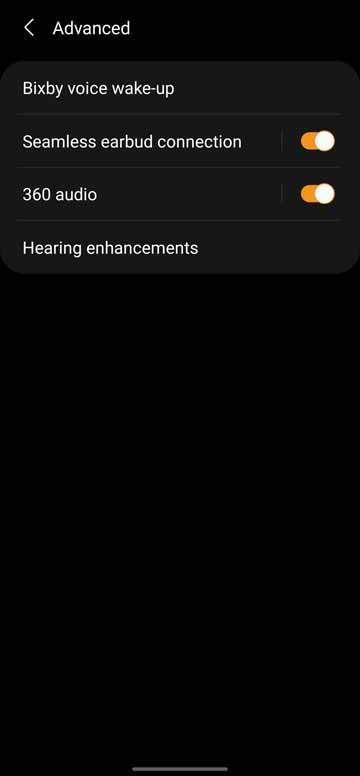
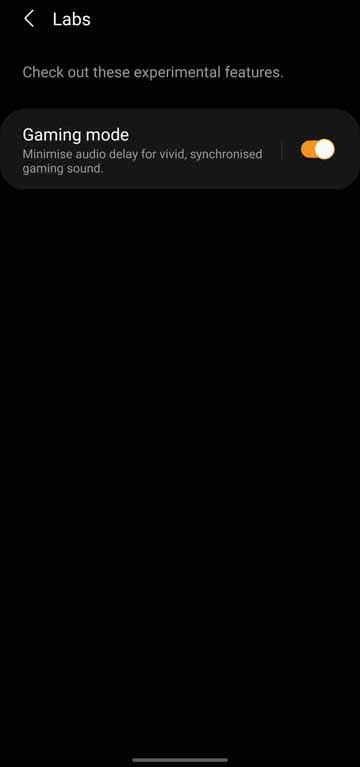
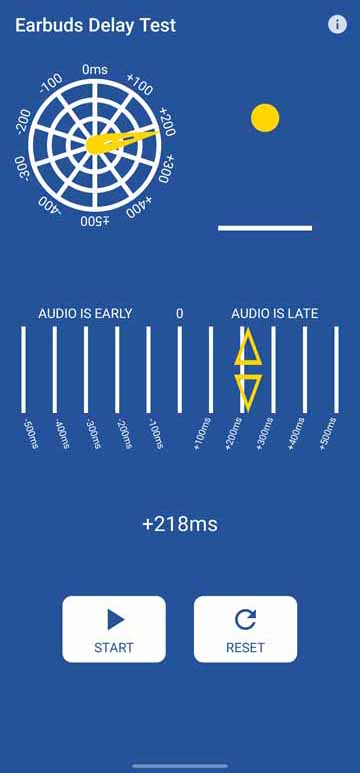
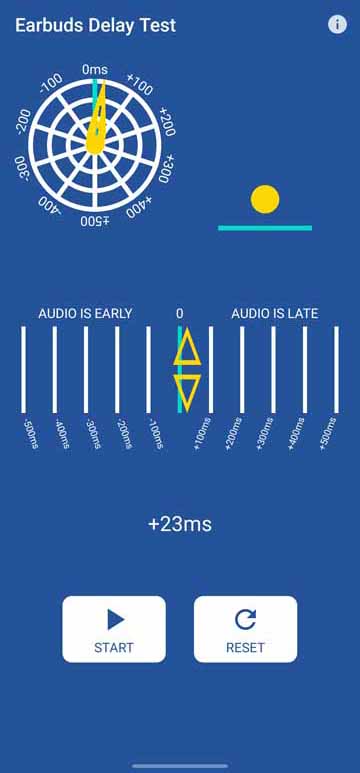

![Best Gaming Laptops in Nepal Under Rs. 250,000 (रु 2.5 Lakhs) [2025] Best Gaming Laptops Under 2.5 lakhs in Nepal [Feb 2025 Update]](https://cdn.gadgetbytenepal.com/wp-content/uploads/2025/02/Best-Gaming-Laptops-Under-2.5-lakhs-in-Nepal-Feb-2025-Update.jpg)
![Best Gaming Laptops in Nepal Under Rs. 120,000 (रु 1.2 Lakhs) [2025] Best Budget Gaming Laptops Under Rs 120000 in Nepal 2025 Update](https://cdn.gadgetbytenepal.com/wp-content/uploads/2025/05/Best-Budget-Gaming-Laptops-Under-Rs-120000-in-Nepal-2024-Update.jpg)
![Best Laptops Under Rs. 80,000 in Nepal [2025] Best Laptops Under 80,000 in Nepal March 2025 Update](https://cdn.gadgetbytenepal.com/wp-content/uploads/2025/03/Best-Laptops-Under-80000-in-Nepal-March-2025-Update.jpg)
![Best Laptops Under Rs. 70,000 in Nepal [2025] Best Laptops Under 70,000 in Nepal March 2025 Update](https://cdn.gadgetbytenepal.com/wp-content/uploads/2025/01/Best-Laptops-Under-70000-in-Nepal-March-2025-Update.jpg)
![Best Gaming Laptops in Nepal Under Rs. 200,000 (रु 2 Lakhs) [2025] Best gaming lapotp under 2 lakhs Nepal Feb 2025](https://cdn.gadgetbytenepal.com/wp-content/uploads/2025/01/Best-Gaming-Laptops-Under-2-Lakh-Nepal-Feb-2025-Update.jpg)
![Best Mobile Phones Under Rs. 15,000 in Nepal [Updated 2025] Best Phones Under 15000 in Nepal 2024 Budget Smartphones Cheap Affordable](https://cdn.gadgetbytenepal.com/wp-content/uploads/2024/03/Best-Phones-Under-15000-in-Nepal-2024.jpg)
![Best Mobile Phones Under Rs. 20,000 in Nepal [Updated] Best Mobile Phones Under NPR 20000 in Nepal 2023 Updated Samsung Xiaomi Redmi POCO Realme Narzo Benco](https://cdn.gadgetbytenepal.com/wp-content/uploads/2024/01/Best-Phones-Under-20000-in-Nepal-2024.jpg)
![Best Mobile Phones Under Rs. 30,000 in Nepal [Updated 2025] Best Phones Under 30000 in Nepal](https://cdn.gadgetbytenepal.com/wp-content/uploads/2025/01/Best-Phones-Under-30000-in-Nepal.jpg)
![Best Mobile Phones Under Rs. 40,000 in Nepal [Updated 2025] Best Phones Under 40000 in Nepal 2024 Smartphones Mobile Midrange](https://cdn.gadgetbytenepal.com/wp-content/uploads/2024/02/Best-Phones-Under-40000-in-Nepal-2024.jpg)
![Best Mobile Phones Under Rs. 50,000 in Nepal [Updated 2025] Best Phones Under 50000 in Nepal](https://cdn.gadgetbytenepal.com/wp-content/uploads/2025/01/Best-Phones-Under-50000-in-Nepal.jpg)
![Best Flagship Smartphones To Buy In Nepal [Updated] Best flagship phone 2025](https://cdn.gadgetbytenepal.com/wp-content/uploads/2024/07/Best-Flagship-Phones-who-is-it-ft-1.jpg)