
Opera Browser is probably not the first thing that comes to your mind when it comes to desktop browsers. We all have loved and cherished the almighty Chrome and Firefox. But little do we know, most of our browsers are resource hungry and drain a lot of memory and battery. There are many background activities initiated by browsers, there’s space taken in memory by the different tabs you open, there’s multimedia being processed, all of these tasks require energy, A LOT OF IT!
In the recent update of the Opera Browser Developers version, a new power saving mode was introduced which have claims of saving your laptop’s battery up to 49% than the previous version on Opera Browsers and 54% longer than that while using Chrome. On the test performed by Opera, the laptops battery lasted 3hours longer compared to running Chrome.
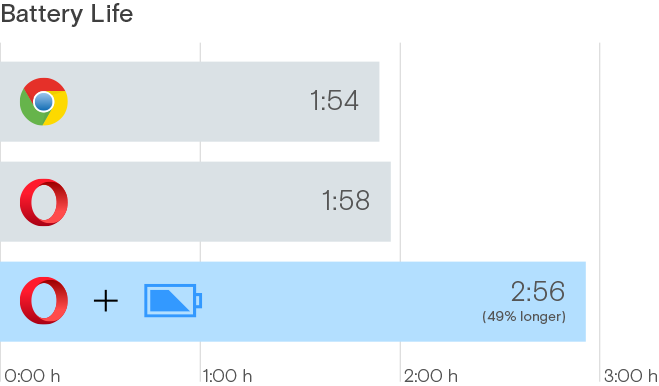 The tests were performed on a Lenovo X250 laptop with 16GB RAM running on 64-bit version of Windows 10, where 11tabs were opened with different websites where each page was scrolled five times and isolated for a minute and repeated again until the battery was dead. The new power saving mode shows up next to address bar when you unplug the charger or the browser itself suggests to turn ON the mode when your battery is low.
The tests were performed on a Lenovo X250 laptop with 16GB RAM running on 64-bit version of Windows 10, where 11tabs were opened with different websites where each page was scrolled five times and isolated for a minute and repeated again until the battery was dead. The new power saving mode shows up next to address bar when you unplug the charger or the browser itself suggests to turn ON the mode when your battery is low.
This new power saving feature works my minimizing the content loaded on the web page, simplifying the code, keeping animations and themes to a minimum, cutting off background activity of the task and reducing the frame rates to 30fps. Also, the inbuilt Ads Blocker will help to cut off ads along with their annoying animations and pop-ups. Besides that, the Developers Version also include inbuilt VPN.
No doubt this will affect your browsing experience with a minimal web page, little to no animation and lower frame rates but when you have to make your battery last until the load shedding is over you might want to switch to Opera Browser and turn on the Power Saving Mode.







![Best Gaming Laptops in Nepal Under Rs. 250,000 (रु 2.5 Lakhs) [2025] Best Gaming Laptops Under 2.5 lakhs in Nepal [Feb 2025 Update]](https://cdn.gadgetbytenepal.com/wp-content/uploads/2025/02/Best-Gaming-Laptops-Under-2.5-lakhs-in-Nepal-Feb-2025-Update.jpg)
![Best Gaming Laptops in Nepal Under Rs. 120,000 (रु 1.2 Lakhs) [2025] Best Budget Gaming Laptops Under Rs 120000 in Nepal 2025 Update](https://cdn.gadgetbytenepal.com/wp-content/uploads/2025/05/Best-Budget-Gaming-Laptops-Under-Rs-120000-in-Nepal-2024-Update.jpg)
![Best Laptops Under Rs. 80,000 in Nepal [2025] Best Laptops Under 80,000 in Nepal March 2025 Update](https://cdn.gadgetbytenepal.com/wp-content/uploads/2025/03/Best-Laptops-Under-80000-in-Nepal-March-2025-Update.jpg)
![Best Laptops Under Rs. 70,000 in Nepal [2025] Best Laptops Under 70,000 in Nepal March 2025 Update](https://cdn.gadgetbytenepal.com/wp-content/uploads/2025/01/Best-Laptops-Under-70000-in-Nepal-March-2025-Update.jpg)
![Best Gaming Laptops in Nepal Under Rs. 200,000 (रु 2 Lakhs) [2025] Best gaming lapotp under 2 lakhs Nepal Feb 2025](https://cdn.gadgetbytenepal.com/wp-content/uploads/2025/01/Best-Gaming-Laptops-Under-2-Lakh-Nepal-Feb-2025-Update.jpg)
![Best Mobile Phones Under Rs. 15,000 in Nepal [Updated 2025] Best Phones Under 15000 in Nepal 2024 Budget Smartphones Cheap Affordable](https://cdn.gadgetbytenepal.com/wp-content/uploads/2024/03/Best-Phones-Under-15000-in-Nepal-2024.jpg)
![Best Mobile Phones Under Rs. 20,000 in Nepal [Updated] Best Mobile Phones Under NPR 20000 in Nepal 2023 Updated Samsung Xiaomi Redmi POCO Realme Narzo Benco](https://cdn.gadgetbytenepal.com/wp-content/uploads/2024/01/Best-Phones-Under-20000-in-Nepal-2024.jpg)
![Best Mobile Phones Under Rs. 30,000 in Nepal [Updated 2025] Best Phones Under 30000 in Nepal](https://cdn.gadgetbytenepal.com/wp-content/uploads/2025/01/Best-Phones-Under-30000-in-Nepal.jpg)
![Best Mobile Phones Under Rs. 40,000 in Nepal [Updated 2025] Best Phones Under 40000 in Nepal 2024 Smartphones Mobile Midrange](https://cdn.gadgetbytenepal.com/wp-content/uploads/2024/02/Best-Phones-Under-40000-in-Nepal-2024.jpg)
![Best Mobile Phones Under Rs. 50,000 in Nepal [Updated 2025] Best Phones Under 50000 in Nepal](https://cdn.gadgetbytenepal.com/wp-content/uploads/2025/01/Best-Phones-Under-50000-in-Nepal.jpg)
![Best Flagship Smartphones To Buy In Nepal [Updated] Best flagship phone 2025](https://cdn.gadgetbytenepal.com/wp-content/uploads/2024/07/Best-Flagship-Phones-who-is-it-ft-1.jpg)