
Before I get on with my Motorola Edge 40 Neo review, the one thing that I’ve been saying a lot recently is how value-for-money the last few Moto devices have been, be it the affordable Moto G84 or the pricier Motorola Edge 40. And despite that, I feel like the Edge 40 Neo is Motorola’s best value-for-money phone right now. That alone should speak volumes about how I feel about this phone.
While it originally launched at a starting price of INR 24,000 in India, Motorola has put it up for sale with a flat discount of INR 3,000 right now. Alongside some bank discounts to go with it. So at around INR 20,000, the Edge 40 Neo looks like a solid phone that impresses in more than one way.
Motorola Edge 40 Neo Review: Specifications
- Body: 71.99 x 159.63 x 7.89mm, 172gm, IP68 dust/water resistant
- Display: 6.55-inches pOLED panel, 144Hz refresh rate, 360Hz touch sampling rate, 1,300 nits peak brightness, HDR10+
- Resolution: FHD+ (2400 x 1080 pixels), 402 PPI, 20:9 aspect ratio
- Chipset: MediaTek Dimensity 7030 5G (6nm mobile platform)
- CPU: Octa-core:
– 2x Cortex-A78 (@2.5 GHz)– 6x Cortex-A55 (@2.0 GHz)
- GPU: Arm Mali-G610 MC3
- Memory: 8/12GB LPDDR4X RAM, 128/256GB UFS 2.2 storage (fixed)
- Software & UI: Android 13 (upgradeable)
- Rear Camera: Dual (with LED flash);
– Wide: 50MP f/1.8, 1/1.5″ sensor, OIS
– Ultrawide: 13MP, f/2.2, 120° FoV, Macro Vision - Front Camera: 32MP f/2.4 sensor (hole-punch cutout)
- Audio: Built-in stereo speakers, Built-in microphones, No 3.5mm jack
- Security: In-display fingerprint sensor (optical)
- Sensors: Accelerometer, Ambient light, Gyroscope, Magnetometer, Proximity, SAR, Sensor Hub
- Connectivity: Dual-SIM (Nano), WiFi 6E (Dual-band), Bluetooth 5.3, GPS / AGPS / Galileo / Glonass / LTEPP / SUPLE, USB-C port, NFC, 4G LTE (VoLTE)
- Battery: 5000mAh with 68W fast charging (68W adapter inside the box)
- Color Options: Caneel Bay, Beauty Black, Soothing Sea
- What’s Inside The Box: Motorola Edge 40 Neo, USB-C to USB-C cable, 68W power brick, Protective case, User manual and other documents
- Price in Nepal: N/A (Starts at INR 23,999 in India)
Motorola Edge 40 Neo Review:
Design
- 71.99 x 159.63 x 7.89mm, 172 grams
- Glass front, Vegan leather/acrylic back, Plastic frames
- IP68 dust/water resistant
The design is easily one of the biggest highlights of the Edge 40 Neo. There are three color options to choose from — all created in collaboration with Pantone — and the “Soothing Sea” option with its light shade of green looks really beautiful to my eyes. Add a curved back and a soft vegan leather finish into the mix, then you’ve got a phone that is absolutely incredible to hold.
But faster wear and tear is always a concern with such leather back phones, right? Which is why the Edge 40 Neo is also available in a “Beauty Black” shade with an acrylic/plastic finish.
Or better yet, you can slap in the color-matching case provided in the box itself which has a nice texture as well. Surprisingly enough, for such a thin and lightweight phone, the Edge 40 Neo has also got some heft to it.
So all in all, Motorola has done a 10/10 job in terms of the design here. There’s positively no doubt about it. But hold on, it gets even better. Just like its Edge 40 sibling, the Edge 40 Neo also gets IP68 dust and water resistance. So whether you’re out in the rain, in for a swim, or somewhere particularly dusty, it’s going to live through it all just fine. And I’m not sure about this but the Edge 40 Neo might be the most affordable IP68-rated phone too.

Display
- 6.55-inch FHD+ pOLED panel
- 144/360Hz refresh/touch sampling rate
- 10-bit colors, 1,300 nits peak brightness
I’m more than happy with its display as well.
You’re getting a gorgeous 6.5-inch OLED panel with an FHD resolution and there’s a lo…t to love here. From vibrant colors to the slim bezels, a smooth 144Hz refresh rate, and everything in between, this simply doesn’t feel like something you’d typically get on a budget phone.
And although I am not a big fan of curved displays, subtle ones like this don’t grind my gears as much. As for the colors, the default “Saturated” mode with its full-force of DCI-P3 gamut can look a bit too… saturated to some folks. So if you’re in that crowd, Motorola has got you covered with the “Natural” color profile that looks much easier on the eyes.
The Edge 40 Neo’s buttery 144Hz refresh rate further spices up the experience. I’ll admit I was a little concerned originally if the phone could even handle 144Hz that well but it turns out I was worried about nothing. And except for a couple of negligible micro stutters here and there, it’s been smooth sailing for the most part.
But just so you know, when settling with the “auto” refresh rate option, the phone switches between 60, 90, and 120Hz only — never 144Hz. Granted the display doesn’t skip a beat to shift through different refresh rates, but I would’ve liked to be able to run it at 144Hz at times while also saving up on power whenever necessary. All automatically.

A little slow to adjust brightness automatically
While I can live with this just fine, one thing that’s kinda been bugging me is that its auto brightness adjustment isn’t as swift as I want. Sometimes it works as intended but sometimes the Edge 40 Neo really takes its time to adapt to the ambient light.
Motorola says this is an HDR10+ certified screen as well. And although I had no trouble playing my local HDR-mastered videos or ones on YouTube, the Edge 40 Neo can’t play HDR videos on Netflix just yet. High-res streaming is absolutely no trouble since it is Widevine L1-certified but it looks like it’s going to be a while before HDR playback arrives on Netflix.
Audio
- Stereo speakers with Dolby Atmos audio
On that note, the stereo speakers on this thing are pretty amazing though. The clarity is there and the phone gets quite loud too. Obviously, you can’t expect much in the bass department but with a little bit of fiddling in the settings, the Edge 40 Neo can end up sounding much better.
Performance
- Octa-core MediaTek Dimensity 7030 5G SoC (6nm)
- 8/12GB LPDDR4X RAM, 128/256GB UFS 2.2 storage (fixed)
- Android 13 (near stock)
- 2 years of OS, 3 years of security updates
And that brings me to the performance. The Dimensity 7030 chip powering this phone — which is just a rebranded Dimensity 1050 from last year by the way — is far from the most capable processor you can find in this segment. Let me make that clear right away.
It outperforms the Snapdragon 695 quite comfortably but falls behind similarly-priced phones like the Infinix Zero 30 and the iQOO Z7 Pro which bring much more powerful Dimensity 8020 and Dimensity 7200 chips. Whether we’re talking about the CPU or the GPU.
Then again, raw performance isn’t everything.
The Edge 40 Neo has been more than capable of keeping up with my day-to-day chores without slowing me down.
Excellent software experience
Motorola’s default scale of system animation feels slightly slower than it should to me, so I’ve dialed it down by going into the developer options. But other than that, this clean, near-stock Android software is an absolute blast to use. It’s well designed, the multitasking is great, you can customize it to your heart’s content, and there are a lot of incredibly useful features baked in too.
Like Motorola’s “Ready For” suite, for example. From mirroring or extending the phone’s screen to straight up using your phone’s camera as a webcam, it’s quite the productivity tool. Which I wish was available on Mac as well. Whereas, I’ve also found a couple of other features like per-app volume control and double-tapping to launch an app or a shortcut pretty useful.

This experience should (in theory) continue to get better since Motorola has also promised 2 years of OS and 3 years of security updates for the Edge 40 Neo. But this is where I’m staying a bit doubtful because Motorola isn’t exactly known for timely software updates. Case in point, we’re in the middle of October already and my unit is still stuck on July’s security patch. So yeah — more than anything — Motorola really needs to up its update game. Fast.
How’s the gaming performance?
What about gaming then? Well, even though the Edge 40 Neo isn’t the most capable gaming phone in its price range, you can get a half-decent gaming experience here. I was getting near 60 fps average on titles like PUBG Mobile and Asphalt 9, while Genshin Impact was playable at Medium graphics with a little under 30 fps too. Not bad!
But its slim build quality definitely takes a toll on the thermals when you’re doing anything resource-intensive as gaming since the phone was nearing 40°C in all three of them after just 15 minutes. And in games like Mech Arena where the phone is attempting to push around 120 frames every second, it quickly dips to 90 – 95 fps.

Cameras
- Dual camera setup at the back
- (50MP main, 13MP ultrawide)
- 32MP selfie camera (hole-punch)
Let’s talk about the cameras now. First things first, I really appreciate the fact that Motorola has given a proper dual camera setup on the Edge 40 Neo with a 50MP primary and a 13MP ultrawide shooter. Instead of going with gimmicky and utterly useless macro and depth sensors.
Having said that, I think the camera experience could have been better here.

Daytime Images
What you need to know is that the Edge 40 Neo prefers really punchy colors, warmer tones, and a pinch of additional contrast that can come off looking unnatural and compromise the dynamic range at times. Whereas I also noticed some oversharpening going on here.
This type of processing does look nice sometimes but yeah, Motorola does have some work cut out for itself in terms of optimizing the cameras.
Ultrawide Images
Surprisingly enough, its ultrawide shots preserve better white balance than those from the main camera. And although it clearly can’t compete in terms of details, the Edge 40 Neo’s ultrawide photos are pretty decent overall.
Portrait and Selfie Images
Motorola’s punchy and contrasty processing can be seen in the portraits as well. Still, I like how you can shoot at three different focal lengths for better subject focus here.
It’s a simple digital crop and nothing more but this comes in handy more often than you’d think. The selfies from this thing are just okay-ish too.
Lowlight Images
But the Edge 40 Neo’s lowlight images are something else.
The ones from the main camera at least. It really preserves that essence of the night with fairly detailed and well-exposed shots. Highlight control can be tricky at times but turning on Night Mode mostly does the trick.
Videos
As for the videos, this guy can shoot at 4K 30 fps from all three of its cameras. With the 60 fps option locked to the main sensor at 1080p only.
And you know what? I was expecting the footages to come off wobbly and all but Motorola has done a terrific job in terms of stabilization. So if you can spare the larger file sizes, there’s no reason to settle with Full HD recording here. Yet, its exposure handling and background noise suppression are not the best I’ve seen.
Battery
- 5000mAh with 68W fast charging

Finally, the Edge 40 Neo’s battery life is an easy B+ in my books. Which has been netting me 6 – 6.5 hours of screen time on average, even on days with a lot of gaming, camera usage, and more. Juicing up its 5000mAh battery is also pretty quick. You get a 68W adapter inside the box (which also supports PD charging by the way), and it takes the phone to 50% in under 15 minutes. Or around 42 minutes for a complete refill with “Charge Boost” enabled.
Motorola Edge 40 Neo Review: Conclusion
So that was all for my full review of the Motorola Edge 40 Neo. And needless to say, this is one heck of a phone for some INR 20,000. What I especially love about it is that Motorola hasn’t made any big, dealbreaker type of compromise to meet that price point either.
Yes, there are definitely a few things that could’ve been better here, including the camera optimization, software updates, and the haptics. However, for anyone looking to buy a well-designed, well-built budget phone that checks a lot of boxes, this is a solid choice. It’s a bit frustrating to see that Motorola hasn’t been able to stock it as per the demand, but if you manage to get your hands on one, I’m sure you’re gonna love this.
-
- Watch our video review of Motorola Edge 40 Neo
Motorola Edge 40 Neo Review: Pros and Cons
Pros
- Good value for money
- IP68 rated
- Smooth 144Hz OLED display
- Clean Android experience
- Decent battery life
Cons
- Not the best performance
- Cameras could’ve been better optimized













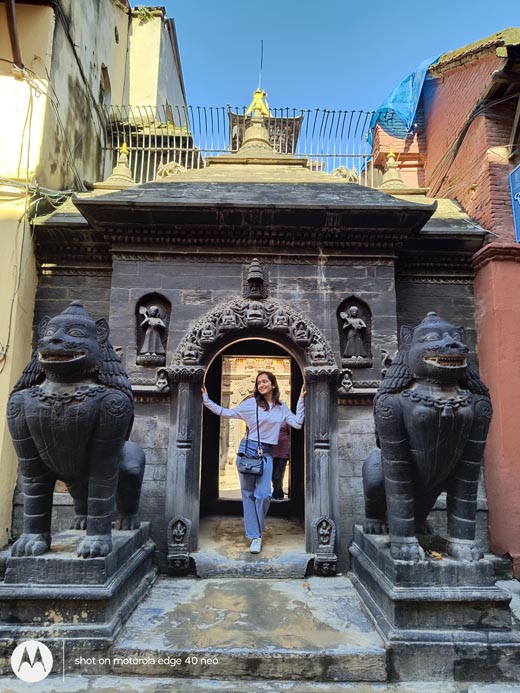






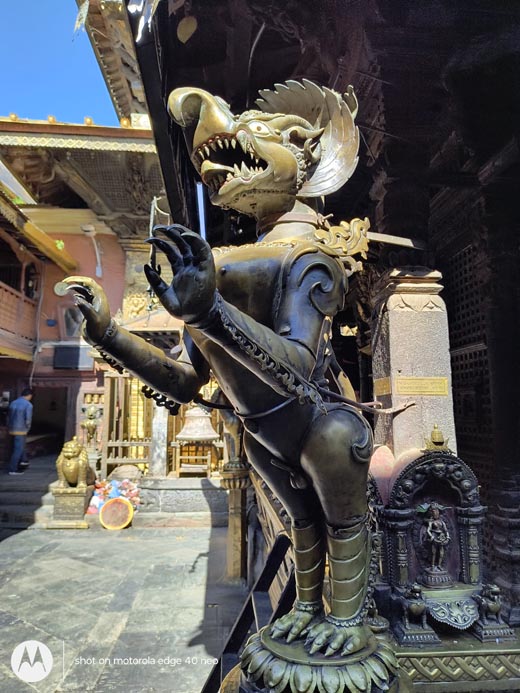










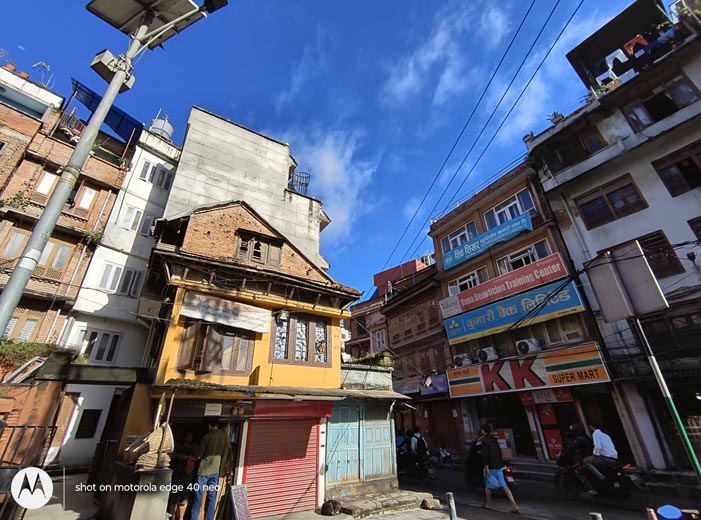





















![Best Ultrabooks To Buy in Nepal 2024 [Updated] Best Ultrabook Laptops in Nepal 2023 - June Update](https://cdn.gadgetbytenepal.com/wp-content/uploads/2023/04/Best-Ultrabook-Laptops-in-Nepal-2023-June-Update.jpg)
![Best Gaming Laptops in Nepal 2024 [Updated] Best Gaming Laptops in Nepal 2023 - June Update](https://cdn.gadgetbytenepal.com/wp-content/uploads/2023/04/Best-Gaming-Laptops-in-Nepal-2023-June-Update.jpg)


![Best Mobile Phones Under Rs. 15,000 in Nepal [Updated] Best Phones Under 15000 in Nepal 2024 Budget Smartphones Cheap Affordable](https://cdn.gadgetbytenepal.com/wp-content/uploads/2024/03/Best-Phones-Under-15000-in-Nepal-2024.jpg)
![Best Mobile Phones Under Rs. 20,000 in Nepal [Updated] Best Mobile Phones Under NPR 20000 in Nepal 2023 Updated Samsung Xiaomi Redmi POCO Realme Narzo Benco](https://cdn.gadgetbytenepal.com/wp-content/uploads/2024/01/Best-Phones-Under-20000-in-Nepal-2024.jpg)
![Best Mobile Phones Under Rs. 30,000 in Nepal [Updated]](https://cdn.gadgetbytenepal.com/wp-content/uploads/2023/12/Best-Phones-Under-30000-in-Nepal-2024.jpg)
![Best Mobile Phones Under Rs. 40,000 in Nepal [Updated] Best Phones Under 40000 in Nepal 2024 Smartphones Mobile Midrange](https://cdn.gadgetbytenepal.com/wp-content/uploads/2024/02/Best-Phones-Under-40000-in-Nepal-2024.jpg)
![Best Mobile Phones Under Rs. 50,000 in Nepal [Updated] Best Phones Under 50000 in Nepal 2024 Smartphones Midrange](https://cdn.gadgetbytenepal.com/wp-content/uploads/2024/02/Best-Phones-Under-50000-in-Nepal-2024.jpg)
![Best Flagship Smartphones To Buy In Nepal [Updated] Best Smartphones in Nepal 2024 Flagship Premium Samsung Apple iPhone Xiaomi OnePlus Honor](https://cdn.gadgetbytenepal.com/wp-content/uploads/2023/09/Best-Smartphones-in-Nepal-2024.jpg)