
In this review, I’ll be discussing the Motorola Moto G60. As we know, the company takes pride in the clean, stock Android experience in its phones. While that’s certainly a crucial advantage to have at one’s side, a great smartphone should excel at other key areas like design, display, and cameras as well.
Yet, the company is pretty behind when it comes to delivering a well-balanced smartphone—at least when considering the price and competition. Well, to find out if Motorola Moto G60 succeed in this regard, I took it for a spin alongside Xiaomi’s Redmi Note 10 Pro for a couple of weeks, and I’ll be sharing my thoughts about the former in this review.
Motorola Moto G60 Specifications:
- Body: 169.6 x 75.9 x 9.8 mm, 225 gm, Water-repellent design
- Display: 6.8-inches “Max Vision” IPS LCD, 120Hz refresh rate, HDR10
- Resolution: FHD+ (1080 x 2460 pixels), 20.5:9 aspect ratio, 396PPI
- Chipset: Qualcomm Snapdragon 732G 4G (8nm)
- CPU: Octa-core (2×2.3 GHz Kryo 470 Gold & 6×1.8 GHz Kryo 470 Silver)
- GPU: Adreno 618
- Memory: 6GB RAM, 128GB UFS 2.1 storage (expandable up to 1TB)
- Software & UI: Android 11 with Motorola’s My UX on top
- Rear Camera: Triple-camera;
– 108MP f/1.7 ISOCELL HM2 primary sensor, PDAF
– 8MP f/2.2 ultrawide, 118º FOV, 2.5cm Macro Vision
– 2MP f/2.4 depth sensor - Front Camera: 32MP f/2.2 sensor (punch-hole)
- Security: Physical fingerprint sensor (rear-mounted)
- Audio: 3.5mm headphone jack, loudspeaker
- Sensors: Accelerometer, Gyro, Proximity, Ambient Light, Sensor Hub
- Connectivity: Hybrid Dual-SIM (Nano), Wi-Fi 802.11 a/b/g/n/ac, Bluetooth 5.0, GPS / AGPS / Glonass / Galileo / LTEPP / SUPL, NFC, USB Type-C
- Extra: Google Assistant Button, ThinkShield for Mobile
- Color Options: Dynamic Grey, Frosted Champagne
- Battery: 6000mAh with 20W TurboPower
- Price in Nepal: N/A (not launched yet)
Motorola Moto G60 Review:
Design & Build
- 169.6 x 75.9 x 9.8 mm, 225 gm
- Plastic back/frame, Glass front
- Water repellant design
Starting this review with the design, the Motorola Moto G60 is for those who’re looking for a capable content consumption device rather than something that’s compact and enjoys a universal fit. Thus, if you’re used to lightweight phones, its big and bulky form-factor is destined to be uncomfortable.

Keeping it side by side with the Note 10 Pro, the Moto G60 is wider and comparatively heavier. Weighing 225 grams (plus a couple of grams more with the silicone case), I must say it took me a couple of days to get used to the phone.
But after a while, I found holding it to be quite comfortable, thanks to its ergonomic design. Further aiding this cause is Moto G60’s curved back design. Still and all, because this is a big phone, using it one-handed is a definite struggle for someone with small hands like me.
Inferior all-plastic build
Anyway, Motorola lets you pick between Dynamic Grey and Frosted Champagne color options. And while Xiaomi offers a dual-glass body on the Note 10 Pro, Motorola disappoints with a typical all-plastic construction that we’re used to on budget phones. Plus, with its glossy finish, the company is axing its own feet.
Since this finish attracts fingerprints and smudges by a ton, I will strongly suggest you put on a case/wrap on the Moto G60. The back of the phone also hosts a rectangular camera module with a unique turquoise finish. You can notice a physical fingerprint reader with the classic Motorola logo embedded into it.
While my index finger naturally reached out to the sensor (only after few days of use), I still wished it was positioned a little lower. However, for a mid-range phone, I can’t complain about the unlock speed or accuracy.
Crammed button placement
Additionally, you can trigger the notification panel with a swipe gesture too, which comes in quite handy. The Moto G60 supports 2D face unlock as well, although it’s rather sluggish, taking an average of 2 seconds to work. Moving on, there’s a power, volume, and Google Assistant button on the right frame of the device.
Interestingly, the power button enjoys tiny nudges for easy recognition. Even though I don’t have a problem with the tactile feedback of either of these buttons, as you could probably tell, I am bothered by the placement of the Google Assistant button.
Non-customizable Google Assistant button
Motorola could’ve easily relocated it to the left, but for some reason, it’s chosen to render the button’s usability to a minimum. As a result, instead of going for a dedicated button, I often found myself using the voice command or the home screen shortcut to access the voice assistant.
Even more disappointingly, Motorola doesn’t let you set custom actions for this button, and a third-party app is unable to do so either. Besides this, Moto G60’s top frame includes a headphone jack and a microphone while the bottom portion brings a USB-C port, a speaker grille, and a primary microphone.
Finally, you’ll find the Hybrid SIM tray on the left which has been complemented by a rugger gasket to prevent water/moisture from getting in. That reminds me—Moto G60 boasts a water repellent design although the company hasn’t bothered for an official IP rating. So, this phone should survive under light drizzles or water splashes.
Display
- 6.8-inches FHD+ IPS LCD screen, 396 PPI
- 120Hz refresh rate, HDR10 certified
Okay, let’s now get on to the display. Bringing the Note 10 Pro to the mix once again, Motorola’s offering lags behind in this department as well. This AMOLED vs LCD battle is over before it begins.
Still, as I mentioned earlier, Moto G60 is a decent option for those with video streaming in mind—someone who’s constantly on Facebook or watching videos on YouTube, TikTok, and such. To be clear, this conclusion is solely based on the phone’s large display.

More specifically, the Moto G60 has a massive 6.8” IPS LCD screen. Motorola calls it “Max Vision” and has implemented a near-cinematic 20.5:9 aspect ratio here. As a result, watching movies and such results is a pretty pleasant experience since there’s not much letterbox to account for.
While we’re on the subject of content consumption, this is also an HDR10-certified screen. So, you will be able to enjoy rich blacks and brighter brights on compatible videos. I noticed that watching HDR videos on YouTube results in a mild warm tone even though there’s nothing wrong with the playback quality itself.
Still, to my dismay, I found out that the phone can’t play HDR contents on Netflix. It is Widevine L1 certified for HD playback but no dice with HDR videos. Because this is something that can be fixed with a quick OTA hotfix, I’m hoping that Motorola will provide an update that addresses this issue soon.
Not so bright outdoors
Regardless, because this is a Full HD screen, I didn’t face any problem with the screen’s sharpness. Indoor visibility is plenty sufficient, which extends to cloudy outdoors too. But of course, Moto G60 does struggle to maintain sufficient illumination when you’re under direct sunlight.
Furthermore, in the default “Natural” display profile, I found that the colors tend to look slightly warm. Switching to the “Saturated” mode, things look better with decent white balance—although having the option to play around with color temperature settings as on MIUI devices would’ve been even better.

Likewise, following the 2021 smartphone trend, Motorola has included a 120Hz refresh rate support on the Moto G60. What’s even more impressive is that I couldn’t notice micro-lags or stutters when using this phone under the 120Hz mode, unlike Xiaomi and POCO’s mid-rangers.
So, whether you’re scrolling through Facebook, Chrome, or browsing through the UI, everything feels smooth here. Under the display settings, you can also enable auto-refresh rate, which automatically adjusts between 60 and 120Hz depending on the content.
Performance
- Octa-core Qualcomm Snapdragon 732G 4G SoC (8nm)
- 6GB RAM, 128GB UFS 2.1 storage (expandable up to 1TB)
- Android 11 with Motorola’s My UX on top
Despite the comparatively sub-par display, Moto G60 delivers pretty great results when it comes to performance. Like the Redmi Note 10 Pro, this is also powered by Qualcomm’s Snapdragon 732G. However, Motorola only offers a single memory configuration of this phone—with 6GB RAM and 128GB UFS 2.1 storage.
As aforementioned, you’re getting a stock Android experience on this phone which might’ve already piqued the interest of many Android enthusiasts. From the fairly well-optimized UI/UX to the ad-less operating system, I’ve thoroughly enjoyed my time with the Moto G60.
I also compared its performance with the Redmi Note 10 Pro to see how they differ. Multitasking between 10 lightweight to relatively demanding apps, the G60 took 56 seconds on average while the Note 10 Pro was slower by 6-7 seconds most of the time. To note, we have the 6GB RAM variant of both these phones.
Multi-tasking with ease
Apart from the tardiness, the Note 10 Pro lags behind in terms of effectively keeping apps in memory too. In the same multitasking test, the phone had to reload Spotify and Messenger whereas the G60 was able to keep Spotify in memory. With all this, it’s fair to conclude that Motorola’s My UX is objectively better optimized than Xiaomi’s MIUI.

Despite being a mid-range phone, I was quite content with Moto G60’s performance as it handled my everyday usage with almost zero problems. Popularized by Vivo, smartphone makers these days tend to throw big numbers with their “Extended RAM” feature.
Although My UX lacks an exact substitute, you will find something called “Adaptive Performance” on the Moto G60. According to the company, turning it on will aid in effective RAM allocation by using AI. It might also be one of the reasons for my satisfactory multitasking experience on this phone.
Benchmarks:
| Motorola Moto G60 | Redmi Note 10 Pro | ||
| Androbench | Sequential Read | 504.94 MB/s | 502.11 MB/s |
| Sequential Write | 247.40 MB/s | 257.45 MB/s | |
| AnTuTu v8.5 | Total | 253755 | 272948 |
| CPU | 75764 | 86648 | |
| GPU | 78327 | 76386 | |
| Memory | 45011 | 51040 | |
| UX | 54653 | 58874 | |
| Geekbench 5 | CPU (Single Core) | 555 | 493 |
| CPU (Multi-Core) | 1514 | 1575 | |
| Compute (OpenCL) | 1284 | 1277 | |
| PCMark (Work 3.0 Performance) | 9259 | 9061 | |
| 3DMark (Wild Life) | 1115 | 1117 | |
For added security, Motorola ships Moto G60 with “ThinkShield” security found in its parent company Lenovo’s laptops. There’s no exact way to know how or when this feature is active but Motorola says it’ll keep your phone safe from security threats like malware, phishing, and network attacks.
Now, even though I enjoy a stock Android UI, having a couple of helpful customization features is always a good thing—and something that saves My UX from being monotonous. Apart from the classic “chop” and “twist” gestures, I’m fond of the features like Peek Display, Audio Effects, and Gametime too.
Gaming experience
With the latter, you can block calls/notifications, record/cast screen, and so much more. “Acoustic Light” is another interesting feature here. Under compatible games like PUBG and COD Mobile, it mimics in-game SFX to indicate where the enemy is firing from and such with a light glow on the four edges of the screen.
Talking about gaming, you can play PUBG Mobile smoothly under Balanced graphics and Ultra frame rate. But if you wish for a better visual enhancement, you can push it to Smooth graphics although I found the phone’s temperature getting comparatively higher under this.
After 30+ minutes of gaming, I clocked its CPU and battery temperature to be around 40ºC and 37ºC, respectively. Likewise, COD Mobile renders a lag-free gaming experience in High graphics/Max frame rate or Very High graphics and Very High frame rate.
With 240Hz of touch sampling rate on board, I couldn’t notice any delay in touch response either. Plus, 120Hz-optimized games like Critical Ops deliver smooth 120fps gameplay under High details.
Cameras
- Triple-camera setup at the back
- (108MP main, 8MP ultra-wide, 2MP depth)
- 32MP selfie camera in the teardrop notch
Let’s now get into the cameras. Moto G60, like the Note 10 Pro, includes Samsung’s 108MP ISOCELL HM2 sensor. Completing its triple-camera setup is an 8MP ultrawide and a 2MP depth sensor.
Normal Images
Here, in normal daytime images, I noticed that these phones primarily differed in terms of color tone. While G60 settles for a mild yellowish tint, you can notice photos from the Note 10 Pro to have a slight reddish hue.
They’re quite similar in terms of dynamic range but oftentimes, the Note 10 Pro retains low black levels and contrast. The high-detailed 108MP shots from both phones are rather indistinguishable though.
Unfortunately, Moto G60’s camera app gave up on me on multiple occasions when I tried clicking 108MP photos. To get everything working again, I had to clear the app’s storage data.
Additionally, it shows a camera error when attempting to shoot 1080p/60fps videos—with the aforementioned solution working on this instance too. So, I really hope Motorola pushes an update fixing the camera stability issue quite soon.
Ultra-wide Images
Moving on, Note 10 Pro’s low contrast streak continues on the wide-angle images as well.
Nonetheless, it does manage to retain better exposure and highlights. Additionally, ultra-wide shots from Moto G60 are ridiculously over-sharpened.
Portrait Images
Coming to the portraits, the dynamic range and exposure control are superior on the Note 10 Pro while the G60 comes out victorious in regards to edge detection.
Plus, subjects look relatively reddish on the Note 10 Pro.
Macro Images
Now, while Moto G60 doesn’t have a dedicated macro sensor, its wide-angle camera shoots close-up shots.
To compare, macro photos from Moto G60 look comparatively more vibrant although they’re similar in terms of details.
Selfies Images
I’m also fond of selfie images from the Moto G60 with its superior dynamic range and well-maintained black levels.
Yet, the Note 10 Pro does recover when it comes to portrait shots since it manages impressive exposure control with decent dynamic range.
But just like the regular portrait shots, subjects look reddish here whereas the G60 has better edge detection too. Having said that, there is a noticeable yellowish tint on the portrait selfies from G60.
Nighttime Images
Getting to the nighttime images, the Note 10 Pro manages better HDR and exposure control most of the time.
With sufficient lighting, the Moto G60 takes superior photos when turning on night mode—while it falls behind under extreme low-lighting situations.
Having said that, both these phones are prone to rabid lens flare, although it’s less so on the G60.
Videography
On to the video side of things, either of these phones can shoot up to 4K/30fps footage. Even though videos come off jittery from the G60, it is way steadier. Because of the camera crash issue I mentioned earlier, I couldn’t compare the 1080p/60fps modes between them.
Anyway, the 1080p/30fps are similar from both devices—be it in terms of details or stabilization. You can shoot under the same resolution from the wide-angle camera too. Here, the G60 retains the jitteriness while also introducing a slight greenish tint.
Upfront, selfie videos are capped to 1080p/30fps. Moto G60’s greenish hue continues in this regard while it also has a narrower field of view. On the contrary, Note 10 Pro brings the classic reddish look. Interestingly, the G60 also supports 1080p/60fps videos although the FOV is extremely narrow.
Battery
- 6000mAh battery with 20W TurboPower charging
Equipping a massive 6000mAh battery, I’m thoroughly impressed with Moto G60’s battery endurance. Under lightweight to medium usage, I managed to get a solid 10 hours of screen-on time. This consisted of setting the refresh rate to auto and brightness to around 50%.
Throwing a couple of gaming sessions into the mix, the G60 still manages an immaculate 8 hours of SOT.
Motorola’s official claim reads 54 hours of endurance while my test concludes that this is easily a two-day phone. Unfortunately, the Moto G60 juices up rather slow. Using the Quick Charge 4.0 compatible 20W power adapter, it takes about 2 hours and 25 minutes on average to take this phone from 0 to 100%.
Audio
- Bottom-firing mono speaker
Like the charging speed, G60’s audio quality leaves things to be desired as well. At a time when the competition like the Note 10 Pro offers a stereo speaker setup, Motorola has gone with a simple bottom-firing mono speaker here. While it is fairly loud, it does not provide the same degree of immersive music experience as the Note 10 Pro’s speakers.
Regardless, I do prefer the stronger haptic feedback on the G60. Apart from this, its call quality is perfectly fine and I had no issues with the proximity sensor either.
Motorola Moto G60 Review: Conclusion
Wrapping up this review, the Motorola Moto G60 has wowed me with its stock Android experience and top-notch battery endurance. Despite this, it falls behind when it comes to other fundamental pillars of a great smartphone, like design and display.

Even disregarding the plastic build quality, G60’s bulky form factor is an easy turn-off for many. And, as I’ve demonstrated throughout this review, the LCD screen and mono speaker on Motorola Moto G60 are no match for the Note 10 Pro’s AMOLED panel and stereo speakers.
Overall, Motorola could have done a lot better to make the G60 a competitive contender in the mid-range smartphone market. So if you don’t care much about the stock Android experience, this shouldn’t be on the top of your top choice.
Motorola Moto G60 Review: Pros & Cons
Pros:
- Water-repellent build quality
- Smooth 120Hz refresh rate
- Stock Android experience
- Impressive multitasking
- Helpful customization options
- Can shoot fairly stable videos
- Exceptional battery endurance
Cons:
- Not the best value for money
- Big and bulky design
- Unattractive glossy finish
- Lacks an AMOLED panel
- Unoptimized camera app
- 20W charging is pretty slow
- Lacks a stereo speaker setup






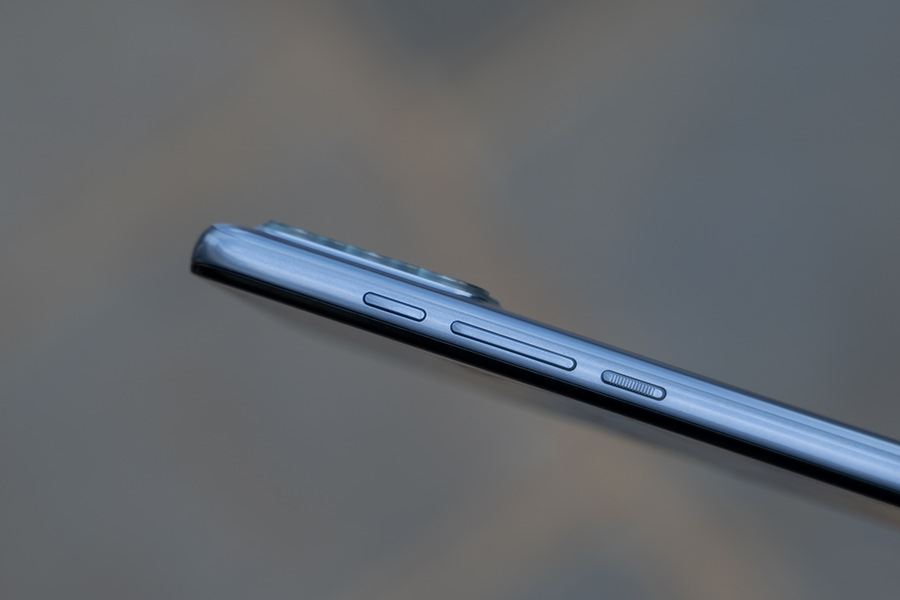




























































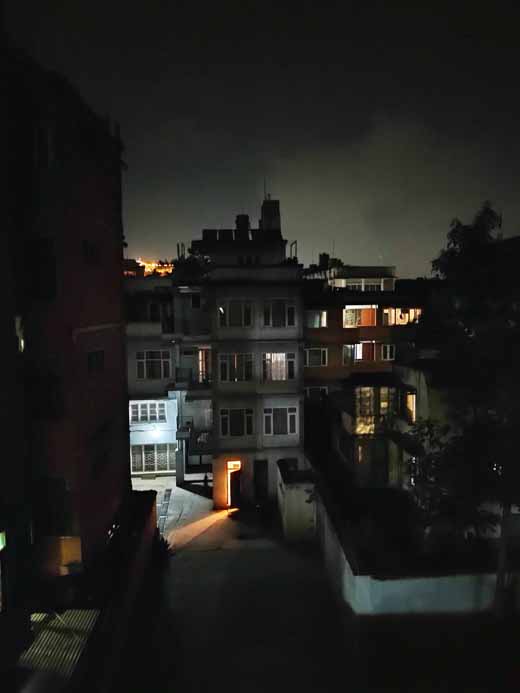

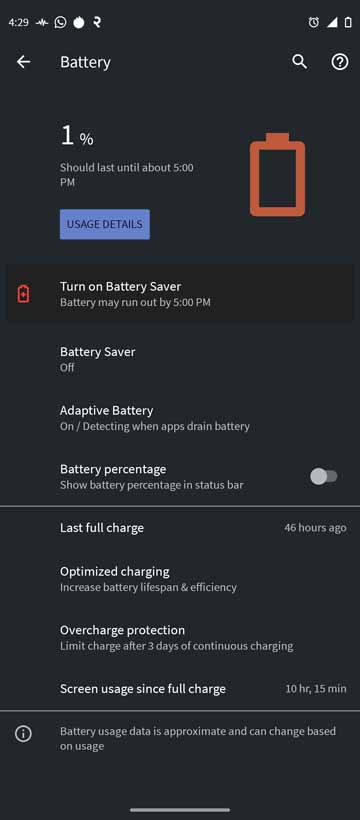
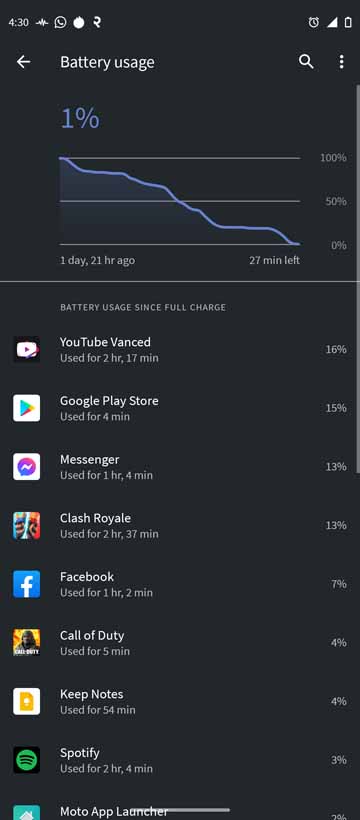

![Best Gaming Laptops in Nepal Under Rs. 250,000 (रु 2.5 Lakhs) [2025] Best Gaming Laptops Under 2.5 lakhs in Nepal [Feb 2025 Update]](https://cdn.gadgetbytenepal.com/wp-content/uploads/2025/02/Best-Gaming-Laptops-Under-2.5-lakhs-in-Nepal-Feb-2025-Update.jpg)
![Best Gaming Laptops in Nepal Under Rs. 120,000 (रु 1.2 Lakhs) [2025] Best Budget Gaming Laptops Under Rs 120000 in Nepal 2025 Update](https://cdn.gadgetbytenepal.com/wp-content/uploads/2025/05/Best-Budget-Gaming-Laptops-Under-Rs-120000-in-Nepal-2024-Update.jpg)
![Best Laptops Under Rs. 80,000 in Nepal [2025] Best Laptops Under 80,000 in Nepal March 2025 Update](https://cdn.gadgetbytenepal.com/wp-content/uploads/2025/03/Best-Laptops-Under-80000-in-Nepal-March-2025-Update.jpg)
![Best Gaming Laptops in Nepal Under Rs. 200,000 (रु 2 Lakhs) [2025] Best gaming lapotp under 2 lakhs Nepal Feb 2025](https://cdn.gadgetbytenepal.com/wp-content/uploads/2025/01/Best-Gaming-Laptops-Under-2-Lakh-Nepal-Feb-2025-Update.jpg)

![Best Mobile Phones Under Rs. 15,000 in Nepal [Updated 2025] Best Phones Under 15000 in Nepal 2024 Budget Smartphones Cheap Affordable](https://cdn.gadgetbytenepal.com/wp-content/uploads/2024/03/Best-Phones-Under-15000-in-Nepal-2024.jpg)
![Best Mobile Phones Under Rs. 20,000 in Nepal [Updated] Best Mobile Phones Under NPR 20000 in Nepal 2023 Updated Samsung Xiaomi Redmi POCO Realme Narzo Benco](https://cdn.gadgetbytenepal.com/wp-content/uploads/2024/01/Best-Phones-Under-20000-in-Nepal-2024.jpg)
![Best Mobile Phones Under Rs. 30,000 in Nepal [Updated 2025] Best Phones Under 30000 in Nepal](https://cdn.gadgetbytenepal.com/wp-content/uploads/2025/01/Best-Phones-Under-30000-in-Nepal.jpg)
![Best Mobile Phones Under Rs. 40,000 in Nepal [Updated 2025] Best Phones Under 40000 in Nepal 2024 Smartphones Mobile Midrange](https://cdn.gadgetbytenepal.com/wp-content/uploads/2024/02/Best-Phones-Under-40000-in-Nepal-2024.jpg)
![Best Mobile Phones Under Rs. 50,000 in Nepal [Updated 2025] Best Phones Under 50000 in Nepal](https://cdn.gadgetbytenepal.com/wp-content/uploads/2025/01/Best-Phones-Under-50000-in-Nepal.jpg)
![Best Flagship Smartphones To Buy In Nepal [Updated] Best flagship phone 2025](https://cdn.gadgetbytenepal.com/wp-content/uploads/2024/07/Best-Flagship-Phones-who-is-it-ft-1.jpg)