
A truly bezel-less display, no notches, no punch holes, just a big clean screen. Yes, it’s the Samsung Galaxy A80 we’re talking about. And complementing the bezel-less characteristic is not your regular pop-up camera, it’s a camera that flips around, so basically, we’re looking at a rear camera, that’s also your front camera. Interesting, isn’t it? But, what else does this upper mid-ranger has to offer? Find out in this review!
Samsung Galaxy A80 Specifications:
- Design: Glass body front and back, Aluminum frame
- Display: 6.7″ Super AMOLED display with Full HD+ resolution (1080 x 2400 pixels)
- Rear Camera: Triple, 48 MP primary lens with f/2.0 aperture & PDAF + 8 MP Ultra-wide-angle lens with f/2.2 aperture + 3D TOF sensor
- Front Camera: Rotating rear camera (48 MP primary lens with f/2.0 aperture & PDAF + 8 MP Ultra-wide-angle lens with f/2.2 aperture + 3D TOF sensor)
- Processor: Octa-core 8 nm Qualcomm Snapdragon 730
- GPU: Adreno 618
- RAM: 8 GB
- Storage: 128 GB on board, non-expandable
- Battery: 3700 mAh, 25-W Fast Charging
- Sensors: Fingerprint (under display), accelerometer, gyro, proximity, compass
- Price: €649 ($730)
Display:

Let’s start with the best thing about this phone, the display. It is this huge 6.7-inch screen with such minimum bezels that you sort of want to watch videos in it, all the time. And needless to say, you will have a great experience playing games as well.
It’s Samsung’s Super AMOLED panel so, no doubts, it’s nothing less than excellent. You get two color modes to choose from, natural and vivid. The natural option makes the display have a natural color tone while the Vivid mode makes it look punchier. And you can choose various temperature modes to suit your needs in the Vivid mode too.
Also read: Samsung mobiles price in Nepal
The dark theme going around looks really cool and you can even custom schedule it like you can turn it on during the night and shut it off at daytime or you can keep it on all the time.

As for brightness, you get a pretty good amount, both indoors and outdoors. And it can go up to very low, so using it under your blanket is not going to strain your eyes a lot. Plus, you have a Blue light filter option for better protection, which is not something very new, but a helpful feature to have.
But, those default wallpapers that are given are too less. The ones that are given are not too many to choose from and the others you got to purchase. If you are someone who likes the default Samsung experience and when you get a near flagship device, you would want some more choices at least.
Enough complaining though. As a whole, the A80’s display is to die for. Although not QHD like you get on the S10 or Note 9, but a good FHD panel that won’t fail to impress.
Design:

Okay now, the Galaxy A80 is a huge phone and pretty heavy to that. And as soon as you hold it, you will know what I am talking about. However, it is not ergonomic because the upper portion is way heavier than the lower, which should not be a surprise considering the rotating camera module sits on the top position.
The unit we received is in sort of an off-white color which looks very unconventional and appealing at the same time. There are metal frames surrounding it that add to the durability. The glass back looks and feels good on the hands. But as mentioned earlier, the phone is considerably heavier than the others and it’s large, so it might not be the most comfortable for people with small hands.

At the back, the cameras are placed horizontally at the top with a slight partition distinguishing it from the rest of the body. The cameras protrude out ever so slightly but nothing that creates imbalance.
Talking of buttons, the power button resides on the right while the volume buttons are placed at the left side and thankfully there is no Bixby button this time, so you won’t have to worry about those accidental pressings.

The phone is also considerably resistant to scratches, as even on such long usage there has not appeared any scratches on the back or on the front. So, that’s pretty impressive!
Talking about the front, the phone is protected by the older generation in Gorilla Glass 3 which is disappointing because Samsung seems to be cutting corners in the wrong areas. And since this is a premium device, it’s legit to expect more.
Down below, there lies the SIM slot, a USB Type C port, and single firing speaker grill. Does anything seem missing? The headphone jack and MicroSD card slot maybe? Those, evidently are gone.

About the SD card slot, since the A80 comes with 128 GB storage inside and that would pretty much be enough. So, judging the design, it would be an 8 out of 10, 2 fewer points for being slightly heavy and bulky.
Cameras:

Cameras on this thing are the same both on the front and back, after all, it’s the back camera flipping to become the front as well. As for now, let’s run down the camera specs first. The primary is a 48 MP Quad Bayer sensor that captures 12MP images via pixel binning, there’s an 8 MP ultra- wide angle lens and third is a 3D ToF sensor.
Let’s start with the images from the primary sensor. At first glance, you will love the images. The colors are nice and punchy and the overall image quality seems very good. Only what seems missing is the details.
You do have an option to capture images in 48MP mode, but there is very less difference in details among the two. Maybe slightest color shifts sometimes and a little bit more sharpness, but other than that, there is nothing remarkably different among the images of the 48 and 12 MP.
Comparing the A80 against the S10+ to check details, you will find both to have fewer details in their pictures. But the colors are ever so slightly punchier in the S10+ while the A80 produces near to natural colors. So, in terms of color reproduction, we found the A80 doing a better job.
There is a 3D ToF sensor, first of its kind in a Samsung phone, which is one of the best things about the phone. As a result, the Live focus portrait images are too good. The background blur looks so natural and pleasant. There are quite a few options for blurs which you can change even after taking images, so that can be really fun.
As for the wide-angle images, colors and details are better on the normal shots. The wide-angle images are not bad though. They pack in good colors although not as good as the primary but if you are looking for some good wide-angle shots, you can definitely get some from this camera.
Likewise, the wide-angle images are slightly wider in the S10+ and the colors too are better in it. So, for wide- angle images, the S10 is a better choice.
There are two features the Galaxy A80 lacks when compared to S10, there’s no telephoto zoom lens and you can’t shoot 4K @60fps.
You can take 4k videos at 30 fps, but its void of any kind of stabilization while the 1080p at 60 fps gives the best outcome with good enough stabilization though slight wobbles can be noticed at times. But, all of the videos look slightly washed out a bit. So, all in all, the video capabilities on the Galaxy A80 is not as good as S10.
Also, Night time images are not comparable with the S10. Just look at these images for comparison.
There’s a dedicated night mode feature on the Galaxy A80, which the S10 recently received. And like the S10’s night mode, it does a good job in improving details and saturation and brightness levels.

About the selfies, the first thing you notice is how the skin tone is remarkably color accurate. The details are fine and the selfies look great overall.
However, it’s a bit disappointed here as the selfie cameras do not get the same privileges as the rear camera. First thing is, there is no autofocus in the selfie camera, the focus is fixed at an arm’s length. Secondly, no 4k videos in the selfie part, the max it can do is 1080p.
However, what you can do is take wide angle selfies, a feature not even available in the S10. The wide-angle selfies look slightly on the darker side but nothing to fuss about.
The selfie portrait also does a commendable job on the other hand. The edge detection is good with true to life background blurring. There’s also a live focus video mode that misses out on edge detection yet is not bad to whine about.
So, all in all, the Galaxy A80 has good cameras. It’s on par with S10 during the daytime, however, when it comes to video and nighttime photography, the S10 is a much better performer.
Performance:
The A80 comes packing the SD 730 chipset and 8GB RAM which is indeed powerful. The SD 730 is an upper-midrange chipset made on an 8 nm fabrication technique. It is better than the chipsets in the SD 600 series of course and slightly lesser than the flagship 800 series.
And as far as real-life performance is concerned, it does a good job, if not the best out there. However, with that price tag, they could have gone for the best indeed but they chose otherwise.
As for the benchmarks, the 730 is slightly better than the SD 675 and SD 710 but lies far behind the 855. On the GPU side, it has the Adreno 618 GPU making it slightly better than other midranges. You can enjoy playing PUBG at the high settings, stutter-free most of the times. Other games run very well too. And the large display adds to the good gaming experience.
Normally the phone works fine. There won’t experience any sort of lagginess or such ever while using this phone. It functions smooth and won’t let you down.
A slight reality check though, the performance is stellar no doubts but if performance is your priority, you can get better flagship grade performance if you add a little more money. You have options of the OnePlus 7 or even the S10e for that matter.
Software and UI:

The Galaxy A80 comes with Android 9 Pie coupled with Samsung’s One UI out of the box. The One UI, as you might have seen on all the latest Samsung phones, is quite refined to say at the least.
The interface is clean and flows quite nicely. And the A80, on the software side, will feel like the S10. Everything is just so clean and brought down for the ease of one-handed use. Although one-handed usage is not recommended as the phone is large and slippery.
Back to the software, you get improved gesture navigation, a dark theme which is super cool, some additional battery settings, and a good friendly interface. There are also not many unnecessary things present to call it bloatware. Although the icons on the One UI look cartoonish, it’s not that bad to fuss about.

The fingerprint sensor is an in display ones like the Galaxy A50 and A70. This means it’s not an ultrasonic one like the S10. It’s an optical one that is not very fast I would say but will get the job done. When have we seems super-fast fingerprint sensors on Samsung’s midrange devices anyways?
There’s no Face unlock feature that is justifiable because then we would have to wait for the camera to pop out and rotate, which would make it slower and subject to criticism. So it’s better that we don’t have it at all.
Battery:
As for the battery, you get a 3,700 mAh unit inside, which is undersized for such a huge phone. On my tests, normally the battery lasts for an entire day and you will have to put it on charge at the end of the day. Normal tasks won’t drain the battery so much and if you keep features like Always on display off, you will get prolonged battery life.
The phone comes with a 25-watt fast charger which takes 30 minutes to get 50% juice, so around an hour and some minutes or so to get the phone fully charged.
Extras:
And one more thing. While the A80’s cameras look fun and everything, there is no explanation regarding the durability of the cameras meaning it holds great chances of damage. Similarly, the phone does not come with any sort of waterproofing, so you will have to be extra careful with near sources of water.

As for the audio, the single firing speaker has good loudness and less distortion in high volumes. Likewise, it packs a good amount of bass to go with your needs. Also, Using Type-c headphones, the audio from them was good enough.
Even the call quality is good. Samsung uses a piezoelectric speaker integrated into the screen, which works really well.
Conclusion:
So, in the end, it all comes down to whether you should buy the A80 or not. But that’s a tricky question because this one does cost a good amount of money, although little less than the flagship, and other than the rotating camera mechanism, it does fall back against S10 in a majority of the aspects like performance, cameras, waterproofing, and the like.
So, the choice is yours, are you willing to pay an extra premium and get the no non-sense S10 or pay less and get a unique phone with a rotating camera.
So, if you are a tech junkie who loves experiencing new tech and has the money, the Galaxy A80 is not a bad choice to go with.
Samsung Galaxy A80 Pros and Cons
Pros:
- Unique Design
- Good Cameras
- Excellent Display
- Clean and smooth UI
Cons:
- Slow fingerprint scanner
- No headphone jack/microSD card expansion
- Could have gone with a Flagship processor







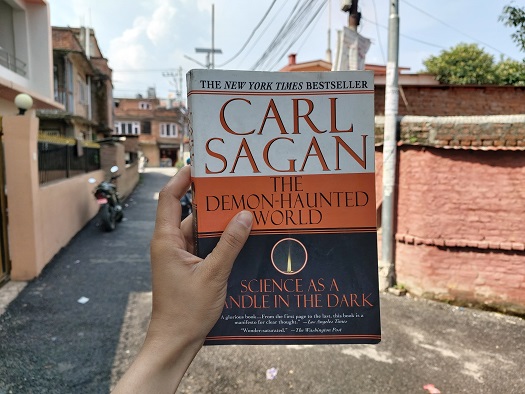


































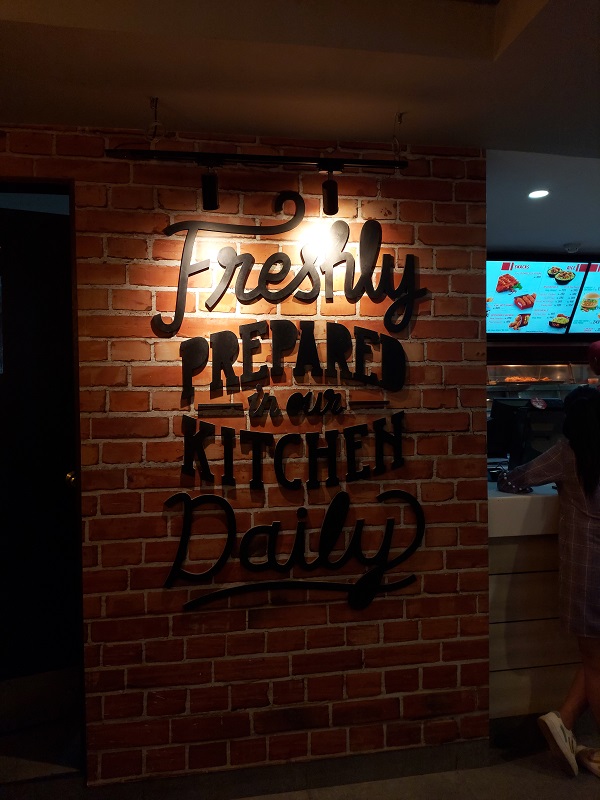
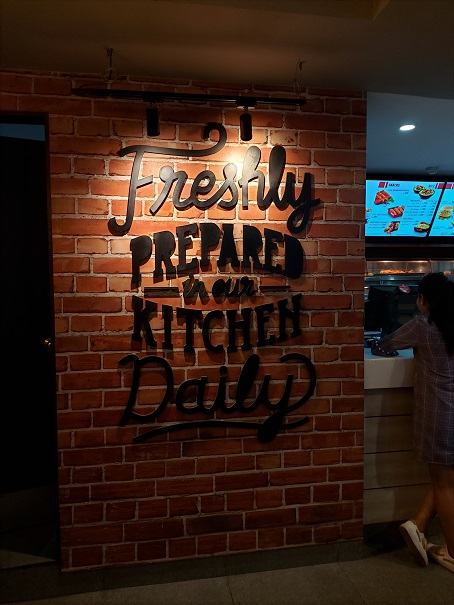


















![Best Gaming Laptops in Nepal Under Rs. 250,000 (रु 2.5 Lakhs) [2025] Best Gaming Laptops Under 2.5 lakhs in Nepal [Feb 2025 Update]](https://cdn.gadgetbytenepal.com/wp-content/uploads/2025/02/Best-Gaming-Laptops-Under-2.5-lakhs-in-Nepal-Feb-2025-Update.jpg)
![Best Gaming Laptops in Nepal Under Rs. 120,000 (रु 1.2 Lakhs) [2025] Best Budget Gaming Laptops Under Rs 120000 in Nepal 2025 Update](https://cdn.gadgetbytenepal.com/wp-content/uploads/2025/05/Best-Budget-Gaming-Laptops-Under-Rs-120000-in-Nepal-2024-Update.jpg)
![Best Laptops Under Rs. 80,000 in Nepal [2025] Best Laptops Under 80,000 in Nepal March 2025 Update](https://cdn.gadgetbytenepal.com/wp-content/uploads/2025/03/Best-Laptops-Under-80000-in-Nepal-March-2025-Update.jpg)
![Best Laptops Under Rs. 70,000 in Nepal [2025] Best Laptops Under 70,000 in Nepal March 2025 Update](https://cdn.gadgetbytenepal.com/wp-content/uploads/2025/01/Best-Laptops-Under-70000-in-Nepal-March-2025-Update.jpg)
![Best Gaming Laptops in Nepal Under Rs. 200,000 (रु 2 Lakhs) [2025] Best gaming lapotp under 2 lakhs Nepal Feb 2025](https://cdn.gadgetbytenepal.com/wp-content/uploads/2025/01/Best-Gaming-Laptops-Under-2-Lakh-Nepal-Feb-2025-Update.jpg)
![Best Mobile Phones Under Rs. 15,000 in Nepal [Updated 2025] Best Phones Under 15000 in Nepal 2024 Budget Smartphones Cheap Affordable](https://cdn.gadgetbytenepal.com/wp-content/uploads/2024/03/Best-Phones-Under-15000-in-Nepal-2024.jpg)
![Best Mobile Phones Under Rs. 20,000 in Nepal [Updated] Best Mobile Phones Under NPR 20000 in Nepal 2023 Updated Samsung Xiaomi Redmi POCO Realme Narzo Benco](https://cdn.gadgetbytenepal.com/wp-content/uploads/2024/01/Best-Phones-Under-20000-in-Nepal-2024.jpg)
![Best Mobile Phones Under Rs. 30,000 in Nepal [Updated 2025] Best Phones Under 30000 in Nepal](https://cdn.gadgetbytenepal.com/wp-content/uploads/2025/01/Best-Phones-Under-30000-in-Nepal.jpg)
![Best Mobile Phones Under Rs. 40,000 in Nepal [Updated 2025] Best Phones Under 40000 in Nepal 2024 Smartphones Mobile Midrange](https://cdn.gadgetbytenepal.com/wp-content/uploads/2024/02/Best-Phones-Under-40000-in-Nepal-2024.jpg)
![Best Mobile Phones Under Rs. 50,000 in Nepal [Updated 2025] Best Phones Under 50000 in Nepal](https://cdn.gadgetbytenepal.com/wp-content/uploads/2025/01/Best-Phones-Under-50000-in-Nepal.jpg)
![Best Flagship Smartphones To Buy In Nepal [Updated] Best flagship phone 2025](https://cdn.gadgetbytenepal.com/wp-content/uploads/2024/07/Best-Flagship-Phones-who-is-it-ft-1.jpg)