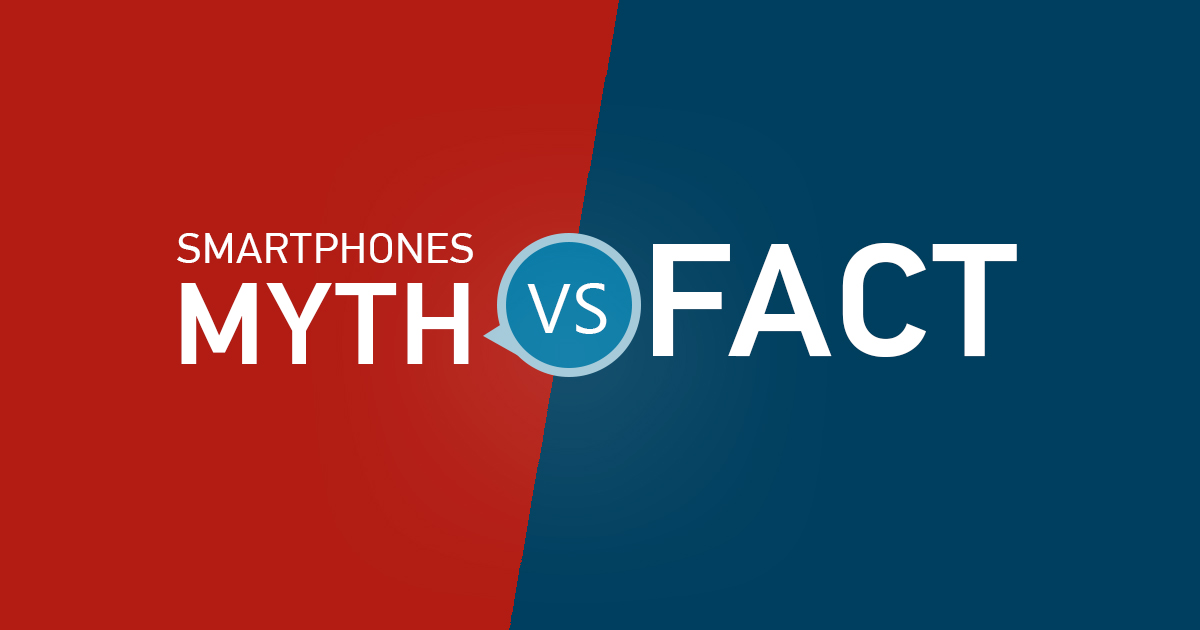
Smartphones myths are increasing day by day like every other tech gadgets. So in this article, we’ve tackled widespread smartphone myths existing right now and hopefully, you will be able to know the true facts that really matter.
Myths Regarding Camera
More megapixels means better camera
![]()
We usually think more megapixel will result in a better picture quality, but megapixel is not one the factor that determines the picture quality of a smartphone. Factors like what type of sensor, sensor size, Lens quality, Focal Length, image stabilization, etc play a bigger role in determining the quality of the camera. Megapixels only tell you the number of pixels the picture is made up of, and nothing more. For eg., Samsung Galaxy S7’s 12MP camera will take a way better picture than other midrange phones with a 13MP camera.
Learn more about smartphone camera terms here.
Myths Regarding Performance
More cores mean better performance

More cores can never guarantee better performance. Although More cores will provide better multitasking experience, it doesn’t necessarily mean it will perform better single task operation. Other factors like CPU architecture, frequency at which the cores are operating, the processor manufacturer, nm process, Graphics processing unit, etc. determines the speed and performance of your smartphone. For instance, Qualcomm Snapdragon 820 quad-core CPU performs better than most of the octa-cores Mediatek processors like MT6753 and MT7655.
Task killer apps help to speed up smartphones
There is a myth that the closing all the apps or employing a task killer to do so enhances the smartphone performance. And it has been convincingly advertised that removing the background apps from smartphone RAM would free up RAM space resulting in an upsurge in smartphone speed. But in reality, these apps (except Facebook, Instagram or downloads, which runs even in the background) freeze in the background when not in use and uses only a tiny bit of memory.
These apps are cached in RAM because of which they open faster next time. And closing these apps does not bring an upsurge in smartphone speed and enhancement in its performance. Removing apps that are not in use from RAM rather result in a slower process when reopened and consumes more battery for the process. If a particular app is consuming an excessive RAM space then the smartphone is capable of shutting down the processes by itself to avoid the drop in speed and performance.
More RAM is better
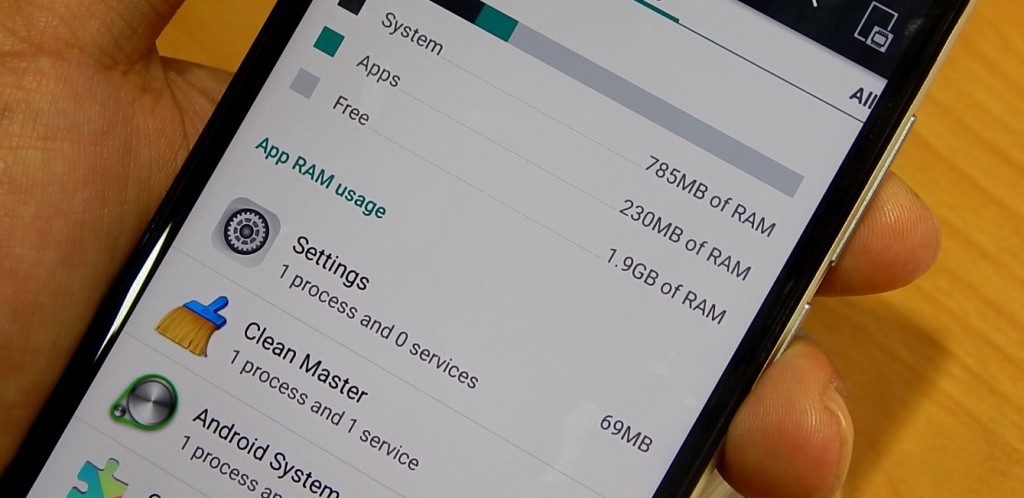
With this myth among the smartphone users, manufacturers have gained the audacity to generously stuff more RAM on their products. Let me clear this misconception. More RAM is not always the better and it is not the sole factor the performance of the smartphone depends on. The way RAM is used and RAM speed is another thing to be considered. Alongside, RAM optimization in the smartphone also comes into play for the performance. So, blindly running for the smartphones with more RAM is a mere consequence of digital superstition.
Myths Regarding Smartphone Battery

Bigger battery capacity means better battery life
This is necessarily not true. Battery life of a smartphone depends on other components like screen size, its resolution, what kind of processor, etc. For eg., Samsung Galaxy S6 features a Quad HD display and a high powering octa-core processor, and hence it’s battery life is not that great despite having a 2500mAh battery. On the contrary, Moto G3’s 2470mAh battery only has to power an HD display and a low powering quad-core processor, and hence, it’s battery life is better than the Galaxy S6.
Charging smartphone all night will destroy the phone

Battery and charging technologies have improved over the years, and charging your smartphone all night will not destroy your phone. Older batteries and charging technique were not smart enough to understand when they are full, and overcharging them consistently led to decreased battery life over time. Today’s charging mechanisms, however, are smarter. Once your phone is fully charged, it stops drawing electricity.
Only use the charger that came with the smartphone

It is one of the gimmicks used by smartphone OEMs to encourage to use only the products produced by them. As long as the charger is good in quality and if the capacity matches (rated voltage and current), there is no harm in using any other chargers. And using the chargers with lower voltage and current rating does not harm either. The only change will be the charging process gets slower as compared to the charging with original charger. However, the reverse is not true. Using a powerful charger (Quick or Dash charger) does not speed up the charging process. Smartphones are ‘smart’ enough to draw only the required amount of voltage and current during the process. However, because of the stress due to overvoltage and current, the battery may degrade over time.
Charging phones via data cables damages the battery in the long run
In the smartphone world, it is rumoured that charging phones via data cables to a laptop or a PC damages the smartphone battery. But in reality, charging via data cables does not do any harm on the smartphone batteries. Since the output of the laptop/PC is low, it charging process could be slow. But the harm on the batteries is entirely codswallop.
Automatic brightness saves battery
Smartphones these days come with a light sensor that helps the screen to adjust its brightness according to the surrounding. Auto brightness is definitely a useful feature since adjusting the display brightness every time is a bothersome task. However, this feature does not make a significant contribution in prolonging the battery backup. The reason is that, with this feature activated, the sensor consumes more power on communicating with the processor to adjust the display brightness.
Enabling Wi-Fi/Bluetooth uses a significant amount of battery power
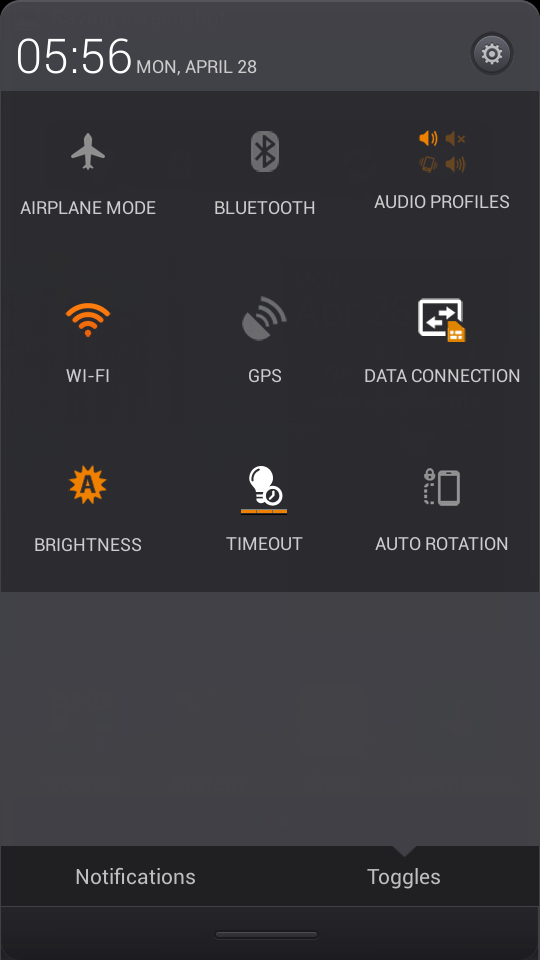
Disabling the Wi-Fi/Bluetooth does not make a significant change in battery backup. Leaving the Wi-Fi/Bluetooth on does not drain the battery as long as there is no data transfer. The transmitter does need the power to function and make a search. However, the power required for such purposes is negligible resulting an insignificant change in battery life.
It does not matter when or how long you charge your smartphone battery
Taking light snacks time to time is better than starving and overeating. That goes true with the smartphone batteries. So discharging the battery to 0% and charging is to 100% cannot be considered good. Having smartphone battery below 20% and charging the battery over 80% creates stress on the battery. These stresses degrade the battery over time. So maintaining the smartphone battery within 20% to 80% is considered ideal.
Myths Regarding Smartphones’ Security
Android being an Open Source is prone to exploits

Although Open source software is open and giving access to the security layers of the OS could lead to exploits, but Android as an operating system is still remarkably secure. However, the apps that you download from unknown sources and outside of the Google store are more susceptible to malware exploits.
Any other myths you like to add? Don’t hesitate to comment below.







![Best Gaming Laptops in Nepal Under Rs. 250,000 (रु 2.5 Lakhs) [2025] Best Gaming Laptops Under 2.5 lakhs in Nepal [Feb 2025 Update]](https://cdn.gadgetbytenepal.com/wp-content/uploads/2025/02/Best-Gaming-Laptops-Under-2.5-lakhs-in-Nepal-Feb-2025-Update.jpg)
![Best Gaming Laptops in Nepal Under Rs. 120,000 (रु 1.2 Lakhs) [2025] Best Budget Gaming Laptops Under Rs 120000 in Nepal 2025 Update](https://cdn.gadgetbytenepal.com/wp-content/uploads/2025/05/Best-Budget-Gaming-Laptops-Under-Rs-120000-in-Nepal-2024-Update.jpg)
![Best Laptops Under Rs. 80,000 in Nepal [2025] Best Laptops Under 80,000 in Nepal March 2025 Update](https://cdn.gadgetbytenepal.com/wp-content/uploads/2025/03/Best-Laptops-Under-80000-in-Nepal-March-2025-Update.jpg)
![Best Gaming Laptops in Nepal Under Rs. 200,000 (रु 2 Lakhs) [2025] Best gaming lapotp under 2 lakhs Nepal Feb 2025](https://cdn.gadgetbytenepal.com/wp-content/uploads/2025/01/Best-Gaming-Laptops-Under-2-Lakh-Nepal-Feb-2025-Update.jpg)

![Best Mobile Phones Under Rs. 15,000 in Nepal [Updated 2025] Best Phones Under 15000 in Nepal 2024 Budget Smartphones Cheap Affordable](https://cdn.gadgetbytenepal.com/wp-content/uploads/2024/03/Best-Phones-Under-15000-in-Nepal-2024.jpg)
![Best Mobile Phones Under Rs. 20,000 in Nepal [Updated] Best Mobile Phones Under NPR 20000 in Nepal 2023 Updated Samsung Xiaomi Redmi POCO Realme Narzo Benco](https://cdn.gadgetbytenepal.com/wp-content/uploads/2024/01/Best-Phones-Under-20000-in-Nepal-2024.jpg)
![Best Mobile Phones Under Rs. 30,000 in Nepal [Updated 2025] Best Phones Under 30000 in Nepal](https://cdn.gadgetbytenepal.com/wp-content/uploads/2025/01/Best-Phones-Under-30000-in-Nepal.jpg)
![Best Mobile Phones Under Rs. 40,000 in Nepal [Updated 2025] Best Phones Under 40000 in Nepal 2024 Smartphones Mobile Midrange](https://cdn.gadgetbytenepal.com/wp-content/uploads/2024/02/Best-Phones-Under-40000-in-Nepal-2024.jpg)
![Best Mobile Phones Under Rs. 50,000 in Nepal [Updated 2025] Best Phones Under 50000 in Nepal](https://cdn.gadgetbytenepal.com/wp-content/uploads/2025/01/Best-Phones-Under-50000-in-Nepal.jpg)
![Best Flagship Smartphones To Buy In Nepal [Updated] Best flagship phone 2025](https://cdn.gadgetbytenepal.com/wp-content/uploads/2024/07/Best-Flagship-Phones-who-is-it-ft-1.jpg)