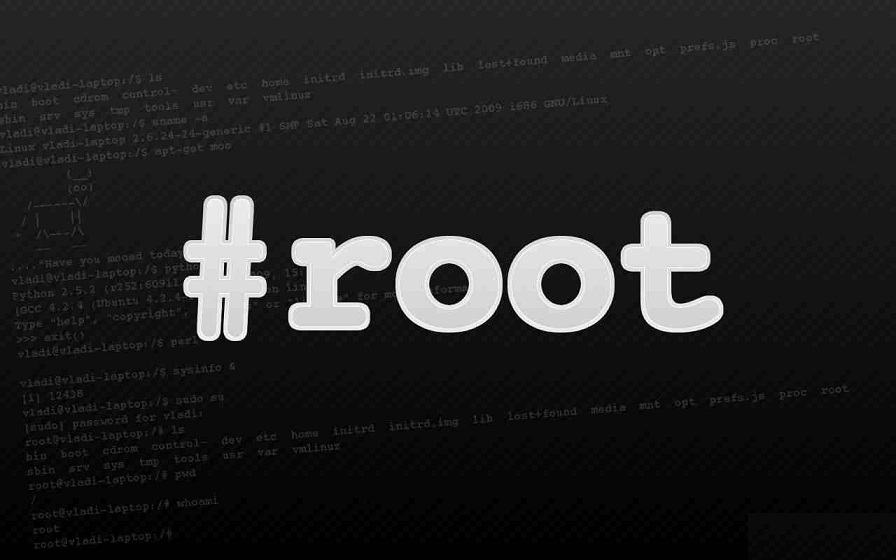
Android is one of the most popular mobile platforms for smartphones and tablets everywhere. Since its release, Android handsets have constantly been “Rooted”, a process similar to the jailbreaking of iOS devices. The main idea behind rooting a device is to simply change how part of the device works to do more than one could before.
“Rooting” is the process in which the restrictions are removed and full access is allowed. Once rooted, the Android phone owner will have more control over many settings, features, and performance of their phone. Basically, “rooting” means to get to the root of the operating system and to have the ability to make comprehensive changes. This includes things like unlocking a carrier locked phones, installing a tethering application to act as a router, or disabling a Default manufacturer UI and installing a new one.
How to Root Your Android Device?
In order to gain root access, the user must “root” the device. This might be done using something like Superoneclick. These applications work by exploiting a vulnerability in some Android system application or component so that they may access root. Then, an application, “Superuser,” is installed. By having Superuser installed, whenever an app requests root access, rather than having the request denied, the user is notified that an application wants to root, and has the opportunity to decide to allow or deny that request.
You need to download different rooting zip files for different phones (proceed with caution). This procedure is recommended for Advanced users. For Rookies keep Scrolling. This Video is for Samsung Galaxy Y.
For the rookie users follow the below link:
Advantages to Root Your Android Device:
-
Bloatware
Also known as clayware and some other choice euphemisms, bloatware infects the vast majority of Android phones. You’ll recognize Samsung Touchwiz, HTC Sense, Huawei Emotion UI or Xiaomi MIUI as the custom UIs and feature packages that those makers throw on top of stock Android. While some of that bloatware are actually useful, most of it offer nothing that you couldn’t arrange on your own with other apps, and it can bog down performance or even block features from your device. Worse yet is that much of the time, Bloatware apps are blocked from uninstalling, unless of course, you root your phone.
-
Overclocking
When you root your Android, you gain some control over the hardware components, making overclocking and under Volting possible. It’s not uncommon to overclock a 1GHz Android CPU up to 1.6GHz, of course with a greater tendency toward instability. Several root-only apps available in the Android Market handle both overclocking and undervolting, such as SetCPU ($1.99) and Voltage Control (free or $3.36 for the Extreme version).
-
Performance
Besides mere overclocking, rooted users can gain other performance enhancements through kernel tweaks performed by some of the apps we’ve mentioned here, Custom ROMs, or through your own means, if you know what you’re doing. Such tweaks in combination with overclocking have been known to increase overall performance on a Nexus S by 250 percent.
When you install an app on your phone, it is stored in the phone’s memory. “Rooting” allows you to move installed applications to your SD card, thus freeing up system memory for additional files or apps.
Also, as we’ve previously reported on Maximum Tech, “most Android devices incorporate an EXT3 filesystem with considerable overhead to ensure safe file I/O interaction. Once rooted, however, many of these devices can be upgraded with the faster EXT4 filesystem, resulting in faster load times and overall smoother software performance, while sacrificing a bit of storage stability. Yes, the less stable memory can lead to app crashes and even data loss, but that’s pretty rare.”







![Best Gaming Laptops in Nepal Under Rs. 250,000 (रु 2.5 Lakhs) [2025] Best Gaming Laptops Under 2.5 lakhs in Nepal [Feb 2025 Update]](https://cdn.gadgetbytenepal.com/wp-content/uploads/2025/02/Best-Gaming-Laptops-Under-2.5-lakhs-in-Nepal-Feb-2025-Update.jpg)
![Best Gaming Laptops in Nepal Under Rs. 120,000 (रु 1.2 Lakhs) [2025] Best Budget Gaming Laptops Under Rs 120000 in Nepal 2025 Update](https://cdn.gadgetbytenepal.com/wp-content/uploads/2025/05/Best-Budget-Gaming-Laptops-Under-Rs-120000-in-Nepal-2024-Update.jpg)
![Best Laptops Under Rs. 80,000 in Nepal [2025] Best Laptops Under 80,000 in Nepal March 2025 Update](https://cdn.gadgetbytenepal.com/wp-content/uploads/2025/03/Best-Laptops-Under-80000-in-Nepal-March-2025-Update.jpg)
![Best Gaming Laptops in Nepal Under Rs. 200,000 (रु 2 Lakhs) [2025] Best gaming lapotp under 2 lakhs Nepal Feb 2025](https://cdn.gadgetbytenepal.com/wp-content/uploads/2025/01/Best-Gaming-Laptops-Under-2-Lakh-Nepal-Feb-2025-Update.jpg)

![Best Mobile Phones Under Rs. 15,000 in Nepal [Updated 2025] Best Phones Under 15000 in Nepal 2024 Budget Smartphones Cheap Affordable](https://cdn.gadgetbytenepal.com/wp-content/uploads/2024/03/Best-Phones-Under-15000-in-Nepal-2024.jpg)
![Best Mobile Phones Under Rs. 20,000 in Nepal [Updated] Best Mobile Phones Under NPR 20000 in Nepal 2023 Updated Samsung Xiaomi Redmi POCO Realme Narzo Benco](https://cdn.gadgetbytenepal.com/wp-content/uploads/2024/01/Best-Phones-Under-20000-in-Nepal-2024.jpg)
![Best Mobile Phones Under Rs. 30,000 in Nepal [Updated 2025] Best Phones Under 30000 in Nepal](https://cdn.gadgetbytenepal.com/wp-content/uploads/2025/01/Best-Phones-Under-30000-in-Nepal.jpg)
![Best Mobile Phones Under Rs. 40,000 in Nepal [Updated 2025] Best Phones Under 40000 in Nepal 2024 Smartphones Mobile Midrange](https://cdn.gadgetbytenepal.com/wp-content/uploads/2024/02/Best-Phones-Under-40000-in-Nepal-2024.jpg)
![Best Mobile Phones Under Rs. 50,000 in Nepal [Updated 2025] Best Phones Under 50000 in Nepal](https://cdn.gadgetbytenepal.com/wp-content/uploads/2025/01/Best-Phones-Under-50000-in-Nepal.jpg)
![Best Flagship Smartphones To Buy In Nepal [Updated] Best flagship phone 2025](https://cdn.gadgetbytenepal.com/wp-content/uploads/2024/07/Best-Flagship-Phones-who-is-it-ft-1.jpg)