
The gaming laptop market right now is WILD. That’s mainly because they’ve finally got some of the most awaited updates in recent times—the new Zen 3-based AMD processors and the NVIDIA RTX 30-series GPUs. Manufacturers have been quick enough to pump out their refresh of gaming laptops with the latest and greatest chips. And here, we’re bringing you our review of the 2021 rendition of the ROG Strix Scar 15 (G533WS) from Asus which brings the top-of-the-line silicons from Team Red and Team Green.
Asus ROG Strix Scar 15 (2021) Specifications:
- Design & Build: Aluminum build, 13.94W x 10.20D x 0.89H-inches, 2.30 kg, Aura Sync (Light Bar, Logo, Bezel Glow)
- Display: 15.6-inches IPS LCD panel, Non-touch, 300 nits brightness, 75.35% AdobeRGB, 100% sRGB color gamut, 3ms response time, Adaptive-Sync, Anti-glare, 85% screen-to-body ratio
- Resolution: FHD (1920×1080) resolution, 16:9 aspect ratio
- Keyboard: Optical switch mechanical keyboard, 1.9mm travel, Per-key RGB
- Trackpad: Glass-covered multi-touch trackpad, Windows Precision drivers
- Processor: AMD Ryzen 9 5900HX CPU, Zen 3, 8C/16T, 4.6GHz Max Boost Frequency, 16MB L3 Cache, 7nm FinFET, 45W+ TDP
- RAM: 16GB DDR4 RAM @3200MHz (2x SO-DIMM slots, Up to 64GB)
- Storage: 1TB M.2 PCIe 3.0 NVMe SSD
- Graphics: AMD Radeon Graphics (integrated), NVIDIA GeForce RTX 3080 8GB GDDR6 VRAM (115W, up to 130W with Dynamic Boost)
- Audio: 2x 4W smart amp woofers, 2x 2W tweeter, Built-in array microphone
- Battery: 90 Watt-hours 4S1P Li-Ion battery
- Power Supply: 240W AC power adapter
- Connectivity: WiFi 802.11 ax (2×2), Bluetooth 5.1
- I/O Ports: 3x USB 3.2 Gen 1 Type-A, 1x USB 3.2 Gen 2 Type-C (DisplayPort, Power Delivery compatible), 1x 3.5mm combo audio jack, 1x HDMI 2.0b, 1x LAN (RJ45), 1x DC power in, 1x Keystone
- Price in Nepal: Rs. 410,000
- What’s inside the box: Laptop, power adapter, quick start guide, Keystone, customizable Armor Caps, marketing giveaway
Asus ROG Strix Scar 15 (2021) Review:
Design
- Aura Sync-infused Lightbar, logo, bezel glow
- Aluminum build, translucent keyboard deck
Like its predecessor, it’s a big and bulky machine with all the bells and whistles we’ve come to expect from an Asus high-end gaming laptop. With all the components that the company has managed to fit inside this 15” chassis, the Scar 15 ends up weighing around 2.3 kg.
Add the 720 grams power adapter into the mix and you’re looking at a setup that weighs a little over 3 kg on your backpack. You know what they say, “with great power, comes a great necessity for heavy-lifting”.

No, people but don’t say that, not really. Anyway, the Strix Scar 15 proudly flaunts its gaming heritage on the outside too. The lid contains the classic ROG branding with a mirrored finish. And yes, it is RGB compliant. Right on its side are squarish perforations with subtle inscriptions that only come to light when looking at it from a certain angle.
Initially, I was under the impression that this was the AniMe Matrix display found in the company’s other laptops like the Zephyrus G14 we reviewed last year but that’s not the case. Opening up the laptop with one hand is as easy as it could be. Here, you’ll notice the design switch between this and the Scar 15 from last year right away.
Translucent keyboard deck
While the one before it employed some funky texts on the right edge of the keyboard chassis, Asus has substituted that with a translucent layout instead. I thought it looked pretty cool only to be pointed out by my colleagues that the gray finish of the translucent back looks… dirty. What do you think?
Regardless, this see-through layout extends to the back, leading you to the customizable Armor Cap. The company ships three of these inside the box, including the one pre-installed. It doesn’t really come off as a visually striking component of the laptop so I didn’t bother switching between them.
Moving on, the palm rest area is comfortable to touch and the bottom panel isn’t sharp enough to cause any discomfort. Even though the keyboard chassis attracts its fair share of smudges like the aluminum lid, cleaning it up is quite easy. Getting to the RGB side of things, the Scar 15 brags the Aura Lightbar on the front panel that casually extends to the bottom left and bottom right. Although this time around, it doesn’t extend as wide on the sides.
Contrary to its predecessor, Asus has installed an additional LED strip on the bottom right portion of the display panel as well, because why not. By default, all these (including the ROG logo) sync with the keyboard’s RGB configuration while Asus lets you customize them via the Aura Creator software.
I/O ports
Now, let’s talk I/O. Scar 15’s right frame stays mostly clean except for the bright red Keystone. It’s an NFC-powered key that magnetically attaches to the laptop, and can launch a few shortcuts whenever you take it out or put it in.
Asus requires you to bind the Keystone with your Asus account to use it. You can customize what actions to trigger when you insert or remove the Keystone via the Armoury Crate software.
Its macros are pretty limited though. When inserted, it can switch between fan modes and launch one app whereas the “remove keystone” action is restricted to hiding all windows and muting the audio, or locking the Windows account.
Interestingly, there’s also something called “Shadow Drive” that offers a hidden storage partition to store your private data. I tried to see it in action but couldn’t get it to work. Turns out, Shadow Drive is only compatible with devices running on Windows 10 Pro while Asus ships the Scar 15 with Windows 10 Home. *sigh*
But I digress. Here, you’ll find two USB 3.2 Gen 1 Type-A ports alongside a 3.5mm combo audio jack on the left, while the back of the laptop holds an additional USB 3.2 Gen 1 Type-A, one USB 3.2 Gen 2 Type-C (with DisplayPort and Power Delivery compatibility), one HDMI 2.0b, one RJ45 port, and one DC-in port. Wireless connectivity options include Wi-Fi 6 and Bluetooth 5.1. Throughout my usage, neither of them has posed any trouble so far.
Display
- 15.6″ anti-glare non-touch IPS LCD panel
- 300Hz refresh rate, 3ms response time
- 100% sRGB, 75.35% AdobeRGB color gamut
Upfront, you’re greeted with a 15.6” non-touch matte screen with minimal bezels on the top and side, whereas the bottom chin is still as noticeably big as ever. You can choose between two panels here: one with FHD resolution and 300Hz refresh rate, and the other with a QHD resolution and a 165Hz refresh rate.

Our review unit of Asus ROG Strix Scar 15 2021 is the former, which has 100% sRGB and 75.35% Adobe RGB color coverage. Asus says the QHD option gets 100% DCI-P3 color gamut instead. Both of them boast 3ms response time and Adaptive-Sync technology.
So, the choice is pretty clear here. If you’re mostly into FPS titles like Apex Legend, Overwatch, or any other games that can benefit from the ultra-smooth 300Hz refresh rate, go for the FHD panel. After all, it’s got more-than-competent hardware inside to push those titles for the maximum FPS. On the contrary, if 300Hz is overkill for your use case and you want a portable workstation for photo/video editing as well, then the QHD screen with better color accuracy is the way to go.
Pretty good color accuracy
Talking about color accuracy, I measured Scar 15’s display gamut with the SpyderX Pro. And it pretty much corroborated what Asus claims. This FHD screen covers 100% sRGB, 75% AdobeRGB, 77% DCI-P3, and 70% NTSC color space. For a gaming laptop, I can’t complain about these numbers.
Still, the factory color calibration here was slightly off, with the screen looking a tad bit reddish. But, our trusty SpyderX Pro came to the rescue for calibrating accurate colors. Moreover, it achieves a gamma value of 2.0 which is a little below the commonly accepted standard of 2.2.
In theory, that means this screen will tend to make the shadows look brighter than normal but I couldn’t really notice it. When it comes to brightness, it’s a bit of a disappointment here since this 300 nits display can’t get bright enough for outdoor usage or even a room with enough ambient lighting.
In the middle of the screen, I measured Scar 15’s max brightness to be 306.2 cd/m2 with the minimum brightness settling in at 14.7 cd/m2. Similarly, the contrast at max brightness was 1010:1 with black levels rounding out to 0.30 cd/m2. Finally, the white point at 100% brightness was 6800K.
Brightness could’ve been better
Despite the marginally underwhelming screen brightness, I wouldn’t consider it to be a deal-breaker since a gaming laptop isn’t intended for outdoor usage anyway. Plus, I’ve had little to zero trouble in regards to visibility for the duration of my time with this machine. Apart from this, Scar 15’s display leaves little room for complaint.
Post calibration, colors look saturated enough and streaming videos on YouTube or Netflix has been an enjoyable experience. Yet, I did notice a faint fall in viewing angles as the contents tend to lose contrast when looking at the display from the side. Furthermore, I also observed slight backlight bleeding on the bottom left corner of the screen. But unless you’re exclusively playing dark content in a dimly lit room, this shouldn’t be of concern whatsoever.
Keyboard
- RGB-backlit optical switch mechanical keyboard
- 1.9mm key travel distance, Per-key RGB control
This year’s Scar 15 sees a bit of an upgrade on the keyboard department too. Well, that’s a major understatement because Asus has impressively worked on the shortcomings from the keyboard in last year’s iteration. First off, although its chiclet-style keys were good enough to type on, it felt, dare I say “out-of-place” considering the laptop’s ultra-premium stature.
Plus, it didn’t help that the competition was offering an optical-mechanical keyboard at the time, like the Razer Blade 15. Thankfully, the new Strix Scar 15 catches up to the competition as it brings optical-mechanical keyboard switches for a premium gaming experience.

Now, to be perfectly candid, I have never been a fan of mechanical keyboards because of their noise and wide key travel distance. Despite this, I’ve actually come to like Scar 15’s keyboard. The keys feel clicky and their 1.9mm key travel distance is right in the wheelhouse of what I prefer: 1.5mm. Additionally, it isn’t disturbingly loud to type on either.
Sweet, sweet typing experience
As a result, I’ve had no problem maintaining my 70-80 WPM typing speed on this keyboard with very few mistypes. But what I’m worried about is that I’ll now end up being disappointed by the chiclet keys on my regular laptop when I switch back to it.
Beyond this, the keys are well structured this time around too. Asus has parted ways with the unparalleled layout to something more digestible. The arrow keys are now of the standard size and integrate Page Up/Down, Home, and End keys. I’m surprised to see dedicated playback control keys even though it’s a gaming laptop.
Up top, you’ll find 5 hotkeys for volume control, performance profile, and launching the Armoury Crate. The redundant performance profile key is still here, with one residing in the F5 key as well. On top of this, the power button still glows red, while the notification LEDs are a bit subdued in this edition—albeit being visible even when closing the lid.
More importantly, you can customize RGB lighting for each key via the aforementioned Aura Creator software, or select from multiple available presets on the Armoury Crate. Finally, the keyboard deck is extremely well-built and doesn’t flex as much even with a considerable amount of pressure.
Trackpad
- Glass trackpad, NumberPad integrated
Moving on, 2021’s Scar 15 comes with an upgraded trackpad too. This glass-covered trackpad is now larger and features integrated left/right keys. And let me just tell you, it’s the best one I’ve used all this year. Gestures work perfectly fine, there are no accidental touches, and the keys click well too. Moreover, Asus has also brought the NumberPad integration into the trackpad on the Scar 15.

Simply pressing the NumLK inscription for a second or so triggers it and you have a full-fledged NumPad at your disposal. However, there are a few complaints to be made here. The first is that I would’ve liked haptic feedback upon key press. Secondly, this doesn’t let you use the cursor when using the trackpad either. To compare, this is entirely possible on the ZenBook Flip 13 that we recently reviewed.
Audio
- 2x 4W smart amp woofers, 2x 2W tweeters
- Dolby Atmos 5.1.2-channel surround sound
Anyway, Scar 15 has a pretty sweet audio setup though. You get a dynamic speaker system comprising of two 4W smart amp woofers on the bottom and two 2W front-firing tweeters. It is also rated to deliver 5.1.2-channel Dolby Atmos surround sound experience.
Talking about their performance, color me impressed. The rubber feet ensure that the audio doesn’t get muffled and even at full volume, the audio doesn’t distort as much. There’s plenty of bass to enjoy and the sound is loud enough to fill an average-sized room.

Having said that, don’t expect rumbling bass here, although the mids and highs sound fairly well balanced. Listening to something like Blade Runner 2049’s “Sea Wall”, the woofers fail to adequately pump out bass. Still and all, I’m more than happy with the speakers on this laptop.
Performance
- AMD Ryzen 9 5900HX (45W+ TDP) processor
- NVIDIA GeForce RTX 3080 discrete graphics
- 8GB GDDR6 VRAM, 115W TGP (up to 130W)
- 16GB DDR4 RAM, 1TB M.2 PCIe 3.0 NVMe SSD
With all that out of the way, let’s get into the performance of Strix Scar 15. Like I mentioned in the beginning, the Asus ROG Strix Scar 15 is powered by the latest and greatest mobile chips.
Our unit has the AMD Ryzen 9 5900HX CPU, coupled with NVIDIA’s RTX 3080 GPU. These have been complemented by 16GB of DDR4 RAM (@3200MHz) and 1TB M.2 NVMe PCIe Gen3 SSD. A similar configuration goes for around INR 230,000 (~ $3100) while it costs NPR 410,000 (~ $3400) in Nepal.
I do have to mention one thing. While almost all the global variants of this laptop I’ve seen carry RTX 3080 with 16GB GDDR6 VRAM, our review unit of Asus ROG Strix Scar 15 2021 only has 8GB video memory. I didn’t think this would be much of a problem but I did encounter multiple instances when games would abruptly crash, mainly citing memory insufficiency. Mind you, this mostly happened with the game setting cranked to their absolute limit.
Insufficient VRAM?
I tested all the games under Turbo Mode with the power adapter plugged in, Vsync turned off, and the GeForce Game Ready Driver v465.89 which introduced Resizable BAR support among other updates. The latest driver version installed on this laptop is v466.27 but I’m still witnessing game crashes now and then.

So I searched the web to see if anyone else is facing the same issue but couldn’t find it. However, there were multiple complaints regarding the desktop version of RTX 3080 with its 10GB VRAM.
Oh, I almost forgot. With NVIDIA ditching the “Max-Q” label for its relatively weaker configurations in favor of classifying its mobile GPUs with varying wattage, buying a gaming laptop had gotten a little tricky—or simpler, depends on who you ask. However, the company recently mandated all OEMs to specify max power a GPU can consume and its clock speed on the product page to simplify things by a bit.
115W RTX 3080 GPU
To compare, RTX 3080 mobile GPUs are available in configurations that can take 150+ watt of power. Our review unit’s RTX 3080 seems to be placed slightly above the Max-Q standard with its 115W power that can take up to 130W with Dynamic Boost. But monitoring its performance in Armoury Crate or NVIDIA’s performance overlay, I couldn’t notice a single instance when the TGP (Total Graphics Power) hit the advertised 130W level.
So, with a lot of retries, I was able to test out the gaming capabilities of the Strix Scar 15. And here are the results:
| Ultra (DXR: On) | Ultra (DXR: Off) | High (DXR: On) | High (DXR: Off) | |
| Battlefield V | 75 fps | 85 fps | 77 fps | 87 fps |
| (Tirailleur campaign) | ||||
| Cyberpunk 2077 | 36 fps | 53 fps | 52 fps | 76 fps |
| Shadow of the Tomb Raider | 62 fps | 49 fps | 66 fps | 52 fps |
| (In-game benchmark) | ||||
| Star Wars Battlefront II | 46 fps | 92 fps | 47 fps | 100 fps |
| (Single player, Ajan Kloss map) | ||||
| Ultra (Anti-aliasing: On) | High (Anti-aliasing: On) | |
| The Witcher 3 | 60 fps | 63 fps |
| High (MSAA 4X) | Medium (MSAA 4X) | |
| Valorant | 134 fps | 136 fps |
As you can tell, the gaming performance of Scar 15 is pretty impressive although it falls a little short of my expectation—which is due to the comparatively lower wattage GPU on our unit.
Plus, I’m quite impressed with the cooling system on this laptop. The Turbo mode maxes out all three aspects: CPU performance, GPU performance, and cooling. So needless to say, you’d want to game under this profile only. Even after about an hour of continuous gaming, the keyboard deck manages to stay surprisingly cool enough to prevent any sort of discomfort.
Cooling solution
Talking about cooling, there are six heat pipes inside, while the intake vents are on the bottom surrounded by various rubberized layers of ROG brandings. On the other hand, the 4 exhaust vents are located on the sides and the back. Scar 15 uses a liquid metal thermal compound for CPU cooling that promises up to a 16-degree cooler CPU. Likewise, the four “Arc Flow” fans have 84 blades, each 0.2mm thick.

The fan noise does get quite loud though, but that’s nothing once you put on a headphone. There’s also the Performance mode that dials down CPU, GPU power in favor of a relatively quieter gaming experience. For the quietest performance, you can switch to the Silent profile but as expected, this setting will come at the cost of compromised performance.
Armoury Crate lets you over/underclock the GPU as well. In terms of upgrades, Scar 15 has two SODIMM and two M.2 PCIe slots. It supports up to 64GB DDR4 RAM in dual-channel. I also ran a few benchmarks, testing these top-of-the-line chips from AMD and NVIDIA.
CrystalDiskMark
| Read (MB/s) | Write (MB/s) | |
| SEQ1M Q8T1 | 3617.60 | 1398.50 |
| SEQ1M Q1T1 | 1968.69 | 2282.45 |
| RNK4K Q32T1 | 399.37 | 514.40 |
| RNK4K Q1T1 | 66.00 | 152.76 |
Cinebench R23
| CPU: Multi-Core | 12582 |
| CPU: Single Core | 1429 |
| MP Ratio | 8.80x |
Geekbench 5
| CPU: Single Core | 1403 |
| CPU: Multi-Core | 6007 |
| Compute (OpenCL) | 137615 |
Unigine Heaven
(FPS: 164, Score: 4132, Min FPS: 10.3, Max FPS: 299.1)
| API: OpenGL | Multi-monitor: Disabled |
| Quality: High | Anti-aliasing: x2 |
| Tessellation: Extreme | Fullscreen: Yes |
| Stereo 3D: Disabled | Resolution: System |
GFXBench
| 1440p Aztec Ruins OpenGL (High Tier) Offscreen | 248.817 fps |
| 1080p Car Chase (Offscreen) | 486.502 fps |
| 1080p Manhattan 3.1 (Offscreen) | 627.673 fps |
| 1080p ALU 2 (Offscreen) | 3275.14 fps |
| 1080p Driver Overhead 2 (Overhead) | 164.509 fps |
| 1080p Texturing (Offscreen) | 275.28 fps |
Battery
- 90 Watt-hour Lithium-Ion battery
- 240W AC adapter inside the box
Fueling this beast is a big 90 Watt-hour battery. Now that’s one upgrade I really appreciate compared to last year’s Scar 15 which had a smaller 66 Watt-hour battery. Using the laptop in Performance mode with brightness set at ~55% for my regular office work, I managed to get up to 5-5.5hours of screen-on time.

To squeeze even more endurance, you can turn on the iGPU mode that disables the RTX 3080 GPU in favor of the integrated Radeon Vega graphics. One important thing to note here is that you can’t turn on the Turbo mode when the laptop’s running on battery.
When it comes to juicing up the Scar 15, you get a 240W power adapter inside the box. You can also connect a 100W Type-C adapter on the USB-C port but that won’t allow you to turn on the Turbo mode either.
But hey, it’s still a nice option to have, right? Its 240W power adapter also has a mirrored ROG logo and with all the RGB extravaganza that this laptop has, I’m surprised the charger doesn’t light up. Jokes aside, this 240W power brick can fully juice up the battery in a little under 2 hours.
Conclusion
To sum up this review, the 2021 edition of Asus ROG Strix Scar 15 solves almost all the imperfections of its predecessor. It enjoys a beefier cooling solution, optical-mechanical keyboard, a bigger battery, and last but not the least, new-gen silicons. I would’ve liked Asus to include a webcam this time around as well, but that’s still missing here.
Of course, the Scar 15 is not for everyone which is reflected in its hefty price tag. So, if you’re looking for a premium gaming laptop, this should definitely be on your radar. But be sure to get the 16GB VRAM variant with possibly a higher wattage GPU.
- Watch our video review of the Asus ROG Strix Scar 15 (2021).
Asus ROG Strix Scar 15 (2021) Review: Pros & Cons
Pros:
- Excellent gaming performance
- Upgraded heat management system
- Impressive design with RGB lighting
- Vibrant display, 300Hz refresh rate
- Optical switch mechanical keyboard
- Trackpad with NumberPad integration
- Bigger battery with 240W charging
Cons:
- Hefty design, expensive price tag
- The display can’t get bright enough
- Still doesn’t have a built-in webcam
- No Thunderbolt 4 connectivity option









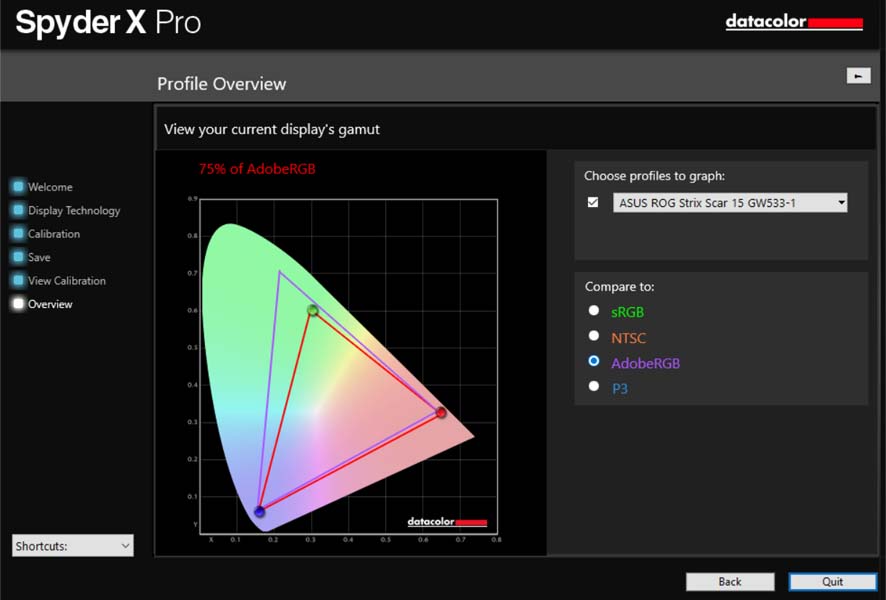
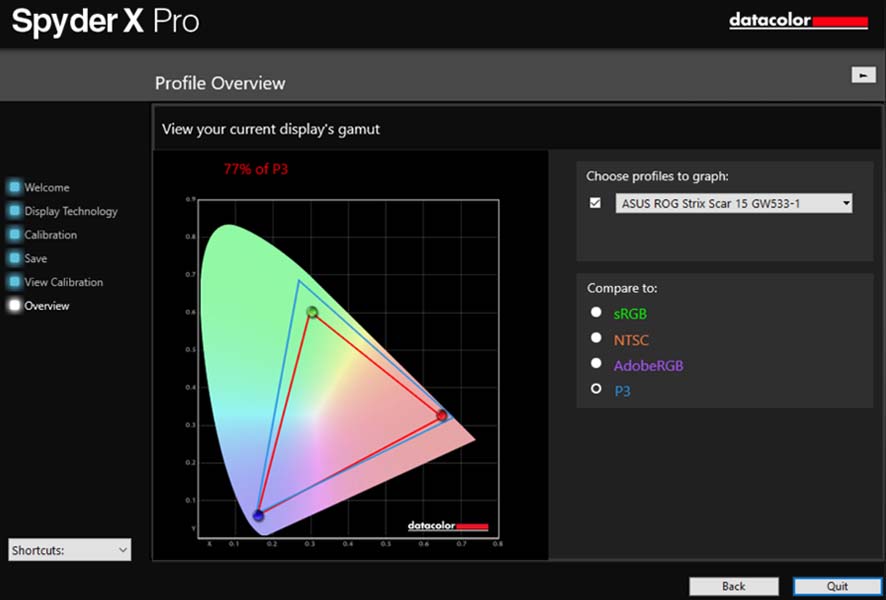
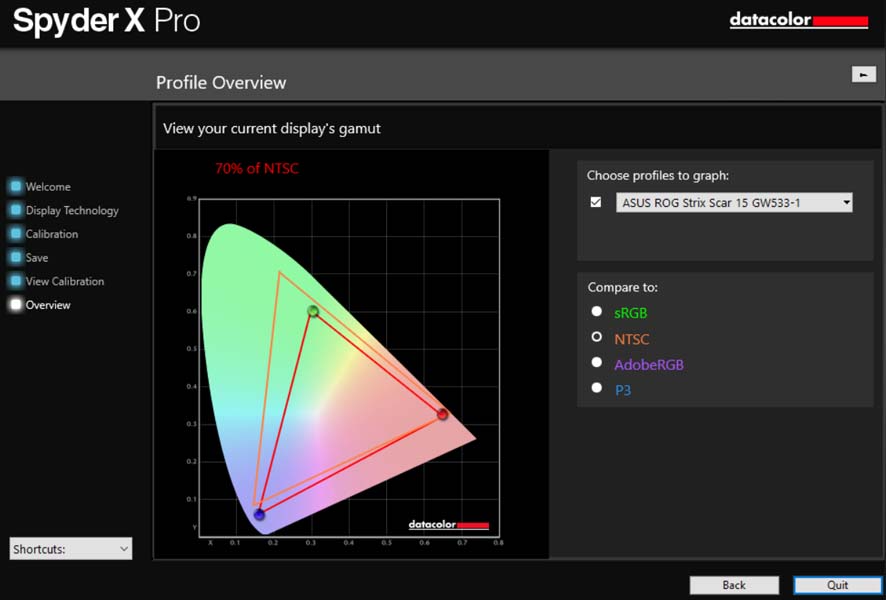
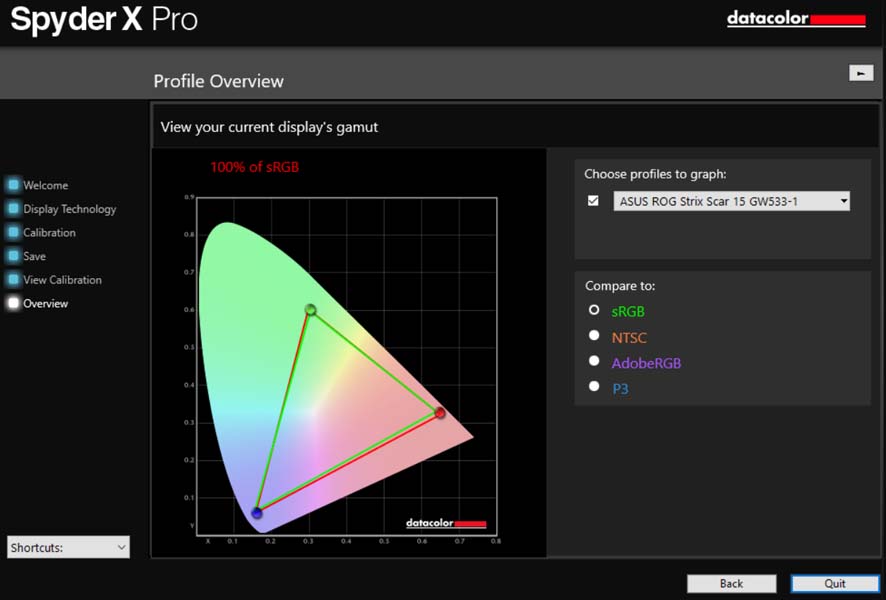

![Best Gaming Laptops in Nepal Under Rs. 250,000 (रु 2.5 Lakhs) [2025] Best Gaming Laptops Under 2.5 lakhs in Nepal [Feb 2025 Update]](https://cdn.gadgetbytenepal.com/wp-content/uploads/2025/02/Best-Gaming-Laptops-Under-2.5-lakhs-in-Nepal-Feb-2025-Update.jpg)
![Best Gaming Laptops in Nepal Under Rs. 120,000 (रु 1.2 Lakhs) [2025] Best Budget Gaming Laptops Under Rs 120000 in Nepal 2025 Update](https://cdn.gadgetbytenepal.com/wp-content/uploads/2025/05/Best-Budget-Gaming-Laptops-Under-Rs-120000-in-Nepal-2024-Update.jpg)
![Best Laptops Under Rs. 80,000 in Nepal [2025] Best Laptops Under 80,000 in Nepal March 2025 Update](https://cdn.gadgetbytenepal.com/wp-content/uploads/2025/03/Best-Laptops-Under-80000-in-Nepal-March-2025-Update.jpg)
![Best Laptops Under Rs. 70,000 in Nepal [2025] Best Laptops Under 70,000 in Nepal March 2025 Update](https://cdn.gadgetbytenepal.com/wp-content/uploads/2025/01/Best-Laptops-Under-70000-in-Nepal-March-2025-Update.jpg)
![Best Gaming Laptops in Nepal Under Rs. 200,000 (रु 2 Lakhs) [2025] Best gaming lapotp under 2 lakhs Nepal Feb 2025](https://cdn.gadgetbytenepal.com/wp-content/uploads/2025/01/Best-Gaming-Laptops-Under-2-Lakh-Nepal-Feb-2025-Update.jpg)
![Best Mobile Phones Under Rs. 15,000 in Nepal [Updated 2025] Best Phones Under 15000 in Nepal 2024 Budget Smartphones Cheap Affordable](https://cdn.gadgetbytenepal.com/wp-content/uploads/2024/03/Best-Phones-Under-15000-in-Nepal-2024.jpg)
![Best Mobile Phones Under Rs. 20,000 in Nepal [Updated] Best Mobile Phones Under NPR 20000 in Nepal 2023 Updated Samsung Xiaomi Redmi POCO Realme Narzo Benco](https://cdn.gadgetbytenepal.com/wp-content/uploads/2024/01/Best-Phones-Under-20000-in-Nepal-2024.jpg)
![Best Mobile Phones Under Rs. 30,000 in Nepal [Updated 2025] Best Phones Under 30000 in Nepal](https://cdn.gadgetbytenepal.com/wp-content/uploads/2025/01/Best-Phones-Under-30000-in-Nepal.jpg)
![Best Mobile Phones Under Rs. 40,000 in Nepal [Updated 2025] Best Phones Under 40000 in Nepal 2024 Smartphones Mobile Midrange](https://cdn.gadgetbytenepal.com/wp-content/uploads/2024/02/Best-Phones-Under-40000-in-Nepal-2024.jpg)
![Best Mobile Phones Under Rs. 50,000 in Nepal [Updated 2025] Best Phones Under 50000 in Nepal](https://cdn.gadgetbytenepal.com/wp-content/uploads/2025/01/Best-Phones-Under-50000-in-Nepal.jpg)
![Best Flagship Smartphones To Buy In Nepal [Updated] Best flagship phone 2025](https://cdn.gadgetbytenepal.com/wp-content/uploads/2024/07/Best-Flagship-Phones-who-is-it-ft-1.jpg)