
There are people out there, who feel crazy about reading. These people sometimes run out of money to buy books. And sometimes they are obliged to cut the journey with books in order to lighten the luggage while traveling. And there are more of a kind, who feel agitated for not finding the awaited books in the accessible libraries and bookshops. During such scenarios, having Ebook Reader apps on the smartphones comes handy. Some may doubt about the experience with the apps to be distasteful. However, there are some EBook reader apps, which have earned goodwill to satisfy the voracious bookworms to feel the magic of words. Here is the list of such apps, which are renowned to provide comfort to the eyes and have been successful to lure the users with its versatility, user interface, and features.
Also Read: Best Health and Fitness apps for healthy lifestyle
Moon+ Reader
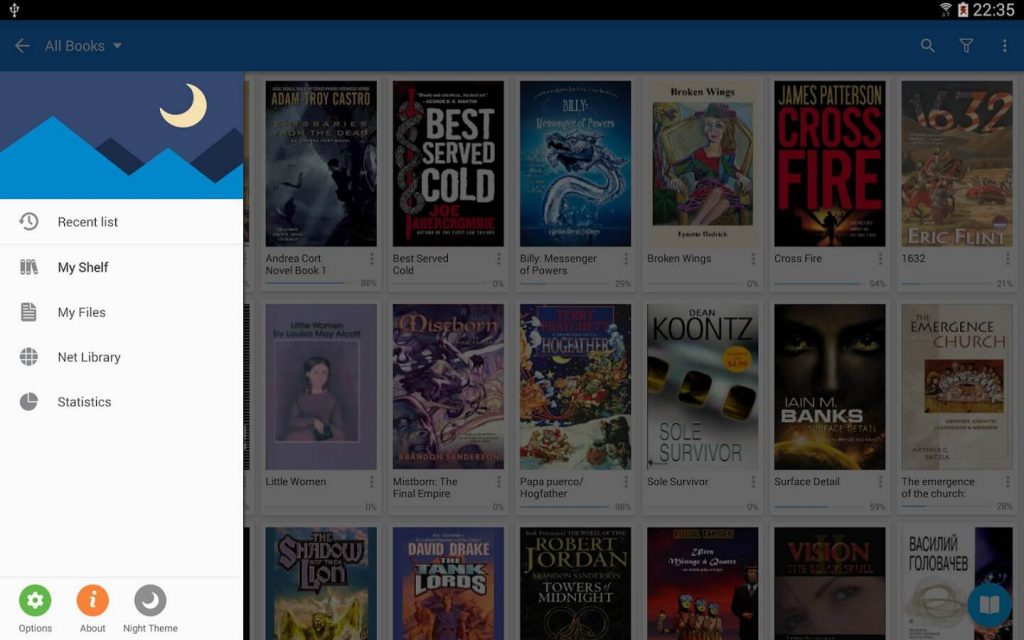
This is probably the best EBook reader app available till date to open and read the offline ebook files. The app is pretty versatile because of its dexterity to unveil the content of a wide range of ebook file extensions. The user interface of the app is stupendous. The settings and adjustment buttons are placed meticulously because of which users rarely find difficulties while reading.
An ebook loads in a portrait mode and fits well within the screen when opened in this app. However, reading on the portrait mode is not mandatory in the Moon+ Reader. One can shift the display to landscape mode whenever convenient or can even let that be auto adjusted. With the orientation set to auto mode, the app fetches the information from the sensors about the alignment of the device and adjusts the orientation of the ebook accordingly. Likewise, there are other modes to adjust the visual setting to bring the display to the users’ likings. That includes tweaking of the font, font size, text and background color, font styles and different sorts of spacing and margins. In addition, there is a mode to set fascinating animations during the page flips.
Moon+ Reader also includes the auto-scrolling feature to evade the irritating task of flipping and scrolling the pages every now and then. This feature is pretty handy since the scrolling speed can be set according to the user’s reading pace. Encounter to the unfamiliar words is a not new thing while reading books. And such circumstances turn out to be speed breakers at times. To avoid such circumstances while reading, the app collaborates with the dictionary and translating app on the phone and helps the users to find the meaning of such unacquainted words. Likewise, highlighting the quotes and bookmarking the pages in the book is also hassle-free in this app.
The customizations and user-friendliness do not end here. There are some nifty features for the eye care too. In order to prevent the eyes from the strain of bright light in the dark, it has an option to switch the book background to black. The app also warns to discontinue the reading if the eyes linger in the ebook for more than the preset time. Furthermore, the app is provided with blue light filtering option taking account of the users’ eyes protection. And the good part is that the users can set the opacity of pages in the blue light filter option according to their preferences. Despite being loaded with loads of such customizable options and user-friendly gestures, Moon+ Reader is light in weight with a mere size of 10MB.
The Moon+ Reader app is not available for the iOS platform. So the iPhone users can use Aldiko reader app, which is another great ebook reader app. However, the Aldiko reader is slightly behind the Moon+ Reader app in terms of features and customizations.
Amazon Kindle
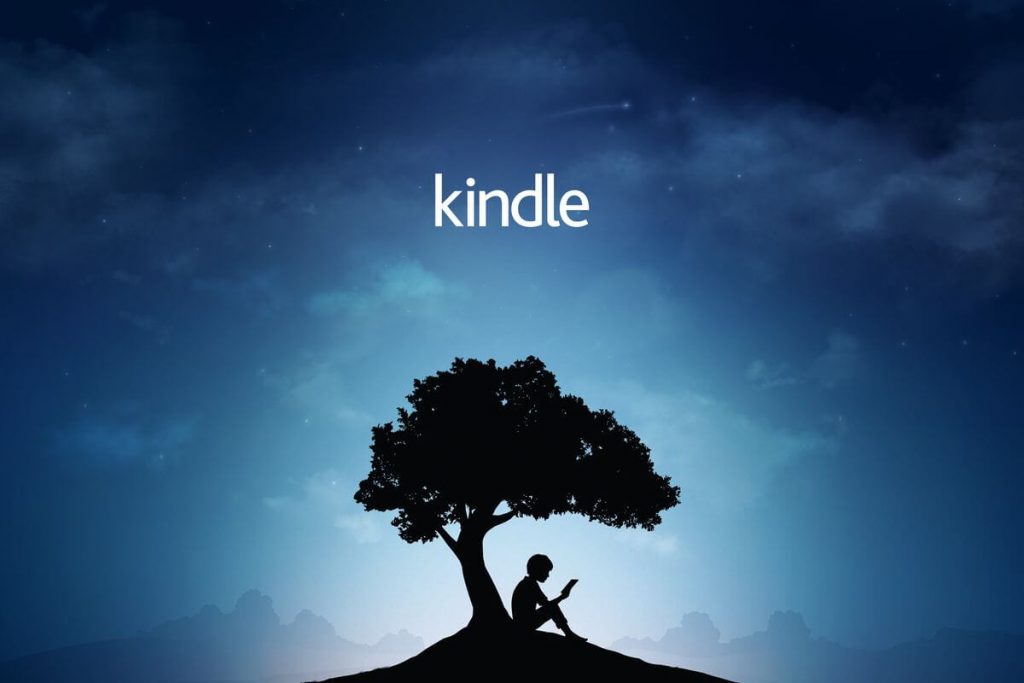
Reading the offline files is swift and easy with Moon+ Reader. But consequences will be cumbersome if the offline ebook files are not available for certain books. And Amazon Kindle is the app, which comes as a rescue during such scenarios. Amazon has a huge library of books, which can be accessed after the creating and logging in to Amazon profile in this app.
Picking up and getting started with the books is tranquil in the Amazon Kindle app too. However, all the books in the store are not free and demand certain price before downloading them. And the payment should be made only through the internationally accepted debit or credit cards. These procedures are frustrating for those who do not have access to such cards. But things get easier after the downloads.
Alike the Moon+ Reader, this app also has the option to set the visual preferences like display brightness, text size, color, font, spaces, margins, and alignments. Searching text, highlighting quotes, copying them and sharing them among the friends is also hassle-free indifferent to the Moon+ Reader. However, the major difference between the two is the way to acquaint the unfamiliar words in the books. Unlike the Moon+ Reader, Amazon Kindle obliges the users to download a discrete dictionary, which resides as the app data and divulges the meaning of the words without leaving its user interface. To help the users tussle against the challenging words, the app also has a built-in Word Wise mode, which hints the users about the possible meaning of such words. This feature is seamlessly fascinating since the meaning floats just above the words and users barely have to waste time on seeking the meanings.
Along with the comforting user interface, the app is also astoundingly interactive. Readers can share the progress while reading books and can even recommend the books to the friends. After reading a book, users can review and rate it, which could guide other readers to purchase or read them.
We Read
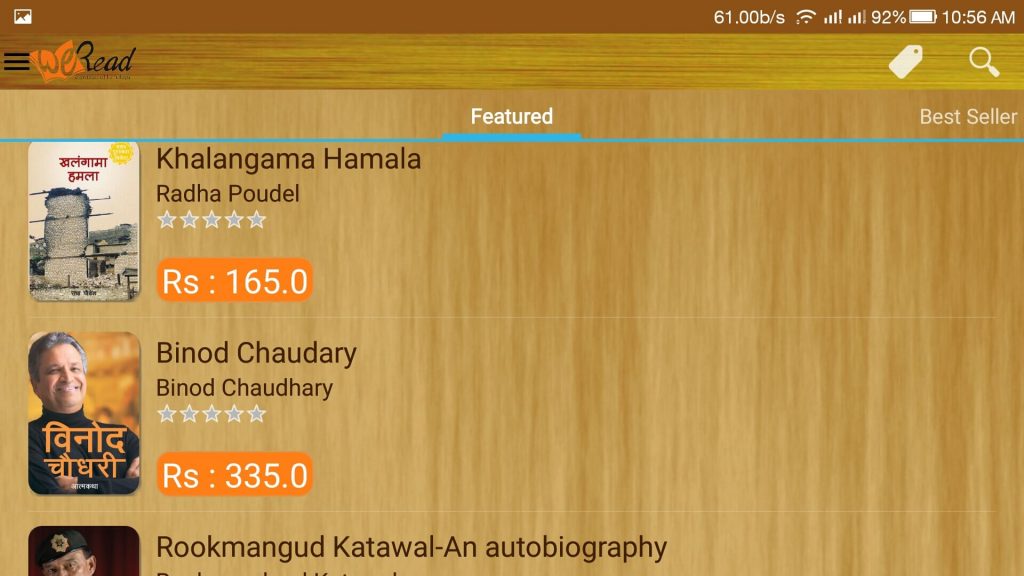
Finding offline ebook files for the Nepali books is barely possible. And despite having a huge store, Amazon too seems useless for that matter. We Read is a possible solution to such crisis. Developed by Kathalaya, We Read is an app conceived by and conceived for the Nepali book lovers.
The bookstore of the app contains Nepali and English fiction and non-fiction books. The app has managed to classify books into a wide range of categories, which have eased the users to identify the book genres before picking them. Free books can be readily downloaded. However, some books demand certain price, which could be paid through the online payment gateways like eSewa and PayPal. Despite having a limited number of books in the store, the preferences within the app does not seem deficient. The app has not failed to include preference buttons to adjust the display brightness, font face, text size, margins, spacing, etc.
The app lacks the option to illuminate the meaning of the challenging words. Some books in the We Read store even lack the necessary description. Also, reviewing and rating the read books is unbelievably cumbersome in the We Read. But despite all the glitches and absence of features, the step put forward by Kathalaya to bridge the Nepali authors and Nepali book lovers are absolutely commendable. The app would be better with the abnormalities fixed and with the user-friendly and interactive features added to it. Hope the app comes in a better shape in the coming days and the endeavor of Kathalaya team will be more fruitful for the Nepali authors and readers.
These are the best ebook reader apps for the smartphones and if you love books, you must consider installing these apps on your phone. So, install these apps on your smartphone, take your cellphone out and dive into the magic of words anytime and anywhere. Happy Reading!!!
















![Best Ultrabooks To Buy in Nepal 2024 [Updated] Best Ultrabook Laptops in Nepal 2023 - June Update](https://cdn.gadgetbytenepal.com/wp-content/uploads/2023/04/Best-Ultrabook-Laptops-in-Nepal-2023-June-Update.jpg)
![Best Gaming Laptops in Nepal 2024 [Updated] Best Gaming Laptops in Nepal 2023 - June Update](https://cdn.gadgetbytenepal.com/wp-content/uploads/2023/04/Best-Gaming-Laptops-in-Nepal-2023-June-Update.jpg)


![Best Mobile Phones Under Rs. 15,000 in Nepal [Updated] Best Phones Under 15000 in Nepal 2024 Budget Smartphones Cheap Affordable](https://cdn.gadgetbytenepal.com/wp-content/uploads/2024/03/Best-Phones-Under-15000-in-Nepal-2024.jpg)
![Best Mobile Phones Under Rs. 20,000 in Nepal [Updated] Best Mobile Phones Under NPR 20000 in Nepal 2023 Updated Samsung Xiaomi Redmi POCO Realme Narzo Benco](https://cdn.gadgetbytenepal.com/wp-content/uploads/2024/01/Best-Phones-Under-20000-in-Nepal-2024.jpg)
![Best Mobile Phones Under Rs. 30,000 in Nepal [Updated]](https://cdn.gadgetbytenepal.com/wp-content/uploads/2023/12/Best-Phones-Under-30000-in-Nepal-2024.jpg)
![Best Mobile Phones Under Rs. 40,000 in Nepal [Updated] Best Phones Under 40000 in Nepal 2024 Smartphones Mobile Midrange](https://cdn.gadgetbytenepal.com/wp-content/uploads/2024/02/Best-Phones-Under-40000-in-Nepal-2024.jpg)
![Best Mobile Phones Under Rs. 50,000 in Nepal [Updated] Best Phones Under 50000 in Nepal 2024 Smartphones Midrange](https://cdn.gadgetbytenepal.com/wp-content/uploads/2024/02/Best-Phones-Under-50000-in-Nepal-2024.jpg)
![Best Flagship Smartphones To Buy In Nepal [Updated] Best Smartphones in Nepal 2024 Flagship Premium Samsung Apple iPhone Xiaomi OnePlus Honor](https://cdn.gadgetbytenepal.com/wp-content/uploads/2023/09/Best-Smartphones-in-Nepal-2024.jpg)