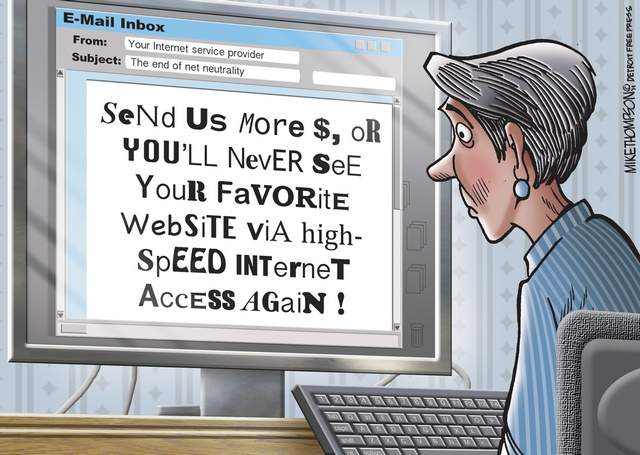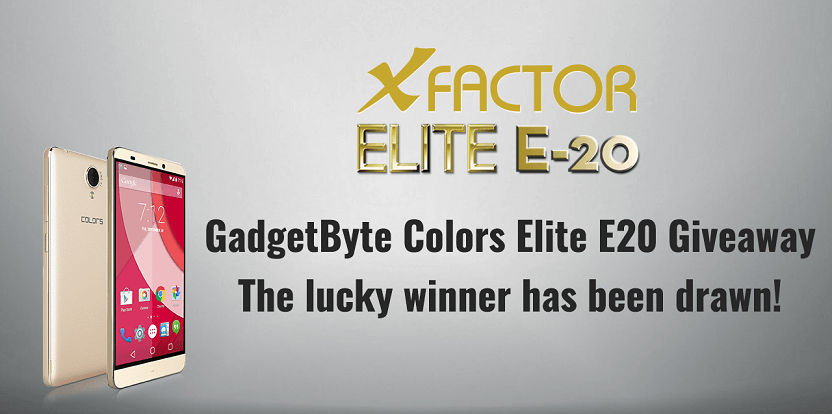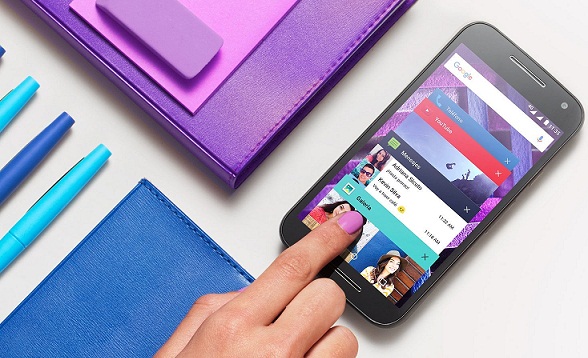Many Android user look for the best app for their phone. We try to have the best app for us to make our mobile useful or even sometimes handy to use. For that we use many apps new lock screens and many other interfaces. Lock screen replacements for Android aren’t exactly new But, we bet that after you will install Cover Lock Screen in your mobile for a lock screen you will not only feel wonderful but feel its the best till now.

Cover is an Android-only lock screen replacement that shows you the right apps at the right time. It displays your productivity apps when you’re at work, relaxing apps like Facebook at home, and navigation apps in the car. It also lets you quickly peek in at your apps and rapidly switch between them. Cover is building an 100% Android development team to bring contextual computing to the biggest mobile market.
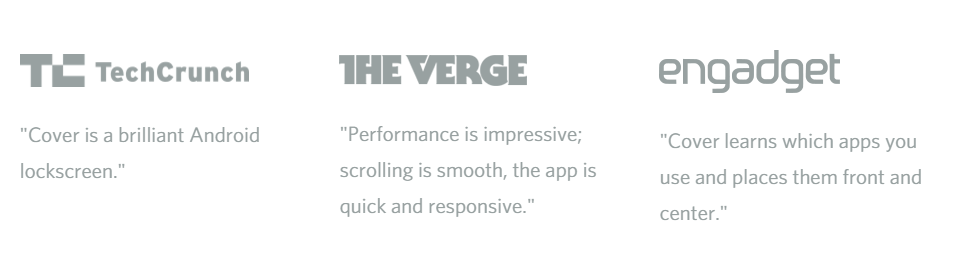
Cover is more than just a lock screen replacement. It also has a UI addition that aims to be smart app switching for mobile. For example, when you’re in email, you can hold down on the top right to bring up a list of shortcuts with apps like the browser or maps, as those are what most people normally switch to when typing out a letter to a friend. “We want this to be like Alt-Tab for mobile, so you can jump directly between apps lightning fast,” says Jackson. Last, but not least, Cover also has smart settings that let you set ringer volumes and wallpapers for the aforementioned geofenced locations.
The Features of Cover Lock Screen App:
The Lock screen that learns
Cover automatically recognizes when you’re at home, work, or in the car and learns which apps you use most in each context. So when you’re in the car, maps are right there. At work, your calendar and documents are at your fingertips. You can set a custom ringer volume and wallpaper for each location.
Peek to see what’s new
Peek into an app quickly from the lock screen. Glancing at your calendar or checking for new social activity has never been easier. Launch apps effortlessly with a swipe.
Jump directly between apps
Do you ALT-TAB between apps on your computer? There hasn’t been a way to do that on your phone – until now. With Cover’s app drawer you can skip the extra steps and jump directly to the app you want.
Our Verdict
The Cover Lock Screen has various functions in a single platform which makes it a perfect lock screen app. On the bright side, people who strictly follow profile management apps, this can be a good app replacement. And the ability to switch between apps is also very handy. On the downside the app functions to its best with Location (GPS) enabled or Internet enabled android device leading to battery loss.
Download the app from: Download Cover Lock Screen Beta