
Samsung released the Camera Assistant app in the Galaxy Store for their flagship S-series and Z-series phones in October 2022. However, with the recent rollout of OneUI 6.0 on the company’s midrange devices, phones like the Galaxy A53 and Galaxy A54 also now have access to the same—be it with slightly fewer features. In this article, let’s talk about the Samsung Camera Assistant, its overview, features, and availability.
Samsung Camera Assistant Overview:
The main objective of Samsung Camera Assistant is to give users more control over the already customizable native camera application. It is like the “Pro” mode, but more user-friendly and with even more aspects.
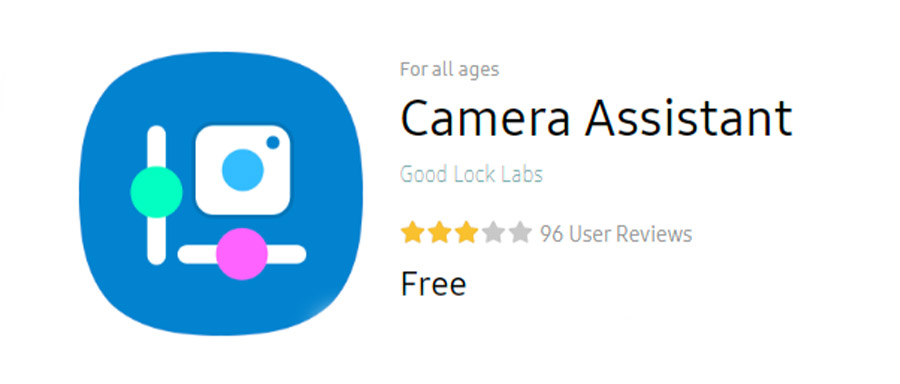
First, with the features available for every phones
Tweaks
In my A54 unit, I upgraded to OneUI 6.0 and installed the Camera Assistant, but sadly, Samsung has cut corners here. There are just basic features to name.
Such as the multi-photo setting with the timer, which is fascinating. You can set up how many pictures to capture and choose the interval between those photos. Camera Assistant also includes a quick-tap shutter mode, a switch for prioritizing focus over speed, etc. Other features, such as Clean Preview for HDMI displays (no UI overlay on top) and camera timeout, would be helpful for professionals.
- Read more:
And now the flagship exclusives!
More for the Flagship Series
The caveat is that most good options are unavailable for the midrange A54 and A53.
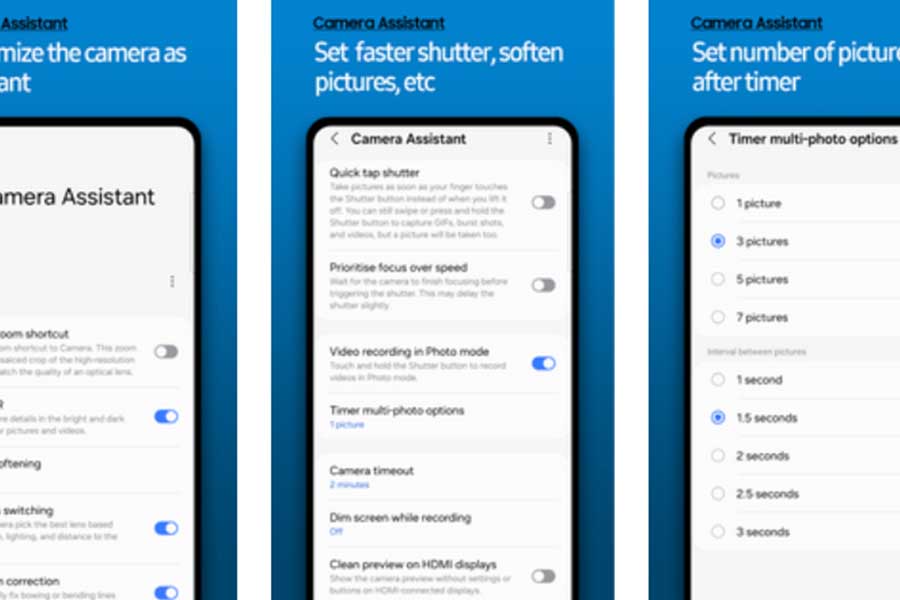
However, on the flagship S and Z Series, you can add a 2x crop zoom shortcut within the camera app. As per Samsung, this shortcut from the Camera Assistant apk is a much more optimized version. Users can turn off auto HDR as well as auto lens switching. You also have the option to enable or disable the algorithm that smooths sharp edges.
With the Samsung Camera Assistant app in the flagship, users can also turn off some essential features, such as adaptive pixel and upscale digital zoom. What is an adaptive pixel, you may ask? Well, this setting allows Samsung devices to combine multiple lower-quality low-light images into one higher-quality one.
Samsung Camera Assistant Availability:
As I said earlier, the Samsung Camera Assistant has been available in S-series and Z-series phones and is now making its way slowly to A-series devices. The first ones from the A-series to get this upgrade are the Samsung A54 and A53, as the OneUI 6.0 update is live. Hopefully, the feature will trickle down to other A-series devices as well. You can download it from here if Samsung extends the support to your phone.
- Meanwhile, check out our Samsung A54 review.











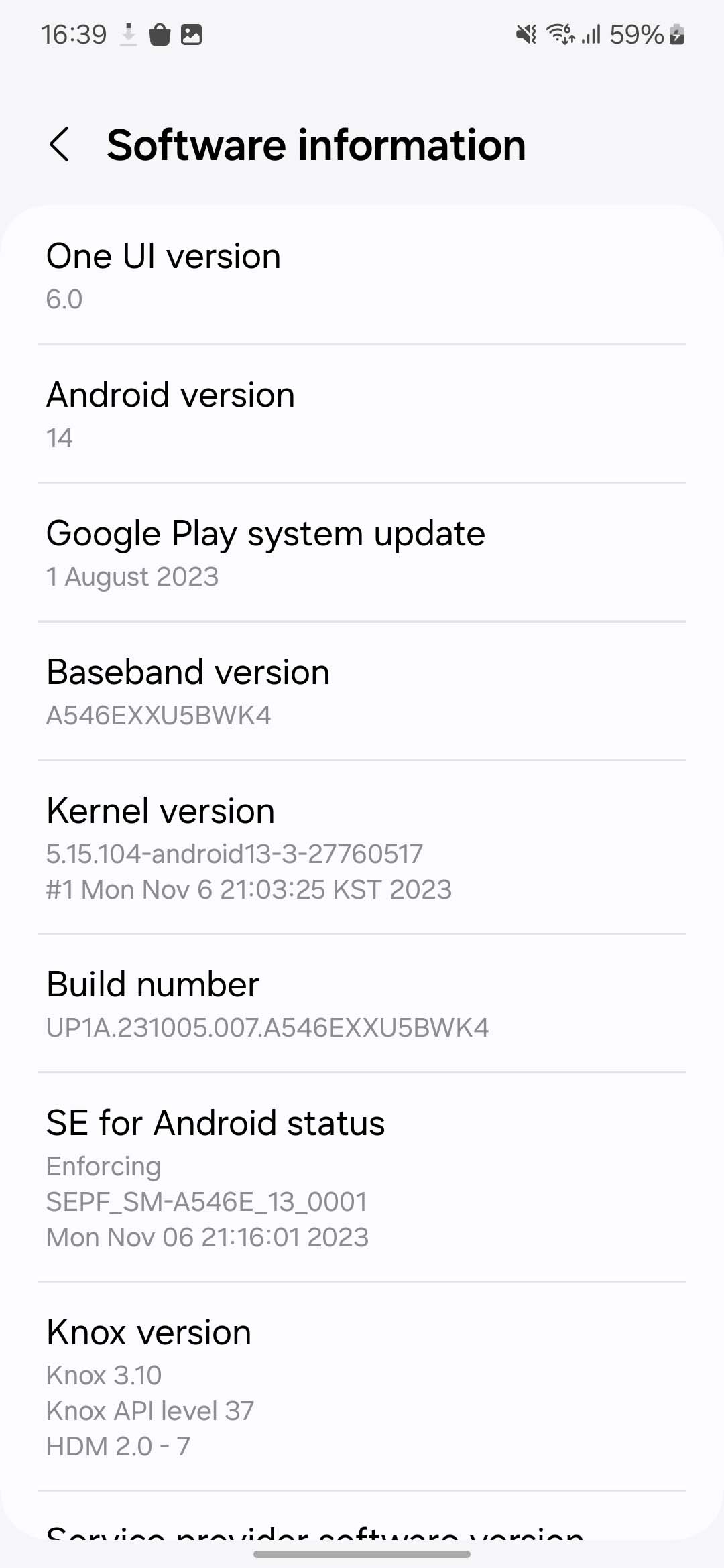

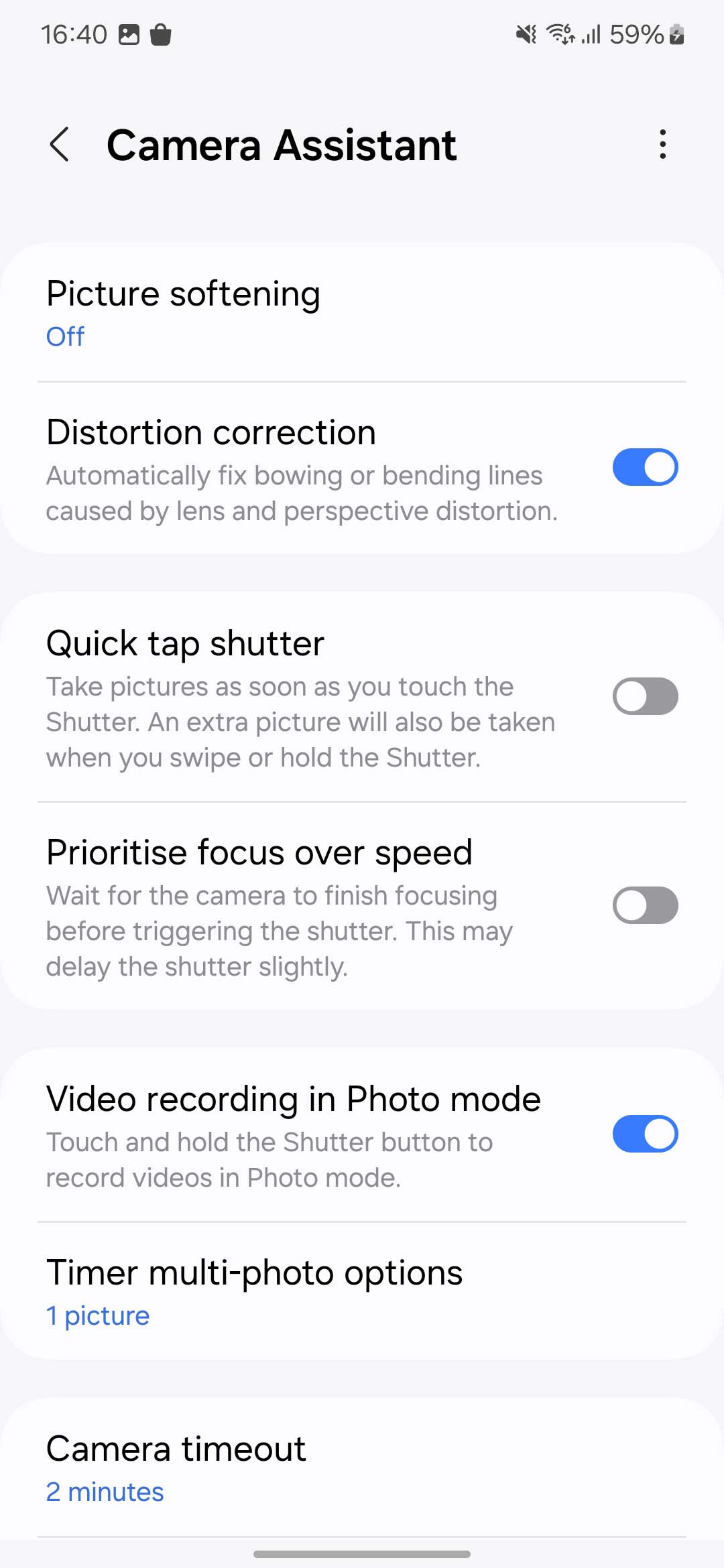





![Best Laptops Under Rs. 80,000 in Nepal [Updated] Best laptops under NPR 80000 in Nepal -2023 Update](https://cdn.gadgetbytenepal.com/wp-content/uploads/2023/10/Best-laptops-under-NPR-80000-in-Nepal-October-2023-Update.jpg)
![Best Laptops Under Rs. 70,000 in Nepal [Updated] Best Laptops Under 70000 in Nepal 2023](https://cdn.gadgetbytenepal.com/wp-content/uploads/2023/01/Best-Laptops-Under-NPR-70000-in-Nepal-February-2023.jpg)
![Best Laptops Under Rs. 60,000 in Nepal [Updated] Best Laptops under NPR 60000 in Nepal - June Update](https://cdn.gadgetbytenepal.com/wp-content/uploads/2023/06/Best-Budget-Laptops-under-Rs-60000-in-Nepal-2023-June-Update.jpg)

![Best Mobile Phones Under Rs. 15,000 in Nepal [Updated] Best Phones Under 15000 in Nepal 2024 Budget Smartphones Cheap Affordable](https://cdn.gadgetbytenepal.com/wp-content/uploads/2024/03/Best-Phones-Under-15000-in-Nepal-2024.jpg)
![Best Mobile Phones Under Rs. 20,000 in Nepal [Updated] Best Mobile Phones Under NPR 20000 in Nepal 2023 Updated Samsung Xiaomi Redmi POCO Realme Narzo Benco](https://cdn.gadgetbytenepal.com/wp-content/uploads/2024/01/Best-Phones-Under-20000-in-Nepal-2024.jpg)
![Best Mobile Phones Under Rs. 30,000 in Nepal [Updated]](https://cdn.gadgetbytenepal.com/wp-content/uploads/2023/12/Best-Phones-Under-30000-in-Nepal-2024.jpg)
![Best Mobile Phones Under Rs. 40,000 in Nepal [Updated] Best Phones Under 40000 in Nepal 2024 Smartphones Mobile Midrange](https://cdn.gadgetbytenepal.com/wp-content/uploads/2024/02/Best-Phones-Under-40000-in-Nepal-2024.jpg)
![Best Mobile Phones Under Rs. 50,000 in Nepal [Updated] Best Phones Under 50000 in Nepal 2024 Smartphones Midrange](https://cdn.gadgetbytenepal.com/wp-content/uploads/2024/02/Best-Phones-Under-50000-in-Nepal-2024.jpg)
![Best Flagship Smartphones To Buy In Nepal [Updated] Best Smartphones in Nepal 2024 Flagship Premium Samsung Apple iPhone Xiaomi OnePlus Honor](https://cdn.gadgetbytenepal.com/wp-content/uploads/2023/09/Best-Smartphones-in-Nepal-2024.jpg)