
One of the most effective ways of speeding up an old setup is by swapping the HDD (Hard Disk Drive) with SDD (Solid State Drive) storage. If you are looking to include one in your system you have come to the right place. We have listed all the SSD that you can currently buy in Nepal along with their specs and price.
SSD vs HDD: Which one should you choose?
Solid State Drive or SSD is a technology that is rapidly replacing the Hard Disk Drive in the computer world. Like HDD, SSD is a data storage device, and the difference between the two lies in the way they store data.
In HDD, data are read and written on spinning disks using an arm. Since HDDs have actual moving parts, they tend to be more prone to mechanical failures. Furthermore, these parts also create noise during read and write operations.
SSDs, on the other hand, do not have any moving parts. Thus, they are less prone to physical failure and mechanical accidents. However, data can still get corrupt in case of a power failure as it is stored digitally in flash memory. Generally, SSDs are smaller and faster and thus are used to speed up performance in computers.
How about both?
There is no denying that SSD is both faster and more versatile than an HDD. However, it also doesn’t come cheap. As a result, most users turn to dual drive configuration to take advantage of both Solid State Design and Hard Disk Drive. So, what’s dual drive storage?
In a dual-drive configuration, a lower-capacity SSD is paired with a higher-capacity HDD. SDD is used as a primary drive, that is, all of the important programs, including the OS, in the SSD. This will help the system load apps quickly and result in an overall responsive system.
On the other hand, the HDD will store all the large files, including images, videos, and project files.
- Meanwhile, check out all the prices and specs of PCs in Nepal here
How much SSD storage do you need?
Well, that depends on the system you have and what you use it for. For a normal user, 256GB might be sufficient. And it is what you get with most base variant laptops and PC currently in the market in Nepal. A 256GB SSD should be enough to store OS and a few programs.
However, we recommend getting at least 512GB of storage to give you some headroom. You might need to work on multiple big programs that might not fit in a 256GB SSD. Moreover, your existing OS and programs will grow in size as time passes.
If you are building a gaming rig, it is better to start with at least 1TB of storage. Most modern gamers are quite big in size and you would not want to store them in a hard drive and wait for an eternity for them to load.
Things to buy consider while buying an SSD in Nepal
There are a number of things that you need to consider before investing in an SSD. Factors like form factor, interface, type of NAND flash, and endurance are important when comparing two SSDs. Moreover, in the context of Nepal, we also need to pay special attention to the price and availability of SSD.
Types of SSD Form Factors in Nepal
2.5” SATA SSD
These are the most common type of SSDs. They are as compact as a 2.5” HDD and even use the Same SATA connector. There are standards within the SATA connectors and you have to pay attention to the compatibility of your drive and the SSD. For instance, SATA III is faster (6Gbps) than SATA II (3Gbps). You also need to take care of the thickness of the SSD. The most common thickness is 7mm but you may also find SSDs that are 9.5mm or 12.7mm thick.
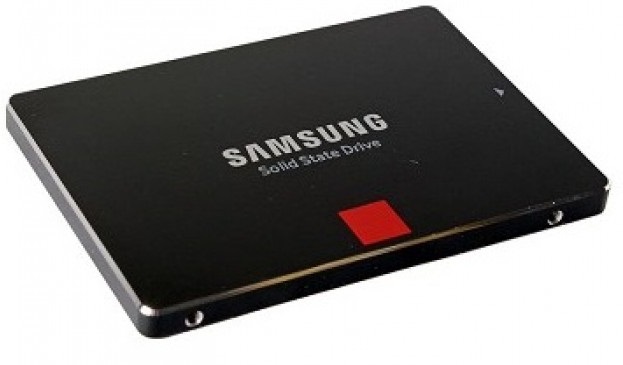
mSATA SSD
mSATA SSDs are typically smaller than the 2.5-inch drive and are designed to plug into mSATA sockets. Normally, you would not notice much difference in speed between a SATA SSD and an mSATA. The latter is just a smaller form factor than the former. You would normally find them in thin and portable devices such as laptops. However, these have become quite rare as users have already moved to M.2 SSDs.

M.2 SSD
M.2 SSDs are a lot more compact in size compared to the SATA and mSATA counterparts. An M.2 SSD can support either SATA or PCIe. The ones that support PCIe are faster than those with support for SATA and thus are more expensive. M.2 SSDs come in different sizes but the most common is the Type-2280 measures 22mm in width and 80mm in length. It is also comparable to a RAM stick.

Types of SSD Interface in Nepal
The next thing to consider is the interface. You can find SSD with SATA and PCI Express (PCIe) interfaces in Nepal.
For simplicity, all 2.5-inch SSDs have a SATA interface. Since the SATA interface was originally designed for Hard Drives, they have limited bandwidth when compared to PCI Express.
M.2 SSD can get tricker as the models available in Nepal can either be PCIe or SATA. Moreover, M.2 SSDs have three different connector pins. So, make sure you pick the one that your motherboard supports.
Pick NVMe SSD whenever you can
Most modern M.2 SSDs come these days support NVMe support which performs a lot faster than the standard SATA. The difference can be significant if you plan to run resource-heavy tasks on your laptop. So, always check if the SSD you are getting has NVMe support or not.
Type of NAND Flash
As mentioned in the beginning, SSDs are stored digitally on flash memories using NAND chips. However, not all NAND chips are made equal. There have been different generations of SSD NAND chips, with each kind differing in speed, durability, storage density, and price.
- Single-Level Cell (SLC): The first SSDs were based on Single-Level Chip technology. SLC SSDs were named so because they could only store 1 bit of data per cell. This results in a lower storage density and higher price tag. However, they are still in big enterprises because of their speed.
- Multi-Layer Cell (MLC): MLC was introduced as a cheaper alternative to the SLC. It was able to store 2 bits of data per cell, bringing down the cost of SSD. However, they cannot match the speed of the SLC SSDs because of the higher storage density. Hence, these SSDs usually came with a write buffer that allowed them to be a bit faster.
- Triple-Level Cell (TLC): In today’s consumer market, Nepal included, you are most likely to encounter SSD with TLC and QLC technology because of their lower price. The former boasts a storage density of 3 bits per cell. As with the MLC, you can find Triple-Level Cell SSDs with a portion of a faster buffer to make up for their lower speed.
- Quad-Level Cell: Finally, Quad-Level Cell SSD is the preferred NAND technology among users in Nepal because of its high storage density and lower cost. However, these SSDs don’t last as long as other SSDs if you are constantly reading and writing large data. However endurance should not be a concern for most users.
If you still fear your SSD giving up on you, you should check out the endurance of the SSD before buying. Most manufacturers do mention the corresponding endurance rating in the box or the official specifications.
Solid State Drive (SSD) Price in Nepal 2024 Update
SATA SSD in Nepal by Brands
| Brand | Storage | Price |
| ZILLION | 128GB | Rs. 3,000 |
| ZILLION | 256GB | Rs. 4,500 |
| ZILLION | 512GB | Rs. 7,800 |
| ZILLION | 1TB | Rs. 13,000 |
| SANDISK | 120GB | Rs. 3,200 |
| SANDISK | 240GB | Rs. 5,000 |
| SANDISK | 240GB | Rs. 6,500 |
| SANDISK | 480GB | Rs. 10,500 |
| SANDISK | 512GB | Rs. 8,500 |
| SANDISK | 1TB | Rs. 21,000 |
| AITC | 128GB | Rs. 3,000 |
| AITC | 256GB | Rs. 5,000 |
| AITC | 512GB | Rs. 7,500 |
| AITC | 1TB | Rs. 14,000 |
| Kingston | 120GB | Rs. 3,300 |
| Kingston | 240GB | Rs. 5,000 |
| Kingston | 512GB | Rs. 8,000 |
NVMe PCIe Gen 3 SSD in Nepal by Brands
| Brand | Storage | Price |
| Kingston | 128GB | Rs. 3,500 |
| Kingston | 256GB | Rs. 5,500 |
| Kingston | 512GB | Rs. 8,300 |
| Kingston | 1TB | Rs. 15,500 |
| AITC | 128GB | NPR 3,500 |
| AITC | 256GB | NPR 5,500 |
| AITC | 512GB | NPR 8,500 |
| AITC | 1TB | Rs. 16,000 |
| ADATA XPG | 128GB | Rs. 3,900 |
| ADATA XPG | 256GB | Rs. 6,000 |
| ADATA XPG | 512GB | Rs. 9,500 |
| ADATA XPG | 1TB | Rs. 18,000 |
| PNY | 256GB | Rs. 5,500 |
| PNY | 512GB | Rs. 9,500 |
| PNY | 1TB | Rs. 18,000 |
| Hikvision | 256GB | Rs. 4,800 |
| Hikvision | 512GB | Rs. 7,500 |
| Hikvision | 1TB | Rs. 14,000 |
NVMe PCIe Gen 4 SSD in Nepal by Brands
| Brand | Storage | Price |
| Transcend | 256GB | Rs. 11,000 |
| Transcend | 512GB | Rs. 20,000 |
| Transcend | 1TB | Rs. 30,000 |
| PNY | 256GB | Rs. 10,500 |
| PNY | 512GB | Rs. 19,000 |
| PNY | 1TB | Rs. 28,000 |
| AORUS | 250GB | Rs. 10,500 |
| AORUS | 500GB | Rs. 16,000 |
| AORUS | 1TB | Rs. 27,000 |
| ADATA XPG | 512GB | Rs. 13,000 |
| ADATA XPG | 1TB | Rs. 23,400 |
| Samsung 980 Pro | 500GB | Rs. 15,000 |
| Samsung 980 Pro | 1TB | Rs. 28,000 |
| Samsung 980 Pro | 2TB | Rs. 48,000 |
Besides the price of the SSD Price in Nepal, you might also be interested in :







![Best Gaming Laptops in Nepal Under Rs. 250,000 (रु 2.5 Lakhs) [2025] Best Gaming Laptops Under 2.5 lakhs in Nepal [Feb 2025 Update]](https://cdn.gadgetbytenepal.com/wp-content/uploads/2025/02/Best-Gaming-Laptops-Under-2.5-lakhs-in-Nepal-Feb-2025-Update.jpg)
![Best Gaming Laptops in Nepal Under Rs. 120,000 (रु 1.2 Lakhs) [2025] Best Budget Gaming Laptops Under Rs 120000 in Nepal 2025 Update](https://cdn.gadgetbytenepal.com/wp-content/uploads/2025/05/Best-Budget-Gaming-Laptops-Under-Rs-120000-in-Nepal-2024-Update.jpg)
![Best Laptops Under Rs. 80,000 in Nepal [2025] Best Laptops Under 80,000 in Nepal March 2025 Update](https://cdn.gadgetbytenepal.com/wp-content/uploads/2025/03/Best-Laptops-Under-80000-in-Nepal-March-2025-Update.jpg)
![Best Gaming Laptops in Nepal Under Rs. 200,000 (रु 2 Lakhs) [2025] Best gaming lapotp under 2 lakhs Nepal Feb 2025](https://cdn.gadgetbytenepal.com/wp-content/uploads/2025/01/Best-Gaming-Laptops-Under-2-Lakh-Nepal-Feb-2025-Update.jpg)

![Best Mobile Phones Under Rs. 15,000 in Nepal [Updated 2025] Best Phones Under 15000 in Nepal 2024 Budget Smartphones Cheap Affordable](https://cdn.gadgetbytenepal.com/wp-content/uploads/2024/03/Best-Phones-Under-15000-in-Nepal-2024.jpg)
![Best Mobile Phones Under Rs. 20,000 in Nepal [Updated] Best Mobile Phones Under NPR 20000 in Nepal 2023 Updated Samsung Xiaomi Redmi POCO Realme Narzo Benco](https://cdn.gadgetbytenepal.com/wp-content/uploads/2024/01/Best-Phones-Under-20000-in-Nepal-2024.jpg)
![Best Mobile Phones Under Rs. 30,000 in Nepal [Updated 2025] Best Phones Under 30000 in Nepal](https://cdn.gadgetbytenepal.com/wp-content/uploads/2025/01/Best-Phones-Under-30000-in-Nepal.jpg)
![Best Mobile Phones Under Rs. 40,000 in Nepal [Updated 2025] Best Phones Under 40000 in Nepal 2024 Smartphones Mobile Midrange](https://cdn.gadgetbytenepal.com/wp-content/uploads/2024/02/Best-Phones-Under-40000-in-Nepal-2024.jpg)
![Best Mobile Phones Under Rs. 50,000 in Nepal [Updated 2025] Best Phones Under 50000 in Nepal](https://cdn.gadgetbytenepal.com/wp-content/uploads/2025/01/Best-Phones-Under-50000-in-Nepal.jpg)
![Best Flagship Smartphones To Buy In Nepal [Updated] Best flagship phone 2025](https://cdn.gadgetbytenepal.com/wp-content/uploads/2024/07/Best-Flagship-Phones-who-is-it-ft-1.jpg)