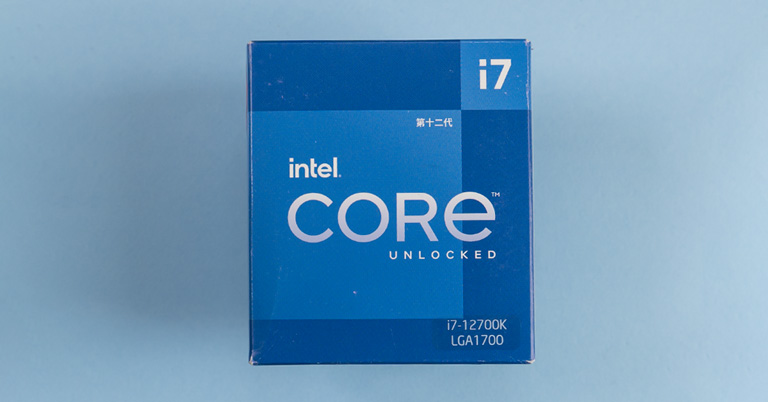
Before heading into this review of the Intel Core i7-12700K, let’s take a step back to see Team Blue’s journey so far. So, Intel’s 12th Gen “Alder Lake” desktop processors have been around for some time now. The company had faced incredible challenges and setbacks for the past couple of years. But it looks like Intel is finally back to its former glory.
From being stuck on the 14nm node for God knows how long (well we know “Cannon Lake” was supposed to introduce 10nm process node back in 2016) to losing business with Apple, the past couple of years have been especially testing for Intel.
But with the Alder Lake CPUs, Intel has delivered possibly the most substantial generational upgrade ever in the history of the Core lineup of processors. So, it’s crucial that we at least have a basic understanding of just how differently built the 12th Gen CPUs are.
-
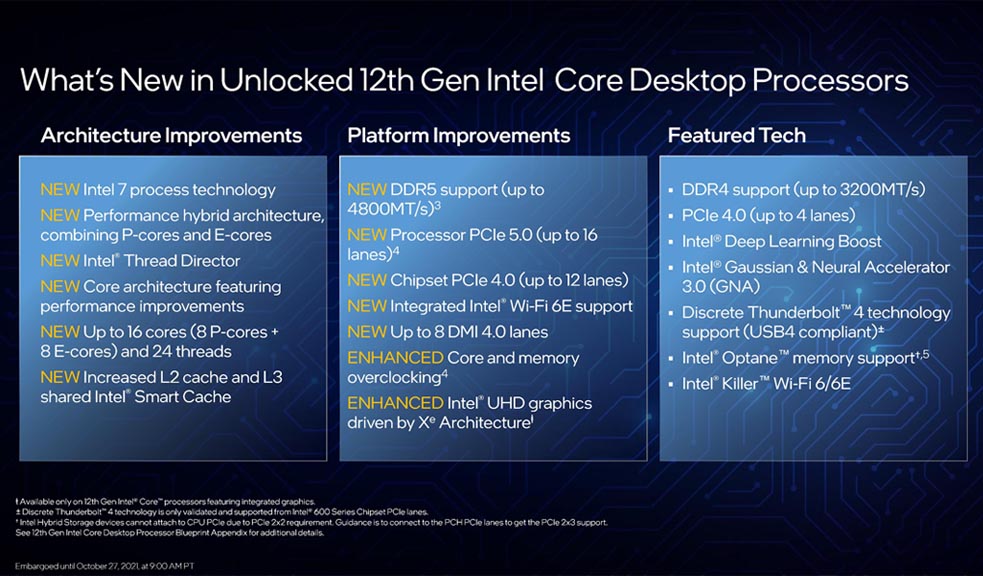
Image: Intel
There’s big.LITTLE hybrid architecture (or “Big-Bigger” as Intel calls it), a new “Intel 7” process node, something called “Thread Director”, and a lot of platform upgrades. Let’s start with the belle of the ball—the hybrid architecture.
Intel 12th Gen “Alder Lake” Overview:
1. Hybrid CPU architecture
Unlike your typical processor with a single, homogenous CPU design, Alder Lake has a hybrid, heterogeneous core architecture. This consists of high-performance ‘P’ cores and high-efficiency ‘E’ cores—based on a new “Golden Cove” and “Gracemont” microarchitecture, respectively.
Such CPU design is pretty common on Arm-based mobile processors. But x86-based Intel and AMD CPUs have been married to the traditional CPU layout with a single class of high-performance cores for as long as there have been Intel and AMD processors.
Technically, Intel did experiment with the hybrid core design in 2020 with “Lakefield”. But they were short-lived and discontinued the very next year of the release. These penta-core CPUs consisted of one powerful “Sunny Cove” core and four low-power “Tremont” cores—and were designed for ultraportable, foldable, and dual-screen devices.
-
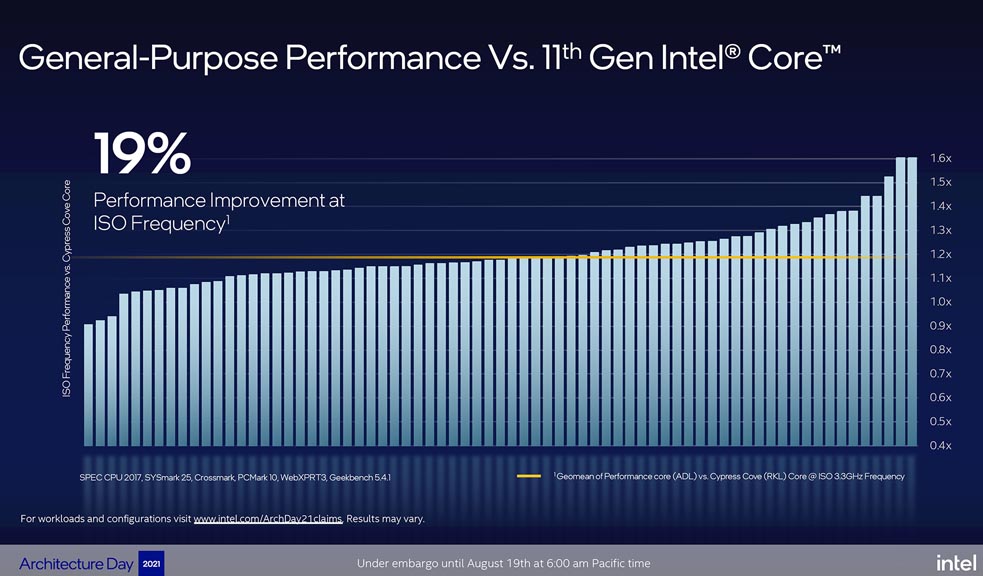
Image: Intel
However, Lakefield CPUs showed up in far-more expensive devices than anticipated and were ultimately outclassed by standard Intel/AMD machines. Getting back to Alder Lake, the ‘P’ cores are your run-of-the-mill performance cores that bring 19% improvement over 11th Gen “Cypress Cove” cores at the same frequency, says Intel.
P-cores vs E-cores
These handle demanding, single-threaded workloads that are time and latency-sensitive—like gaming and video rendering. In other words, the ‘P’ cores share the same foundation as Intel’s past “Core” CPU cores.
On the contrary, the “Gracemont” high efficiency ‘E’ cores are something borrowed from the company’s “Atom” class of low-power Celeron and Pentium Silver-branded processors. So, as you could imagine, the efficiency cores are tasked with all the other requests that are not as demanding—your background tasks and other multi-threaded workloads.
The idea of fusing these two in a single chip is that the aforementioned background tasks will not use up the valuable resources of the high-performance cores, while simultaneously delivering a lot more power-efficient workflow.
-
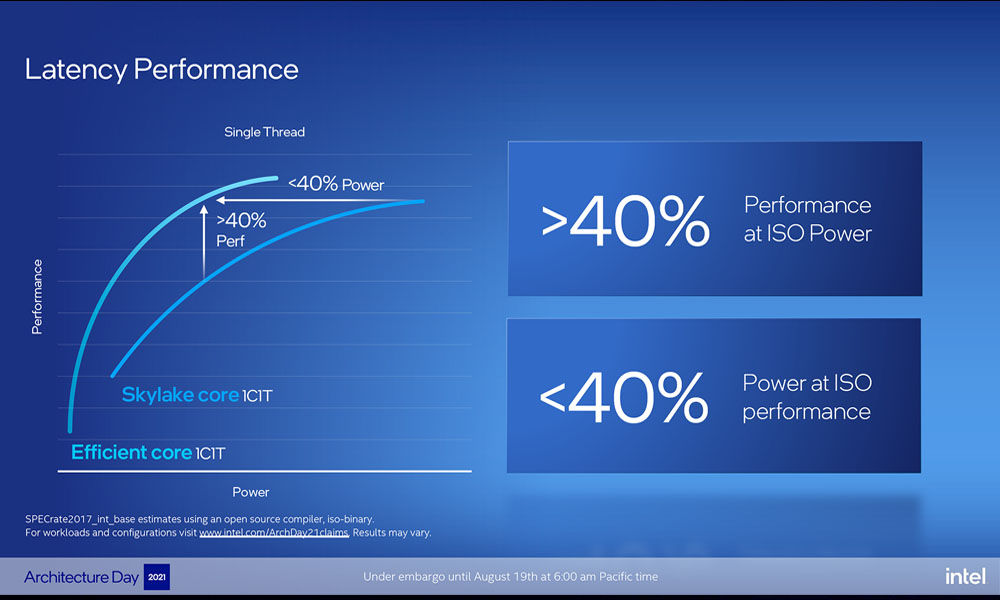
Image: Intel
According to Intel, these ‘E’ cores manage 40% better performance at the same power level (or same performance while consuming 40% less power) compared to 6th Gen “Skylake” cores in single-thread performance. Do note that the P-cores have hyperthreading enabled and can therefore run two threads per core—whereas the E-cores are single-threaded.
Incredible performance-per-watt
Now, all this sure sounds fantastic for Team Blue. AMD’s Ryzen 5000 series absolutely thrashed the 11th Gen Core processors in terms of power efficiency (besides the embarrassing performance dominance), so the use of low performance-per-watt CPU cores is a change born almost out of necessity.
But the problem arises when the operating system cannot properly schedule threads to the ‘P’ and ‘E’ cores. You can easily guess how terrible a gaming session would go if the OS assigned a game’s process requests to E-cores instead of P-cores.
2. Intel Thread Director
And that’s where the Intel Thread Director comes in. It’s a microcontroller built directly inside the CPU, which monitors each thread and the state of each core—and forwards this information to the operating system.
Kind of like a guard in a panopticon prison.
The OS scheduler then uses this info to decide where each thread goes—either to a performance or an efficiency core. Intel has worked closely with Microsoft to build a scheduler that can recognize the hybrid architecture of Alder Lake processors in Windows 11.
-
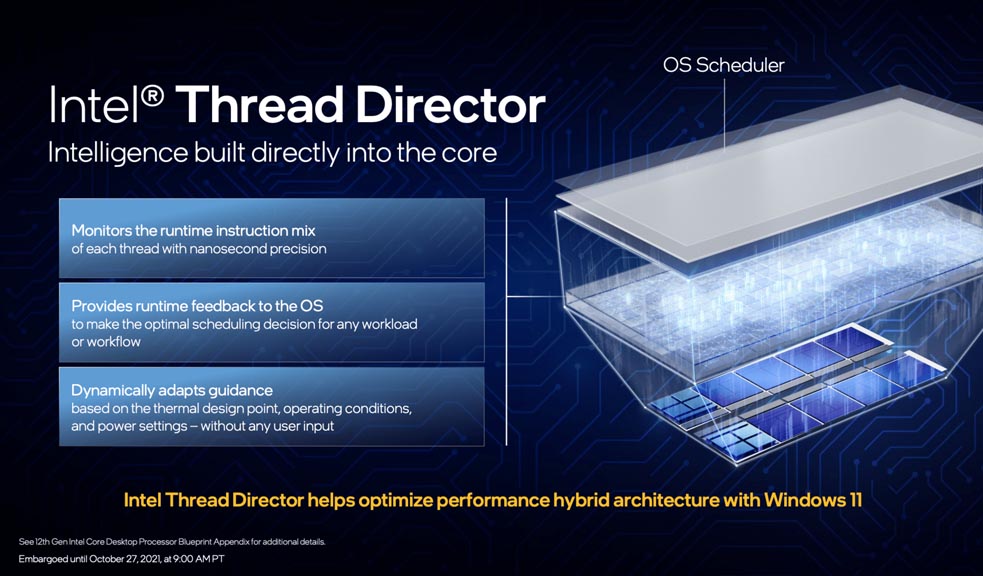
Image: Intel
As a result, Windows 11 has a clearer idea of the P-cores and E-cores—their power and efficiency levels. Conversely, Windows 10 simply recognizes E-cores as lesser capable P-cores—disregarding their performance-per-watt capability for less-demanding workloads. Intel and Microsoft even promise better performance and efficiency for Alder Lake processors on Windows 11.
Intel Core i7-12700K Review: Windows 10 vs 11
So just how much of that holds true? Not much, apparently. We ran our Core i7-12700K through a bunch of performance and gaming benchmarks on Windows 10 and 11 where the results were… let’s say less-than-flattering for the new operating system.
We’ll be publishing a separate review about 12th Gen’s performance (Intel Core i7-12700K) on the two OS but here’s a little sneak peek.
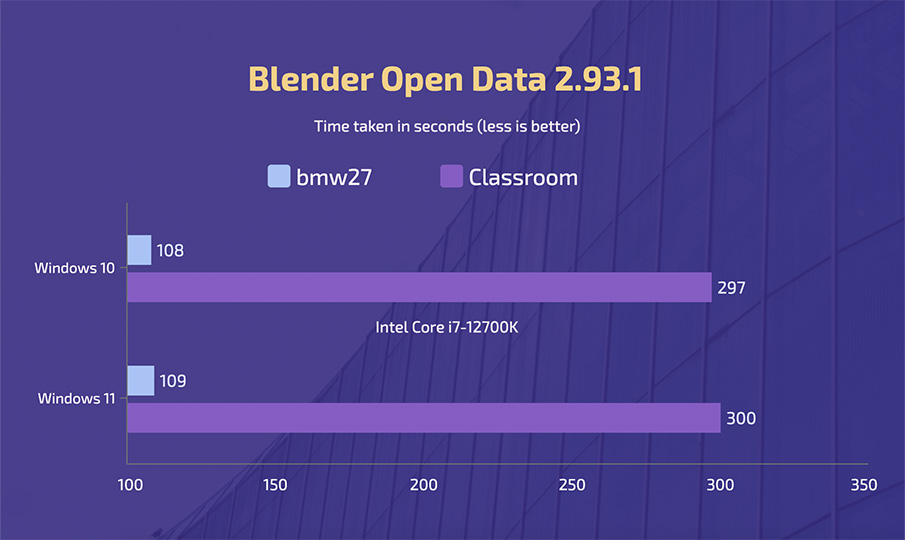
The i7-12700K finished the Blender bmw27 render in 1 minute and 48 seconds on Windows 10 and took a second more on Windows 11. Similarly, Windows 11 lagged behind its predecessor by a negligible 3 seconds in Classroom render cycle.
Cinebench R23 paints a similar picture in both single-core and multi-core tests where Windows 10 comes off victorious. They’re neck-and-neck in terms of power draw as well.
Measured after 5 minutes into the Cinebench multi-core test, we recorded the i7-12700K sitting firm at 192W on Windows 11 and 191.280W on Windows 10. On the gaming front too, we didn’t find any compelling argument for Windows 11.
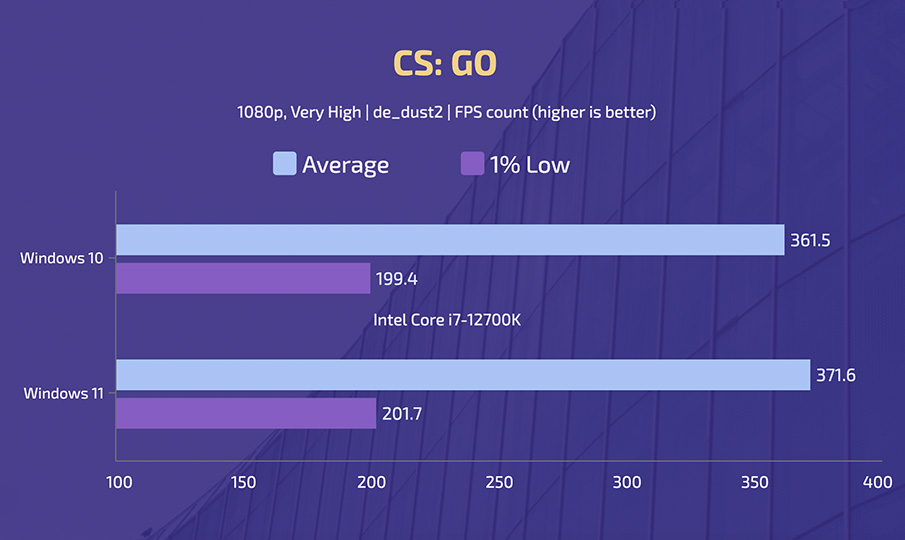
CS: GO managed an average of 361.5 fps in our 1080p de_dust2 gameplay with a 1% low of 199.4 fps on Windows 10, which marginally falls behind the 371.6 fps average and 201.7 fps 1% low of Windows 11. But there are some surprises and some heartbreaks about Alder Lake’s performance on these two OS, which I’ll be discussing in a separate review.
3. Intel 7
Another big upgrade that Intel has brought with the 12th Gen CPUs is the Intel 7 process node, which is 10nm-based. After being stuck on the 14nm node for desktop processors for multiple generations, this is a welcome breath of fresh air.
-
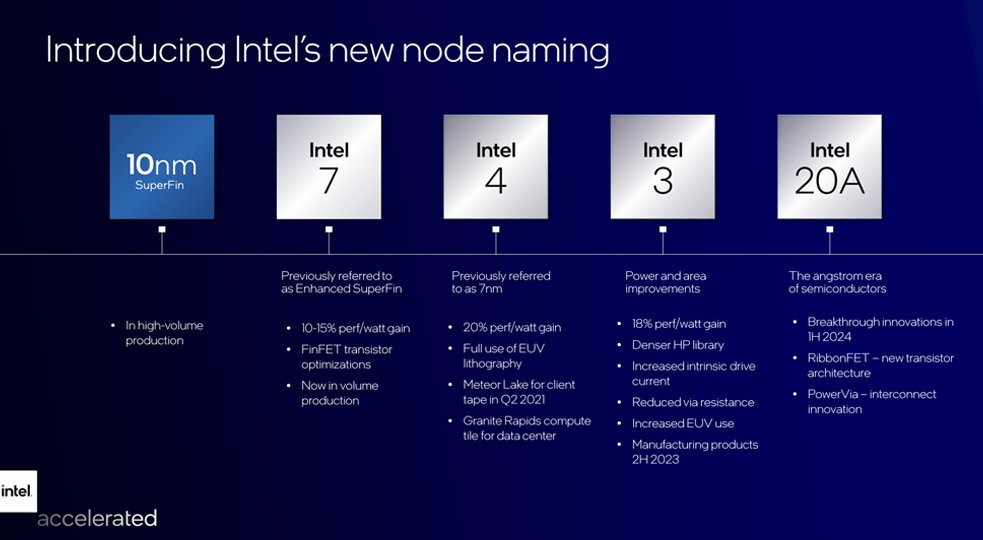
Image: Intel
Now, you might be wondering why call it “Intel 7” and not 10nm Enhanced SuperFin (10ESF) which is what it really is? I initially dismissed it as a cheap marketing ploy to sell the idea that Intel has moved to 7nm—but the more I looked into it—the more this naming convention made sense.
Turns out, Intel’s 10nm node is pretty on par with TSMC’s N7 (7nm) and Samsung’s 7nm process node. And node names don’t even correspond to the size of a transistor on a chip. Anyway, Intel 7 reportedly brings 10-15% performance-per-watt gain compared to its predecessor.
While Intel’s not winning the power efficiency battle against AMD anytime soon, this is still a pretty big deal. Team Red’s Ryzen 5000 series were already based on a 7nm manufacturing process, and the company has confirmed TSMC’s 5nm technology for the upcoming Zen 4-based Ryzen 7000 CPUs.
Intel 12th Gen: Platform Upgrades
That leaves us with the other platform upgrades introduced with Alder Lake processors.
The most notable of them has to be the DDR5 RAM and PCIe 5.0 support. These CPUs support DDR5 sticks at up to 4800 MT/s alongside DDR4-3200, LPDDR5-3200, and LPDDR4X-4266 standards.
However, motherboards based on the Intel 600 series chipsets will have either DDr5 or ddr4 slots—not both.
So far, the company has announced nine chipsets in this lineup:
| Z690 | H610 | R680E |
| H670 | B660 | Q670E |
| H610E | W680 | Q670 |
Unfortunately, Alder Lake uses the new LGA 1700 socket and therefore isn’t compatible with older motherboards—which means the platform upgrade cost for these CPUs will be a lot higher than say going from 10th Gen Comet Lake to 11th Gen Rocket Lake that uses the same LGA 1200 socket.
Therefore, in order to test the performance difference between last year’s Core i7-11700K and the i7-12700K, we went with the Asus TUF Gaming Z690-Plus D4 motherboard for the latter.
Test system specs
DDR5 is way too expensive right now, hard to find, and looking at a bunch of reviews, we found that it doesn’t deliver a significant performance jump either. Our motherboard capitalizes on this circumstance as it only supports DDR4 memory. And for our 11th Gen setup, we used the Asus TUF Gaming Z590-Plus WiFi. Here are the specs for both of our test systems:
| 11th Gen | 12th Gen | |
| CPU | Intel Core i7-11700K | Intel Core i7-12700K |
| Motherboard | Asus TUF Gaming Z590-Plus WiFi | Asus TUF Gaming Z690-Plus D4 |
| Graphics Card | MSI GeForce RTX 3070 Ventus 2X OC (8GB) | |
| CPU Cooler | AITC KA-F240 AIO Water Cooler (240mm) | |
| Casing | XPG Battlecruiser E-ATX Super Mid-Tower – 4x XPG Vento 120mm ARGB fans |
|
| RAM | 2x AITC RAPiDEZ 8GB DDR4-3600 (CL18) | |
| SSD | AITC FZ300 M.2 2280 PCIe 3 x4 (1TB) | |
| PSU | MSI MPG A850GF 850W (80+ Gold) | |
Intel Core i7-12700K Review: Specs Overview
Okay, so before moving forward with the review, let’s check out their specs real quick. The Core i7-11700K is an 8-cores, 16-threads CPU with 3.6GHz of base and 5.0GHz of single-core max turbo frequency. Besides, it has 16MB of Intel Smart Cache and a 125W TDP.
On the other hand, the i7-12700K is a 12-core processor with 8 P-cores and 4 E-cores with 20 threads in total. The base frequency of the P and E-cores are listed at 2.70 and 3.60GHz, respectively.
| i7-11700K | i7-12700K | |
| Socket | LGA 1200 | LGA 1700 |
| Lithography | Intel 14nm FinFET | Intel 7 (10nm) |
| Cores | 8 Cores | 12 Cores |
| 8 ‘P’ cores, 4 ‘E’ cores | ||
| Threads | 16 Threads | 20 Threads |
| Base Clock | 3.60 GHz | P-cores: 3.60 GHz |
| E-cores: 2.70 GHz | ||
| Max Turbo Clock | 5.0 GHz | P-cores: 5.0 GHz |
| E-cores: 3.80 GHz | ||
| Unlocked | Yes | |
| PCIe Version | 4.0 | 5.0, 4.0 |
| Memory Version | DDR4-3200 | DDR5 4800 MT/s |
| DDR4 3200 MT/s | ||
| TDP | 125W | Base Power: 125W |
| Max Turbo: 190W | ||
| Cache | 16MB Intel Smart Cache | 25MB Intel Smart Cache |
| Graphics | Intel UHD Graphics 750 | Intel UHD Graphics 770 |
Moreover, E-cores can hit up to 3.80GHz whereas the P-cores can turbo boost up to 4.9GHz. Or 5.0GHz for a single core through Intel Turbo Boost Max 3.0. Cache memory has also been bumped to 25MB here and the company is even changing its power rating standard with Alder Lake CPUs.
Redefining power nomenclature
Instead of a single TDP value that’s not indicative of the highest power level, these processors have a Processor Base Power (PBP) and Maximum Turbo Power (MTP).
-
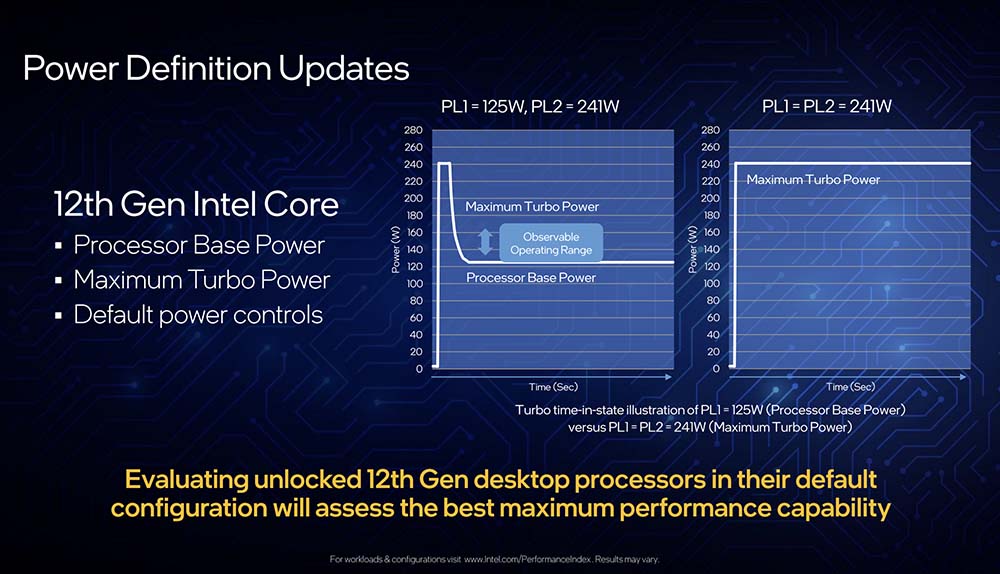
Image: Intel
In the case of i7-12700K, its 125W base power refers to the power when the CPU is executing workloads at base frequency—while the 190W turbo power is the highest power level at turbo frequencies. This power profile is more commonly called PL2—and it used to be that an Intel processor could sustain its PL2 state for a limited time only.
But the ‘K’ suffixed Alder Lake CPUs are pretty much unshackled from this time restraint. They can therefore stay at their turbo power all the time—given that there’s competent cooling and power supply to back it up.
We ran all our tests at stock speed. but you can get 4-8% higher performance if you choose to overclock this cpu.
Additionally, our OS of choice here is Windows 10 Pro (21H2 – 19044.1466) because of its greater reliability and overall stability than Windows 11.
Intel Core i7-12700K Review: Performance
7-Zip
So our benchmark test starts with 7-Zip 32MB dictionary compression where the i7-12700K pulls off a healthy 20.35% lead against the i7-11700K.
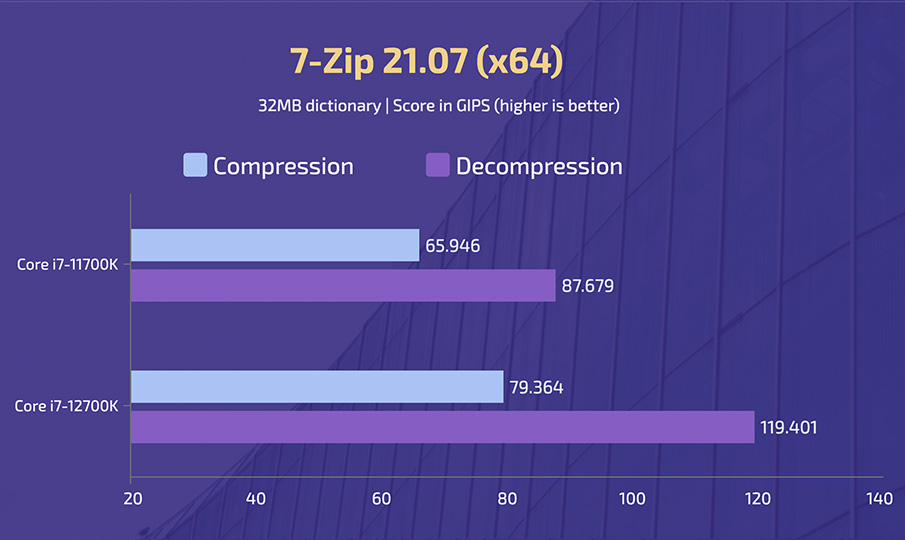
The performance gap gets wider on the decompression benchmark. Here, the Alder Lake ends up with 119.401 GIPS (billion instructions per second) compared to 87.679 GIPS on the 11700K.
Blender Open Data
In our Blender all-core bmw27 benchmark, the 12th Gen CPU finished it at 1 minute and 48 seconds whereas the Core i7-11700K took 65 seconds more. Same thing with Classroom where the newer processor wins out by a substantial 57.60%.
Not just performance, but Alder Lake has a considerable advantage in terms of power efficiency as well. While the 11th Gen CPU draws around 218W throughout the render cycle, the i7-12700K consumed roughly 17% less power at 186W.
Cinebench R23
Moving on to Cinebench R23 single-core test, the i7-12700K scored 1873—while the i7-11700K managed just 1544. Because Cinebench bears a linear relation with a processor’s core-count (like Blender), multi-core results are all the more impressive on Alder Lake.
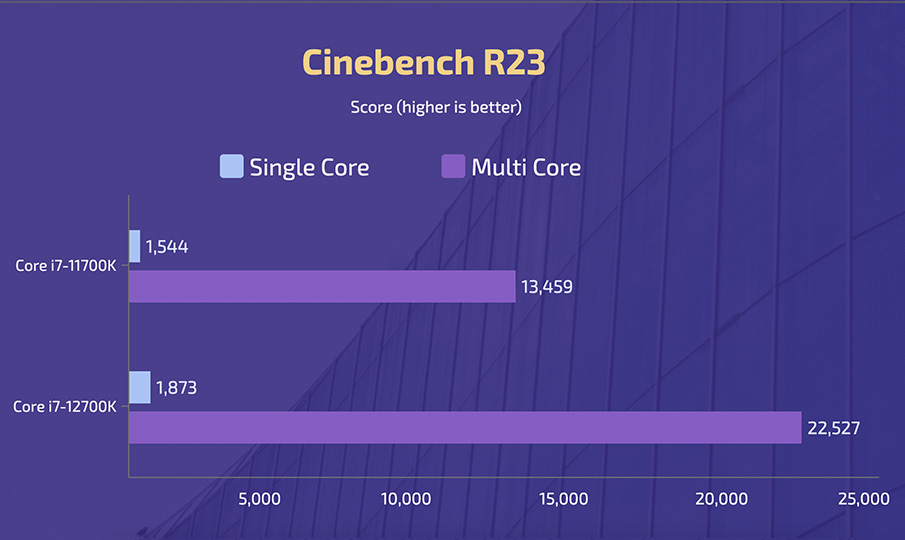
More specifically, we’re seeing a whopping 67% better score on the 12th Gen CPU. Although Cinebench R23 isn’t that emblematic of a system’s sustained performance, we still ran a 30-minute stress test to see these processors’ power levels, temperature, and any thermal throttling tendencies.
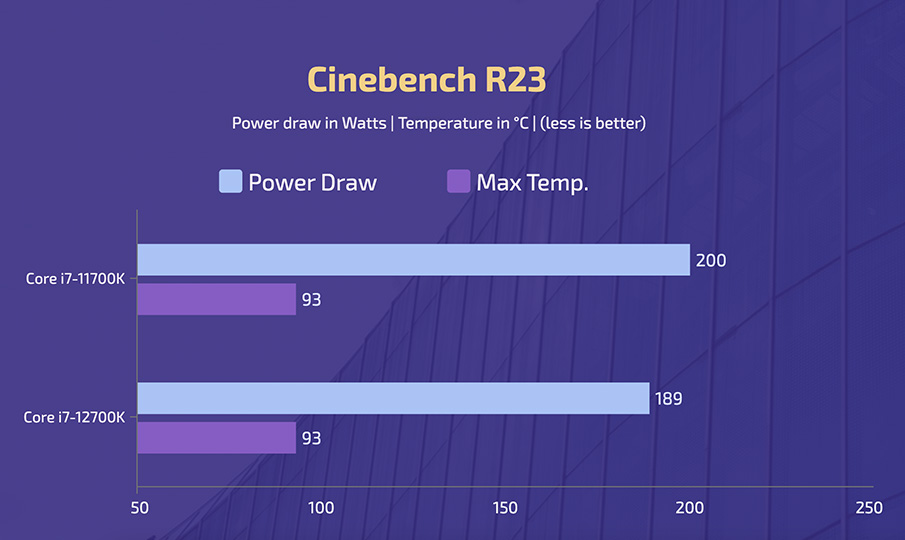
While it wasn’t taxing enough to cause thermal throttling in either CPU, Alder Lake was once again the more power-efficient of the two—even though the max temperature in both the CPU package was at about 93°C.
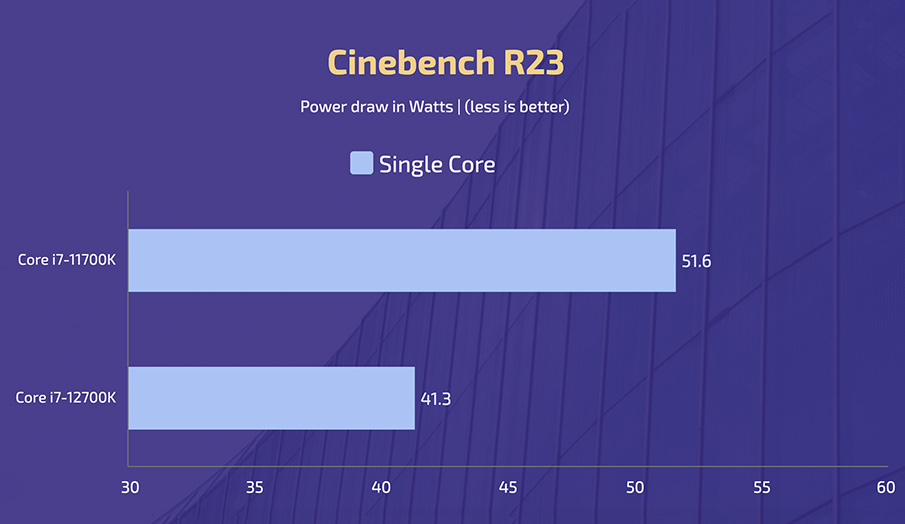
The Core i7-12700K is easier on the power supply in Cinebench single-core test as well, where it was drawing 41.3W power as compared to 51.6W by the i7-11700K.
AIDA64 Stress Test
In contrast, AIDA64 gives us a better view of a CPU’s performance under stress. Mere seconds into the 30 minutes stress test, our 11th Gen processor was greeted with a “CPU Throttling – Overheating Detected” message.
After 5 minutes into the test, we graphed its power level at a colossal 205.465W whereas it got as hot as 111°C at one point. The i7-12700K passes this test with flying colors with no thermal throttling, just a 147.9W power draw, and a peak temperature of 83°C.
Prime95 Stress Test
We also ran the Prime95 stress test for half an hour which pushed both processors to the brink of thermal throttling. Here, the Rocket Lake CPU settled at around 201.93W—but the i7-12700K’s power level was sort of all over the place.
It started at 133W, then went up to 211W after a couple of minutes—only to fall back to 138W in the next 2-3 minutes—and finally found its peace at approximately 215W for the remainder of the test period. Mind you the CPU usage is at 100% at almost all times here—while the P-cores and E-cores throttled by about 300 and 200MHz respectively.
Corona 1.3, V-Ray 5
Next up is the Corona 1.3 benchmark where the i7-12700K is faster by a little over 50%, finishing the render in 1 minute and 7 seconds to i7-11700K’s 1 minute and 41 seconds.
V-ray 5 CPU render tells the same story where Alder Lake outclasses its Rocket Lake predecessor by a staggering 60%!
Productivity benchmarks
On to some real-world tests, the Core i7-12700K finished our Premiere Pro render in custom 1080p H.264 settings in 25 minutes and 58 seconds. This is impressively ahead of the i7-11700K that completed the render in 34 minutes and 51 seconds.
Similarly, when converting a custom 1080p H.264 file to H.265 on Handbrake, the 12th Gen was 35% faster. Weirdly enough, the i7-11700K eked out a feeble victory in 4K H.264 to H.265 conversion—completing the task in 1 minute and 24 seconds which is 4 seconds quicker than what the i7-12700K managed.
Time Spy (CPU)
On the other hand, this 12th Gen processor scored 15,631 on 3DMark’s Time Spy CPU benchmark. That’s 31.7% higher than the i7-11700K’s 11,868.
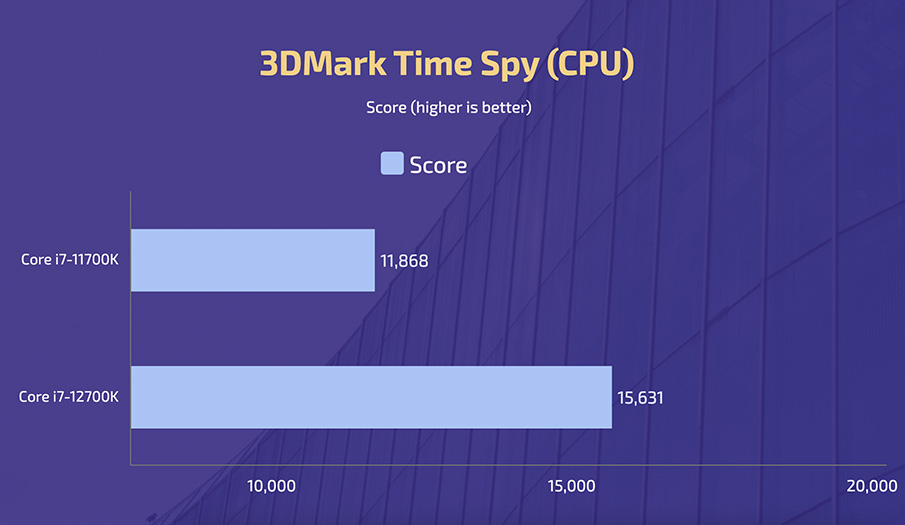
Not that it matters a whole lot, but we also ran a few GPU benchmarks including Unigine Heaven, Fire Strike Extreme, and Fire Strike Ultra—where the i7-12700K was victorious by the tiniest of margins.
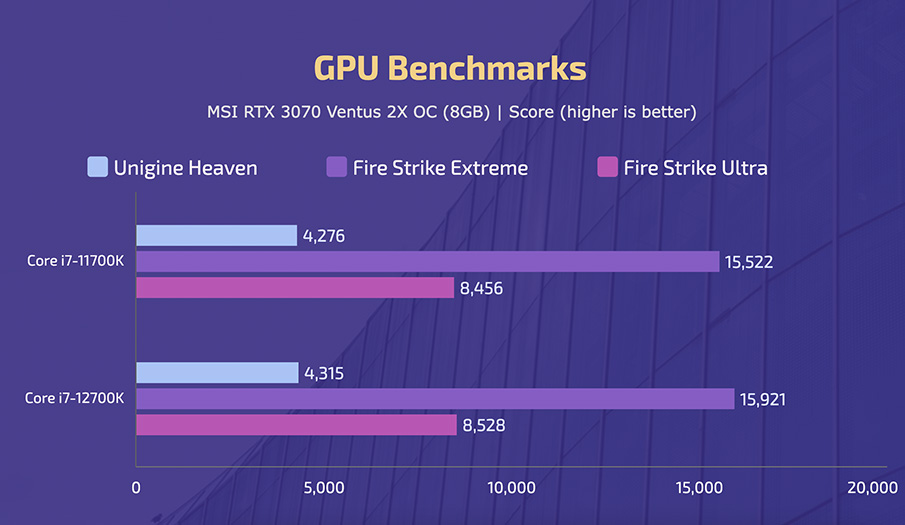
Intel Core i7-12700K Review: Gaming
| By the way, I kept ray tracing, VSync, and DLSS OFF (wherever available) for all these gaming tests. |
CS: GO
Okay, let’s get into the gaming side of things now. CS: GO averaged at 330.9 fps with 1% and 0.1% low of 198.3 and 125.7 fps under 1080p gameplay at Very High settings on the Core i7-11700K.
The Alder Lake counterpart manages roughly 9% better average fps, while its 1% and 0.1% lows are basically the same as 11th Gen. For some reason, 1440p gameplay yielded even superior results on the Core i7-12700K—although not by much—with a 363.8 fps average and a 1% low of 200.6 fps. The i7-11700K sees a minor dip at 1440p, delivering 317.1 fps on average.
Forza Horizon 5
Likewise, this 12th Gen processor gave a nominal 6% better average fps on Forza Horizon 5 at 1080p Extreme, and 9% higher average fps at 1080p Ultra settings.
Civilization VI: Gathering Storm
Civilization VI: Gathering Storm’s in-game “Gathering Storm AI Benchmark” results are practically the same across the two CPUs. At both 1080p and 1440p High quality. Technically, the i7-11700K’s average turn time is around 5% faster!
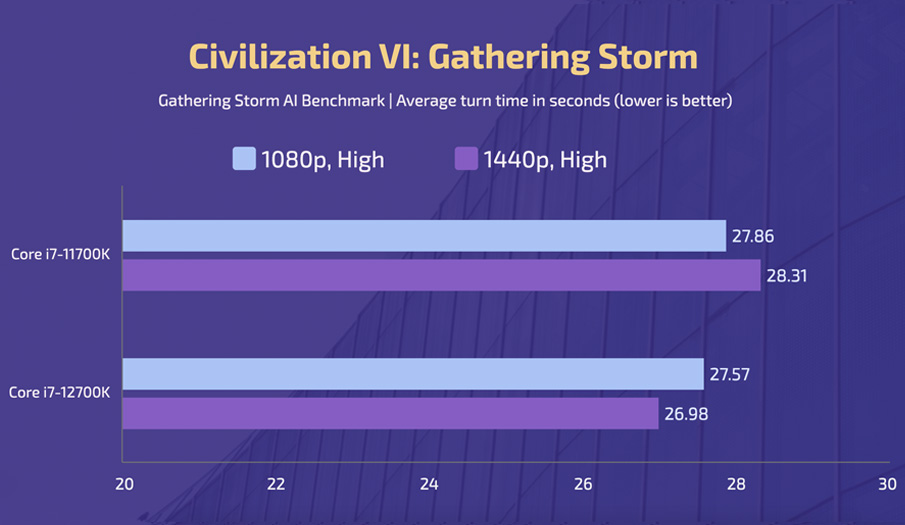
Shadow of the Tomb Raider
This Rocket Lake CPU was also marginally ahead in Shadow of the Tomb Raider’s 1080p in-game benchmark at the Highest graphics settings. But, the Core i7-12700K regains its momentum with a 5% higher average fps under High preset.
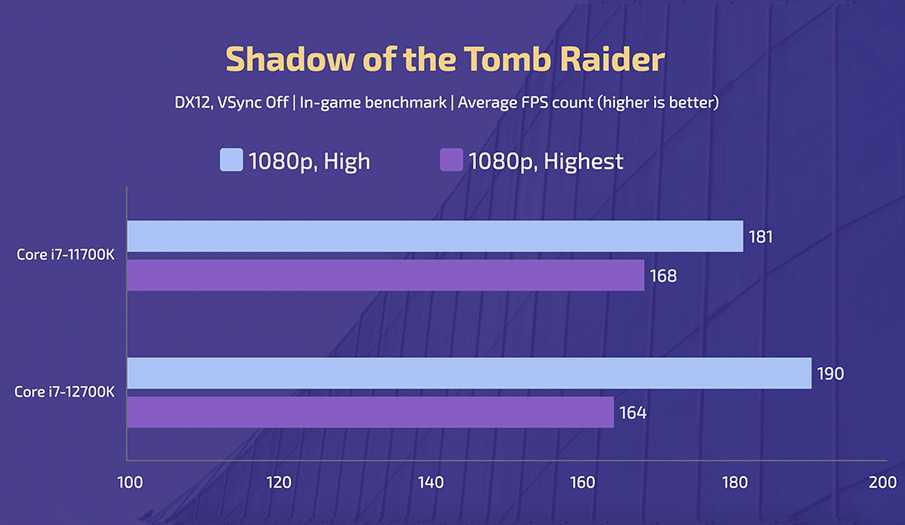
Red Dead Redemption 2
RDR 2’s results are comparable between these processors at both High and Medium settings since this game is more GPU-bound in nature.
Control
It’s the same with Control as well. The i7-11700K ends up at 132.1 fps average under DX12 1080p High preset compared to 132.2 fps on Alder Lake.
But one thing to note here is that the i7-12700K’s 0.1% low is almost bizarrely low at both High and Medium settings.
Cyberpunk 2077
Finally, Cyberpunk 2077 sings the same song with similar results at 1080p High preset. And an 11th Gen favorable performance under Medium settings.
Anyway, the Core i7-12700K does have better power efficiency even when gaming, circling around the 105W territory on Cyberpunk 2077’s 1080p High preset. To compare, we measured the i7-11700K’s power draw at 134W—which is about 27.6% more.
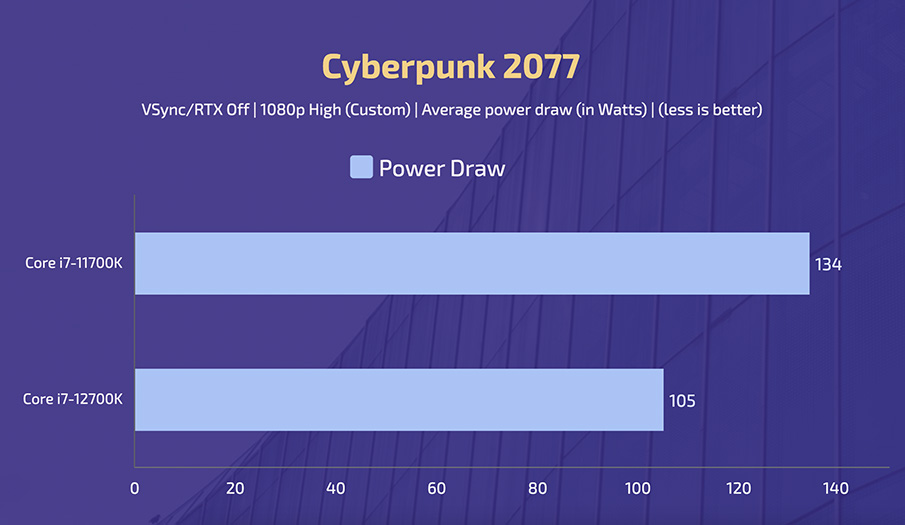
Let’s now look at the 6-game 12-settings average fps from these CPUs. As you can see from this chart, the 12th Gen Core i7-12700K leads the i7-11700K by roughly 5.5%.
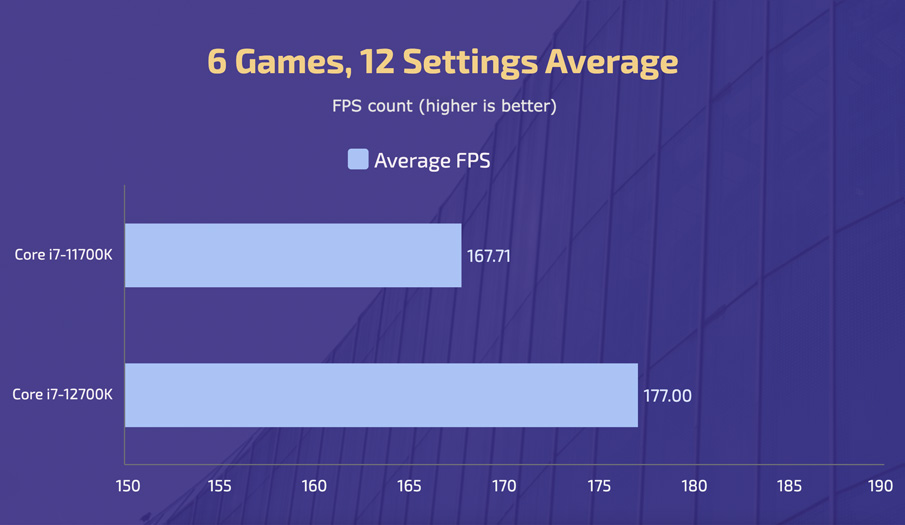
Then again, some of the games we’ve tested are CPU-intensive while some lean on the GPU. Meaning, this isn’t the proper scale of performance difference of the said processors.
Intel Core i7-12700K Review: Conclusion
Wrapping up this review of the Intel Core i7-12700K, it goes without saying that Team Blue is finally… finally back. Pretty handsomely might I add! After being in the doghouse for the past couple of generations of products, Alder Lake is an entirely new chapter in the company’s book.
For this, Intel has conjured up a bunch of innovations—from the hybrid core architecture, a new 10nm process, and all the platform upgrades I discussed earlier like DDR5 and PCIe 5.0 support. Compared to last year’s Core i7-11700K, the i7-12700K brings a tremendous uplift in both single and multi-threaded workloads.
Multi-core performance is especially noteworthy and those four E-cores pull some serious weight. But power efficiency is something that haunts Intel to this day—despite leaving the 14nm node behind at long last.
New socket, who dis?
And if you were thinking of upgrading from your old Intel setup to Alder Lake, then the new socket makes the upgrade a lot more expensive. However, this shouldn’t be that big a deal to someone building a new system entirely.

Still and all, making the best out of these processors requires DDR5 RAM and Windows 11. Although most Windows 11-related issues have been pretty much resolved by now, at the moment, DDR5 is both scarce and expensive.
Oh God, it’s the GPU shortage all over again!
The good news is that DDR4 is still more than competent enough for most tasks, particularly gaming. At the end of the day, the fact remains that if you’re looking to buy a new CPU right now, then Alder Lake is absolutely the way to go.
The Core i7-12700K easily beats out i7-11700K and even AMD’s Ryzen 7 5800X at almost the same price. That’s insane! And just a few months after its launch, you can already find it at discounted prices; down to USD 385 from USD 409.
Unfortunately, countries like Nepal and India aren’t privy to such price-drops. This CPU currently retails at NPR 72,000 (USD 610) and INR 36,990 (USD 480) in these markets. But if you’re in no rush to get a new CPU, then waiting till the second half of 2022 to see how AMD’s Ryzen 7000 series would be a wise decision.
- Watch our review video of the Intel Core i7-12700K CPU.
Intel Core i7-12700K Review: Pros & Cons
Pros:
- Excellent single, multi-core performance
- Massive upgrade over Core i7-11700K
- Unlocked, can be easily overclocked
- Supports PCIe 5.0, DDR5 memory
- Finally does away with the 14nm process
Cons:
- Power efficiency still not on par with AMD’s Zen 3
- Costly upgrade from older Intel systems
- DDR5 memory costs a fortune
- Doesn’t ship with a CPU cooler inside the box






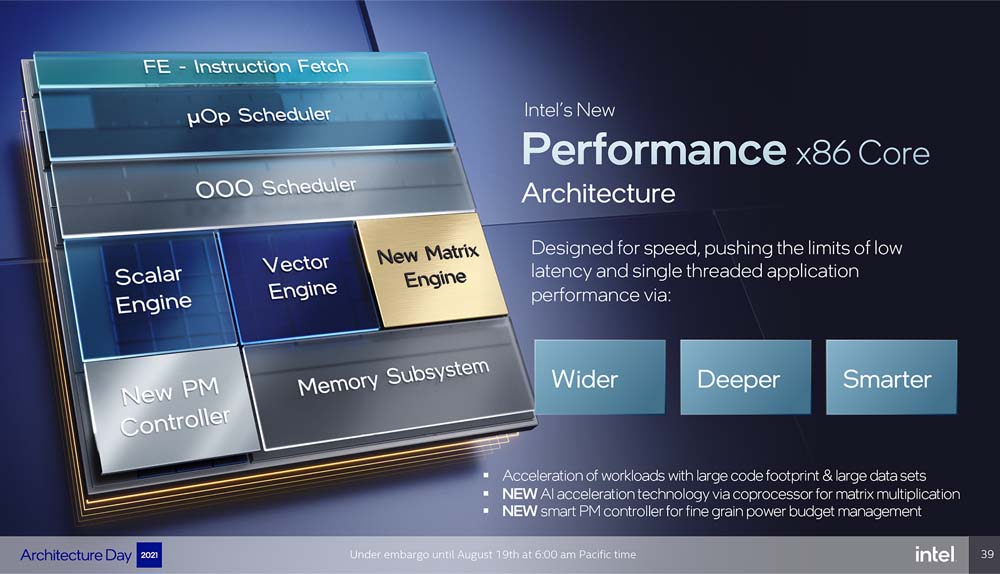
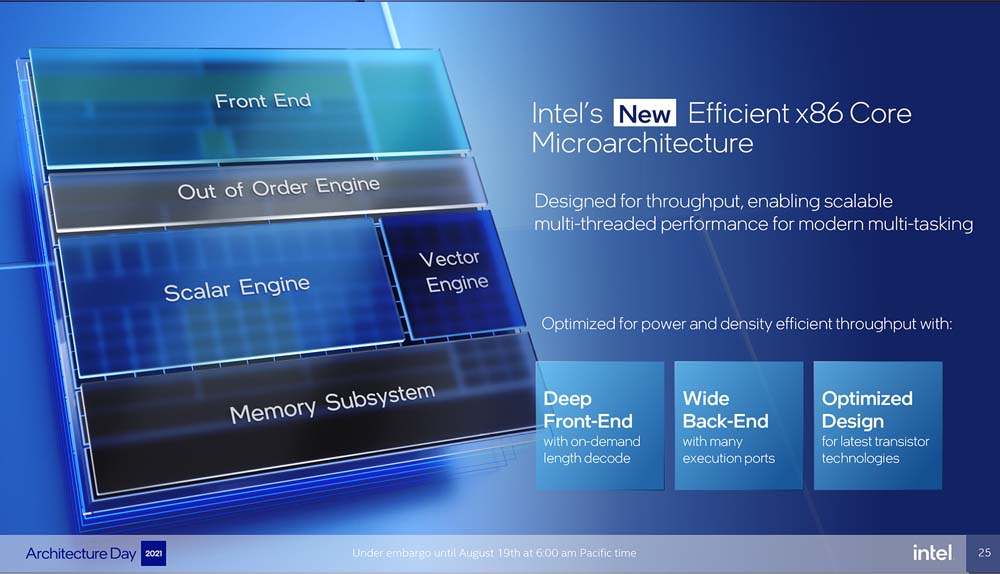
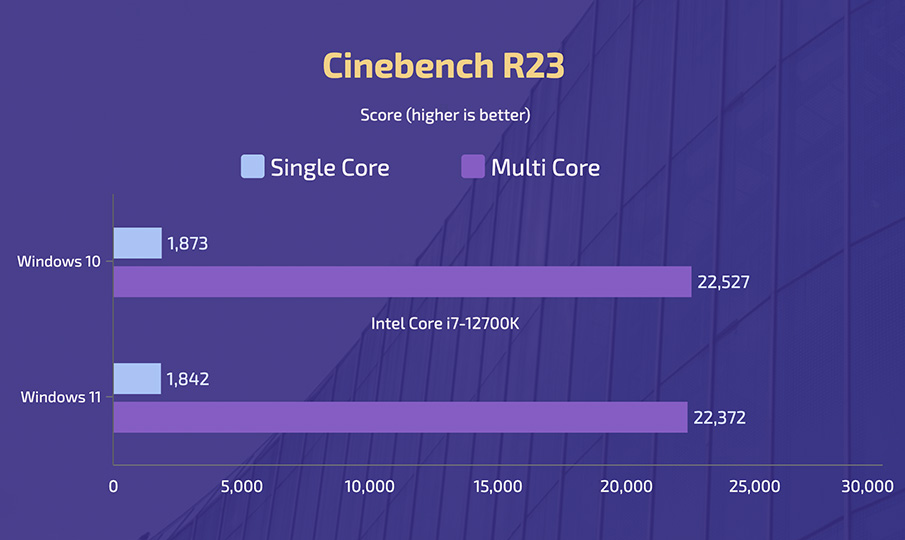
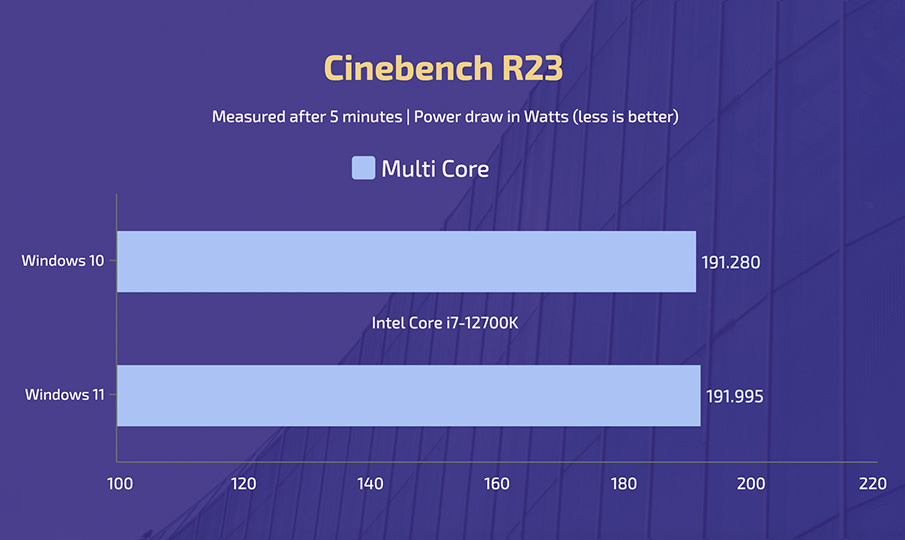

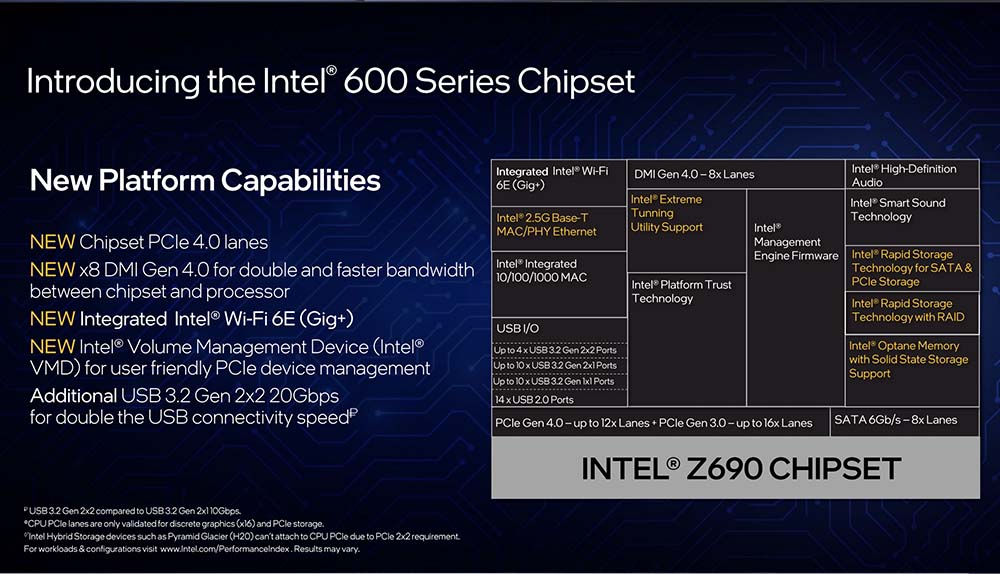
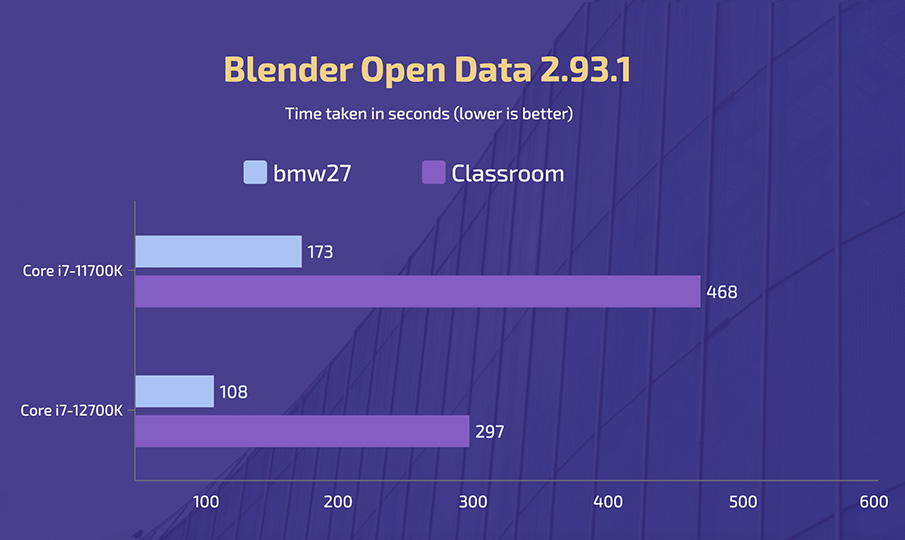
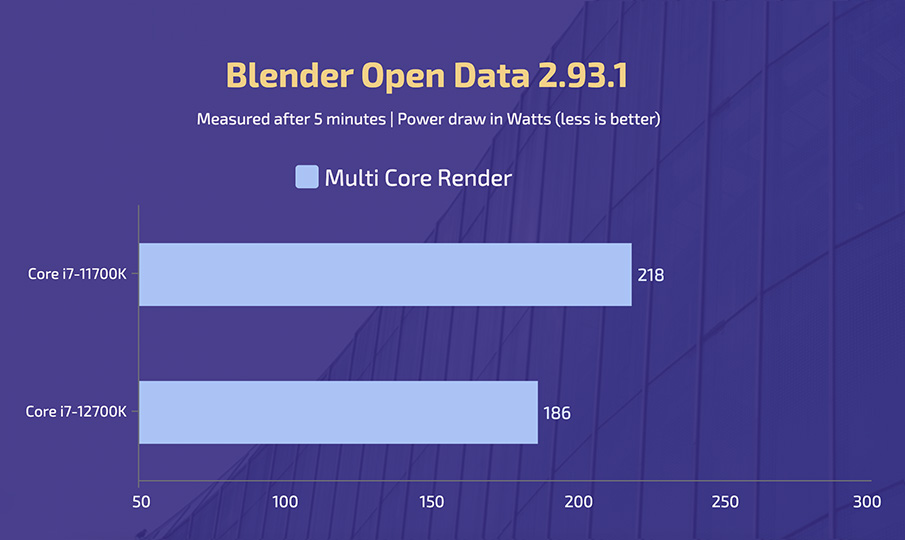
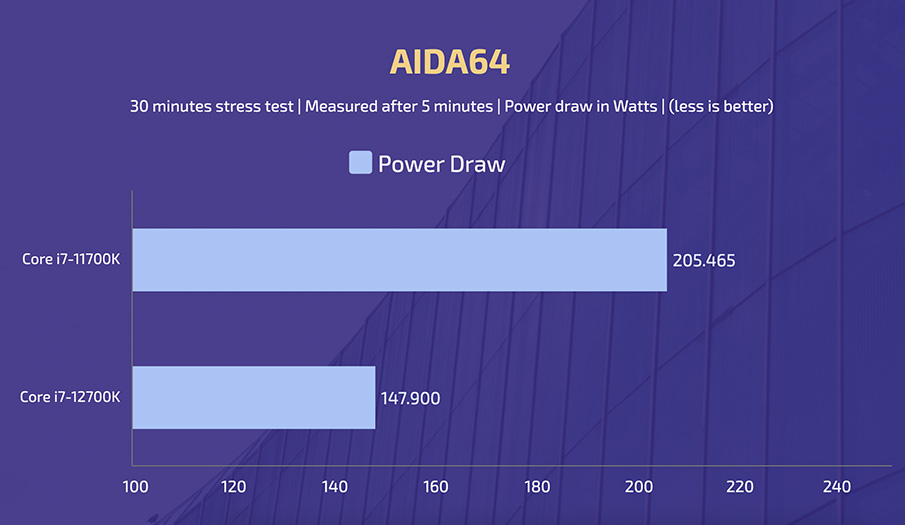
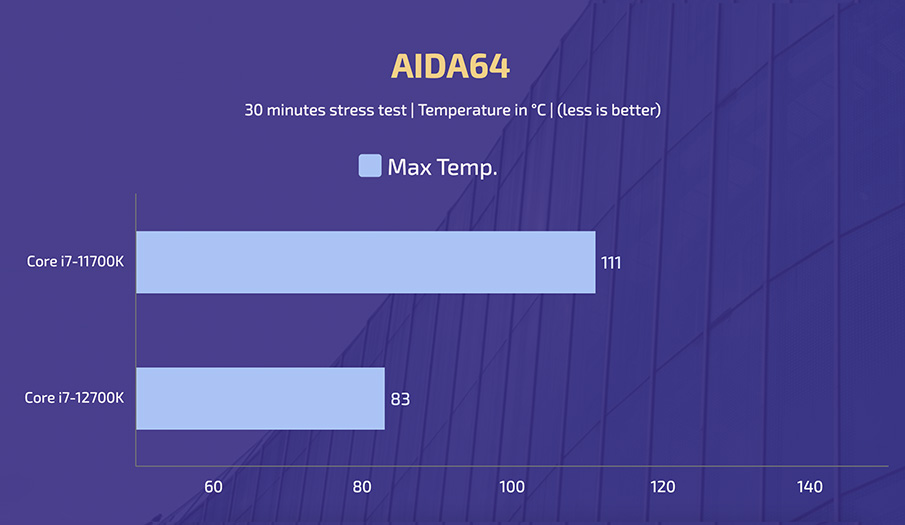
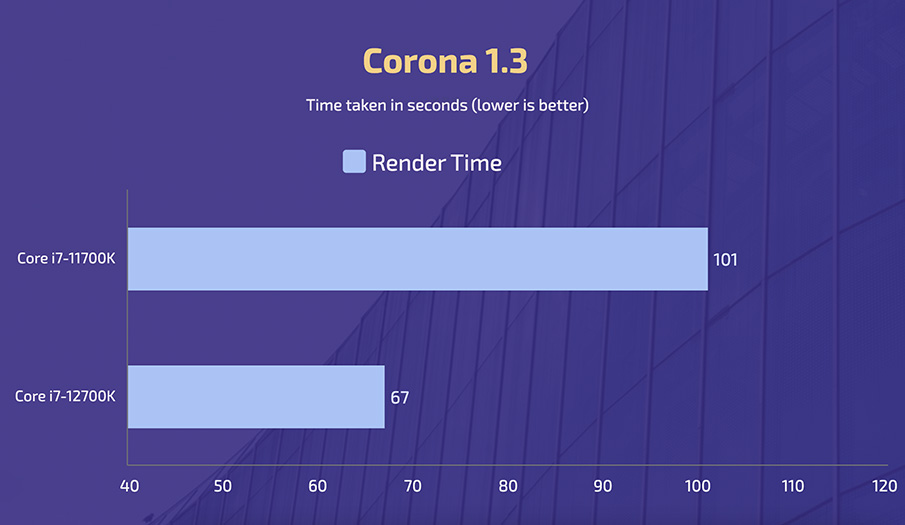

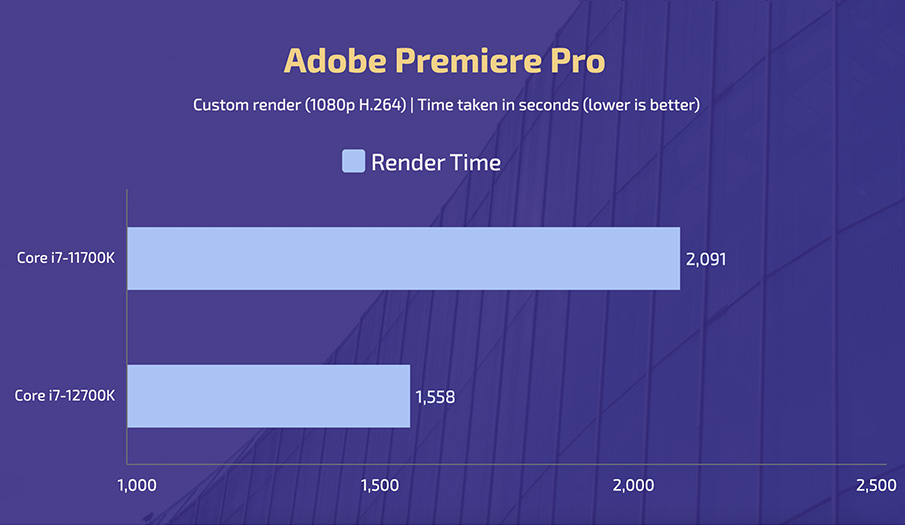
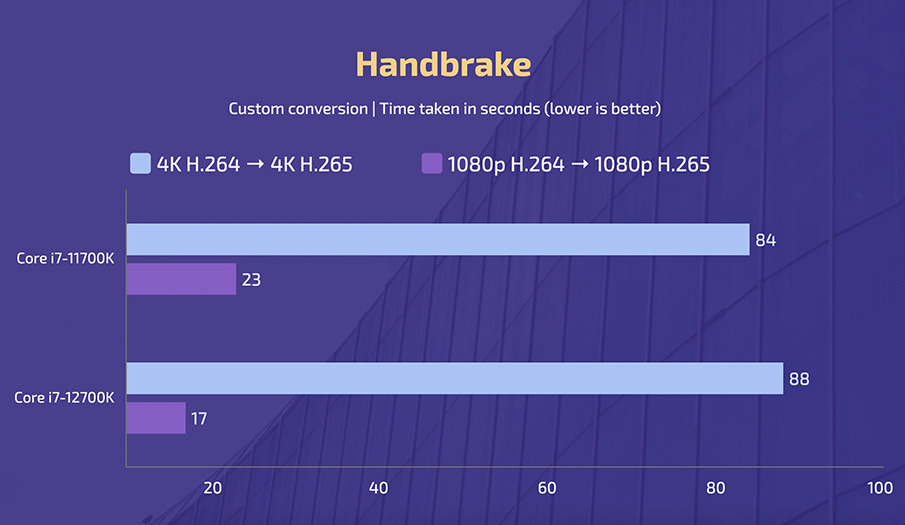
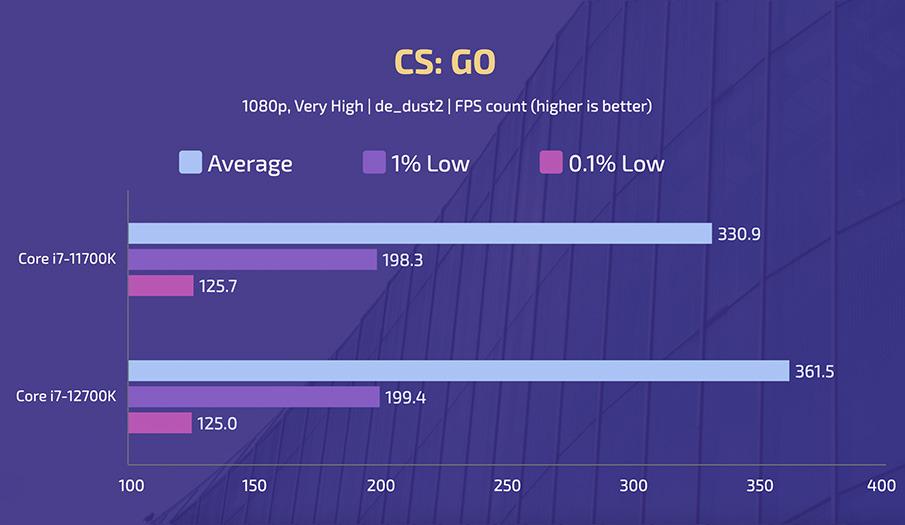
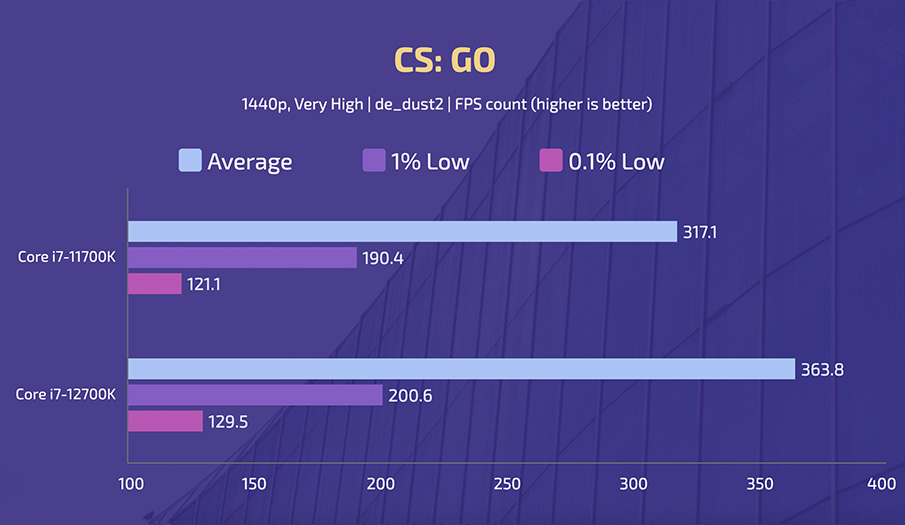
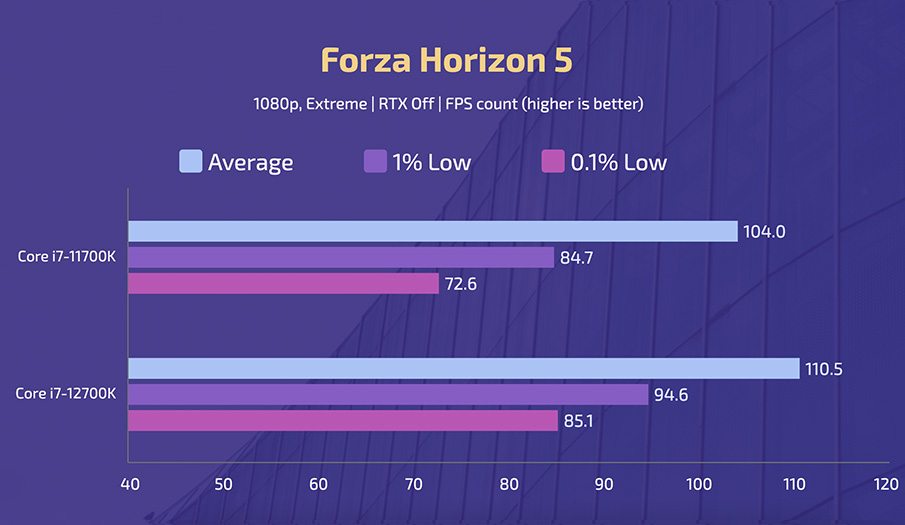
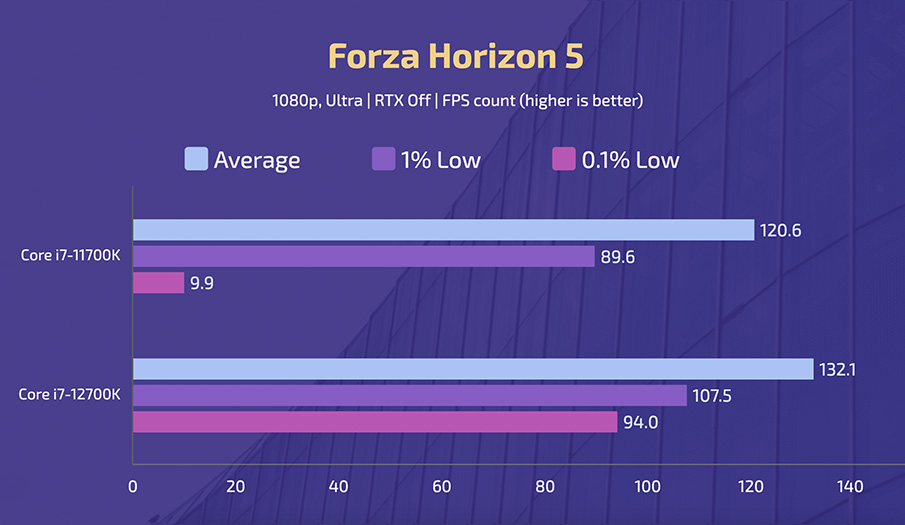
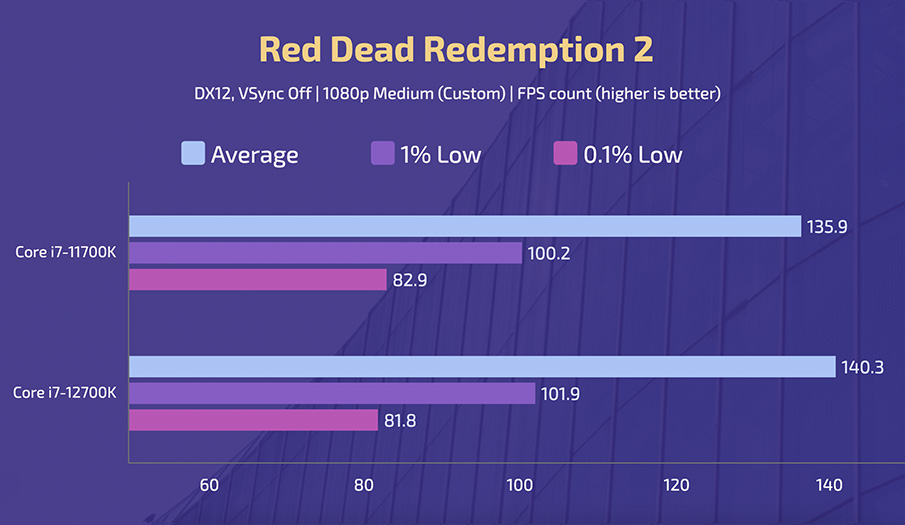
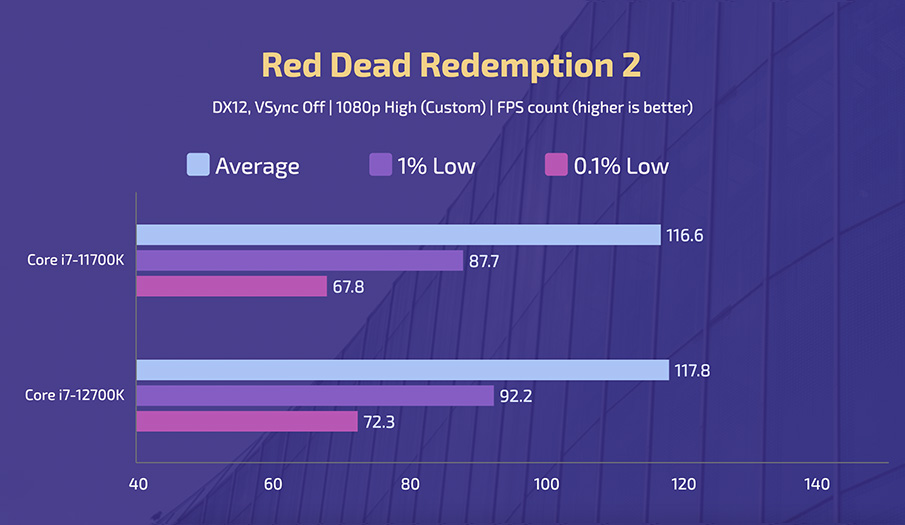
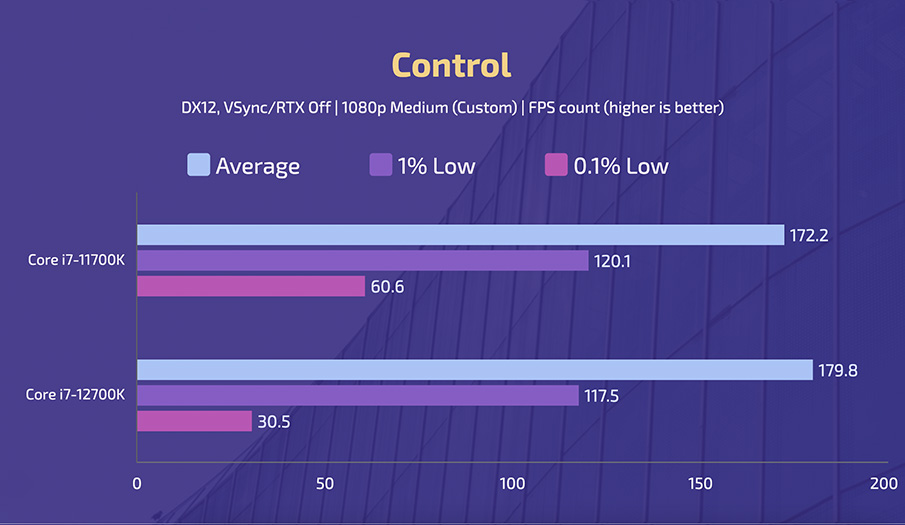
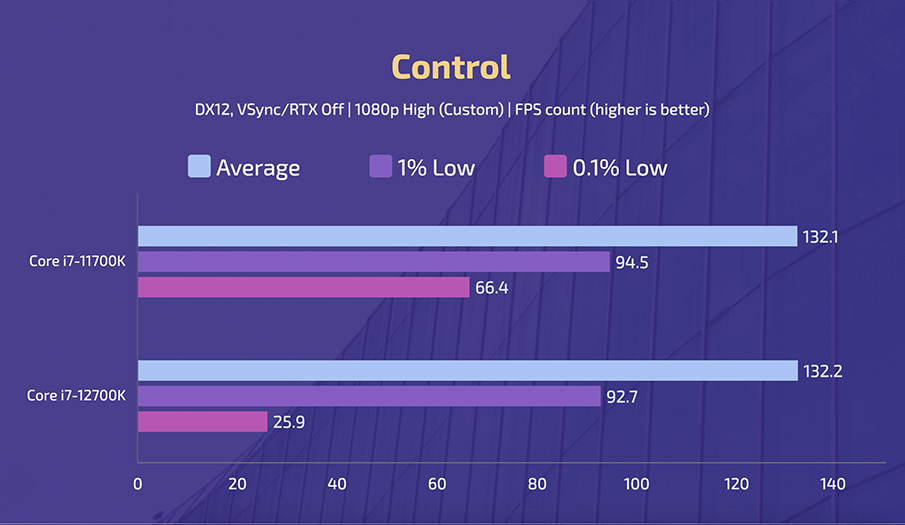
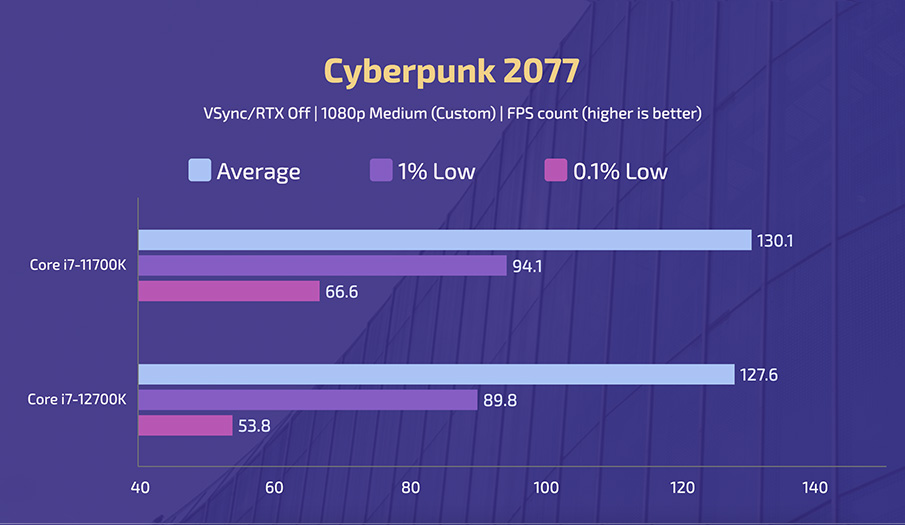
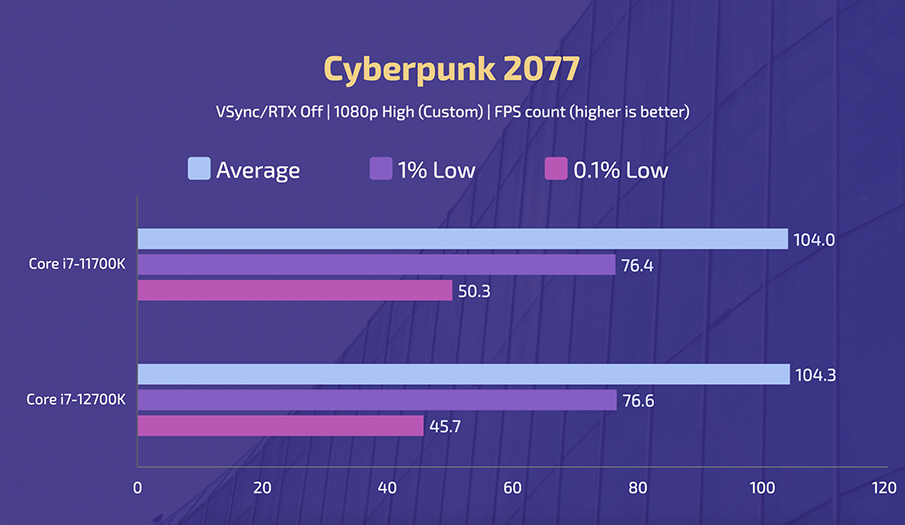

![Best Gaming Laptops in Nepal Under Rs. 250,000 (रु 2.5 Lakhs) [2025] Best Gaming Laptops Under 2.5 lakhs in Nepal [Feb 2025 Update]](https://cdn.gadgetbytenepal.com/wp-content/uploads/2025/02/Best-Gaming-Laptops-Under-2.5-lakhs-in-Nepal-Feb-2025-Update.jpg)
![Best Gaming Laptops in Nepal Under Rs. 120,000 (रु 1.2 Lakhs) [2025] Best Budget Gaming Laptops Under Rs 120000 in Nepal 2025 Update](https://cdn.gadgetbytenepal.com/wp-content/uploads/2025/05/Best-Budget-Gaming-Laptops-Under-Rs-120000-in-Nepal-2024-Update.jpg)
![Best Laptops Under Rs. 80,000 in Nepal [2025] Best Laptops Under 80,000 in Nepal March 2025 Update](https://cdn.gadgetbytenepal.com/wp-content/uploads/2025/03/Best-Laptops-Under-80000-in-Nepal-March-2025-Update.jpg)
![Best Gaming Laptops in Nepal Under Rs. 200,000 (रु 2 Lakhs) [2025] Best gaming lapotp under 2 lakhs Nepal Feb 2025](https://cdn.gadgetbytenepal.com/wp-content/uploads/2025/01/Best-Gaming-Laptops-Under-2-Lakh-Nepal-Feb-2025-Update.jpg)

![Best Mobile Phones Under Rs. 15,000 in Nepal [Updated 2025] Best Phones Under 15000 in Nepal 2024 Budget Smartphones Cheap Affordable](https://cdn.gadgetbytenepal.com/wp-content/uploads/2024/03/Best-Phones-Under-15000-in-Nepal-2024.jpg)
![Best Mobile Phones Under Rs. 20,000 in Nepal [Updated] Best Mobile Phones Under NPR 20000 in Nepal 2023 Updated Samsung Xiaomi Redmi POCO Realme Narzo Benco](https://cdn.gadgetbytenepal.com/wp-content/uploads/2024/01/Best-Phones-Under-20000-in-Nepal-2024.jpg)
![Best Mobile Phones Under Rs. 30,000 in Nepal [Updated 2025] Best Phones Under 30000 in Nepal](https://cdn.gadgetbytenepal.com/wp-content/uploads/2025/01/Best-Phones-Under-30000-in-Nepal.jpg)
![Best Mobile Phones Under Rs. 40,000 in Nepal [Updated 2025] Best Phones Under 40000 in Nepal 2024 Smartphones Mobile Midrange](https://cdn.gadgetbytenepal.com/wp-content/uploads/2024/02/Best-Phones-Under-40000-in-Nepal-2024.jpg)
![Best Mobile Phones Under Rs. 50,000 in Nepal [Updated 2025] Best Phones Under 50000 in Nepal](https://cdn.gadgetbytenepal.com/wp-content/uploads/2025/01/Best-Phones-Under-50000-in-Nepal.jpg)
![Best Flagship Smartphones To Buy In Nepal [Updated] Best flagship phone 2025](https://cdn.gadgetbytenepal.com/wp-content/uploads/2024/07/Best-Flagship-Phones-who-is-it-ft-1.jpg)