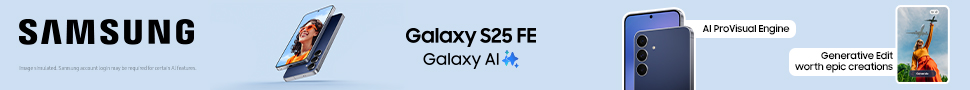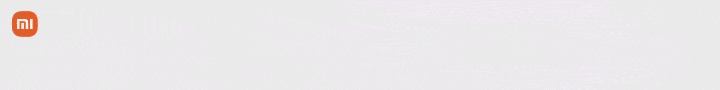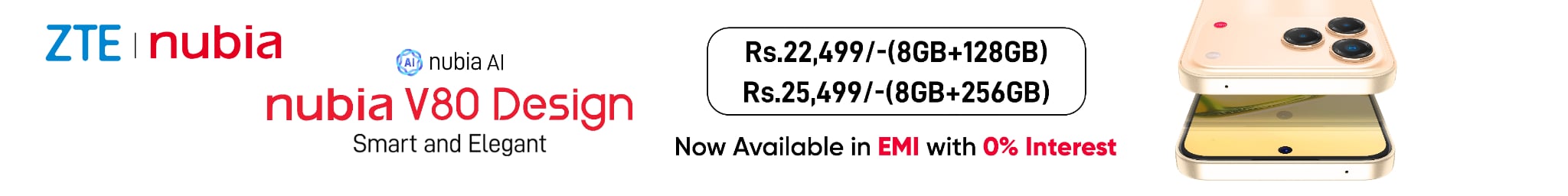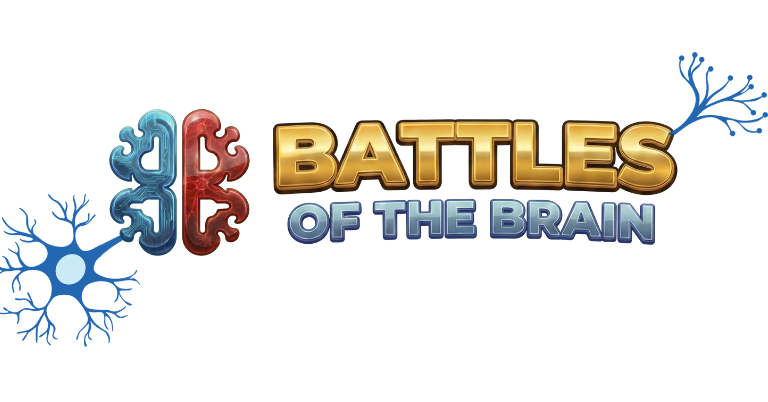Apple first unveiled the iOS 26 update back in June at its WWDC event. iOS 26 marks one of the most transformative updates in iPhone history. Skipping from iOS 18 to 26 to align naming across platforms, this update introduces the visually striking "Liquid Glass" design language, deeper integration of Apple Intelligence (AI), and a host of new features. And now, Apple has rolled out the stable public release of iOS 26 update to various iPhones as well.
 From icons and widgets to tab bars and the keyboard, everything now exhibits a floating, glassy aesthetic. Even system animations have been reimagined, such as the water droplet effect in the Clock app’s tab bar or translucent layers over wallpaper and text.
Moreover, the Lock Screen adapts dynamically to images and notifications, while wallpapers gain 3D-like spatial scenes, reminiscent of Nintendo 3DS effects. Customization options extend to app icons and widgets, now offering a clearer and more expressive look.
From icons and widgets to tab bars and the keyboard, everything now exhibits a floating, glassy aesthetic. Even system animations have been reimagined, such as the water droplet effect in the Clock app’s tab bar or translucent layers over wallpaper and text.
Moreover, the Lock Screen adapts dynamically to images and notifications, while wallpapers gain 3D-like spatial scenes, reminiscent of Nintendo 3DS effects. Customization options extend to app icons and widgets, now offering a clearer and more expressive look.
 This update also brings a new “Ask” tool and image recognition, which lets users take a screenshot and highlight elements for more information, shopping, or contextual actions. We have already seen something similar in Google’s "Circle to Search" on Android devices.
A newly added feature on iOS 26 called "Smart Shortcuts" now incorporates Apple Intelligence, unlocking context-aware actions, auto-suggested responses, and even personalized order tracking from email content. Developers can also tap into Apple’s foundation models using a new API framework.
This update also brings a new “Ask” tool and image recognition, which lets users take a screenshot and highlight elements for more information, shopping, or contextual actions. We have already seen something similar in Google’s "Circle to Search" on Android devices.
A newly added feature on iOS 26 called "Smart Shortcuts" now incorporates Apple Intelligence, unlocking context-aware actions, auto-suggested responses, and even personalized order tracking from email content. Developers can also tap into Apple’s foundation models using a new API framework.
 The Messages app adds support for AI-generated chat backgrounds, polling in group chats, and Apple Cash transfers on iOS 26. Screening tools now silence and sort messages from unknown senders into a dedicated folder until reviewed.
FaceTime introduces video messages and personalized contact posters. Integrated Live Translation offers real-time audio and caption translation during calls.
The Messages app adds support for AI-generated chat backgrounds, polling in group chats, and Apple Cash transfers on iOS 26. Screening tools now silence and sort messages from unknown senders into a dedicated folder until reviewed.
FaceTime introduces video messages and personalized contact posters. Integrated Live Translation offers real-time audio and caption translation during calls.
 Apple Maps now learns user behavior for better commuting suggestions and introduces Visited Places to revisit previous locations. The Wallet app features a more intuitive boarding pass UI and supports Find My trackers and flight status sharing.
Apple Maps now learns user behavior for better commuting suggestions and introduces Visited Places to revisit previous locations. The Wallet app features a more intuitive boarding pass UI and supports Find My trackers and flight status sharing.
iOS 26 features overview
Liquid Glass design
The standout feature in iOS 26 is definitely the new "Liquid Glass" interface. This design brings a fresh, fluid aesthetic to the iPhone experience, replacing static elements with dynamic, translucent layers that respond to movement and touch. Inspired by visionOS, this new visual language gives the interface a glass-like sheen, making it feel more immersive and alive. From floating widgets and rounded tab bars to animated transitions that mimic liquid motion, Liquid Glass adds depth and personality while maintaining the familiar usability of iOS.
Apple Intelligence comes alive on iOS 26
iOS 26 deepens the integration of Apple Intelligence, ensuring that tasks are not only smarter but handled on-device for better privacy. From live translation in calls and messages to on-screen visual understanding, AI now plays a central role in user experience.
Communication, reimagined
The redesigned Phone app now includes tabs for Favorites, Recents, and Voicemail, all in one scrollable view. "Call Screening" only rings your device after unknown callers state their name and purpose. Whereas "Hold Assist" will alert users when a customer service rep is available after long waits. Once again, these are something we've seen on Pixel phones for a while now.
Redesigned core apps
The Camera app gets a simplified Liquid Glass interface with easier access to quality settings. In Photos, 2D images can now be converted into immersive 3D Spatial Scenes. Tabs for Library and Collections make organization simpler. Safari now features a floating, adaptable tab bar that shrinks during browsing and expands when needed, offering a distraction-free experience. Apple Music gets lyrics translation, pronunciation tools, 3D album artwork on the Lock Screen, and AutoMix for seamless transitions. Music Pins lets users bookmark favorite songs, artists, or genres.Enhanced experiences with iOS 26
iOS 26 transforms the in-car experience with a Liquid Glass-inspired CarPlay design. Widgets, Live Activities, and Tapbacks come to the dashboard. CarPlay Ultra allows for total system integration across vehicle screens, including climate and audio controls.
A new playground for gamers
iOS 26 introduces a dedicated Games app, consolidating the gaming experience under one roof. Users can discover new titles, track updates, and join multiplayer sessions via tabs like Home, Arcade, Play Together, and Library.Which iPhones will get the iOS 26 update?
While the developer beta of iOS 26 was available in June 2025, followed by the first public beta in July, Apple has started rolling out its stable release on September 15. The complete list of iPhones that will get the iOS 26 update is as follows:| iPhone 17 series | iPhone 17, iPhone 17 Pro, iPhone 17 Pro Max |
| iPhone Air series | iPhone Air |
| iPhone 16 series | iPhone 16, iPhone 16e, iPhone 16 Plus, iPhone 16 Pro, iPhone 16 Pro Max |
| iPhone 15 series | iPhone 15, iPhone 15 Plus, iPhone 15 Pro, iPhone 15 Pro Max |
| iPhone 14 series | iPhone 14, iPhone 14 Plus, iPhone 14 Pro, iPhone 14 Pro Max |
| iPhone 13 series | iPhone 13, iPhone 13 mini, iPhone 13 Pro, iPhone 13 Pro Max |
| iPhone 12 series | iPhone 12, iPhone 12 mini, iPhone 12 Pro, iPhone 12 Pro Max |
| iPhone 11 series | iPhone 11, iPhone 11 Pro, iPhone 11 Pro Max |
| iPhone SE series | iPhone SE (2nd Generation), iPhone SE (3rd Generation) |
- Meanwhile, watch our iPhone 16 Pro Max review:
Article Last updated: September 16, 2025