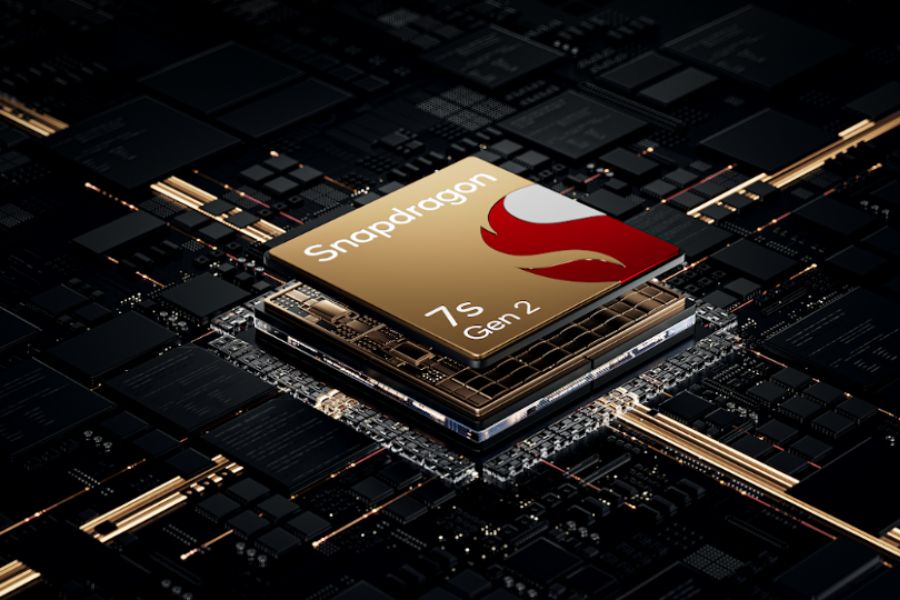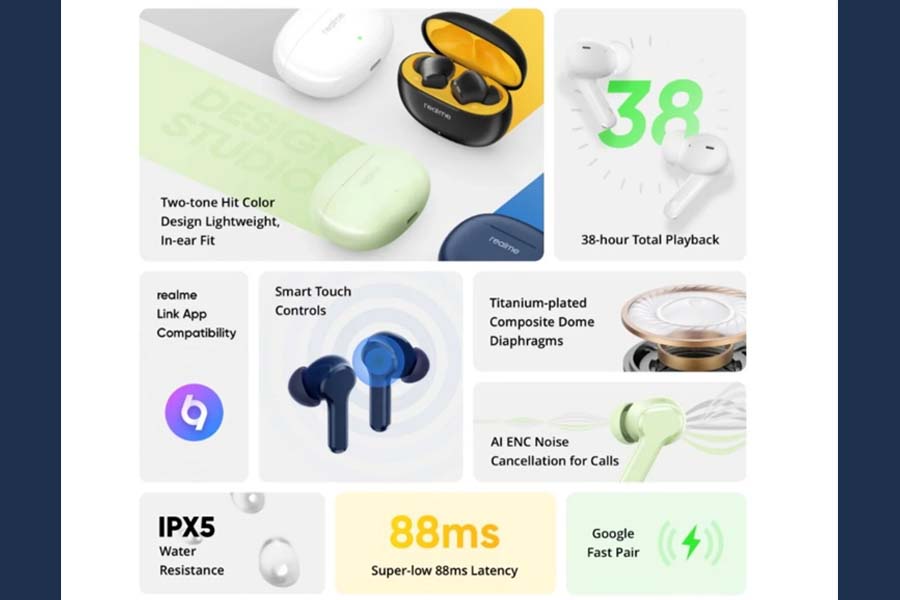Laptops… It has basically become a necessity for a general Nepali in this modern day. However, trying to buy one can be overwhelming, to say the least. There are so many things to consider… Which company? What processor? What about RAM and storage? You get the point! And I understand! This is why, I am here with the Ultimate Laptop Buying Guide!
In this article, I will give you a general idea of things to consider when getting a laptop, talk about the landscape of laptops in Nepal, as well as brief on the available companies of laptops and their series.
| On this Page: |
Ultimate Laptop Buying Guide
Landscape of Laptop in Nepal
Let’s start with a general talk on laptops in our country. The device was not much of a necessity a few years back, as you would rarely come across something that required you to have a computer. Let’s say you did need a computer, you could just rush to a cyber nearby and get it sorted. But the paradigm has been shifting slowly. It has been growing more and more essential as a lot of things are shifting to digital.
For instance, the education sector. Many schools and colleges are opting for computer-based curricula. Matter of fact, having digital curricula is considered attractive these days. Moreover, some of the most sought-after after-school courses are IT related such as BCA, and BSc.CSIT. Similarly, offices are going electronic for their administrative, and documentation duties as well. Even government services — which have traditionally stuck to being on-site paperwork kind of things — are going digital in Nepal these days.
This phenomenon was further accelerated after the entire world was hit by a pandemic a few years back. This caused businesses, and academics to go remote as commuting was simply not an option — at least not easily. Along with that, it also opened the prospect of freelancing and remotely working for a foreign company which generally allows you to make a decent amount of earning. These factors in turn have made it a compulsion that one is computer-savvy to be relevant in the modern market. As a result, the sales and necessity of a laptop are ever-growing all across Nepal.
Future Prospects
If I am to guess, where this will go from here and out — the only way is up! Being in the IT field is quite attractive and lucrative. Everyone wants to have and develop the next big app. Even in terms of marketing, digital is the way to go. You want your services to be quick, hassle-free, and possible to receive from the service of your home. Shopping has gone online. Booking a ticket for a film you want to watch has also gone online. Eventually, everything that can be done remotely and online, will, go online. Considering all this, the idea of not having a laptop in the future is inconceivable. While smartphones are getting more capable every passing year, things just don’t feel the same as on a computer.
Considering all this, owning a laptop has become very essential in this day and age. Moreover, the number of cyber around the town has dwindled to near extinction. Hence, taking your computing needs there is not really a feasible option anymore.
What about a desktop?
While I am going on and on about the necessity of a laptop, you might be thinking — “What about a desktop?”. Well, yes, laptop with its small form factor has a bit of limitation in terms of power in comparison to its table-top counterpart. But, it’s not as bad as it used to be back in the day. Therefore, until and unless you are doing some serious heavy-duty tasks, you are better off having a laptop instead.
Matter of fact, laptops these days you can pack some serious hardware inside a compact form factor of around a kilo, making it super powerful and portable at the same time. Thus, being small is not a liability for your computer anymore, it’s an asset instead.
- If you want a PC anyway, check out some of our build guides
Buying Laptop in Nepal
Authorised Stores
Now that I have talked about the usability and the prospect of laptops, let’s get into buying things. For this, you need to understand the laptop market in Nepal. You can get a laptop in three different ways here. The first would be the plain and easy way — through official mediums.

Nepal does have authorised retailers for various manufacturers. Such as EvoStore, Oliz Store, Hukut for Apple, Megatech for Lenovo, Genxt and Neoteric for Dell, etc. Getting a laptop from them will get you a VAT Bill as well as a company warranty on your product.
Grey Market
The next way you can get a laptop in Nepal is through grey mediums. Now, this does not necessarily mean the sketchy way. You can get the grey product even in large well-established stores. The import scene of laptops isn’t quite as concrete as other things. So, you could quite easily sneak the devices into our borders by paying lesser taxes or underbilling and stuff like that.
As a result, you can find laptops rather cheap in Nepal, even in comparison to India. Other than that, receiving the device as a gift from a friend abroad would also technically fall under a grey medium. While getting a laptop this way might be cheaper, you’ll have to make compromises on the VAT bill, and the company warranty. You can actually get a warranty on a grey laptop, however, it’s just a store warranty. Furthermore, there are chances that the laptop might have been a refurbished one from abroad.
Refurbished / Secondhand Market
Moving on, the final way that you could get a laptop in Nepal is through the secondhand market. The concept of refurbished devices has not yet arrived here. Hence, you will have to stick with an entity-to-entity dealing. Now, this can either be person-to-person or person-to-store-to-person. Regardless, there are plenty of challenges here that you would want to steer clear of this market.

Most of these come as a consequence of market saturation. There are a lot of things to consider in a laptop hardware-wise, which leads to having options. And too many options are equal to too many prices. Add the whole grey-medium situation on top of that, and you are left with having no idea what a thing is actually worth. This can lead to scams pretty easily. Hence, unless you are Batman, you will have a hard time buying a secondhand laptop in Nepal. That is exactly why we have made a detailed buying guide for second hand laptops in Nepal which you should explore if serious about the decision.
Things to consider when buying a Laptop
Now, it does not matter how you decide to get your laptop, the most important thing is understanding the hardware. And it can be very overwhelming indeed. There are too many things, too many nuances, stirring things out of hand. However, I will here try to help you navigate through them.
Starting with the platform. This, I think, is something I need not spend too many words to explain.
Platform (OS / Software)
Though there are various platforms you could choose from, it mainly boils down to the big two — MacOS and Windows.
MacOS
MacOS belongs to Apple and anything with Mac in its name boots on it. For example: Macbook, iMac, Macintosh, and such. The latest version of macOS is Sonoma — and like anything Apple — it pretty much gives you the best experiences you would want from a device.
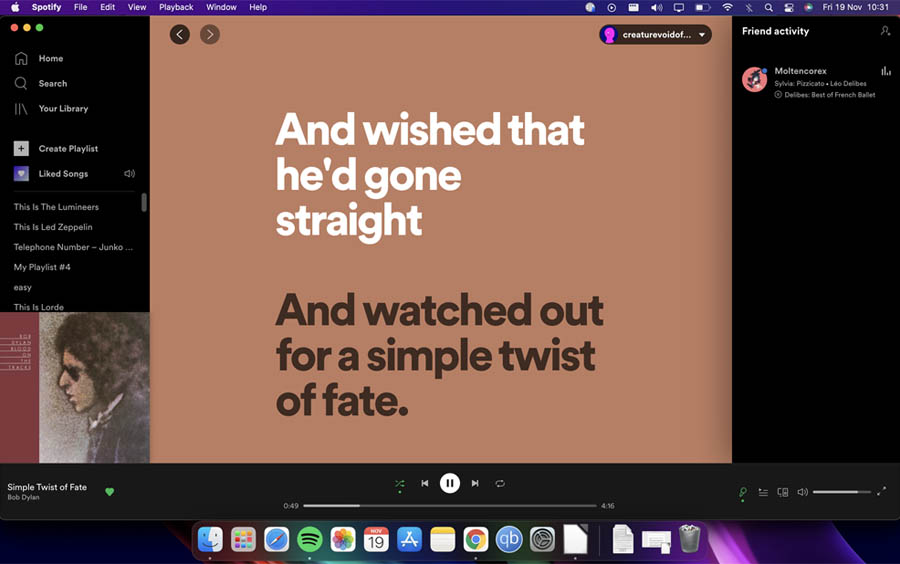
But, I will have to warn you, it is designed to lock you in the company’s ecosystem. So it can be addicting. Additionally, Apple takes privacy very seriously. And for that reason, it can be tough to bypass its system. As a result, you can run into some issues trying to install cracked apps into your device unless you’re seriously tech-savvy.
Windows
While MacOS might be the best, Windows is simply ubiquitous. Though the system has gotten a bit annoying trying to lock our beloved features behind a paywall, we know the ways since a lot of us grew up with it.

Moreover, unlike Apple, Windows is quite a broad term. It includes a plethora of options from many different manufacturers, which we will get into later in this article. But before that, let’s talk.
Let’s not miss out on our Linux wizards who are few in number but vocal in presence. Though you might not find specifically Linux-tailored machines, Lenovo’s ThinkPad series and Dell’s laptops are known to play nice with most distros. That being said, you probably already know what you need and what you are getting into, so pick a suitable …(i use arch btw)!
Processor
I.e. the brain of your computer. Personally, it is the first thing I look at on a computer. Now you can see a common theme with laptops here. It’s usually Apple and the rest. The same is the case for processors as well.
While Apple is in a bubble of its own, we have a few more companies competing on the Windows side of things. The dominant force here is Intel, and the closest challenger is AMD. The market now has split nearly half-and-half between these two brands. In the meantime, Qualcomm also recently entered the ring with their Snapdragon X series of chips.
First, let’s get the top dog out of the way then continue on with other chip manufacturers.
Apple M-silicon
Apple keeps its silicon name comparatively simple. It’s usually M followed by a number and a suffix. While these chips might not crank the highest clock speed in the market, you can rest assured they will be smooth as butter. This is all thanks to the fact that Apple makes everything by itself.
![]()
That being said, there are 12 Apple laptop processors released so far, the latest of them being M4. You can check out the performance ranking of all Mac chips on Geekbench.
Intel
Next up, Intel processors. What’s so special about these processors is that it has different types of cores. So a laptop processor has multiple cores that basically help out in multitasking without taking a hit in the overall performance of the device.

While that is true, it is pretty obvious that not every task requires the same amount of power. Therefore, Intel processors use different types of cores based on the task at hand. If it requires low power it taps into its efficiency core, and if it requires a little bit of push it will crank its performance cores. As a result, you get a balance between power and energy consumption in an Intel processor.
Processor Generation
Other than that, you might already have a slight idea that the American foundry splits its chips into different categories like i3, i5, i7, and so on. However, before that, you need to consider which generation of processors we are talking about. This is because the latest-gen i3 will likely outdo an i7 processor from a couple of years back.
Now, it would have been easier for me to explain if Intel had not decided to refresh its naming convention this very year. So, the fresh Intel processors go by the “Core Ultra” name. They brought new integrated graphics and a new architecture with three different types of cores and a dedicated NPU. The higher the number after the name, the more powerful the chipset.
The following is a list of generations of Intel processors and what to expect out of them:
- Intel Core Ultra: The latest, the best chips with AI
- (14th Gen) Intel Core: New name for the same old stuff (13th Gen)
- 13th Gen Intel Core: A year-old, but won’t be missing out much
- 12th Gen Intel Core: Works well
- 11th Gen Intel Core: It’s fine, but I’d be wary
- 10th Gen Intel Core: Just don’t expect too much
- Anything older: Unless you’re doing basic stuff, avoid
That should do it for the generation side of things, now there are some categories and sub-categories for the Intel chips. So, the first one is the numbers and the other is the letters.
Processor Series
An Intel chip usually has numbers like say, Core i9 or Core Ultra 7. The higher the number, the more powerful the chip. So, the Core Ultra 7 is more powerful than the Core Ultra 5 and so on. Similarly, Core i9 outdoes Core i7, which in turn outperforms Core i5 and so on.

Apart from, the Core series, there are other processor series from Intel. For example Pentium, N-series, and so on. These are Intel’s extra offerings and it’s fine to treat them as such. In other words, they are weaker chips and aren’t worth focusing much on for most general users.
Processor Sub-divisions
On top of that, the American chip manufacturer subcategorizes its chip with letters as well. The hierarchy goes U, P, H, and HX in an ascending order. There are other suffixes as well, however, they aren’t as relevant.
Advanced Micro Devices (AMD)
Now, let’s talk AMD! Unlike the Intel bois, these are all about performance. Given that, efficiency cores are not a thing over here. And if you thought, Intel’s naming was bad, this one isn’t any better. Let’s break it down.
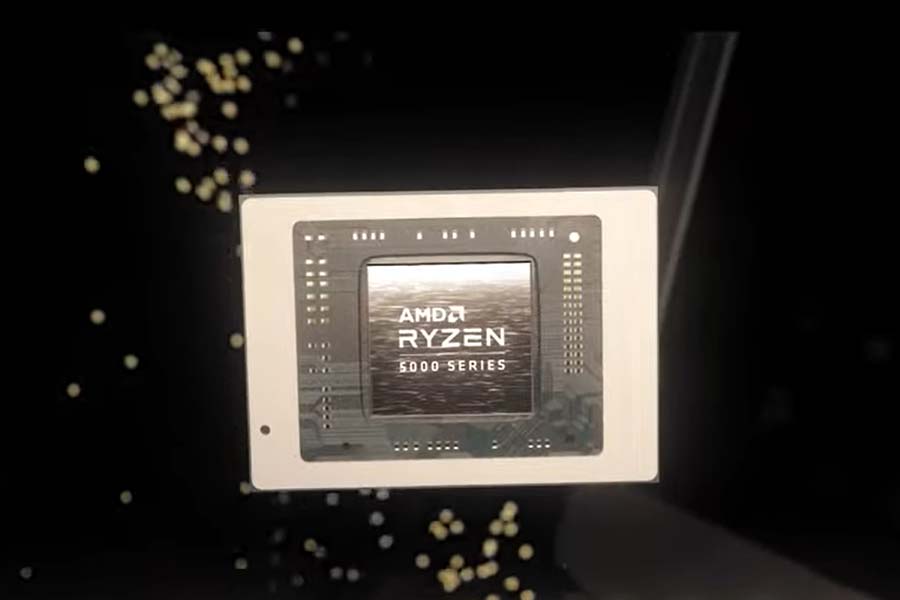
Processor Generation-series
You have the thousand-series as the generation equivalent that AMD sometimes decides to further break down into sub-series. For example, the 7000 series comprised 7020, 7030, 7035, 7040, and 7045.
The latest series is the 8000-series, more specifically the 8040s. The company might or might not add on to these series. Now that’s out of the way, the oldest AMD chip I would consider getting would be the 5000 series and nothing before that.
Processor Series
The other category of division is the Ryzen series, which is like the Core/Core i-series. It includes Ryzen 3, Ryzen 5, Ryzen 7, and Ryzen 9. I have mentioned the processor series in its exact hierarchy and it is quite similar to Intel in that manner.
Processor Sub-divisions
Furthermore, you also get the suffix division of C, U, H, HS, H, and HX in that particular manner. AMD might decide to switch things up randomly, so it will be easier if you look at the processor architecture instead, the latest of which is Zen5.
The latest in AI

AMD’s newest venture is the Strix Point CPUs with class-leading NPU at 50 TOPs alongside improvements to the CPU, GPU, and efficiency. You can explore more about the new Ryzen AI 300 series of laptop processors in our detailed article.
Qualcomm
Apple’s done. Intel done. AMD done. Now, the remaining processor you get is from Qualcomm. The company only recently started pushing the laptops, and will be some time before they all arrive in Nepal. But, it is only a matter of time so, I’ll just go through it.

Thank god, it’s rather simple! This is because Qualcomm is the new kid on the block and has limited offerings at the moment.
Processor Series
Starting with the series, there are two — Snapdragon X Elite and Snapdragon X Plus. The former is the more powerful one and has four separate chips under it. Meanwhile, the latter is the sole rider for now.
Given the limited number of chips, it’s a pretty easy hierarchy to sort which I goes as follows:
- X1E-00-1DE
- X1E-84-100
- X1E-80-100
- X1E-78-100
- X1P-64-100
With this, our processor talk comes to an end. The things I’ve mentioned above are enough to skim through the topic. It’s a pretty complicated topic given the decades worth of history. But, if you want a understand more on the topic, you’ll have to dig a little deeper.
Anyway, let’s move our discussion towards — memory a.k.a RAM.
RAM
So… what’s a RAM?
[The kid in me: 🙋🏻♂️ Random Access Memory]
I’ll explain it to you in lament terms. It’s basically a desk for the processor to work on. As I said earlier, the processor is the brain of a computer, and for it to work it needs a lot of different data. And, those data are stored on RAM for easier access, just placing stuff on the desk. This also means, the bigger the desk, the easier to work. So, the larger the RAM capacity, the smoother your laptop will work.

How much RAM?
In this day and age, 4GB RAM is just enough for your PC to breathe. It will struggle to do anything else. So, 8 gigs of memory is the bare minimum you should shoot for when getting a laptop.
Now, anything in the world of laptops cannot be uncomplicated. Pft. Can you even imagine? So, surprise, surprise! Not all 8GB RAM are built equal. There are different types obviously, but understanding them is comparatively easier.
There are three aspects to look at apart from capacity: channel, DDR type, and frequency.
RAM Channel
Firstly, the channel. It’s basic stuff. Your laptop can either be single-channel or dual. If your laptop has a single channel 8GB memory, then it has one stick of 8GB RAM. And if it’s a dual channel 8GB, then it has two 4GB sticks.
Having dual-channel is more advantageous because it’s like having two desks, where you can do two different tasks in a more organized manner. If you are buying a newer machine, this is less of an issue as DDR5 memory runs in dual channels by default.
DDR Type
Secondly, the DDR type. What’s that? It’s just the type of RAM and it’s unanimous. Every RAM on a laptop is a DDR. So, the more important question is which one? The latest stuff is DDR5, but you can also find DDR4 in the market. Anything older than that is non-existent at this point and the latest with the higher number, the better.

You also get DDR RAM with the “LP” prefix, which stands for “Low Power”. So, LPDDR4 will consume lower power than DDR4 RAM but is likely going to be soldered to the motherboard. Battery-efficient laptops opt for LPDDRs while something like a gaming laptop will pack the regular DDR. Lastly, you can also see an “X” behind these RAMs, which is to indicate that it’s an updated version of it. So, LPDDR5x is an update and has improvements over LPDDR5x.
Frequency
Lastly, we got the frequency. This is the easiest to understand — the higher, the better. This is to indicate how fast the RAM can work. So, 4800 will be outdone by 5600, which will be outdone by 6400, and so on. It’s generally measured in cycles per second (MHz) or transfers per second (MT/s).
Upgradability
Also, look for the laptop’s RAM compatibility and upgradability. Laptops usually have a maximum limit of memory support, usually something reasonable like 16–64GB. Otherwise, it can even go bonkers like say — 96GB or 128GB and so on. The limit is mostly determined by the processor and limited by the manufacturer.
Depending on the compatibility, your laptop can be upgraded, if the memory is not soldered (onboard). If it is, it’s a ride-to-death situation, you cannot upgrade. If it’s not, it’s free real estate until you hit the maximum memory support.
Upgrading the RAM adds to the overall lifespan of your laptop, so it is a sought-after feature on a laptop. And that’s about it for RAMs.
Storage
Next up, the storage! While the RAM is like a desk, storage is more like a shelf. You put up your things here for you to access the data whenever you need. Now just like a desk, the larger the better.
We are more familiar with the storage aspect since it is a determining factor when getting a phone as well. It’s basically the same, but for a laptop, I suggest you consider a minimum of 512GB. Anything lesser will fill up really fast, and you won’t even have many things stored in there.
Now the major thing you will have to consider about storage apart from the capacity is the type of storage. You only have two choices in here — Hard Drive and SSD. Must sound familiar, yes?
Hard Disk Drive (HDD)
First up, let’s go through the Hard Disk Drive — or Hard Disk — or Hard Drive, it’s the same thing. You must be familiar with CDs, hard drives are just that, but more sophisticated. However, it is also more vulnerable. It is at risk of getting damaged if the current passing through isn’t right or it happens to be in the field of magnet. When that happens, all the data you stored in the thing is gone, which is why you need to be very careful with it.
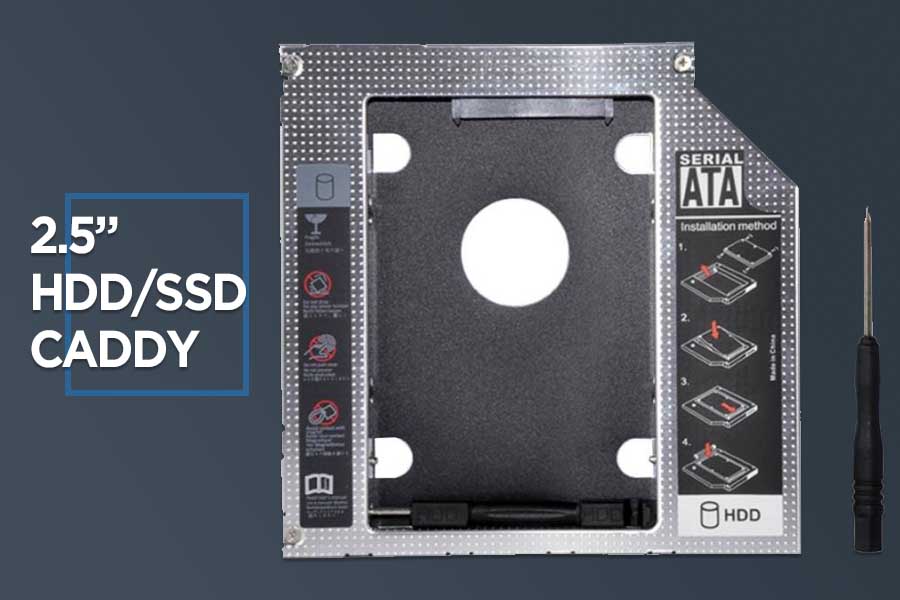
Solid-State Drive (SSD)
On the other hand, you have SSDs — a modern storage solution with better reliability, faster speeds, and lower power consumption, all in a smaller form factor. The only catch is that they are more expensive. Regardless, given that they have been around for a while now, the cost side of things has stabilised to a large extent. As such, SSDs are on the verge of completely replacing hard disks.
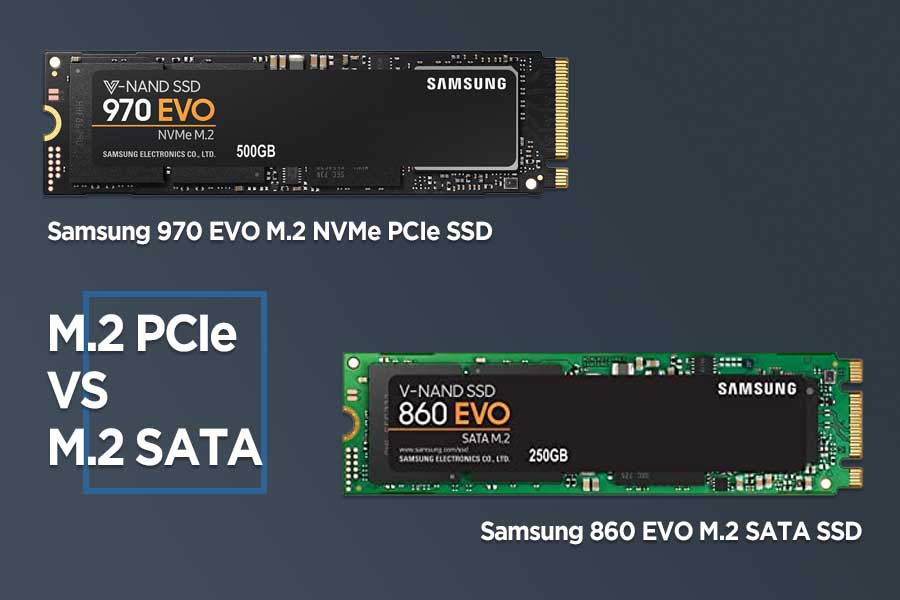
Understanding SSD
Talking of SSD on your laptop, there isn’t much to worry about, unlike other aspects. The M.2 NVMe PCIe is the standard option you get for an SSD. There will be something like 2242 or 2280 attached behind, but they are compatible with each other, so it doesn’t matter much. The PCIe generation, however, does have an influence. The later the generation, the faster your SSD is. Given that, PCIe Gen 5 was recently announced, but it will be some time before it will be easily available in the market. So you can bear that in mind.
Learn more about SSDs in detail where we cover EVERYTHING you need to know about them before your purchase.
Storage Compatibility and Upgradeability
That’s pretty much it about SSDs. Let’s get back to the storage of a laptop. So, SSDs are the way to go, but what else should you consider? Just like RAMs, it’s compatibility and upgradibility. Even though the storage medium of a laptop isn’t soldered onto the board, there surely is a higher ceiling to what your laptop supports. It’s usually a terabyte or two. Say, your laptop only supports an SSD of up to 1TB, there is no point in trying to swap out a 2TB one.
While that’s a bummer, the good thing is, your laptop might have an extra slot for additional storage. For example: Your laptop already has a 1TB SSD and it might have an additional M.2 slot with a TB worth of support. In this case, you can install another SSD with 1TB capacity and have a total of 1TB worth of storage on your laptop. Similarly, some laptops might have a storage slot for a hard drive instead. In this case, you can have an SSD as well as a hard drive on your laptop.
So, yeah. Look for capacity and upgradability. That’s it!
Screen
With this, the internals of laptops are done. Nonetheless, there is one more thing you should absolutely look at — quite literally! The SCREEN! Yes, you might choose a laptop with a great processor and upgradable memory and storage, but if the screen isn’t good… the whole experience gets bitter.
Laptop screens are a whole separate world of their own as well, but most of them are mostly nuances. There are just two main things you should look at.
Let’s start with the more important one — panel type. There are three options, and they have a clear hierarchy.
Type
- OLED: This is the best screen type there is. It’s rich, it’s vibrant, and pure pleasure to the eye. If your main motive with a laptop is media consumption or graphics-related like designing, editing, and so on. The OLED is your guy.

It’s not all rainbows and sunshine with them though. Its major drawbacks are they are expensive, and they have burn-in issues.
- IPS: Next up, we have IPS — the best type of LCD there is. The gap between OLED and IPS isn’t as much, so an untrained eye might not be able to tell the difference in an instant. IPS is also the most popular panel type in a laptop.

The issue with an IPS panel is that it doesn’t have as deep of contrast as OLED panels. This does not translate to not having rich colors though, just some light leakage when displaying dark things.
While that may be true, IPS panels are cost-effective and don’t have burn-in issues. On top of that, it doesn’t have bad viewing angles unlike traditional LCDs either. As such, it comes as a sweet spot amongst all the available panel options. Hence, the popularity.
- TN: The third option, you get on the market is TN panel, and it’s just sad to look at. While it might be smooth, the colours are just poor. The viewing angle is straight-up criminal. Look at the screen from a different angle, the whole thing looks different. There isn’t much of a saving factor for this panel, other than it’s cheap. That’s the very reason you find these panels on more budget-friendly laptops.
Screen Size
The other is the screen size. Now, what you must realise is that the bigger the size of the screen, the bigger and heavier your laptop is. Other than that, there are multiple screen options for a laptop. However, you can trim it down to just two categories:
- 14 inch-ers and below
These are smaller, lighter and more portable laptops. They skip a dedicated numpad on their keyboard. In the meantime, notebooks with these screen sizes weigh close to a kilo, while gaming laptops can be around 1.5 kg.

- 15.6 inch-ers and above
These are larger-sized laptops that come with a dedicated numpad keyboard. Hence, if you are someone who extensively works on Excel or Sheets, then this size of laptop is ideal for you.
Meanwhile, the portability varies depending on the type of laptop. If it’s general laptops or notebooks, they are portable enough at around one and a half kg. In terms of gaming laptops we are looking at a weight of over 2 kilos, sometimes 3 kilos even. So, you get the point. A larger notebook with a 17-inch screen might touch the 2kg mark, so it can be troublesome to carry around.
Resolution
Now that we’ve talked about the important factors, let’s talk briefly about the nuances. The first is the resolution which is the higher, the better — as simple as that. The base standard is to have at least an FHD resolution, and that’s available in pretty much all the laptops these days. So no need to worry about it in that regard. Anything above FHD like FHD+, WUXGA, WQXGA, 2K, 3K, 4K, etc. is always welcome though.

Refresh Rate
Next is the refresh rate of the screen, which by default 60Hz. Anything above that is really good. It adds to the smoothness of the screen resulting in a better experience. If you are looking for a gaming laptop then having a screen with a refresh rate of 165Hz or more will be the best.
Color Gamut
Another thing, you would like to at least look at is the colour gamut. It’s the spectrum of colours the screen can display. If the screen has a 100% sRGB colour gamut, then it’s a good screen to look at. If it has full DCI-P3 then even better. Otherwise, targeting something close to that number would be my suggestion.
With this, all the major things you should look at when looking for a laptop have been covered. Now, for the people who are looking to make the laptop work a bit more, we will be discussing the GPU on the laptop.
Graphics Processing Unit (GPU)
Before that, let’s discuss what’s a GPU. It’s a dedicated piece of hardware that deals with graphics. And what’s graphics? Well, it is everything and anything that has to do with images. Photos, GIFs, videos, games, and so forth, all of them are graphics. And the hardware that processes graphics is a GPU. On a laptop, you can go one of two ways with the GPU: integrated and discrete.

As the name suggests, integrated graphics is baked into your system alongside the processor. Therefore, integrated GPU depends on the type of chipset on the laptop. So there isn’t much you can do about it other than general understanding.
NVIDIA is the king
On the other side, we have a discrete GPU, which is a whole separate hardware on the laptop. So, a laptop with a discrete GPU actually has two units working on the graphics. The one that’s integrated alongside your processor. And another specialised one which is more powerful than the default option. And NVIDIA is pretty much the only option we get for discrete graphics cards for laptops. This company offers everything from entry-level stuff absolute beast of a product.
GeForce MX
The NVIDIA GeForce MX-series is a low-powered option you get in the market. The hierarchy of these GPUs goes as — MX110, MX230, MX130, MX150, MX250, MX330, MX350, MX450, and MX550.
These graphics cards aren’t designed for gaming per se, just media consumption like playing HD videos properly. It doesn’t sound like it does much and that’s because modern-day integrated GPUs are capable enough to do that on their own. In fact, they outdo the MX-series graphics cards which is why you can only find them in a bit older laptop models. The latest edition of this series was launched near 2022 and now it’s rumoured to have been discontinued.
GeForce RTX
Likewise, we have the NVIDIA GeForce RTX series dedicated to gaming. This one has a bit more options and is a bit complicated. For easier understanding, just know that it also comes in series. The latest is the 4000-series which includes various offering that starts at 4050 and goes up to 4060, 4070, 4080, and ends at 4090 — the most powerful discrete GPU yet! The RTX 3000 is an older series, and the 5000 is said to be in the works.
AMD and Intel

Furthermore, AMD and Intel both have their own discrete GPU lineup as well, named the Radeon RX/Pro and Arc A-series respectively. In the meantime, if you want to check out the comprehensive ranking of all the GPUs (discrete and integrated), do check out this list from Notebookcheck.
Brand
Now that most of the things are covered, let’s talk about brands of laptops available in Nepal, and there are plenty. Let’s briefly discuss them here:
Apple
Let’s start things with the best there is… Apple Macbooks. As I mentioned before, it is the holy grail of laptops. If there is a perfect laptop, or anything close to it, this is probably it. Good build quality, smooth experience, and quality all around, it has it all. And it comes for a price, obviously. I mean — it’s APPLE!

All their laptops are called a Macbook. However, the ones with “Air” after the name are lightweight and good for all options. You can go with these if you are looking to get a Mac just for the sake of getting a Mac. It’s powerful enough, it’s portable and it’s the most affordable option starting at around NPR 100,000.
Meanwhile, the “Pro” options, as the name suggests, are for people looking to demand more from the laptop. If you are going to do some heavy tasks like coding, graphics designing, video editing, and so on, then Macbook Pro is your guy. It comes with beefier hardware, more powerful chipset options, and overall better performance. This also means that these Macbooks cost more than their Air counterparts. They can cost a whopping NPR 400,000+ for the M3 variant.
Therefore, the Apple Macbook price in Nepal can range between NPR 100,000 to over NPR 400,000. See all the available Macbook options in Nepal, here!
Meanwhile, you can also check our video to know which Macbook Air is the best option for you:
Lenovo
Next up, it’s Lenovo! The most popular laptop brand across the world with nearly one-fourth market share to their name. Yes! They are that huge! And rightfully so. In fact, they have dominated the top spot ever since they took over HP in 2013. They offer good laptops all across the price spectrum. The Chinese laptop manufacturer has numerous series in their catalogue. And every series has even more variations, the choices are endless.

Starting with the V series, these are low-powered laptops that ensure all basic demands while being easy on the pocket. They start at an affordable price of just NPR 33,000. On the opposite end of the spectrum is the Lenovo Legion series built for gamers and those looking for absolute performance. These laptops can cost up to or over NPR 400,000 depending on the configuration.
Hence, Lenovo laptop price in Nepal can range from anywhere between NPR 30,000 – and NPR 400,000.
Check out more information on Lenovo Laptops and all the models available in Nepal!
HP
The next company we have is — HP! This is one of those manufacturers that have a huge legacy behind them. This American company just spews brand value. Similar to Lenovo, they also have numerous series such as ProBook, Notebook, Pavilion, Victus, Envy, Spectre, and Omen.

Here, the ProBook, Notebook, and Pavilion series are traditional laptops. Likewise, the Envy and the Spectre are 2-in-1 laptops that come with a fully rotatable hinge and touchscreen. Lastly, the Envy and Omen series occupy a high-spec gaming space. Talking of cost, HP laptop price in Nepal ranges from NPR 40,000 to NPR 255,000.
Check out more information on HP Laptops and all the models available in Nepal!
Dell
Moving on, we have yet another American company in the form of Dell! Once again, we get multiple series from the company. Dell has Wyse, Vostro, Inspiron, XPS, Latitude, G-series, and Alienware.

Talking of price, Dell covers a wide price range starting at a mere NPR 37,000 and going all the way to NPR 450,000+. In this range, the company offers very basic laptops like the Vostro series to XPS series that present themselves as Macbook competitors. Therefore, the choices you get on Dell laptops in Nepal are really wide and comprehensive.
Check out more information on Dell Laptops and all the models available in Nepal !
Asus
The fifth-largest laptop market shareholder after Apple is Asus. A well-renowned Taiwanese brand that presents itself as a go-to option for gamers. However, this isn’t to say that they only offer gaming options. While they do have other laptop series, they come in as a more premium option amongst the competition.

The Vivobook series is the cheapest in their catalogue, but it’s usually considered one of the best deals you can get. Apart from that, Asus also offers laptops that are nothing short of a technological feat, say Zenbook 14 Pro Duo or 17 Fold.
That being said, Asus laptop price in Nepal range from NPR 64,000 to a whopping NPR 555,555! Was that even surprising?
Check out more information on Asus Laptops and all the models available in Nepal!
Acer
Another laptop brand widely available in the world is Acer. The brand offers multiple series such as Aspire, Swift, Spin, Nitro, Predator, Triton, and Helios. The former two are general traditional laptops, while the latter four are gaming laptops of varying capabilities. In the meantime, the Spin series is a rotatable laptop. They are one of the solid laptops available in Nepal.

The Acer laptop price in Nepal starts from NPR 49,000 and goes all the way up to NPR 375,000.
Check out more information on Acer Laptops and all the models available in Nepal!
Apart from these, other popular brands offer laptops in Nepal. Some of them are as follows:
- MSI Laptops and all the available models in Nepal
- Gigabyte Laptops and all the available models in Nepal
- Honor Laptops and all the available models in Nepal
A brief summary
With this, I believe I have explained all the important aspects that you need to consider when buying a laptop in Nepal. If you are still confused, then I’ll just give you a straight-up list of things in a simple manner.
- Safe bet: Macbook or latest-gen Intel Core Ultra 5 / Ryzen 5, 8GB RAM, 512GB SSD, IPS LCD panel at least
Going with these options will ensure you smooth performance. You might even be able to play some lightweight games on these. They are ideal for students and individuals who are looking for a good laptop and don’t intend to upgrade for years to come.
- Bit tight on budget: 12th Gen Intel Core i3 or AMD Ryzen 3 5000-series, 8GB RAM, 256GB SSD, IPS LCD Panel. This much will be enough for you to surf the internet with multiple tabs open, and run Photoshop fairly smoothly.
- Want to get into gaming? 12th Gen Intel i5-H or AMD Ryzen 5 5000-H series, 16GB RAM, 512GB SSD, IPS LCD Panel with 165Hz refresh rate.
You may also be thinking about how much should you spend on a laptop. I would say around 70 to 80 grand gets you a good enough amount. But, if you want to spend a minimum amount, I wouldn’t really go below 50,000.
EMI options and procedure
If you are wondering if you can get a laptop in EMI, then the answer is — Yes, yes you can! Though not all vendors offer it, the larger ones do. They usually partner with a commercial bank to provide this. So, if you are looking to get a laptop in installments in Nepal, then you can contact the supplier to see if the option is available. If they do, I’ll give you a heads-up with the procedure.

- You’ll have to get a credit card from the bank. For this, you’ll be required to present your citizenship, salary certificate, and bank statement showing the transaction of income.
[Pro tip: If you’re applying for a credit card on a bank that you aren’t associated with then just open a bank account there. You can apply for a credit card without opening an account, but the bank charges you extra. Thus, just open a bank account there and save some cash.]
- The bank usually gives you a credit limit of 1.5 to 2 times the amount of the income you presented in the certificate. So bear that in mind when applying for an EMI.
- After you get a credit card, you’ll have to present an application for the EMI.
- All this process can take a week or so. And the bank penalises you for late payment, usually a hefty sum. So, clear your dues on time.
- You could also apply for a partial installment.
Buying a Laptop in Nepal: Conclusion
With this, I believe I have covered all that is to know about buying a laptop in Nepal. A laptop has become a necessity at this day and age, and getting one is a good idea. However, the brand and the medium through which you want to get it is all up to you. What you need to focus more on is the specs, which I hope I have explained in a way that you could easily understand. While parting ways, I would like to wish you the very best on your journey to buying a laptop in Nepal.



![EVERYTHING you need to know about laptops in Nepal! [Ultimate Guide] EVERYTHING you need to know about laptops in Nepal! [Ultimate Guide]](https://cdn.gadgetbytenepal.com/wp-content/uploads/2024/07/Everything-you-want-to-know-about-Laptops-in-Nepal.jpg)