When it comes to smartphones and other similar portable hardware, their battery capabilities rarely sits at the top of the list as a major deciding factor for purchase. It’s most likely always dominated by things like brand value, durability, processor power, etc. Despite practically being the heart & soul of the device’s operation, smartphone battery charging technology hasn’t been blessed with a myriad of innovations like in the cameras, which has been one of the focal points in a smartphone these days.
I don’t mean to say that people don’t value battery life on a phone at all. Matter of fact, many look for a phone with excellent battery endurance; but it’s just that, it’s not the most exciting facet of a phone. Yet, we’ve certainly come a long way in terms of smartphone batteries & its charging technology in the past, say… 5 years or so. From low-capacity, slow-charging, removable batteries to high-capacity, fast-charging, non-removable ones, its standard has vastly undergone an overhaul to be what it is today. Oh man, that reminds me – smartphone batteries used to be user-swappable. However, the industry has mercilessly moved past it in favor of a slimmer design.
Smartphone charging – how fast is fast enough?
Likewise, fast charging has also been a thing for a while now. From the tediously slow 2.5 or 5W power supply to something much faster, keeping your phone plugged-in overnight has become ancient. And this year is especially exciting for the fast-charge fanatics as different OEMs have successfully developed and are ready to commercially roll-out triple-digit fast charging – 100, 120, and even 125W. So in this article, I’m going to discuss these in detail. But first, let us familiarize ourselves with the most common terminologies thrown around when discussing batteries.
Common Terminologies
1. Volt (V)
It is the unit for energy per charge and defines how strongly electricity is being pushed through a circuit. Higher the volt, the higher the amount of energy in a single charge. And depending upon regions, the design of power plugs and sockets vary such that they can only accept a certain level of voltage. For instance, North America uses a voltage of 120V and a frequency of 60Hz AC electricity. On the other hand, most countries in Europe and Asia follow the 230V & 50Hz standard instead.
Despite this disparity, most modern-day electrical appliances are capable of handling a wide range of voltages; needing just an additional region-specific adapter. Here, Hertz (Hz) measures the frequency and determines the number of times voltage changes from positive to negative and vice-versa within a second.
2. Amperage (A)
It is the unit of electric current which indicates the volume of charge flowing per time. Higher the amperage, the higher the volume of charge.
3. Watt (W)
It is the unit for power and is measured by multiplying volt and amperage. From the two definitions above, we can come to a simple conclusion that watt indicates how much current is flowing in the circuit at a time and with what voltage.
Now, there is a commonly used real-life analogy to explain these. Say you have a water hose. In this, the volt is similar to the pressure at which water is sprayed from the spout. Similarly, amp refers to the flow rate. In other words, the size of the flow at any given time or the hose width. Finally, the watt is the volume of the water actually sprayed and what you can do with it.
mAh, Wh
Besides these, there are also a few other terminologies like mAh, Wh too which help identify the battery capacity. Milliampere hour (mAh) represents the electricity storing (charge) capacity of a battery. For example, a 4000mAh battery can deliver 4000mA (or 4A) current in an hour. Because it doesn’t take voltage into consideration, while wildly popular, mAh isn’t the most accurate unit of battery capacity.
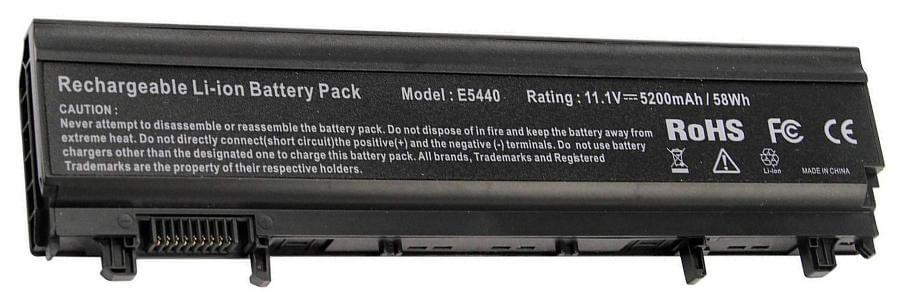
Alternatively, Wh (Watt-hour) is a unit of energy over time (an hour) and indicates the energy capacity of a battery. It includes both voltage and ampere-hour (Ah). It can be measured by multiplying the voltage and Ah (V * Ah). You’re gonna need to divide it by 1000 if you have the mAh value instead.
Types of rechargeable batteries
With that out of the way, it’s time to discuss the types of rechargeable batteries in smartphones. While older handsets used Nickel Cadmium (NiCd) and Nickel Metal Hydride (NiMH) batteries (many cell phones still do), you won’t find them in smartphones; mostly because of their low-capacity, thickness, and a potential environmental hazard. Also, they suffer from something called “memory effect” where the battery memorizes the last-charged state which will result in oxidation on internal battery plates.
Because of the oxidation, the battery will yield low voltage when reaching the memorized point. In simpler terms, NiCd and NiMH batteries hit by the memory effect will only hold less charge compared to their initial state. By contrast, you’ll find a lithium battery in modern-day smartphones which may be either Lithium-Ion (Li-Ion) or Lithium Polymer (Li-Po).
Lithium-Ion (Li-Ion)
Lithium is used in smaller batteries for smartphones and other portable electronic devices because of several reasons like it’s lightweight compared to other metals, excellent rechargeable capacity, and how it allows for an easy flow of current through the battery. Li-Ion batteries are more powerful than NiMH and are made of one or more cells that generate power but are comparatively more expensive as well. Each of these has 3 components: a positive electrode called “cathode” (made of Lithium-Cobalt Oxide – LiCoO2), a negative electrode called “anode” (made of carbon/graphite) – both of which are electrochemically active. And the final element is an electrically conductive “liquid electrolyte” between them.
When the battery is plugged in for charging, the LiCoO2 releases some of its lithium ions that move through the electrolyte to the negative electrode. With this, the battery is able to accept and store the energy. And when in the discharging state, the aforementioned lithium ions move back to their original state through the electrolyte thus generating power for the battery. It is important to know that ions are positively charged particles and travel through the battery whereas electrons are negatively charged particles that avoid the electrolyte and flow through the outer circuit instead. A typical Li-Ion battery has around 400 – 1200 charge cycles.
Here, a charge cycle refers to when you’ve used up 100% of the battery’s capacity, although not necessarily from one charge. After a Li-Ion battery completes its max number of charge-cycle, its battery capacity becomes compromised when compared to its original state.
Lithium Polymer (Li-Po)
Li-Po batteries are more or less the same as Li-Ion ones but use a polymer electrolyte instead. It isn’t liquid and can be found in other forms like dry solid, a porous chemical compound, or something gel-like. It is comparatively more immune to aging than Li-Ion and is safer against possible combustion too since it has a lower chance of electrolyte leak.

While being costlier to manufacture, holding less power, and boasting a noticeably shorter lifespan, Li-Po batteries allow OEMs to be flexible with the way they can play around with the shape & size of the battery. And while the capacity of Li-Ion batteries is cumulatively diminished throughout their lifetime (they also discharge when not in use), Li-Po batteries have a better self-discharge tendency.
Reliving the days of super-slow charging
Back in the day, smartphone charging used to be extremely slow which meant you’re gonna have to keep it plugged in overnight to get the full juice. That’s mainly because of the low-capacity of the charger itself; on how much constant voltage and constant current it can feed to the battery. The most common specification at the time was 5V of direct current (DC) and either 0.5 or 1A of current – equating to 2.5 or 5W charging.
Although the primary reason for this was to bring down the cost of manufacturing, this was also necessary to ensure that the relatively small battery on such smartphones doesn’t get overwhelmed with high voltage or current. However, USB 2.0 ports of the time were well capable of pumping out up to 1.5A (with ongoing data transfer) or 5A current (without data transfer) at 5V.
Enter, fast charging
So, to achieve a faster-charging speed, OEMs crank up either voltage or current (or both) to deliver more power to your phone. For example 5V/2A, 9V/1.67A, 5V/4A, 10V/6.5A, etc. But a constant flow of higher voltage & current is harmful to the battery health and may result in overheating or the battery may even catch fire. To prevent these, the fast charging process of a lithium battery takes place in three distinct phases:
-
Constant Current (CC): In this, the voltage is steadily increased until it reaches its peak while constant current is supplied at the highest supported level. This stage is basically what fast charging technology leverages to its benefit and pumps in as much current as possible till the peak voltage is reached.
-
Saturation: Here, the voltage has reached its peak and remains that way for the rest of the charging period (Constant Voltage mode), while the charge current begins to drop. As a result, the phone starts charging much slower. In most cases, the CC mode is active from 0 to 79%. This is a necessary step to prevent overheating or overcharging.
-
Trickle Charge: Under this, the battery is already at 100%. But, power is slowly and periodically supplied at a rate equal to its self-discharge rate. What it does, is allow the battery to remain at its fully charged level as the phone continues to consume battery. Self-discharge is a phenomenon in batteries where its stored charge is reduced because of the chemical reactions inside it.
How IC helps
To prevent any anomalies, OEMs ship the phone with a separate charge controller IC (Integrated Circuit). This is paired with temperature and voltage sensors. All these components work in unison to measure and adjust the level of current and voltage flowing in. This IC is also power-dependent (obviously), which depends on the phone’s software.
In order to efficiently achieve fast charging, you’ll need a synergy between all the concerned components. Even though your phone may certain fast-charging standard(s), using the right set of cable and the wall brick is equally important. This is because not all charging accessories are built the same way. For facilitating the flow of greater current, you may need a thicker cable. Plus, a charger that can handle multiple voltages, safely.
While there many proprietary fast-charging standards, most of them are a variation of either; Qualcomm’s Quick Charge, or USB Power Delivery (USB-PD). For instance, Samsung’s Adaptive Fast Charging, Motorola’s TurboPower, Huawei’s SuperCharge are all a re-branded version of Quick Charge. On the other hand, Apple uses the USB-PD standard instead.
USB-PD
Developed by the USB Implementers Forum (USB-IF) in 2012, USB-PD is a charging standard that can be used by any manufacturer on any device with a USB connection. That’s a bit of an oversimplification as the device itself is going to need certain special circuitry and software support. It works by having the device and the charger communicate using a data protocol to negotiate. And then, determine the maximum acceptable level of power which can be pulled from the charger into the device.
Even though USB-PD is meant to standardize USB charging, different OEMs implement it differently on their devices. It can deliver up to 100W (20V/5A) of power. And, it is compatible with different USB-powered devices like smartphones, tablets, laptops, Chromebooks, etc. But the key requirement is that these devices must have a USB Type-C connector. As one would expect, smaller devices like phones will work with lower power ratings. However, just the mere presence of a Type-C port doesn’t guarantee it as the manufacturer (of both device & charge) also has to enable USB-PD in them. The latest USB-PD 3.0 standard has four Power Rules, most maxed out at 3A current:
- >15W power – 5 and 9V
- >27W power – 5, 9, and 15V
- >45W power – 5, 9, 15, and 20V
- 100W power – 20V (up to 5A)
MediaTek Pump Express
MediaTek is the second-largest smartphone chipmaker in the world and has a fast-charging standard of its own called Pump Express. There are three versions of this tech, all targeted towards a different category of devices.

Here, Pump Express 2.0 is geared towards cheap Micro USB & USB-C device while version 3.0 targets higher-end USB-C smartphones. Likewise, Pump Express 4.0 brings Pump Express Wireless for wireless charging as well. Similarly, PE 3.0 and 4.0 are also USB-PD compatible and can supply 25/30W of power with 3 – 6V at 5A+ current.
Qualcomm Quick Charge
And then there’s Qualcomm’s Quick Charge, which is probably the most common of them all. It is a proprietary fast charging technology from the world’s largest smartphone silicon maker. Here, the company uses higher voltages to charge the battery faster. One may think that Quick Charge is available in all phones with Qualcomm SoC, but that’s not the case. While it is readily available in most high-end silicons from the company, other manufacturers can also license this tech to embed it into their products without having to deal with their own R&D and such.
For example, last year’s Redmi Note 8 Pro from Xiaomi is powered by MediaTek’s Helio G90T. However, it supports Quick Charge 3.0 (using Qualcomm’s power management IC) and USB-PD on top of MediaTek Pump Express 4.0. Unlike USB-PD, Quick Charge is connector independent and works on USB-A, Micro USB, and USB-C ports. To date, there are altogether 7 renditions of Quick Charge with Quick Charge 5 being the latest version, which is backward compatible up to QC 2.0 from way back in 2013.
Quick Charge 5
It is the successor to QC 4+ and is currently only supported in smartphones with Snapdragon 865 and 865 Plus. QC 5 has a voltage range between 3.3 and 20V with either 3, 5, and >5A current. Its major highlight is most definitely the support for 100W+ fast charging. Using Dual Charge technology, QC 5 can fully charge a 4500mAh battery with a bi-cell configuration in series called “2S/2SnP” in just 15 minutes (or 50% in 5 minutes). Here, the bi-cell config means the battery is split into two cells; each of which can accept up to 45 or 50W power – aka, double the voltage for the same current.

Additionally, this battery architecture is 70% more efficient and up to 10°C cooler than its direct predecessor. For extended battery life, it comes with the new Smart Identification of Adapter Capabilities. It recognizes the real capabilities of a power source rather than the advertised level to adjust charging. This is to prevent any mishap on the battery since many accessory manufacturers falsely advertise the capability of their QC-enabled charging bricks. It is USB PD-PPS (Programmable Power Supply) compliant meaning you can use your existing PD-PPS charger (with specified voltage & current ratings) to QC 5 compatible devices.
Overheating?
Because Qualcomm’s Quick Charge technology relies on increasing voltage, heating has forever remained an area of concern. That’s because the phone will dial down the speed to normal to prevent overheating. But that isn’t going to be an issue with QC 5. The USB PD-PPS protocol oversees voltage regulation, while the new PMIC (Power Management IC) inside the phone can adjust voltage inflow to charge the battery. As a result, it is the charger that’s going to take the heat instead of the phone. Furthermore, Qualcomm has also set a 40°C temperature restriction to the phone when charging it using a QC 5 compatible charger. In terms of availability, QC 5 has already made its commercial debut with the new Mi 10 Ultra from Xiaomi.
OPPO 125W Flash Charge
OPPO has been a consistent pioneer in smartphone charging technology. Its proprietary VOOC and SuperVOOC charging have successfully managed to be the industry’s fastest for their time which continues with the new 125W Flash Charge. OPPO also lends its charging technology to its sister company OnePlus and Realme; that is re-branded to Warp Charge (formerly Dash Charge) and SuperDart Charge respectively. And now, like clockwork, the 125W Flash Charge has been adopted as “125W UltraDart” charging for Realme smartphones.
Starting off, the 125W Flash Charge is built on the pre-existing 65W SuperVOOC 2.0 standard. Getting its highlighting features out of the way first, it can charge a 4000mAh battery in bi-cell design up to 41% in 5 minutes; and completely to 100% in just 20 minutes. Like QC 5, these charging figures are achieved while keeping the phone’s temperature at check to just 40°C. But unlike Qualcomm’s Quick Charge which pushes higher voltages, OPPO chooses to ramp up the flow of amperage to the phone instead. Yet, the company has doubled the voltage from 65W SuperVOOC 2.0’s 10V/6.5A to 20V while reducing the current by a little to 6.25A – thus achieving 125W of power.
Newer, better batteries
But, it takes more than just doubling the voltage and tweaking the amperage to achieve such charging speed. Here, it features 2x 6C cells instead of 3C cells found in SuperVOOC 2.0. A “C-rate” measures the rate at which a battery is charged and discharged in relation to its maximum capacity. It also indicates the max current that a battery can safely deliver on a circuit without overheating. Higher C-rate means better lower resistance. At its peak, the 125W Flash Charge can push up to 12.5A of current which warrants a better battery with improved power density.
It also features three parallel charge pumps, a 6-way multi-tab battery structure, and an integrated MicroController Unit (MCU). Excitingly, it also supports Qualcomm’s Quick Charge at 36W, USB-PD at 65W, and USB PD-PPS at 125W. So, the OPPO 125W Flash Charger can be your go-to charger to juice up the majority of your electronic devices which is fantastic.
How does it work?
Let’s break it down. The 125W power from 20V/6.25A is delivered to a specialized USB-C connector that can withstand such a level of power. Besides the 3 parallel charge pumps, there’s an additional one on the discharging circuit which is responsible for cutting down the voltage to half (10V). This also facilitates a safe and slow discharge rate for its 6C battery to 10 minutes. The remaining 3 parallel charge pumps on the charging circuit output 42W of power each (totaling to 125W) to the battery with an impressive 98% efficiency. Alongside splitting the load, they convert the 20V/6.25A power from the charger to 10V/12.5A. They are also responsible for dissipating the generated heat more effectively.

Like all fast-charging technologies, the OPPO 125W Flash Charge is also prone to heat. And this remains the primary area of concern to many who are skeptical of this technology. And they’re right to be doubtful. After all, pushing a whopping 125W of power to a phone’s battery generates heat in its internal resistance. But obviously, the company has taken that into account when developing this technology.
Safety?
First, the aforementioned three parallel charge pumps share the load with high efficiency and ensure better heat dissipation. Plus, it features 6C bi-cell batteries with lower internal resistance compared to the regular 3C batteries. These are arranged in a unique multi-tab structure. What this does is divide the electrode into multiple pieces, thus reducing the path of the electric charge movement which ultimately minimizes the circuit’s resistance.
Moreover, it has 14 temperature sensors throughout the charger, power supply, BTB (Battery Termination Bus), and motherboard junctions that monitor the charging status in real-time to make sure that the phone’s temperature is confined within 40°C under 125W charging. When the temp exceeds the set standard due to heavy usage while charging, it intelligently downscales the charging speed. What’s more, OPPO has also strengthened this tech’s safety. It uses 128-bit encryption that keeps the intruders from overriding the safety checks or meddling with the firmware at bay.
There is also a two-way communication system between the phone and the charger for a finer degree of control over how the power is being delivered. So yeah… overheating shouldn’t be a concern though I’ll bet my money on some real-life tests instead of what the manufacturer says.
The obvious cons of fast charging
Having said that, the 125W Flash Charge definitely isn’t perfect and invites certain complications. OPPO had openly admitted that the 65W SuperVOOC 2.0 was prone to a faster battery degradation compared to other slower charging standards. Under this, the battery capacity gets reduced to 90% in 800 full charge cycles. And unfortunately, this trait has been passed on to it as well. According to the company, the 125W Flash Charge compromises the battery capacity to 80% after 800 charge cycles. This translates to a little over 2 years of usage. That’s not good news for those who tend to stick with a phone for 3 or more years. But, it doesn’t really matter to someone who frequently shifts through different phones.
Final Words
Let’s wrap it all up. Smartphone charging has come a long way in the past couple of years; which has finally hit the triple-digit mark in 2020. It surely is a welcome innovation in the industry as it means you’ll be able to enjoy using your phone more. And you won’t have to worry about its sluggish charging speed. Many manufacturers have come up with different fast charging technology; with an expected emphasis on the safety and durability of the battery on top of speed. Ultimately, they are susceptible to a slightly faster wear-and-tear compared to slower charging standards.
Having doubts on a first-gen product is entirely valid, I agree. However, and I cannot emphasize this enough, that is nowhere near what a misinformed person might have you believe. It’s incorrect to simply dismiss them with the argument “if the phone charges faster, it will damage faster so it’s not worth it”. These technologies were a long time coming and undoubtedly, OEMs have undergone a lot of R&D before commercializing it for the market. One day or another, this is where the industry was headed; and it will only continue to get better from this point forward.










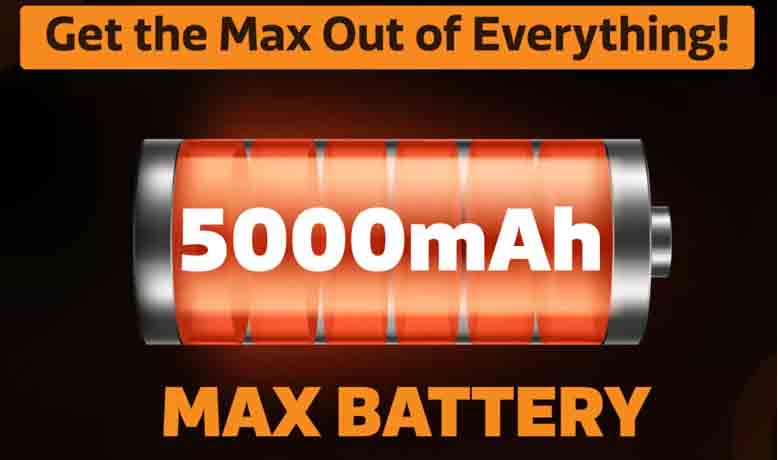





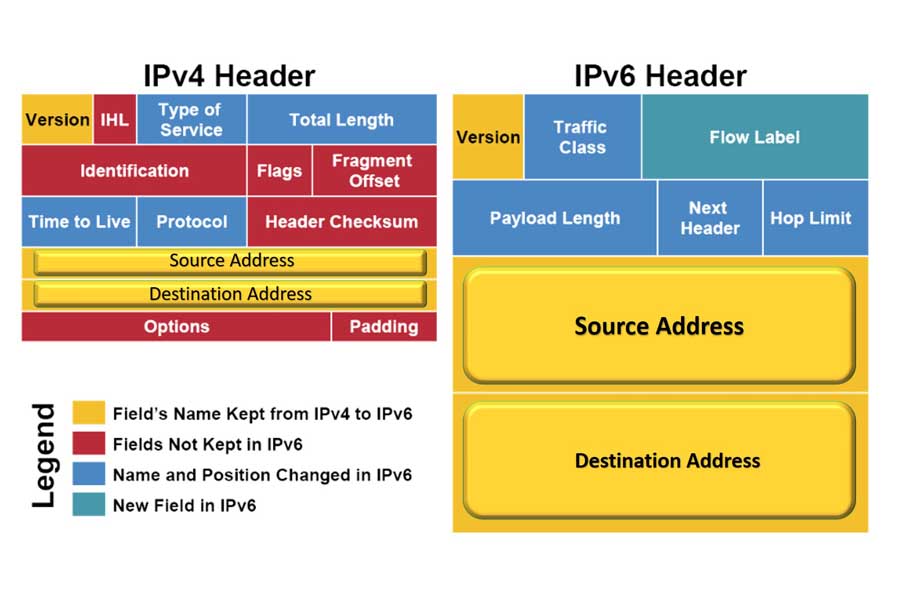

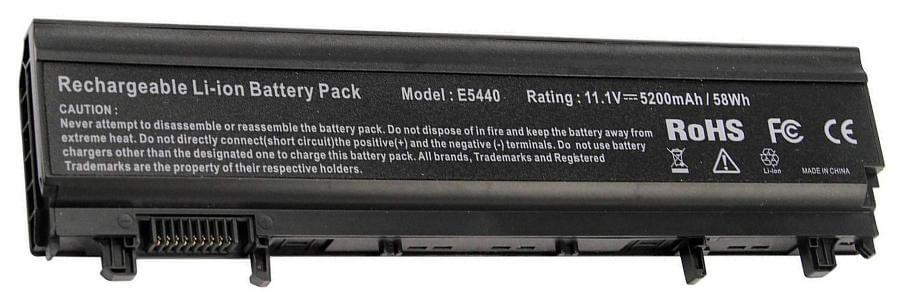






![OPPO Enco M31 - Design [2]](https://cdn.gadgetbytenepal.com/wp-content/uploads/2020/08/OPPO-Enco-M31-Design-2.jpg)

![OPPO Enco M31 - Design [1]](https://cdn.gadgetbytenepal.com/wp-content/uploads/2020/08/OPPO-Enco-M31-Design-1.jpg)




![OnePlus Nord - Design [1]](https://cdn.gadgetbytenepal.com/wp-content/uploads/2020/08/OnePlus-Nord-Design-1.jpg)
































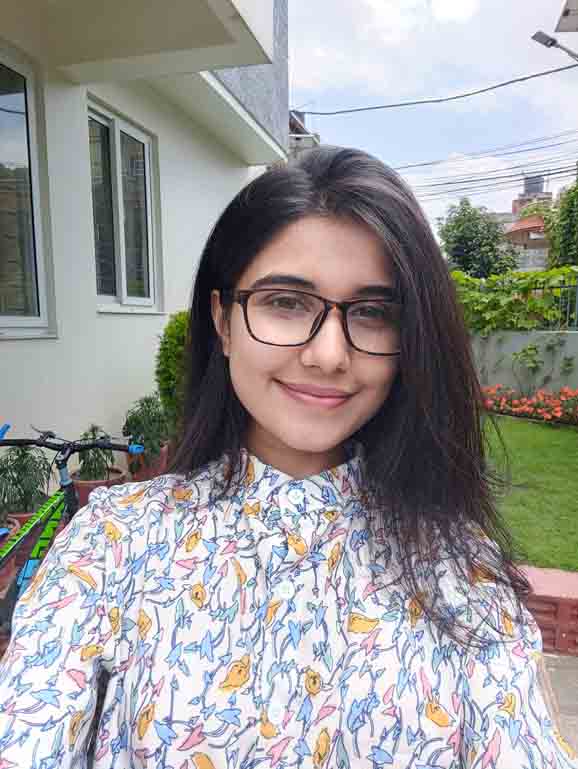



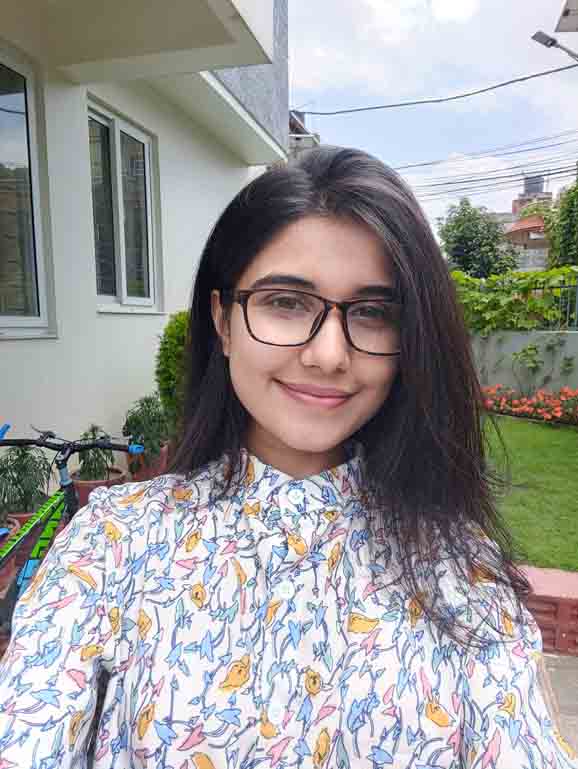















![OnePlus Nord - Design [2]](https://cdn.gadgetbytenepal.com/wp-content/uploads/2020/08/OnePlus-Nord-Design-2.jpg)
![OnePlus Nord - Design [3]](https://cdn.gadgetbytenepal.com/wp-content/uploads/2020/08/OnePlus-Nord-Design-3.jpg)