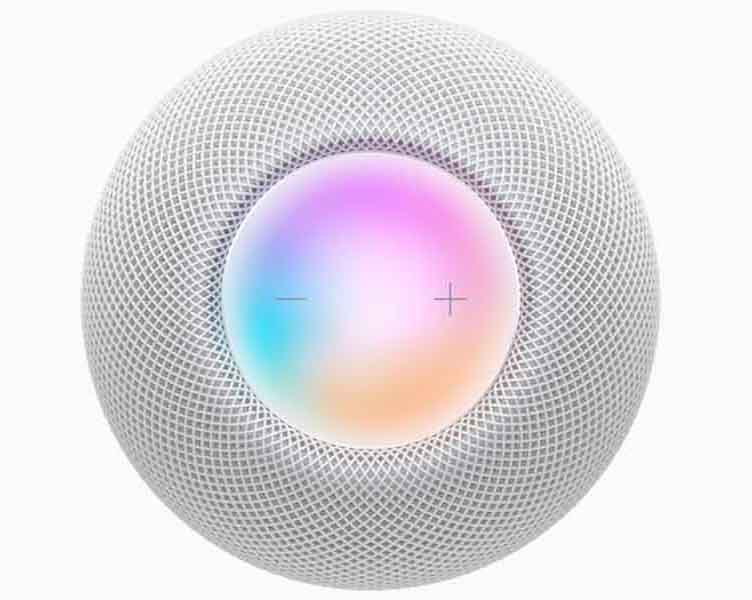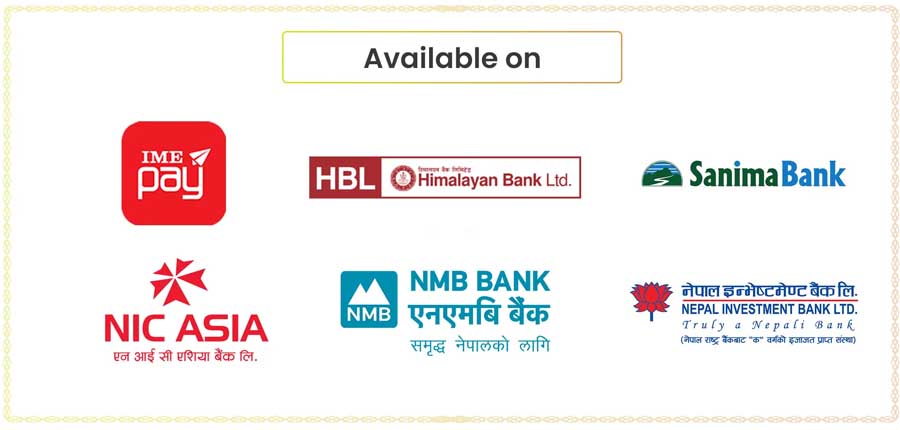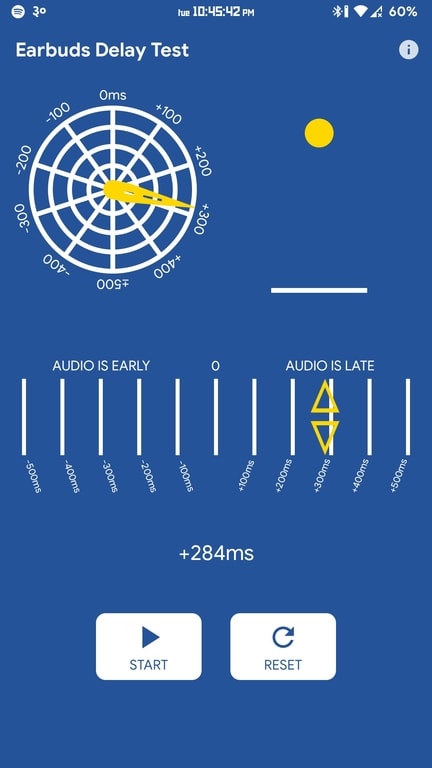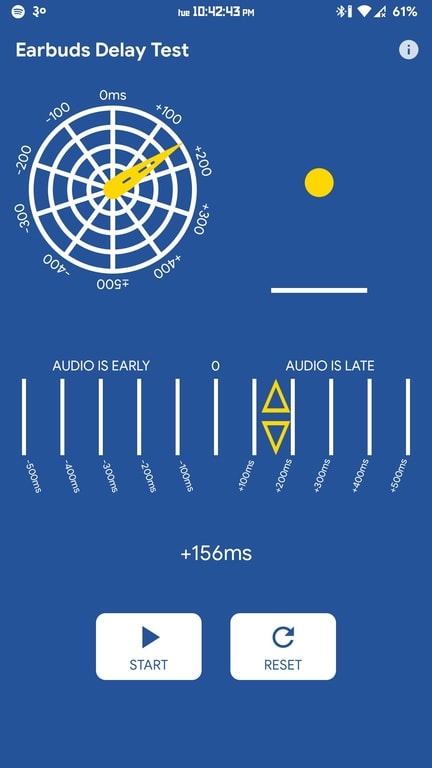Anker deals in a whole different range of products – and under different brand names. Here, “Soundcore” is the company’s sub-brand dealing in audio accessories. From TWS earbuds to a home audio system, they’ve got it all (almost). And today, I have the Anker Soundcore Icon in for review. I realize it’s a fairly old product since it came out back in Q1 of 2019. In fact, even its successor, the Icon+ which brought a bigger battery, larger audio driver, and faster charging, is already a year old. So, how does the Anker Soundcore Icon fare in daily usage – let’s discover in this review.
Anker Soundcore Icon Specifications:
- Body: 7.2 x 2.4 x 2.4-inches; 349 grams
- Battery: 2600 mAh (up to 12 hours)
- Charging: Around 4 hours; 5V/1A
- IP Rating: IP67 (Up to 3 feet for 30 minutes)
- Durability: Shock resistant
- Connectivity: Bluetooth 5.0, Micro USB, AUX-in
- Range: 20 m / 66 ft
- Driver: Elliptical driver with BassUp
- Output Power: 10W (RMS)
- Price in Nepal: Rs. 5,799 4,999
Anker Soundcore Icon Review:
Design
- Rugged build quality
- IP67 dust, water-resistant
- Shock resistant
Starting with the design, the Soundcore Icon is incredibly well-built. Its capsule-like body feels really tactile on the hand and it has a wire-mesh grille build; as you’d expect from a Bluetooth speaker that is targeted towards outdoor usage. Yes, Soundcore wants you to take the Icon in your hikes, or any other adventure that may be headed your way. Such usage demands some durable design choice backing it up and the Icon has everything you’d wish for.
For starters, it is IP67 dust, water-resistant. So, even in rough, windy outdoors, you needn’t worry about dust particles getting in the speaker, while its waterproof certification means the Soundcore Icon can be completely submerged in water (up to 1m/3ft) for a maximum of 30 minutes. I didn’t test that out personally so I’m just gonna take the company’s word for it. Furthermore, it even floats on the water making, it an ideal audio partner when you feel like chilling in the swimming pool. Once wet, the fabrics dry out pretty quickly as well.
![Anker Soundcore Icon - Design [1]](https://cdn.gadgetbytenepal.com/wp-content/uploads/2020/10/Anker-Soundcore-Icon-Design-1.jpg)
All-around durable
But things don’t end there as the Icon is also shock resistant. Although Soundcore hasn’t gone with an official certification of any sort, this should more than easily minor drops every now and then. I tried throwing it from yay height of about 1 meter a couple of times to a fairly compact surface and the Soundcore Icon remained unhinged. Even if you don’t see yourself taking your speaker out and about, having a durable one in the house is still a major win. Sure, to achieve this, the company has compromised on visual aesthetics. But, considering its pros, I can easily look past that.
Likewise, it also comes with a rubber strap/loop that you can use to attach on a thin-enough surface like a tree branch, bicycle handle, etc. Having said that, when you’re in a room by yourself, the sound quality is equally great even when placing it flat or on its sturdy base. Anyway, the strap is fairly easy to attach/detach to/from the circular disks at the top, and holds the speaker firmly against the surface. But, I must say that swiveling the strap on the side is quite a bit flimsy.
Pairing
- Bluetooth v5.0 (20 m / 66 ft range)
Getting to pairing, the Soundcore Icon comes with a Bluetooth v5.0 connection. Yes, you heard that right. While JBL’s much more expensive current-gen speakers like the Flip 5 and Pulse 4 come with Bluetooth 4.2, Anker’s cheaper alternative boasts a faster Bluetooth protocol. It doesn’t necessarily make the sound quality better or worse, but it does improve on data transfer speed and coverage area – all while using up less power.
Pairing the SoundcoreIcon with your Bluetooth-enabled device is fairly easy. First, you gotta power-on the speaker by pressing the dedicated power button. After you hear the brief power-on tune, you can now press the Bluetooth button on the opposite side. The LED indicator next to the button starts flashing blue once it is discoverable. And after successfully pairing it to a phone (or tablet, laptop, etc.), it will glow a shade of purple.
![Anker Soundcore Icon - Design [2]](https://cdn.gadgetbytenepal.com/wp-content/uploads/2020/10/Anker-Soundcore-Icon-Design-2.jpg)
Soundcore has rated Icon’s Bluetooth range at 20m/66ft. But obviously, this number comes from testing in an unobstructed open environment. In my test, it was able to maintain a solid connection up to approximately 6 – 7 meters from my phone (Nokia 2.4) before audio would start to break down and ultimately disconnect. With walls, doors, and other physical obstructions between the speaker and the phone, I gotta say the Anker Soundcore Icon has a pretty good Bluetooth range.
Controls
- Dedicated buttons for volume, playback control
- Plus, a power and Bluetooth button
Now moving on to controls, I’ve already talked about the Power and Bluetooth button. Besides these, you can find a volume up, volume down, and a multi-function button. All of them are arranged neatly within a ribbon-like strip at the opposite side of the base. The volume buttons are self-explanatory while the multi-function button lets you control playback, calls, or even summon a digital assistant.
Molded into Soundcore’s logo, singly clicking this button plays/pauses your audio. Similarly, you can double click it to skip a track or triple-click to go to the last-playing file. It also lets you answer or end a call by clicking it once or reject the call altogether by holding it for about 2 seconds. Additionally, long-pressing the multi-function button triggers the voice assistant. Once you’ve set the volume to max, the power LED indicator flickers for a brief amount of time to indicate the 100% volume level.
Here, although the buttons are fairly well-spaced and respond excellently, I wish they were etched a little better – just a little. And on rare occasions, a triple-click triggers actions of a double-click command instead. I wouldn’t say this is something alarming since it only happened like two-three times during my 2 weeks of usage. But what’s really disappointing is the fact that you can’t customize the buttons in the Soundcore app as the Icon isn’t listed for app-support.
Audio
- 10W power (with a loudspeaker and a passive radiator)
- Soundcore BassUp technology
- Built-in microphone for calls and voice assistant
Okay, let’s dive-in to the audio performance of the Soundcore Icon. To put it in a word, the Icon’s sound reproduction is “astounding” and it’s most likely the best speaker for the price. It has a 10W “oversized” elliptical loudspeaker on the front and a passive radiator at the back. According to the company, the elliptical design makes it possible to jam in “even more sound-blasting hardware”. Moreover, this audio setup is complemented by Soundcore’s BassUp technology too, which uses Digital Signal Processor (DSP) and other controllers to analyze and boost bass frequencies in real-time.

The Soundcore Icon is an absolute delight to listen to. It produces punchy bass while not shadowing the mids and highs. Up until, say 80% volume, the bass reproduction is enjoyable. But when maxing out the loudness, you can’t feel the bass as much. I listened to “Reflection Eternal” by Nujabes where the bass was absolutely overwhelmed by other beats. Other than this, Icon managed to deliver good details.
Saint Pepsi’s “Enjoy Yourself” (which contains samples of “Off the Wall” by Michael Jackson) sounded a little sharp in high volume. I have to once again remind you that all these songs sound excellent when shying away from 100% loudness. And my god, the detail on instrumental, lofi, acoustic, jazz music is ridiculously amazing considering its price. Gil Scott Heron’s “Whitey on the Moon”, Bob Dylan’s “Don’t Think Twice, It’s All Right” both sounded awesome and dare I say – as the artist intended.
The difference
However, you’re gonna have to be in direct horizontal line-of-sight of the speaker to enjoy the best of Soundcore Icon. If you sway to the side, things are gonna sound a lot different. On top of this, the audio sounds… in a way – compromised, when you’re facing the passive radiator side of the Icon, instead of the opposite.
While the Soundcore Icon sounds great and all, it still has a few shortcomings. I’d categorize them as nitpicking instead of an actual defect as most of these are quite dismissable. First, I noticed how there’s a slight feedback noise when meddling with the sound level. I first witnessed this during the first 12 seconds of “Space Lion” by The Seatbelts – but if you’re a bit far away from the speaker, you won’t even notice it. Also, say you want to connect the Soundcore Icon with a different device and thus turn off Bluetooth in of the currently connected phone, the speaker’s Bluetooth is powered off as well – making you once again turn on Icon’s Bluetooth. Rarely, when loading up a new track or when resuming the audio after having it paused for a while, there’s a bit of a stutter too.

Apart from songs, watching movies, shows, documentaries, and other videos on the Icon is excellent as well. I watched an episode of HBO’s Lovecraft Country (a show I highly recommend, btw) where the vocals and details in other SFX were excellent – all without any noticeable audio latency. I also listened to a chapter of “The Sandman” audiobook and everything sounded fantastic. Although I will say in certain portions, the speaker overcompensates on bass.
Built-in microphone
If you recall, I’d mentioned earlier that you can interact with your phone’s voice assistant from the Soundcore Icon. That is possible thanks to its built-in microphone, using which you can also make phone calls. The call quality is decent, but you’ll have to have the speaker very close by your side for your voice to be clearly heard by people on the receiving end. Otherwise, the loudness doesn’t quite get to the acceptable level.
In terms of gaming, I played a couple of sessions of PUBG Mobile. And even though there is a minute delay, I got used to it in a matter of minutes. Similarly, you can also play music on the Soundcore Icon using an AUX connection. There’s a 3.5mm AUX alongside the Micro USB port at the bottom of the speaker, secured by a rubber flap.
Battery
- 2600 mAh with 5W charging (Micro USB)
When it comes to battery life, the Anker Soundcore Icon is a champ as well since it gave me hours of endurance during my review. It has a decent 2600mAh battery and Soundcore claims that it can last up to 12 hours. I gotta admit – it was almost a challenge to drain its battery and in the first charging cycle, I managed to net out around 9 hours of playback. On a second charge, I’ve played it for approximately 6 – 7 hours and it still has 30% battery left.

The charging, on the other hand, is pretty slow. The 5W (5V/1A) power takes nearly 4 hours to fully juice of the Soundcore Icon. And like I mentioned earlier, it has a Micro USB connection instead of USB-C.
Conclusion
All in all, the Soundcore Icon is probably the best Bluetooth speaker for the price. It has an excellent audio, rugged, durable design, and exceptional battery life. So, if you’re looking for a terrific speaker on a budget, this should definitely be on the top of your list. I’ll admit it’s an older model, but considering its price-performance ratio, it simply doesn’t get better than this.
Songs referenced in the Anker Soundcore Icon review:
Anker Soundcore Icon Review: Pros & Cons
Pros:
- Excellent build quality
- Terrific audio with punchy bass
- Control buttons work great
- Long battery life
Cons:
- Slow 5W charging
- No Soundcore app support
![]()
![]()
![]()
![]()
![]()