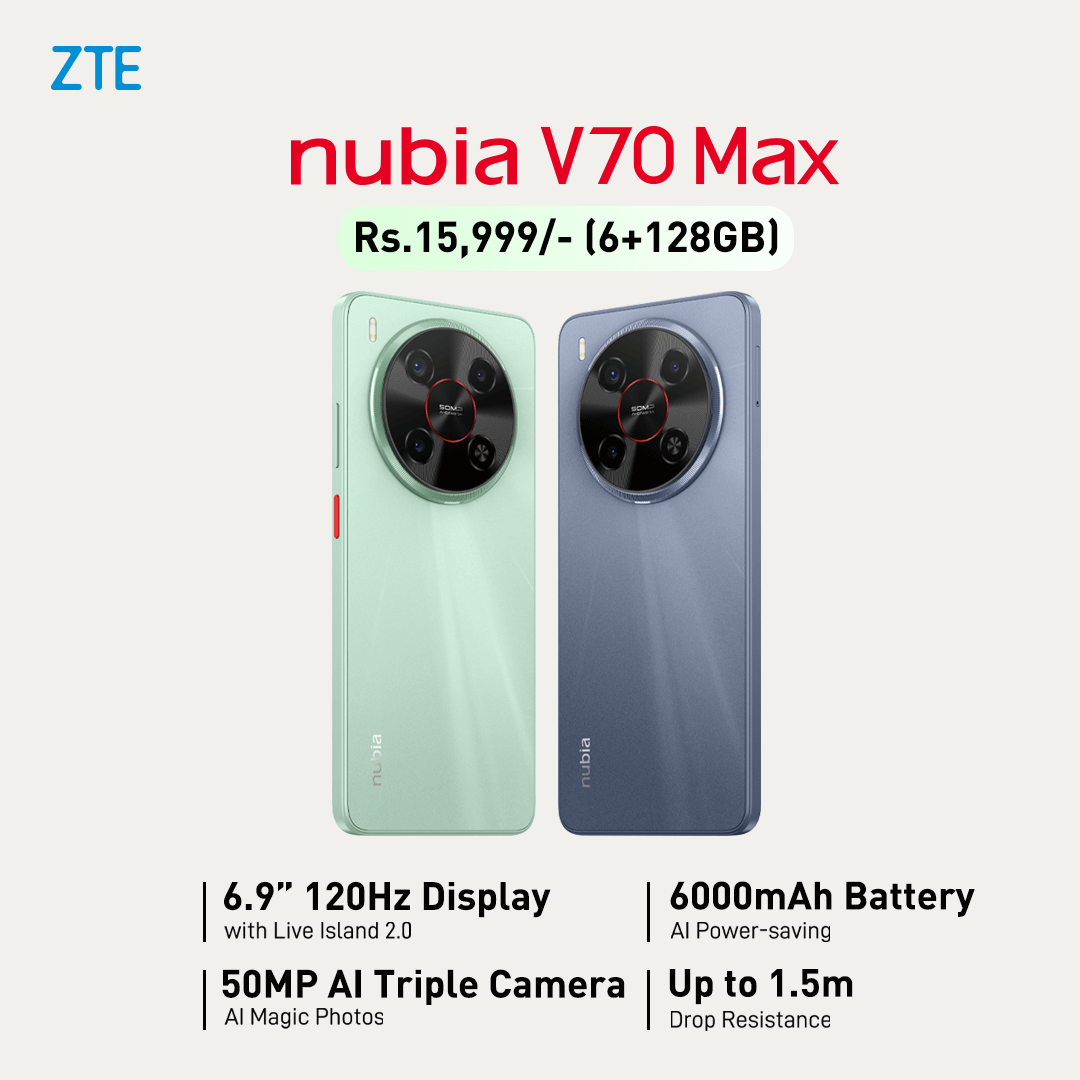Rebranding the Galaxy J7 (2015), Samsung has come up with a budget smartphone — Galaxy J7 Nxt. Priced at Rs. 20,000, the smartphone is the least expensive one from Samsung to run on Android 7.0 Nougat. After using the smartphone for over a week, I have had a chance to explore most of its marketed specifications and features. Now, I would like to walk you through the highs and lows.
Key Specification of Samsung Galaxy J7 Nxt:
- Dimensions: 152.4 x 78.6 x 7.6 mm (6.00 x 3.09 x 0.30 in)
- 5.5 inch Super AMOLED Display (720 x 1280 pixels ~267ppi pixel density)
- Android 7.0 Nougat out of the box
- Octa-core 1.6 GHz Cortex-A53 processor, Exynos 7870 chipset with Mali-T830 MP1 GPU
- 3GB RAM, 32GB Internal Storage: Expandable up to 256GB via MicroSD card
- Rear Camera: 13 MP, f/1.9, 28mm, autofocus, LED flash
- Front Camera: 5 MP, f/2.2, 23mm, LED flash
- 3.5mm audio jack
- Connectivity: Dual-SIM (nano+nano), G LTE, microUSB, Wi-Fi 802.11 b/g/n, Bluetooth 4.1, FM Radio and A-GPS, GLONASS.
- Sensors: Accelerometer, Proximity
- Plastic build, removable back
- 3000 mAh removable battery
- Latest Price: Rs. 18,990 [Last updated on: December 6, 2018]
Build and Design
The first thing that I noticed as soon as I took hold of the J7 Nxt is the feel of the patterned back which also made it a lot easier to prevent the phone from slipping out of hands. Alos, the device did not heat up much on use which was a given plus-point.

The placement of the buttons on the phone is an ultimate wow. The phone falls on the lighter scale side and hence is really efficient. Though it does not have much to offer with respect to the previous J7, there is not really much to complain.

Display
The J7 Nxt comes with a 5.5-inch Super AMOLED display. As compared with other budget phones, the incredible details and true colors that this phone offers is really commendable.

The Super AMOLED display (720 x 1280 pixels) with 267 PPI Pixel density display was never a let down for me. However, as the phone lacks an ambient light sensor, there is no auto-brightness feature in the phone which was a turndown. I had to make sure I turned on the “Outdoor Mode” on before heading out somewhere.
Hardware
The phone features volume button on the left and the power button on the right with the home button at the bottom. The phone features a 3.5mm slot for a headphone jack at the bottom. For charging, the device has micro USB 2.0 port at the bottom and features a speaker at the back side which did not really perform as well as I had expected it to.

One let down in terms of the hardware of the phone is that it lacked a fingerprint sensor! The whole time that I spent with the phone, the lack of the sensor was felt almost every time I had to unlock the phone.
Software
On the software side, the J7 Nxt features the Android 7.0 Nougat out of the box. I really loved the UI and the design that the phone offered. While being minimalist, the design and the UI both were equally amazing and attractive.
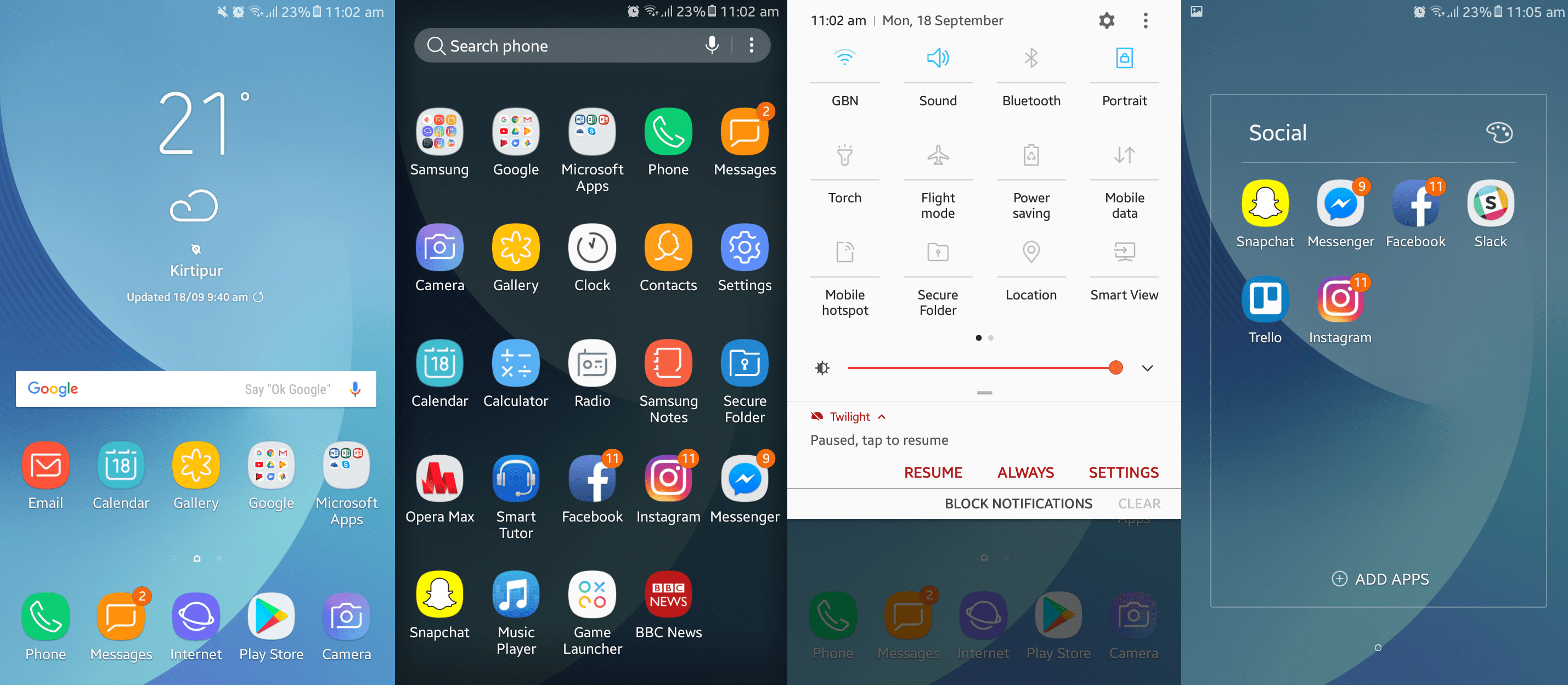
Performance
The smartphone is powered by an octa-core 1.6 GHz Cortex-A53 processor and comes with an Exynos 7870 chipset and a Mali-T830 MP1 GPU.
To see how the phone actually performed, I had tried running multiple heavy games and apps simultaneously. During the earlier days, however, certain apps crashed often and raised disappointment by displaying the message: “The app has stopped working.”. But with time, these messages were minimized. All in all, though, it was a really nice experience to play games and watch videos with amazing vibrancy and smoothness.
Camera
To speak of the 13MP rear and the 5MP front cameras, the pictures taken came out decent enough. However, most of them felt pretty washed out losing the actual essence of the scenario. I personally took a lot of pictures on various settings with the 13MP rear camera at various settings such as a birthday party, a rainy afternoon, a late night street view among others. For most of these occasions, I used the “double press the home button to open the camera” feature to take the pictures and hence I found that feature really useful.

Moreover, most of the pictures I took were during the afternoon and the evening hours and all of the pictures had utmost vibrancy, making the experience more memorable.



Connectivity
The Galaxy J7 Nxt comes with Dual-SIM (nano+nano), G LTE, microUSB, Wi-Fi 802.11 b/g/n, Bluetooth 4.1, FM Radio and A-GPS, GLONASS. During the ten days that I used the phone, I had to travel to a lot of places within the city. For this, I had utilized the A-GPS feature which helped me reach places on time and hence I personally really liked this feature of the phone.
Battery
The major plus point about the phone is its 3000mAh battery which did not only perform fully to its power but also charged pretty quick. As I continuously used the phone throughout the day, I also carried my charger with me. But, thankfully, I did not have to use it as much because the battery did not run out of juice as quickly as I thought it would.

Also, even though the phone has no quick charge functionality, the lack was not felt at all. The battery charged pretty quickly on its own and also provided a really good backup under regular usage.
Verdict
Finally, to speak of what I felt about the Galaxy J7 Nxt, I must say that I had a really good experience with the phone. It did not let me get lost in the alleys and corners of Kathmandu and also helped me capture moments with its quick functioning camera. Carrying the light phone and going to places while testing the new fonts and having a good time playing multiple games on the phone will always be my favorite experiences.

The phone is an example in terms of budget smartphones within Rs.20,000. And a possible heart-winner Samsung budget phone. If you are low on budget and are looking forward to get yourself or gift someone else a Samsung smartphone, that provides good battery backup and camera performance, your search might end here!
Pros: What I liked about the J7 Nxt?
- The Super AMOLED display (720 x 1280 pixels)
- The 14nm processor.
- The remarkable 3000mAh battery.
- The low-light camera performance.
- The split-window feature.
Cons: What could have been better in the J7 Nxt?
- No fingerprint sensor, gyro-sensor, and auto-brightness feature.
- The outdated design and plastic body.
- The speaker









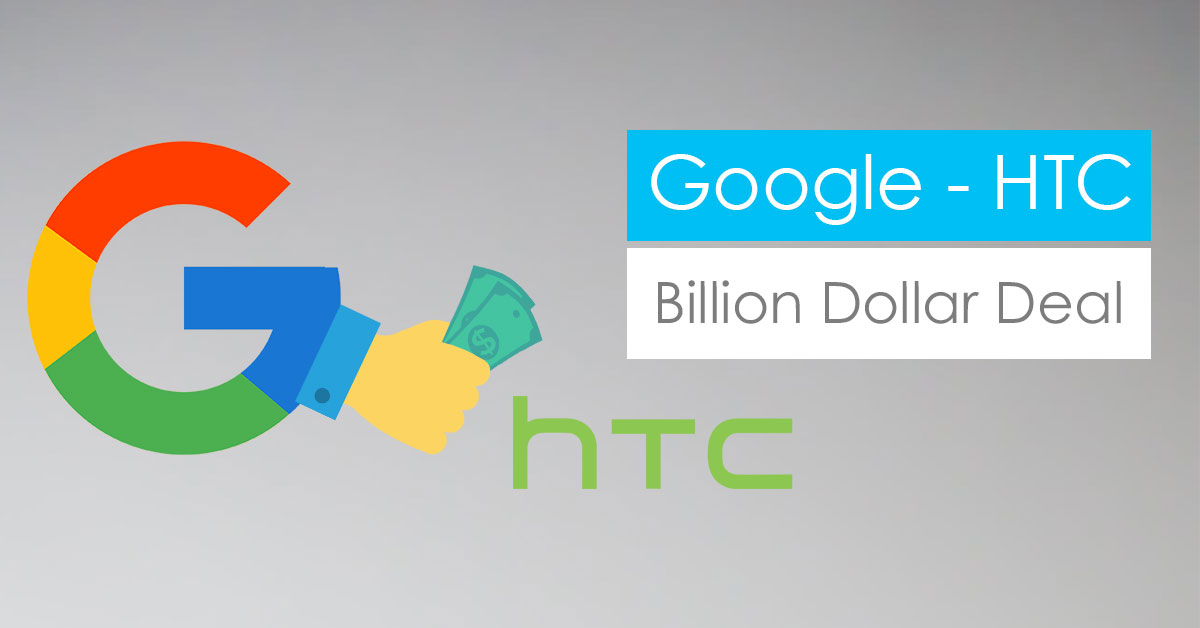


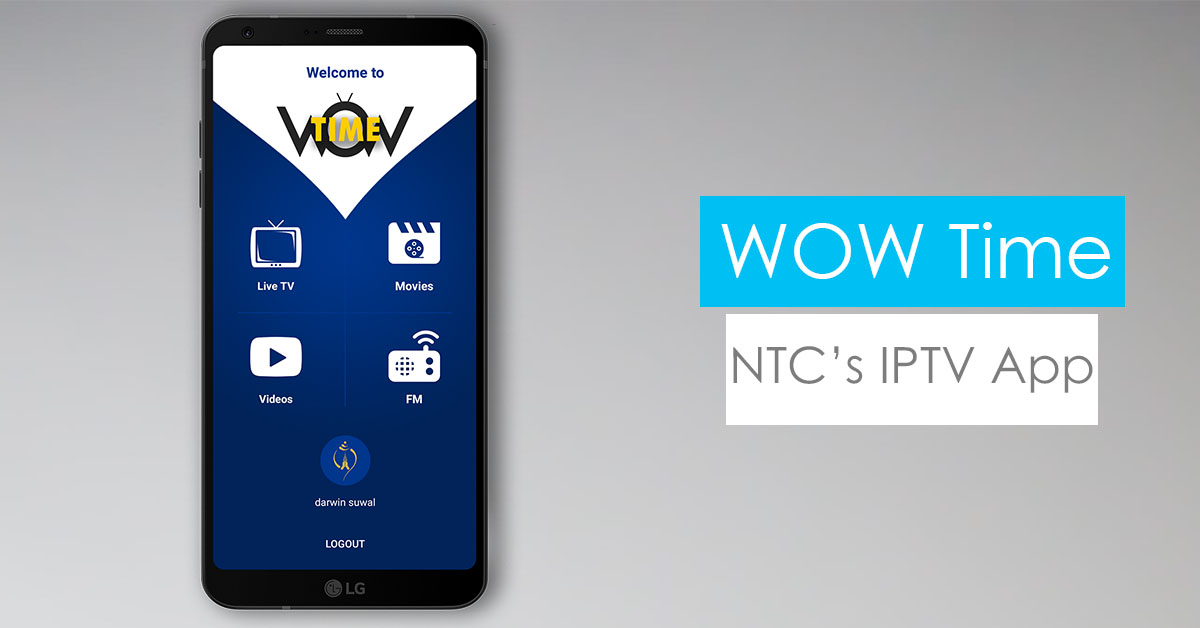
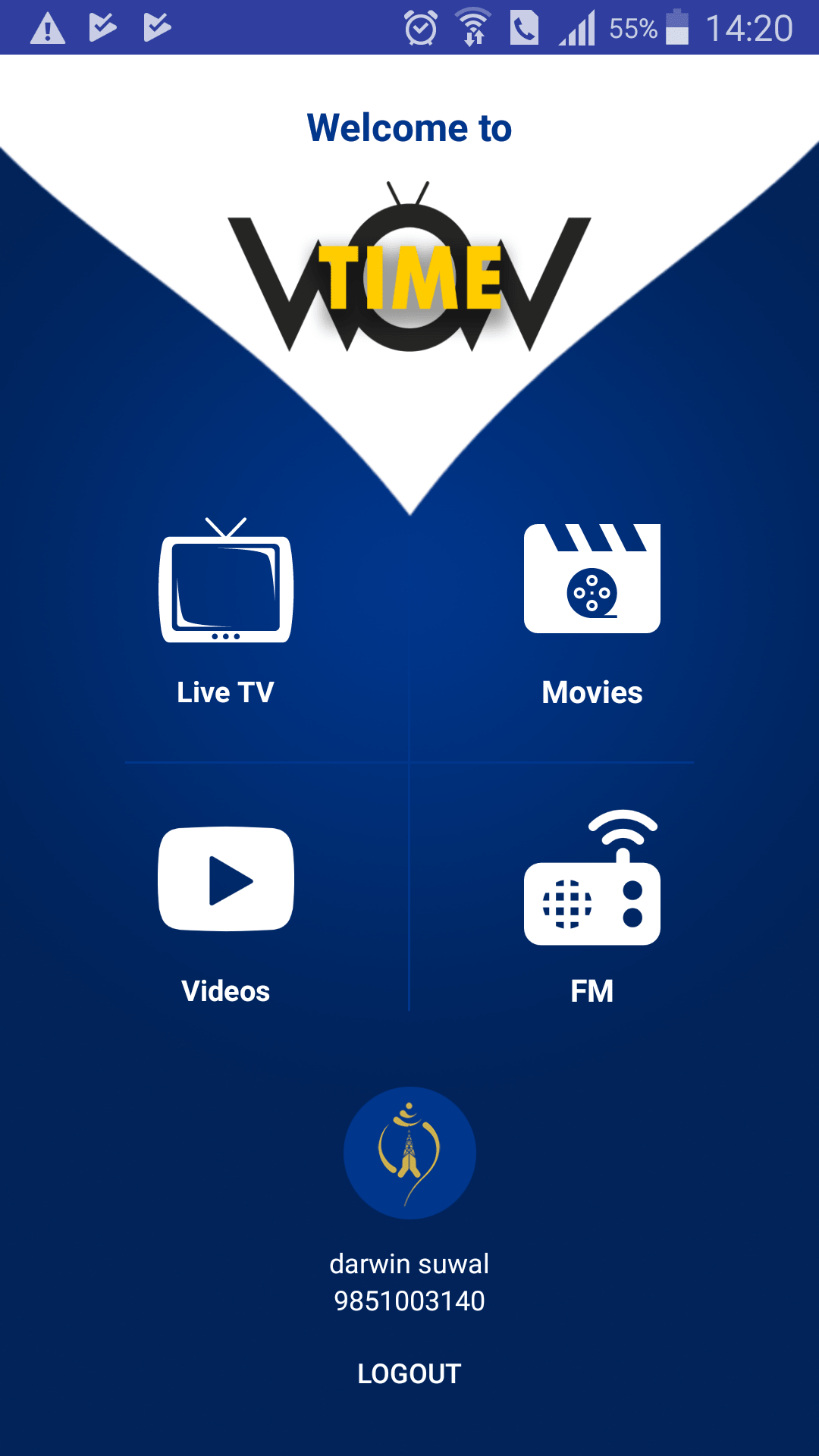
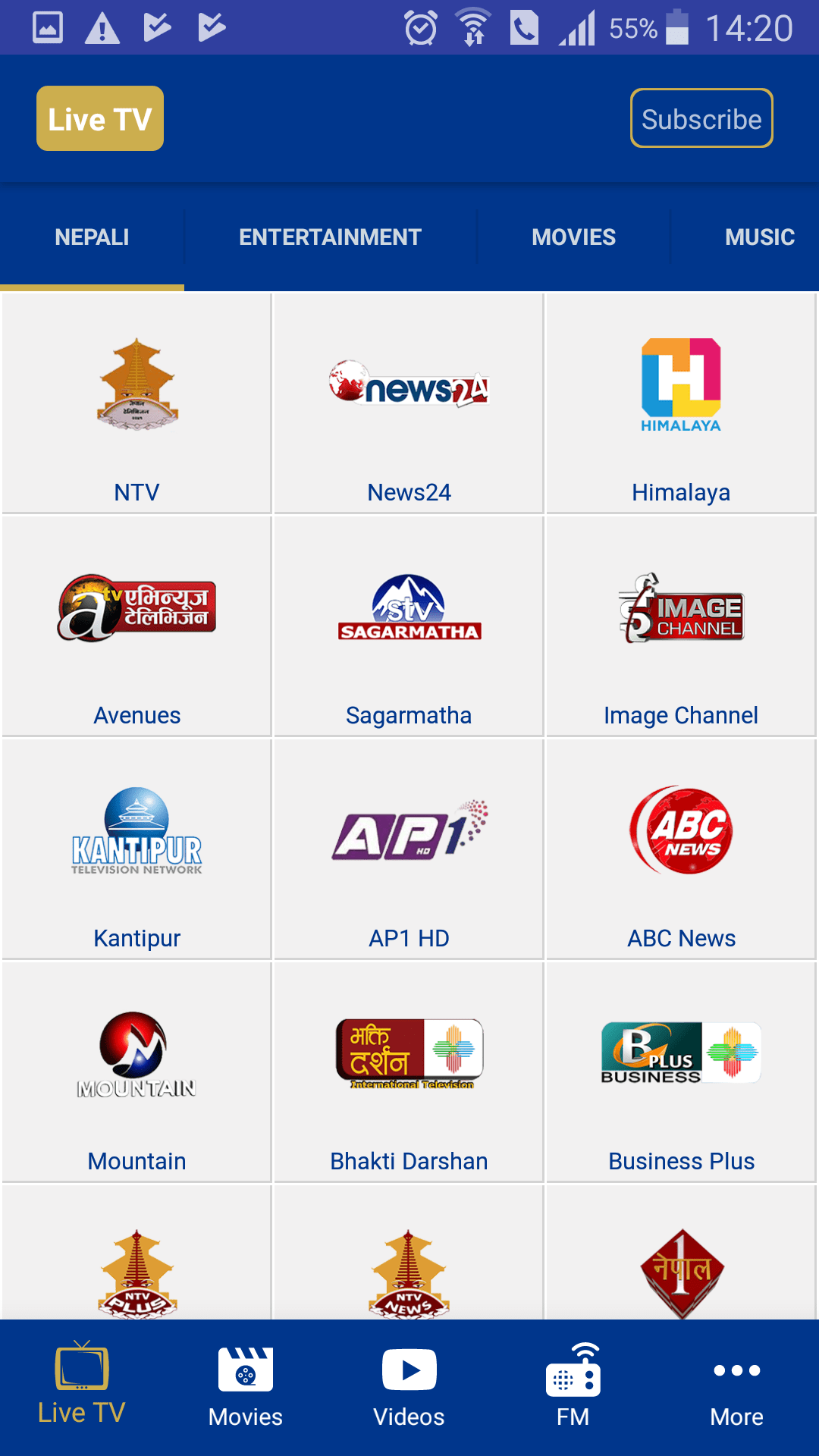
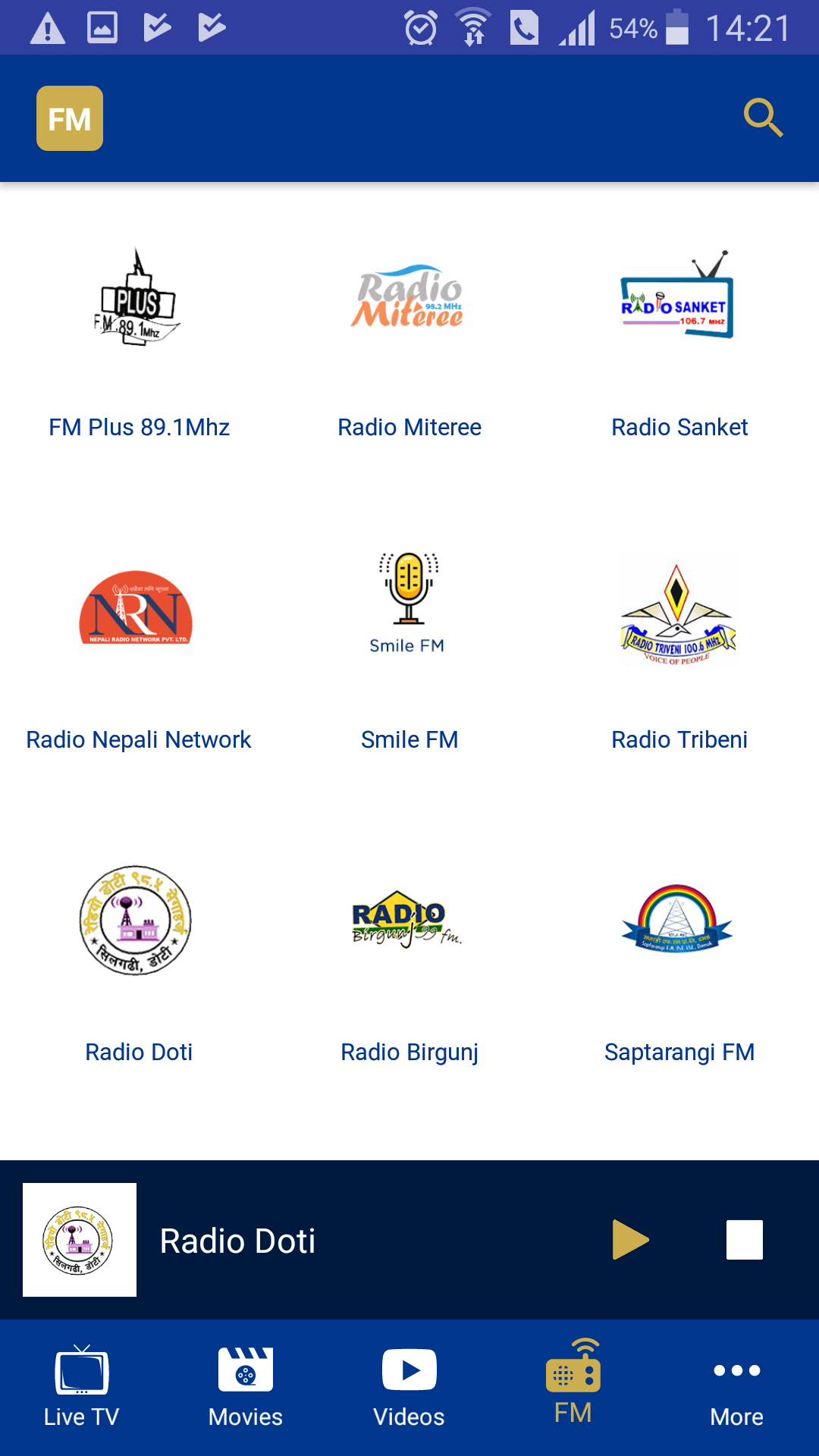
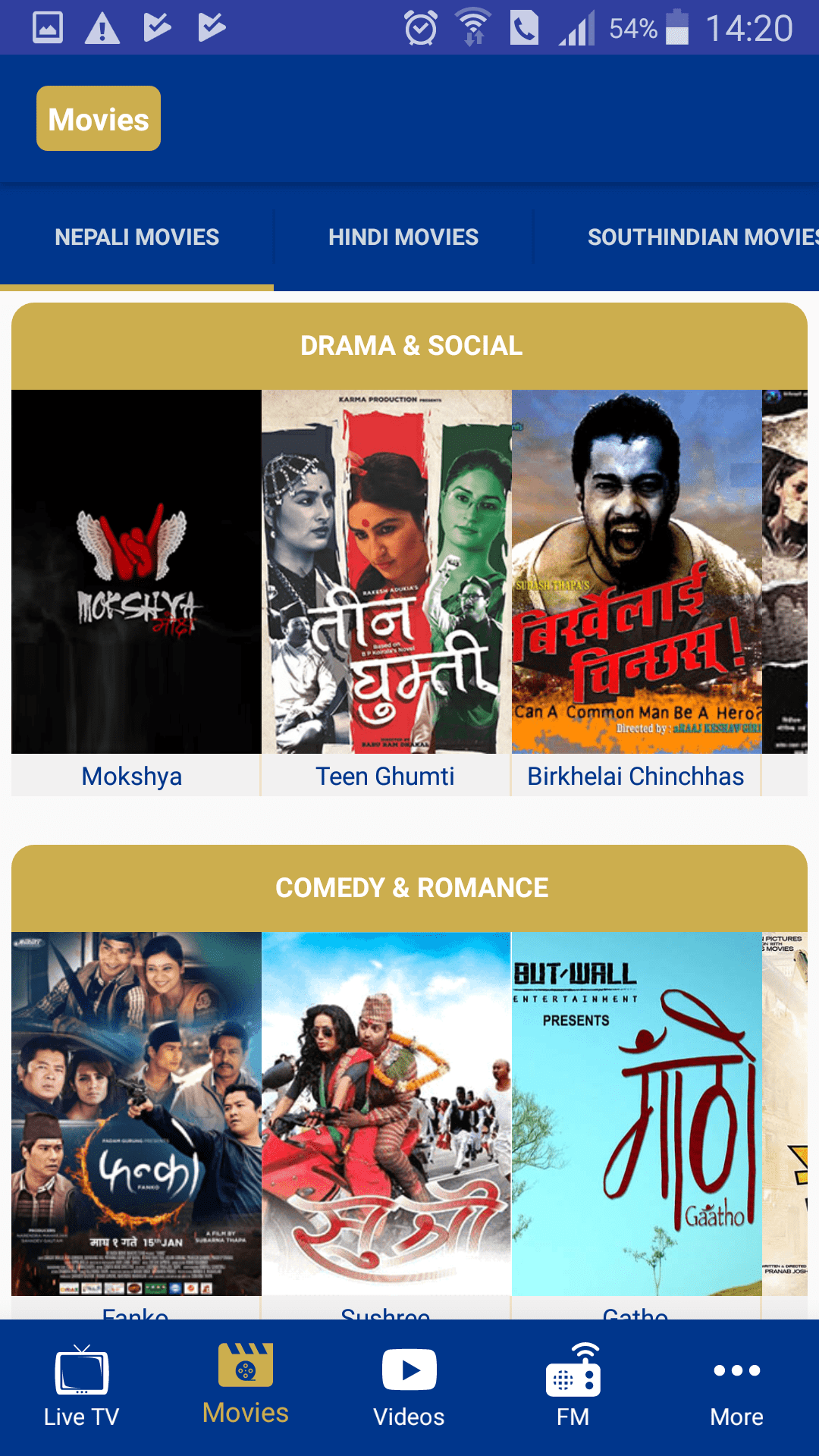
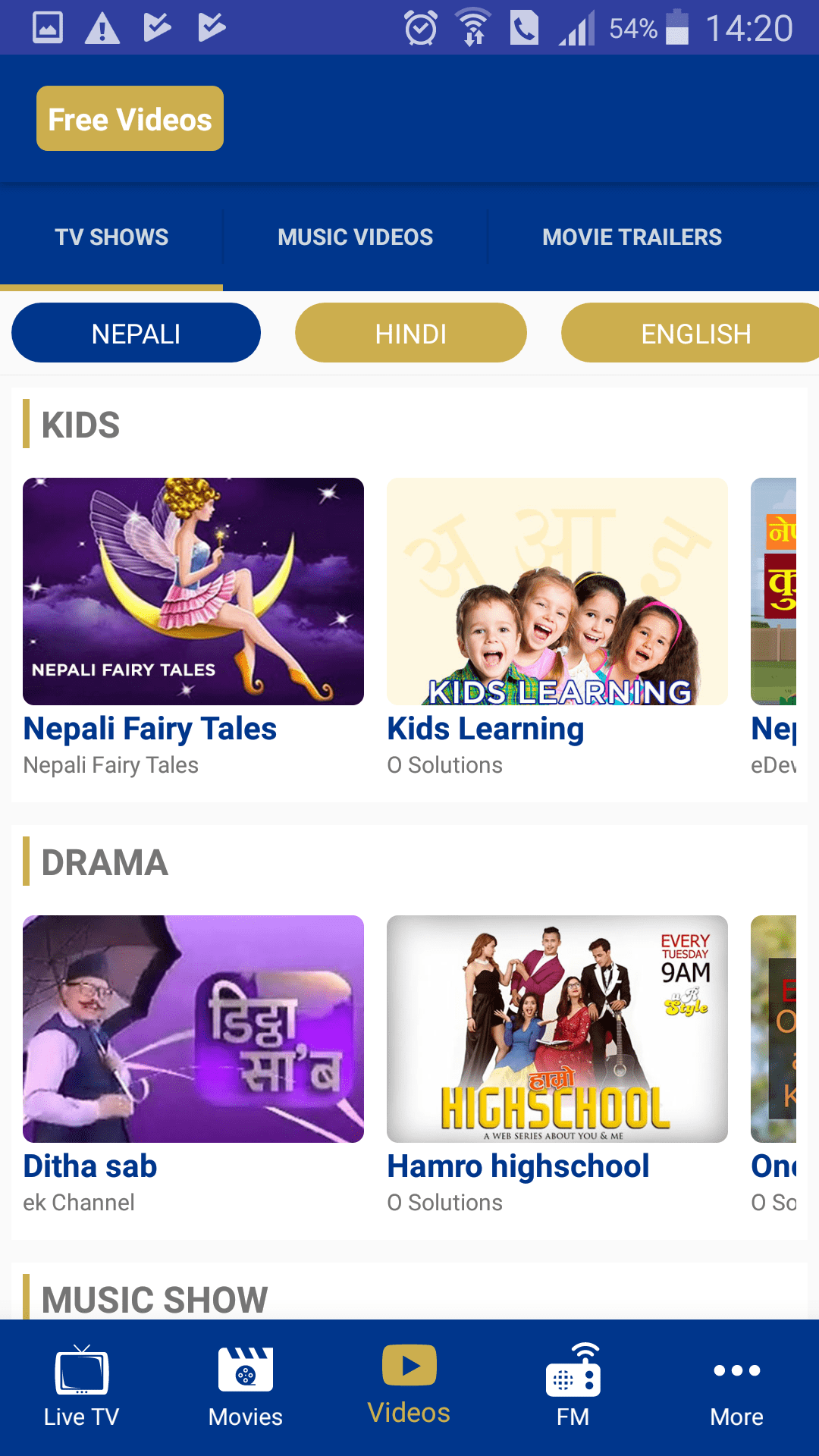

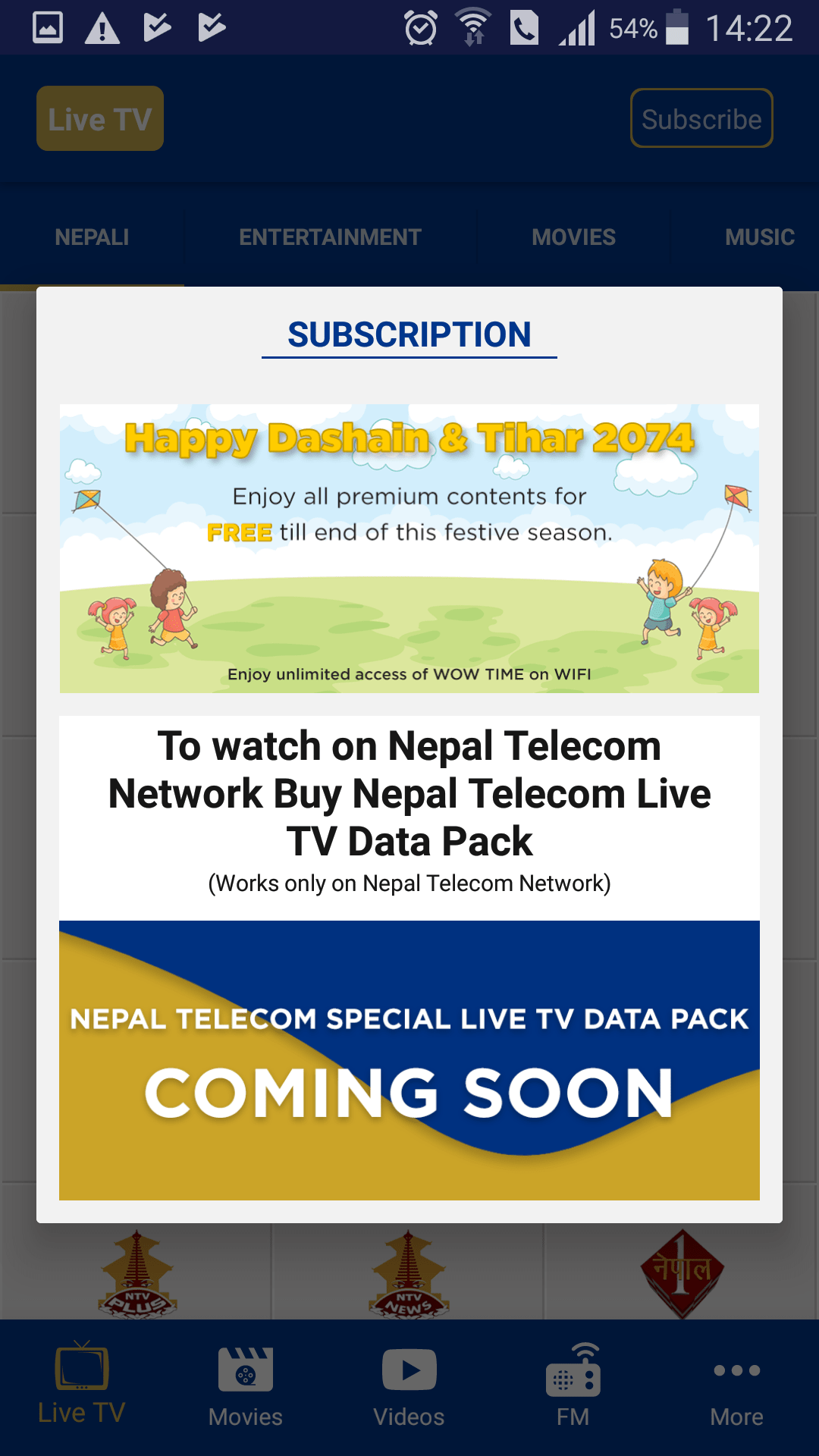
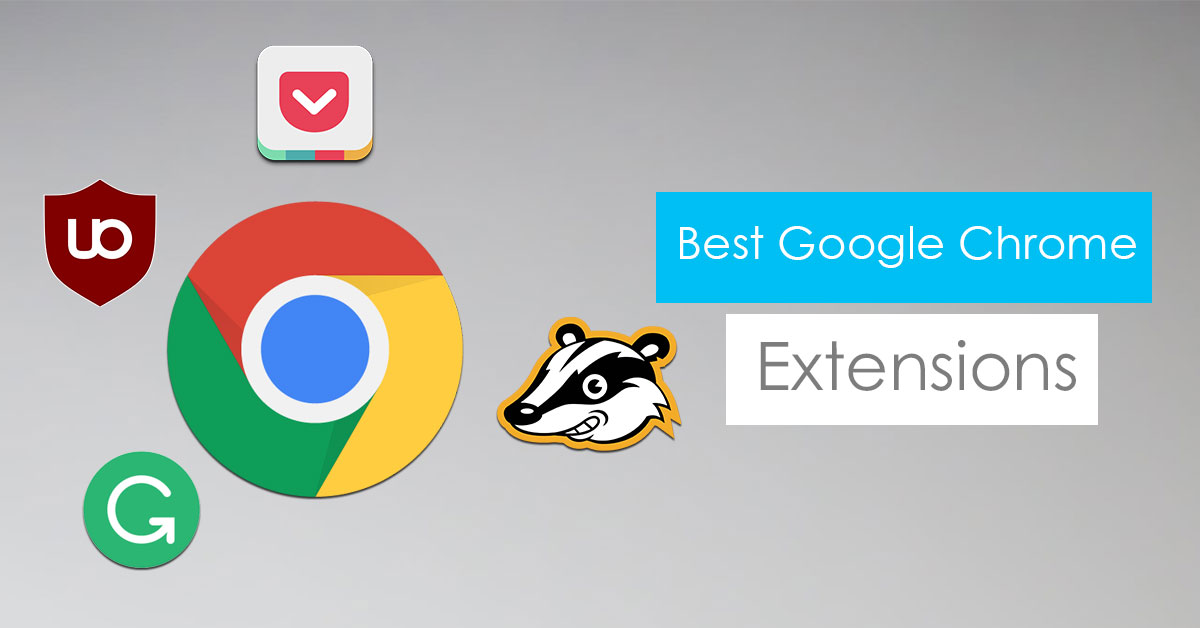
 If you are someone who spends a lot of time typing emails and documents online then you certainly don’t want any grammatical mistakes on those. Grammarly is a grammar check tool for the contents you type online. It makes sure that everything you write on the web is clear, effective and mistake-free. Whenever you make a mistake Grammarly underlines the word with a red line and also gives a list of suggestions that are the best replacement for the error. This extension also offers the definition of words by double-clicking on them.
If you are someone who spends a lot of time typing emails and documents online then you certainly don’t want any grammatical mistakes on those. Grammarly is a grammar check tool for the contents you type online. It makes sure that everything you write on the web is clear, effective and mistake-free. Whenever you make a mistake Grammarly underlines the word with a red line and also gives a list of suggestions that are the best replacement for the error. This extension also offers the definition of words by double-clicking on them.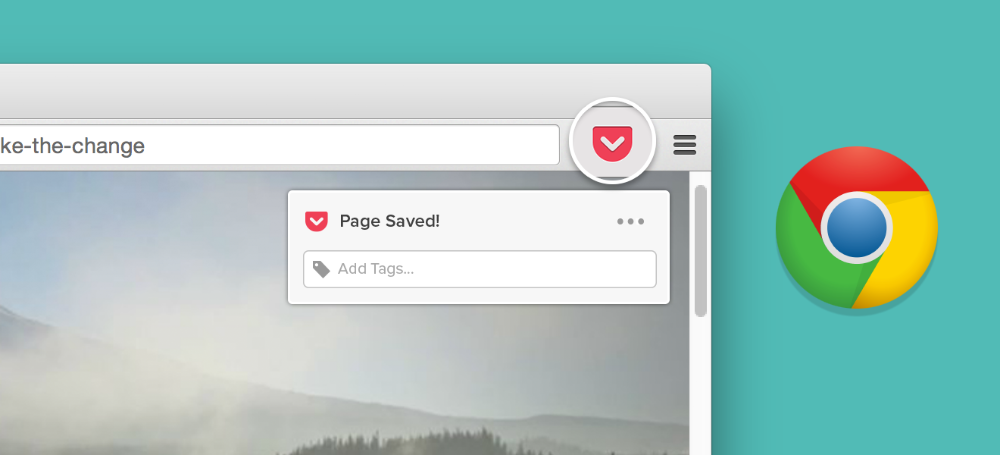 Pocket is a helpful app that lets you save any good article you come across during your casual scroll. You don’t always get to read the whole article every time you see them. Pocket helps you to accumulate all of them in a database and access them whenever you have time to read it. Pocket also has a companion mobile app where you can save articles offline and access them whenever or wherever you want. Pages you save with browser extension will also be synced in the
Pocket is a helpful app that lets you save any good article you come across during your casual scroll. You don’t always get to read the whole article every time you see them. Pocket helps you to accumulate all of them in a database and access them whenever you have time to read it. Pocket also has a companion mobile app where you can save articles offline and access them whenever or wherever you want. Pages you save with browser extension will also be synced in the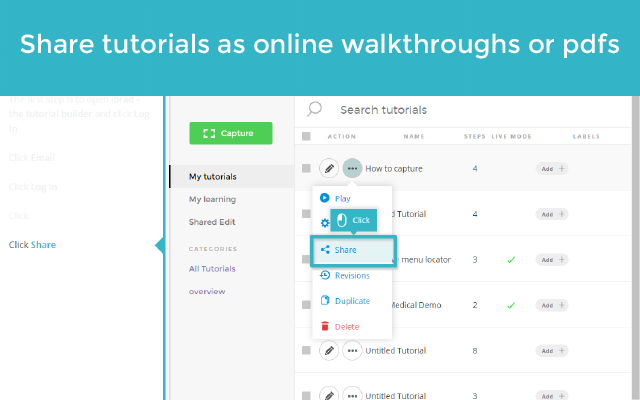
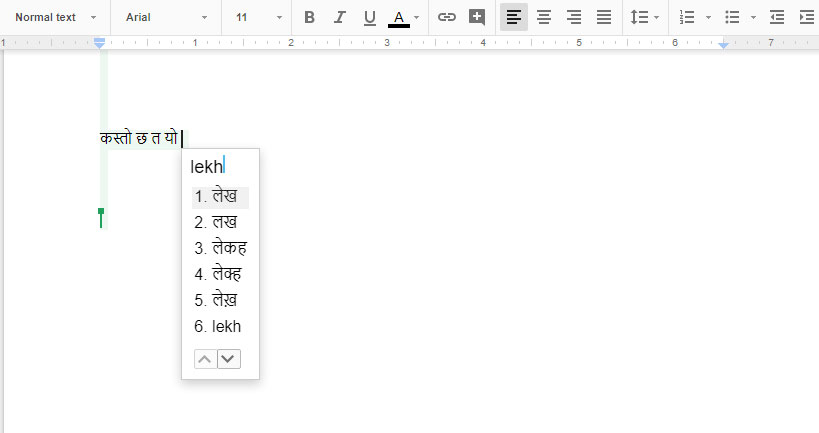 You may not always be familiar with different language setup for the keyboard. While using the web, we for sure use the English qwerty keyboard and are very much familiar with the keyboard layout. So for every language to learn their respective layout would be a painstaking process. The Google Input Tools extension provides virtual keyboards for over 90 languages, full IMEs or direct transliteration for over 30 different scripts, and handwriting input for over 40 languages.
You may not always be familiar with different language setup for the keyboard. While using the web, we for sure use the English qwerty keyboard and are very much familiar with the keyboard layout. So for every language to learn their respective layout would be a painstaking process. The Google Input Tools extension provides virtual keyboards for over 90 languages, full IMEs or direct transliteration for over 30 different scripts, and handwriting input for over 40 languages.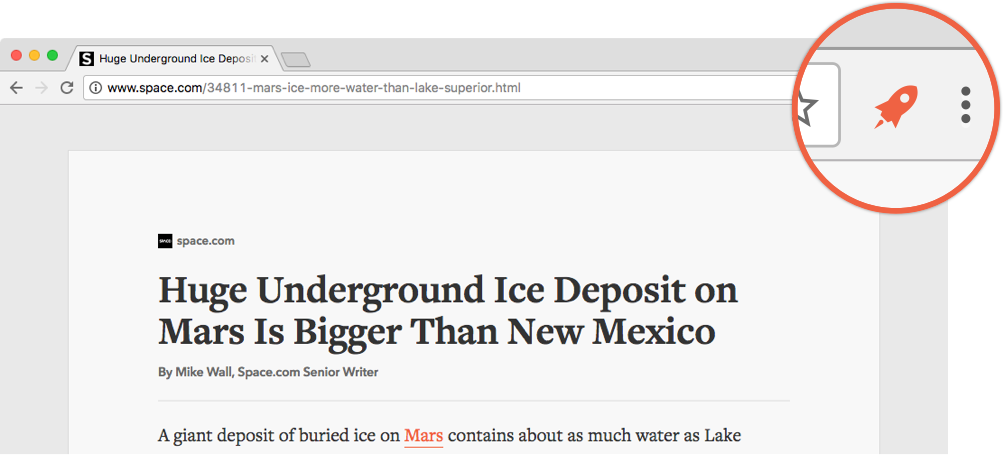
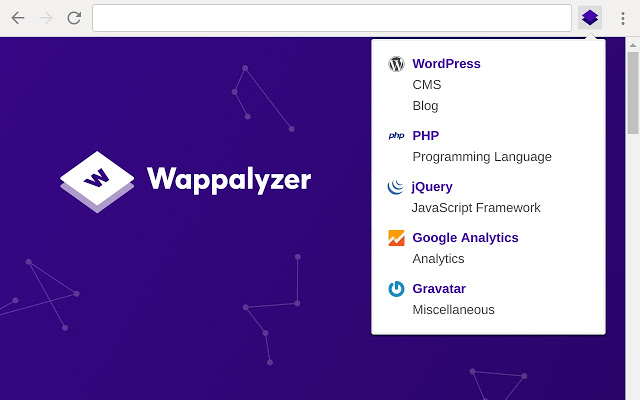
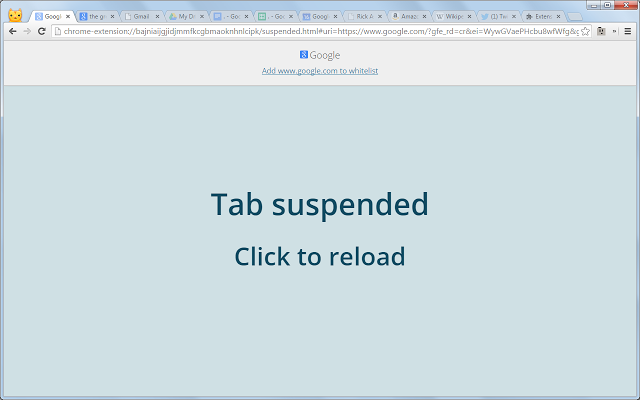
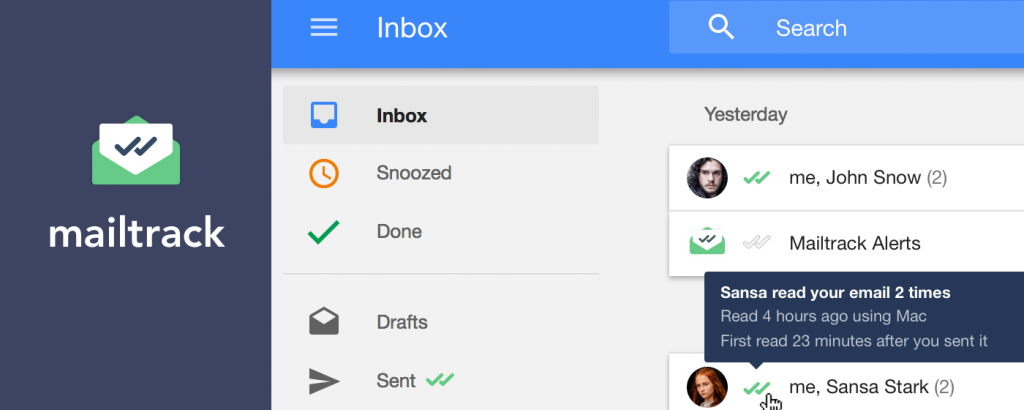 If you ever wonder what it would be like if the email had the same sent, received and seen features as that of all common chat messengers, look no further. Mailtrack.io is an email tracking extension for Gmail and Inbox that lets you know if your emails have been read or not. Mailtrack.io extension adds the double check marks in your email. It also shows you how long ago your email was last seen and how many times it was opened. So people who don’t reply after reading the email, be aware we are watching you!
If you ever wonder what it would be like if the email had the same sent, received and seen features as that of all common chat messengers, look no further. Mailtrack.io is an email tracking extension for Gmail and Inbox that lets you know if your emails have been read or not. Mailtrack.io extension adds the double check marks in your email. It also shows you how long ago your email was last seen and how many times it was opened. So people who don’t reply after reading the email, be aware we are watching you!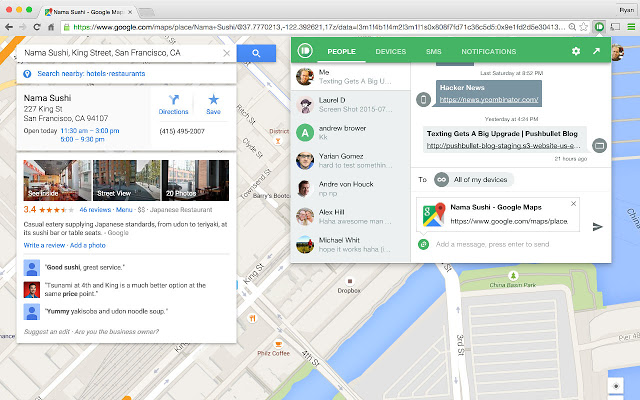

 Privacy Badger is a security add-on that disables invisible trackers and spying ads that secretly tracks your movement online to sell your data. A lot of things can be predicted by your browsing activities which can put the user in a vulnerable position. There are a lot of websites that have enabled these invisible trackers and ads which directly affect your online presence. Privacy Badger learns tracking and ads of different sites as you visit them and becomes more powerful in stopping them intelligently.
Privacy Badger is a security add-on that disables invisible trackers and spying ads that secretly tracks your movement online to sell your data. A lot of things can be predicted by your browsing activities which can put the user in a vulnerable position. There are a lot of websites that have enabled these invisible trackers and ads which directly affect your online presence. Privacy Badger learns tracking and ads of different sites as you visit them and becomes more powerful in stopping them intelligently.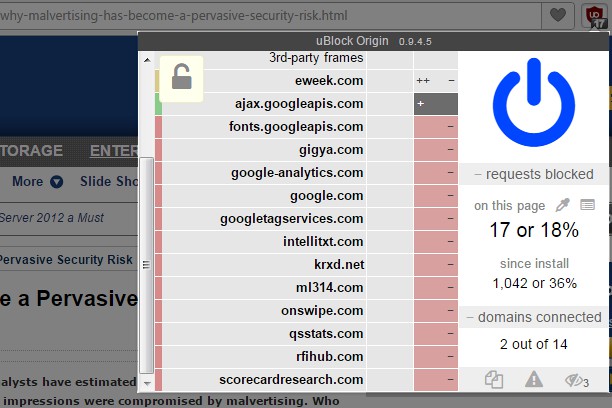 Ads are certainly helpful for content creators like us but there are sites that have annoying ads which can contain spying tools. Out of countless ad blockers out there, uBlock origin has the least impact on memory. Ad blockers with usually large host files tend to slow down the browser but this add-on has been optimized to run smoothly without hampering the performance of chrome. But do disable on the sites you love because we content creators cannot survive without ads.
Ads are certainly helpful for content creators like us but there are sites that have annoying ads which can contain spying tools. Out of countless ad blockers out there, uBlock origin has the least impact on memory. Ad blockers with usually large host files tend to slow down the browser but this add-on has been optimized to run smoothly without hampering the performance of chrome. But do disable on the sites you love because we content creators cannot survive without ads.