
In this full review of the POCO F3 GT, I’ll be discussing all about this gaming phone. But before that, let me make a proper intro. What was once a niche, the gaming smartphone market has grown quite big over the years—with only a few big names still missing out on the ride. While a typical gaming phone used to be out of the reach of many because of its flagship-tier pricing, that’s slowly changing in 2021.
And I’d like to think MediaTek has had a big hand on this. The company’s Dimensity 1000 series of chipsets has allowed smartphone vendors to come up with high-performance devices at relatively affordable prices. POCO, a name almost synonymous with the very same market practice, recently came up with its first true gaming phone—the POCO F3 GT.
Now, I know that practically every phone in the company’s arsenal has been labeled as a gaming device in one way or the other. But, non of them carried all the bells and whistles as the F3 GT does. From a radical design, top-notch performance, to some handy gaming-oriented features, POCO has delivered a solid device with this one. More on our full review of the POCO F3 GT.
POCO F3 GT Specifications:
- Body: 76.9 x 161.9 x 8.3mm, 205 gm, Gorilla Glass 5, IP53 certified
- Display: 6.67-inches Turbo AMOLED, Gorilla Glass 5, 120Hz refresh rate, Up to 480Hz touch sampling rate, 10-bit display, HDR10+
- Resolution: FHD+ (2400 x 1080 pixels), 20:9 aspect ratio, 395 PPI
- Chipset: MediaTek Dimensity 1200 5G (6nm Mobile Platform)
- CPU: Octa-core (1×3.0 GHz Cortex-A78 & 3×2.6 GHz Cortex-A78 & 4×2.0 GHz Cortex-A55)
- GPU: Arm Mali-G77 MC9
- Memory: 6/8GB LPDDR4X RAM, 128/256GB UFS 3.1 storage (fixed)
- Software & UI: Android 11 with Xiaomi’s MIUI 12.5 for POCO on top
- Rear Camera: Triple (with LED flash);
– 64MP, f/1.65, 1G + 5P glass-plastic hybrid lens
– 8MP, f/2.2 ultra-wide camera, 120º FOV
– 2MP f/2.4 macro camera - Front Camera: 16MP camera (punch-hole)
- Audio: Dual stereo speakers, Hi-Res Audio, No headphone jack
- Security: Side-mounted fingerprint sensor, Face unlock
- Sensors: Accelerometer, 360º Ambient Light, Proximity, Gyroscope, Electronic Compass, Vibration Motor, IR Blaster
- Connectivity: Dual-SIM (Nano), WiFi 802.11 a/b/g/n/ac/ax (Dual-band), Bluetooth 5.1, GPS / AGPS / Glonass / Galileo / Beidou, USB Type-C, 4G LTE, 5G (dual SIM)
- Battery: 5065mAh with 67W SonicCharge 3.0 (67W adapter inside the box)
- Color Options: Gunmetal Silver, Predator Black
- Extras: Maglev Triggers, GT Switch, 11,540mm2 Vapour Chamber Cooling, Tactical RGB Glow
- Price in Nepal: Rs. 56,999 (8/256GB)
POCO F3 GT Review:
Yet, before moving forward with the review, it’s crucial to understand that POCO F3 GT is yet another reskinned Redmi phone. Apart from swapping the company logo, POCO hasn’t bothered to shake things up by the slightest from the Redmi K40 Game Enhanced Edition. Since this is a gaming phone, that’s what I’ll be focusing on the most here.
Gaming
- MediaTek Dimensity 1200 5G SoC (6nm)
- 11,540mm2 Vapour Chamber Cooling
Starting with the performance itself, powering this phone is MediaTek’s flagship chipset—the Dimensity 1200. While it doesn’t hold a candle against the finest that Qualcomm has to offer, Dimensity 1200 is comparable to the next best Snapdragon chip at the time—the Snapdragon 870. Even though the 870 boasts the highest memory clock of any mobile silicon, it incorporates last-gen Cortex-A77 CPU cores.

On the other hand, the Dimensity 1200 opts for the newer, more power-efficient Cortex-A78 CPU and is manufactured under the relatively energy-efficient 6nm process. This has been coupled with either 6 or 8GB of LPDDR4x RAM and up to 256GB of UFS 3.1 storage.
The phone’s base 6/128GB variant goes for INR 26,999 in India—thereby directly undercutting the OnePlus Nord 2 by INR 1,000. Further spicing things up is the Realme X7 Max with the same Dimensity 1200 chipset, whose base 8/128GB configuration now retails for just INR 24,999.
Anyway, being the gaming phone that it is, I played a variety of games on the POCO F3 GT and also compared it against the Dimensity 1200-AI powered OnePlus Nord 2 and the standard POCO F3 with Snapdragon 870 on board.
Genshin Impact
Titles like Genshin Impact which takes a toll on the GPU can run at the utmost settings on all three phones. With motion blur turned off, graphics quality set to Highest, and 60fps mode turned on, the POCO F3 GT delivers an average of 29 – 30fps with 99% stability.
On the contrary, Nord 2 manages a significantly better result with 37 – 41fps on average. While both phones would result in minor stutters every now and then, we found that the Nord 2 remained comparatively cooler than the F3 GT. And this is true for every game we tried.
Similarly, the regular POCO F3 sees quite a bit of fps fluctuation—circling between 48 and 55fps on average. After about 20 minutes of gaming, it got the hottest too, with CPU and battery temperature reading 48ºC and 44ºC, respectively.
PUBG Mobile
Moving to PUBG Mobile, the F3 GT, and Nord 2 cap out at HDR graphics and Ultra frame rate whereas the POCO F3 can further crank the frame rate to Extreme under the same graphics settings. As you can see from this chart, both F3 GT and Nord 2 manage a stable 40fps with slightly better stability on the latter.
Around 20 minutes into the game, the CPU and battery temperature on the F3 GT reads 42º and 41ºC, respectively. With graphics set to Extreme on the POCO F3, it does retain 60fps on average with 100% stability. However, the phone gets rather hot under these settings—especially near the rear camera module.
After 20 minutes or so, I graphed its CPU and temperature at 56ºC and 42ºC. Although I’m impressed with the fps constancy, the heat dissipation is uncomfortable enough to dismiss any notion of an enjoyable gaming experience.
Dialing down the settings to Smooth graphics and Extreme frame rates, all three phones manage to push 60fps on average. Disappointingly, even with relatively lax graphics parameters, the POCO F3 heats up the most.
To compare, the POCO F3 GT keeps it at a respectable 41ºC CPU and 40ºC battery temperature following 20 minutes of gameplay. Whereas, the 7nm-based fairly energy-inefficient Snapdragon 870 on the POCO F3 fares worse in this context too—climbing to 53ºC and 40ºC CPU and battery temperature, respectively.
Call of Duty Mobile
Taking it down a notch to comparatively less GPU-taxing games like Call of Duty Mobile, we got an easy 60fps from all these phones.
Do note that while the F3 GT and Nord 2 max out at Very High graphics/frame rate, the F3 outranks the two by supporting even Max frame rate. Once again, this is the hottest of the three, measuring 48ºC CPU and 38ºC in battery temperature while the F3 GT remains cooler with 41ºC and 40ºC thermals.
Emulator game
For this review, I also tried playing an emulator game on the POCO F3 GT. Setting both the display and render resolution to 5x, it managed to give an average of 52 – 55fps with noticeable stutters now and then on God of War: Ghost of Sparta.
Half an hour into the game, the back of the phone got pretty hot as well—with the CPU and battery temperature reading 45ºC and 44ºC, respectively.
120fps-optimized titles
Trying out a couple of high-fps optimized games, I got mixed results on the POCO F3 GT. Critical Ops gives a stable 120fps even under Ultra graphics settings whereas another 120fps-capable game Injustice 2 is restricted to 60fps only.
Seeing how OnePlus is promising 90fps modes in a handful of titles on the Nord 2, it’s a blaring reminder that POCO should be doing the same—especially in its gaming phones like the F3 GT. What this all boils down to is the fact that this is an absolute beast of a gaming phone in its price bracket.

Granted it doesn’t manage to crank the visual fidelity as high as the POCO F3, but it does maintain fairly honorable thermals and fps stability. I also ran a CPU throttling test between the two phones and found the F3 GT to be performing marginally better.
Maglev Triggers
- Mechanical shoulder buttons, GT Switch
Now, allow me to talk about one of the highlighting features of the phones, which is the onboard mechanical shoulder buttons. Called “Maglev Triggers”, these magnetically levitating buttons can be summoned with a quick flick of a switch on the phone’s right frame.
For added gaming aesthetics, you can select from a variety of audio alerts or even enable on-screen lighting upon pressing these triggers. Regardless, remapping these triggers is as easy as they come. Simply launching the customization menu over any game’s control settings lets you position the L and R buttons to your liking.
For games like PUBG and COD, I set the L button to scope and the R button as the trigger—while I naturally assigned them as the L and R buttons on the aforementioned PSP emulator game.
What’s even more interesting is that sliding the toggles shut keeps the triggers flush on the frame for a seamless look. No weird bump or anything. Additionally, F3 GT’s 480Hz touch sampling rate comes into action with the Maglev Trigger turned on as well.

As a result, the touch response is noticeably superior here, since the on-screen touch input is mostly limited to two/three fingers when using the shoulder buttons. To compare, I found the touch response to be significantly more instantaneous on this phone compared to the POCO F3 with 360Hz touch sampling.
Any discomfort?
Still, while I didn’t face a problem with the positioning of the Maglev Triggers and the GT Switches, a few of my colleagues complained about mild discomfort about the placement of the triggers and suggested they should’ve been arranged the other way instead. Anyway, the tactile feedback of these physical triggers definitely added to the immersiveness of my gaming sessions too.
Admittedly, I haven’t had the opportunity to play around with air trigger-enabled gaming phones but it feels like an easy deduction when I say that physical shoulder buttons outclass the ultrasonic gesture controls by a long shot—at least in terms of the tactile feedback.
Furthermore, POCO says the Maglev triggers have been tested for 1.5 million presses, so their durability is of no concern either. To put that into context, averaging a thousand clicks per day, these should last you at least four years.
Performance
- 6/8GB LPDDR4X RAM, 128/256GB UFS 3.1 storage (fixed)
- Android 11 with Xiaomi’s MIUI 12.5 for POCO on top
Apart from gaming, POCO F3 GT performs with flying colors under regular everyday usage as well. Our 8/128GB variant has rendered no trouble with multitasking either. Apps install, load quick enough and the Dimensity 1200 simply whooshes past anything you throw at it.
I am absolutely floored with its RAM management too. To note, I have the 8/128GB variant of the phone and I ran my multitasking test between a bunch of lightweight and resource-heavy apps, and compared it against the POCO F3—whose 6/128GB RAM configuration was available with us. Frankly, I had no idea just how much of a difference 2GB of additional RAM makes on the POCO F3 GT.
-

Left: POCO F3 | Right: POCO F3 GT
While both phones finished the first round of opening the 10 apps in around 1 minute and 10 seconds (with a couple of seconds more on the POCO F3), the F3 GT’s impressive RAM management allowed the phone to complete the entire lap in just 1 minute and 30 seconds.
On the contrary, the regular POCO F3 failed to keep most apps in memory and as a result, took 2 minutes and 32 seconds to complete its multitasking cycle.
Resource management
Because of its gaming heritage, this phone naturally prioritizes system resources to facilitate smooth gameplay above everything else. In a couple of instances, I noticed that the system terminated a bunch of background processes during the gaming session. To avoid this, I had to whitelist the desired apps in the “Memory Exceptions” menu under the Game Turbo.
| OnePlus Nord 2 | POCO F3 GT | POCO F3 | ||
| AnTuTu v8.5 | Total | 512076 | 530183 | 593248 |
| CPU | 153940 | 152078 | 173606 | |
| GPU | 178581 | 195223 | 241802 | |
| Memory | 101635 | 94440 | 83277 | |
| UX | 77920 | 88442 | 94563 | |
Here, running the show is Xiaomi’s Android 11-based MIUI 12.5 for POCO. Apart from a bunch of system apps, our unit didn’t arrive with any bloatware pre-installed—whereas the ad-free UI/UX experience has been an absolute bliss so far. Having said that, MIUI’s lack of adequate optimization is still a drab.
Complaining about the broken dark mode almost feels like beating a dead horse at this point—while I noticed an unusual bug with the notification control as well. The thing is, I tend to disable lockscreen notifications for privacy reasons.

And apparently, this was causing music player apps to avoid showing notifications, even with the phone unlocked. At first, I thought it was a Spotify-exclusive issue so I tried playing local music files from other apps to no avail. So, I had to hesitantly enable lockscreen notifications for this supposed privilege.
Design & Build
- 76.9 x 161.9 x 8.3mm, 205 gm
- Glass back/front, metal frames
- IP53 dust and splash resistance
Getting to the design side of things, the POCO F3 GT walks a fine line between a regular smartphone and your typical gaming phone. That’s to say that it doesn’t have an aggressive visual flair that we usually associate with a traditional gaming phone—but it ultimately doesn’t end up looking like a boring slab either.
Its stripey aesthetics sure is a head-turner, although the premium build material is what steals the show for me. You see, while this phone does associate itself with the more powerful POCO F3, the company has delivered a comparatively more premium device here.
The F3 GT arrives in a dual-glass body, protected by Corning’s Gorilla Glass 5 on the front and back. Topping it off is an elegant matte finish that delivers quite a premium hands-on feel. Additionally, it brings a metal frame and IP53 dust/splash resistance—both of which are absent on the regular F3.
Uneven weight distribution
My only gripe with POCO F3 GT’s design is that its weight distribution could’ve been more even. At 205 grams, it feels considerably heavier on the bottom than on the top. Even though I had no trouble handling the phone because of the heft, especially when gaming, it could take some getting used to for many.
Being a gaming phone, any sort of compactness if out of the question as F3 GT is 76.9 mm wide. However, I must say that the company has done a stellar job of limiting the phone’s thickness to just 8.3 mm.
Nevertheless, POCO offers two color options for the F3 GT: Gunmetal Silver and Predator Black. The Gunmetal Silver variant that’s with me is the flashier of the two—while the other one goes for a stealthy look instead.
Thanks to the matte finish I mentioned earlier, this phone is impervious to fingerprints and smudges too. I would’ve loved to let it loose without slapping on a case/wrap, its mild yet slippery nature ultimately foiled my plan.
Tactical RGB Glow
Moving on, POCO F3 GT’s back is home to an oblong-shaped camera module and a flash-shaped LED flash. Yep. The camera bump isn’t wide enough to cause wobbles when placing the phone on a flat level but the “Freezing” and “Speediest” engraving on either side of the module has been a turn-off for me.

Thankfully, these engravings are small enough to go undetected upon a glance. Nevertheless, there’s a couple of additional design wins I gotta talk about. POCO has highlighted the craftsmanship that went on this phone—specifically the triple bevel/curvature approach.
I didn’t think it would be that big a deal but the level of comfort it brings is palpable, mostly when you’re gaming or taking photos. Also, the camera module incorporates RGB lighting on the top and bottom—substituting the lack of a notification LED on the front.
Its pulsating glow notifies you of incoming calls, notifications, and the phone’s estimate battery level when it’s charging. This is even compatible with Game Turbo, although I didn’t find this use case particularly practical.
POCO even lets you customize the colors for incoming calls and notifications, but it doesn’t let you set per-app colorways, and neither can it choose them automatically based on the app’s icon.
Side-mounted fingerprint reader
Like most other premium mid-range phones from Xiaomi, the F3 GT opts for a side-mounted fingerprint sensor despite featuring an OLED screen. Its placement is ideal for your fingers to naturally reach out to while it unlocks the phone in a flash.

There’s 2D face unlock onboard too but the relatively lax security and delay meant I never really got around using it. Talking about buttons, since the phone’s right frame is pretty jam-packed with the triggers and all, POCO has shifted the volume rockers on the opposite side.
Triple microphone array
Anyhow, for better audio pickup during your gaming sessions, the F3 GT brings a triple mic array too—one on the top, one on the side, and one on the bottom. The top frame also hosts an IR blaster and a speaker grille in this unique layout.
Completing the phone’s stereo audio setup, you’ll find an additional speaker grille on the bottom, alongside a USB-C port and a SIM tray. The latter includes a rubber gasket as well but you should know that there’s no micro SD card support here.
Display
- 6.67-inches FHD+ Turbo AMOLED display
- 120/480Hz refresh/touch sampling rate
- Corning Gorilla Glass 5 protection, HDR10+
Okay, let’s now talk about POCO F3 GT’s display quality. You’re getting a 6.67” Turbo AMOLED screen with a Full HD resolution, 100% DCI-P3 color gamut, 120Hz refresh rate, and up to 480Hz touch sampling rate. Furthermore, this is an HDR10+ certified 10-bit display, meaning it can produce over 1 billion colors.
That is quite the spec sheet for a phone that costs less than what the flagship devices typically go for. As a result, laying eyes on this screen has been a great experience. It delivers excellent contrast with blacker blacks and brighter whites.

Under the Vivid color scheme, everything looks colorful and vibrant. Because of its wide color gamut, POCO lets you switch between different color profiles including P3 and sRGB. In their recommended display settings, I noticed colors to be slightly punchier on the F3 GT while it also had a mild greenish tint.
HDR playback in Netflix
Contrary to the Nord 2, the POCO F3 GT supports HDR playback in Netflix as well, which is great. And of course, it is Widevine L1 certified for HD streaming on different OTT platforms. Outdoor visibility isn’t much of an issue on this screen either with its 500 nits of peak brightness.
Plus, the ambient light sensor kicks in fast enough to adjust the illumination level. On top of this, the phone also supports DC dimming which reduces eye strain when looking at it under low light. But turning it on does restrict the phone’s refresh rate to 60Hz.
Talking about refresh rate, unlike the more affordable POCO phones that I’ve tested so far like the X3 Pro, there’s no micro stutters or lags when scrolling through the UI either. Just smooth transitions through and through.
Half-baked adaptive refresh rate
Similarly, the F3 GT implements an adaptive refresh rate—but it’s half-baked here. First off, you can only select between 120 and 60Hz mode under the display settings, with an auto-switch mode unavailable. But selecting the 120Hz option, the screen doesn’t revert to 60Hz when keeping the screen idle or viewing static content.

Instead, it seems that POCO has taken an app-specific practice where the display dials down to 60Hz under games and apps like YouTube, Instagram, and Netflix—while blasting off the power-hungry 120Hz mode on most apps. Because this is an OLED panel, F3 GT enjoys Always on Display (AoD) too.
POCO also lets you set a custom image or text to display under AoD. More importantly, as opposed to mid-range Redmi phones like the Note 10 series, this phone supports true AoD. For battery-saving reasons, you can select the 10 seconds visibility option as well, whereas MIUI even lets you schedule it.
Cameras
- Triple camera setup at the back
- (64MP primary, 8MP ultrawide, 2MP macro)
- 16MP selfie camera in the punch-hole cutout
If we’ve come to one universal conclusion about gaming phones is that their weakest aspect has to be the cameras. Sad to say, the POCO F3 GT does little to break this tradition. It’s got a triple camera setup at the back consisting of a 64MP primary, an 8MP ultrawide, and a 2MP macro shooter.
Here, the company says it has used Extra-Low Dispersion (ED) optical hybrid lens for reduced glare, sharper images, and better light transmission. Before moving forward with the camera comparison—are you thinking what I’m thinking? With the mechanical triggers onboard, can they be used as camera shutter buttons?
Sadly, POCO doesn’t let you assign either of the Maglev triggers as a shutter on the native camera app. But you can do so on third-party apps like Manual Cam. So, here’s to hoping that POCO pushes an update letting you use the shoulder buttons to take photos/videos.
Normal Images
For this review, I compared the cameras of the POCO F3 GT with the OnePlus Nord 2. Compared to the Nord 2, the daytime images from the F3 GT have excessive contrast, sharpness.
And they are subject to chromatic aberration too—going directly against POCO’s claims. On the other hand, photos come off with superior dynamic range and exposure control on the Nord 2.
Wideangle Images
Similarly, ultrawide pictures look brighter on the Nord 2 although it doesn’t retain details as much. Contrary to the normal photos, its wideangle shots introduce darker contrast as well.
POCO F3 GT goes the opposite route with relatively toned-down contrast—although it still looks excessive compared to the Nord 2. Also, F3 GT shoots slightly yellowish ultrawide photos.
Portrait Images
Moving to portraits, edge detection is flawed and similar on both phones. While POCO settles for a reddish tint, the Nord 2 opts for a yellowish hue instead.
Additionally, subjects look darker, oversharpened on the F3 GT with worse background exposure whereas the Nord 2 has a better dynamic range.
Selfie Images
On to the selfies, F3 GT’s oversharpening streak continues here too, with excess contrast and reddish color tone as well.
Nord 2 shoots comparatively softer-looking selfies with less contrast—with a hint of beautification.
Portrait selfies share a similar story as well.
Videography
Getting to videos, 4k/30fps come off fairly steadier on the Nord 2 although it retains low contrast—while the ones from F3 GT go overboard in terms of contrast levels. Dialing it down to 1080p/60fps, the Nord 2 pretty much gives up in terms of exposure control and white balance although both of them are similar in terms of stabilization.
You can also shoot 1080p/30fps videos from their ultra-wide camera. As you can tell, from details to stabilization, the POCO F3 GT comes off victorious here. Selfie videos are capped to 1080p/30fps on both these phones. Here, Nord 2 has a wider field of view although its footage comes off relatively shakier. Still, it retains better exposure control compared to the competition.
Nighttime Images
In terms of low-light photography, the F3 GT maintains decent highlight control although its overall photos tend to look dark.
With night mode turned on, images look oversharpened but with better exposure control here. You can even shoot nighttime shots from their ultrawide camera.
As evident from these samples, the F3 GT manages impressive exposure control. Still, photos come out quite soft and lacking in details under extreme low-light conditions. Turning on the night mode does help things a lot though.
Battery
- 5,065mAh battery with 67W fast charging
Fueling the phone is a big 5065mAh battery. Even with the 120Hz refresh rate turned on, I managed to get 6 – 7 hours of screen-on time. To note, I’d turned off Always-on Display and set the brightness level to auto on the POCO F3 GT throughout the review period.
My usage mostly consisted of a couple of hours of gaming, streaming videos off YouTube and Netflix, scrolling through social media apps, and such. Apart from the impressive battery endurance, the F3 GT juices up pretty fast too.
Using the 67W charger, the phone goes from 0 to 100% in an average of 50 minutes. It does get slightly warm during the charging process but I’d say it’s nothing alarming. Interestingly, the power cable also gets an L-shaped layout so that you can comfortably play your games while the phone is charging.
But be sure to not overdo it since the heat generated by performance load added with the rise in phone temperature in its charging state could degrade the battery health rapidly—or worse.
Audio
- Dual stereo speaker setup
- No 3.5mm headphone jack
Getting to the audio section of this review, the POCO F3 GT brings a dual stereo speaker setup with Hi-Res Audio and Dolby Atmos support. Compared to the regular F3, it sounds comparatively fuller, louder, and the stereo effect is more pronounced on the F3 GT as well.
Unfortunately, there’s no 3.5mm headphone jack onboard, but POCO has compensated for this omission by providing a Type-C to 3.5mm adapter inside the box. Moving on, I prefer the stronger haptics on the F3 GT too. There’s no problem with the speakerphone either and also, the proximity sensor works perfectly fine.
Additionally, network connectivity remains solid as I didn’t encounter any call drop issues when using the phone under the VoLTE network. With Dimensity 1200 inside, POCO F3 GT also supports 5G connectivity, although the company has cheaped out by enabling only two 5G bands: n77 and n78.
POCO F3 GT Review: Conclusion
To wrap up this review, the POCO F3 GT has presented itself as the uncontested value-for-money gaming phone. From its powerful performance, mechanical shoulder buttons, and a couple of standout design practices, if you’re looking for the best gaming phone under INR 30,000, it simply doesn’t get better than this.
Plus, it boasts a splendid AMOLED screen, formidable battery endurance, and 67W fast charging. Having said that, the F3 GT still struggles to deliver a respectable camera performance—while its fairly bulky form factor won’t be everyone’s cup of tea either.
And here in Nepal, the phone is quite overpriced. Even though POCO Nepal is usually known for its competitive pricing strategies, we’re immensely let down this time. Plus, the company has only brought the maxed-out 8/256GB variant of the phone for now. As a result, the standard POCO F3 makes for a better value—although it lacks all the gaming perks of the F3 GT.
- Watch our video review of the POCO F3 GT.
POCO F3 GT Review: Pros & Cons
Pros:
- Dual Gorilla Glass 5 design
- Maglev Triggers, GT Switches
- Impressive gaming performance
- IP53 dust/splash resistance
- Vibrant 120Hz AMOLED display
- Decent battery endurance
- Great stereo audio quality
Cons:
- Comparatively wide form-factor
- Uneven weight distribution
- Unreliable camera performance
- No 3.5mm jack in a gaming phone











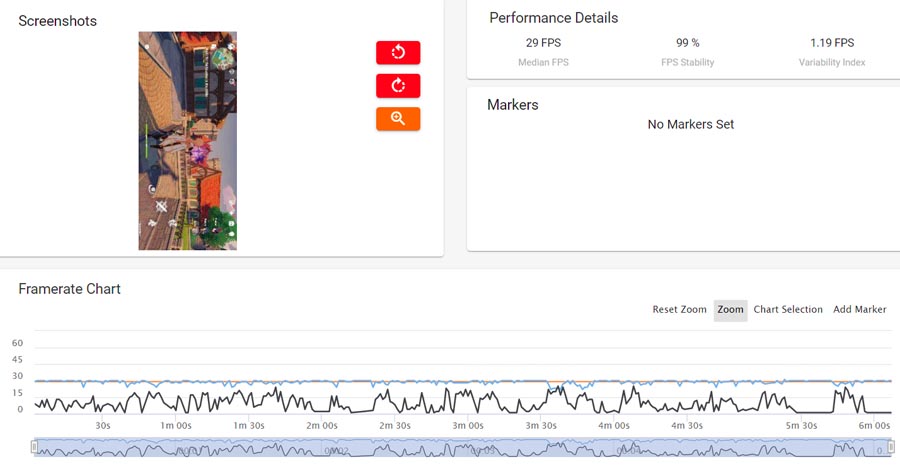
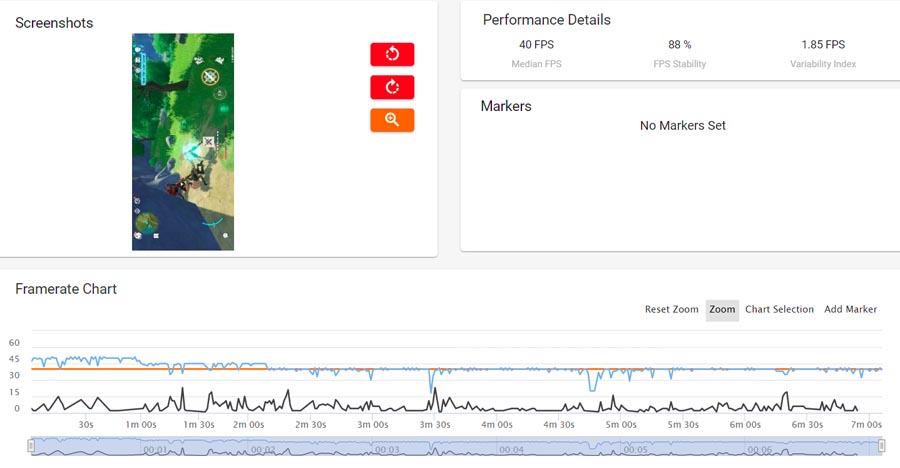
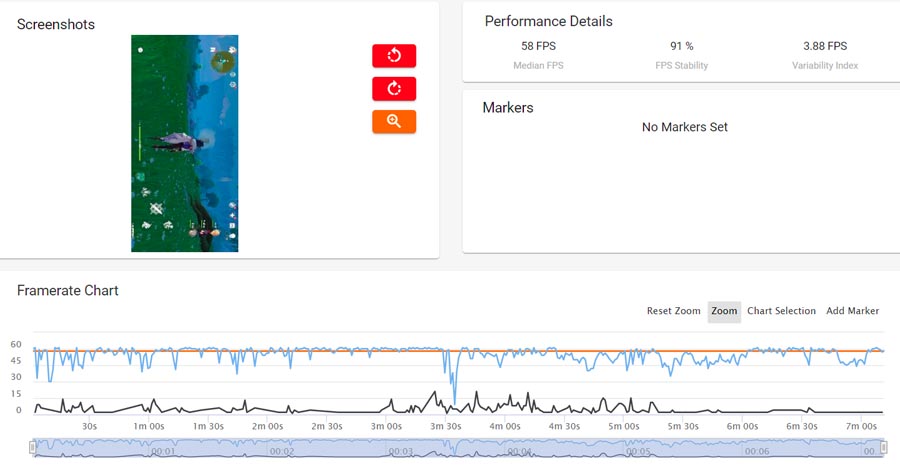
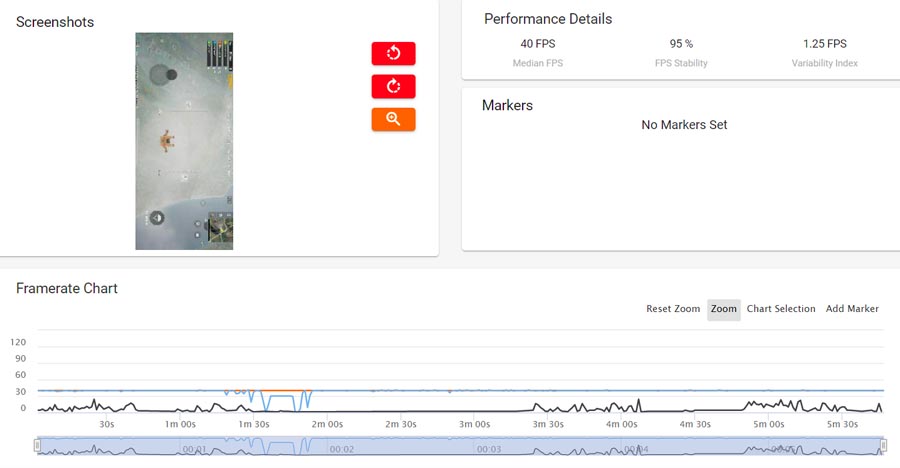
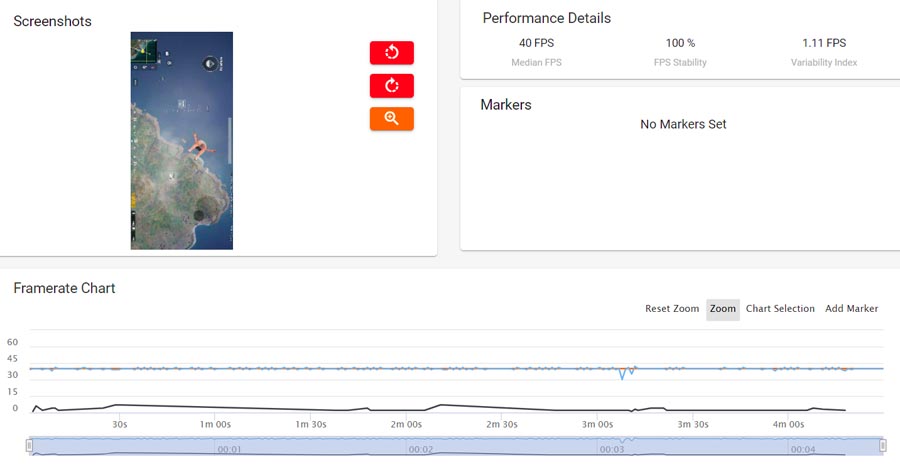
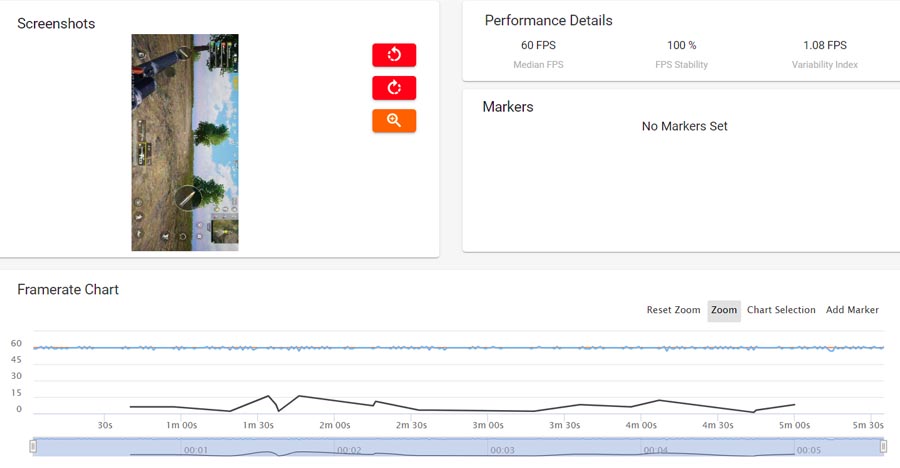
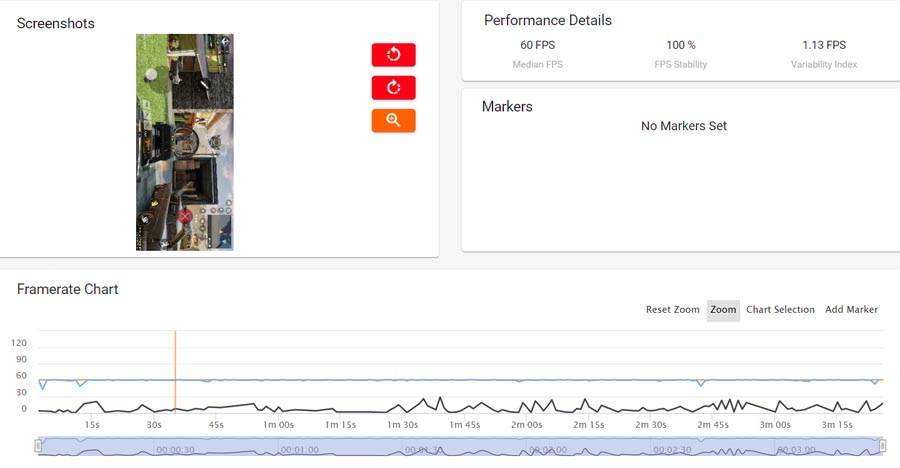
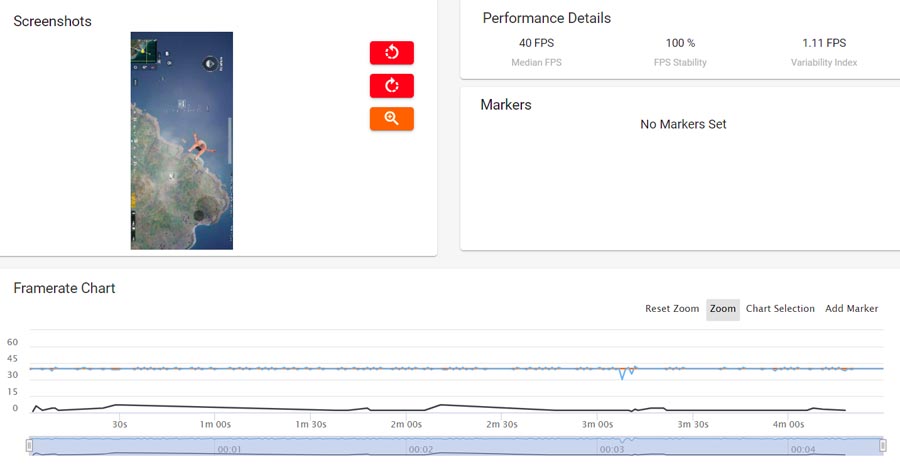
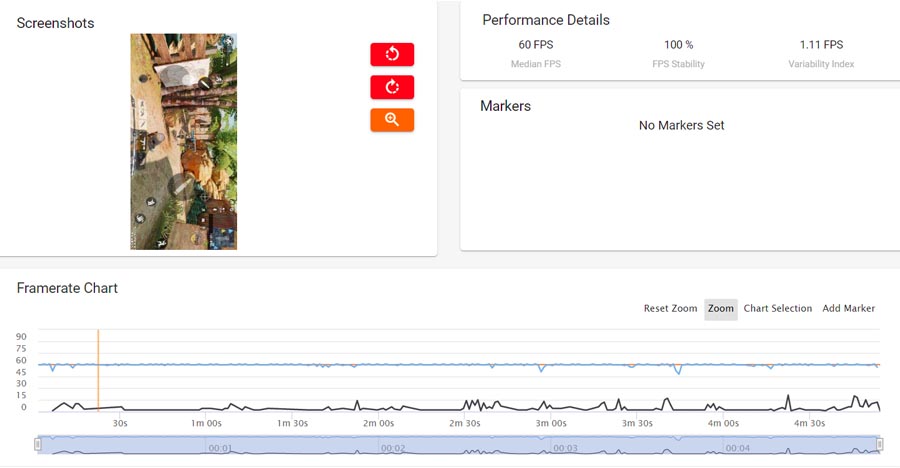












































































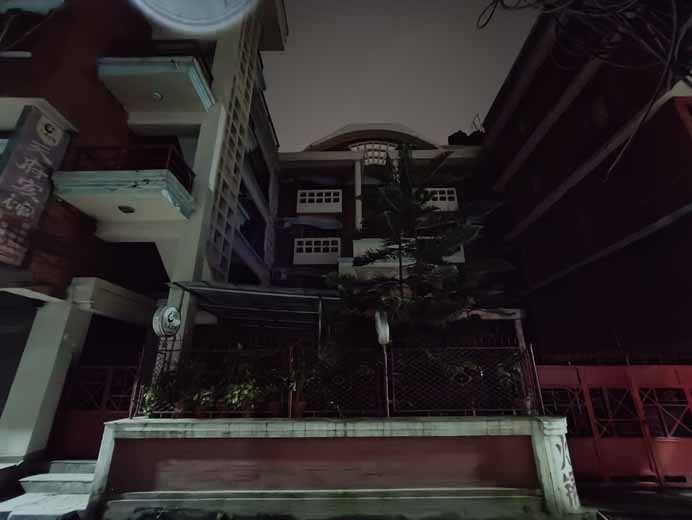















![Best Ultrabooks To Buy in Nepal 2024 [Updated] Best Ultrabook Laptops in Nepal 2023 - June Update](https://cdn.gadgetbytenepal.com/wp-content/uploads/2023/04/Best-Ultrabook-Laptops-in-Nepal-2023-June-Update.jpg)
![Best Gaming Laptops in Nepal 2024 [Updated] Best Gaming Laptops in Nepal 2023 - June Update](https://cdn.gadgetbytenepal.com/wp-content/uploads/2023/04/Best-Gaming-Laptops-in-Nepal-2023-June-Update.jpg)


![Best Mobile Phones Under Rs. 15,000 in Nepal [Updated] Best Phones Under 15000 in Nepal 2024 Budget Smartphones Cheap Affordable](https://cdn.gadgetbytenepal.com/wp-content/uploads/2024/03/Best-Phones-Under-15000-in-Nepal-2024.jpg)
![Best Mobile Phones Under Rs. 20,000 in Nepal [Updated] Best Mobile Phones Under NPR 20000 in Nepal 2023 Updated Samsung Xiaomi Redmi POCO Realme Narzo Benco](https://cdn.gadgetbytenepal.com/wp-content/uploads/2024/01/Best-Phones-Under-20000-in-Nepal-2024.jpg)
![Best Mobile Phones Under Rs. 30,000 in Nepal [Updated]](https://cdn.gadgetbytenepal.com/wp-content/uploads/2023/12/Best-Phones-Under-30000-in-Nepal-2024.jpg)
![Best Mobile Phones Under Rs. 40,000 in Nepal [Updated] Best Phones Under 40000 in Nepal 2024 Smartphones Mobile Midrange](https://cdn.gadgetbytenepal.com/wp-content/uploads/2024/02/Best-Phones-Under-40000-in-Nepal-2024.jpg)
![Best Mobile Phones Under Rs. 50,000 in Nepal [Updated] Best Phones Under 50000 in Nepal 2024 Smartphones Midrange](https://cdn.gadgetbytenepal.com/wp-content/uploads/2024/02/Best-Phones-Under-50000-in-Nepal-2024.jpg)
![Best Flagship Smartphones To Buy In Nepal [Updated] Best Smartphones in Nepal 2024 Flagship Premium Samsung Apple iPhone Xiaomi OnePlus Honor](https://cdn.gadgetbytenepal.com/wp-content/uploads/2023/09/Best-Smartphones-in-Nepal-2024.jpg)