Venturing beyond budget smartwatches, I recently got my hands on the Huawei Watch GT 4. Since it was my first time using a more expensive smartwatch, the Watch GT 4 was quite a refreshing experience. In this review, I share my insights on its design, display, health-tracking features, and how it compares against the more popular ‘WearOS’ watches.
Huawei Watch GT 4 Specifications:
| 41mm | 46mm | |
| Dimensions |
41.3 mm × 41.3 mm × 9.8 mm |
46 mm × 46 mm × 10.9 mm |
| Weight | 37 gm (without strap) | 48 gm (without strap) |
| Strap | White Leather, Light Gold, Silver | Black fluoroelastomer, Brown leather, Green Nylon Composite, Stainless Steel |
| Display |
|
|
| Battery | 323mAh (Up to 7 days) | 524mAh (Up to 14 days) |
| Charging | Wireless charging | |
| Case Material | Stainless Steel | |
| Processor | Unspecified | |
| Memory | Unspecified | |
| OS | Huawei HarmonyOS 4.0 | |
| Sensors | Accelerometer, Barometer, Gyroscope, Magnetometer, Optical Heart Rate, Temperature | |
| Health Tracking | 24-hour heart rate, SpO2 monitoring, Sleep, Stress tracking, Women’s health, skin temperature monitoring | |
| Sports Modes | 100+ sports modes | |
| Connectivity | Bluetooth (Supports Bluetooth calling) | |
| Audio | Built-in speaker, microphone | |
| Navigation | Dual-band Five-system GNSS (GPS, BeiDou, GLONASS, Galileo and QZSS) with Enhanced Satellite Antenna Array | |
| Durability | IP68, 5 ATM water resistance (waterproof up to 50m) | |
| Compatibility | HarmonyOS 4 or later, Android 6.0 or later, iOS 9.0 or later | |
| Companion App | Huawei Health (Android, HarmonyOS | iOS) | |
| Price in Nepal | N/A | Rs. 34,990 |
Huawei Watch GT 4 Review:
Design & Build
- Stainless Steel frame
- 41/46 mm case
- 37/48 gm (without strap)
- IP68 certified, 5 ATM water-resistant
Let me start things off with what appealed to me the most. The boxier octagonal design on my 46mm variant paired with a brown leather strap exudes a traditional look different from the smartwatches I’ve tried in the past. As such, I sported the watch in all kinds of events from regular meetings to festivals without feeling out of place.

Whereas I think I’d be equally fond of its smaller 41mm model too that looks more ‘elegant’ with its clean, lug-free design.
Huawei also lets you pick from all kinds of strap options, so as far as design is concerned, the Watch GT 4 is easily among the best you can get in this price segment.
And as always, there’s not much compromise on the build quality either. Thanks to its stainless steel case and IP68, 5 ATM rating, the GT 4 has survived through my everyday rough and tumbles just fine.

Getting around the watch also feels quite familiar with the rotating crown and programmable button below.
Display
- 1.32/1.43-inches AMOLED panel
- Circular dial, Always on Display (AoD)
- No protection
As for the actual display itself, it’s a large 1.43″ AMOLED panel that looks sharp, gets bright outdoors, and is quite responsive to touch as well. No complaints here.

Huawei’s selection of watch faces is quite generous as well. I can customize complications on a bunch of the preloaded ones or create my own. The ‘Kaleidoscope’ option really amused me with how a simple-looking image can be made so ‘artsy’ and ‘abstract’.
I must say I’m a little disappointed to see that Huawei hasn’t given any sort of protective layer on the display though. I mean I haven’t suffered from any scratches so far but I can’t tell you how it’ll hold up long term.
Health, Fitness Tracking
- 24-hour heart rate, SpO2, Sleep, stress tracking
- 100+ sports modes
When it comes to health and fitness tracking, Huawei has done a good job on the Watch 4. The watch features TruSeen 5.5+ tech which refers to the combination of both heart-rate monitoring hardware (the sensor) and all the software algorithms complementing it.
Huawei says that they have greatly improved heart rate readings during strenuous workouts with an enhanced AI algorithm and better sensor placement on your wrist. And compared to an oximeter, I found the watch’s reading to be precise enough.
To test its accuracy, I put it against the much pricier Samsung Galaxy Watch 6 Classic under a high-intensity interval training workout, as you can see, both of them logged my heart rate and calorie data quite closely. Impressive!
Other than this, its blood oxygen and skin temperature readings didn’t seem out of the ordinary either.

Sleep tracking with the updated TruSleep 3.0 algorithm is also pretty insightful. It gives an in-depth breakdown of your sleep cycle including different stages and assigns a score to understand it better.
The Watch GT 4 is supposed to monitor signs of apnea — aka abnormal breathing during sleep — too. And I’m not sure if Huawei has region-locked it or something, but I simply couldn’t find that option anywhere on my Watch GT 4.
Workouts
Moving on, the Watch GT 4 supports over 100 workout modes and Huawei also says it has upgraded location tracking with dual-band GNSS, which can receive two different signals at different frequencies for better accuracy. Like L1 and L5 signals in the case of GPS.
And although it did somewhat struggle in challenging conditions in my test, Watch GT 4’s location tracking is more than reliable for casual runners or even pro athletes.
I also like how I can export my recorded route and share it with my friends or import a GPX file of a trail to the watch, which is awesome!
The GT 4 has no problem automatically detecting a few of my workouts as well, even though it can only begin recording my route information after I confirm the workout.
New Features
Huawei has also introduced a new feature called “calorie management” but I found it to be rather tedious since you can’t log the data from the watch and have to reach out to the Huawei Health app every single time. Although I must say stats like resting and active calories burned are quite useful.

Period tracking also supposedly works automatically using heart rate and temperature data which was not the case with its predecessor.
Software
- Harmony OS 4.0 (Watch)
- Huawei Health (Companion App)
- Available for Android, HarmonyOS, iOS
Ok continuing my Huawei Watch GT 4 Review, let me talk about the software now. And right off the bat what you need to know is that Huawei’s HarmonyOS 4.0 on the Watch GT 4 is nowhere near as feature-rich or capable compared to Wear OS that you find on Samsung and Google’s smartwatches.
Third-party app support is incredibly limited, you’re also limited to sending quick replies instead of being able to type or dictate your actual message on notifications, and it doesn’t have WiFi or cellular connectivity either.
Having said that, I’d only be lying if I told you HarmonyOS is a bad operating system for a smartwatch or anything.
The UI/UX is well designed, getting around the watch feels really smooth, and Harmony OS 4.0 also brings a couple of quality-of-life improvements like “Activity Rings 2.0” where you can see your progress towards daily goals.
The Watch GT 4 supports Bluetooth phone calls too and I received no complaints about noise or poor voice pickup from any of my frequent contacts. Unfortunately, Huawei has yet to add a way to dial a number from the watch itself.
Battery Life
Okay, that brings me to battery life which has been one of the main highlights of Huawei smartwatches for a while. The thing is, while HarmonyOS doesn’t have all the bells and whistles of Wear OS, it is ridiculously more power-efficient. Pair that with the limited connectivity options onboard, then you’ve got a watch that needs very little power to run.
And with the massive 524mAh battery on my 46mm Watch GT 4, it lasted me a little over a week when I had all the features like continuous heart rate and SpO2 monitoring turned on and used GPS rather frequently.

Whereas it went over ten days before needing a fill-up when I didn’t use navigation that often. And charging it back up takes about two hours with the wireless puck that you get inside the box.
Huawei Watch GT 4 Review: Conclusion
Alright, to wrap things up now, it goes without saying that the Huawei Watch GT 4 uses a fairly familiar formula that compromises on the software side of things to deliver a great smartwatch experience with exceptional battery life.

Besides battery life, it’s got a great design, a nice display, and excellent health and fitness tracking abilities too. And if that’s exactly the combo you’re shopping for, then I’m sure the Watch GT 4 won’t disappoint.
I can especially recommend it to those who value staying on top of their health and wellbeing above all the “smart” features you’d typically get on a Google Wear OS-powered smartwatch. So, if you are in the market for your first smartwatch and have a budget of around NPR 30-40,000, then this is a great buy.
Do note that features like quick reply and music management don’t work with iPhones, so it may not be the best fit for iOS users.
Huawei Watch GT 4 Review: Pros & Cons
Pros:
- Appealing design and premium build
- Reliable health and fitness tracking
- Excellent battery life
Cons:
- No Display Protection
- Limited third-party apps
- All advertised features might not be available
Watch our video review of the Huawei Watch GT 4 here:




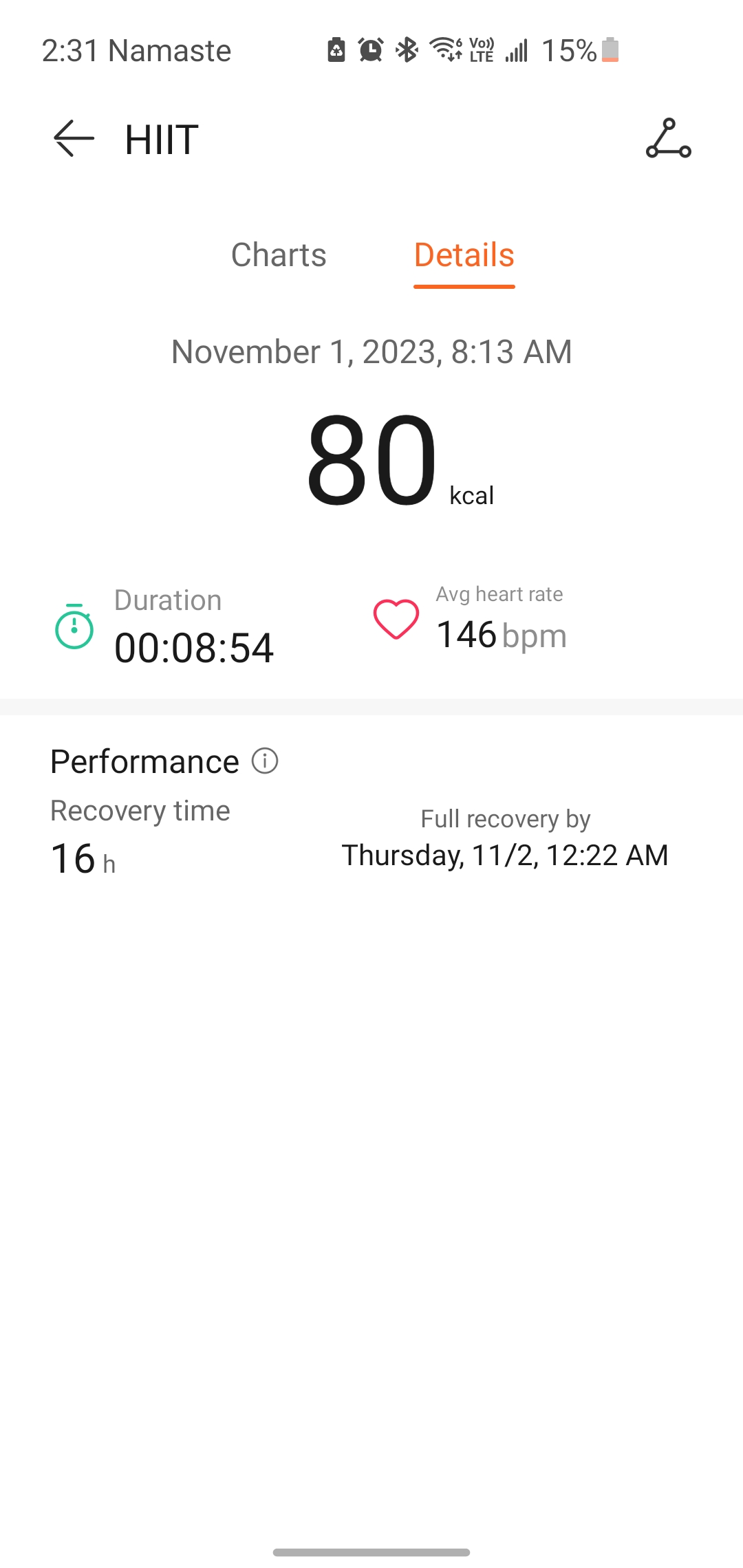
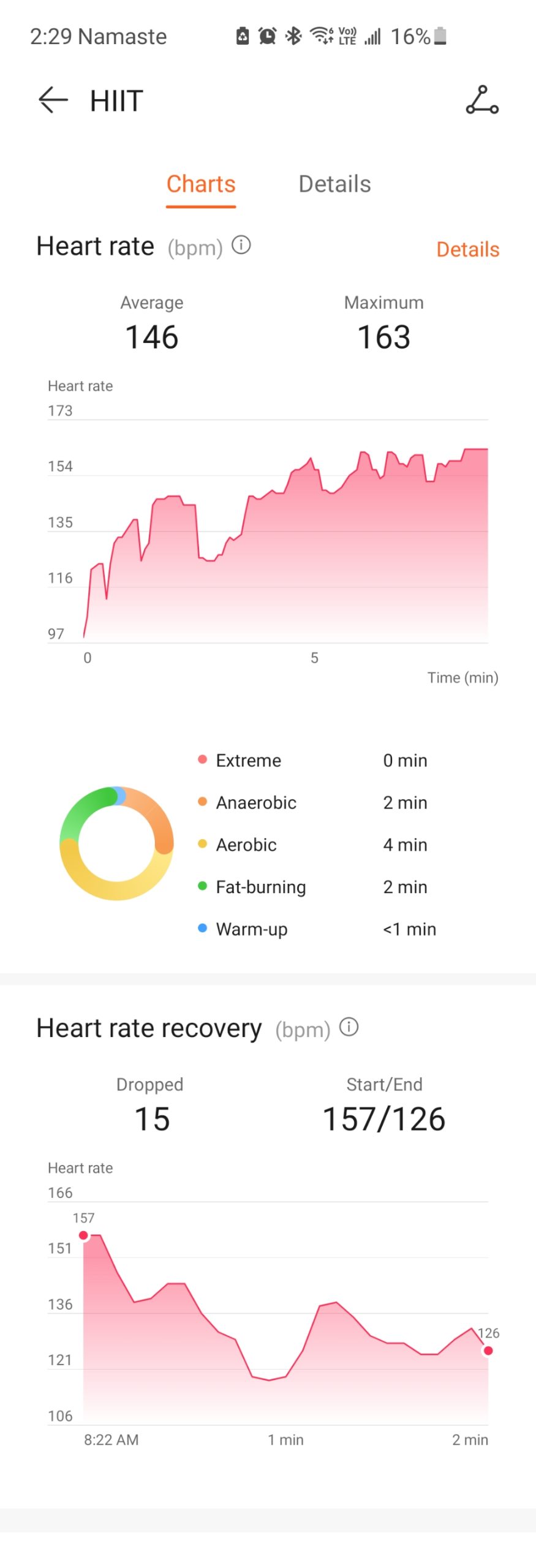
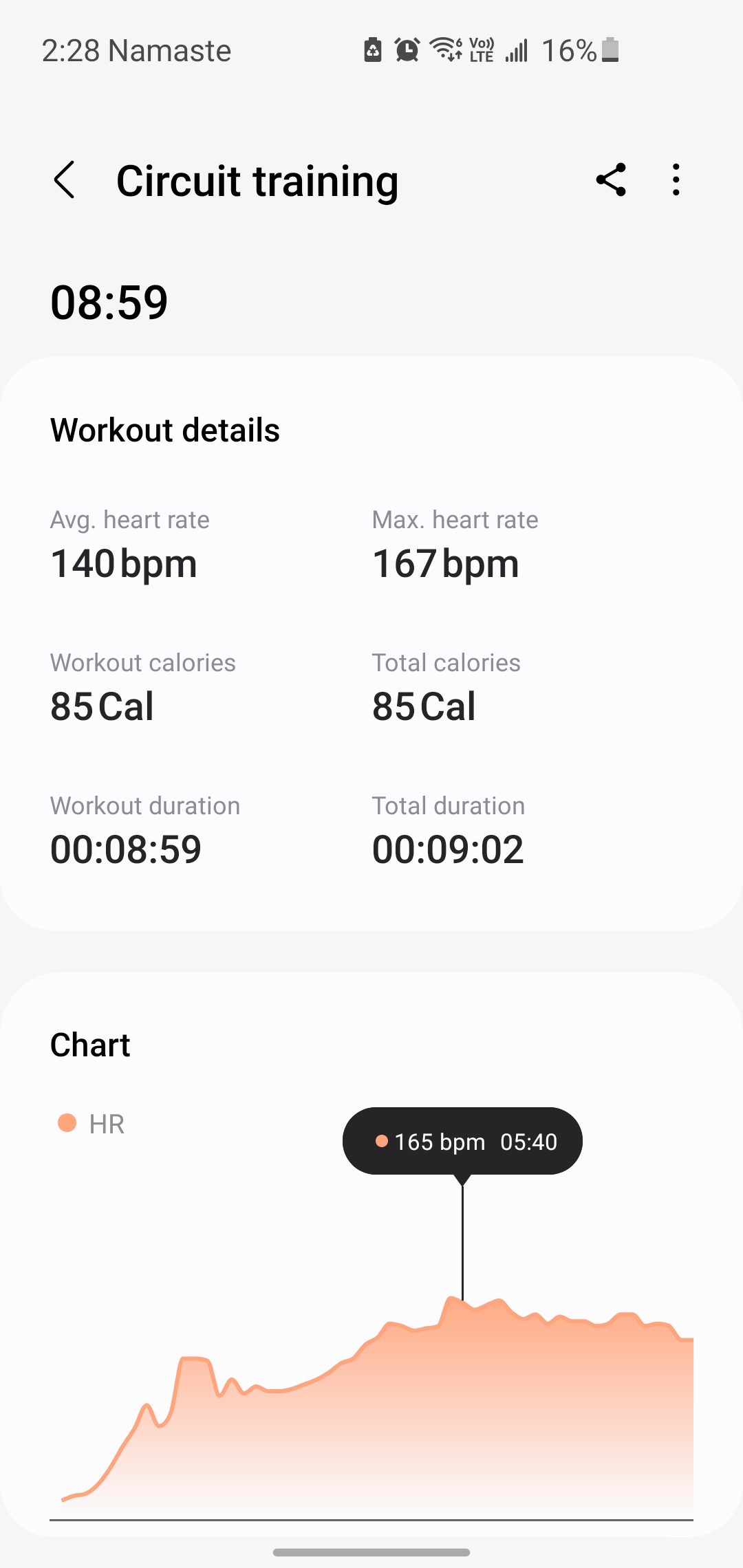
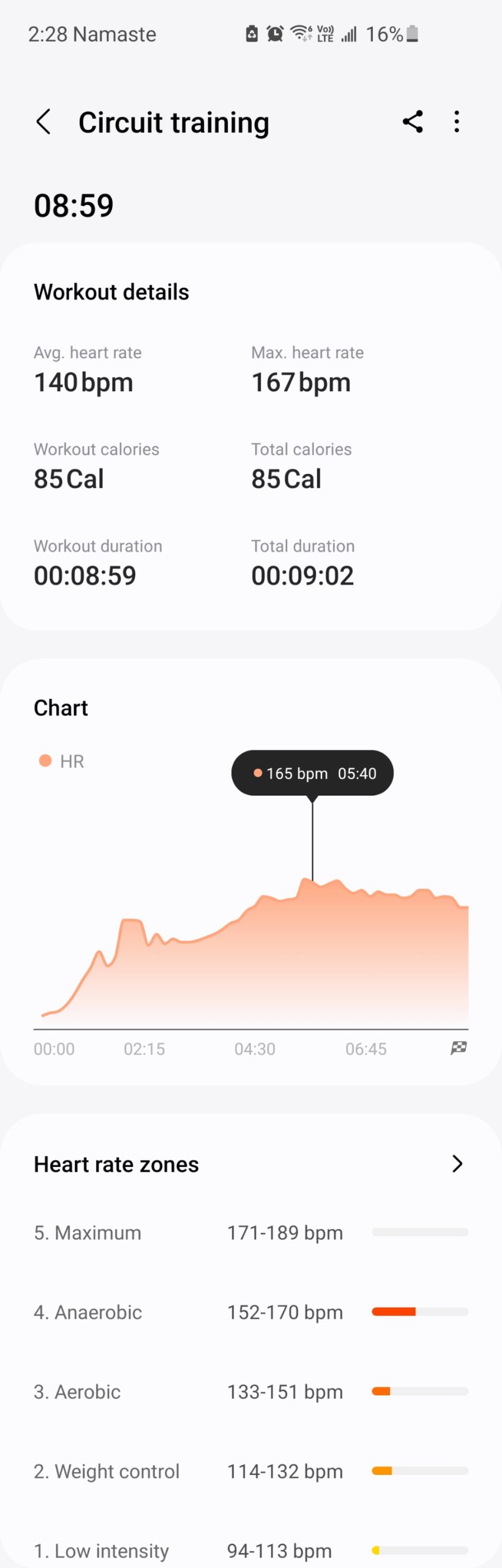
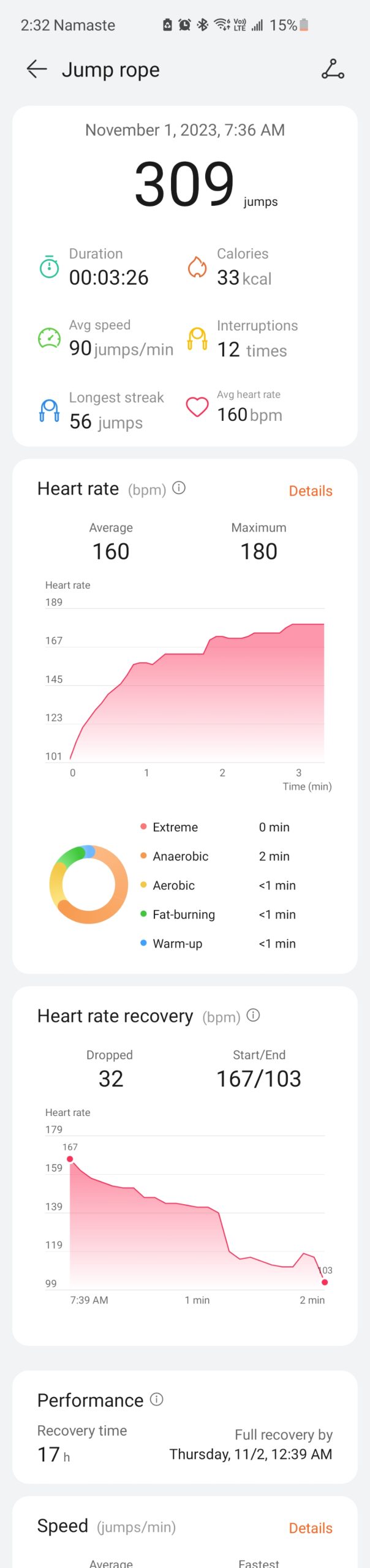
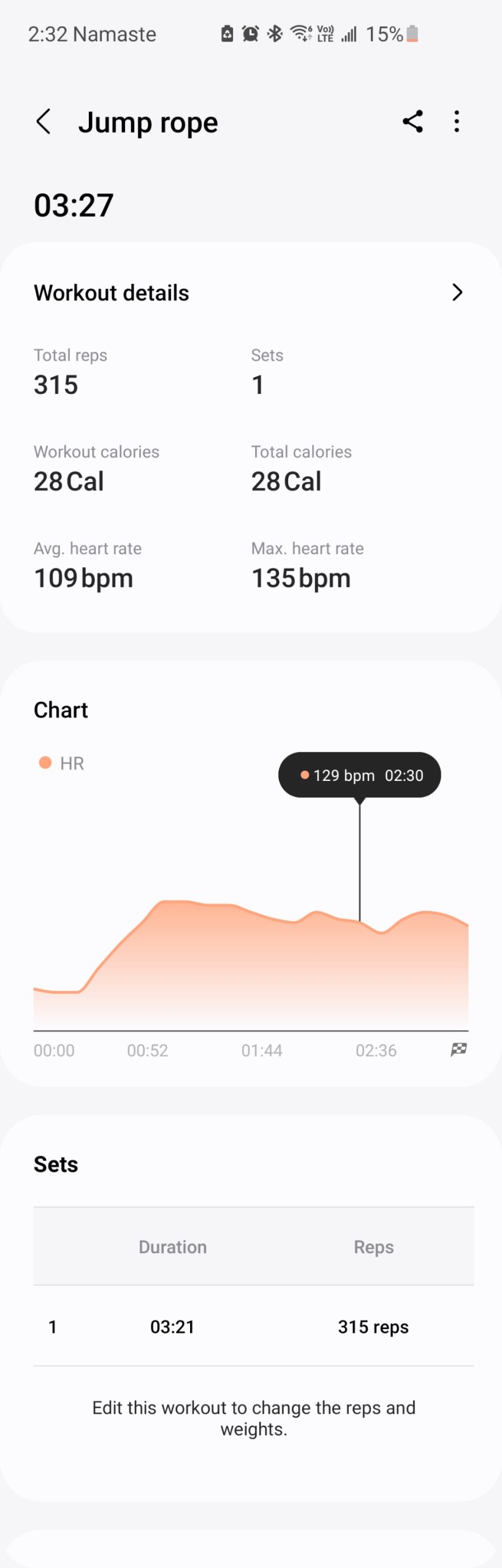


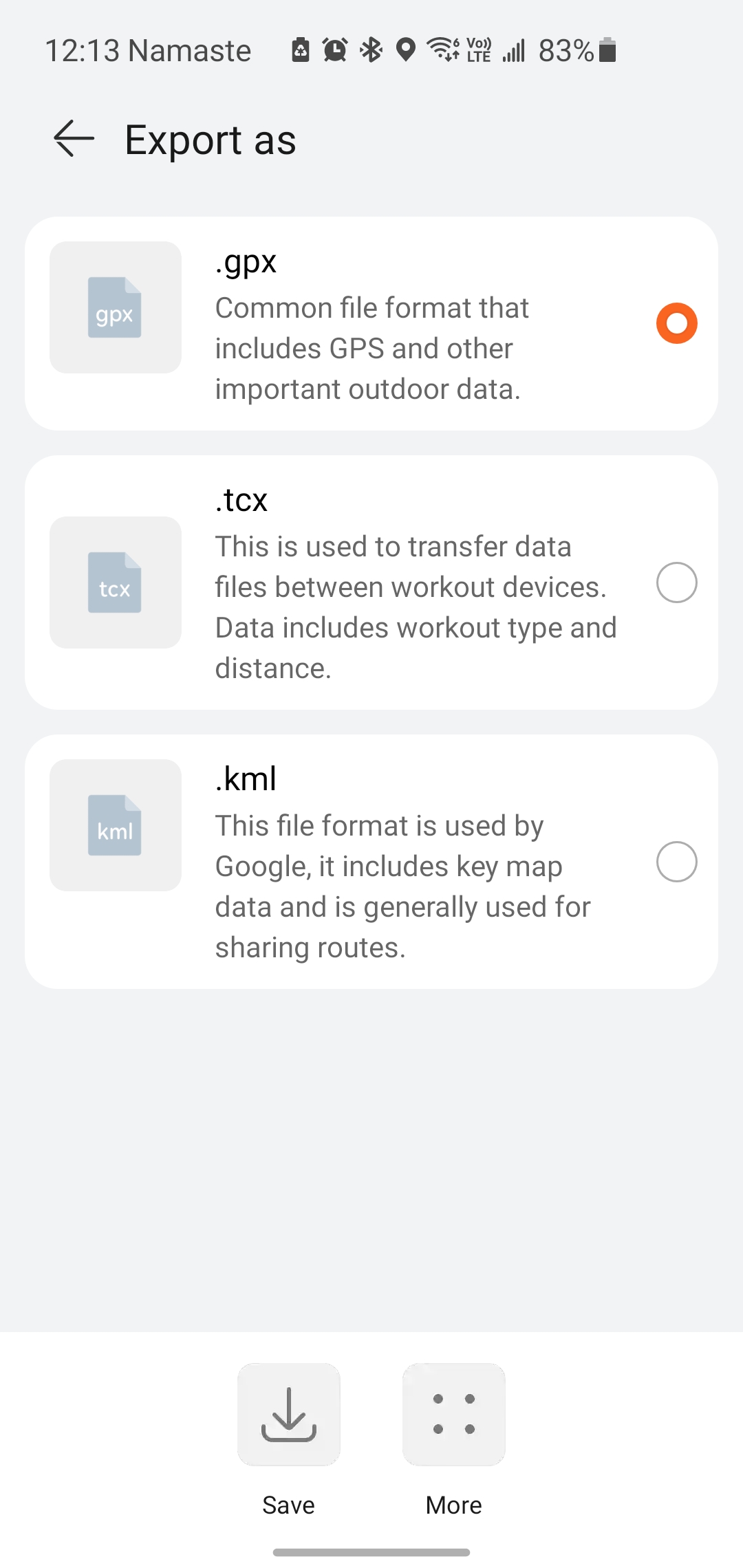
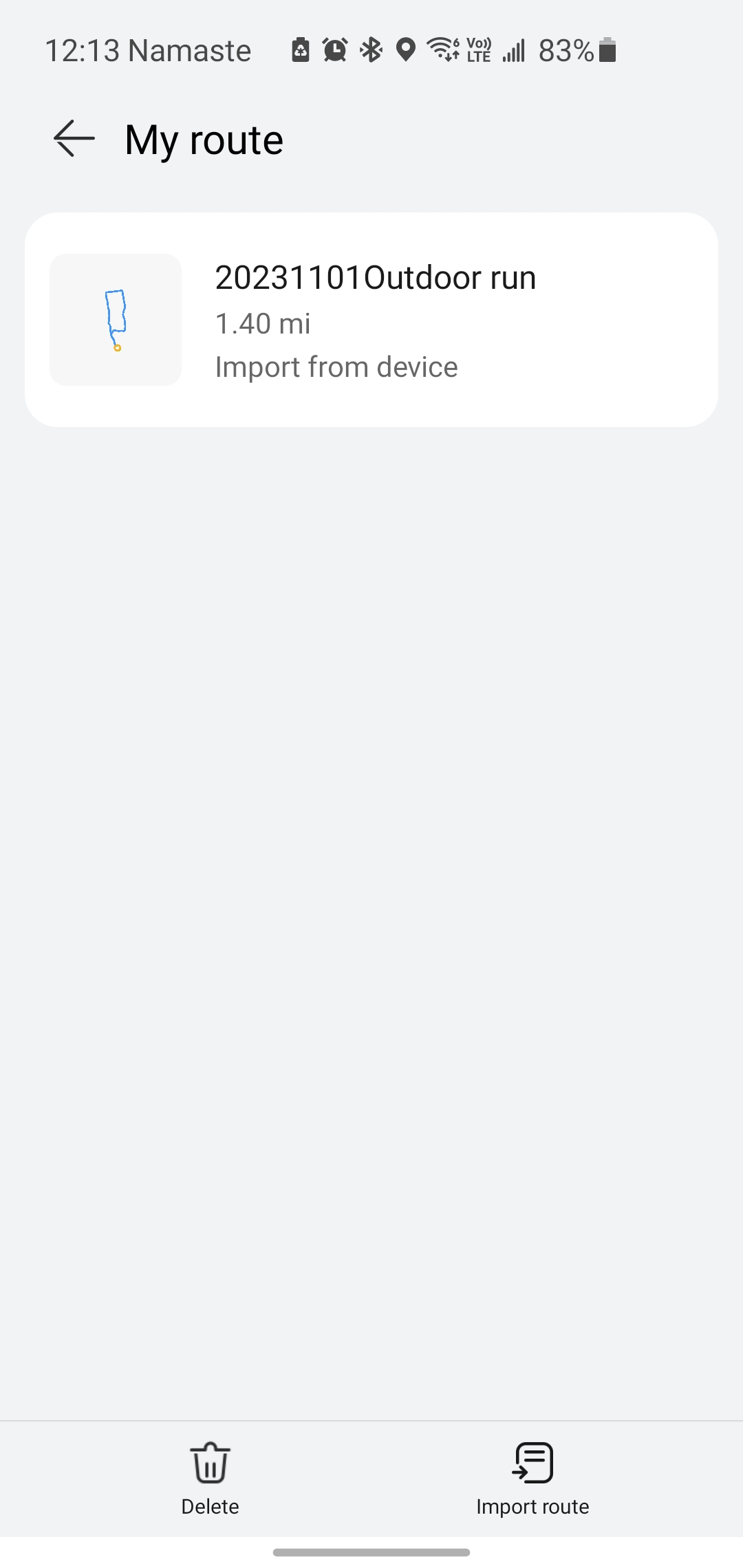
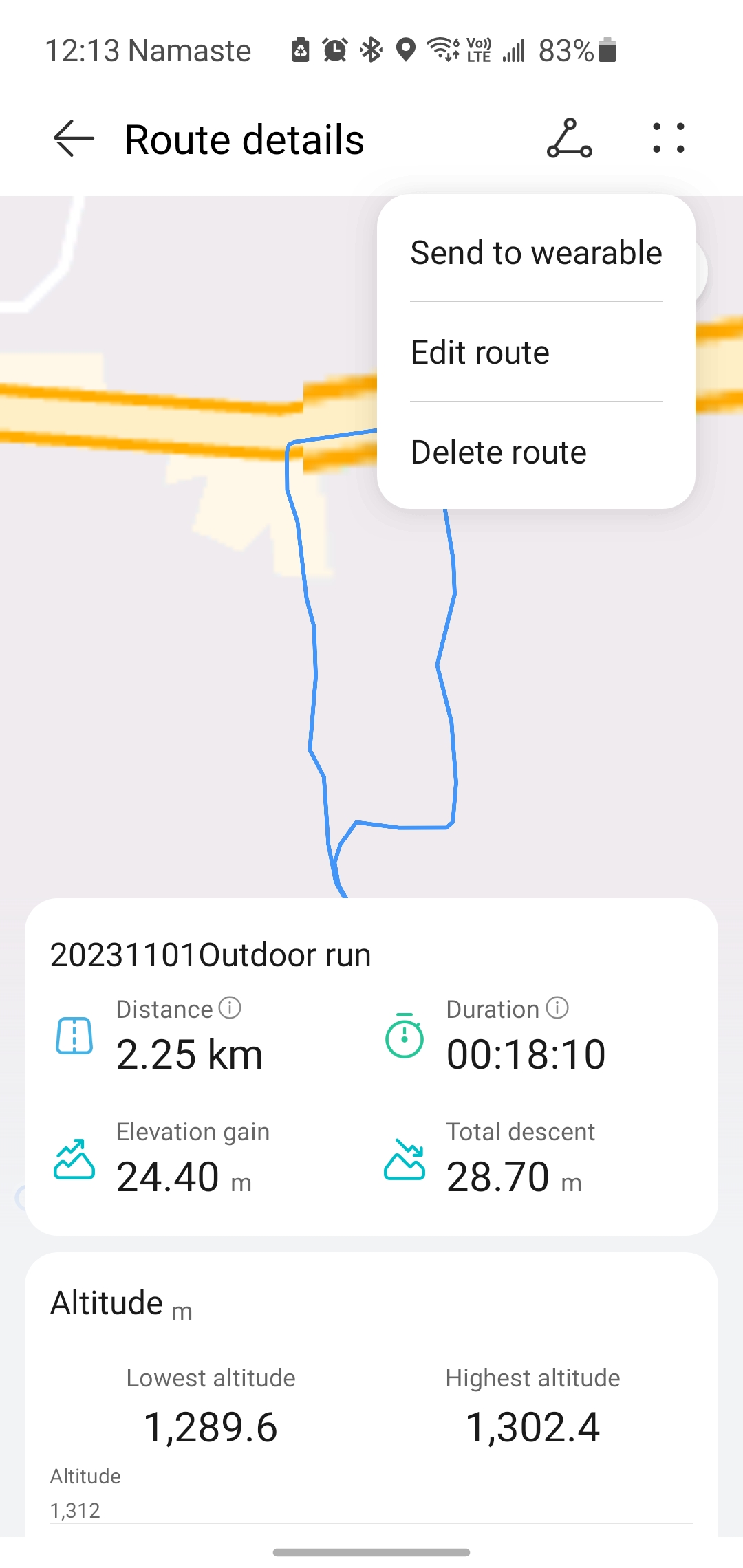




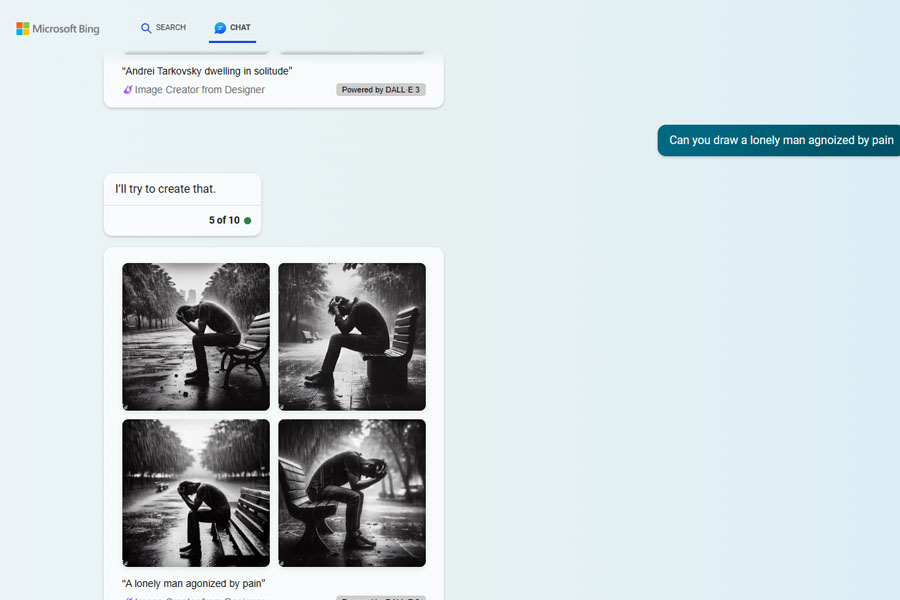
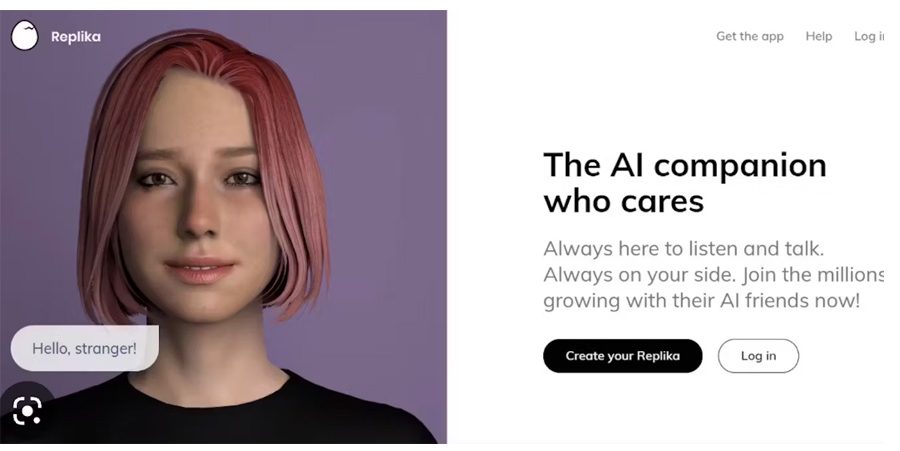


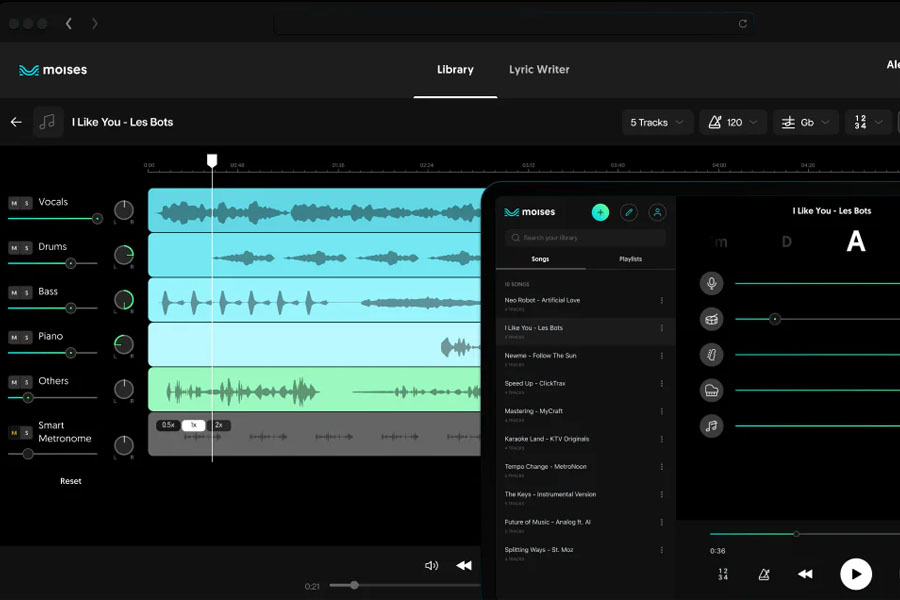

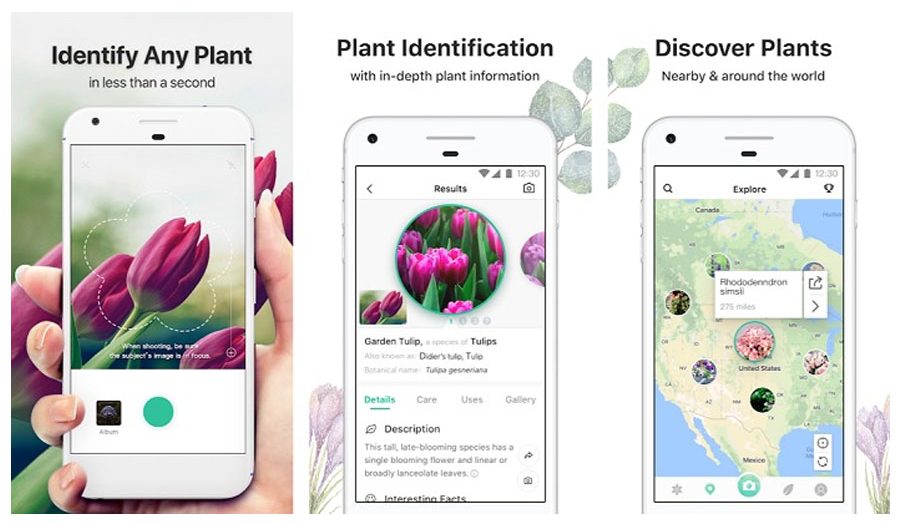
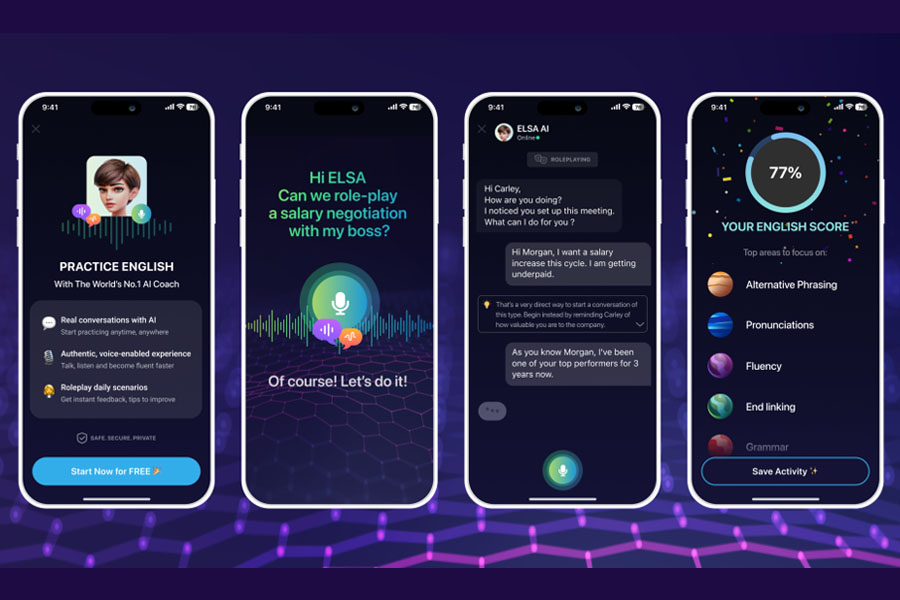
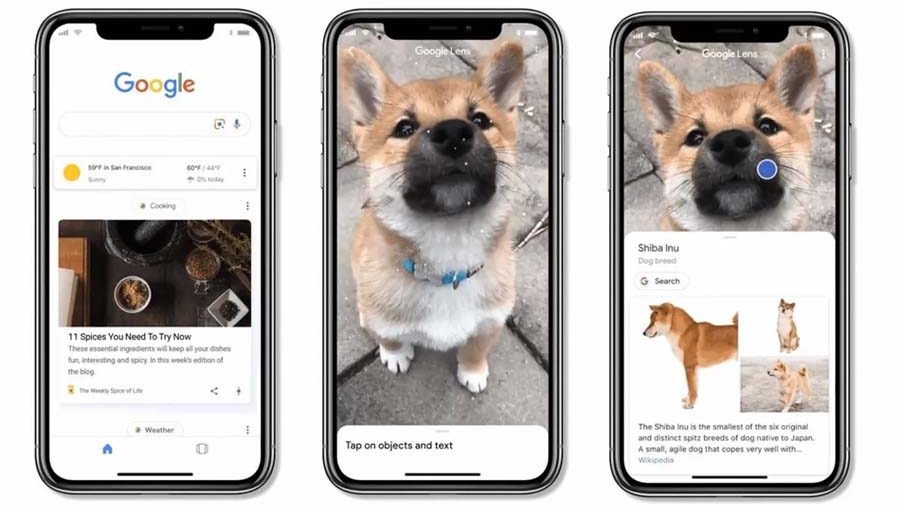 Google Lens is arguably one of the most popular and best AI tools for Android & iOS both that is free as well. This image recognition tech is your digital guide to the world, bringing up info about anything it spots through the lens of your device’s camera.
Google Lens is arguably one of the most popular and best AI tools for Android & iOS both that is free as well. This image recognition tech is your digital guide to the world, bringing up info about anything it spots through the lens of your device’s camera.


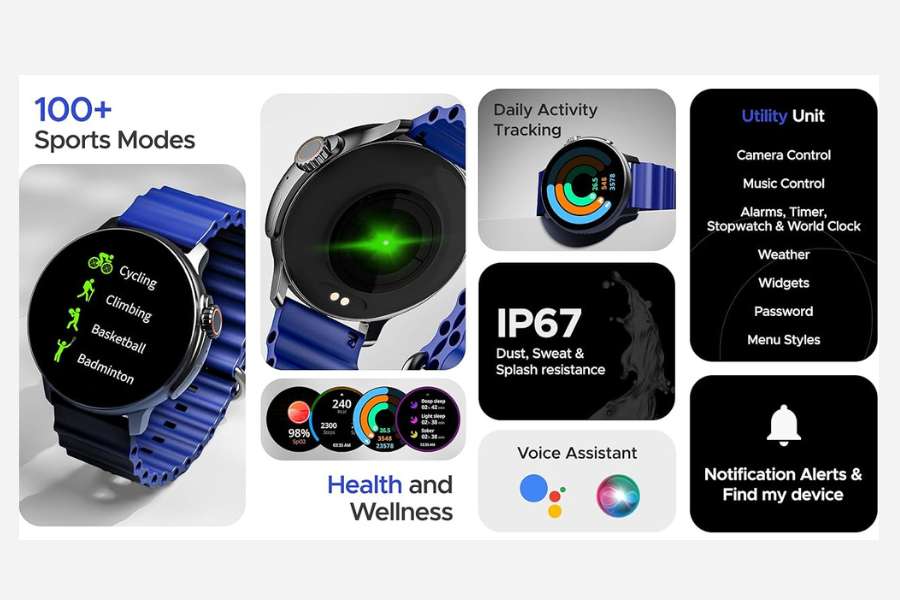



![AMD Radeon RX 6950 XT Graphics Cards Price in Nepal [Updated] AMD Radeon RX 6950 XT Graphics Cards Price in Nepal [Updated]](https://cdn.gadgetbytenepal.com/wp-content/uploads/2022/07/AMD-Radeon-RX-6950-XT-Graphics-Cards-Price-in-Nepal-2022.jpg)


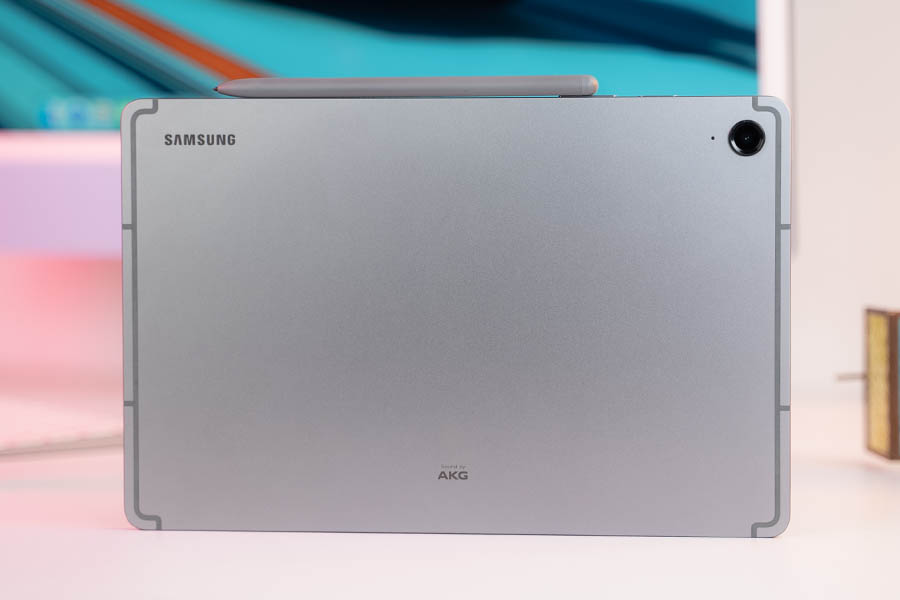



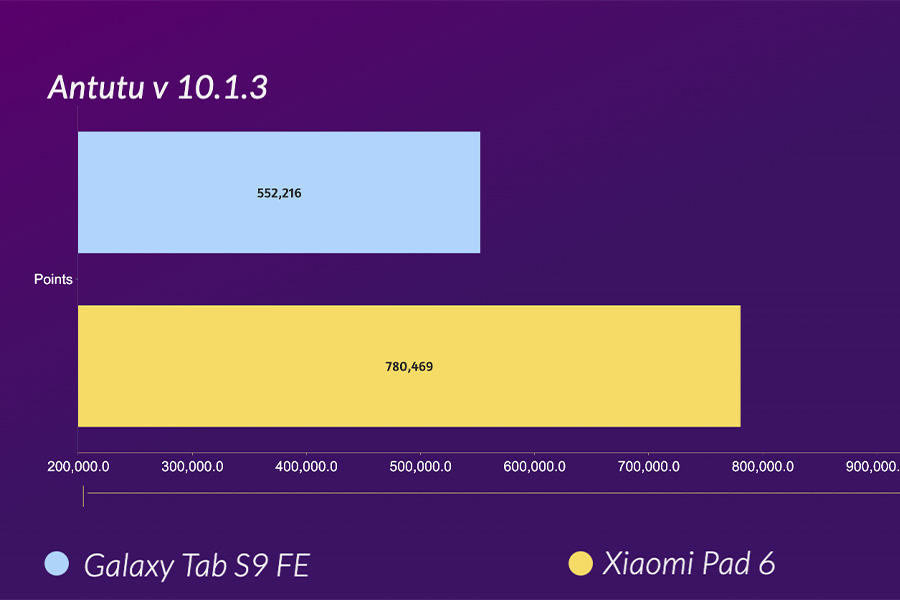
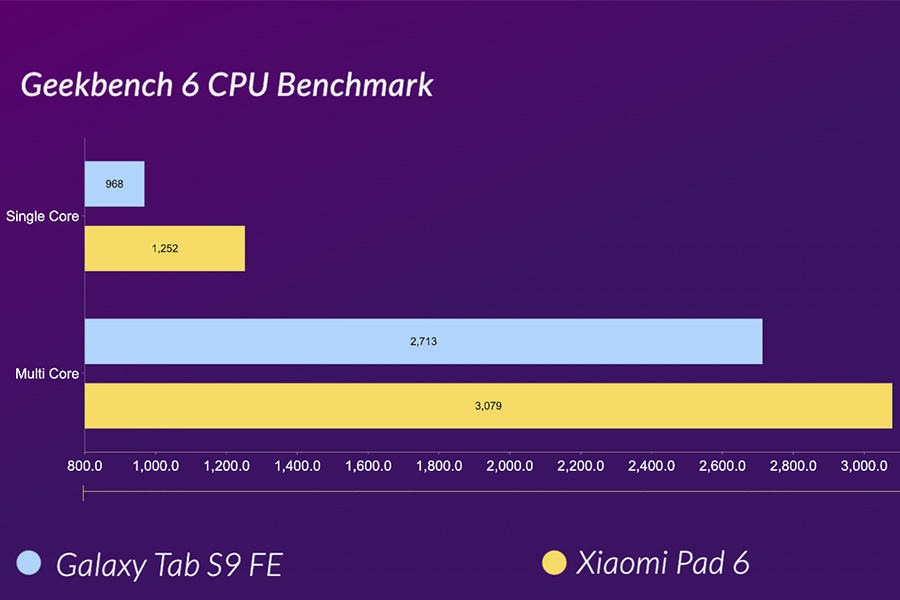

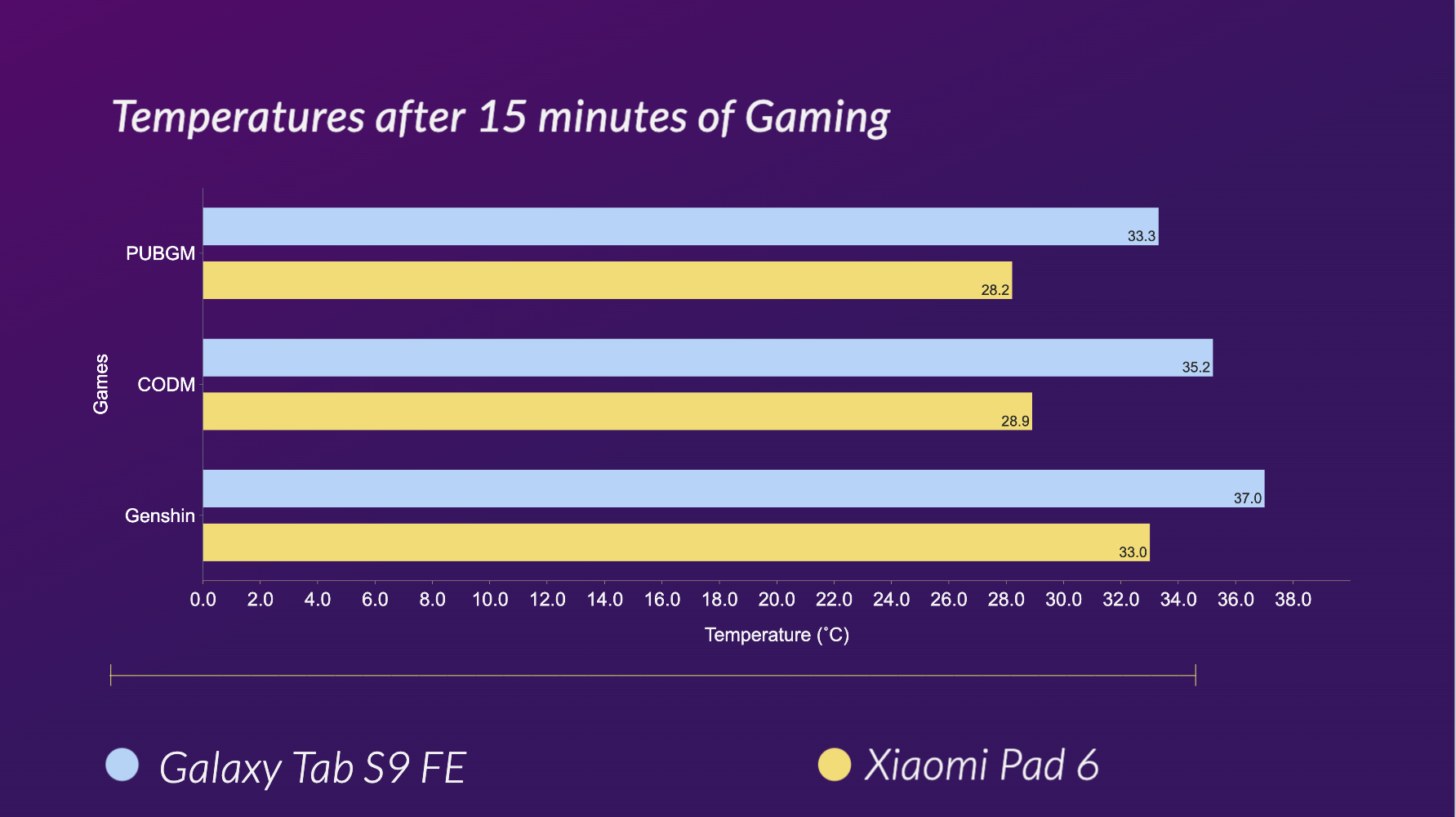
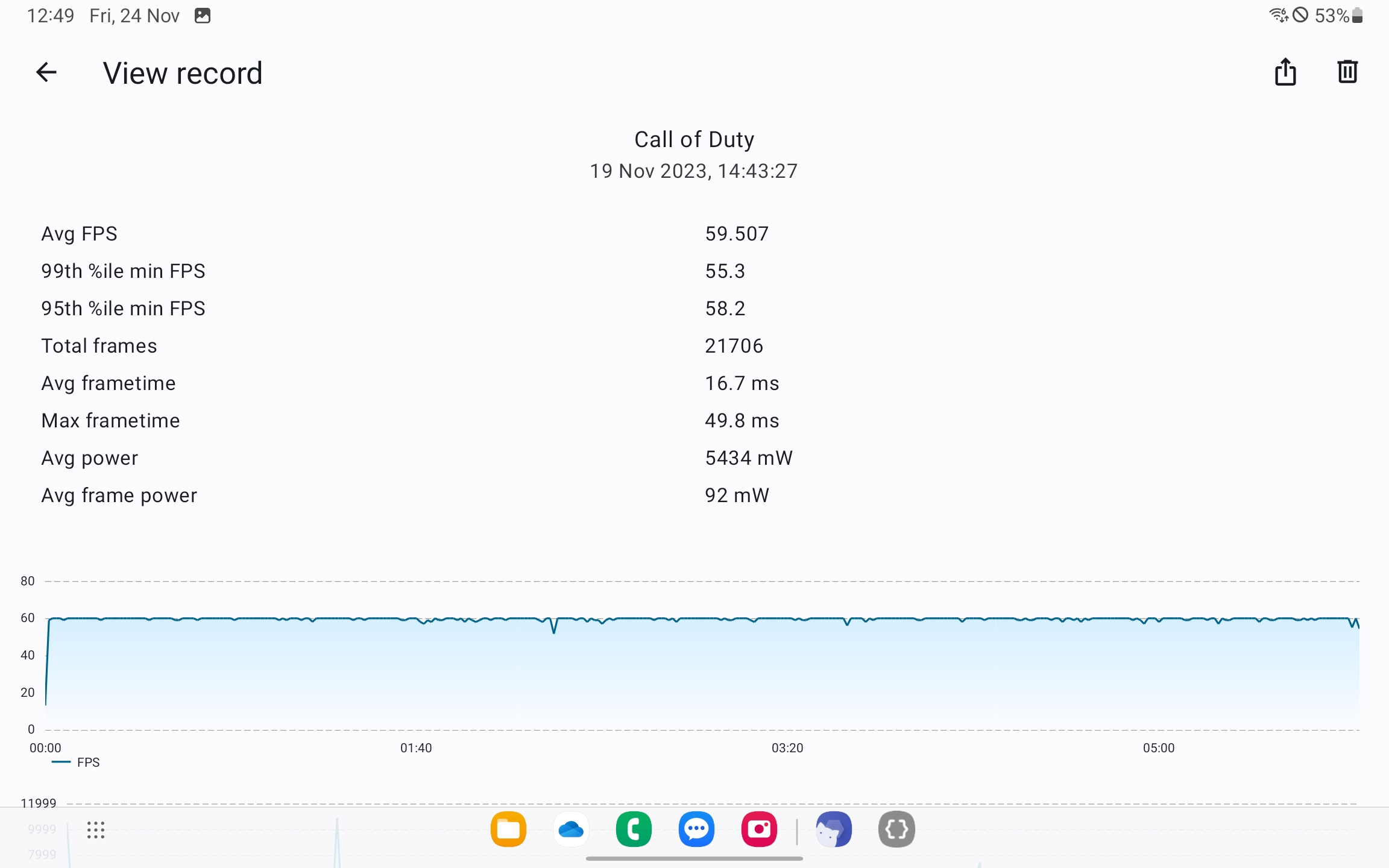
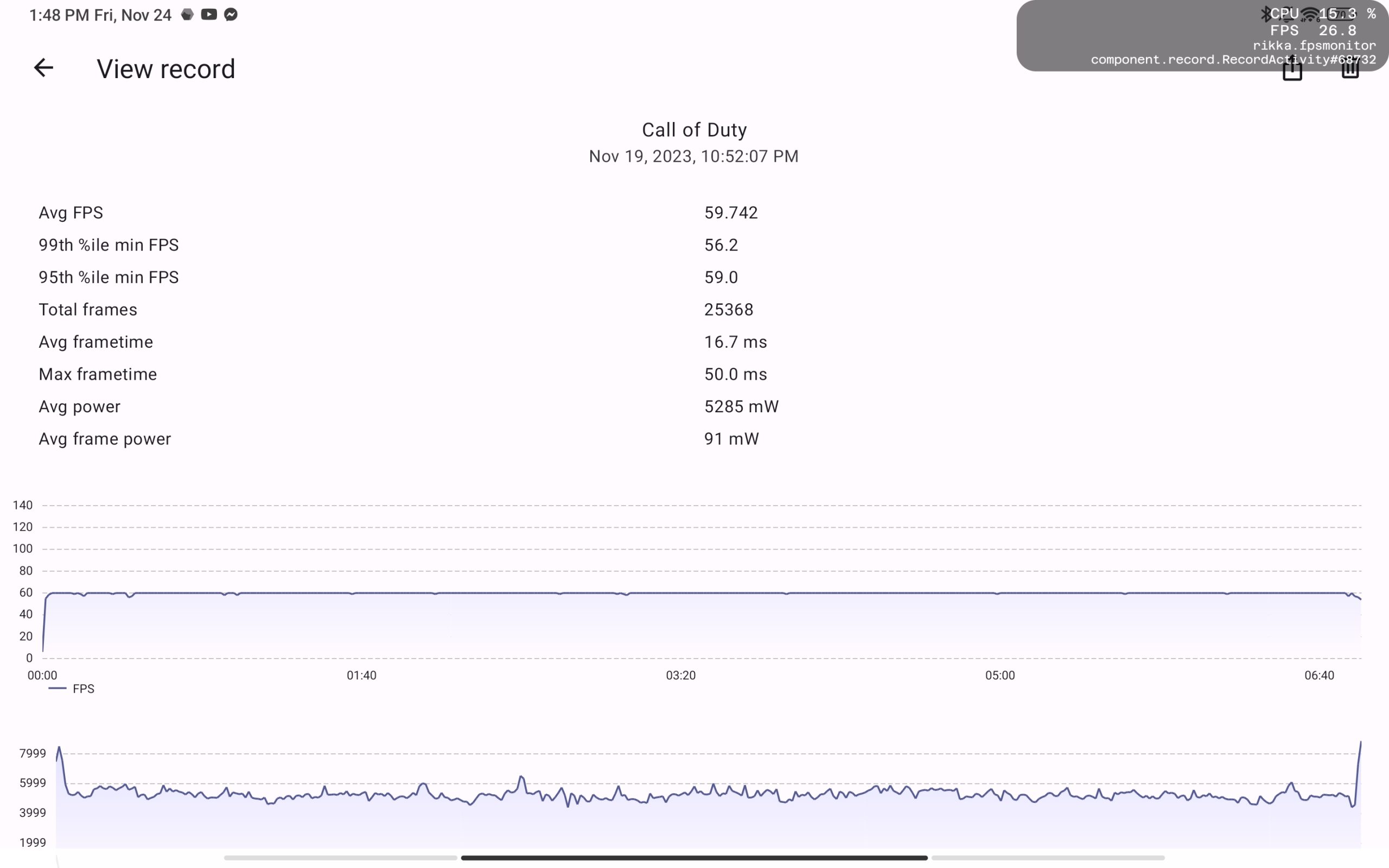


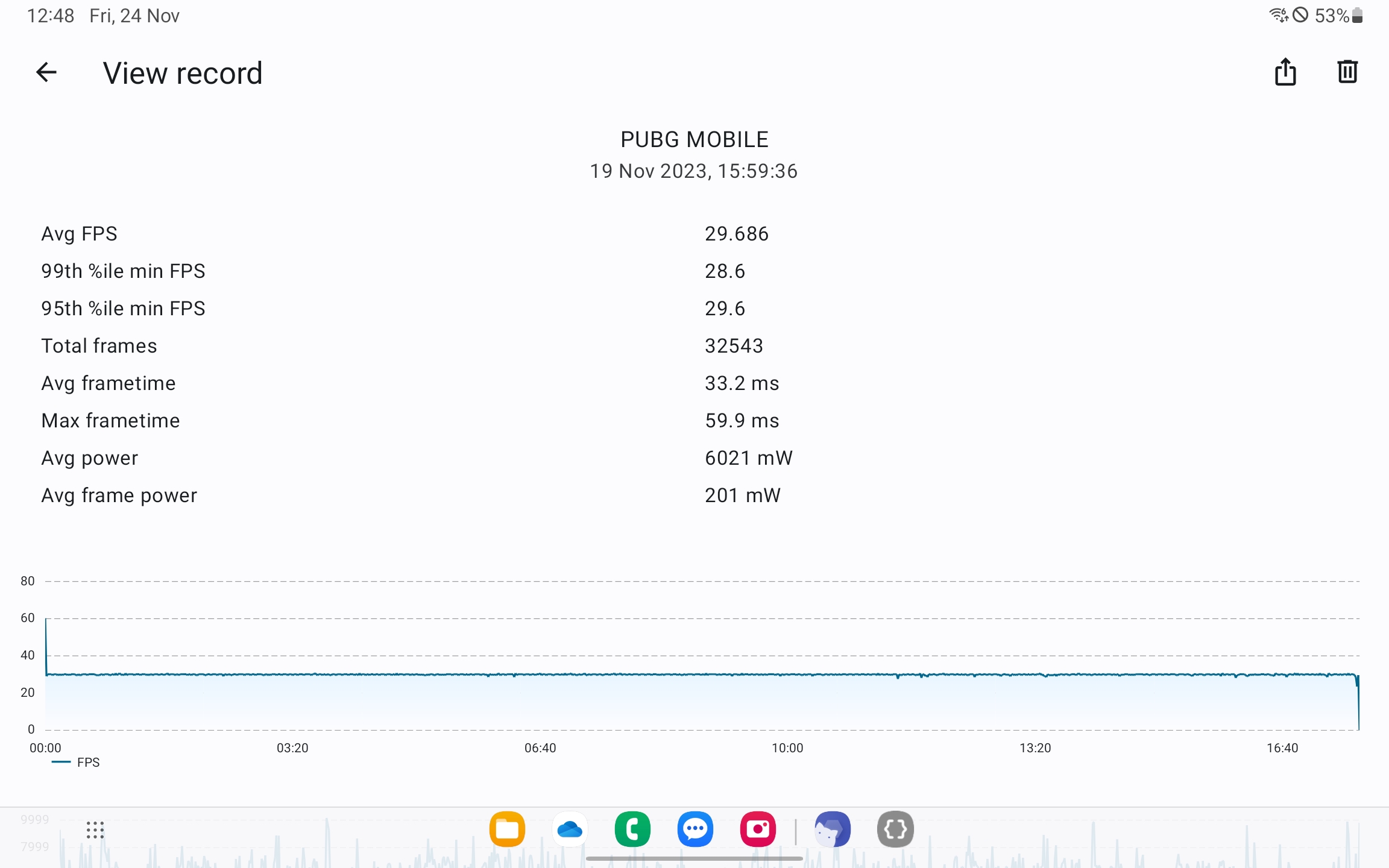
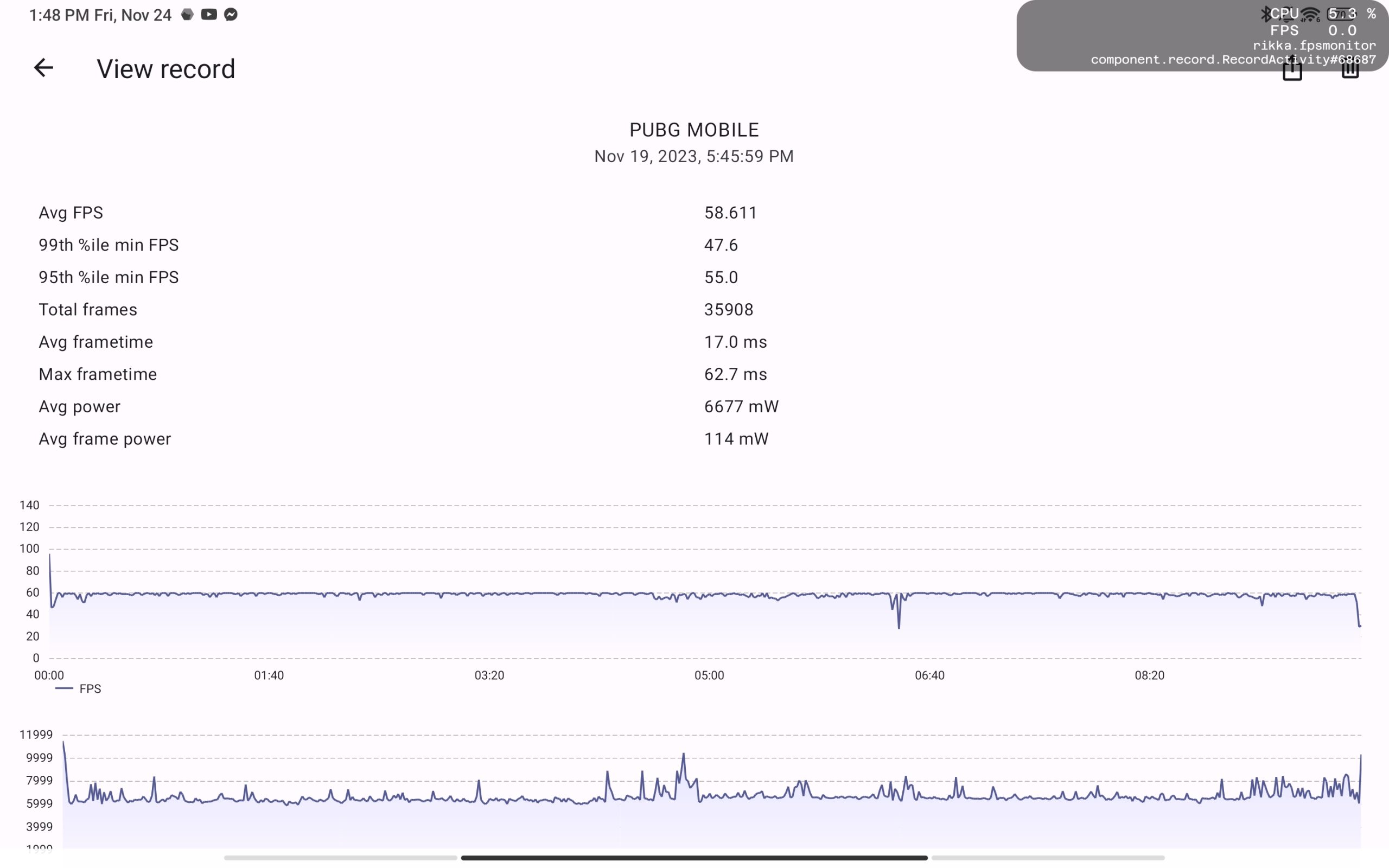








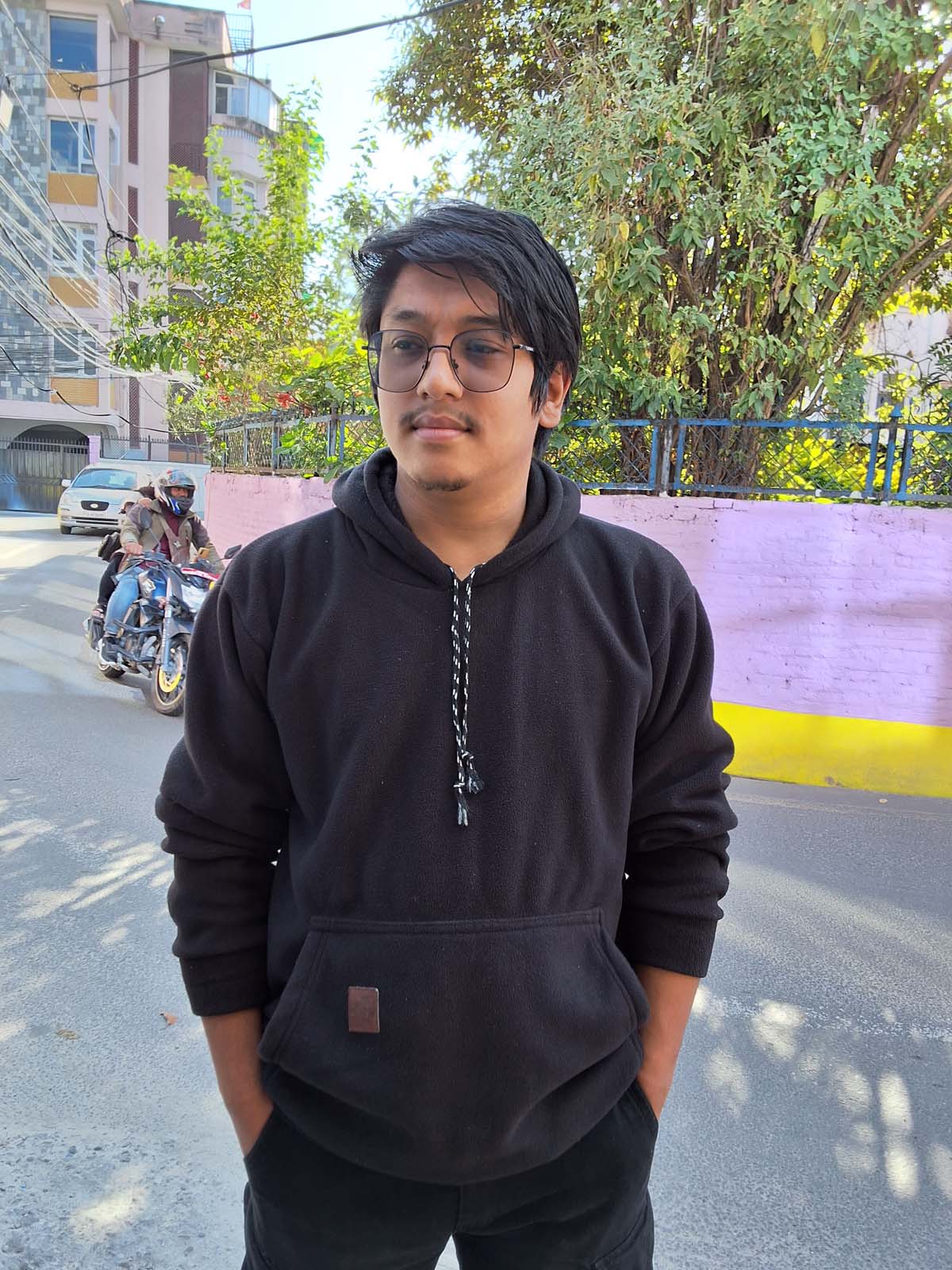



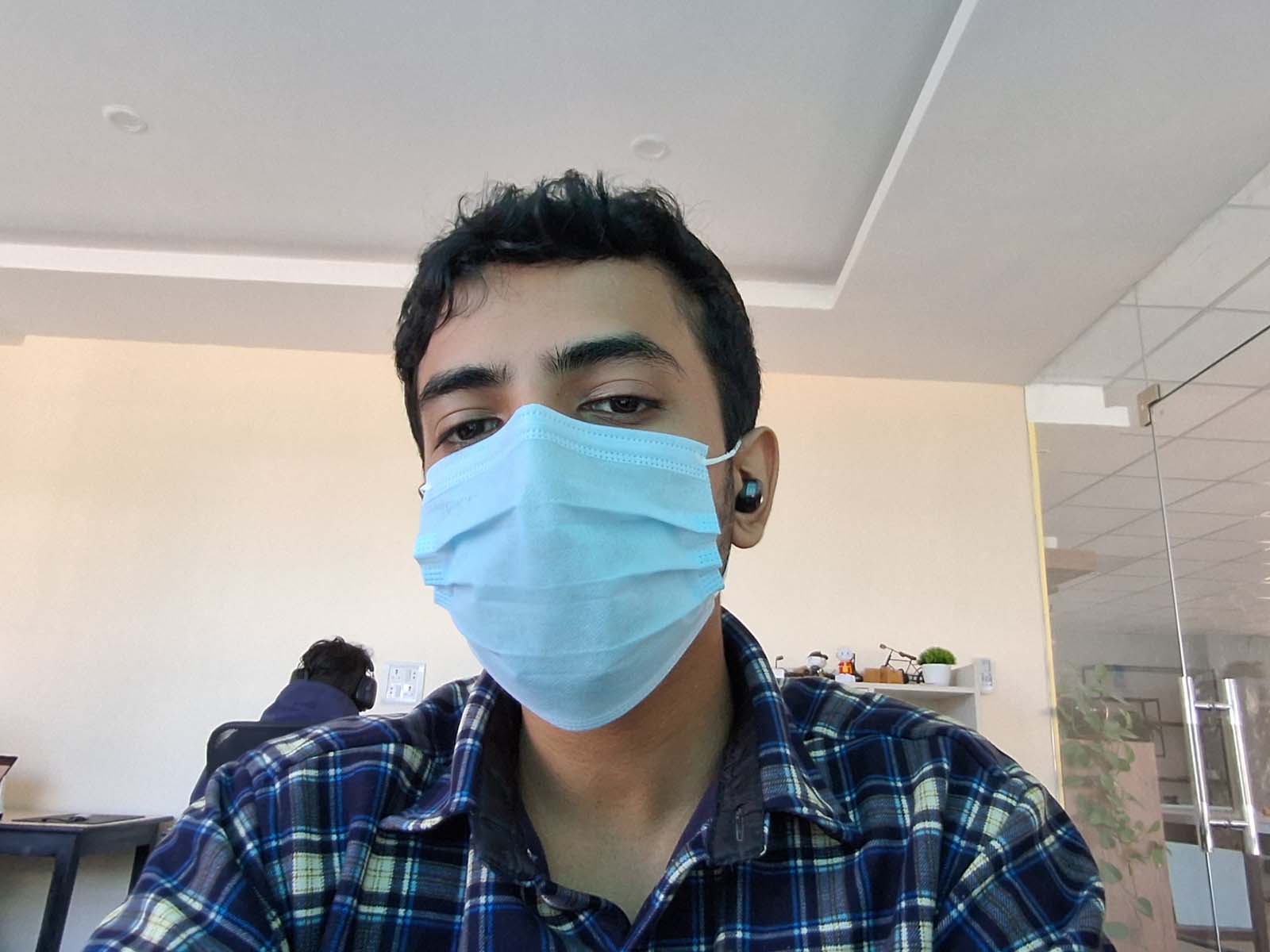
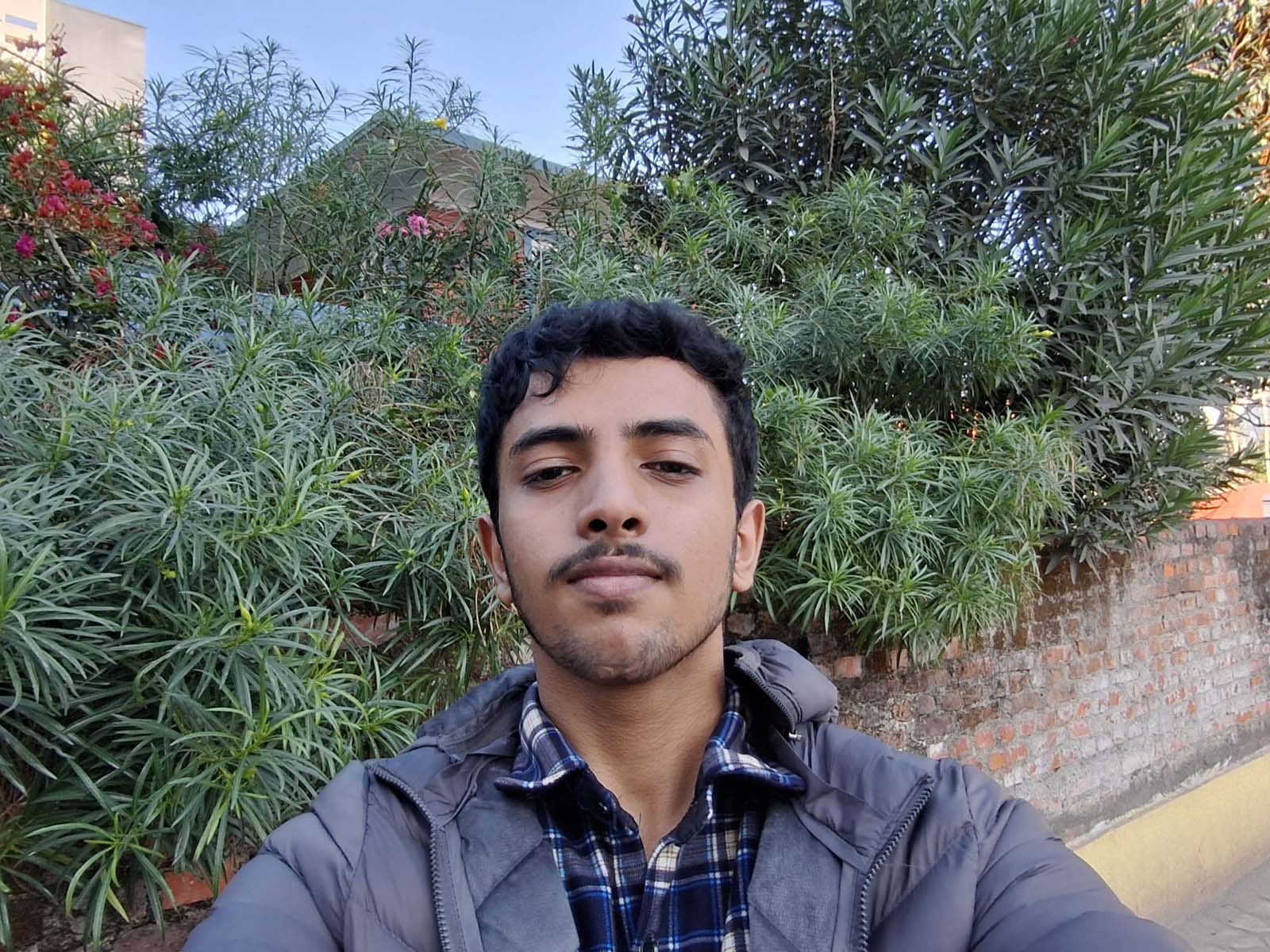
![AMD Radeon RX 6800 XT Graphics Cards Price in Nepal [Updated] AMD Radeon RX 6800 XT Graphics Cards Price in Nepal [Updated]](https://cdn.gadgetbytenepal.com/wp-content/uploads/2021/07/AMD-Radeon-RX-6800-XT-Graphics-Cards-Price-in-Nepal-2022.jpg)

![AMD Radeon RX 6650 XT Graphics Card Price in Nepal [ Updated ] AMD Radeon RX 6650 XT Graphics Card Price in Nepal [ Updated ]](https://cdn.gadgetbytenepal.com/wp-content/uploads/2023/11/AMD-Radeon-RX-6650-Price-in-Nepal-1.jpg)

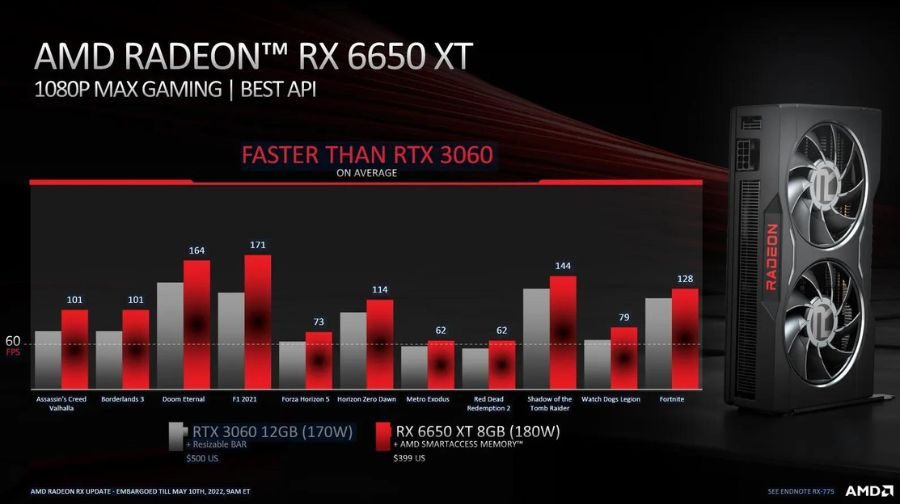

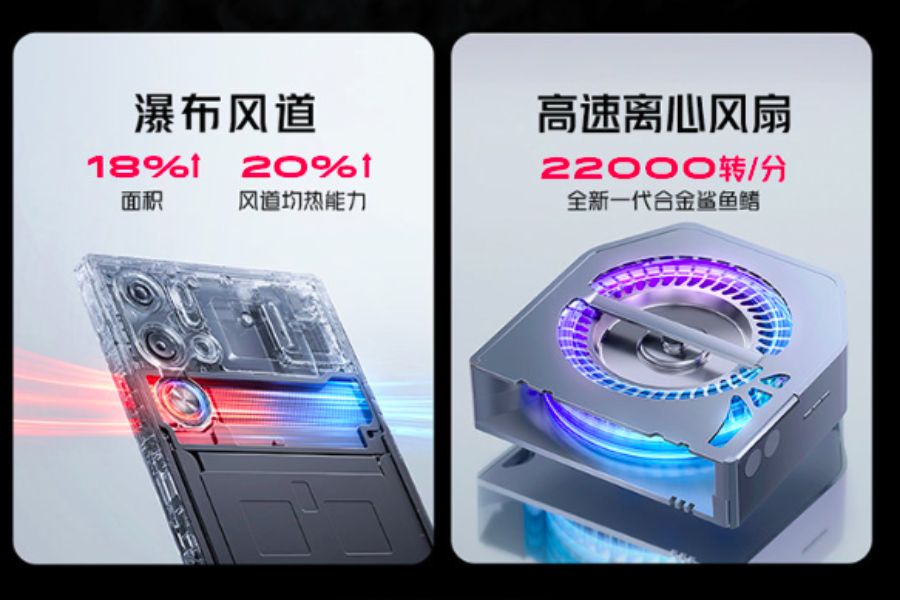
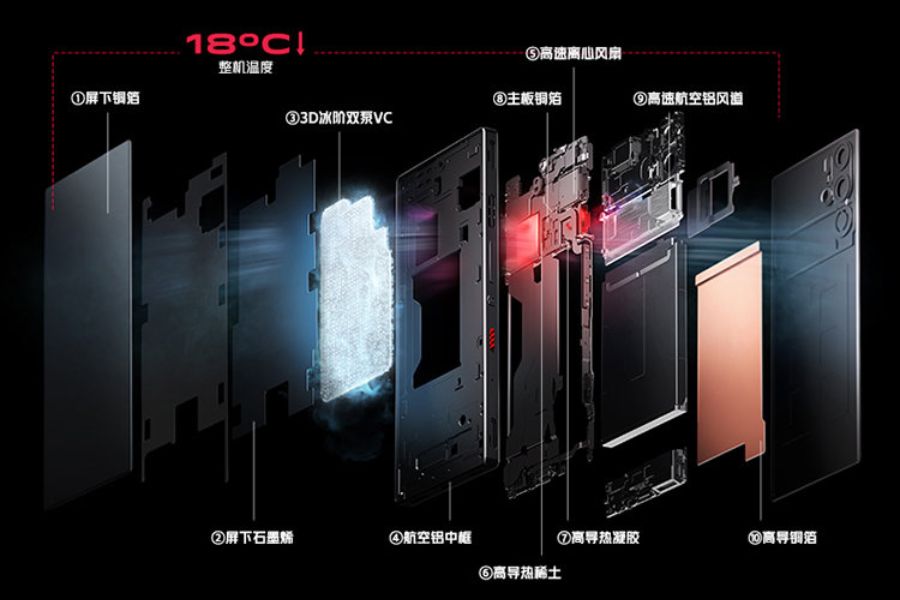



![AMD Radeon RX 6800 Graphics Cards Price in Nepal [Updated] AMD Radeon RX 6800 Graphics Cards Price in Nepal [Updated]](https://cdn.gadgetbytenepal.com/wp-content/uploads/2022/07/AMD-Radeon-RX-6800-Graphics-Cards-Price-in-Nepal-2022.jpg)