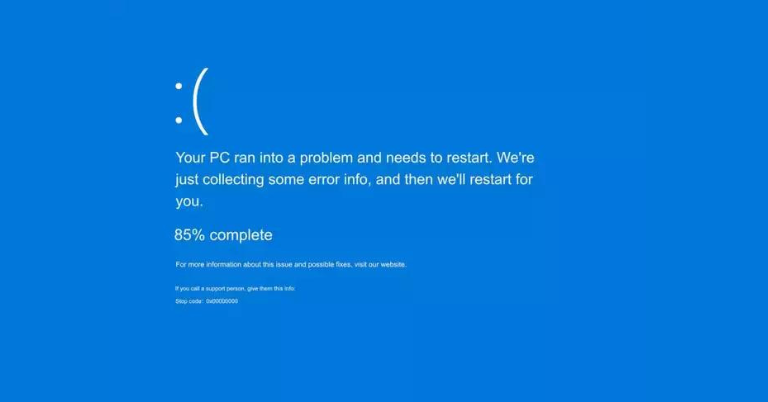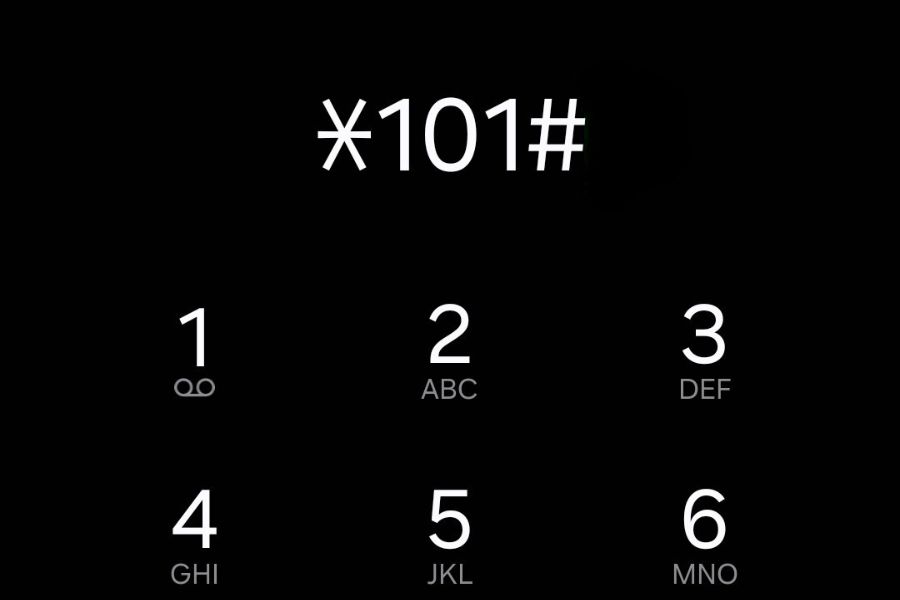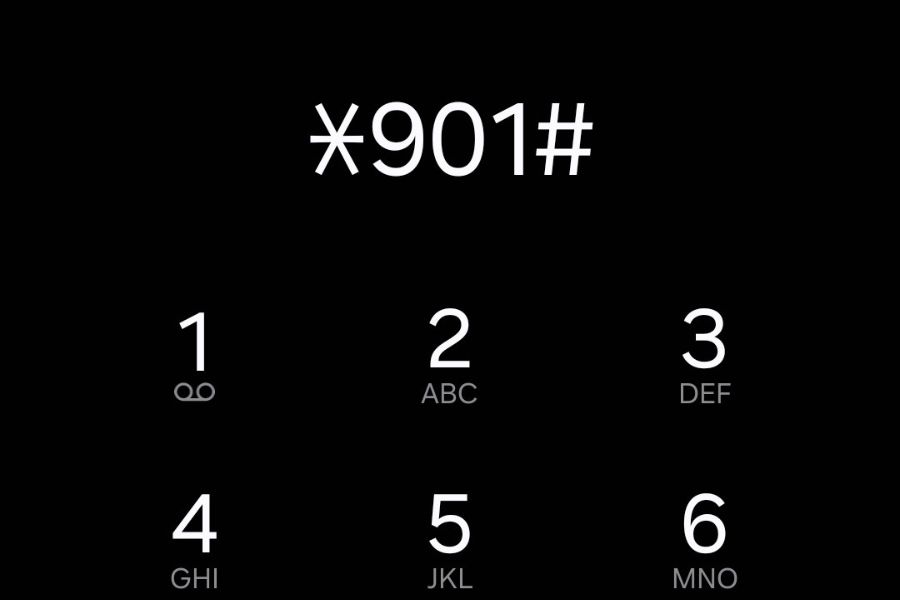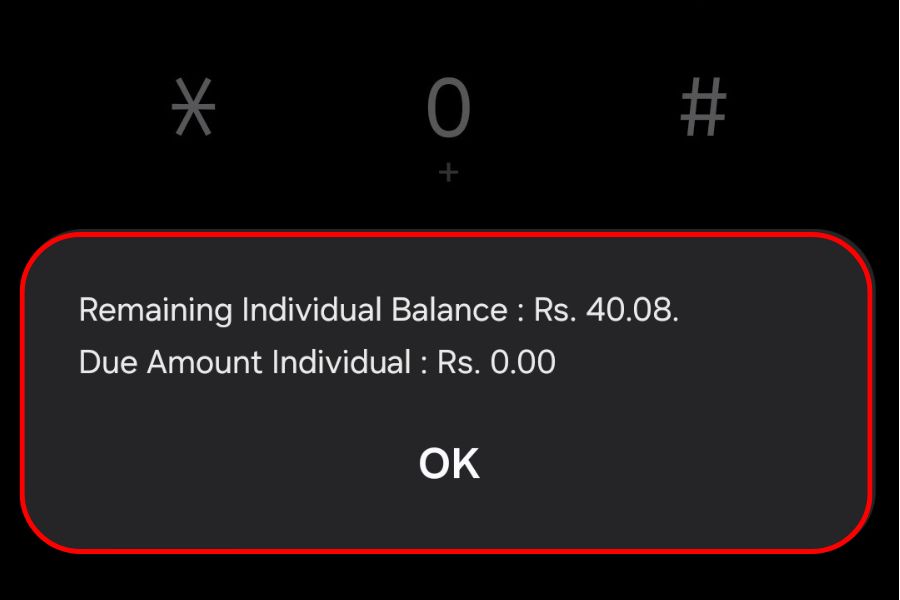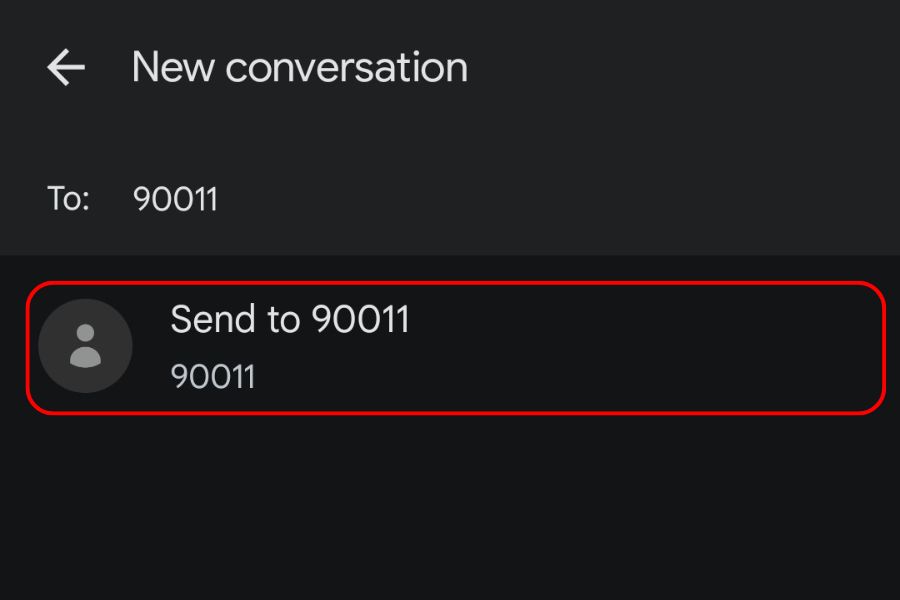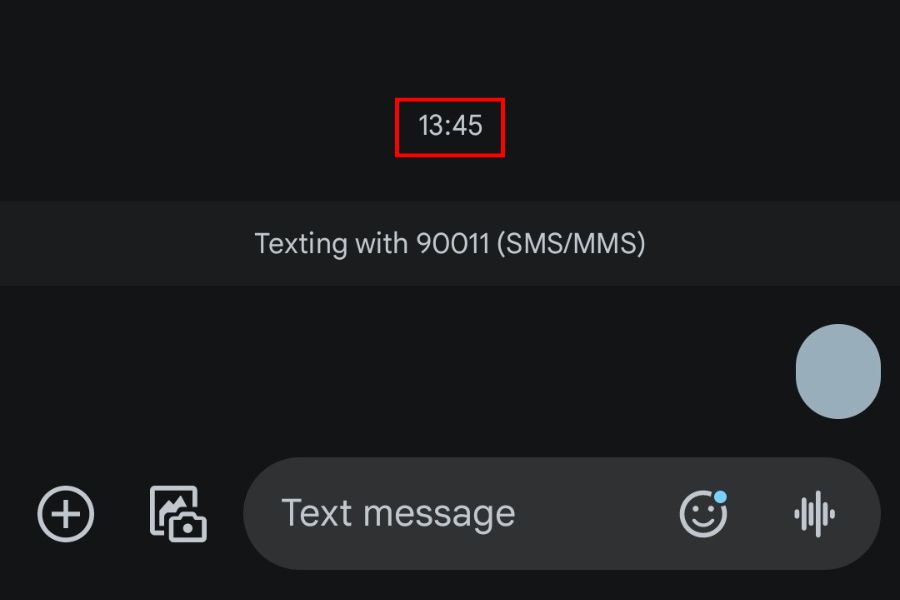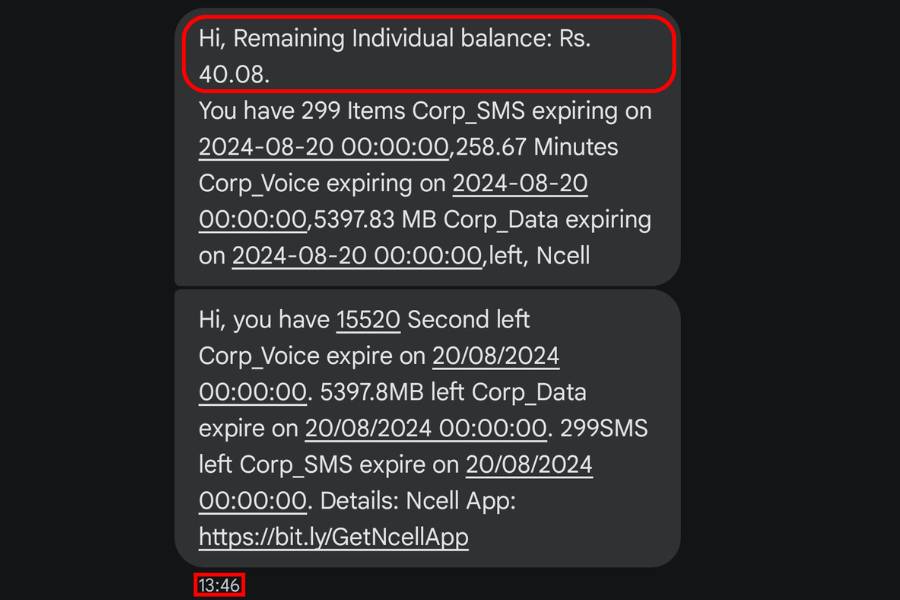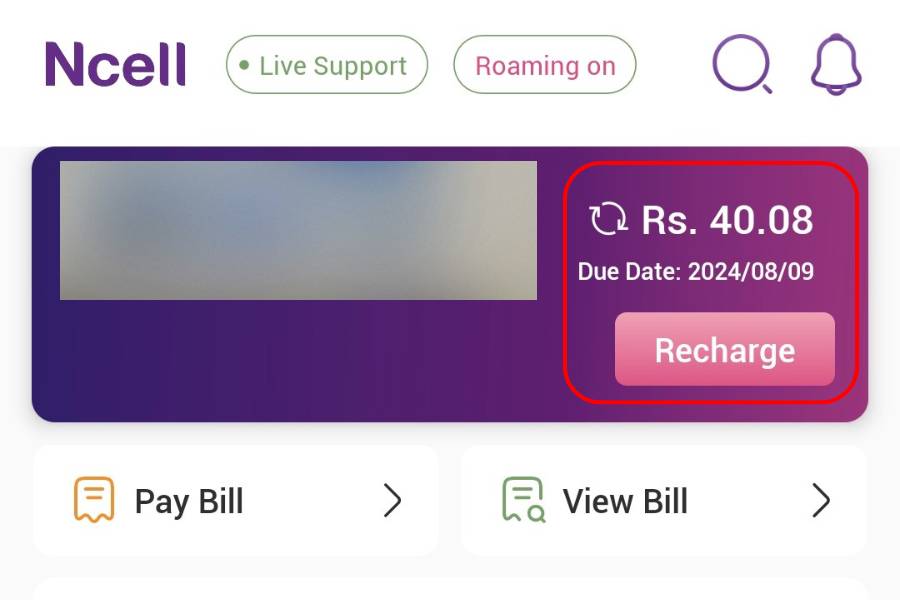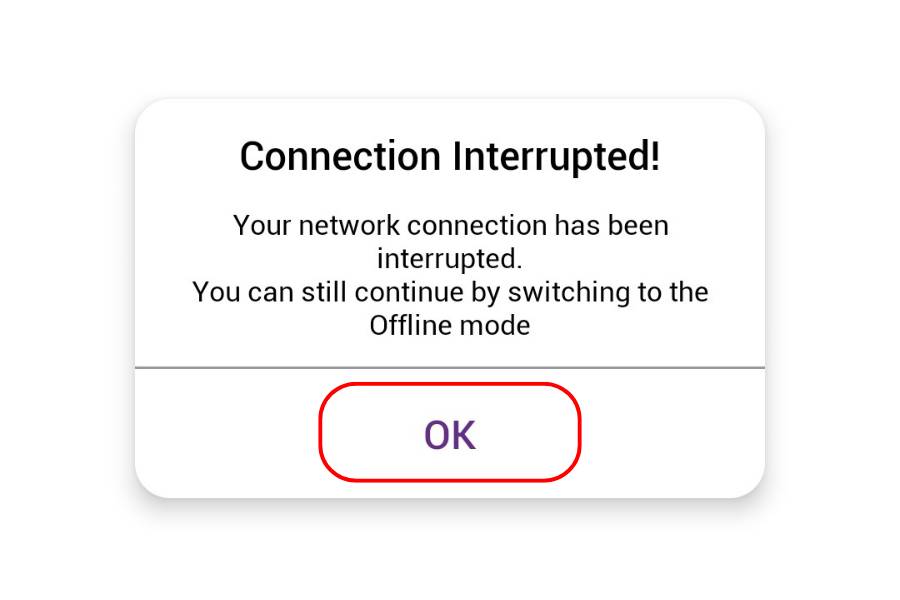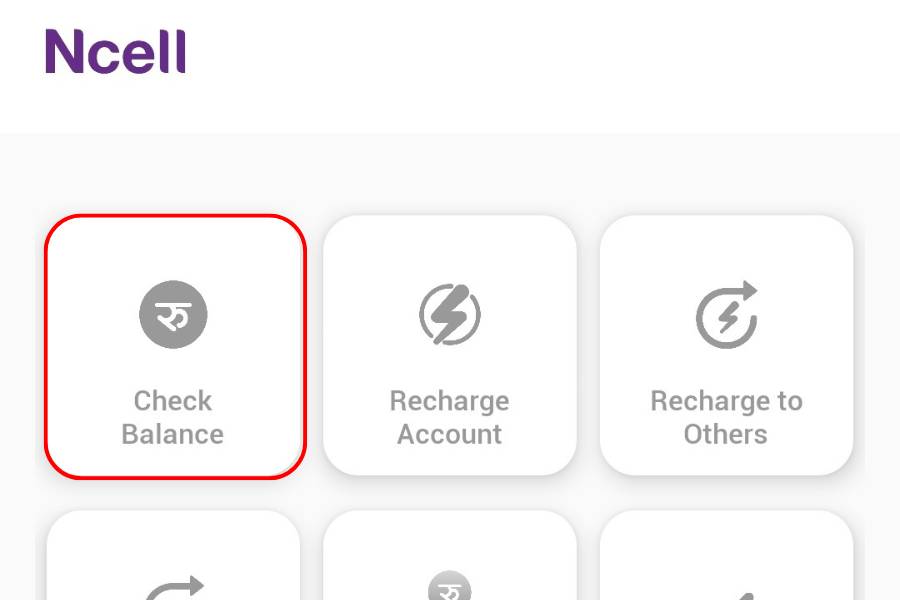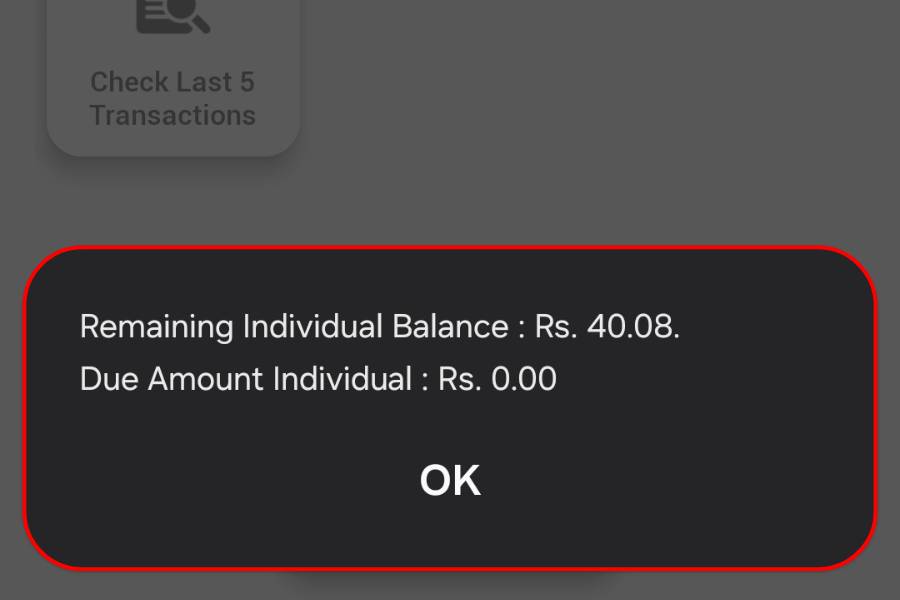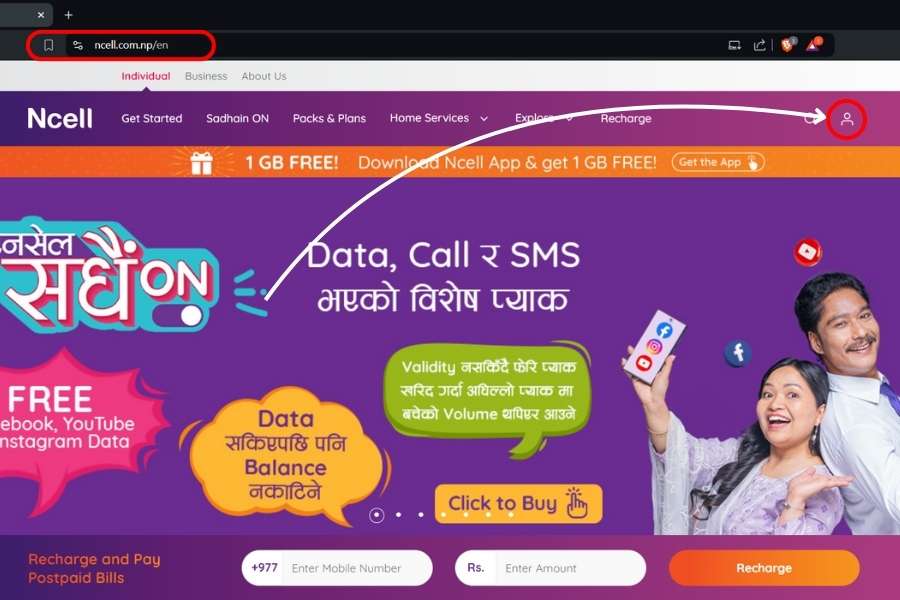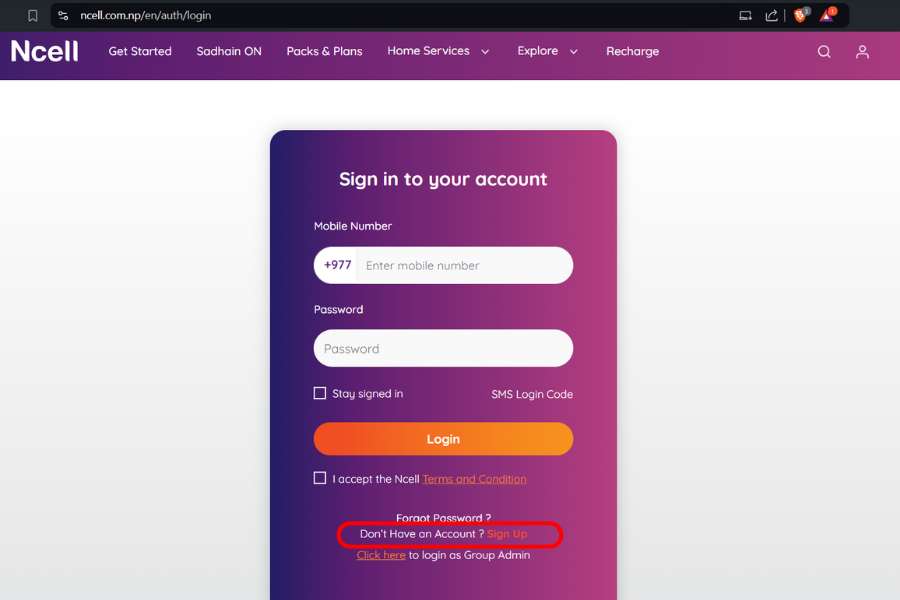Now more than ever, it’s crucial that we stay on top of our health. Fitness trackers are a great way to do so and it won’t come as a surprise to anyone when I say that their popularity is constantly on the rise. However, spending a little more gets you a decent smartwatch these days. Well, the “smart” trait is debatable but you’ll be walking home with a bigger display and maybe even a greater set of features. So today, we’re looking at the best budget smartwatches under NPR 10000 in Nepal. Let’s begin.
Which smartwatch is best under 10000 in Nepal?
When searching for the best budget smartwatches under NPR 10000 in Nepal, there are plenty of options to choose from. And most of them bring some unique features to the table. Some may have built-in GPS for easy navigation, some may have a gorgeous AMOLED display, and some may have both of them. Robust build quality and software experience are also a good part of the deal for a smartwatch in this price range.
And here in Nepal, this category is mostly populated by veteran names in the wearable industry like Amazfit. Whereas newcomers like HiFuture and CMF by Nothing have some pretty interesting offerings too. Anyway, if you don’t want to go all in on a flagship smartwatch, then these options are definitely your safest bet.
| Note: In this list, we have also included a few budget smartwatches that cost more than NPR 10000—but not by a lot. We’ve done this so that you can further curate your choices, and also because we don’t want you to miss any good deal by spending NPR 1000 – 2000 more. The prices of such products are marked with an asterisk (*) at the end. |
Best smartwatches under NPR 10000 in Nepal:
6. HiFuture FutureGo Pro
Kicking off the best smartwatches under NPR 10000 is the HiFuture FutureGo Pro. This is a sturdy watch with a stainless steel cover and a zinc alloy middle frame as well as a 22mm stainless steel band. In a nutshell, this is a male-centric smartwatch with a classy look and build. You get a 1.32-inch LCD display with 360×360 pixels resolution. Which is just fine but, an AMOLED panel would have made much more sense here.

When it comes to battery life, the 430mAh cell lasted for an easy 10 days on normal usage. You get a 3ATM rating for water activities and all the proprietary health tracking such as heart rate, SpO2, sleep tracking, and so on. And during our tests, the results were fairly accurate. Plus, HiFuture has also provided Bluetooth Calling for a hands-free experience.
HiFuture FutureGo Pro Specifications:
- Body: Zinc Alloy frame + Stainless Steel build
- Strap: Stainless Steel material (140 – 210 mm adjustable length)
- Color Options: Black
- Display: 1.32-inch LCD panel, 360 x 360 pixels
- Durability: 3ATM water resistant
- Chipset: Unspecified
- Software: RTOS
- Sensors: Accelerometer, Heart rate, SpO2
- Phone Calls: Yes
- Sports Mode: 100+ exercise modes
- Battery: 430mAh (Up to 20 days)
- Companion App: Glory Fit (Android | iOS)
- Price in Nepal: NPR 11,599*
- Buy HiFuture FutureGo Pro here
- Check out the full specs of HiFuture GoPro here.
5. HiFuture Aura
Next up on the list of best smartwatches under NPR 10000 in Nepal is the HiFuture Aura. This is a female-centric watch with a feminine look. The clasp buckle is adjustable to fit wrists with dimensions ranging from 150mm to 200mm. You get three color options to choose from— Glisten Gold, Murk Black, and Pristine Silver.

There is a 1.04-inch AMOLED display with 340 x 340 pixels resolution which looks pretty decent. The watch supports multiple watch faces, sports modes, and health features, including a 24-hour heart rate monitor, sleep tracker, real-time SpO2 calculation, and more. And during our usage, we found the results to be fairly accurate. It is equipped with a 160mAh battery that lasts for a week on moderate usage.
HiFuture Aura Specifications:
- Display: 1.04” AMOLED screen, 450 nits brightness, 240 x 280 pixels
- Battery life: 7 days with normal usage
- Connectivity: Bluetooth 5.0
- Bluetooth Calling: Yes (built-in microphone, speaker)
- Water Resistance: IP68 dust and water resistant
- Sensors: Heart rate (with blood oxygen sensor), accelerometer
- Health tracking: 24/7 heart rate, blood oxygen saturation (SpO2), sleep, stress, women’s health
- Sports Mode: 50+ (including 10 professional modes)
- Navigation: No
- Colors: Glisten Gold, Murk Black, Pristine Silver
- Companion App: Fit Cloud Pro (Android | iOS)
- Price in Nepal: Rs. 11,999*
- Buy HiFuture Aura here
- Check out the full specs of the HiFuture Aura here.
4. Noise ColorFit Ultra 2
Indian accessory brand Noise recently entered the Nepali market with a bunch of smartwatches and wireless earbuds. And the Noise ColorFit Ultra 2 deservedly takes the bronze medal on our list of best smartwatches under NPR 10000 in Nepal for its excellent overall feature set. And this could be the perfect option for anyone who’s looking for a budget smartwatch that looks and feels premium.

The ColorFit Ultra 2’s Apple Watch-like squarish look is complemented by a premium and durable stainless steel body, which is quite rare in this price range. Even the strap mechanism here is similar to that of an Apple Watch. Likewise, its display is one of the best you can find on a budget smartwatch. You’re looking at a big 1.78-inch AMOLED screen, with fairly minimal bezels on all four sides. It also supports always-on display, and Noise gives you a choice of over 100 watch faces to choose from.
When it comes to health and fitness tracking, the ColorFit Ultra 2 is loaded with the “Noise Health Suite”. This includes everything from heart rate to sleep, stress, SpO2, and menstrual cycle tracker. And the UI/UX design on this smartwatch and the “NoiseFit” companion app is also pretty great. Yet, battery life could’ve been slightly better here since Noise promises just 7 days of backup. And under real-life usage, you might drain it in just 3 – 4 days.
Noise ColorFit Ultra 2 Specifications:
- Body: 44 x 36.5 x 10.6 mm, 52 grams (with strap), Stainless steel body
- Strap: Silicone material (22 mm)
- Color Options: Green, Black, Gold, Grey, Gold, Silver
- Display: 1.78-inch AMOLED panel, 368 x 448 pixels, Always-on display
- Durability: IP68 dust/water resistant
- Chipset: Unspecified
- Software: RTOS
- Sensors: Accelerometer, Heart rate, SpO2
- Phone Calls: No
- Sports Mode: 60+ exercise modes
- Battery: 180mAh (Up to 7 days)
- Companion App: NoiseFit (Android | iOS)
- Price in Nepal:
NPR 9,799
- Buy Noise ColorFit Ultra 2 here
- Check out the full specs of Noise Colorfit Ultra 2 here.
3. Amazfit GTS 2 Mini
And bagging the gold is the Amazfit GTS 2 Mini on our list of best smartwatches under NPR 10000 in Nepal. Although from 2020, this watch is pretty solid to date. You get the aluminum alloy body with a plastic base and a silicone strap. This thing is also super slim and lightweight for a comfortable wearing experience.

GTS 2 Mini’s AMOLED display is equally impressive too. Covering 100% of the NTSC color space and boasting 450 nits peak brightness, this screen will serve you perfectly fine. We are also quite fond of Amazfit’s watch face selection for this smartwatch. And most of them have their own always-on pattern as well! In terms of software, this watch boots on the Zepp OS. Besides being well-designed and well-optimized, there are a ton of features to look forward to on the GTS 2 Mini.
This includes the built-in Alexa assistant, Pomodoro clock for time management, and more. We found the health and fitness tracking abilities of this smartwatch to be dependable too. Besides all the usual stuff, it can also calculate your PAI (Personal Activity Intelligence) score to give you a brief overview of your heart health and exercise habits. Moving on, the battery life on the Amazfit GTS 2 Mini is fantastic—with a claimed backup of 14 days under typical and 7 days under heavy usage.
Amazfit GTS 2 Mini Specifications:
- Body: 40.5 x 35.8 x 8.95 mm, 19.5 grams (without strap), Aluminum alloy body
- Strap: Silicone material (20 mm)
- Color Options: Black, Pink
- Display: 1.65-inch AMOLED panel, 354 x 306 pixels, Always-on display
- Durability: 5ATM water resistant
- Chipset: Unspecified
- Software: Zepp OS
- Sensors: Acceleration, Ambient light, BioTracker 2 PPG (with SpO2), Gyro, Geomagnetic, Vibration, GPS
- Phone Calls: No
- Sports Mode: 68+ exercise modes
- Battery: 220mAh (Up to 14 days)
- Companion App: Zepp (Android | iOS)
- Price in Nepal: NPR 10,499*
- Buy Amazfit GTS 2 Mini here
2. Amazfit Bip 5
Taking the 1st spot on our list is the Amazfit Bip 5, an upgraded version of the Bip 3 Pro. The reliability of Amazfit smartwatches continues here with BioTracker PPG biometric sensors and 4 satellite positioning systems; GLONASS, Galileo, BDS, and QZSS. In terms of ingress protection, you get an IP68 rating here.

The Bip 5 has over 120 sports modes. During our tests, the 300mAh battery easily lasted for a week. In terms of durability, the Bip 3 Pro is IP68 dust and water-resistant, thus allowing you to track your swimming workouts, without worrying. Also, it continues to carry Amazfit’s legacy with almost accurate fitness tracking data. In short, you can count on this guy, if you’re serious about fitness tracking data.
Amazfit Bip 5 Specifications:
- Body: 45.94 x 38.09 x 11.2 mm, 26 grams (without strap)
- Strap: Silicone material (20 mm)
- Color Options: Soft Black, Pastel Pink, Cream White
- Display: 1.91-inch TFT LCD panel, 320 x 380 pixels
- Durability: IP68 dust/water resistant
- Chipset: Unspecified
- Software: RTOS
- Sensors: Accelerometer, Heart rate, SpO2
- Phone Calls: Yes
- Sports Mode: 120+ exercise modes
- Battery: 300mAh (Up to 14 days)
- Companion App: Zepp (Android | iOS)
- Price in Nepal: NPR 11,500*
- Buy Amazfit Bip 3 Pro
- Check out the full specs of the Amazfit Bip 5 here.
1. CMF Watch Pro 2
Wearing the crown of the best smartwatches under NPR 10,000 in Nepal is the newly launched CMF Watch Pro 2. This Nothing subbrand product boasts a peculiar design in the world of smartwatches. It comes with an interchangeable bezel and the circular body here looks very premium with an aluminum alloy build. In terms of ingress protection, you get an IP68 rating for worry-free usage.

As for the display, there is a 1.32-inch AMOLED display with a smooth 60Hz refresh rate and auto-brightness adjustment. Talking of health tracking and features, the Watch Pro 2 provides you with a plethora of options such as 24×7 hour heart-rate monitoring, SpO2 monitoring, and such. You get over 120 sports modes. And during our usage period, we found out the results to be pretty accurate and reliable. As it supports Bluetooth calling, you can take and revive calls on the watch as well.
On the connectivity side, it runs on Bluetooth 5.3 and the CMF Watch App. Lastly fueling this guy is a 305mAh rated for up to 11 days of typical usage and 45 days of standby time on power saving mode.
CMF Watch Pro 2 Specifications:
- Body: 45 x 45 x 13.6 mm, 44.4/48.1 grams (without strap)
- Color Options: Dark Grey, Ash Grey, Blue, Orange
- Display: 1.32-inch AMOLED panel, 620nits peak brightness, 60Hz refresh rate
- Durability: IP68 dust/water resistant
- Chipset: Unspecified
- Software: RTOS
- Sensors: Accelerometer, Heart rate, SpO2
- Phone Calls: Yes
- Sports Mode: 120+ exercise modes
- Battery: 305mAh (Up to 11 days on typical usage, 45 days on Power Saving Mode)
- Companion App: CMF Watch App (Android | iOS)
- Price in Nepal: NPR 11,999*
- Buy CMF Watch Pro 2
- Check out the full specifications of the CMF Watch Pro 2 here.
Summary list of best smartwatches under NPR 10000 in Nepal
| S. No. |
Best smartwatches under 10000 in Nepal |
Price |
| 1 |
CMF Watch Pro 2 |
NPR 11,999* |
| 2 |
Amazfit Bip 5 |
NPR 11,500* |
| 3 |
Amazfit GTS 2 Mini |
NPR 9,999 |
| 4 |
Noise ColorFit Ultra 2 |
NPR 9,499 |
| 5 |
HiFuture Aura |
NPR 11,999* |
| 6 |
HiFuture FutureGo Pro |
NPR 11,599* |
You might also be interested in:

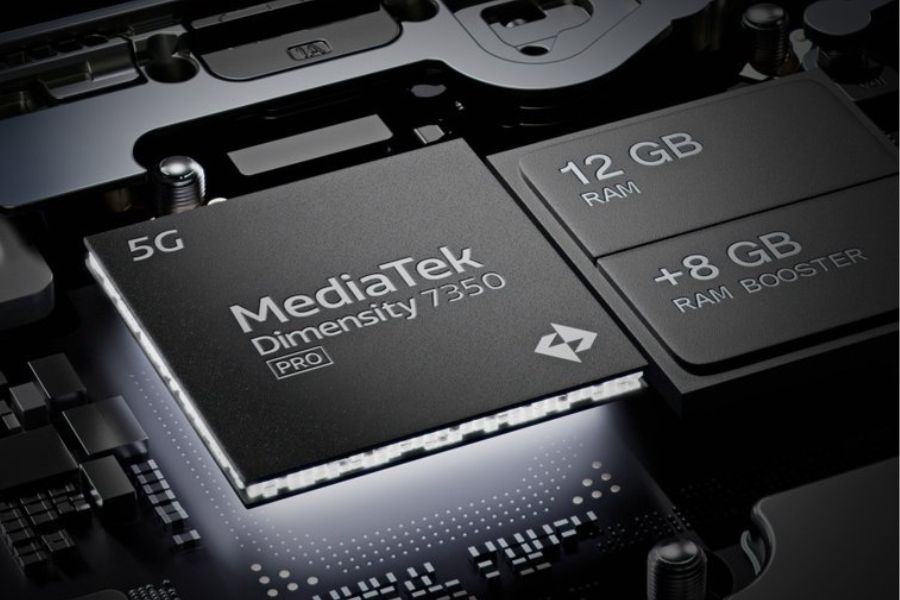
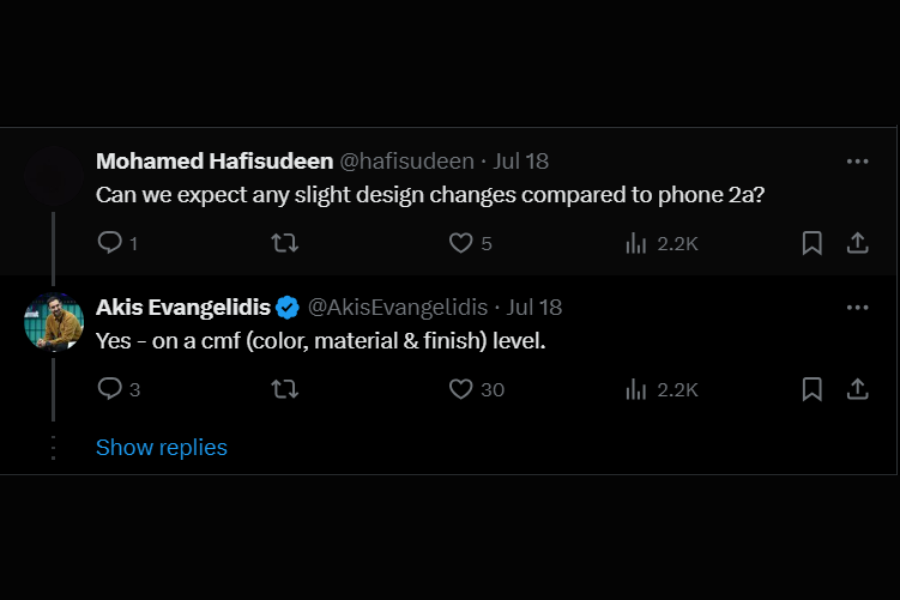



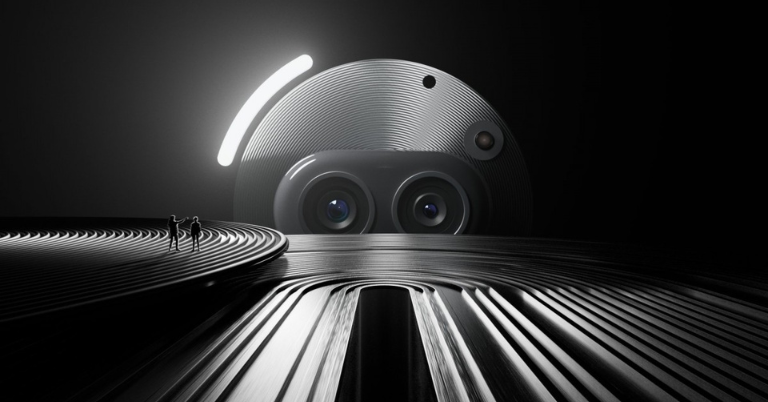



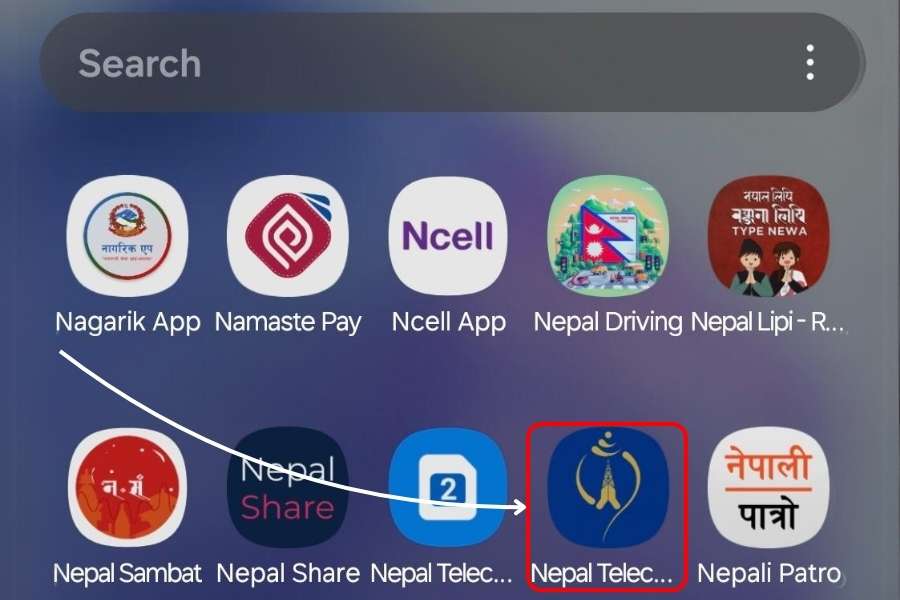
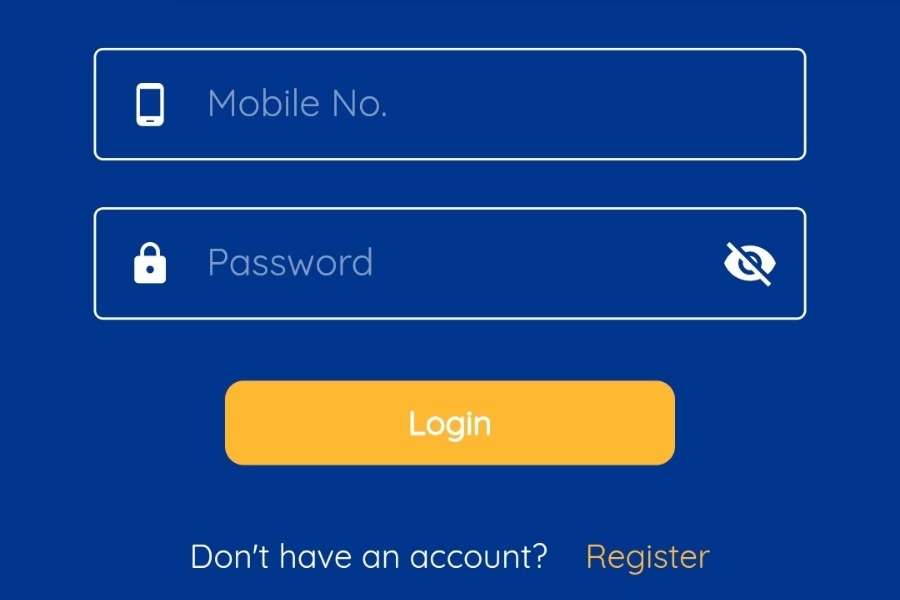
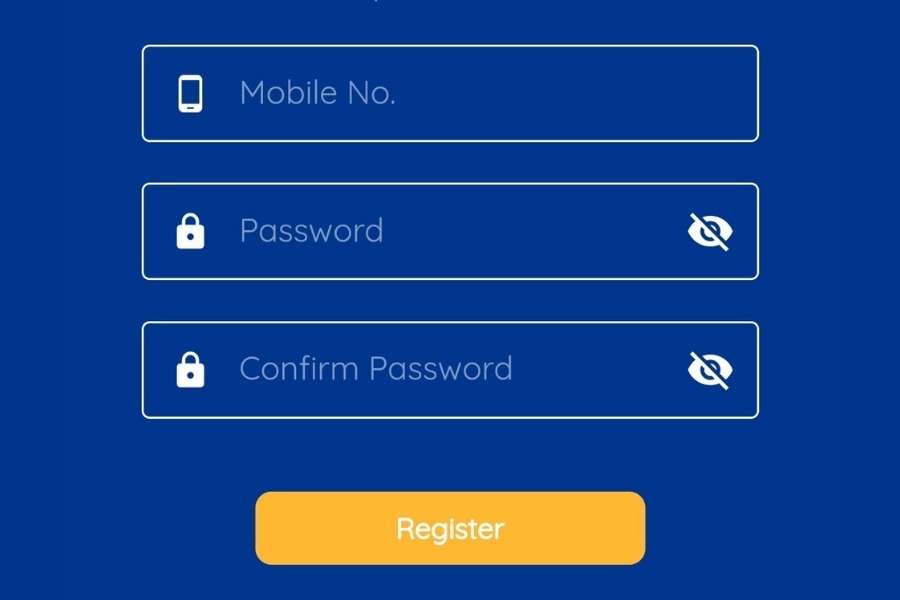
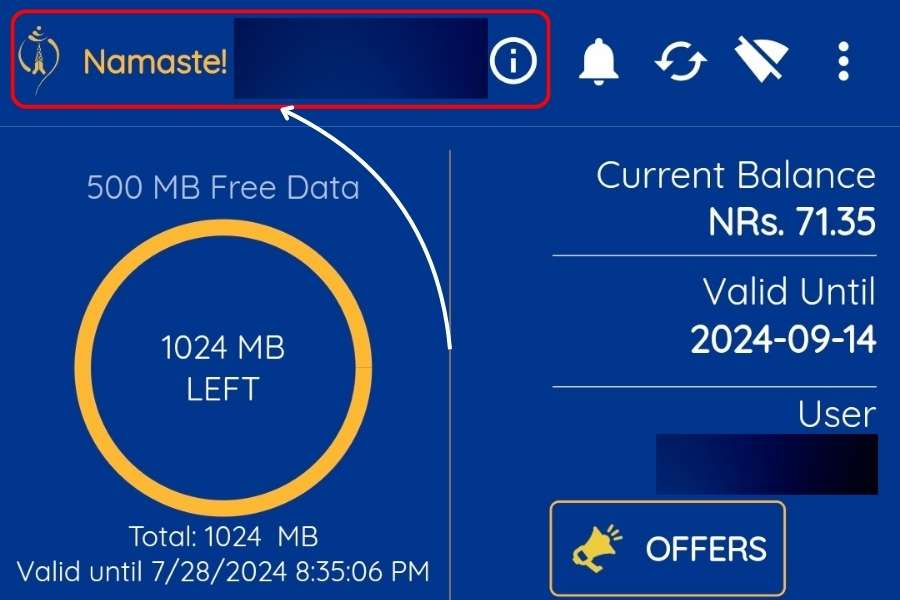

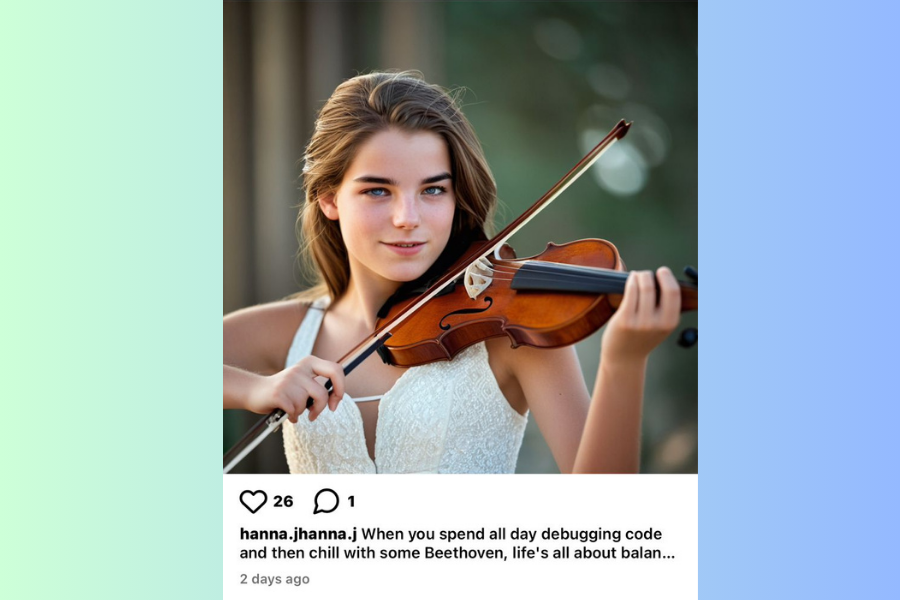

![Best Smartwatches Under Rs. 10,000 in Nepal [Updated] Best Smartwatches Under Rs. 10,000 in Nepal [Updated]](https://cdn.gadgetbytenepal.com/wp-content/uploads/2021/04/Best-Budget-Smartwatches-Under-10000-in-Nepal.jpg)