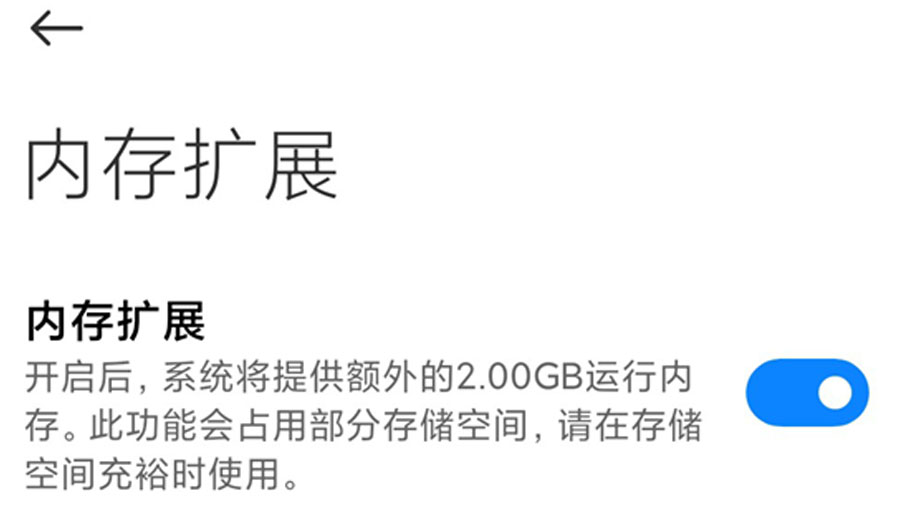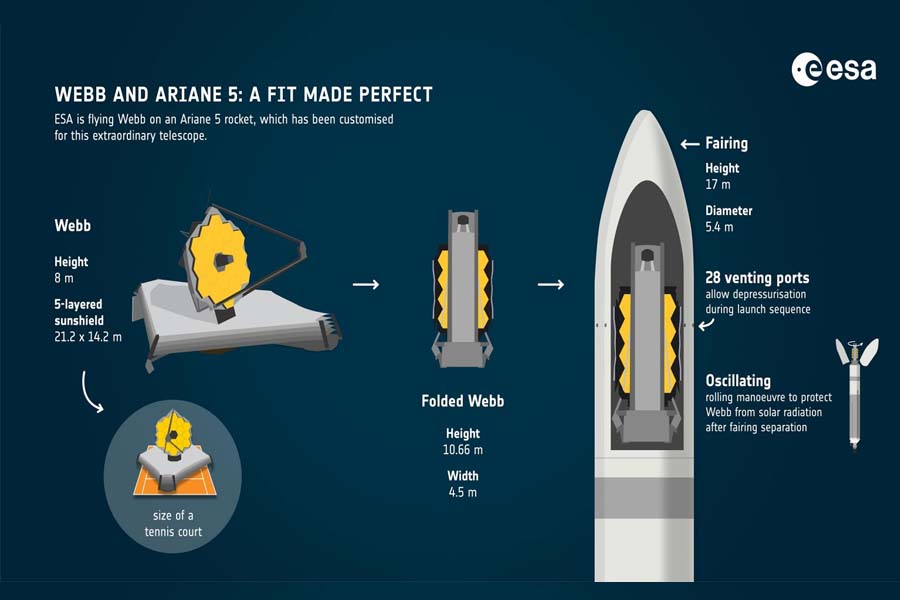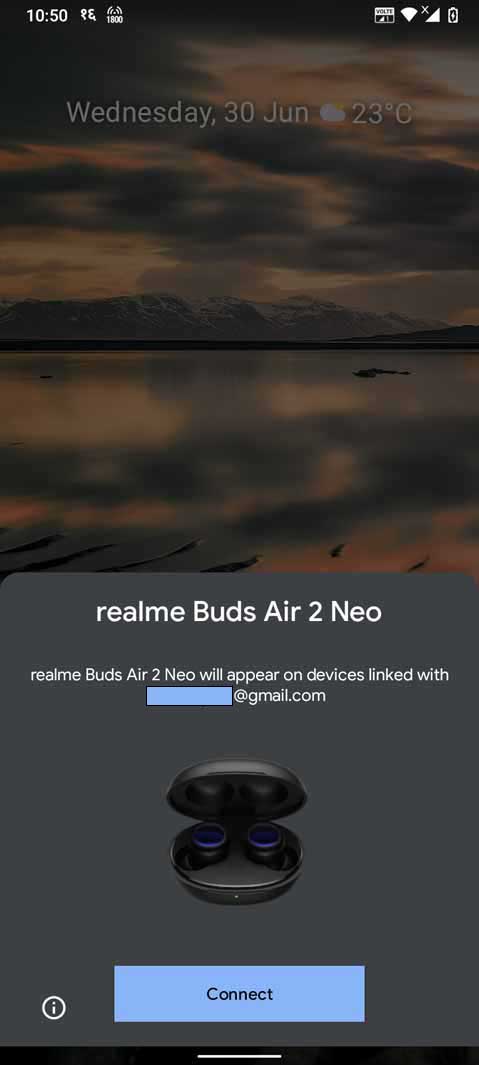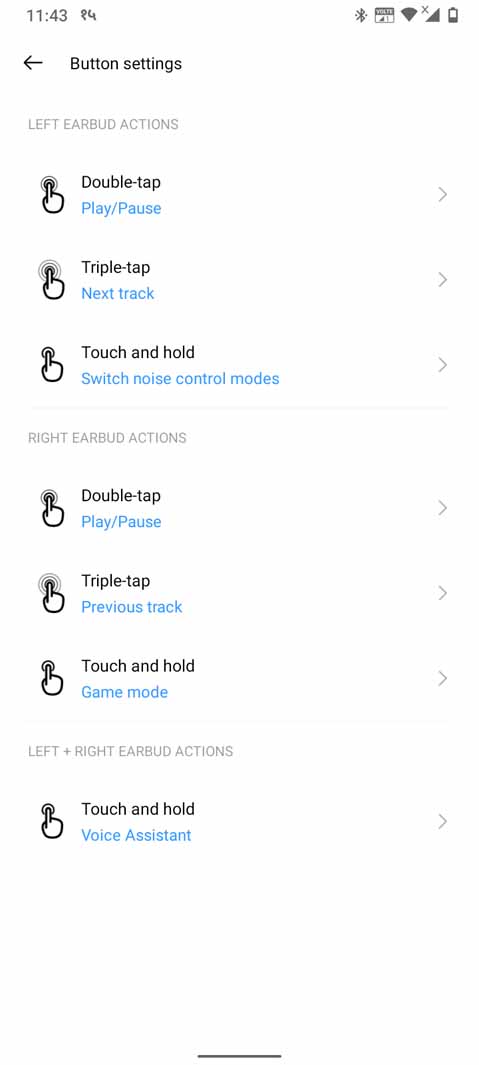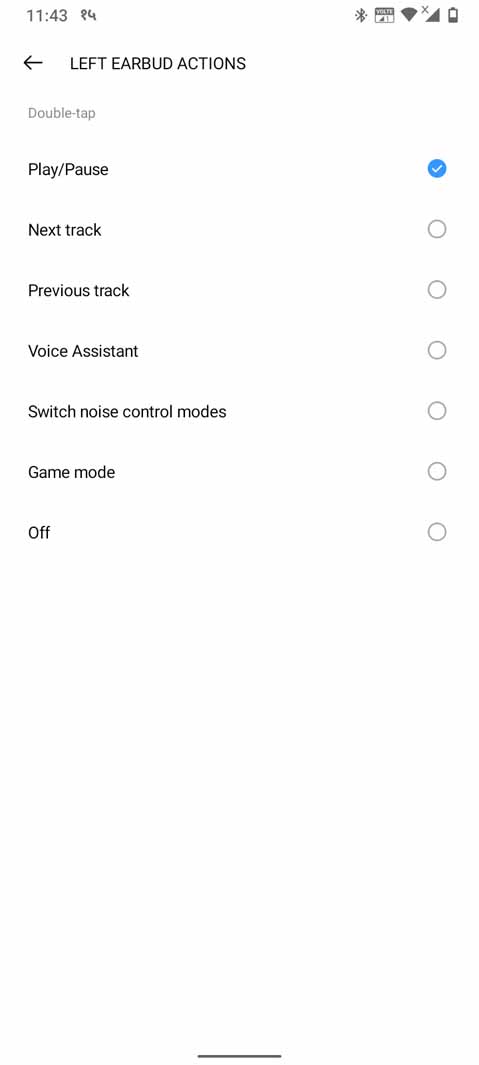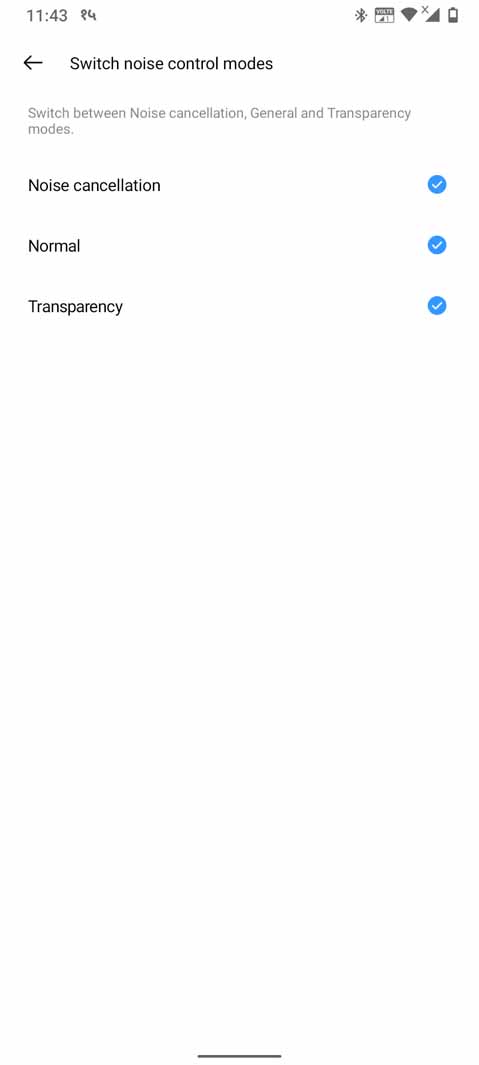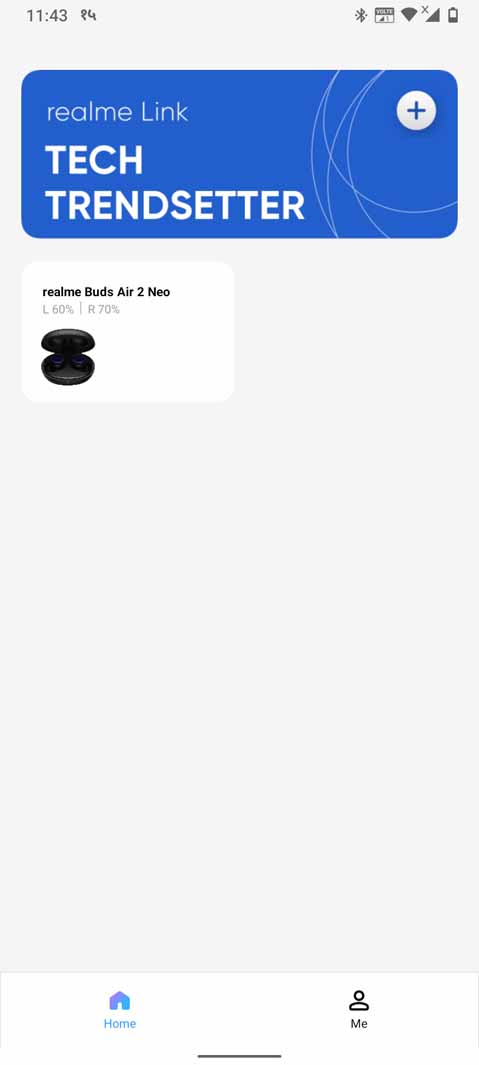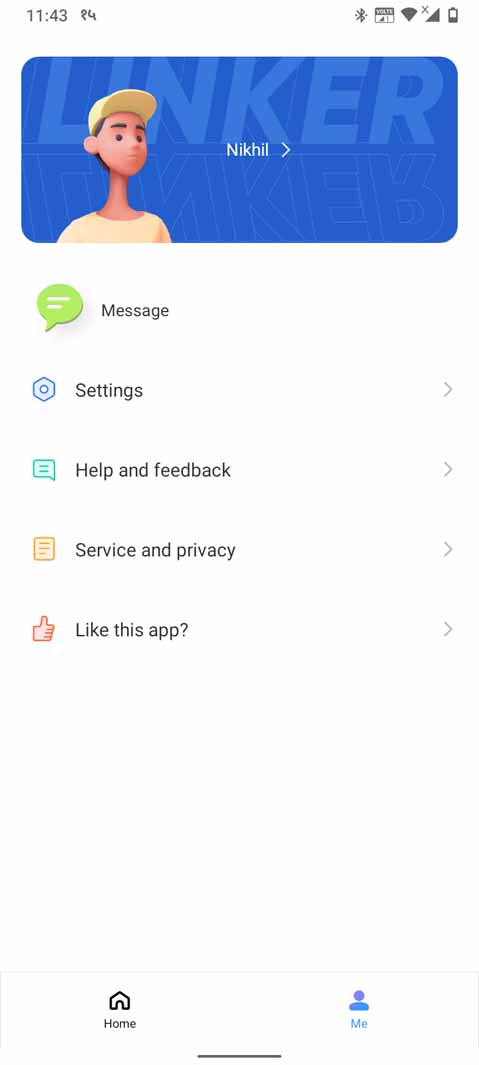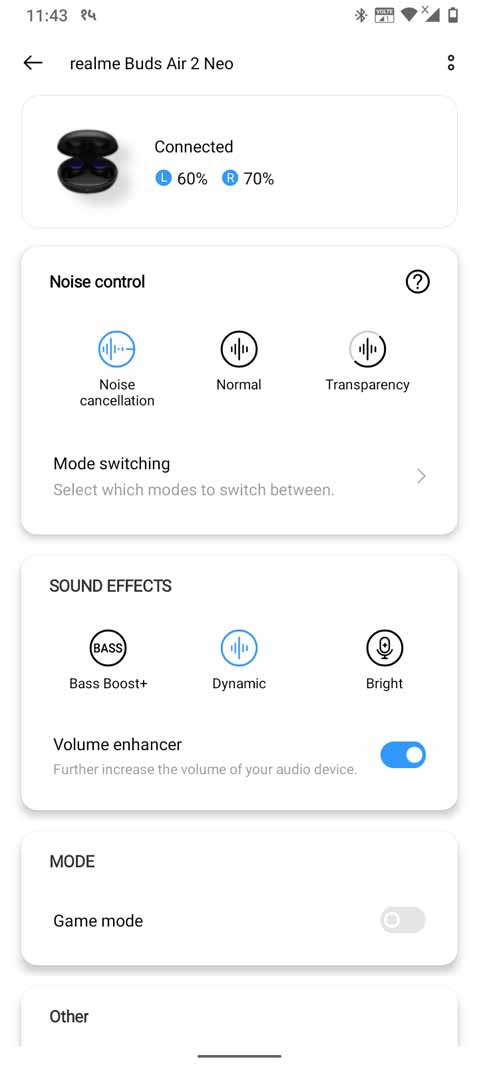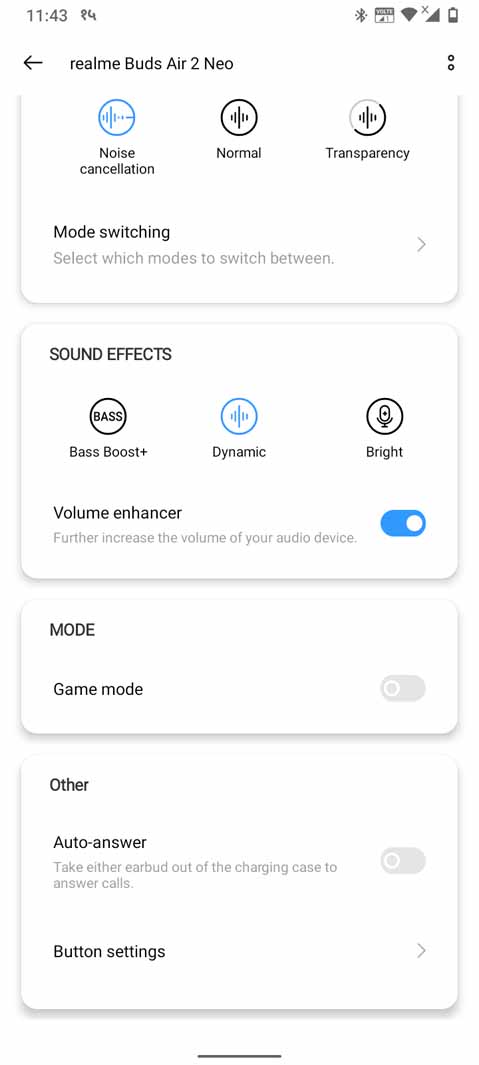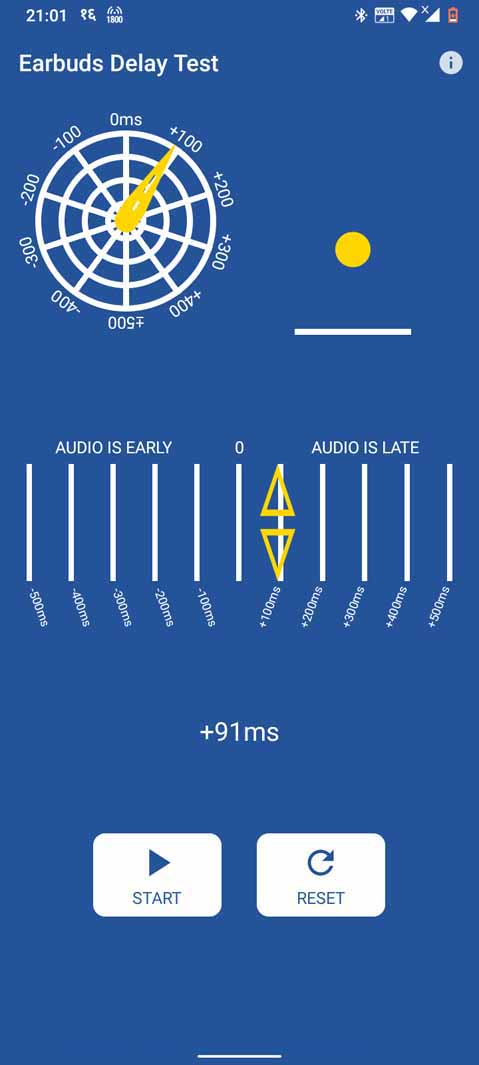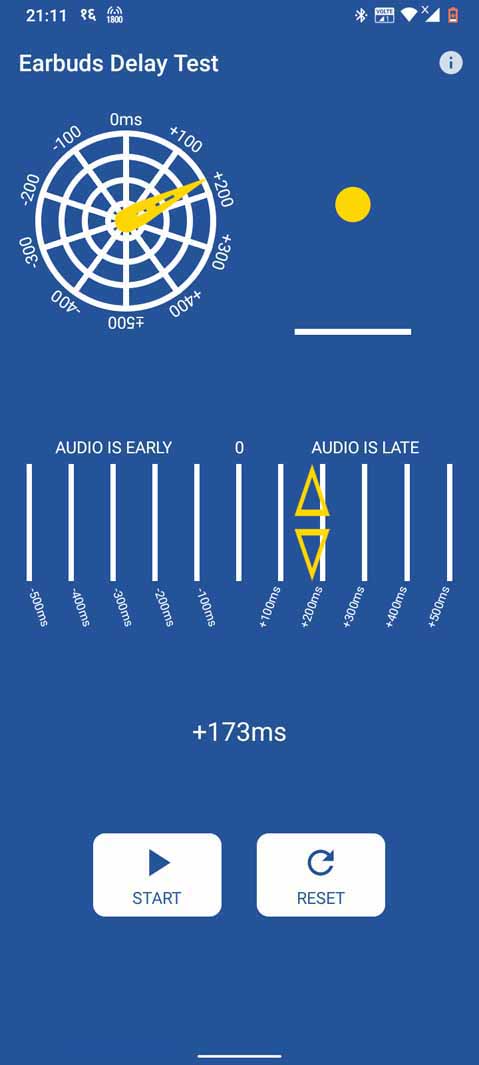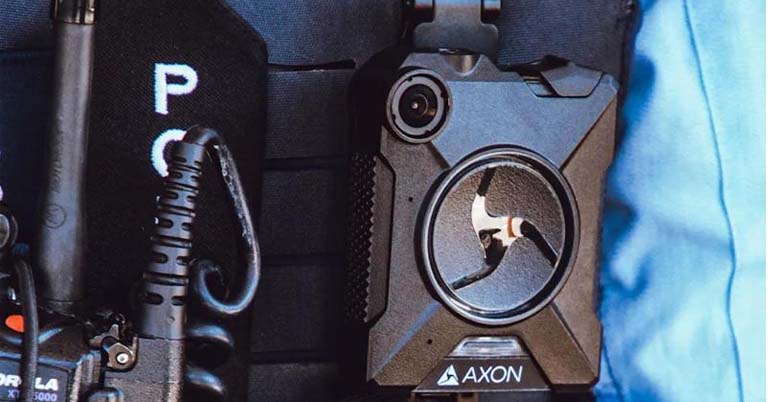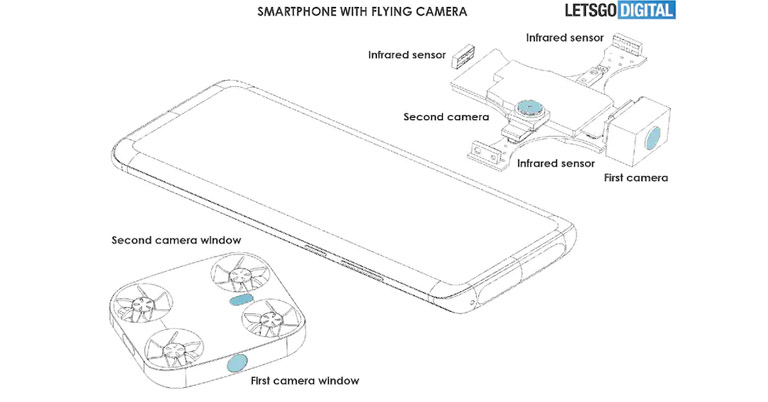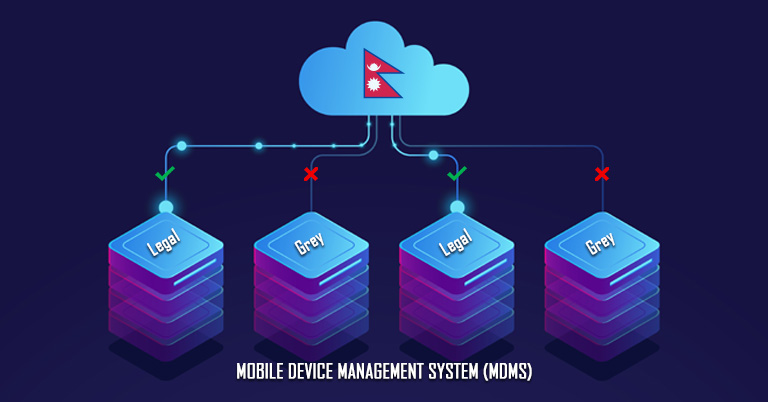Realme’s budget lineup of TWS earbuds has always had some sort of upper hand against the competition in one way or another—albeit featuring a few drawbacks of its own. However, the company has upped its game in 2021 as its portfolio of audio accessories now hosts the cheapest TWS earbuds with ANC, the Realme Buds Air 2 Neo (or Buds Q2 in India). Don’t mean to spoil the forthcoming review but with the jam-packed features onboard, the Realme Buds Air 2 Neo is well worth your money.
Realme Buds Air 2 Neo Specifications:
- Body:
- Earbud: 20.95 x 22.35 x 23.77 mm, 4.5 grams (each)
- Charging case: 44.57 x 60.34 x 32.96 mm, 45 grams
- Color options: Active Black, Calm Grey
- Sound driver: 10mm Bass Boost Driver
- Speaker impedance: 32Ω (Ohm)
- Microphone: Dual mic (with ENC for phone calls)
- Frequency response: 20Hz – 20kHz
- Water resistance: IPX5 (Water splash from any direction)
- Audio codecs: AAC, SBC
- Noise cancellation: Yes, ANC (Up to 25dB reduction)
- Connectivity: Bluetooth 5.2, Google Fast Pair Service
- Companion app: Realme Link (Android | iOS)
- Control: Touch-sensitive area in each earbud
- Battery: 40mAh (per earbud), 400mAh (case)
- Battery life: 5/7 hours continuous playback (ANC on/off)
- Other features: Super Low 88ms Latency, Bass Boost+, Transparency Mode
- Price in Nepal: Rs. 5,499
Realme Buds Air 2 Neo Review:
Design, Comfort
- 20.95 x 22.35 x 23.77 mm, 4.5 grams
- Lightweight build, IPX5 water-resistant
- Pebble-shaped charging case
To begin with, Realme has introduced a drastic design overhaul to the successor of last year’s Buds Air Neo. The AirPods-inspired stemmy form-factor has been replaced with a much sleeker design, reminiscent of Realme’s own Buds Q from 2020. As a result, its charging case arrives in a svelte oval-shaped case which is handy, to say the least.

Regardless, the Buds Air 2 Neo features an arched design that fits quite firmly inside the ears. With no ear hook, stem, or other protruding construction, I’m absolutely loving this pair of elegantly build earbuds. Plus, its in-ear fit combined with soft silicone tips results in a comfortable wearing experience. Having said that, the statement above is followed by a big asterisk for a couple of reasons.
Tight fit for effective noise cancellation
First off, because these are ANC-capable earbuds, a tight fit is essential for effective noise cancellation. So if you’re not used to having earphones on for hours on a run, you’ll definitely notice some discomfort or even mild pain around your outer ear.
To minimize this to the best possible extent, Realme has made sure that Buds Air 2 Neo is as lightweight as possible. Weighing just 4.5 grams per earbud, personally, I had no issues regarding its comfort since I’m already used to putting on in-ear TWS earbuds on a daily basis. Additionally, you can juggle between different sizes of eartips for the optimal fit as well.
Extra silicone tips inside the box
By default, Realme ships it with medium size silicone tips pre-installed while you also get small and large options inside the box. After a while of switching between the three options, I found the smallest of the bunch to best suit my ears—with a firm fit that wouldn’t come off easily. The level of fit you manage to obtain is directly proportional to the efficacy of noise cancellation so be sure to thoroughly test through the eartips for the best result.
Anyway, another reason these earbuds might be upsetting is their ANC capability itself—or rather one’s unfamiliarity with it. What I mean by this is that some people are prone to the feeling of uneasy pressure build-up in the ears when putting on noise-canceling earbuds/headphones. Plus, because of Buds Air 2 Neo’s budget stature, it’s fair to assume that this could be many’s gateway to the world of ANC experience.
Therefore, one might have trouble adjusting to its noise-canceling properties. Still and all, none of the aforementioned issues are exclusive to Realme Buds Air 2 Neo so don’t get the wrong idea that it has a terrible degree of comfort—absolutely not. Like I mentioned earlier, I’m already used to ANC-ready in-ear earbuds.

So, my subjective verdict here remains that these are exceptionally comfortable pair of earbuds. Also, even in rare instances that your untrained ears might run into slight discomfort, a week or so of putting them on should bring things to normal.
Charging case
Moving on, I’m equally fond of Buds Air 2 Neo’s charging case as well. From its pocketable form factor to the soft matte-like finish, it complements the earbuds’ design perfectly. There’s a minimalistic “Realme” branding on top and an LED indicator upfront. It glows red to indicate low battery and green to denote battery percentage above 20%.
Another notable upgrade coming from last year’s Buds Air Neo is the inclusion of a USB Type-C charging port. Underneath, there’s a multi-function button to pair the buds with your Bluetooth-ready device for the first time—or reset it. However, I wish the magnetic hinge was a bit stronger since it tends to snap shut with the gentlest of nudges.
Depending on the color option you opt for, the charging case matches the buds’ hue as well. We went for the “Active Black” variant which sneaks in subtle blue reflections on the touch-sensitive area of the earbuds. On the other hand, the “Calm Grey” version opts for a flashy design instead. But no matter which one you end up getting, Buds Air 2 Neo’s IPX5 certification qualifies it for your gym sessions since it can even survive splashes of water from any direction.
Pairing
- Bluetooth 5.2 connectivity
- Google Fast Pair Service
These earbuds pair to your devices via Bluetooth 5.2. I tested it out with a couple of phones and my laptop and faced no connectivity issues like audio hiccups or dropped connection. As I discussed earlier, you’ll need to use the multi-function button on the charging case for first-time pairing.
In addition, like most other Realme TWS earbuds, this one supports Google Fast Pair Service (GFPS) for Android smartphones too. As a result, even if you haven’t turned on Bluetooth on your phone, simply taking off the earbuds from their nest triggers a pop-up for easy connection. This is similar to how Apple’s AirPods pair with iOS devices.
But as things stand, GFPS itself is a little finicky since it fails to pair the earbuds sometimes. Therefore, I usually left my phone’s Bluetooth on since Buds Air 2 Neo automatically connects to the last-paired device simply when taking it off the case.
Controls
- Touch-sensitive area on each earbud
- Customizable via the companion app
Over on the controls, like Buds Q, these earbuds come with a touch-sensitive area on each side. The touch response is fairly responsive although I did notice a couple of instances when it failed to recognize my input. This is because Realme explicitly mentions that for a higher success rate of touch recognition, you’re required to apply a fair amount of pressure—with a large surface area of your finger.
So, the above-illustrated example of its inefficiency is entirely excusable since I encountered no problem operating it as per Realme’s guidelines. More importantly, Buds Air 2 Neo’s controls are customizable via the Realme Link app as well. The app does require you to sign up using your phone number though.
Anyway, besides volume control, you can set its long-press, double-tap, or triple-tap gestures to trigger all sorts of control you could expect from a pair of TWS earbuds. From skipping a track, going back to the previous track, to switching between noise control modes, it’s all here. But unlike the standard Buds Air 2, it doesn’t support wear detection so you’ll have to manually play/pause music when taking off the earbuds or putting it back in.
Noise Cancellation
- ANC with up to 25dB noise reduction
Okay, now let’s talk about its noise cancellation properties. Powered by the new R2 chip, Realme is promising up to 25dB of ambient noise reduction on the Buds Air 2 Neo. Now, considering its budget origin, it’s critical to limit your expectation in this regard which is exactly what I did. Right off the bat what I can tell you is that this is nowhere near what flagship earbuds manage to do.
Then again, such premium TWS earbuds cost around 10 times what Realme is asking for this pair of affordable earphones so… make of that what you will.
Manage your expectations
As expected, Buds Air 2 Neo works best at dampening low-frequency ambient white noise. For instance, it managed to block out the quiet hum of my laptop’s fan noise while the TV playing in the background at medium volume was audible way too clearly. Similarly, I could hear the vibration of my electric beard trimmer placed about 1 meter away from me at a faint but noticeable volume as well.

Taking these earbuds outdoors, the sound of passing cars was almost inaudible while the noise of people talking, dogs barking, and the blaring horns easily snuck past in. And since it doesn’t have any windshield technology, turning on ANC when you’re riding a bike or are in a particularly windy environment is subject to rabid wind noise as well.
While its lone ANC capability is strictly sub-par—and almost a simple extension of passive noise isolation—complementing it with music helps a lot. Listening to songs at 50-60% volume is enough to drown out the ambient noise to a satisfactory level.
Normal and Transparency mode
For this review, I also tested the ANC properties of Realme Buds Air 2 Neo by swapping between different sizes of eartips but my conclusion remains the same. Besides this, Realme’s noise control mechanism here comes in two more stages: Normal and Transparency. As you might’ve already guessed, the Transparency mode lets in the ambient noise so that you can hear your surrounding without having to take off the earbuds.
And I gotta say this works quite well. What you hear is clear, natural audio which is exactly how things sound without the earbuds. In fact, this is much better than the Ambient Sound mode in Samsung Galaxy Buds+ which sounds a tad too robotic. Regardless, the Normal mode simply functions as a means of experiencing passive noise isolation on the Buds Air 2 Neo.
Audio, Call Quality
- 10mm dynamic bass boost sound driver
- Environmental Noise Cancellation for calls
Anyway, it’s time to get into the audio quality side of things. Realme has fitted a 10mm LCP bass boost driver alongside the Bass Boost+ algorithm for rich bass. Well, if you noticed the word “bass” way too many times in the preceding sentence, then that should already give a pretty good idea of the sound profile of these earbuds.

Looking at its official sound signature itself, we can notice that Realme has prioritized lower frequencies with relatively dipped mids and highs. If you’re a basshead, this should be exactly what you’re looking for. Still, if your ears are privy to high-bitrate audio codecs like aptX and LDAC, then this affordable Buds Air 2 Neo is obviously not for you since it only supports the standard AAC and SBC codec.
Decent bass reproduction
For the most part, its bass reproduction works as advertised. There’s a definite bit of oomph when listening to bass-heavy songs. Kiiara’s “Gold” hits hard whereas deep bass in “Panda” by Desiigner is almost non-existent. At full volume, I found that bass gets a little muddy as well.
Similarly, in songs like Joji’s “Slow Dancing In The Dark”, there’s a noticeable bass bleed in the track’s chorus where it clips the highs. All this result is with the “Bass Boost+” profile turned on, by the way.
Switching to the “Dynamic” sound effect, the audio output is adjusted into a balanced sound signature instead. And yep, the drop in low frequencies definitely makes things unenjoyable for bass-heavy songs. However, this neutral/flat sound signature is quite congenial to my music taste. The bass isn’t overpowering while the highs don’t sound shrilling either.
In “Visions of Johanna” by Bob Dylan, the instrument and vocal separation are distinct although the treble from the harmonica sounds a little unpleasant. Likewise, something like The Lumineers’ “Sleep On The Floor” is also a better listen under Dynamic mode while I will say that the guitar and even high-pitch vocals come off a little too bright at times.
“Bright” mode for clearer highs
But if your taste of music favors treble-heavy songs, then you can switch on the “Bright” sound effect inside the Realme Link app. Pink Floyd’s “Brain Damage” was particularly enjoyable under this setting with clear mids, highs, and decent instrument separation. Yet, a bit of bass would’ve been icing on the cake.
For this, I switched to both Dynamic and Bass Boost+ mode but the resulting sacrifice in the treble for a faint bass turned out to be an unideal tradeoff.
Moving on, the Buds Air 2 Neo can get sufficiently loud enough as well. And if you’d like, turning on “Volume Enhancer” further ups the loudness. Nevertheless, I wouldn’t suggest anyone do so since the boosted loudness sounds piercing and could result in partial hearing loss in the long run.
How effective is its 88ms latency for gaming?
Apart from audio streaming, Realme is flaunting these earbuds’ gaming performance—to the point of calling its 88ms latency “lag-free gaming”. We already know 88ms is not ideal for competitive gaming to dismiss the company’s lag-free claim right away.
Still, I humored this assertion and tried a couple of games like Mobile Legends: Bang Bang and Call of Duty: Mobile. As anticipated, the claimed 88ms of delay turned out eerie, unsettling, and flat-out distracting during my gaming sessions. The relatively marginal sounding audio latency still evokes this sense of disconnection mid-game.
For instance, the impediment of in-game SFX like bullet firing, enemies closing in, etc. gets instantly uncanny. Using the “Earbuds Delay Test” app, I graphed the average latency under Game Mode to be 91 to 96ms whereas when turning it off, that number climbed to 173ms. Except for gaming, I noticed no audio sync-up delay when streaming videos on YouTube or Facebook.
Pretty good call quality
Additionally, Buds Air 2 Neo’s call quality is pretty decent as well. It features dual-mic environmental noise cancellation (ENC) which promises disturbance-free voice calls. People in the receiving end often described my voice to be loud and clear—although a couple of times abnormally sharp.
I also made a few calls sitting right by a table fan operating at its max speed. Surprisingly, people reported clear-enough call quality with extremely mild wind noise. Suffice it to say, you can rely on it for your video calling needs as well.
Battery Life
- 40mAh (earbud), 400mAh (case)
- 5 or 7 hours playback (ANC on/off)
- USB Type-C port with quick charging
Finally, let’s talk about the battery life of this thing. With a 40mAh cell on each earbud, Realme is promising up to 5 hours of playback time at 50% volume with ANC on, and additional 2 hours with ANC off.

Even when listening at 60-70% volume on average alongside noise cancellation turned on, I managed to get around 5.5 – 6 hours of endurance on the Buds Air 2 Neo. Nice! Plus, thanks to the quick charging feature, you can bank 3 hours’ worth of music playback with just 10 minutes of charge. In the same way, the charging case features a 400mAh battery that’s rated to offer 20 and 28 hours of playback with ANC on and off, respectively.
On the charging front, it took me around 2 hours and 3 minutes to fully juice it up via the USB-C port. While its lack of wireless charging is more than okay for the price, the short cable length unnecessarily complicates the charging practice.
Realme Buds Air 2 Neo Review: Conclusion
To conclude this review, the Realme Buds Air 2 Neo is an unbeatable value and a clear winner in its price bracket. While its ANC isn’t top-notch and the soundstage could’ve seen a better tuning, these earbuds are a godsend for casual listeners who want something reliable on a budget. Plus, the elegant design, decent battery life, acceptable call quality, and assorted customization features inside the Realme Link app further accentuates its appeal.
Songs referenced in the Realme Buds Air 2 Neo review:
Realme Buds Air 2 Neo Review: Pros & Cons
Pros:
- Excellent value—an easy recommendation
- Lightweight and comfortable design
- IPX5 splash resistance (earbuds only)
- Extra silicone eartips inside the box
- Google Fast Pair Service compatible
- Responsive and customizable controls
- Decent Active Noise Cancellation (ANC)
- Multiple sound profiles to choose from
- Acceptable battery life, fast charging
Cons:
- The charging case has a finicky hinge
- Onboard USB-C cable is pretty short
- 88ms latency mode is still a gimmick