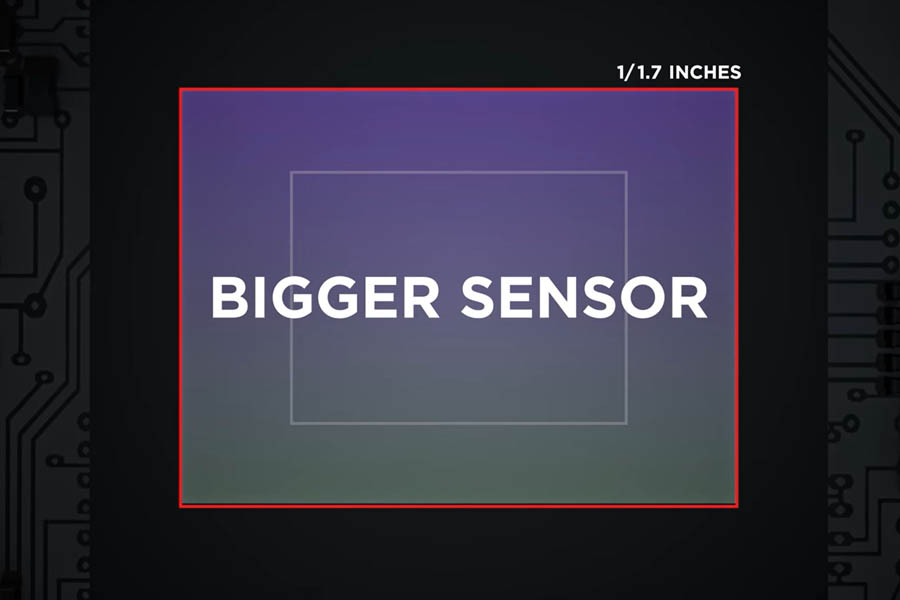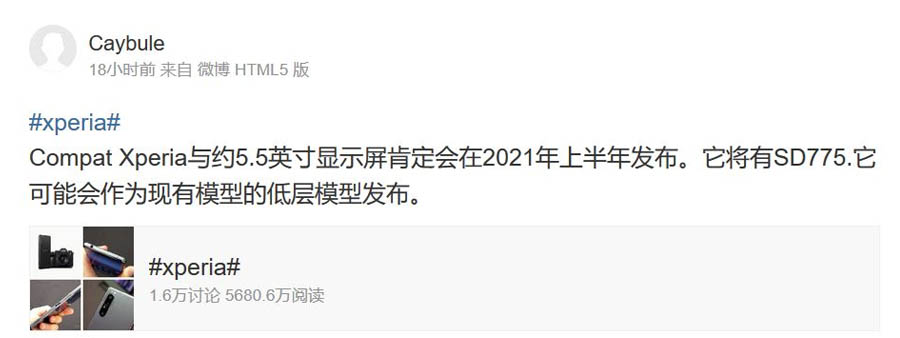The 2020 lineup of iMac is now available in Nepal. Let’s take a look at the specs, features, expected price, and availability of products under the latest iMac 2020 lineup in Nepal.
Apple iMac 27-inch 2020 overview
Display
Starting with the display, the 5K Retina display supports True Tone technology. It will adjust the color temperature of the screen automatically based on the ambient lighting. Similarly, the display features 1 billion colors, 500 nits of brightness, and support for P3 wide color. Users can now pay extra for a nano-texture glass coating. Apple says it is similar to Pro Display XDR, which was launched last year.
Performance
The new iMac 27 comes with the latest 10th Generation Intel processors. The base variant features a six-core Core i5 with a clock speed up to 4.5 GHz. Similarly, the top model comes with an eight-core i7 with a base clock reaching up to 5.0GHz.
Similarly, the base variant features AMD’s Radeon Pro 5300 GPU with 4GB of GDDR6 VRAM. The top model comes with Radeon Pro 5500 XT (8GB GDDR6).
- Also Read: iMac and iMac Pro price in Nepal
Storage and Security
Apple has finally made the switch from Fusion Drives to SSD. SSDs are now standard across the iMac line. The 27-iMacs that are available in Nepal come with up to 512GB SSD storage. The company claims the SSD can offer up to 3.4GB/s speed for opening an application or a file. The base variant comes with 256GB of SSD.
For security, Apple has included its proprietary security chip. The second-generation chip can encrypt files and data stored on the iMac. During boot, it will make sure no one or nothing has tampered with the software.
Rest of the specs
Apple has upgraded the FaceTime camera to one with a 1080p resolution. The new image processor in the T2 chip has added tone mapping, exposure control, and better face detection. Similarly, the microphone and speakers have also been upgraded for a better experience. It features two Thunderbolt 3 ports, four USB Type-A ports, an ethernet port, an SDXC card slot, a 3.5mm headphone jack, and a Kensington lock.

Apple 27-inch iMac 2020 Specifications:
- Display: 27-inch Retina 5K display, True Tone technology, P3 Wide color, 500 nits
- Resolution: 5120 x 2880 pixels
- Processors: 10th Gen Intel Core i5 and i7 (upgradeable to Core i9)
- RAM: 8GB 2666MHz DDR4 (upgradeable to up to 120GB)
- Storage: 256GB / 512GB SSD (upgradeable up to 8TB)
- Graphics: Radeon Pro 5000 family
- Webcam: 1080p FaceTme HD camera
- Audio: Stereo Speakers
- Ports: 2 x USB Type-C Thunderbolt 3, 4 x USB Type-A, 1 x RJ-45, 1 x SDXC card slot, 1 x 3.5 headphone jack, 1 x Kensington lock
- Connectivity: Wi-Fi 802.11 a/b/g/n/ac, Bluetooth 5.0
Apple 27-inch iMac Pro 2020
The Apple 27-inch iMac Pro 2020 is now available for pre-order in Nepal. It is powered by a 3.0GHz 10-core Intel Xeon W processor. With Intel’s Turbo Boost, the clock speed can reach up to 4.5GHz. Talking about the memory, it comes with 32GB 2666MHz ECC memory but can be configured up to 256GB. The graphics are handled by Radeon Pro Vega 56 that comes with 8GB of HBM2 memory.
Apple 27-inch iMac Pro 2020 Specifications:
- Display: 27-inch Retina 5K display, True Tone technology, P3 Wide color, 500 nits
- Resolution: 5120 x 2880 pixels
- Processors: 10th Intel Xeon W
- RAM: 32GB 2666MHz DDR4 ECC (upgradeable to up to 256GB)
- Storage: 1TB SSD (upgradeable up to 4TB)
- Graphics: Radeon Pro Vega 56
- Webcam: 1080p FaceTme HD camera
- Audio: Stereo Speakers
- Ports: 4x USB Type-C Thunderbolt 3, 4 x USB Type-A, 1 x RJ-45, 1 x SDXC card slot, 1 x 3.5 headphone jack
- Connectivity: Wi-Fi 802.11 a/b/g/n/ac, Bluetooth 5.0
Apple 21-inch iMac 2020
The latest Apple 21-inch iMacs do not offer anything extra to call them a substantial upgrade over their predecessor. The only noticeable difference was the inclusion of the exclusion of Fusion Dive on the newer iMac. The new 21-inch iMac comes with up to 4096 x 2304 Retina display, up to 8th Gen Intel processor, and an option for Radeon Vega Pro graphics.
Apple 21-inch iMac 2020 Specifications:
- Display: up to 21.5-inch Retina 4K display
- Resolution: 1920 x 1080 pixels, 4096 x 2304 pixels
- Processors: up to 8th Gen Intel Core i5
- RAM: 8GB DDR4
- Storage: 256GB SSD
- Graphics: Intel Iris Plus / Radeon Pro 5000 family
- Webcam: FaceTme HD camera
- Audio: Stereo Speakers
- Ports: 2 x USB Type-C Thunderbolt 3, 4 x USB Type-A, 1 x RJ-45, 1 x SDXC card slot, 1 x 3.5 headphone jack, 1 x Kensington lock
- Connectivity: Wi-Fi 802.11 a/b/g/n/ac, Bluetooth 4.2
Apple iMac 2020 Price in Nepal and Availability
The 2020 lineup of Apple iMac is now available in Nepal. The starting price of 21-inch and 27-inch iMac 2020 in Nepal is NPR 1,75,000 and NPR 2,85,000, respectively. Similarly, the iMac Pro is available for pre-order for a price of NPR 7,70,000. You can find them at EvoStore and Oliz Store.
| iMac 2020 model | Price in Nepal |
| 21-inch iMac (7th Gen Intel Core i5, IPS, Intel Iris Plus) | Rs. 1,75,000 |
| 21-inch iMac (8th Gen Intel Core i3, Retina 4K, Radeon Pro 555X) | Rs. 2,05,000 |
| 21-inch iMac (8th Gen Intel Core i5, Retina 4K, Radeon Pro 560X) | Rs. 2,35,000 |
| 27-inch iMac (10th Gen Intel Core i5, Retina 4K, Radeon Pro 5300) | Rs. 2,85,000 |
| 27-inch iMac (3.3GHz 10th Gen Intel Core i5, Retina 5K, Radeon Pro 5300) | Rs. 3,15,000 |
| 27-inch iMac (10th Gen Intel Core i7, Retina 5K, Radeon Pro 5300) | Rs. 3,60,000 |
| 27-inch iMac Pro (10-core Intel Xeon W, 32GB RAM, 1TB SSD, Retina 5K, Radeon Pro Vega 56) | Rs. 7,70,000 |