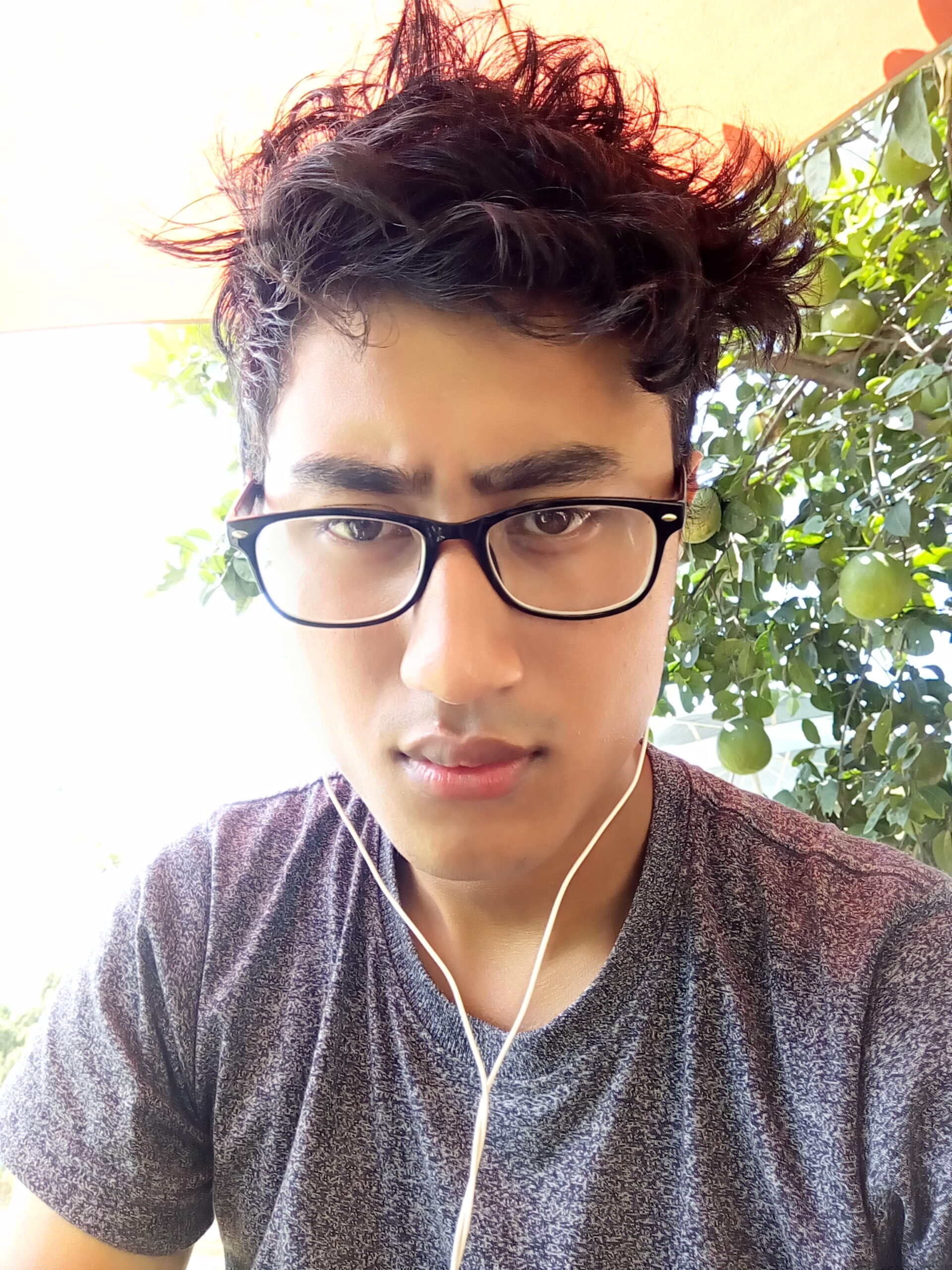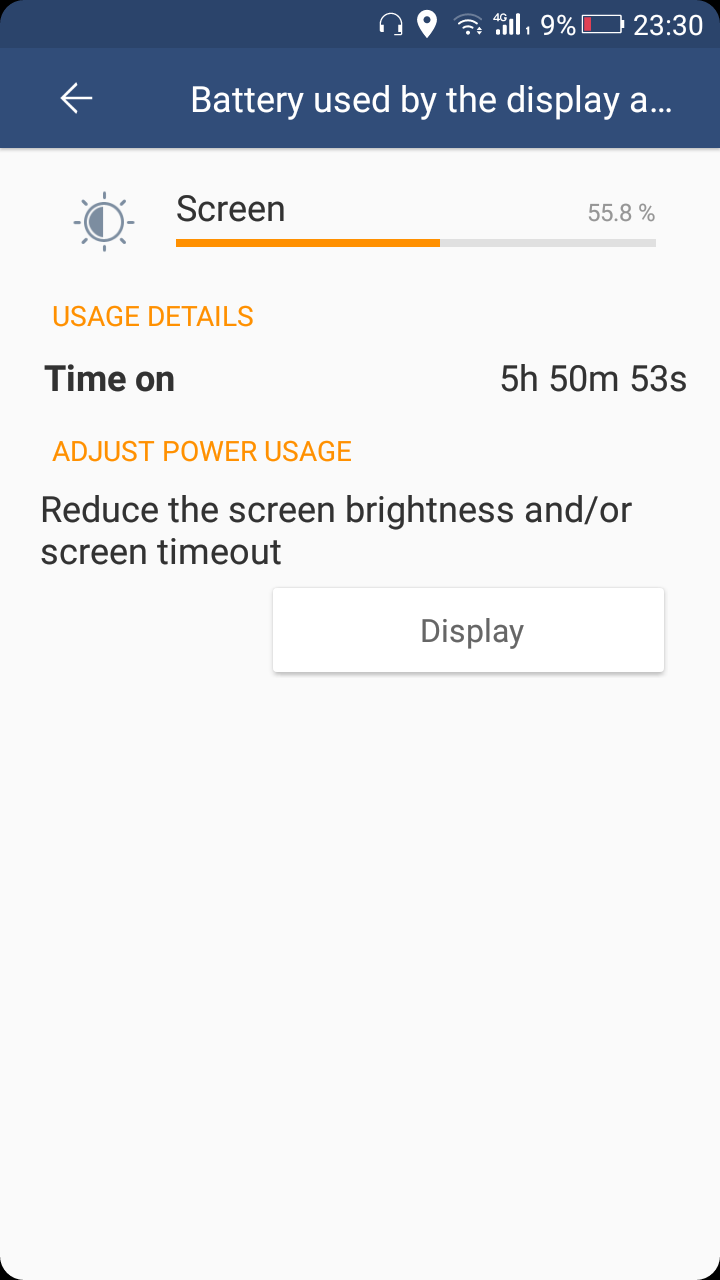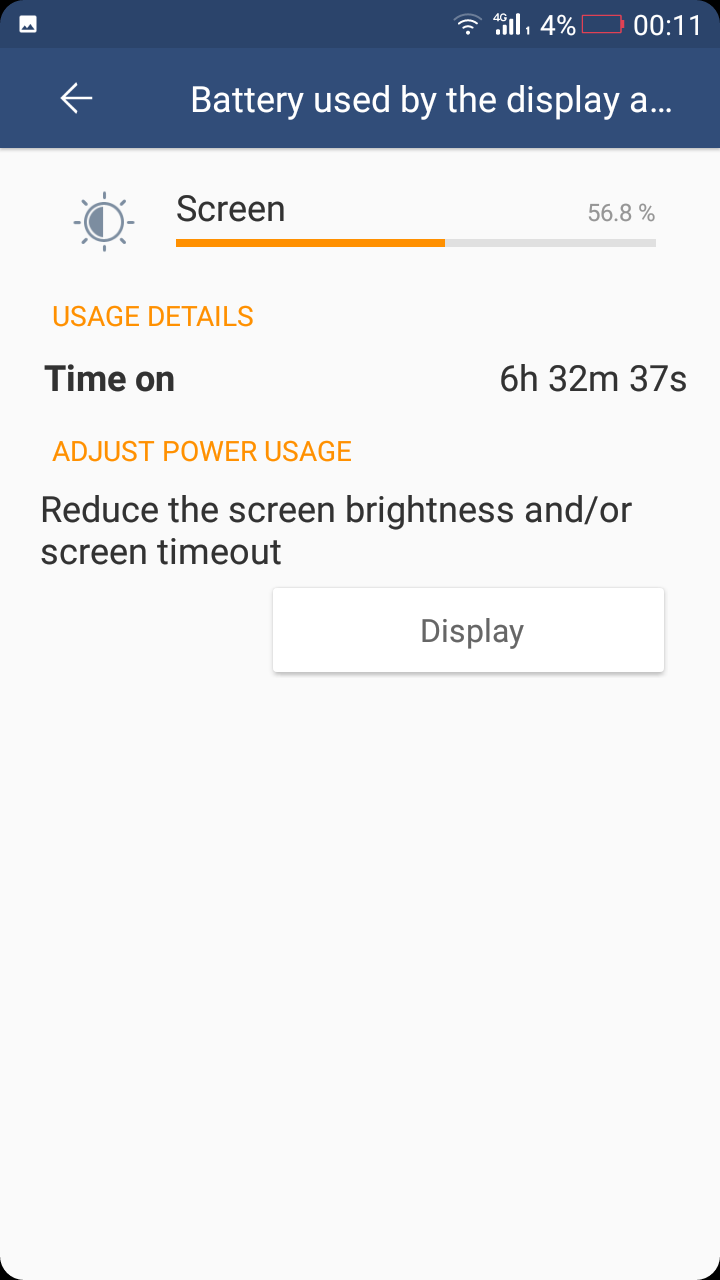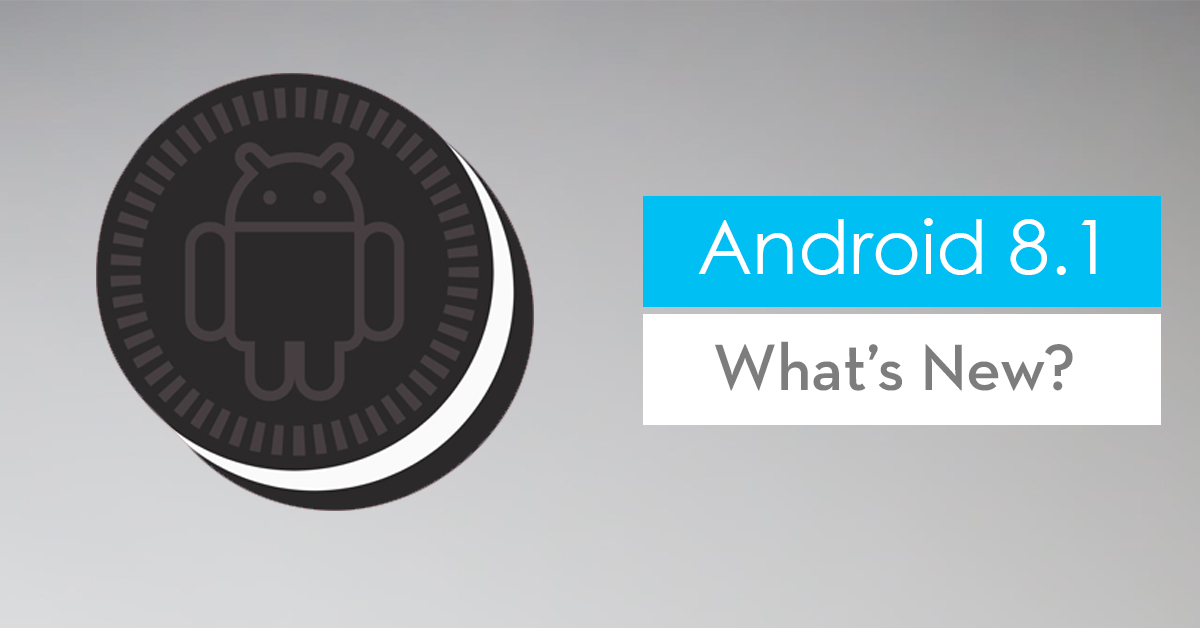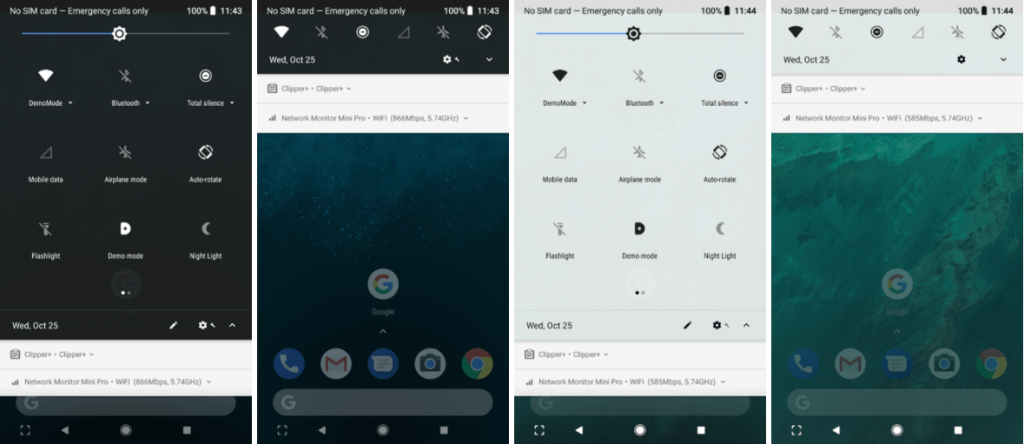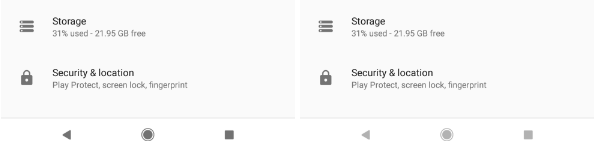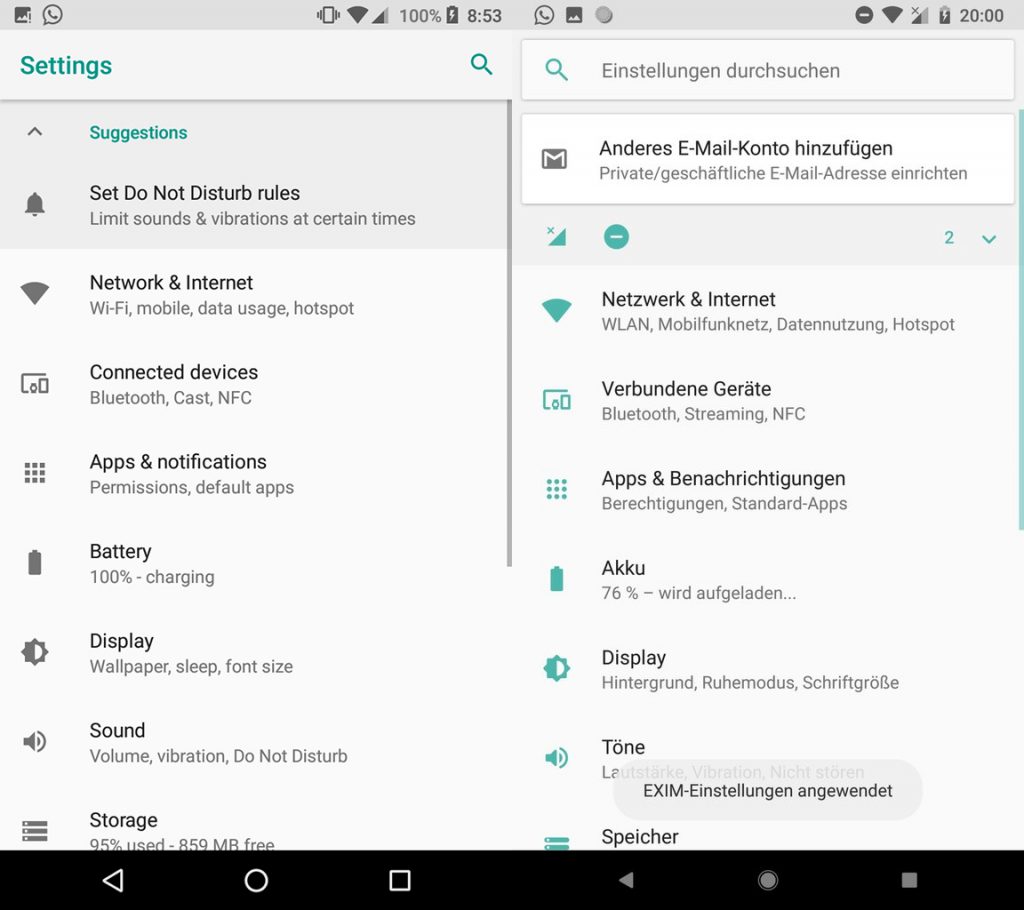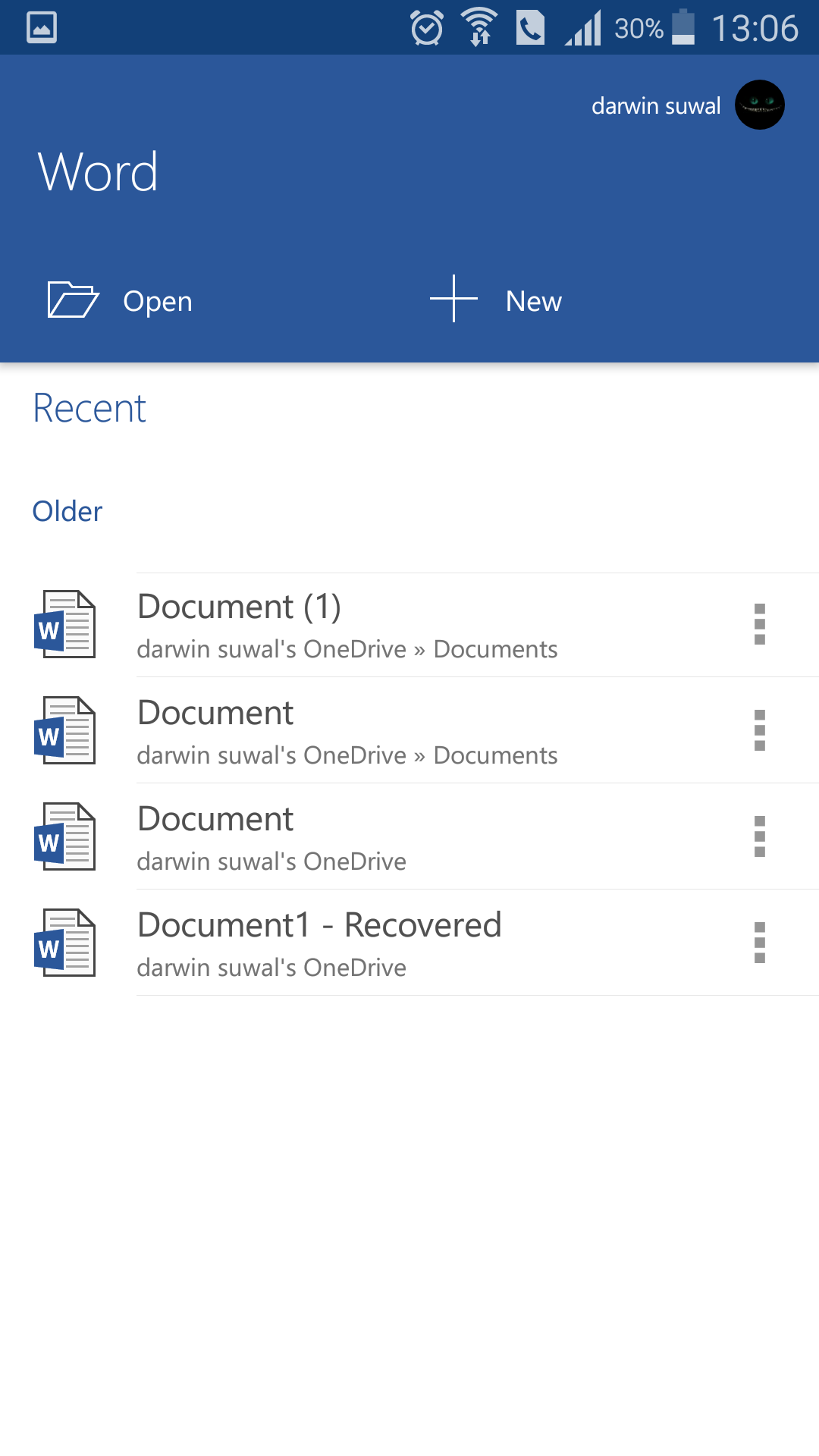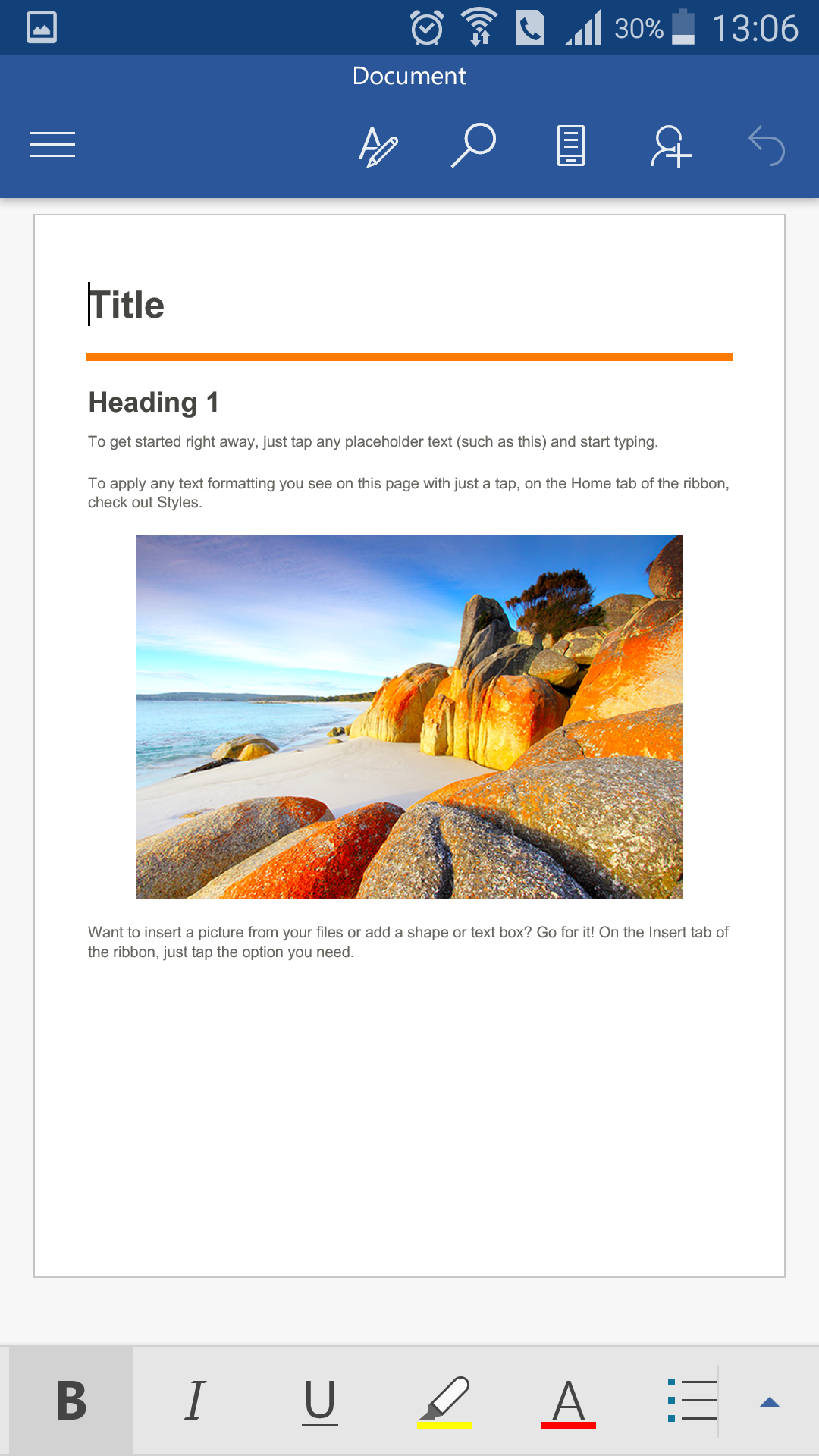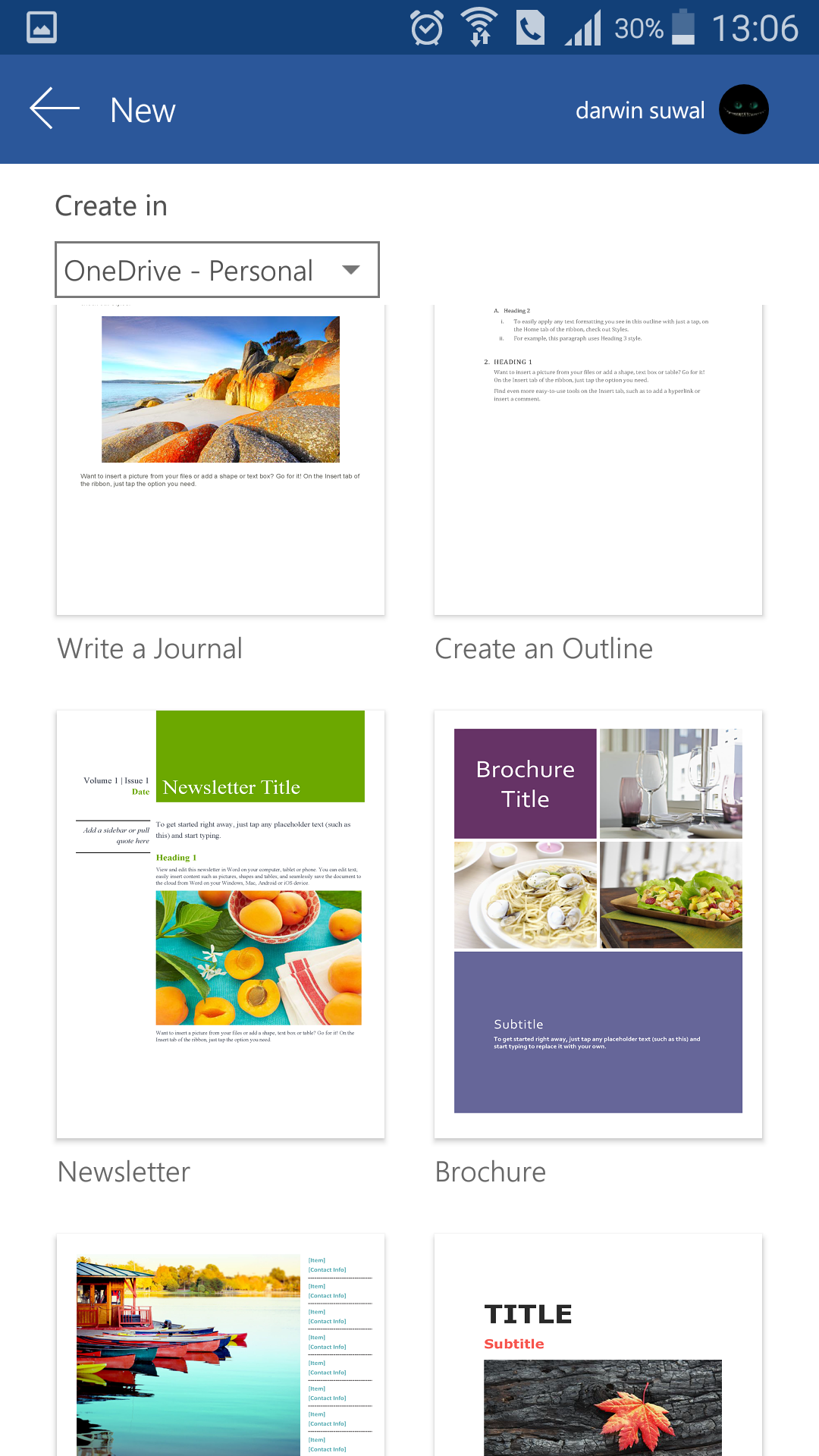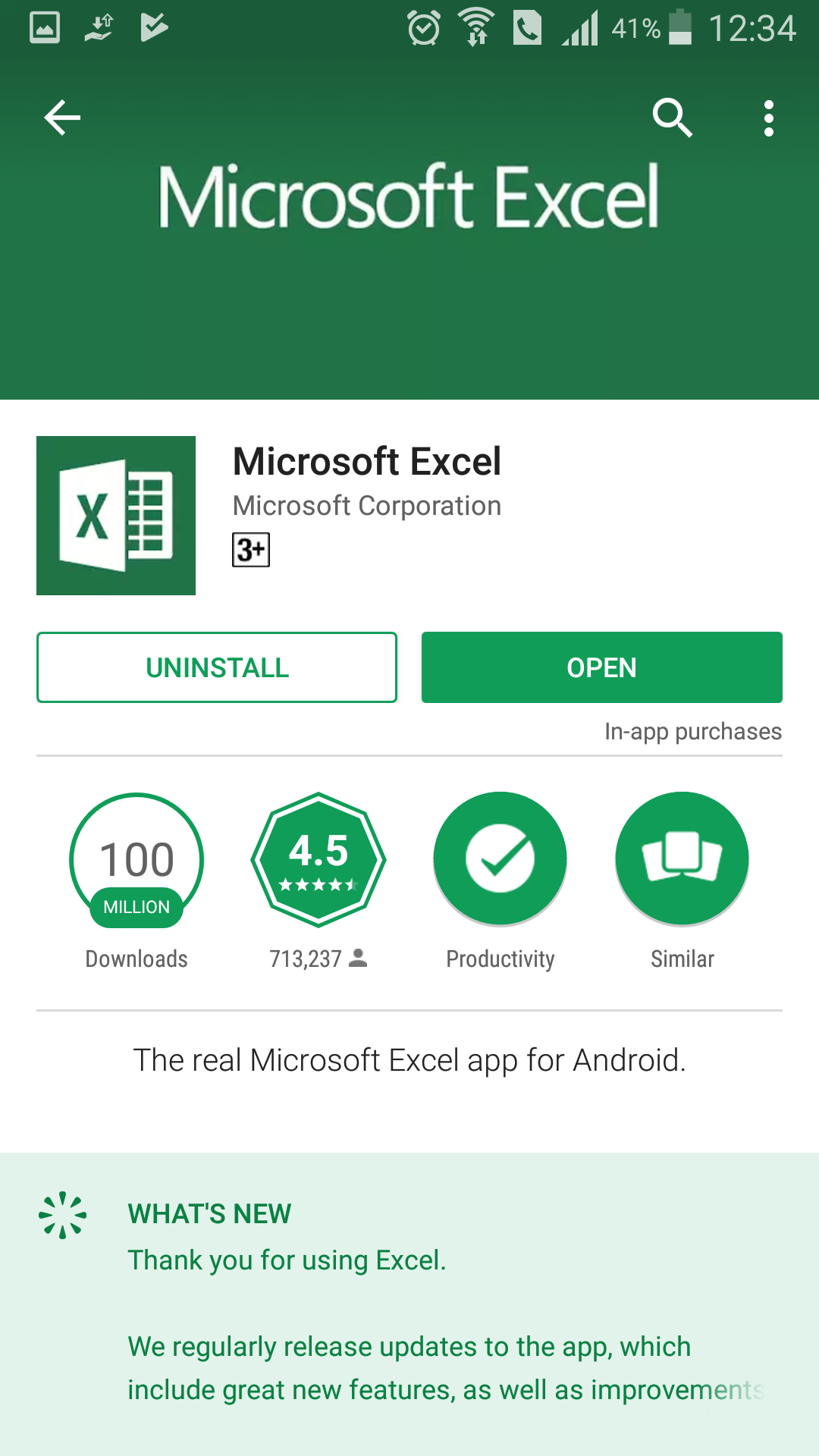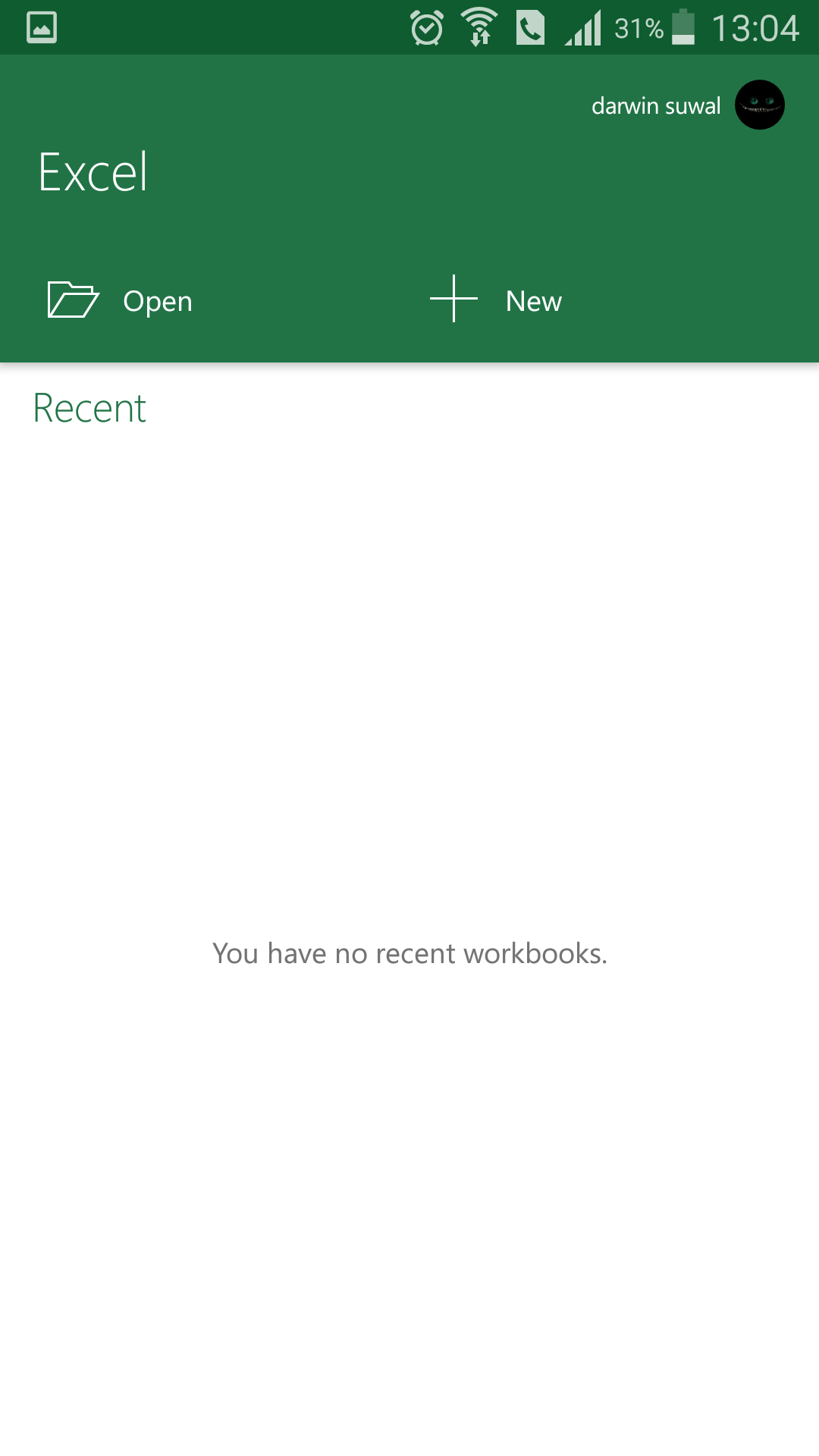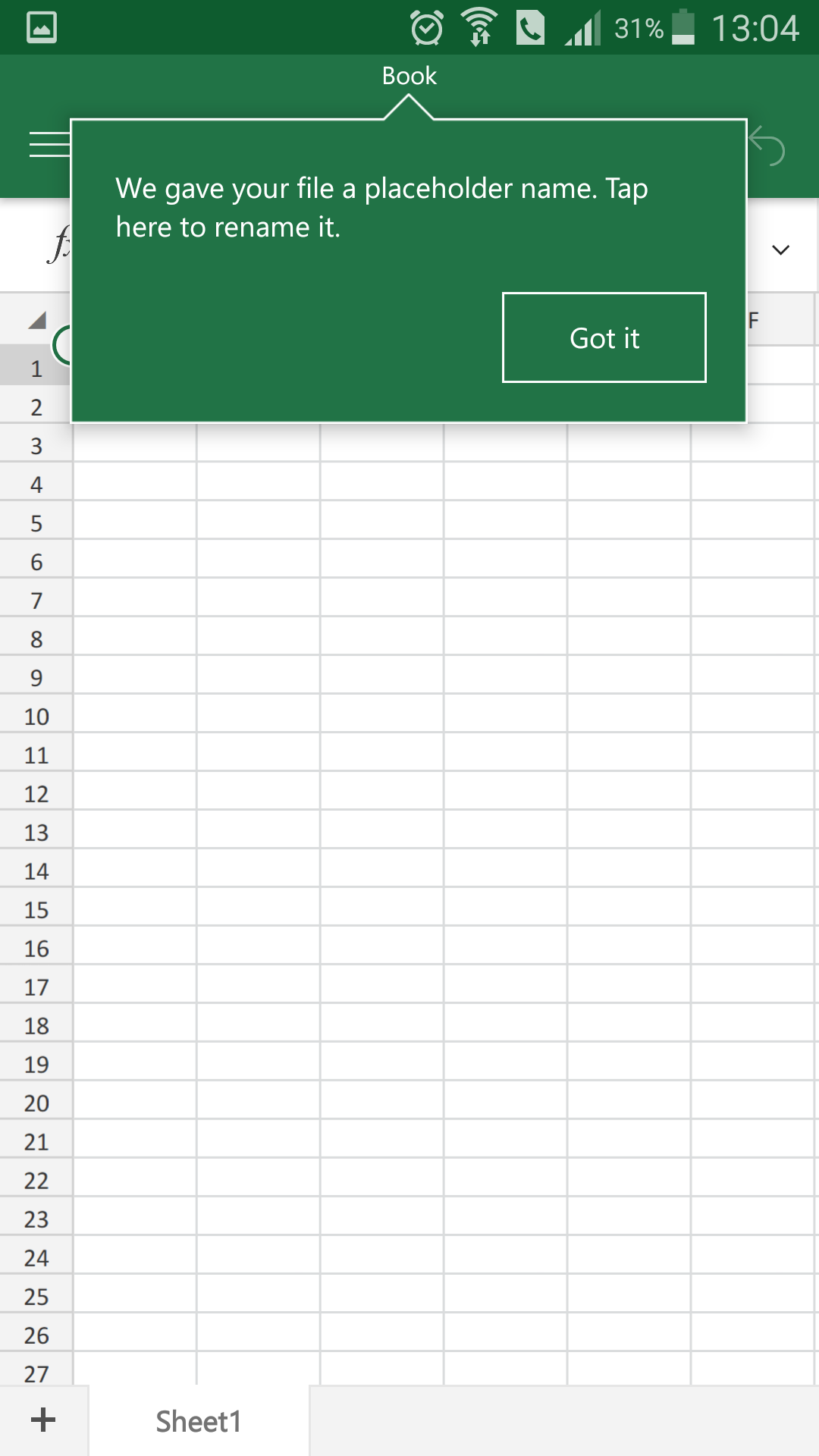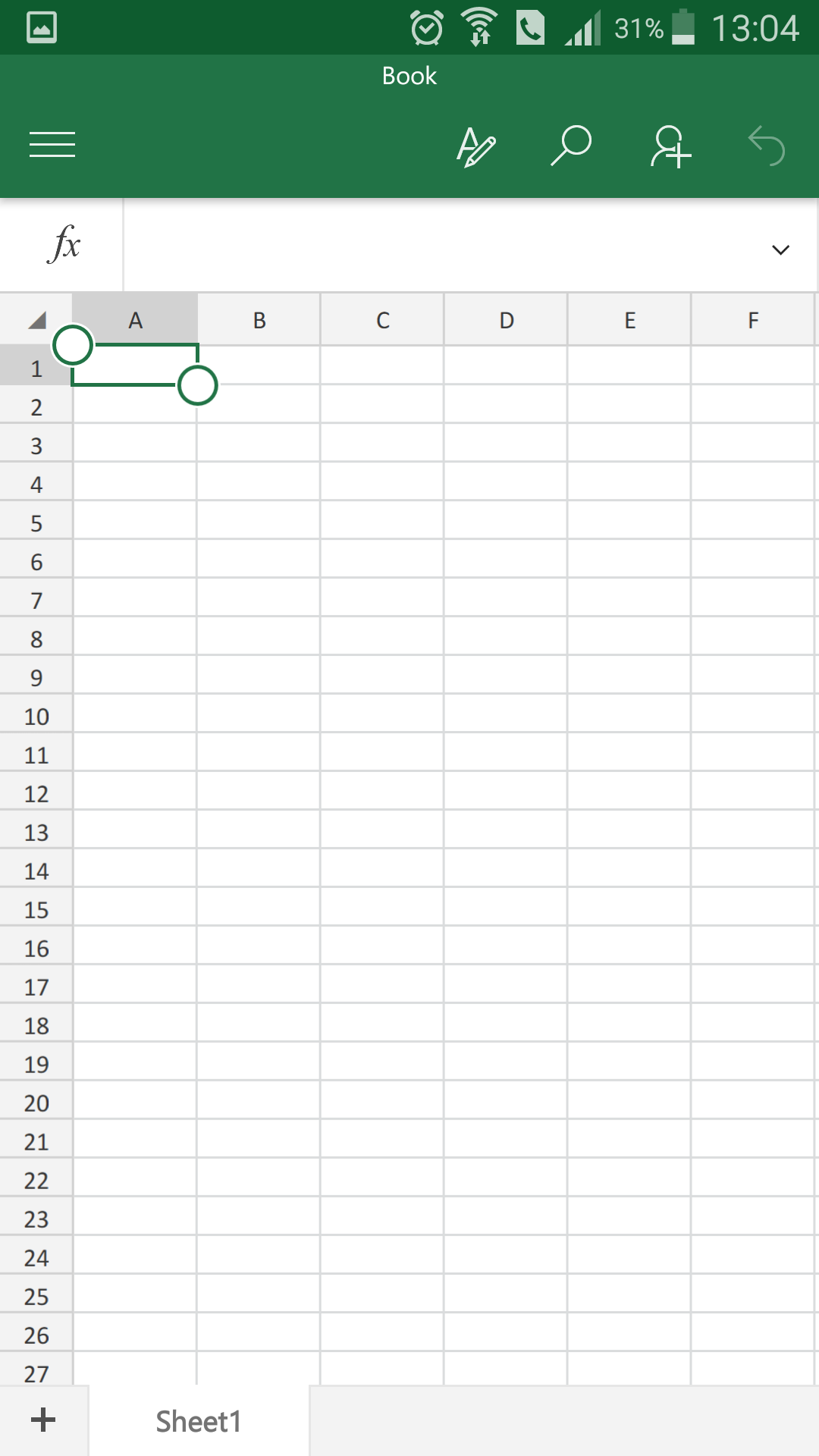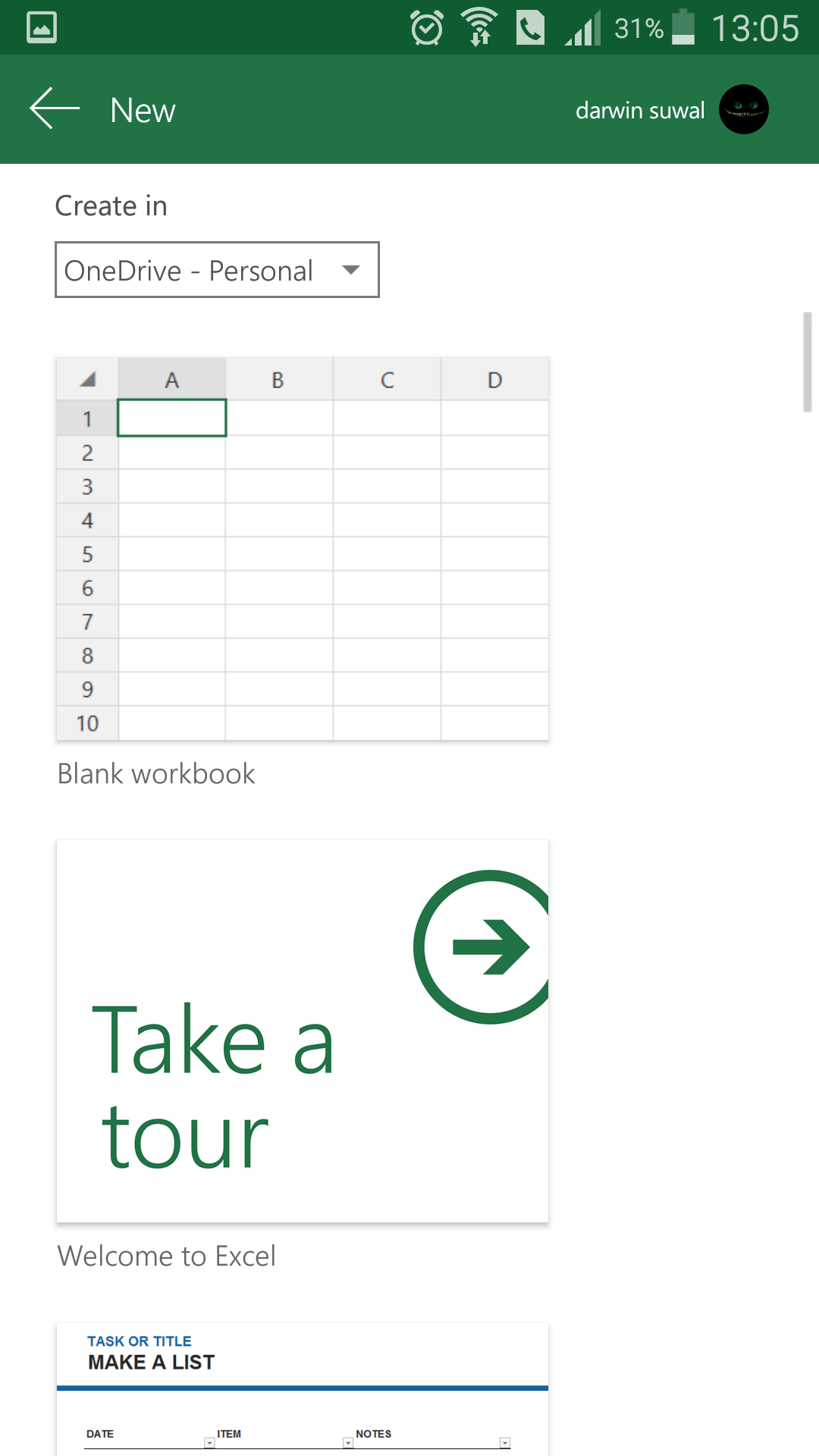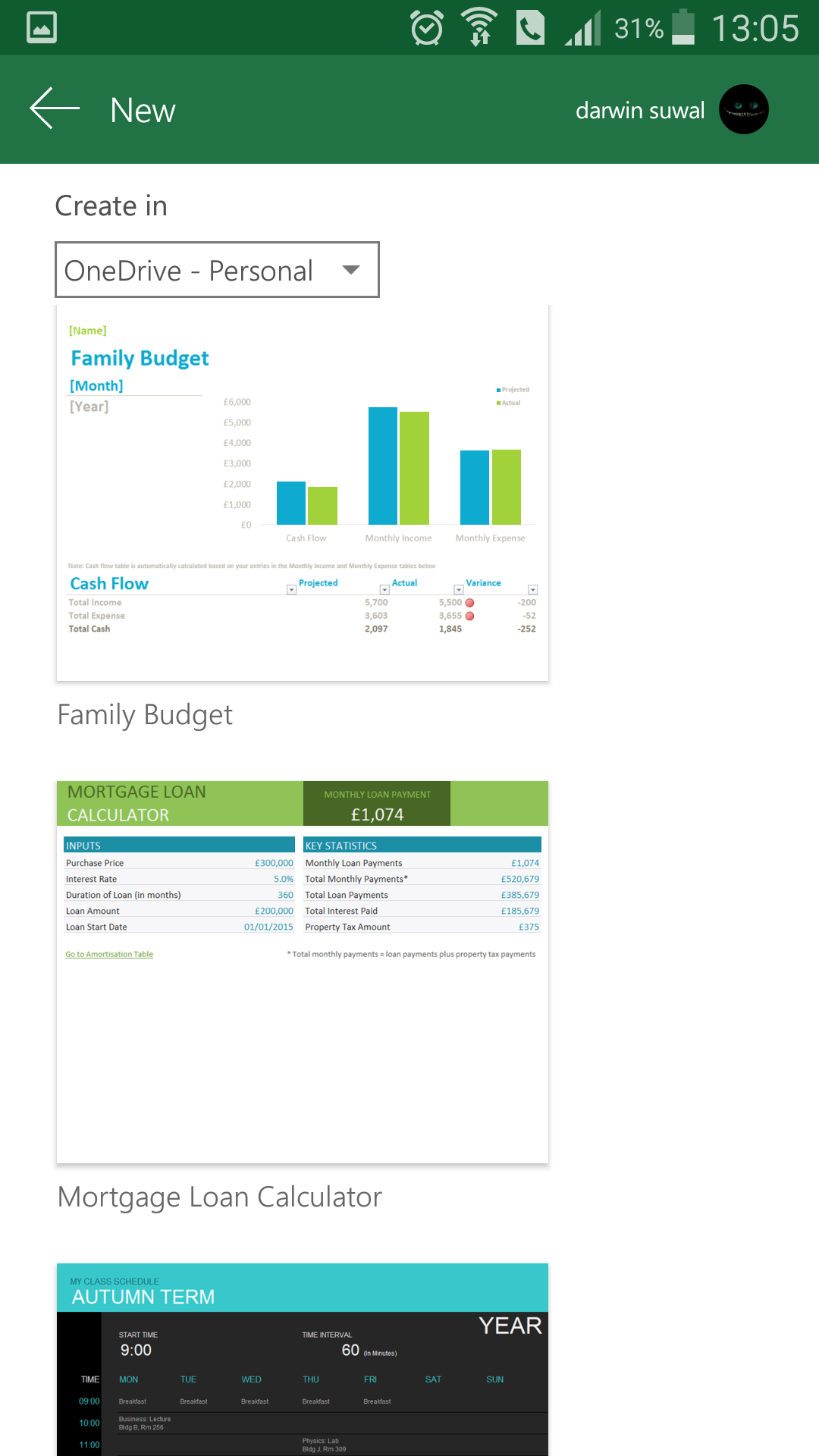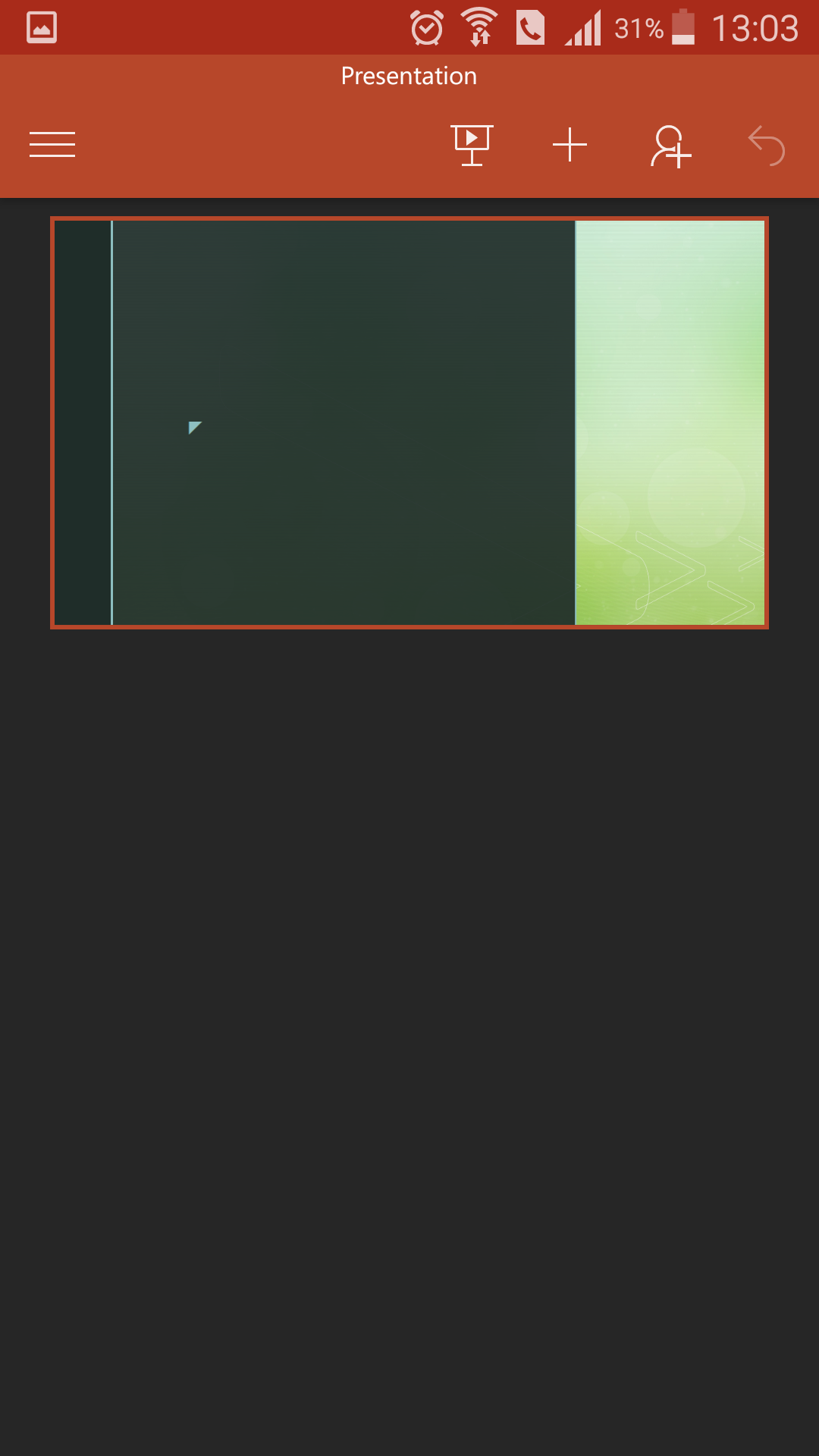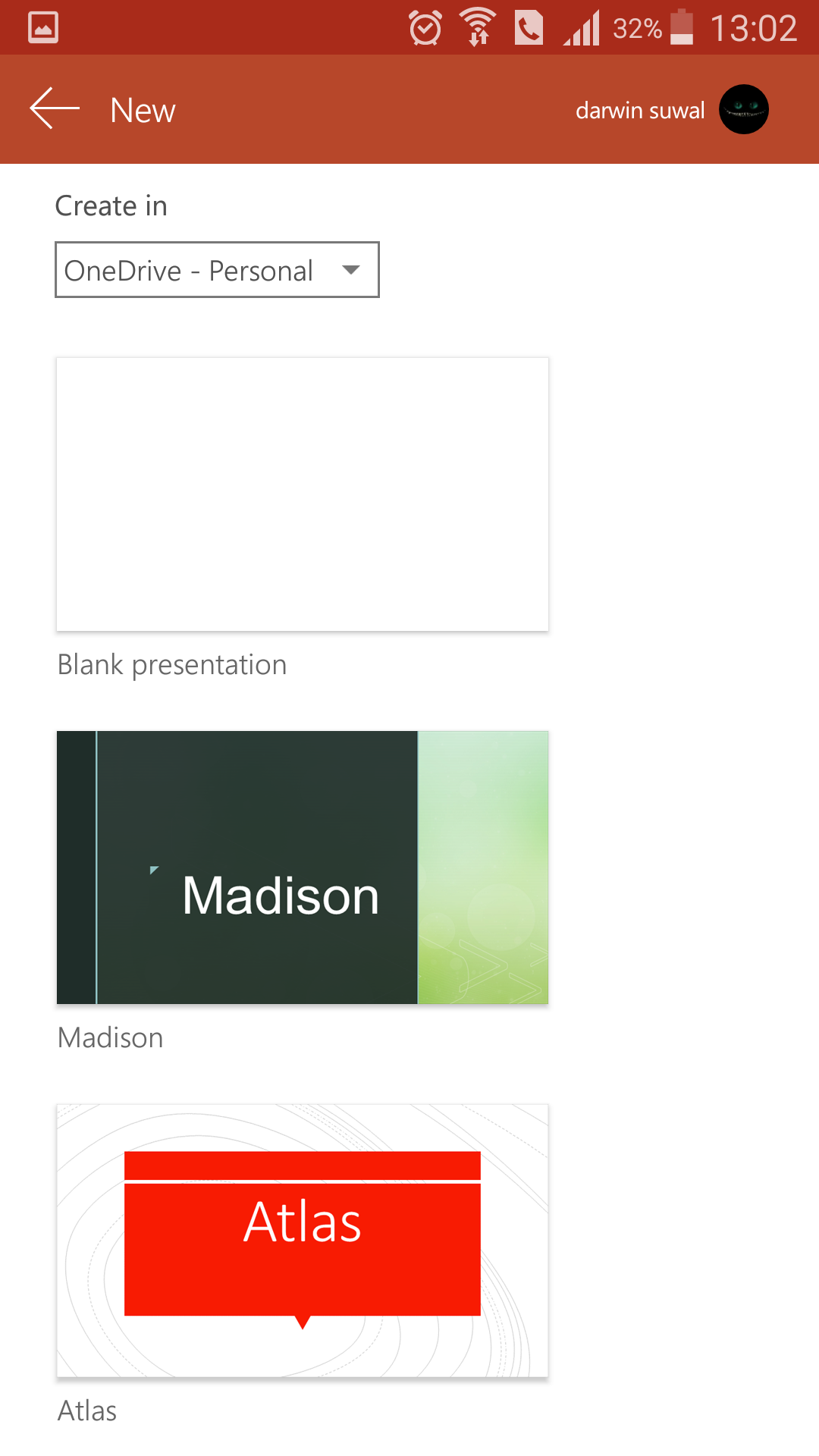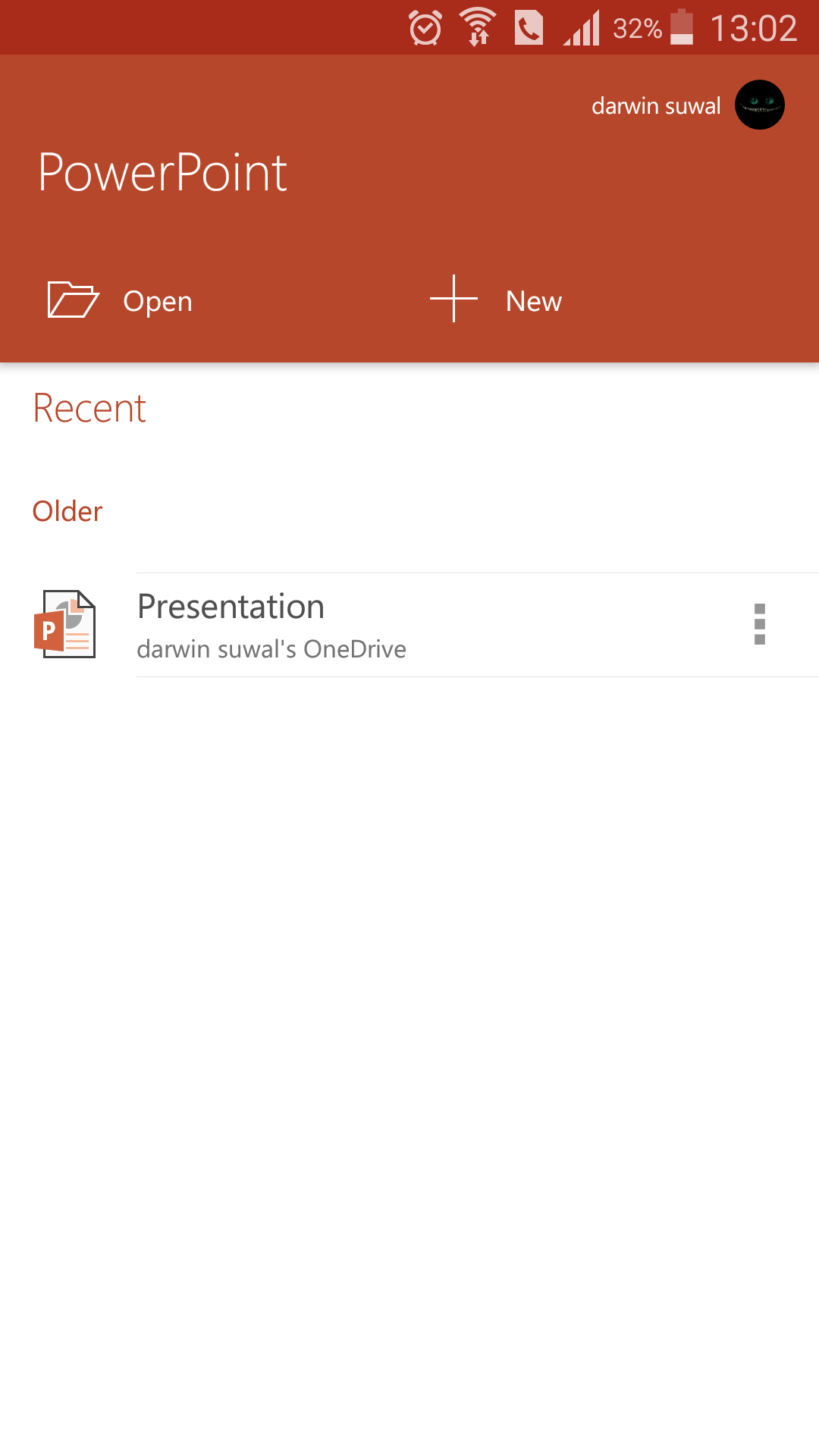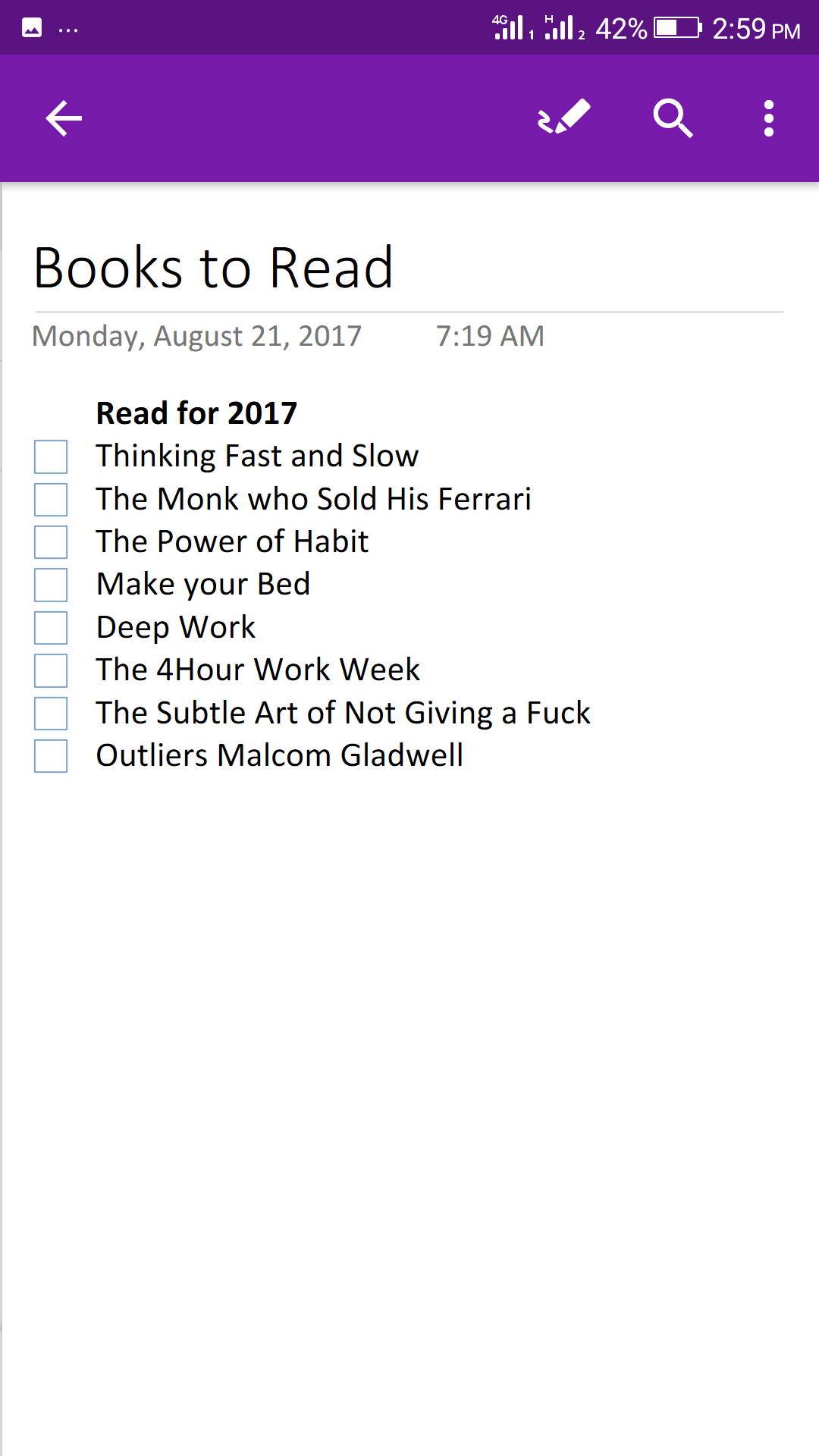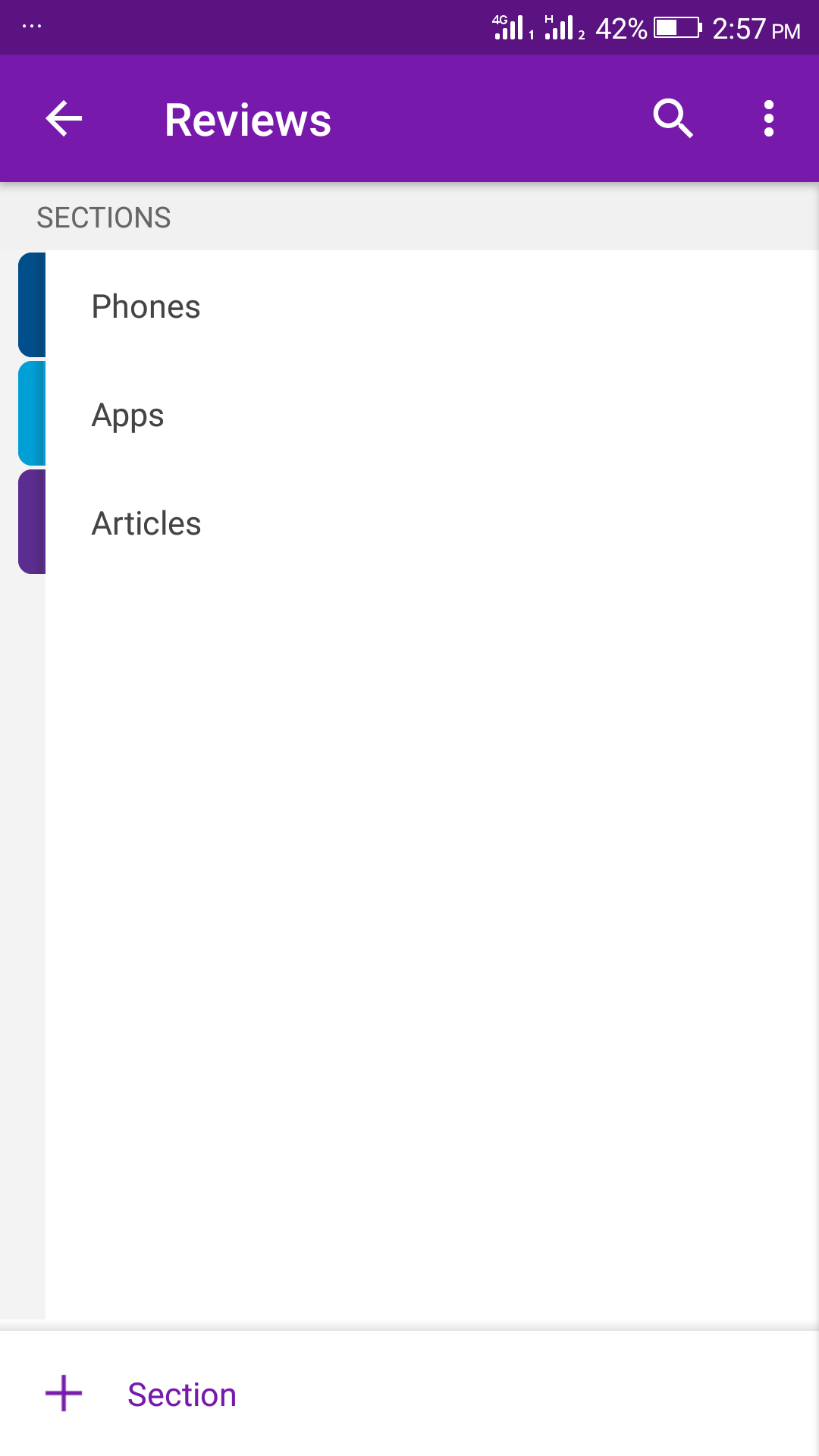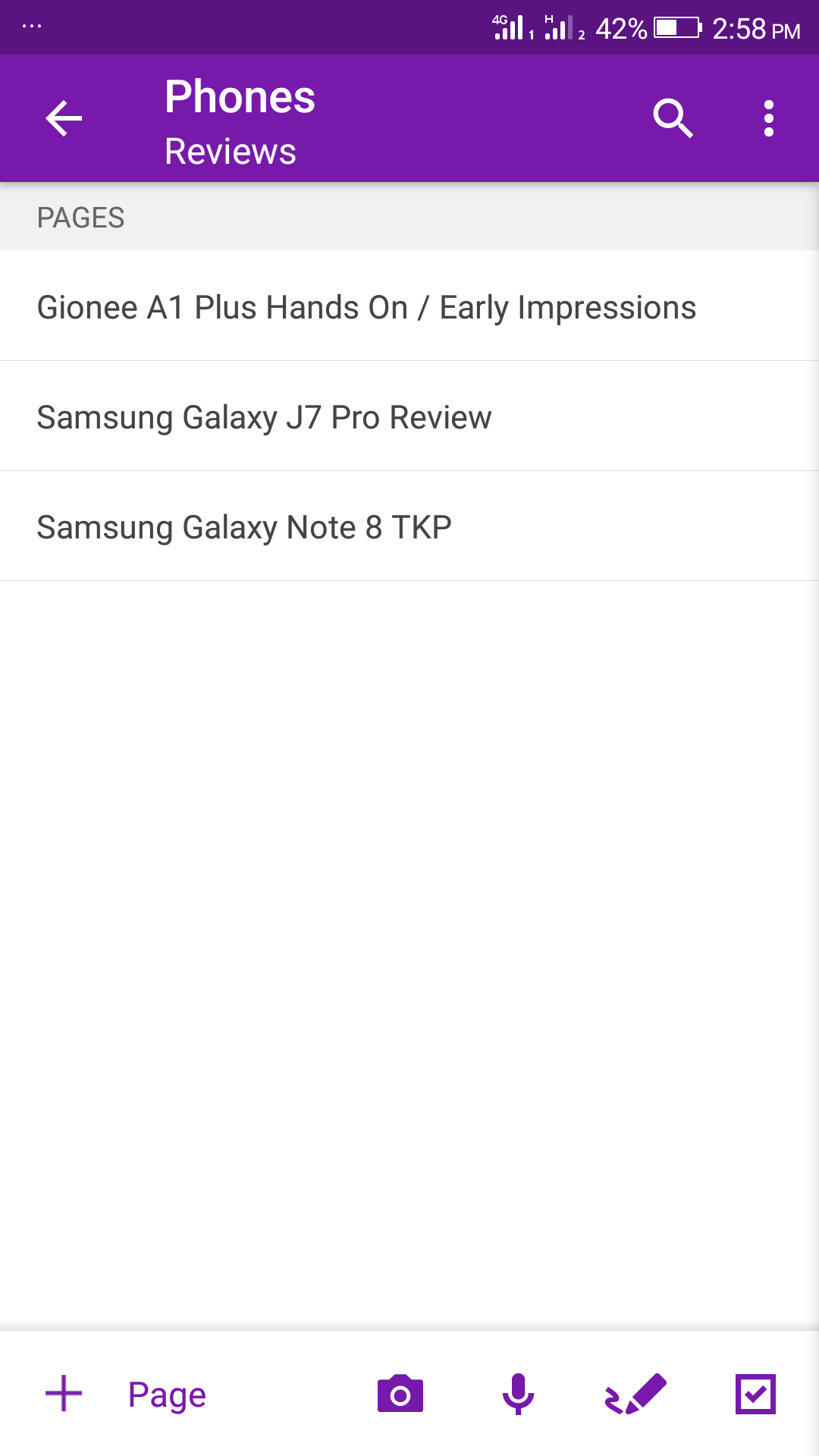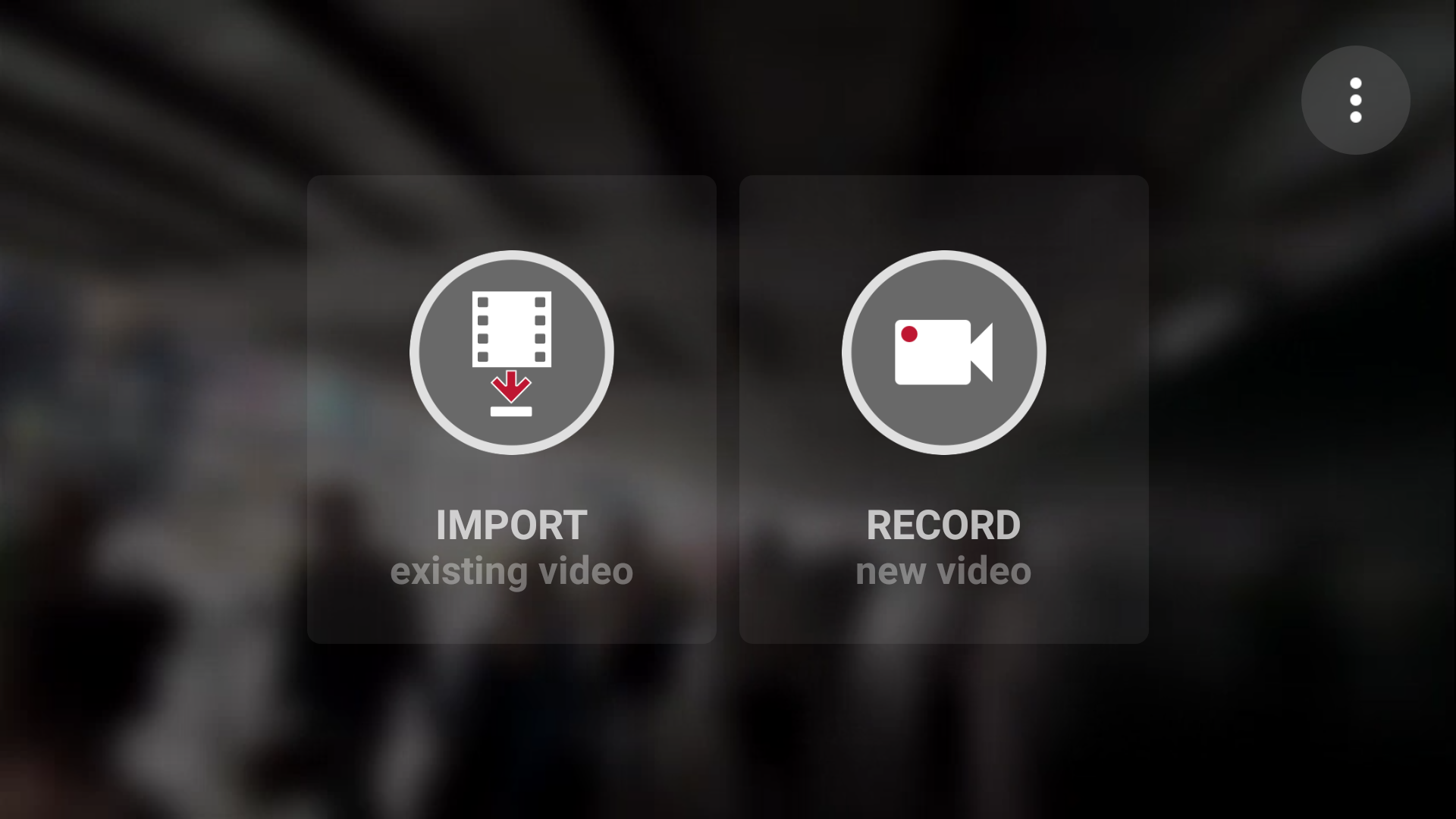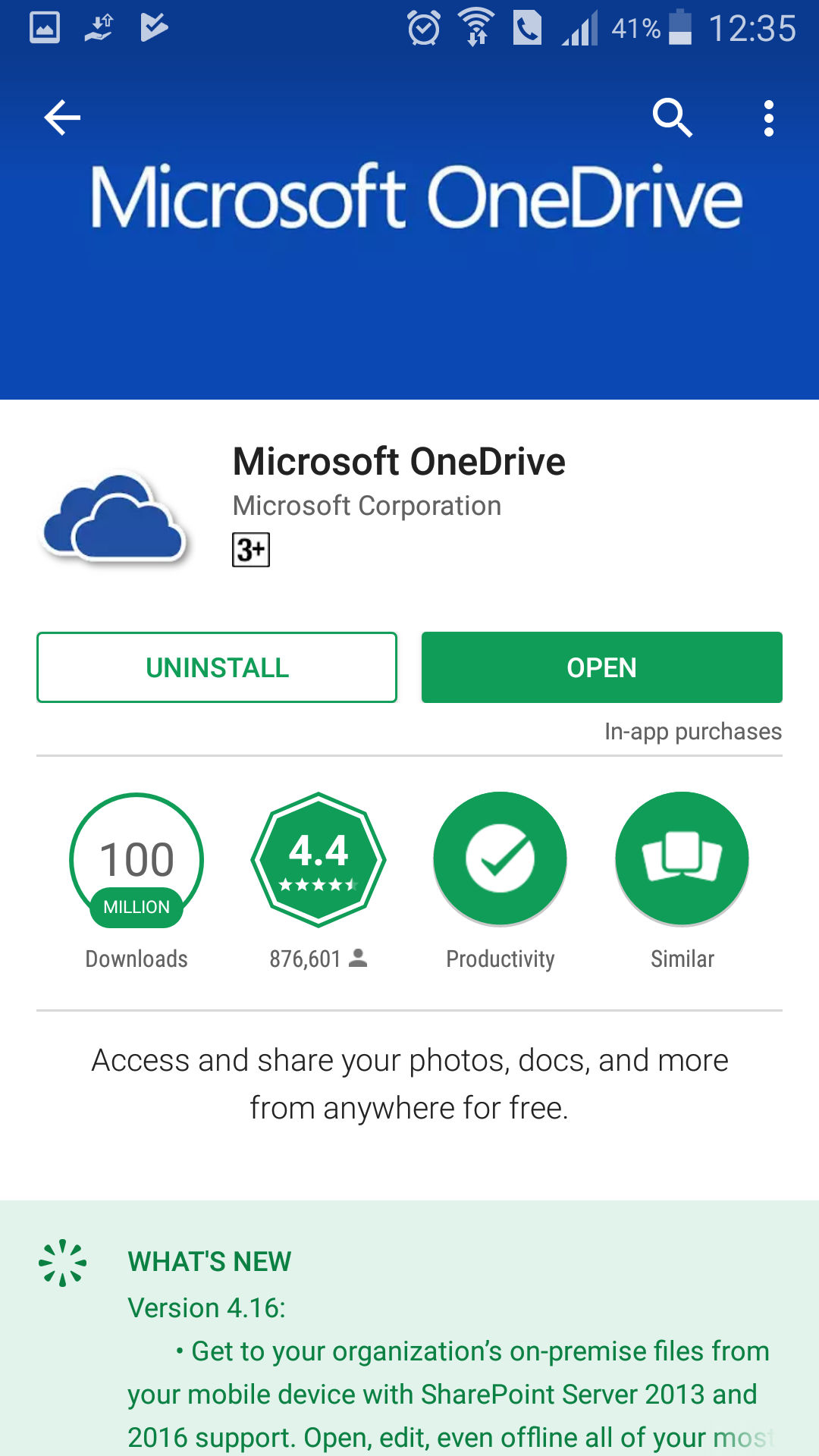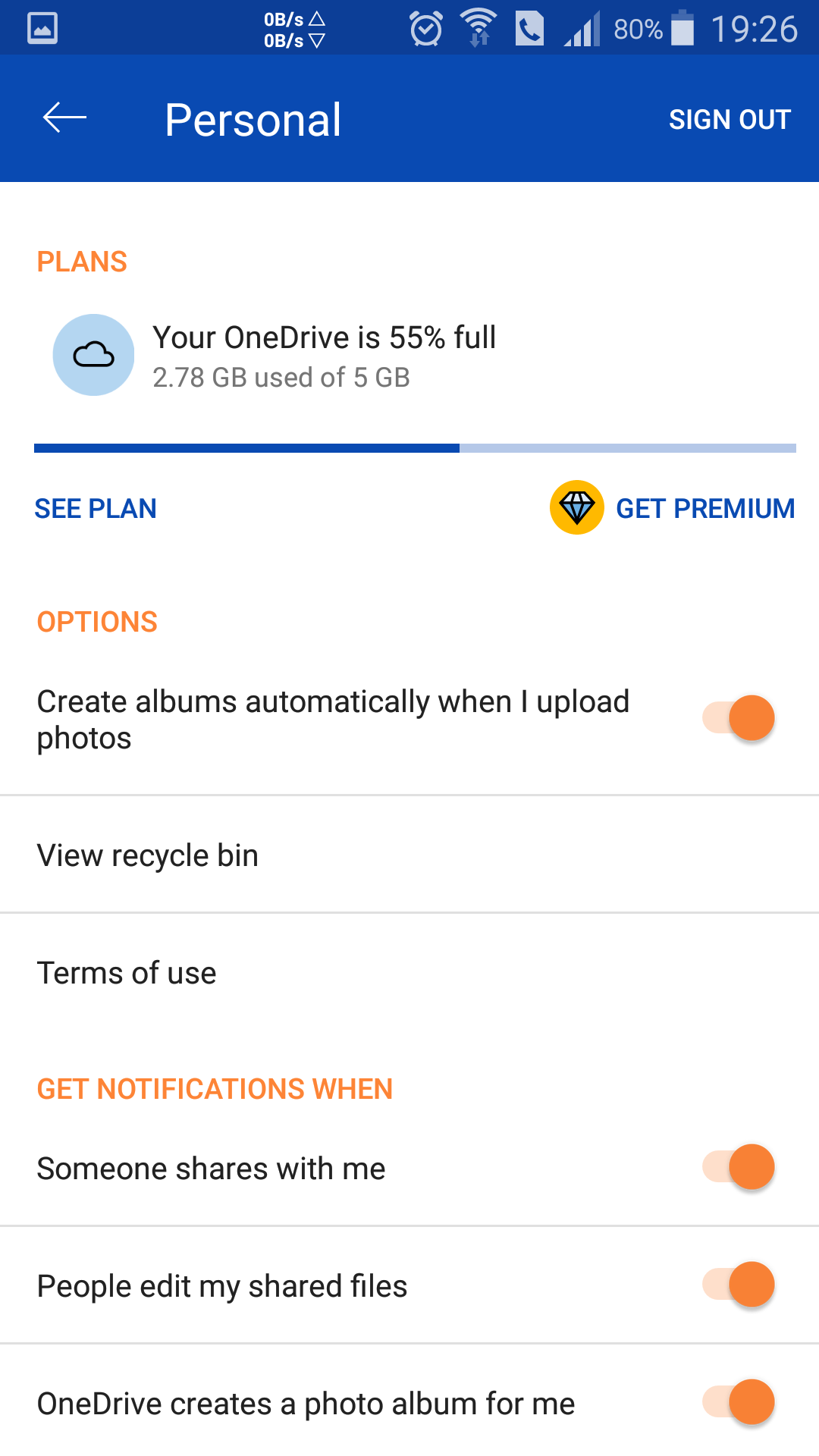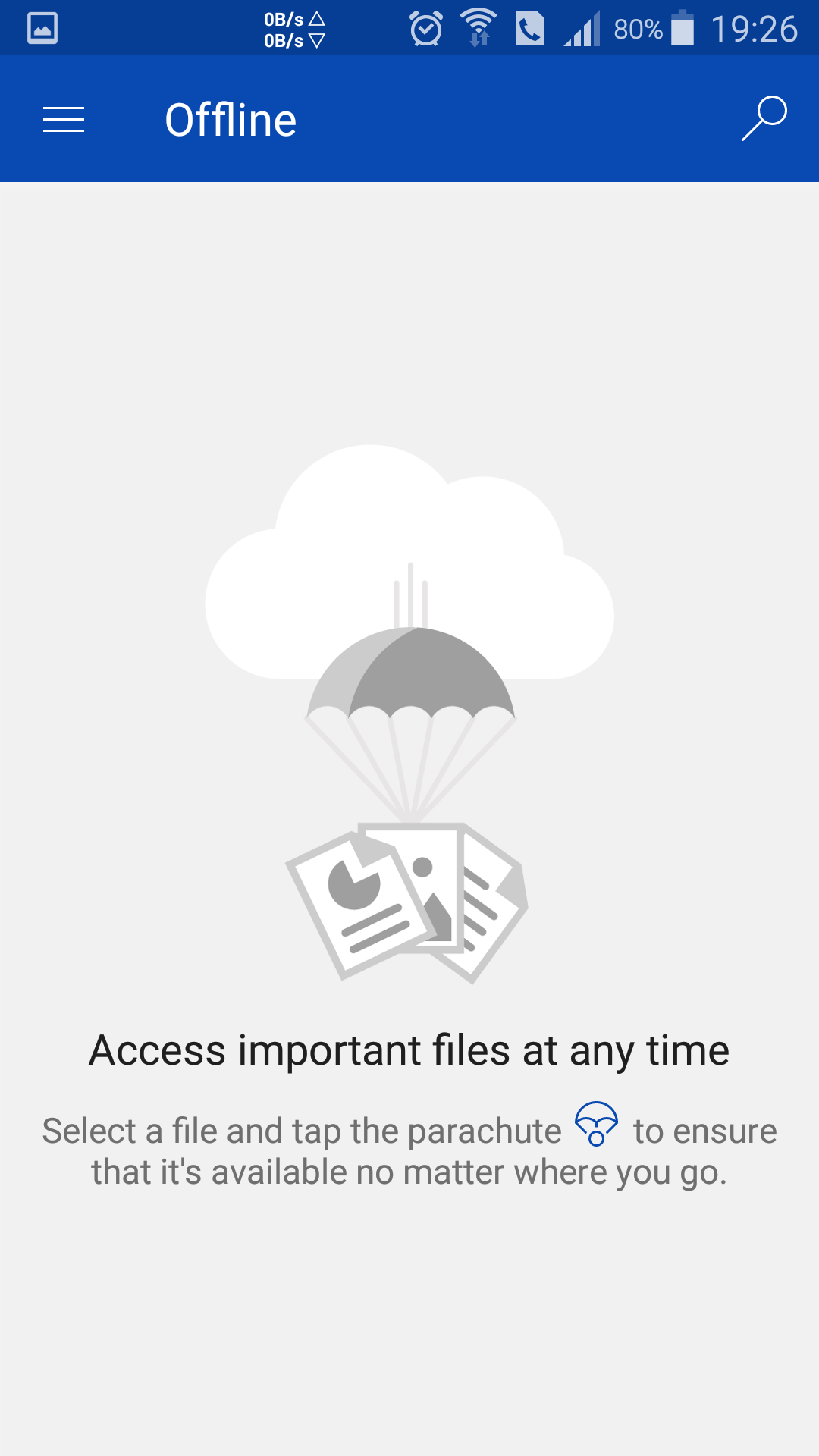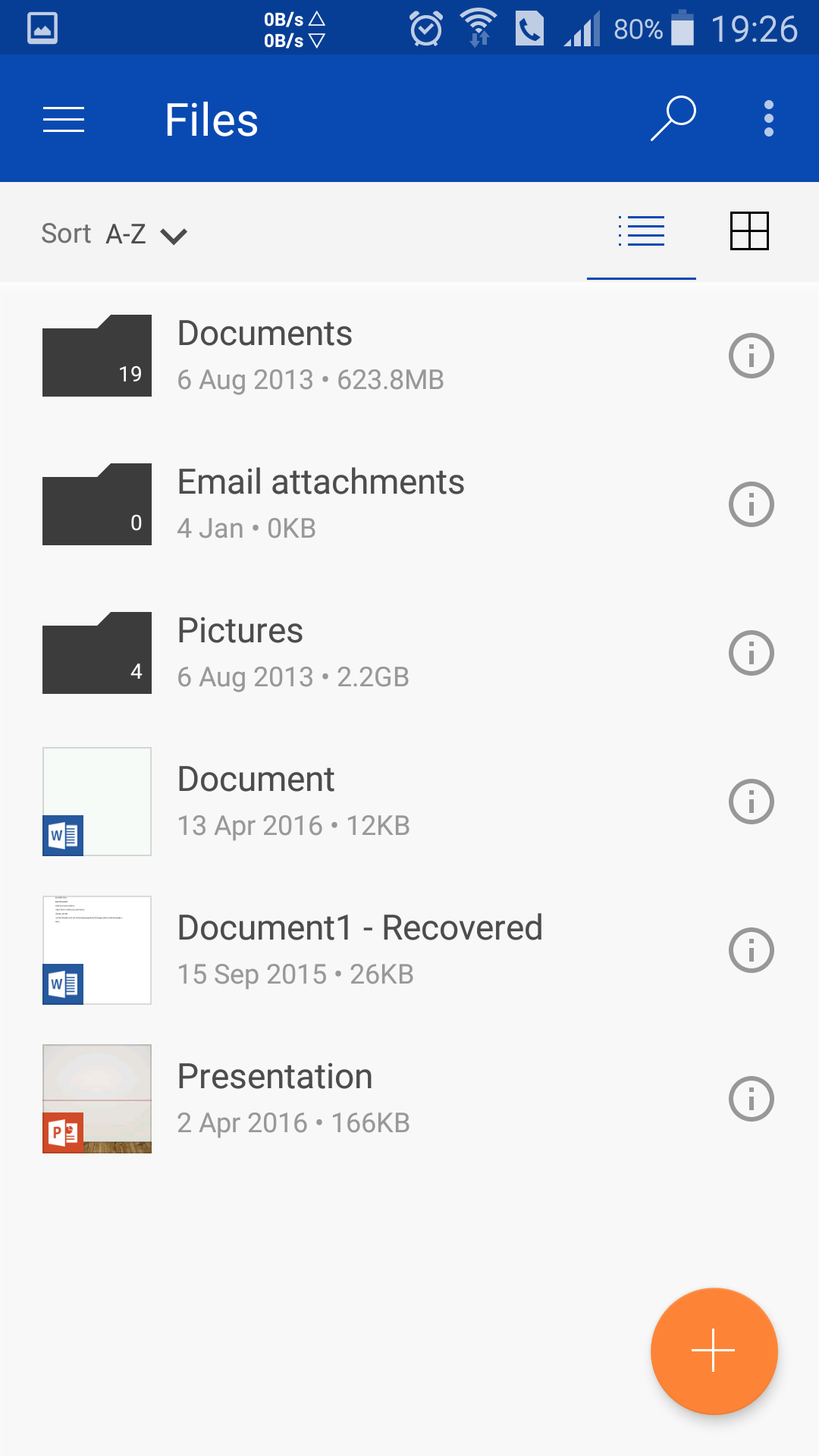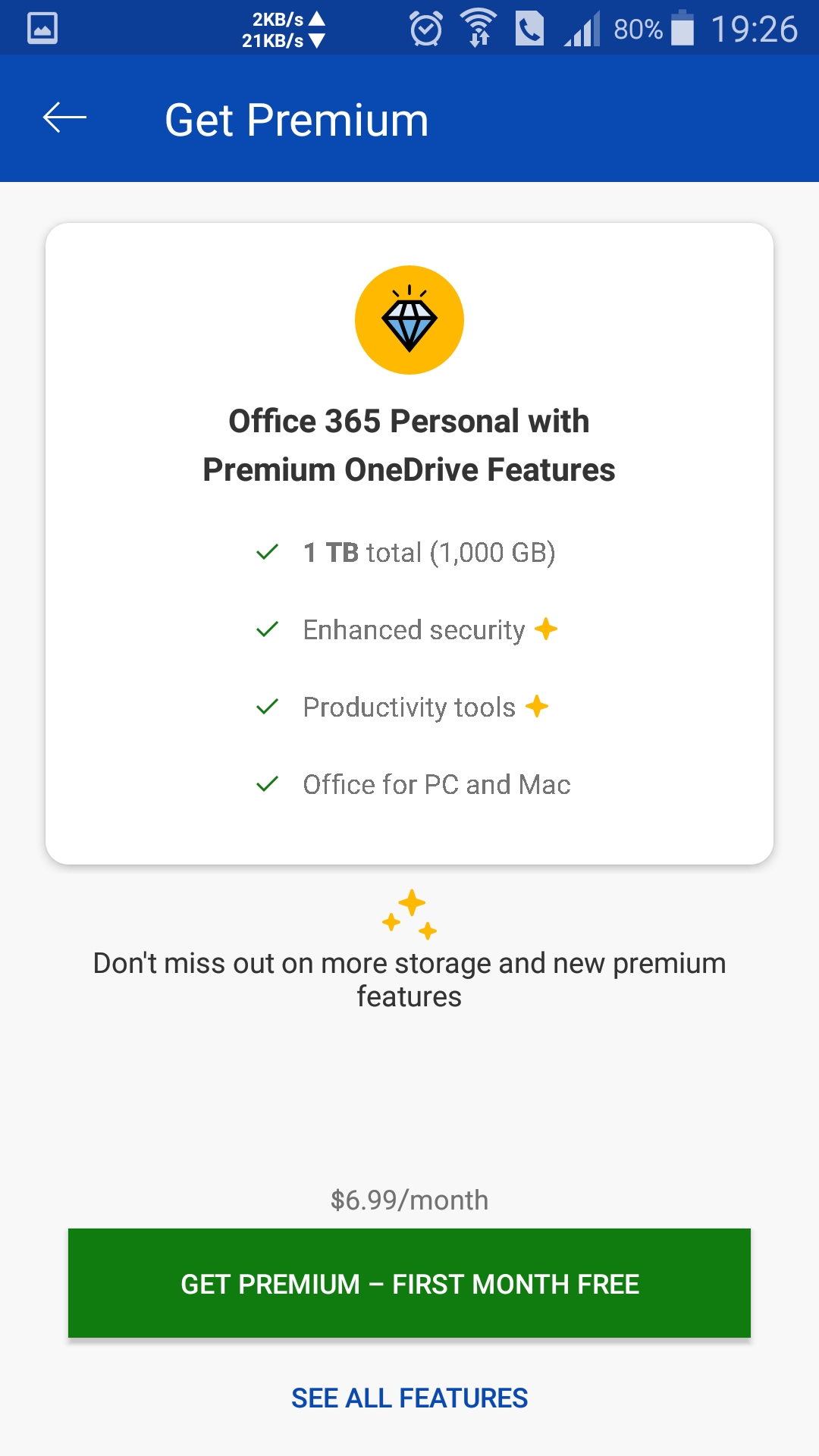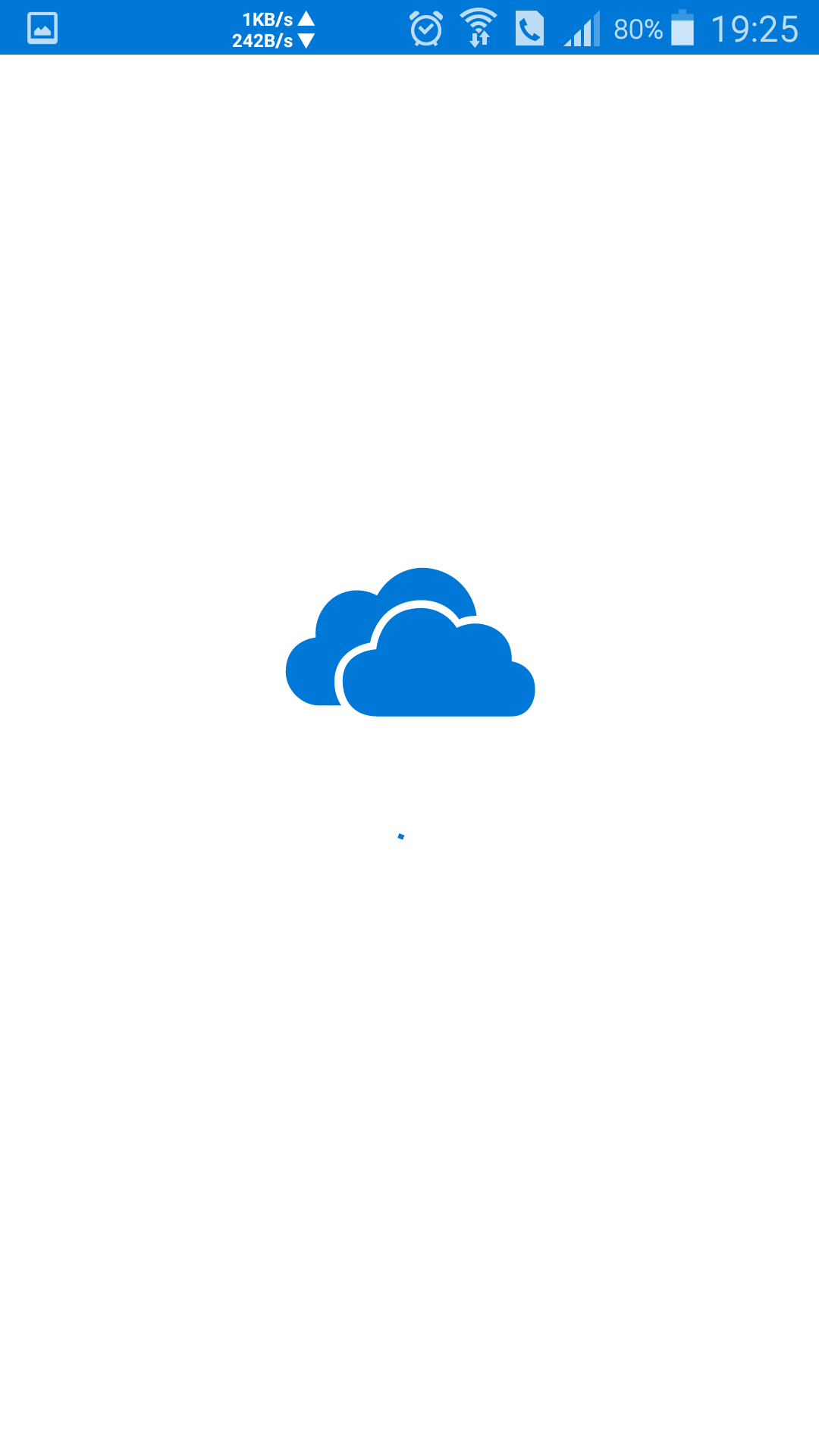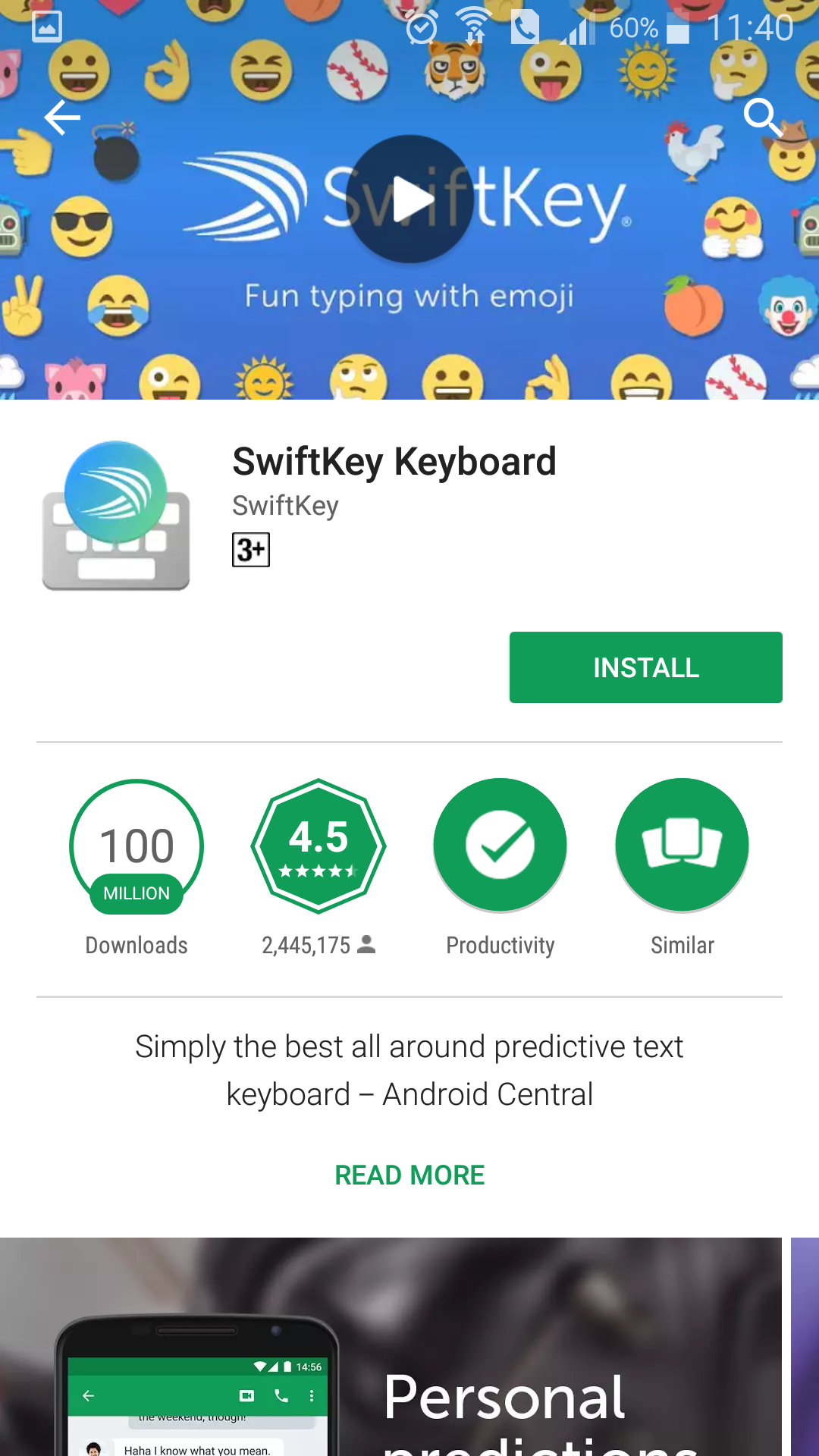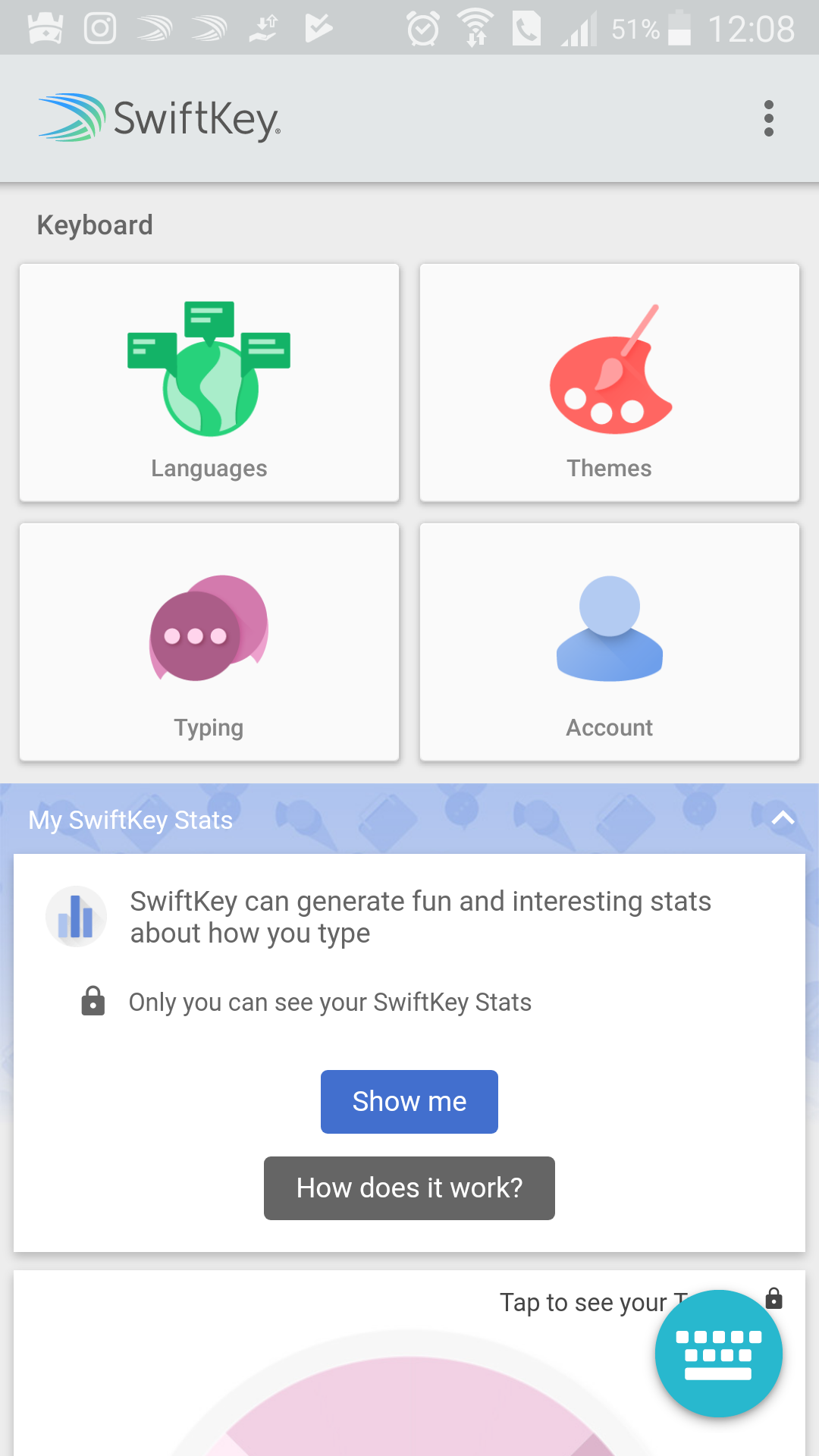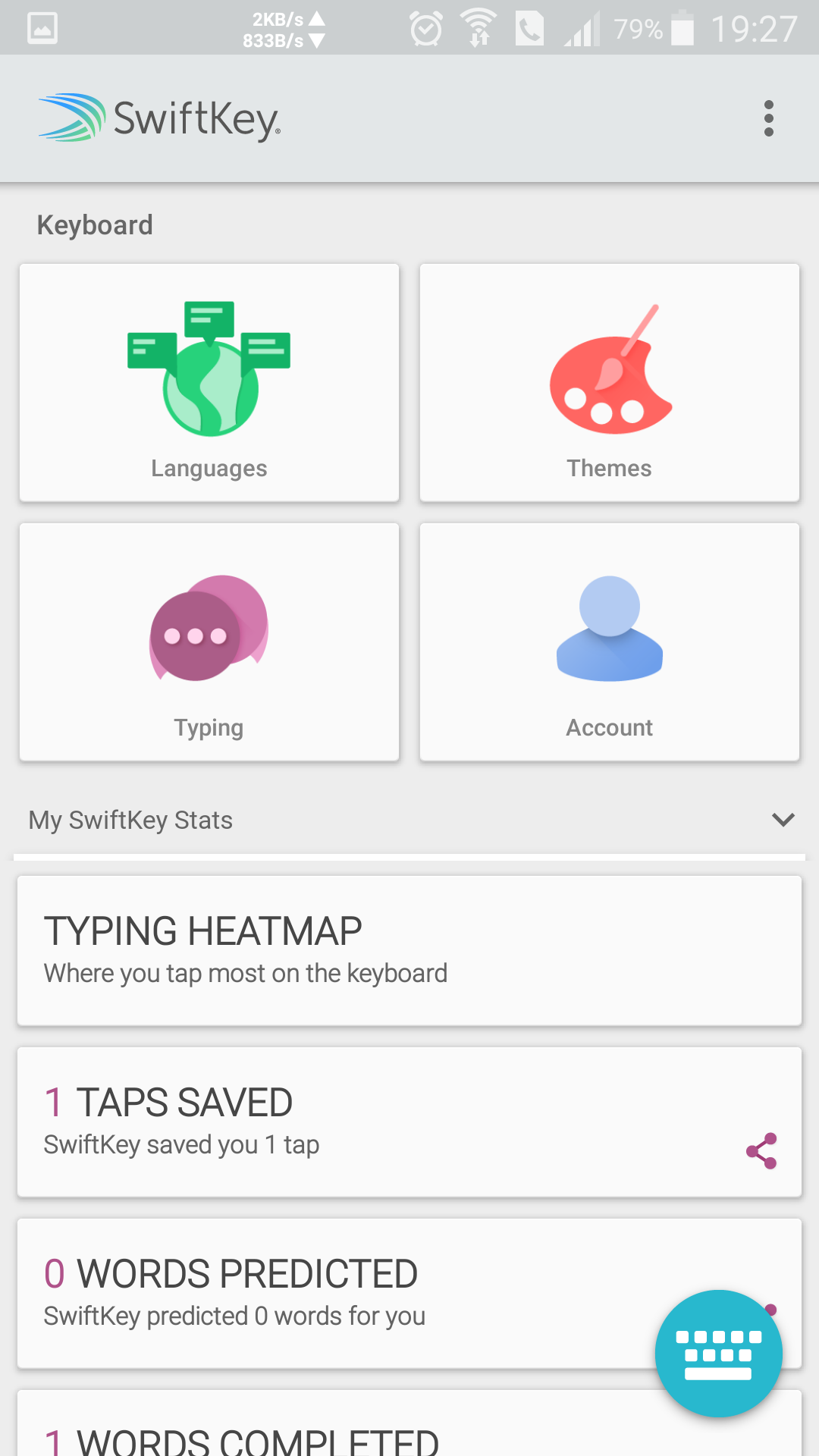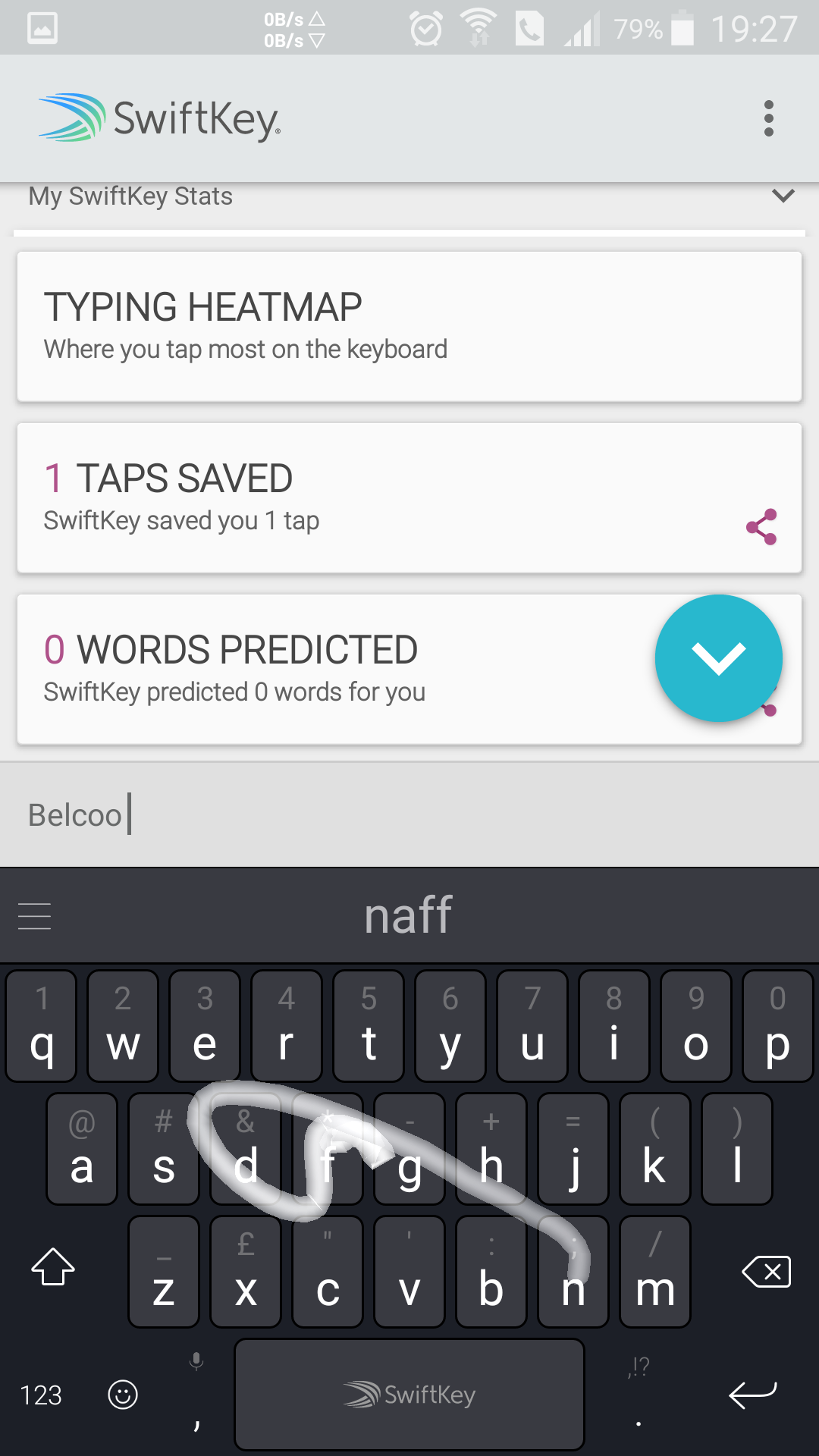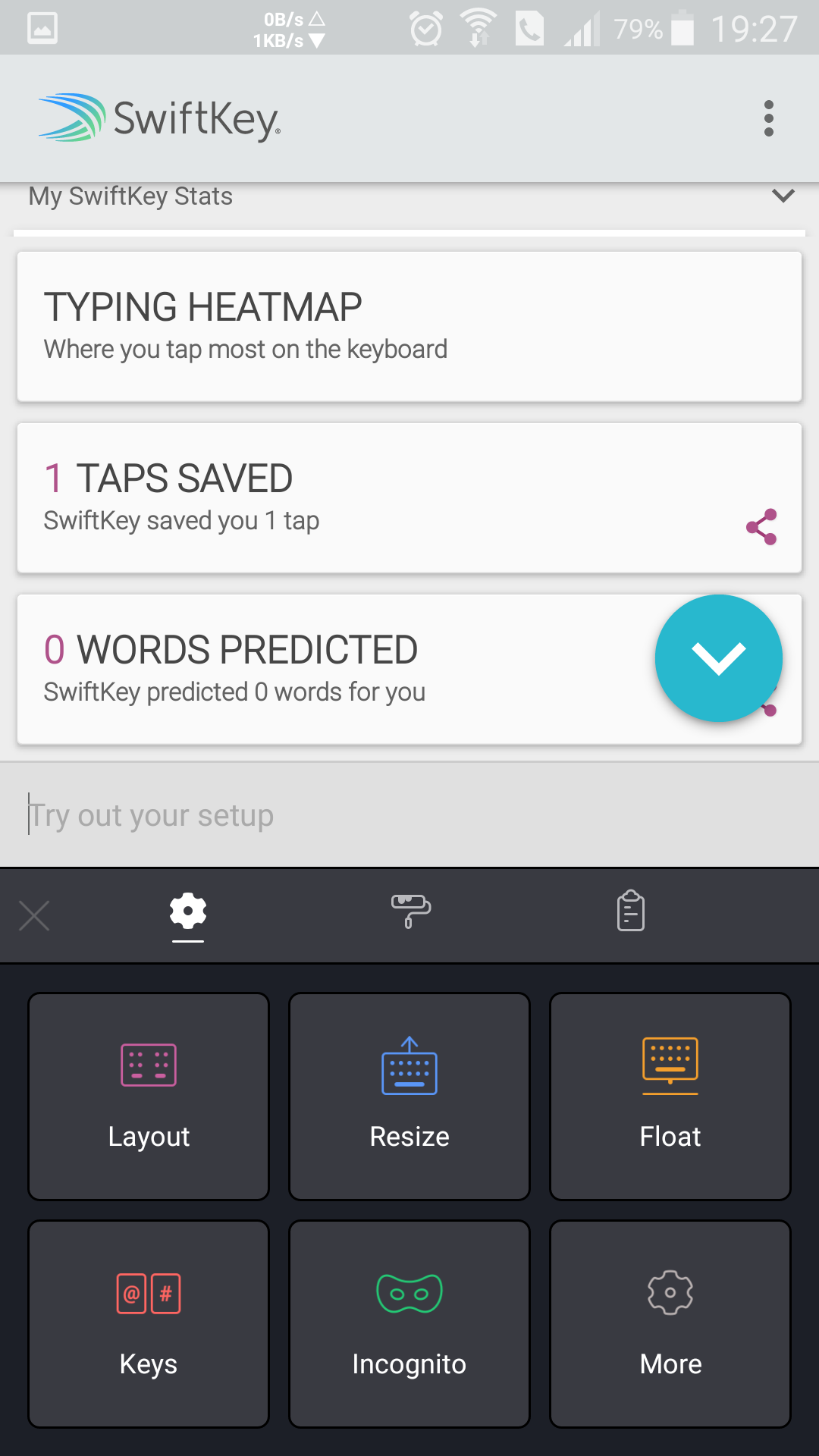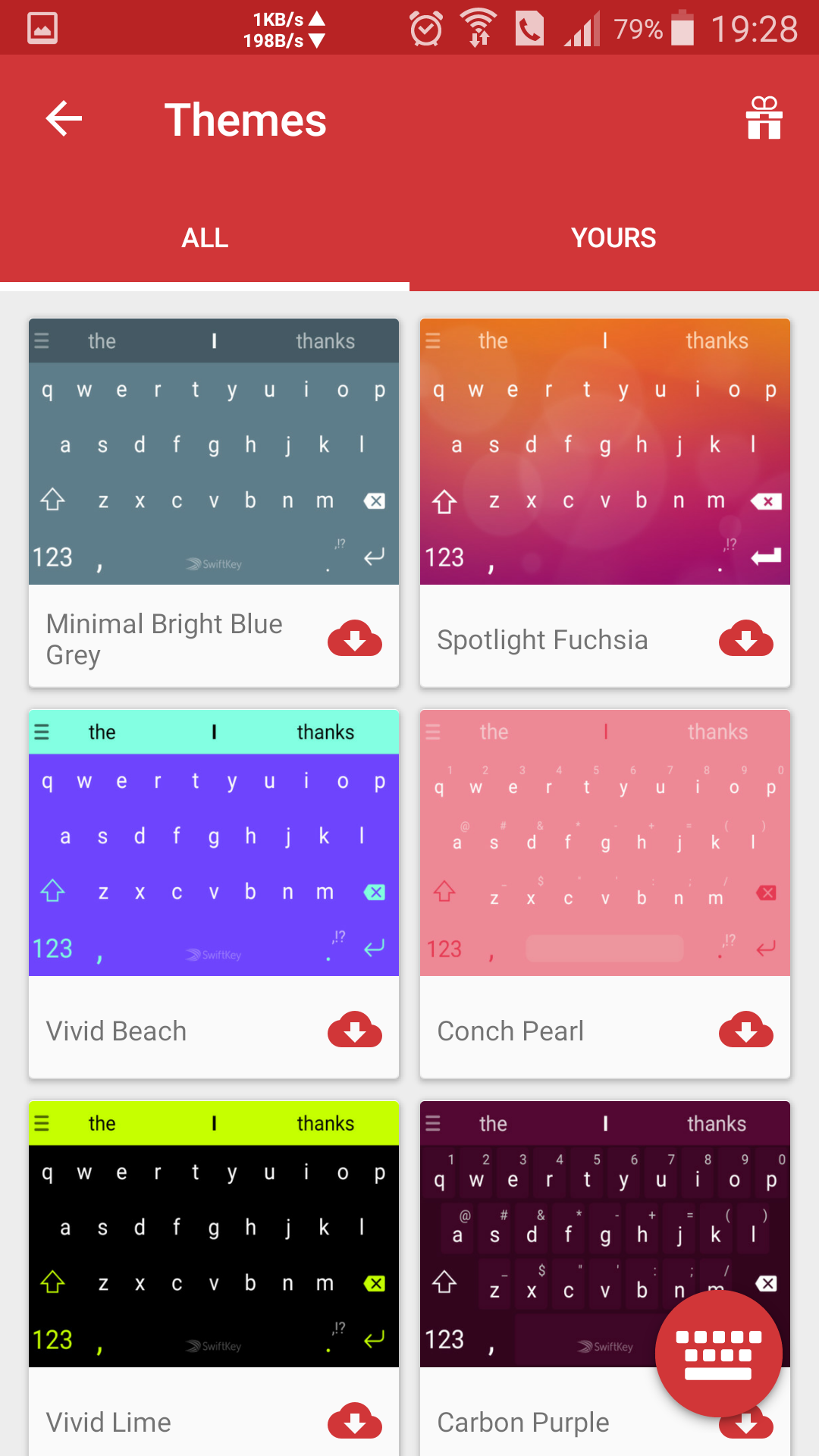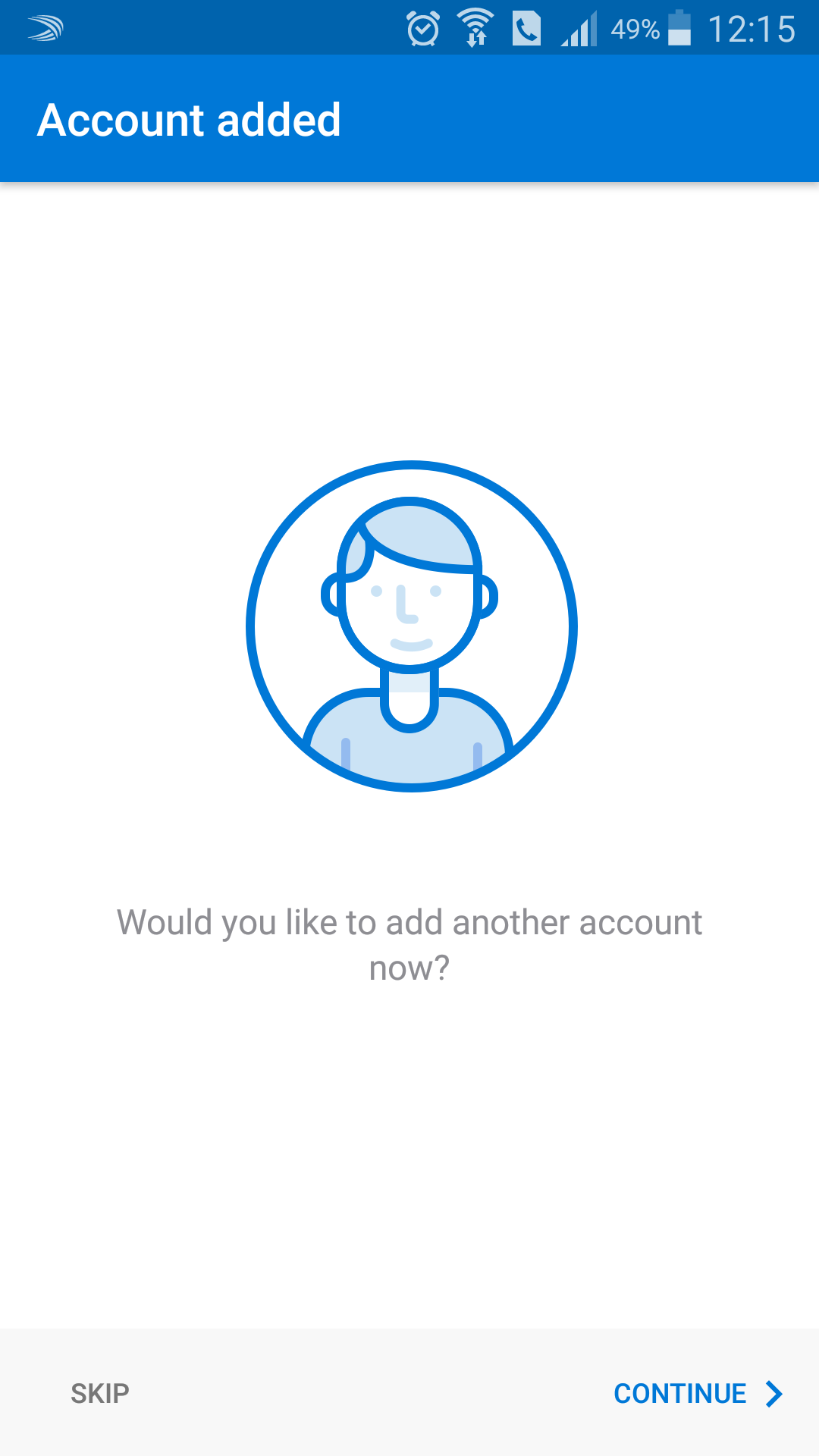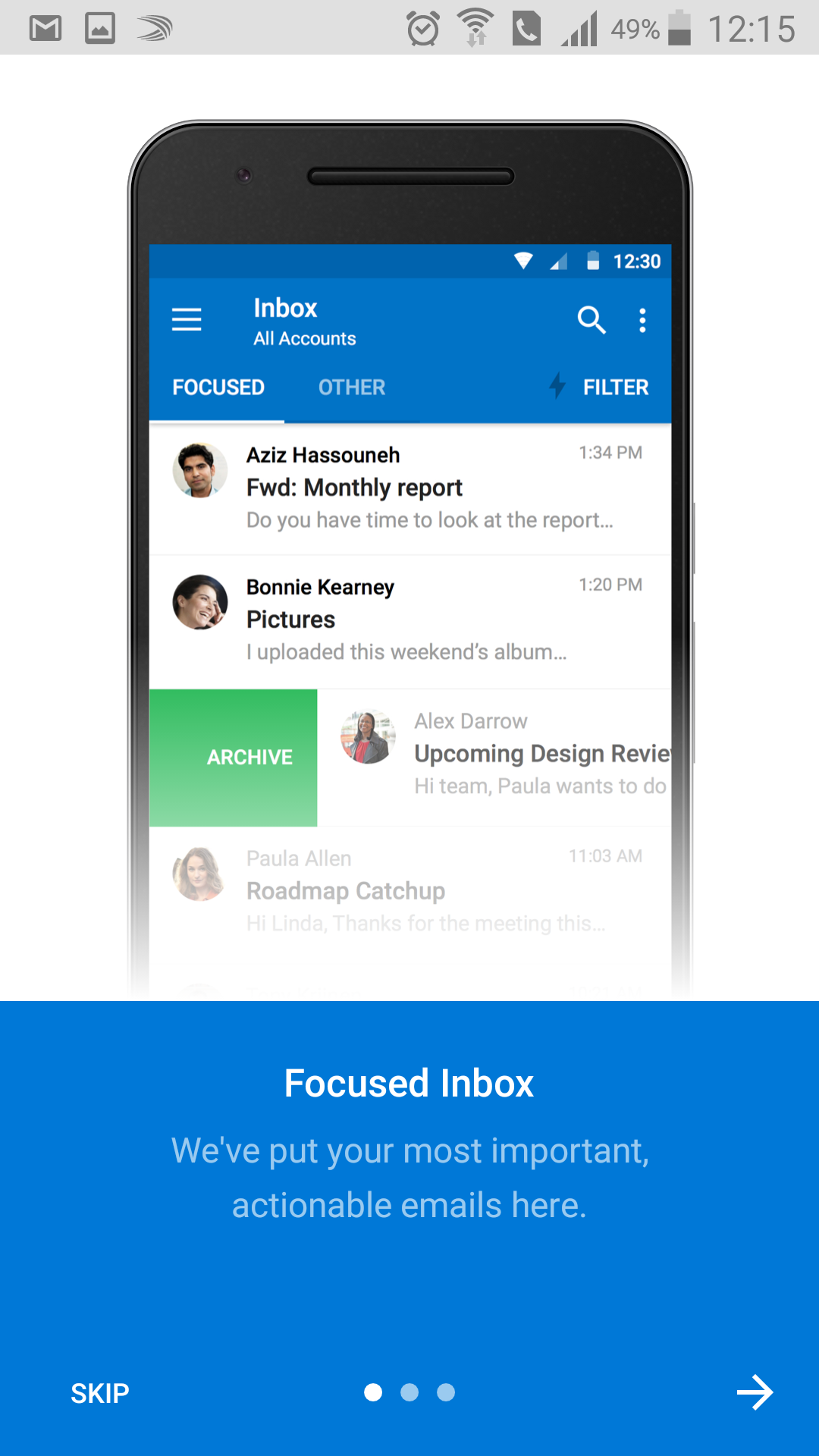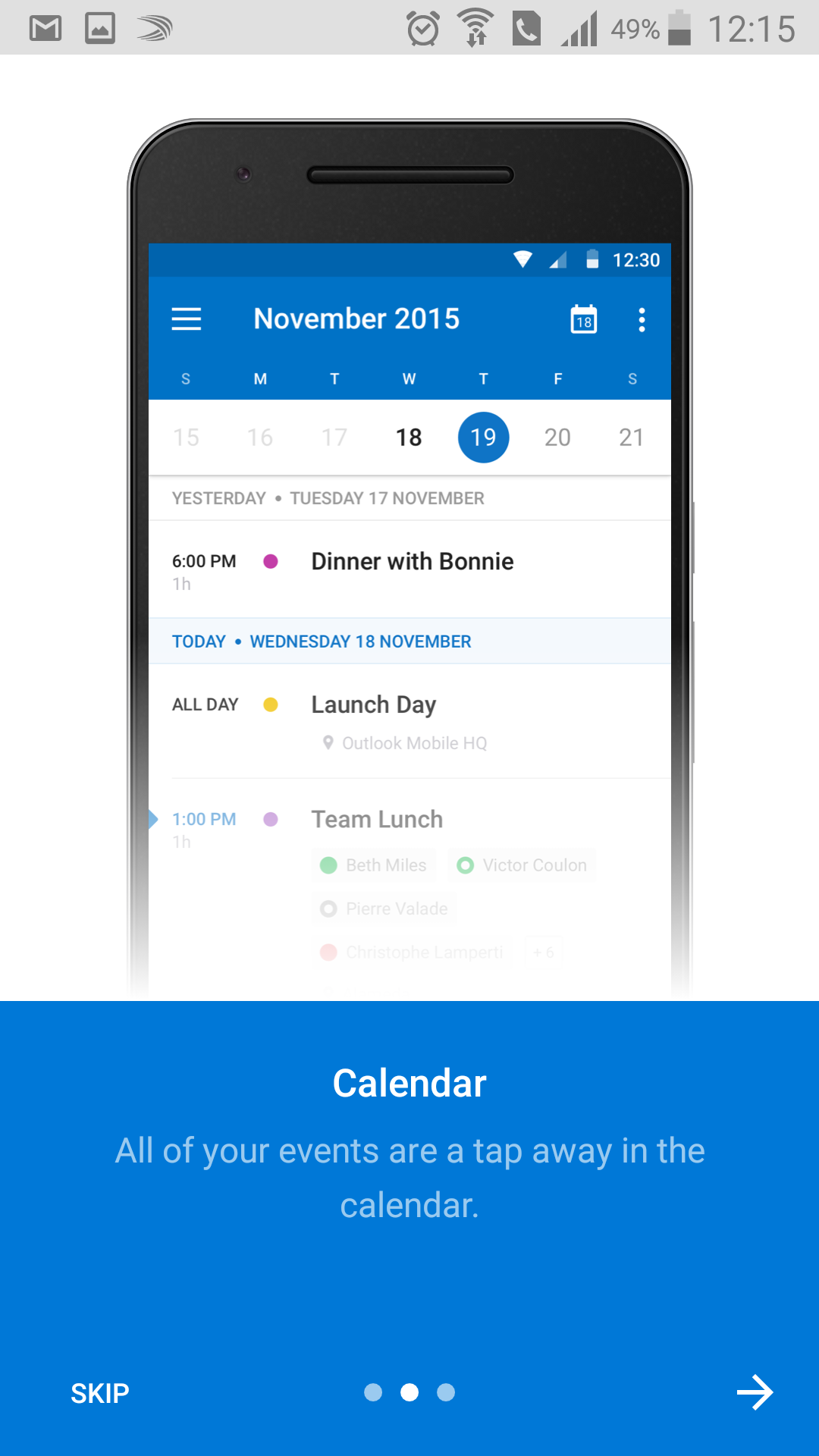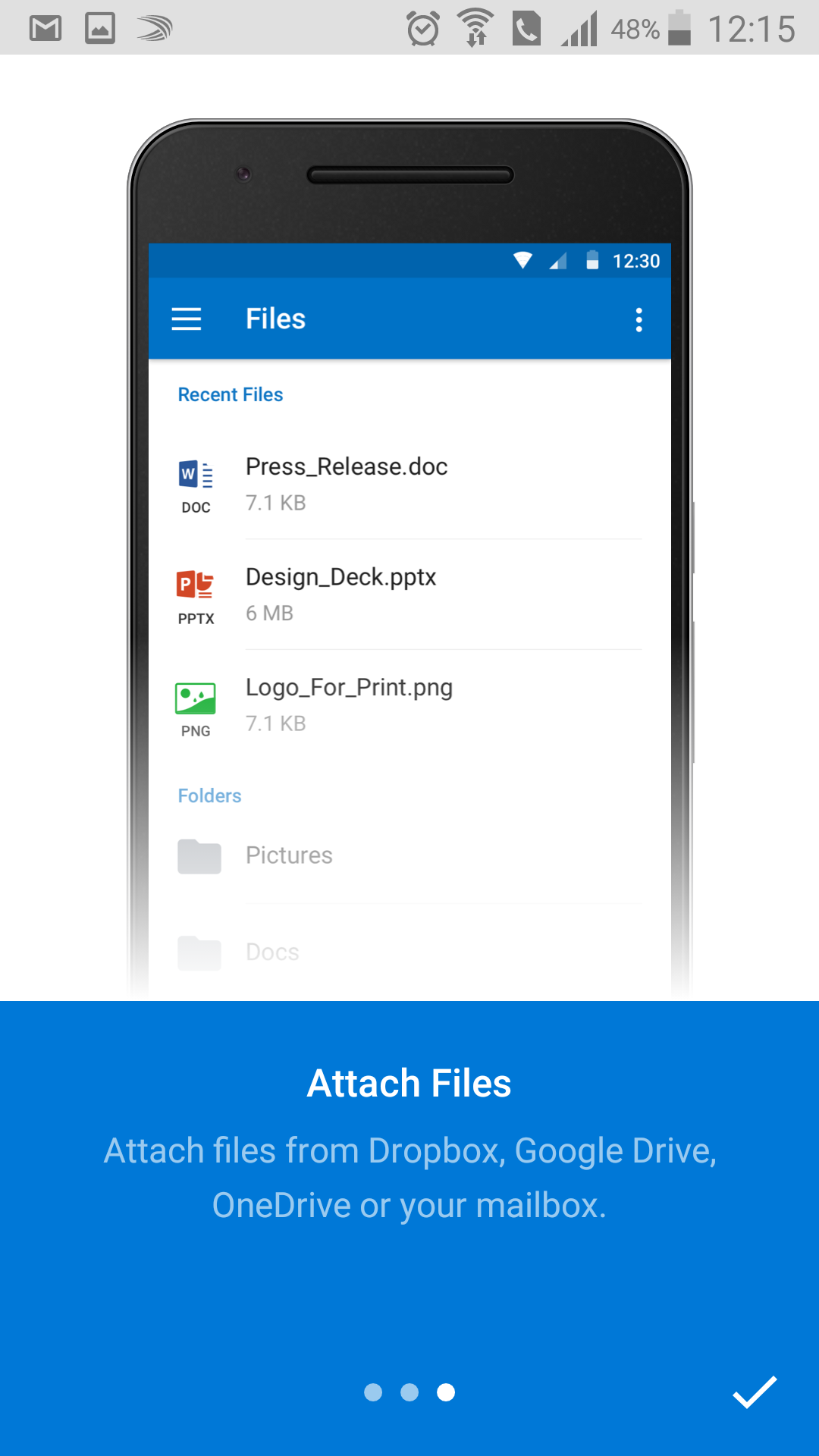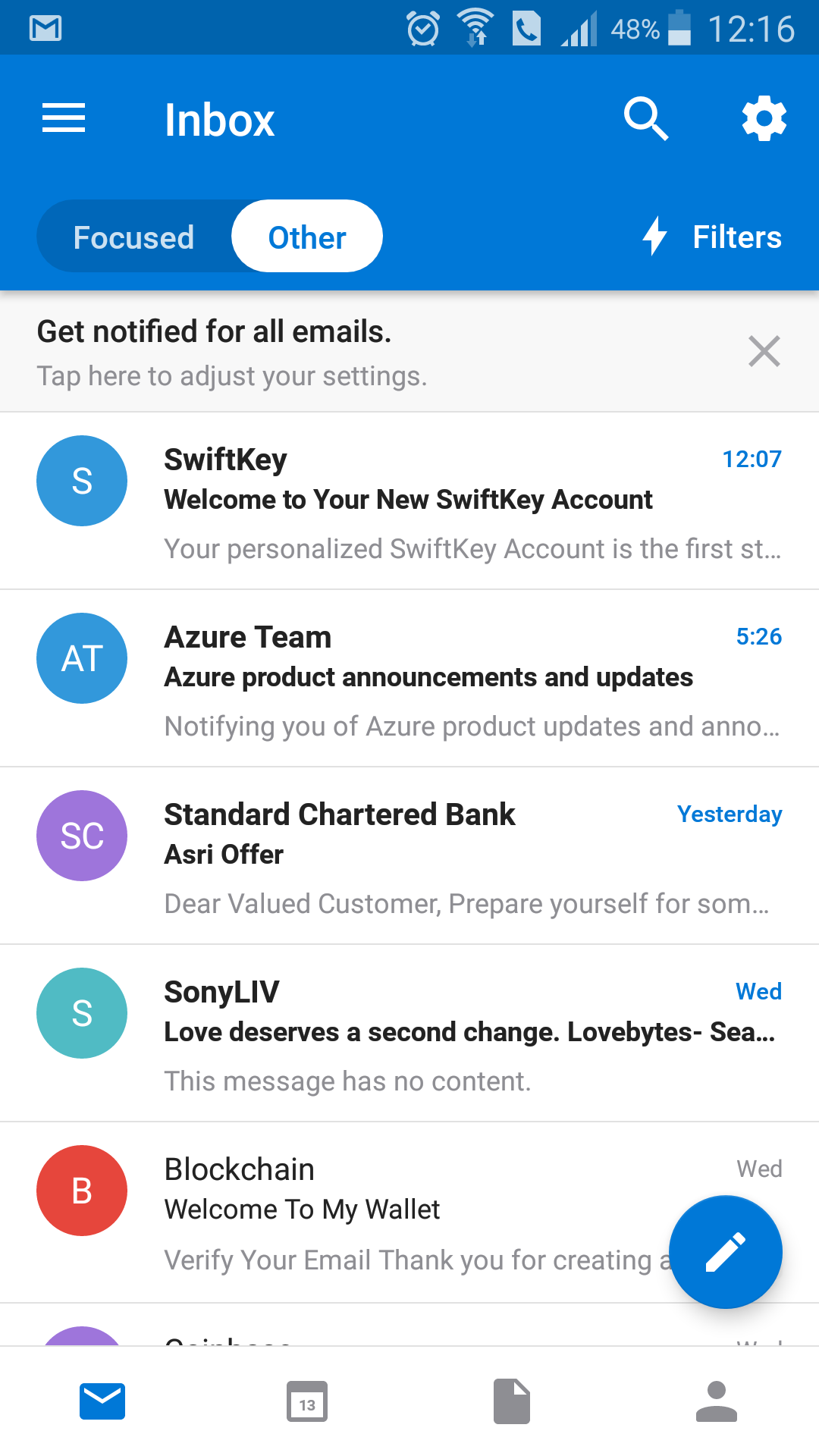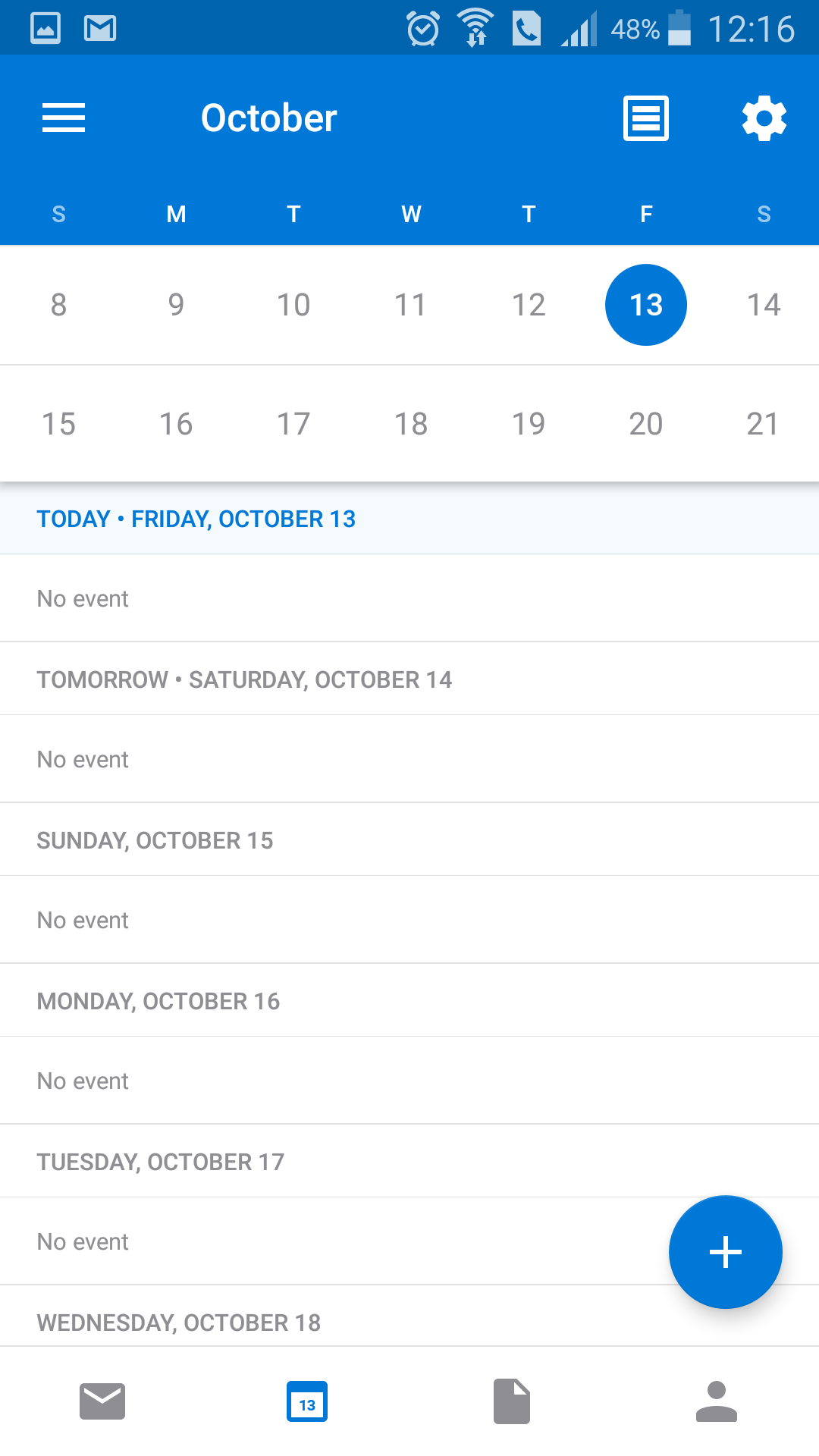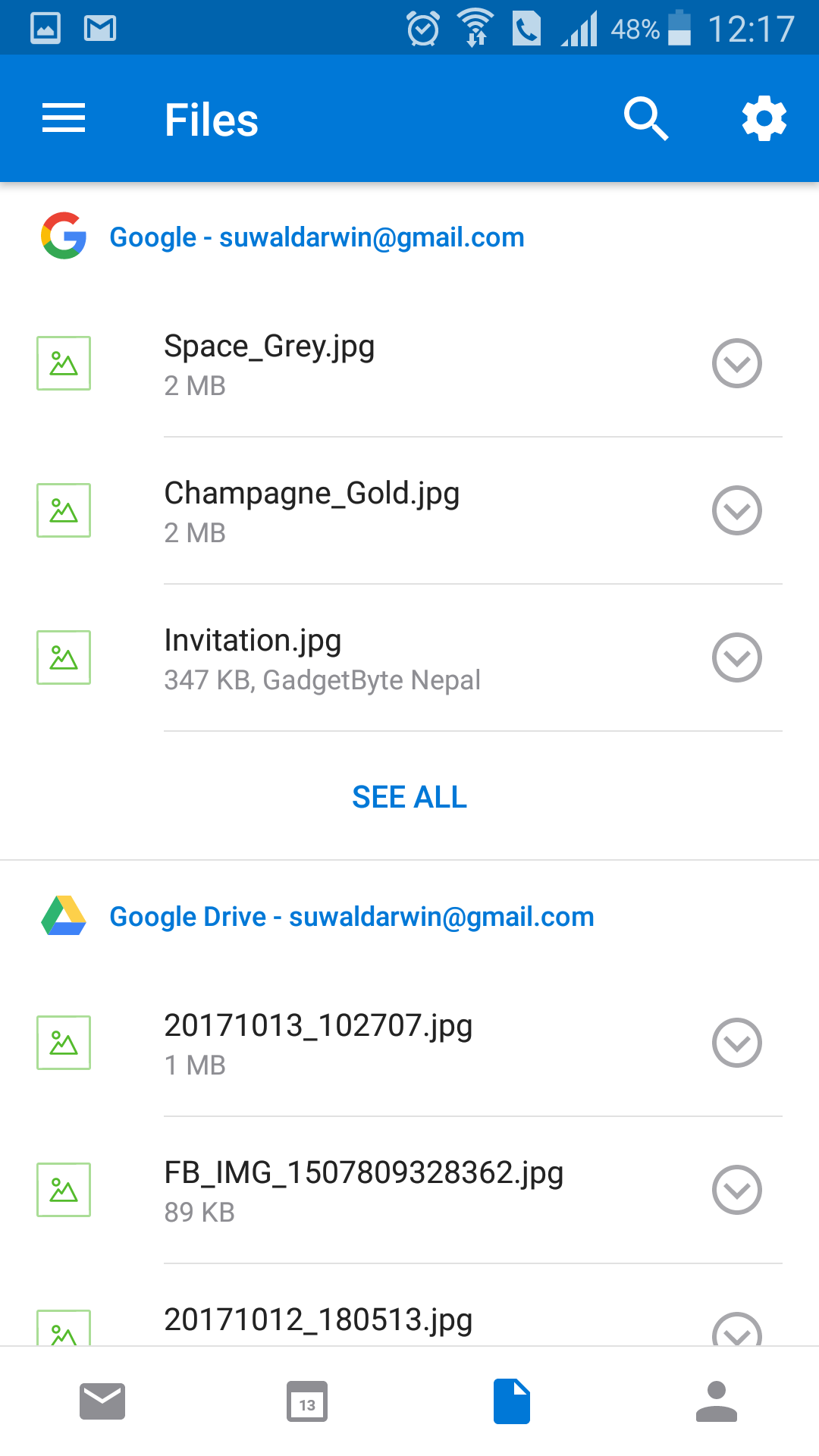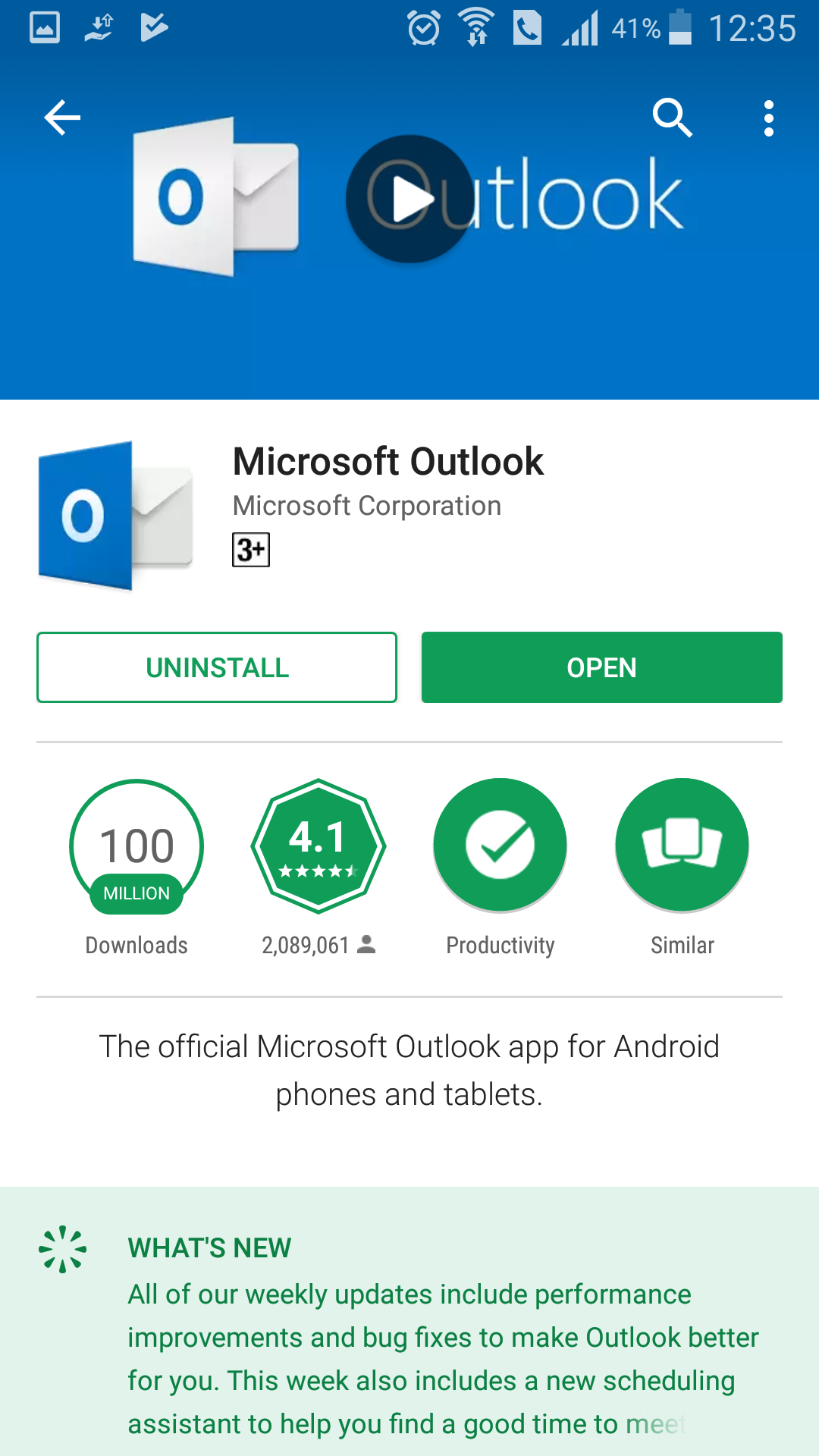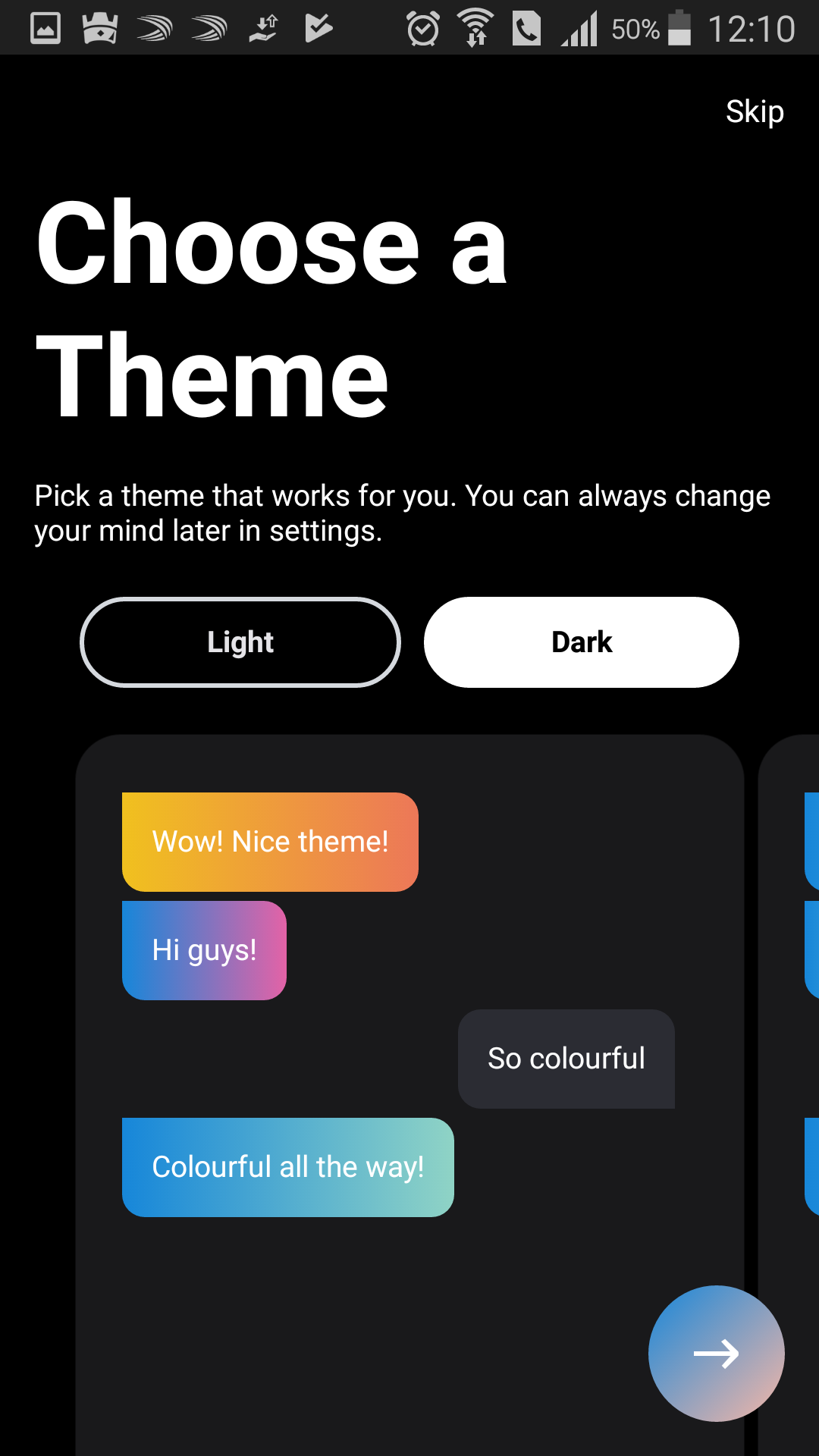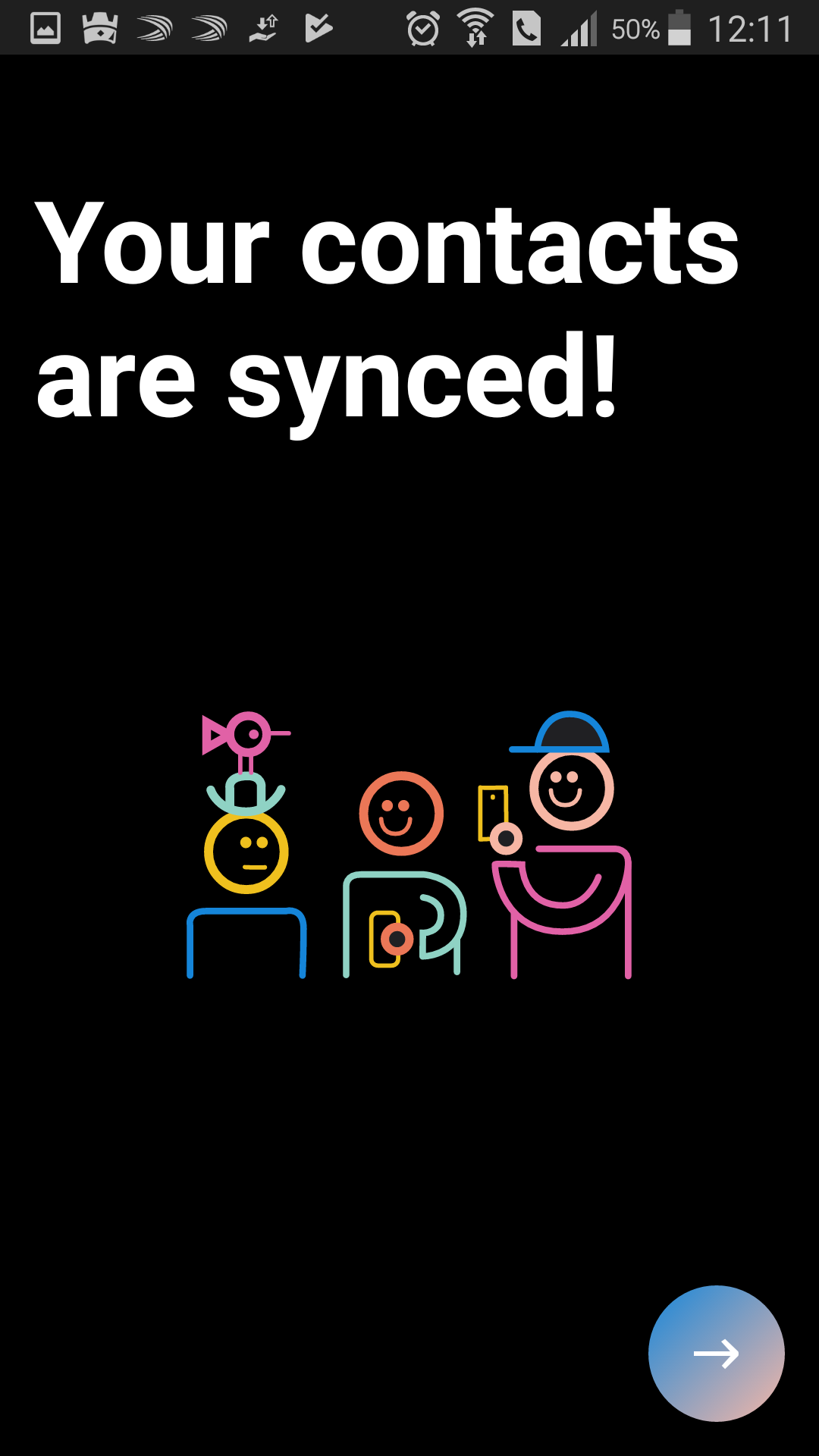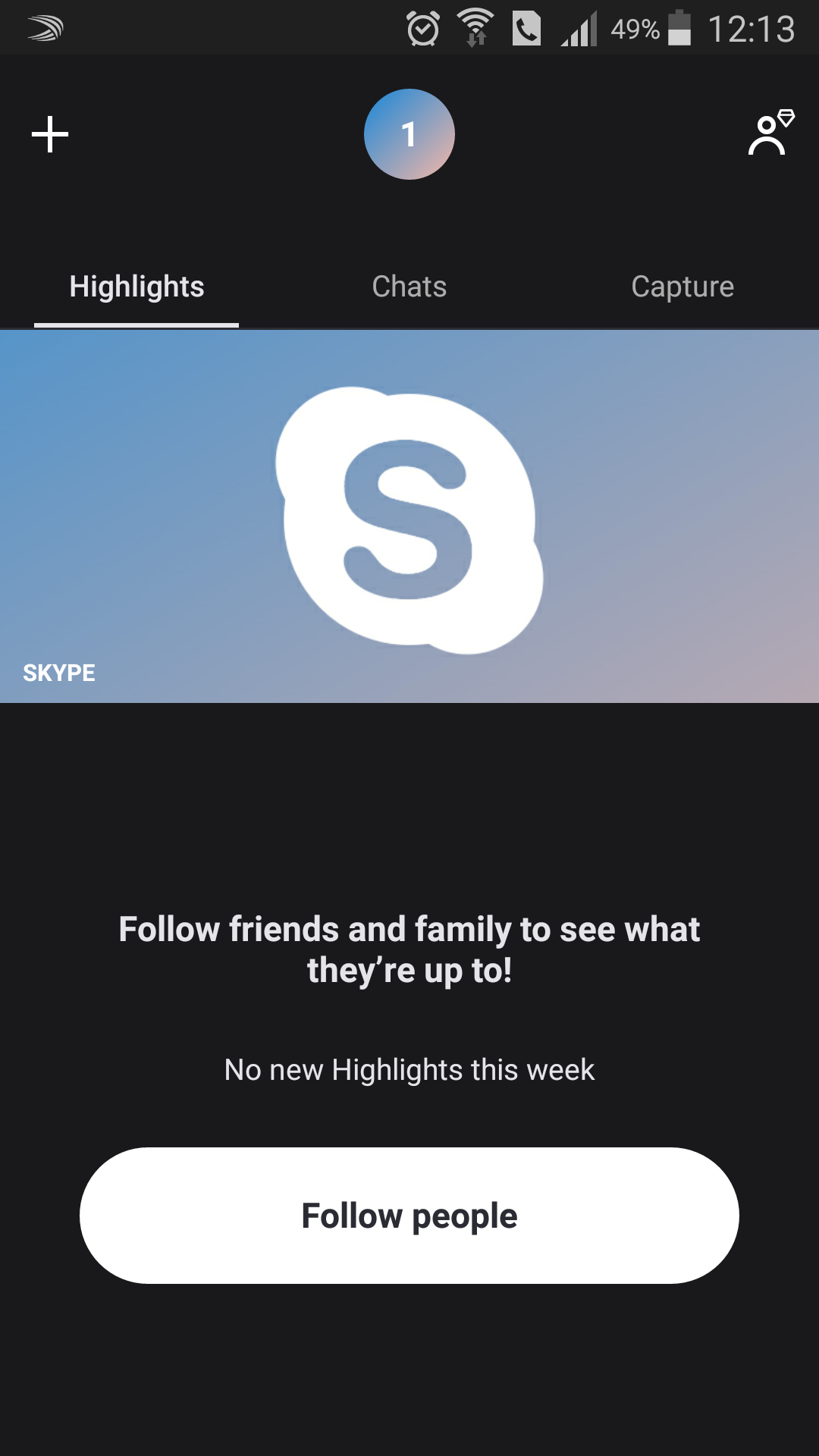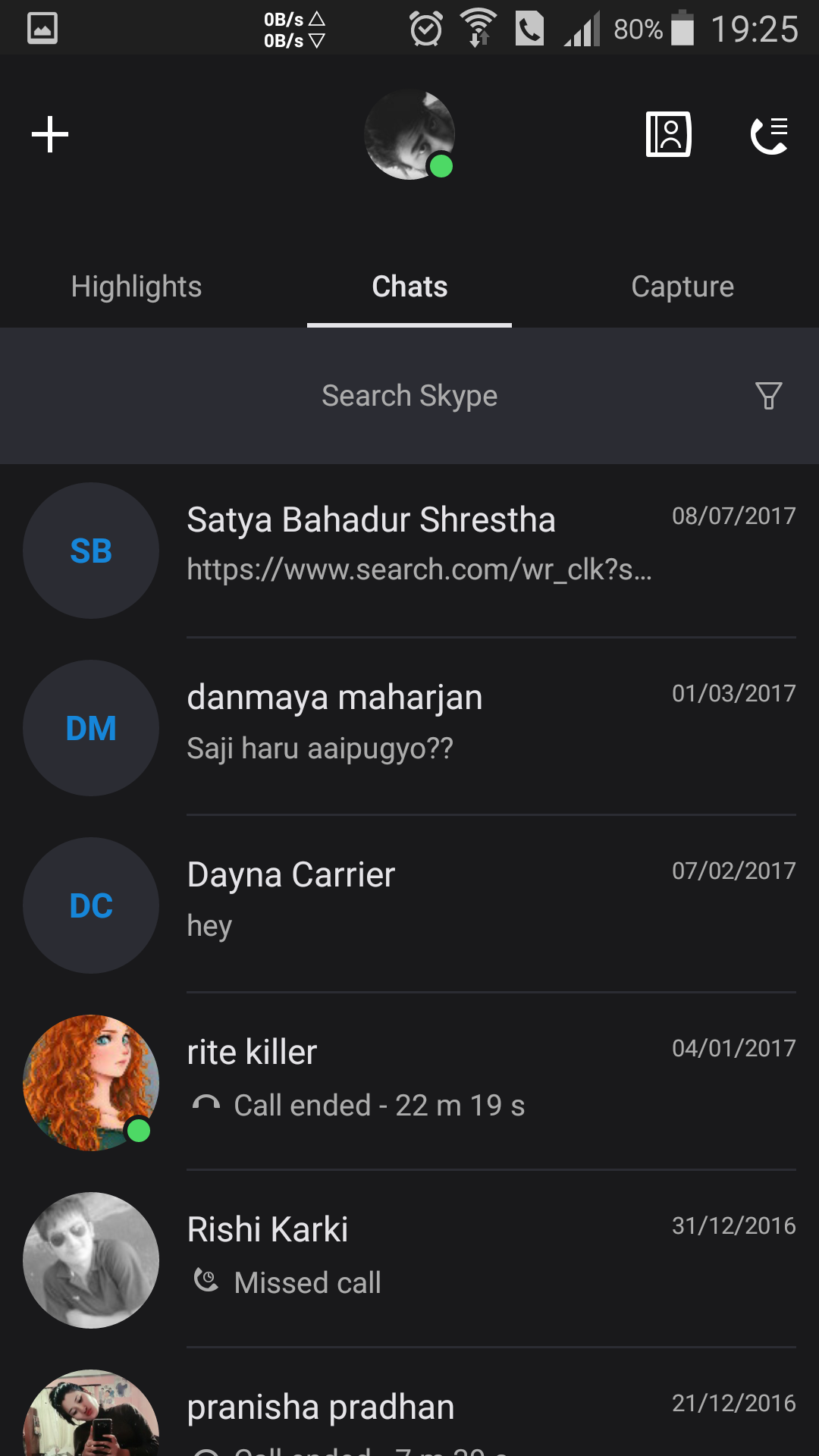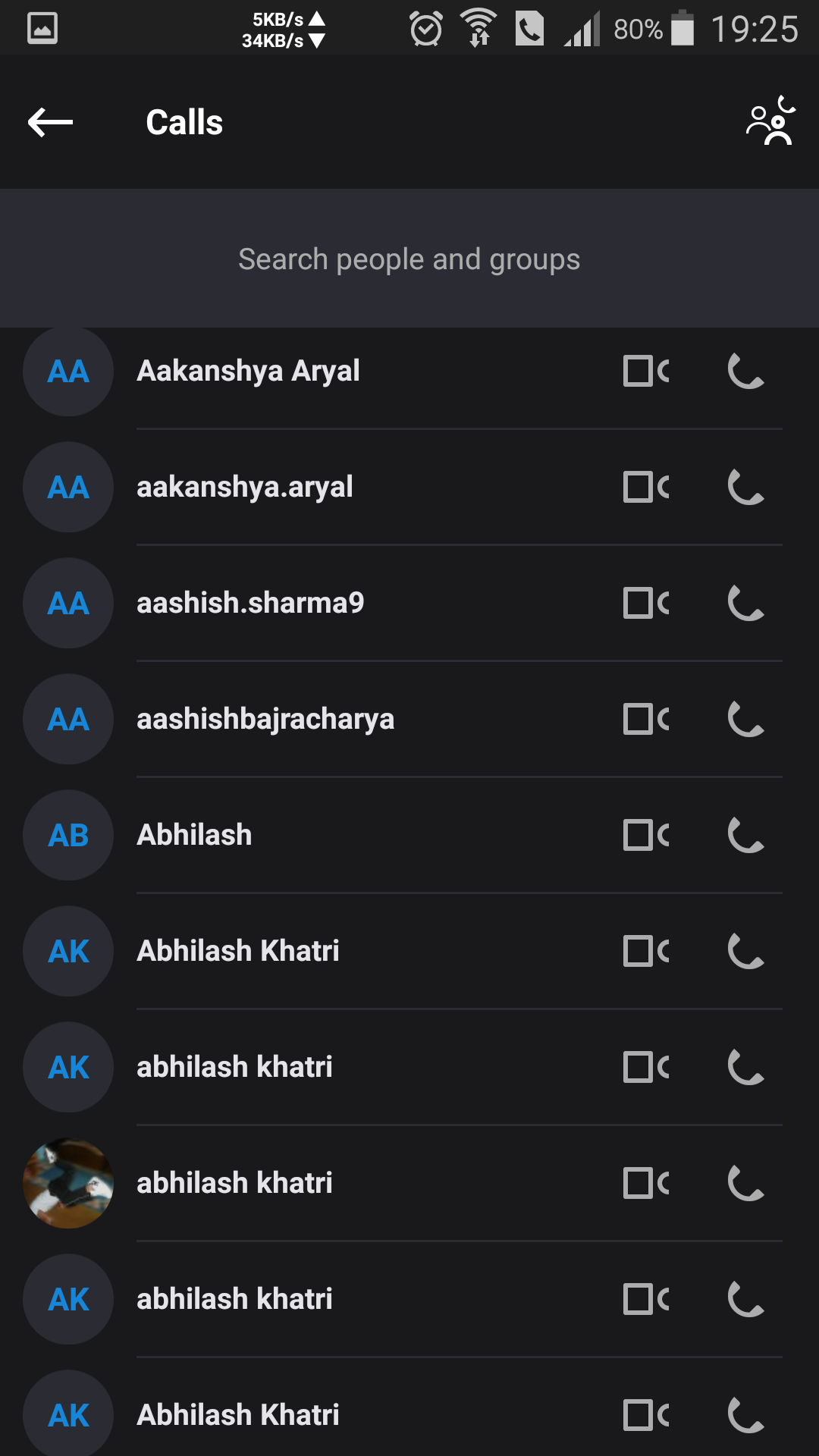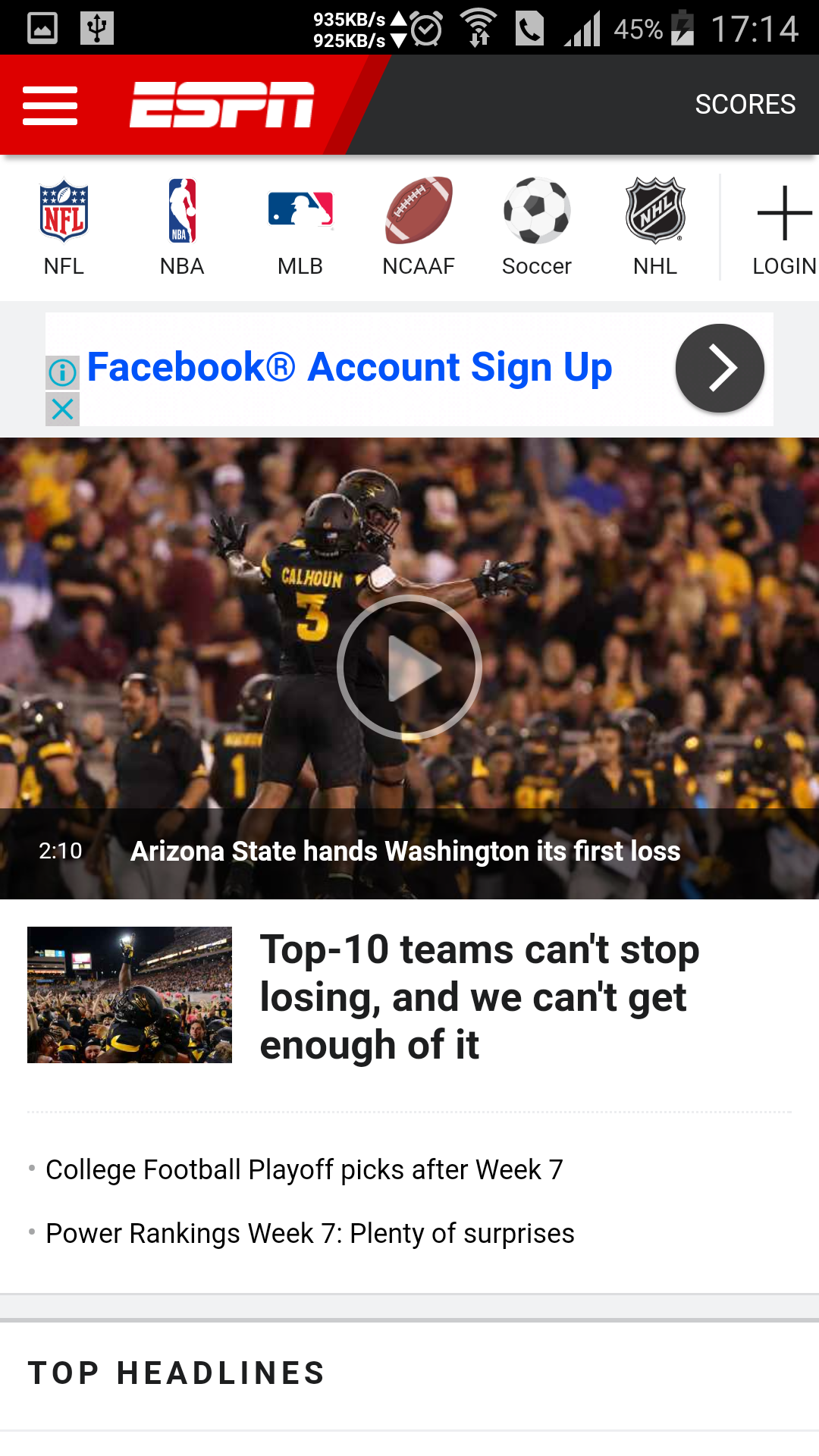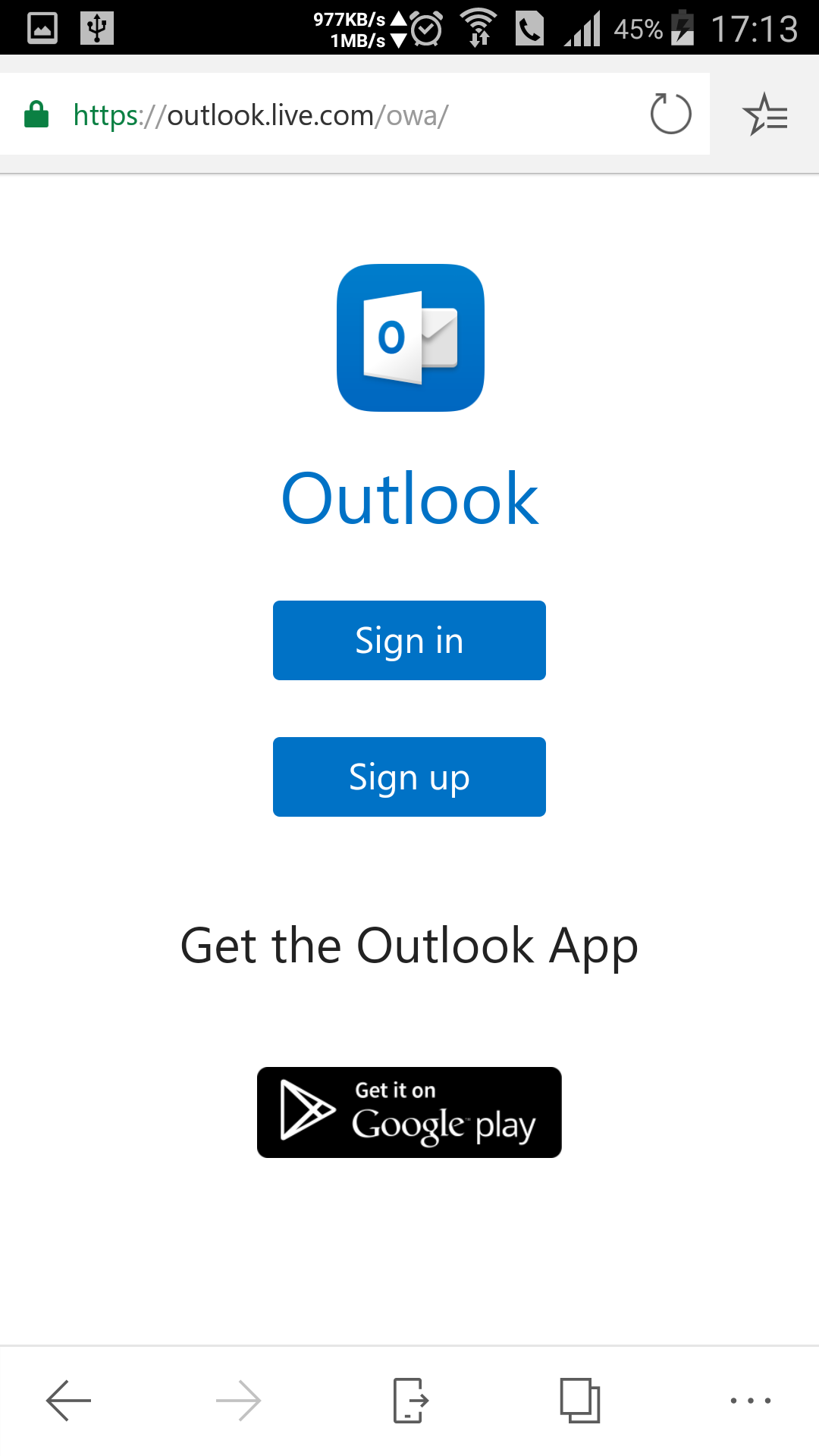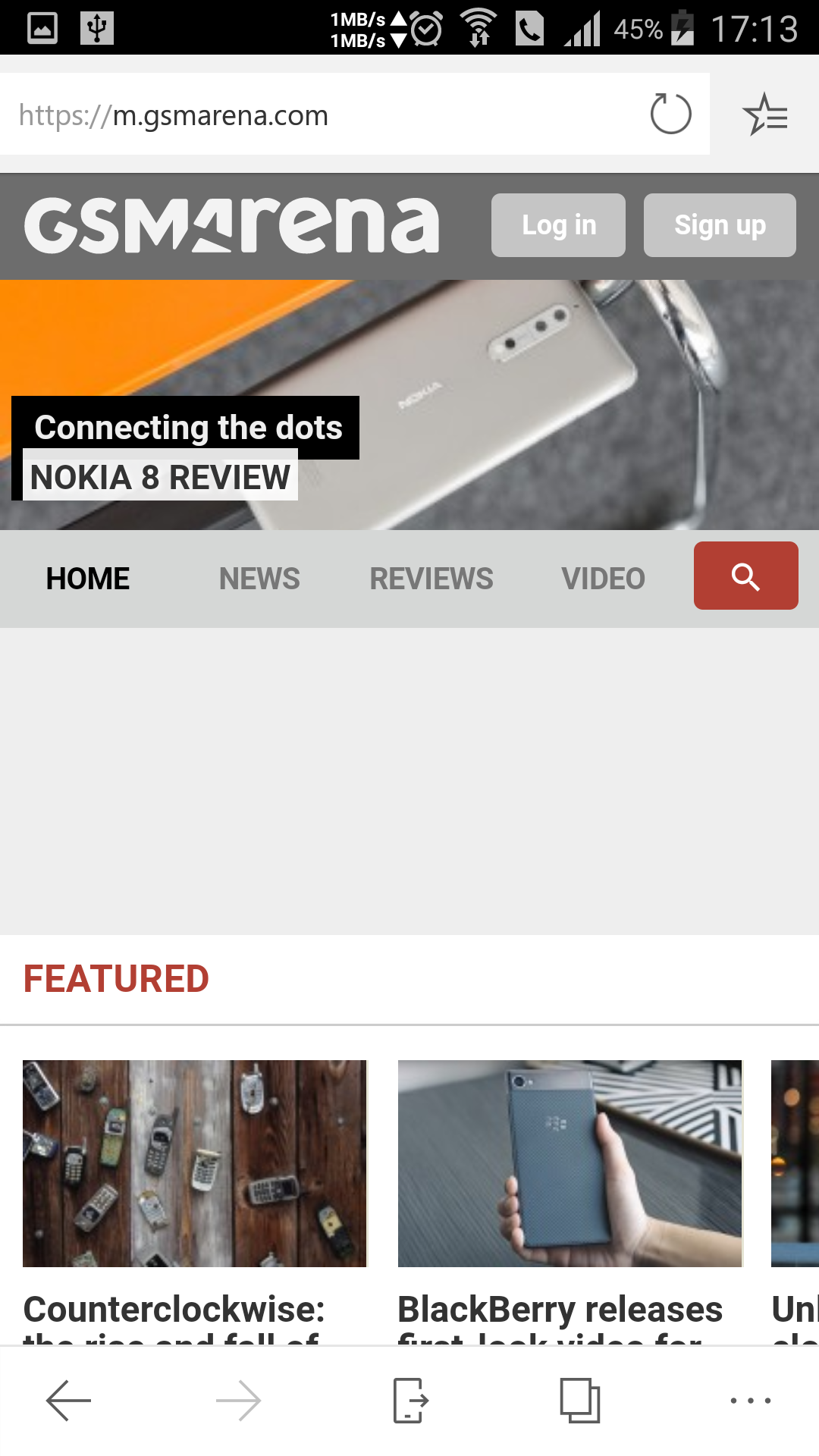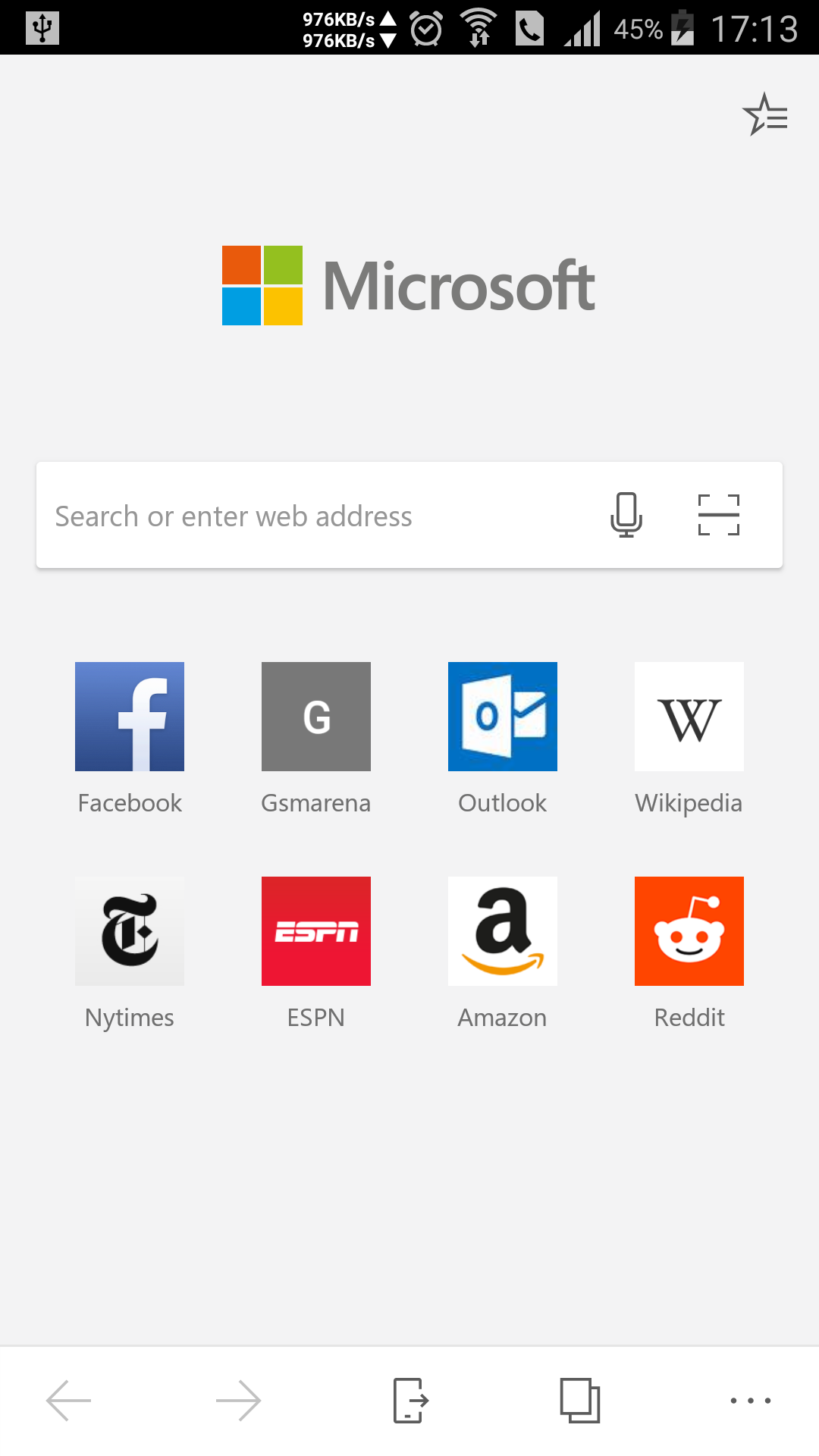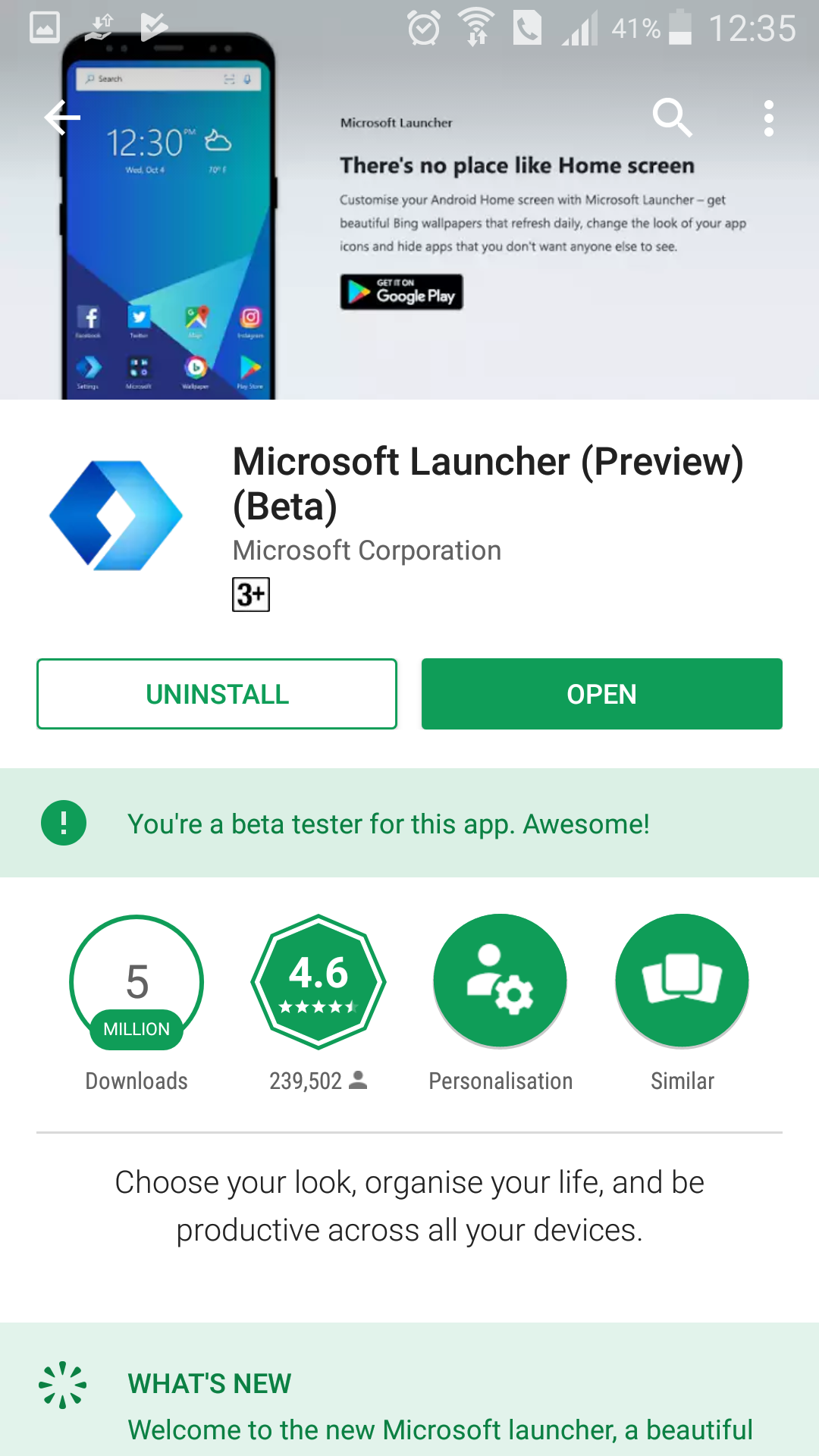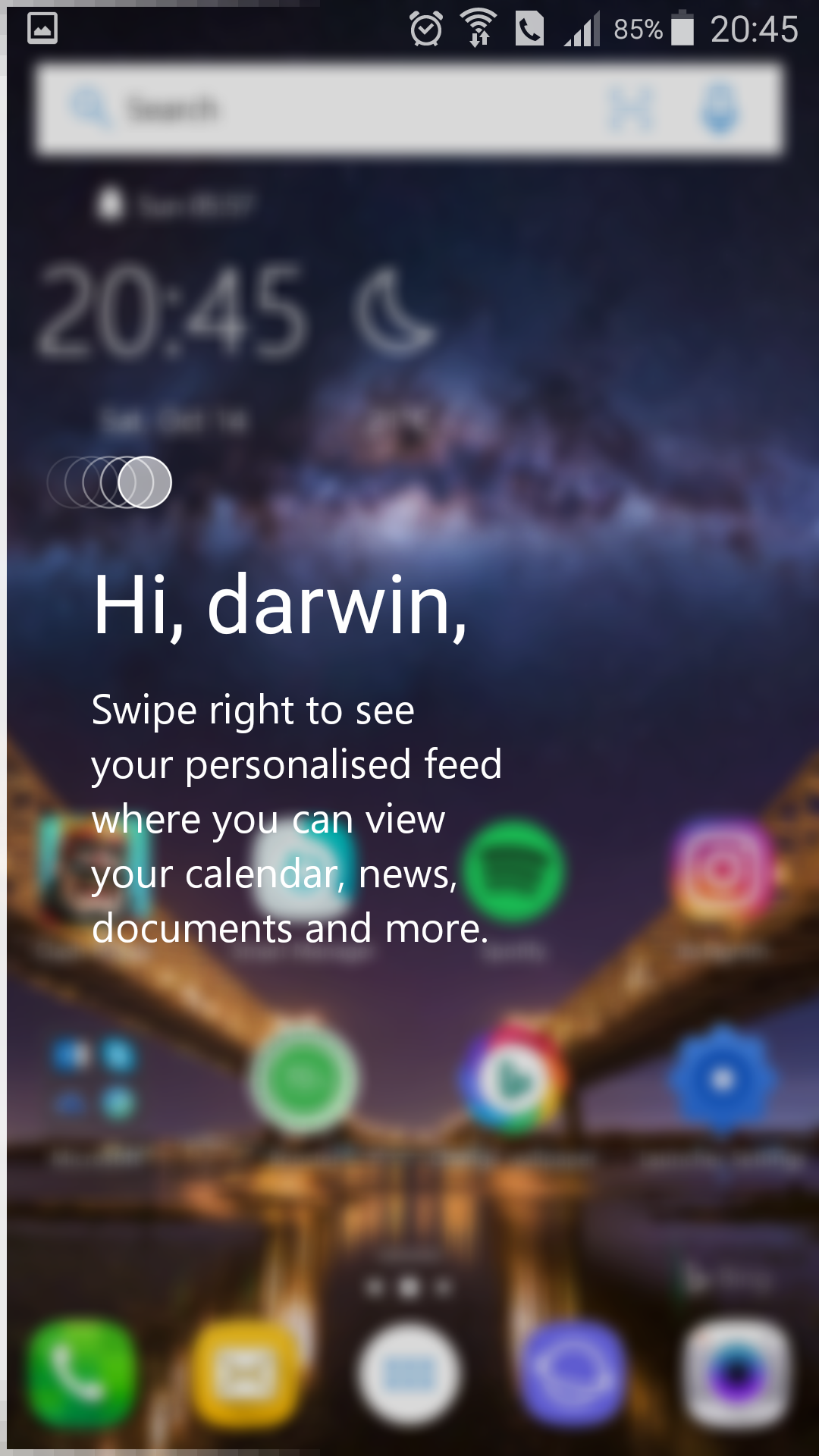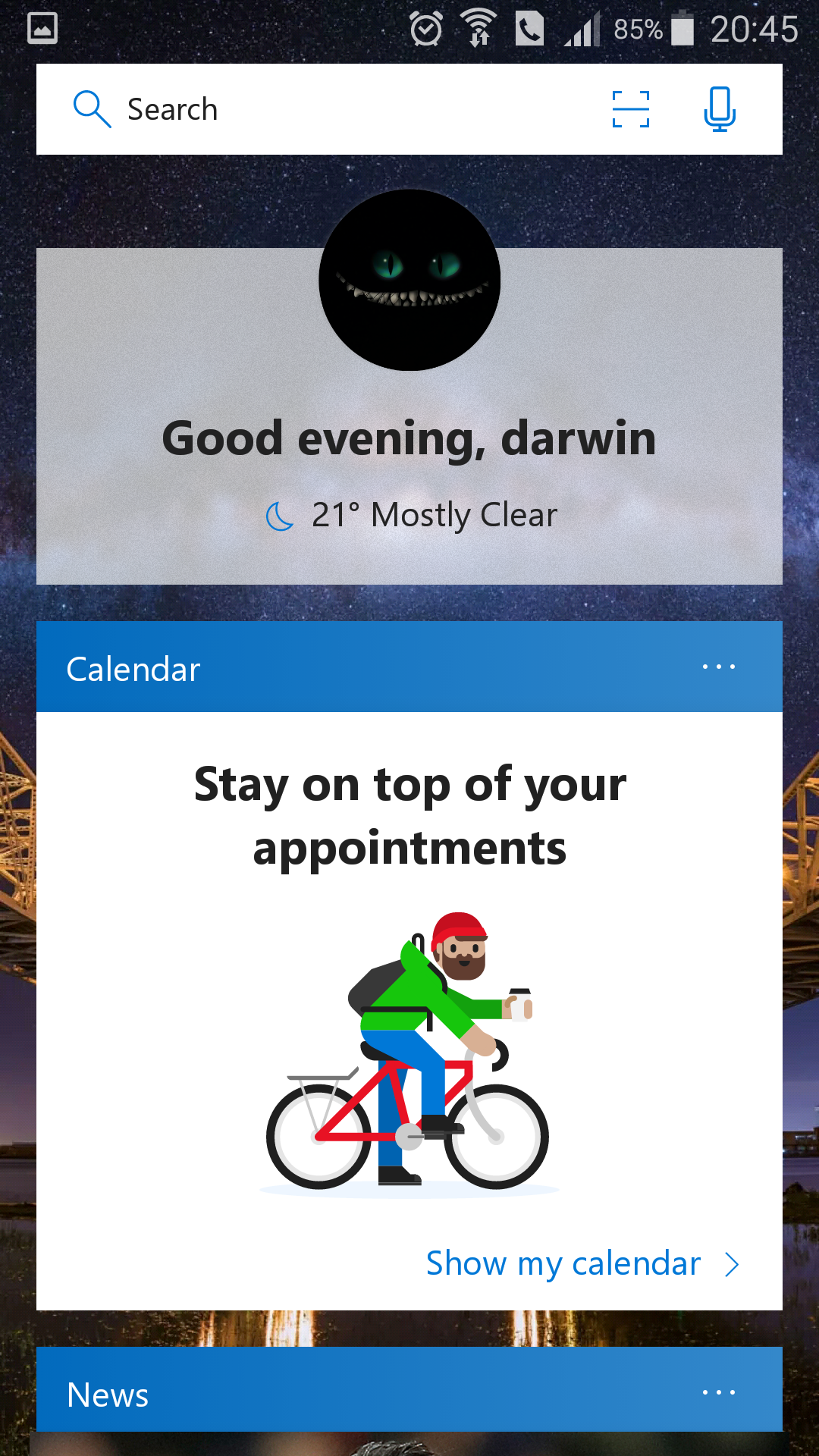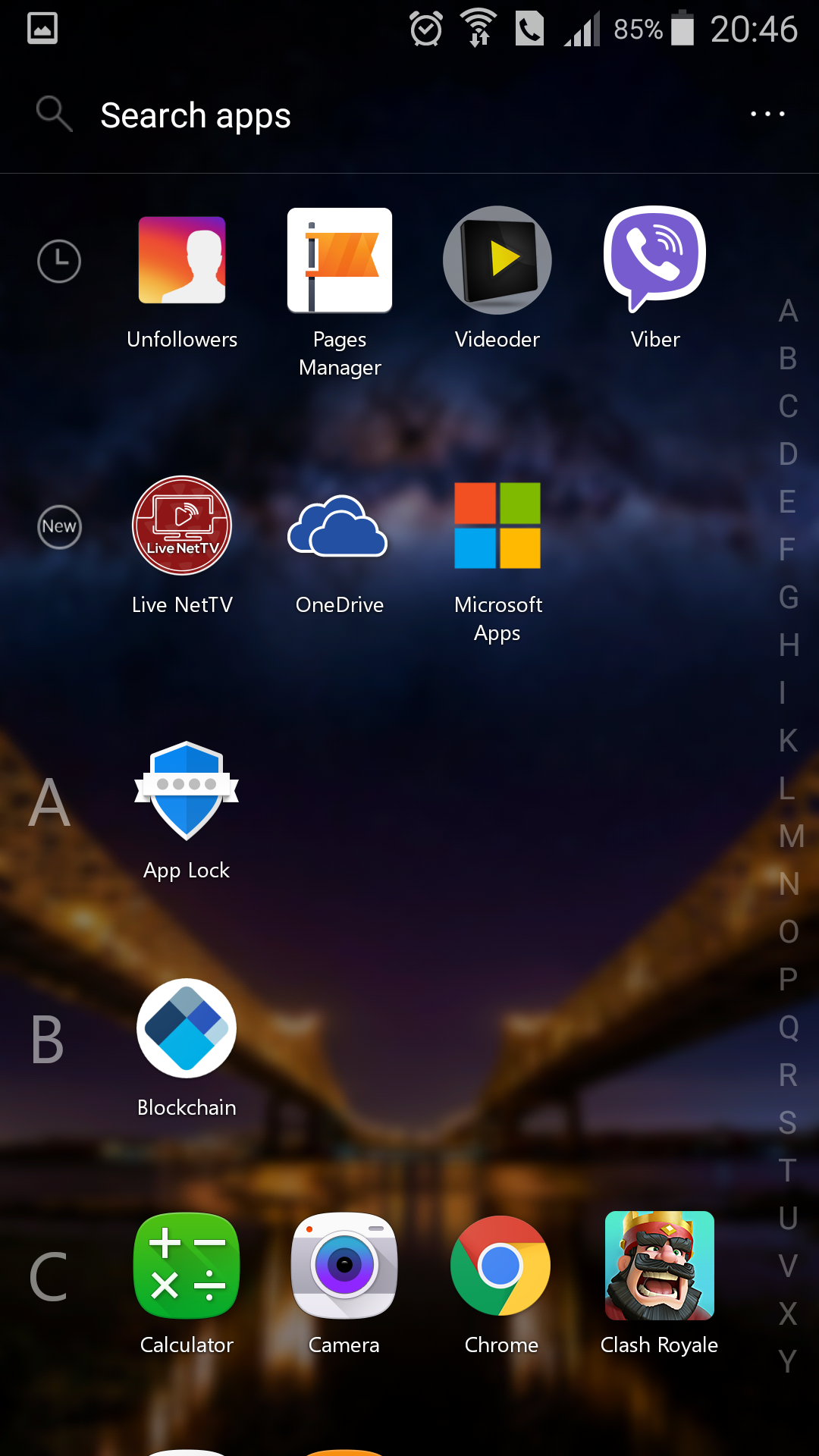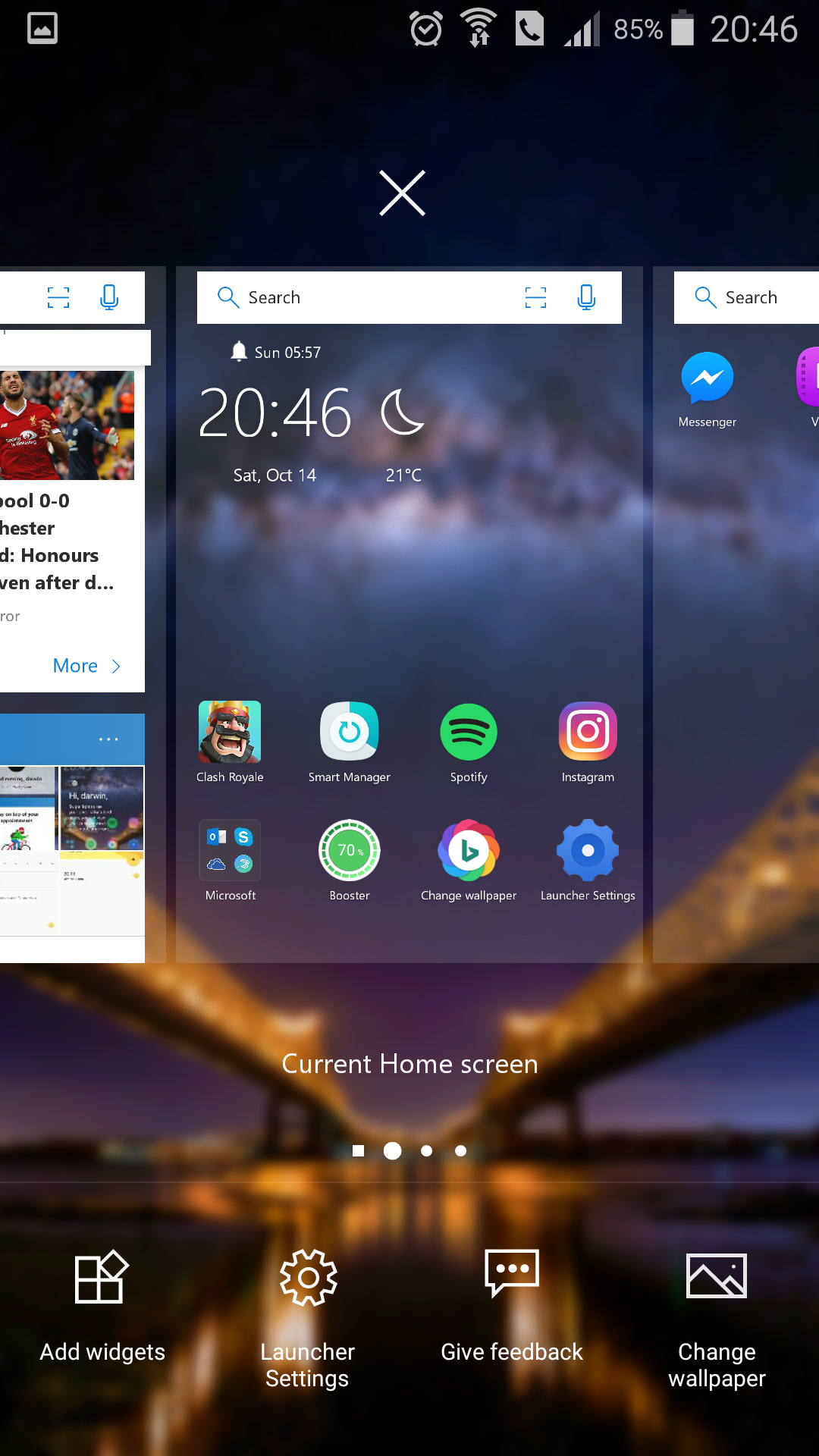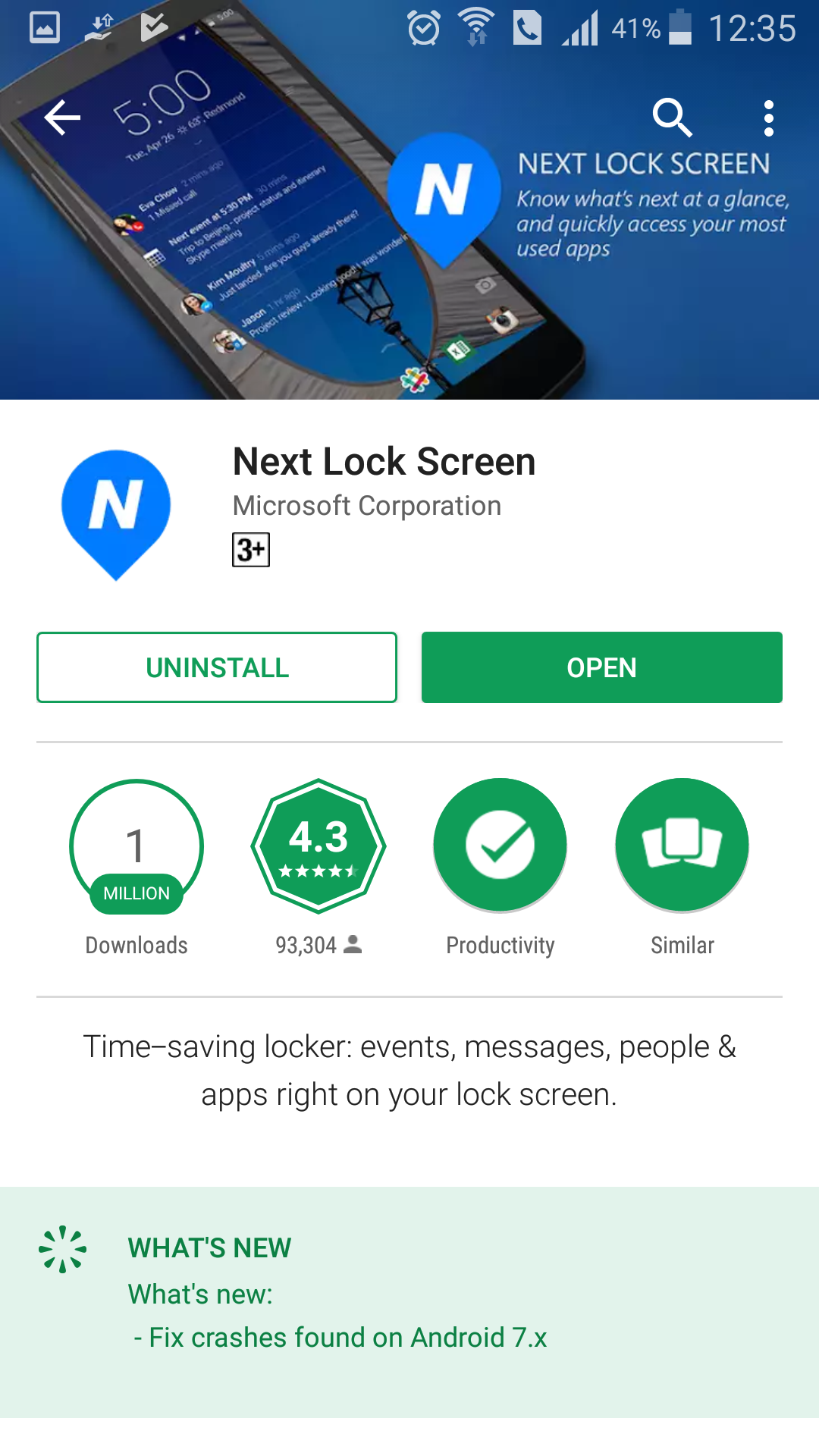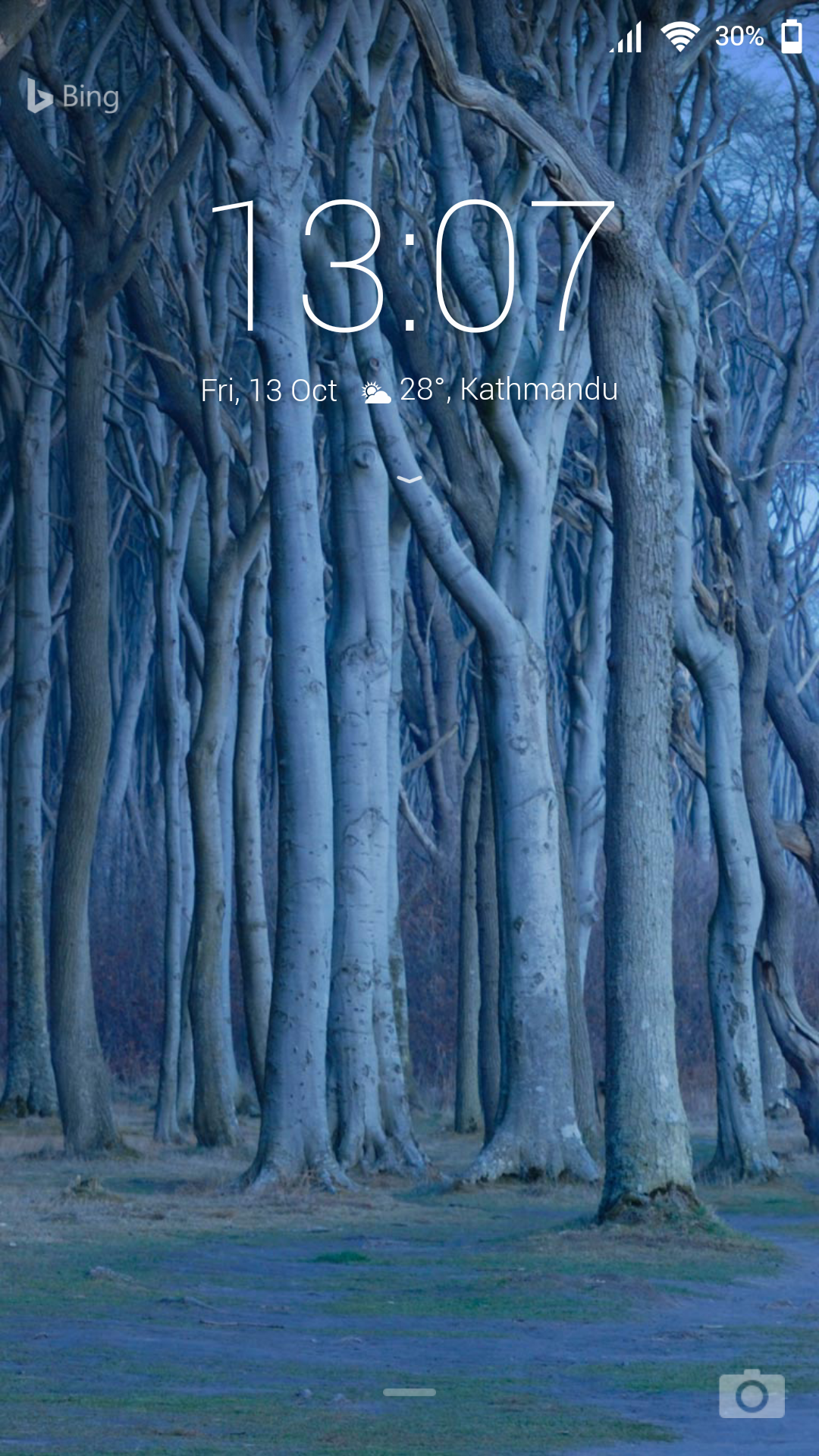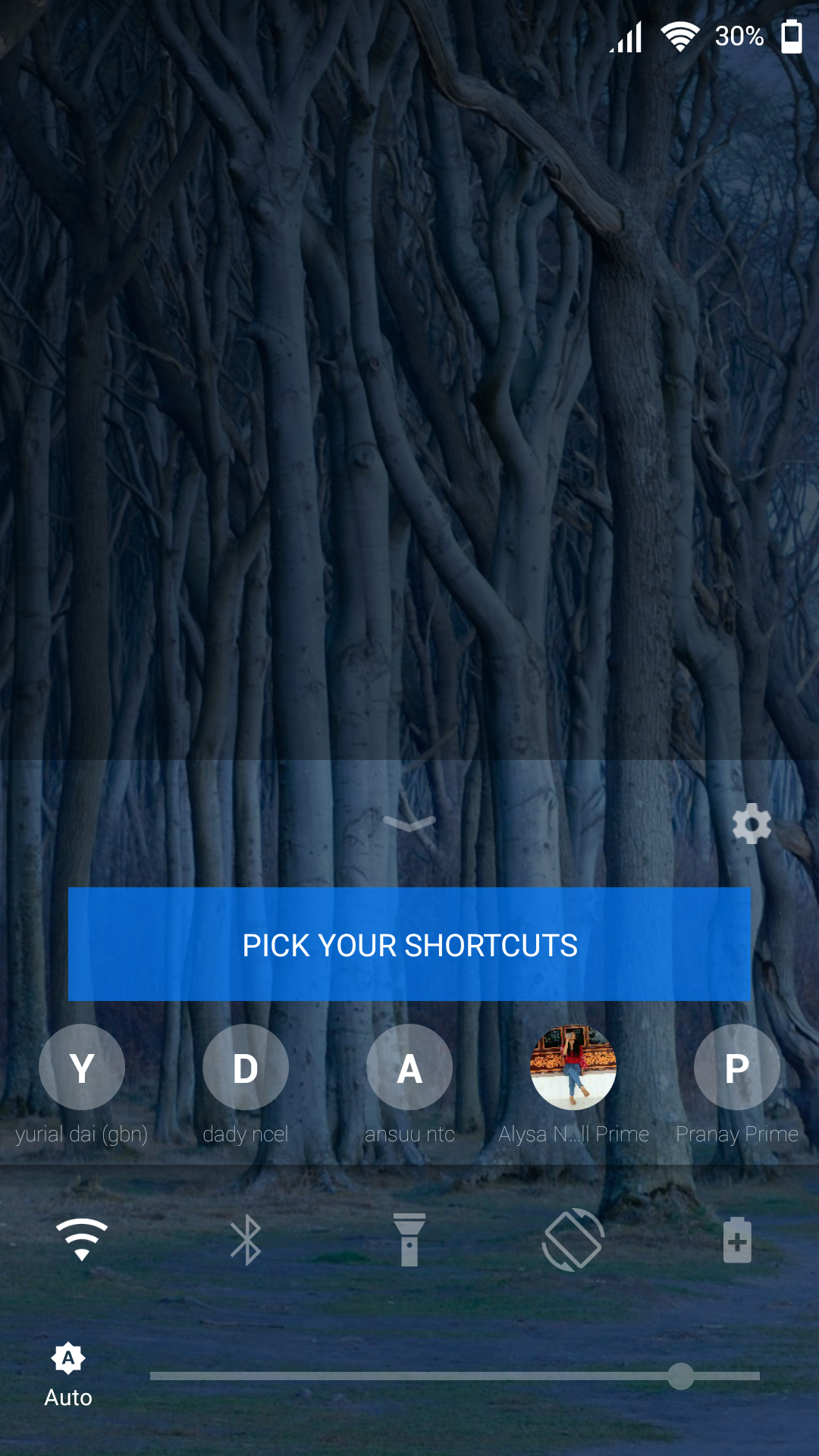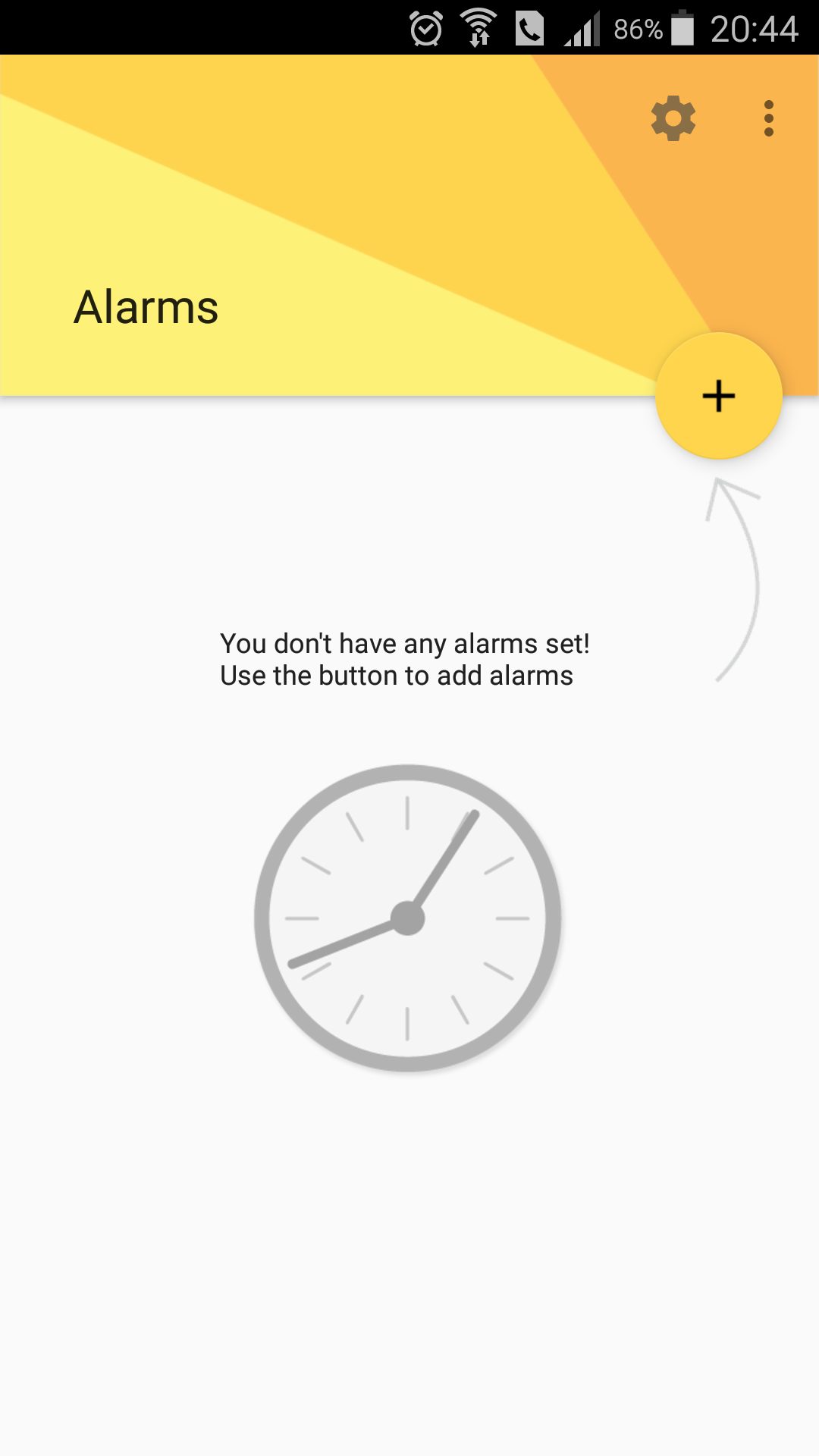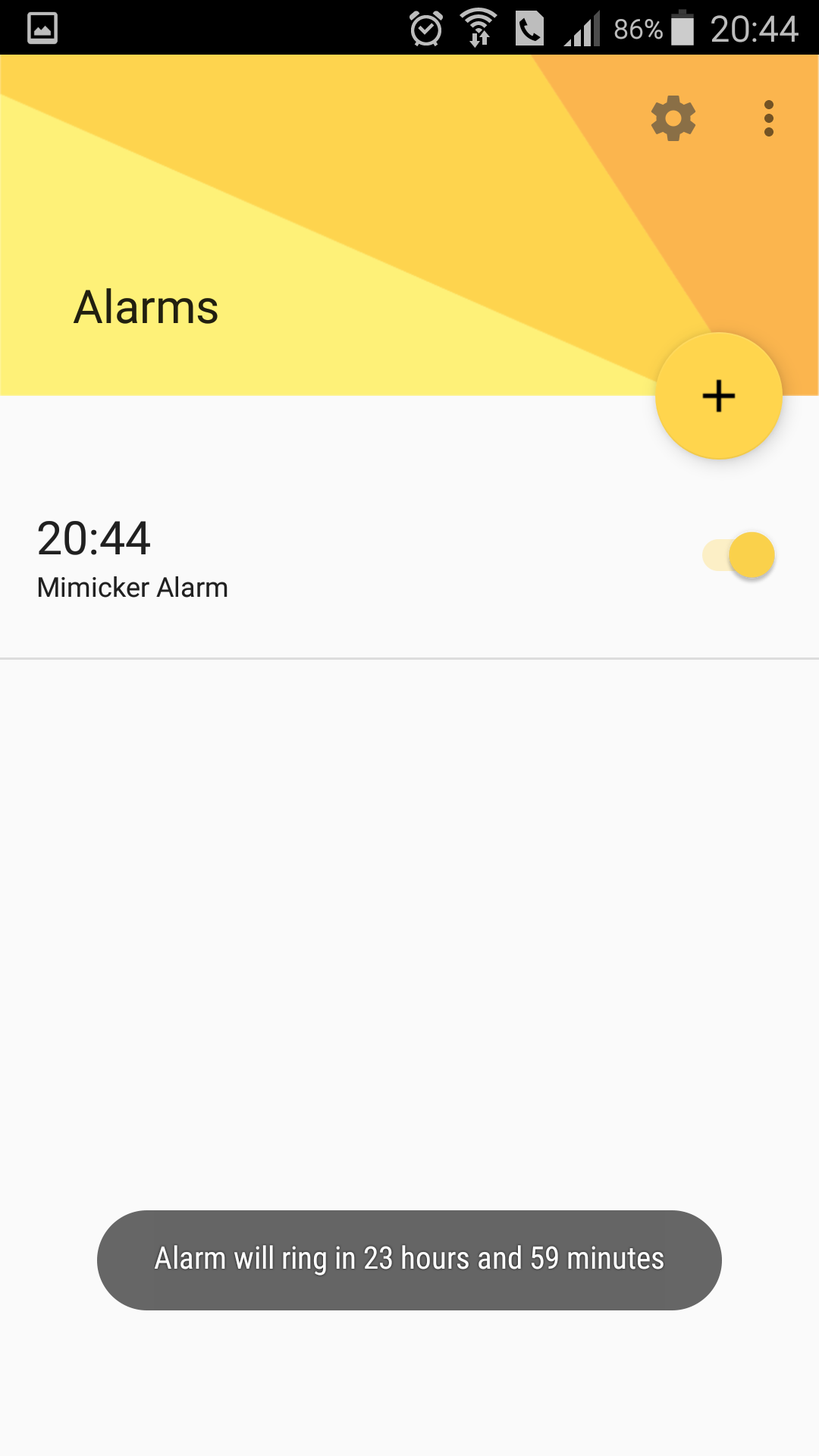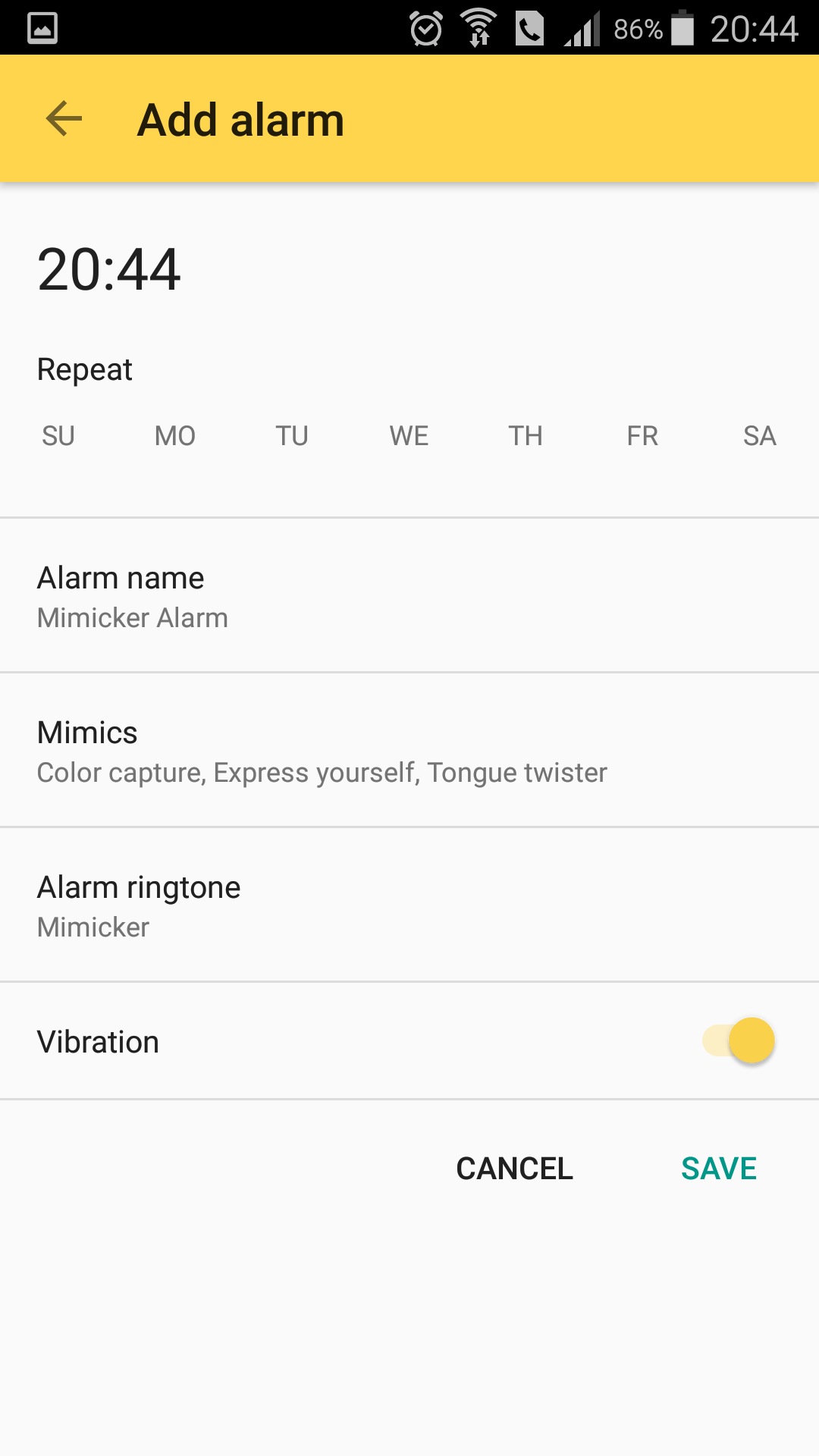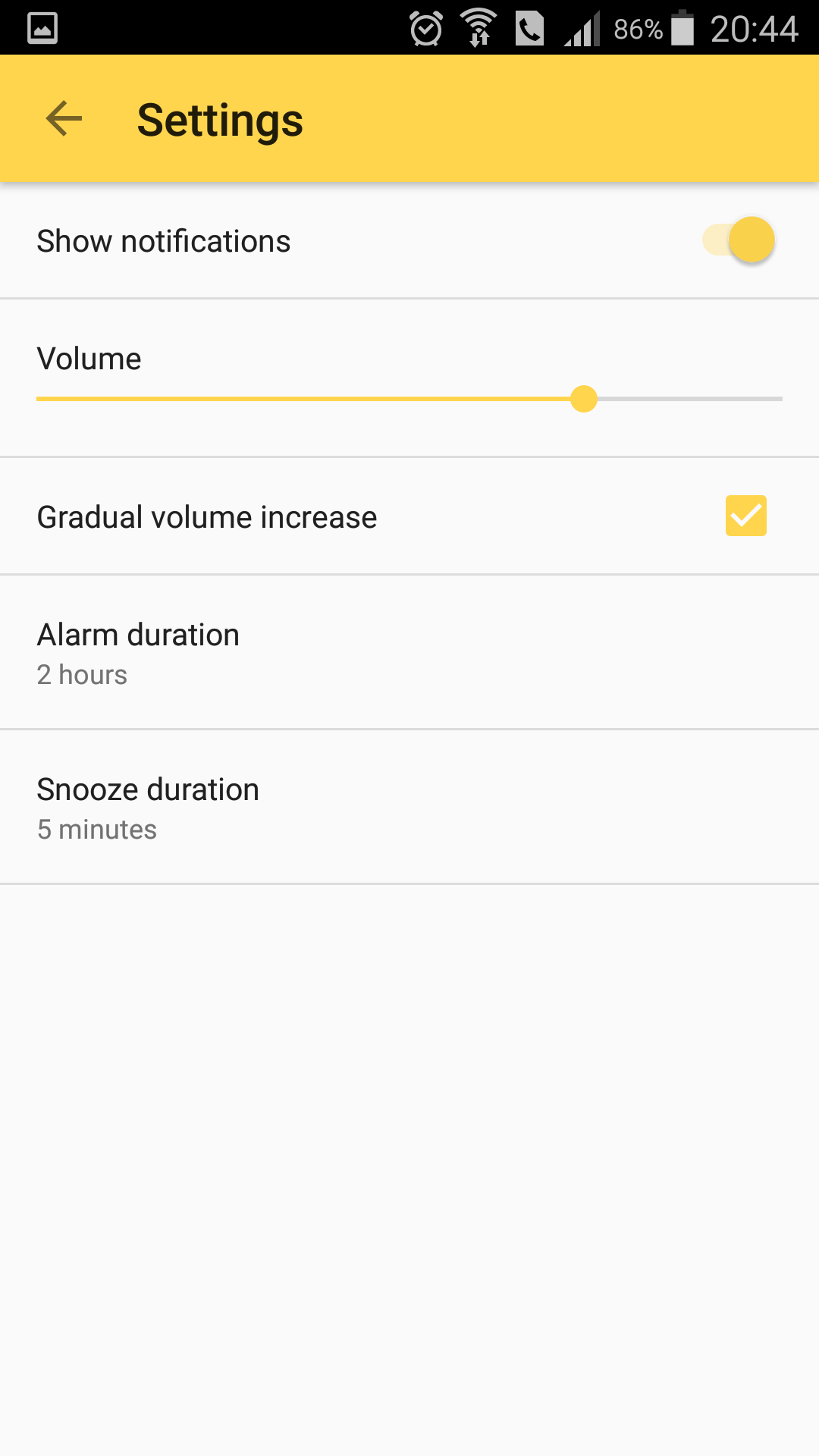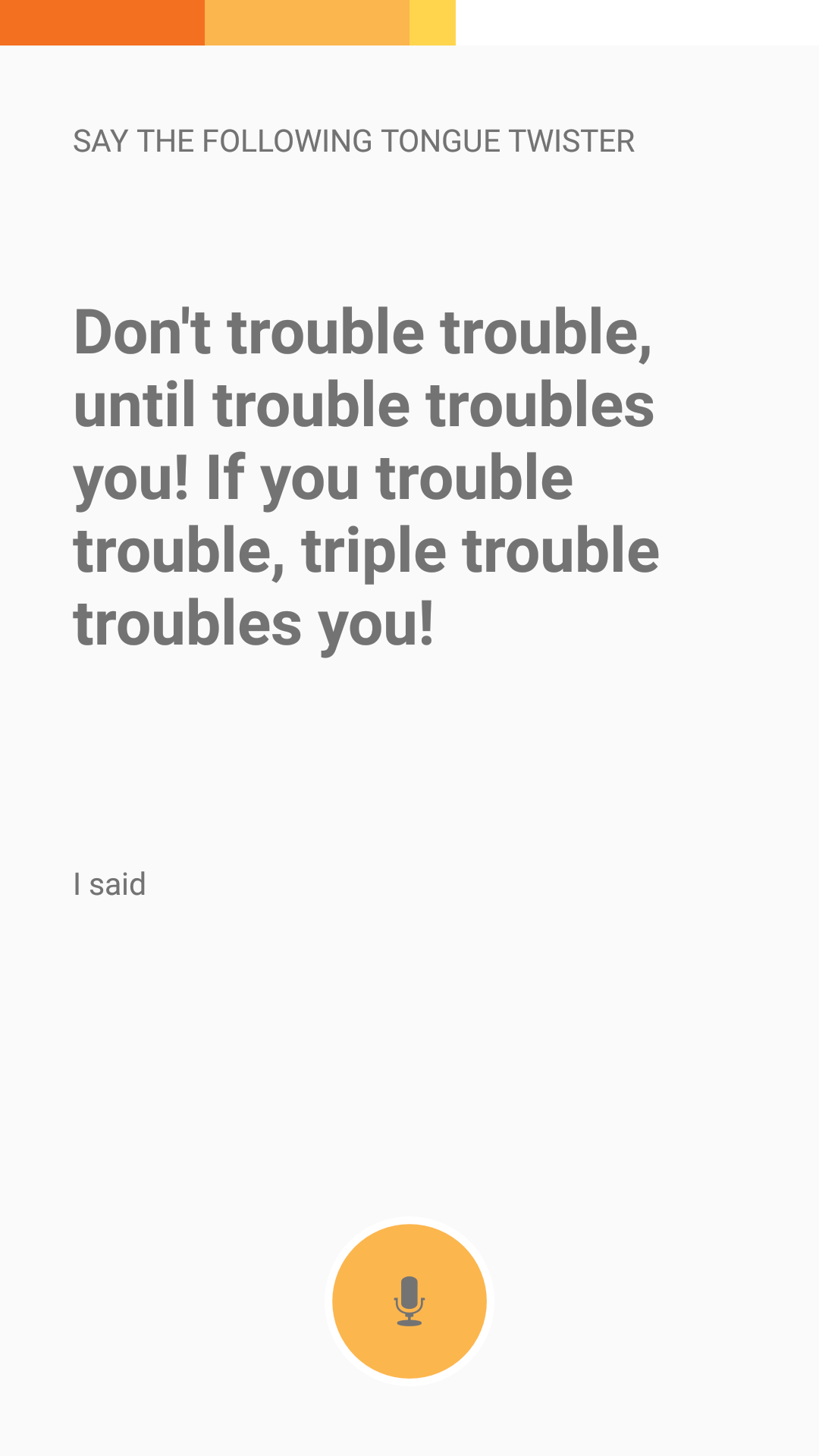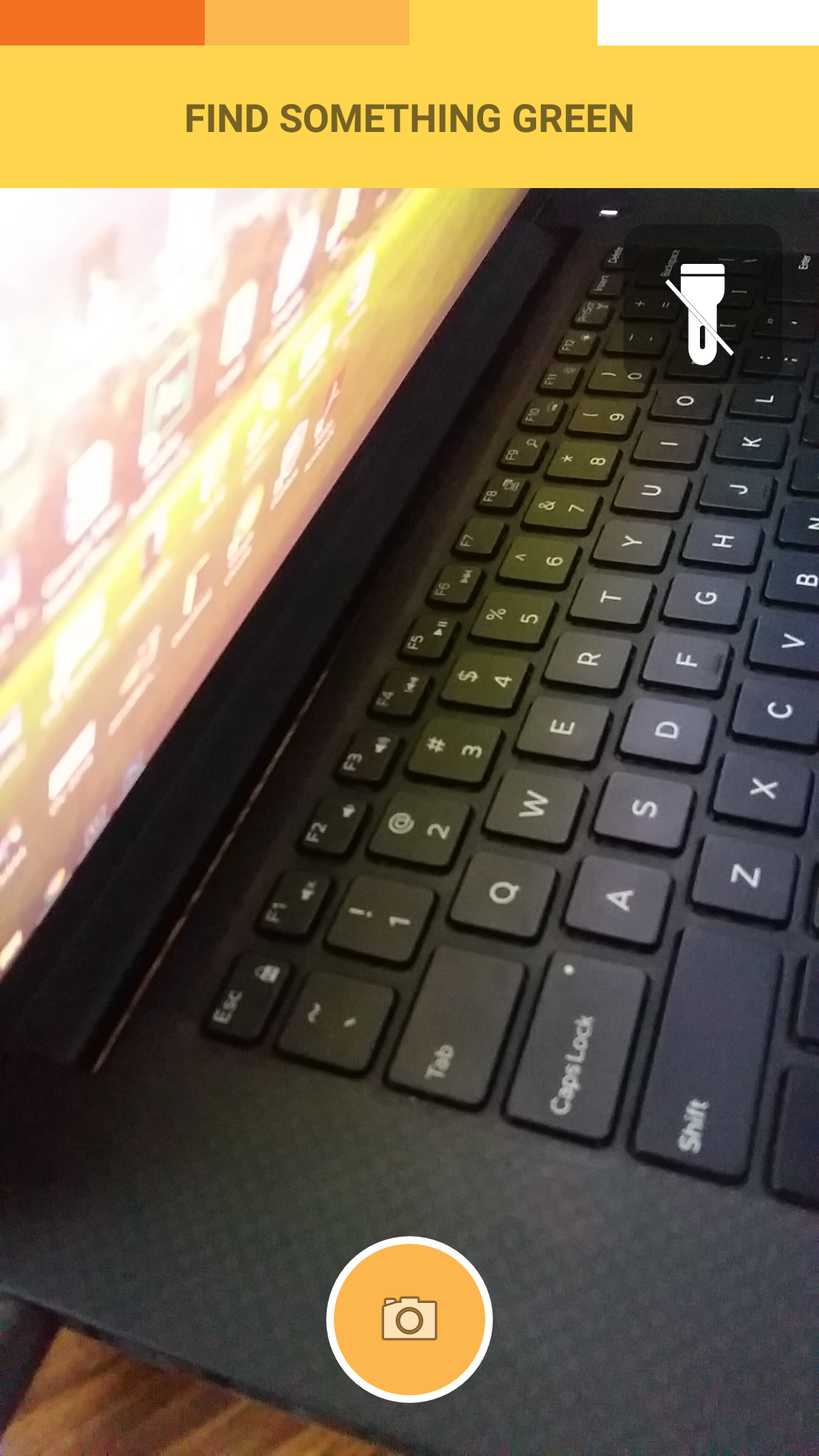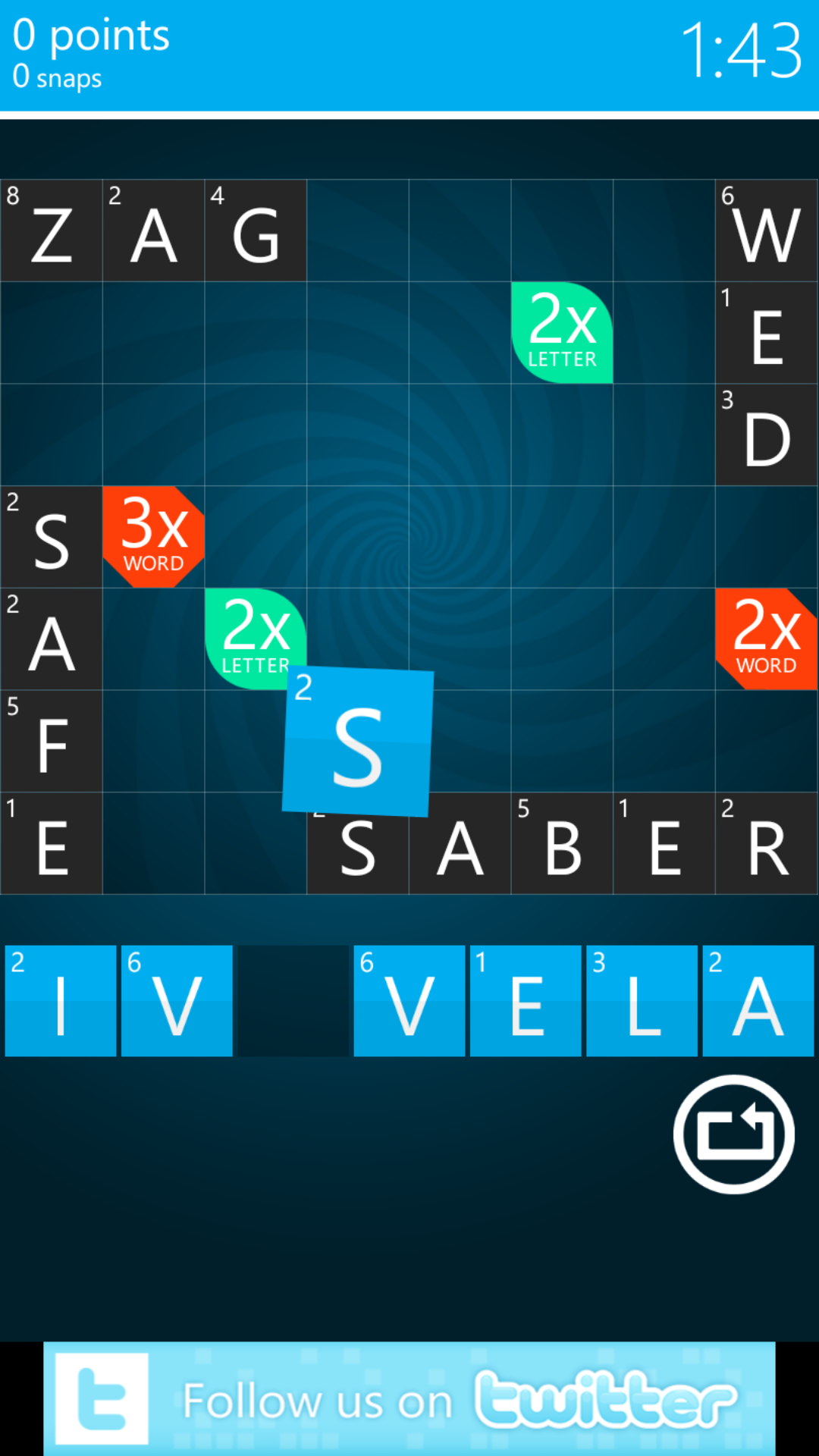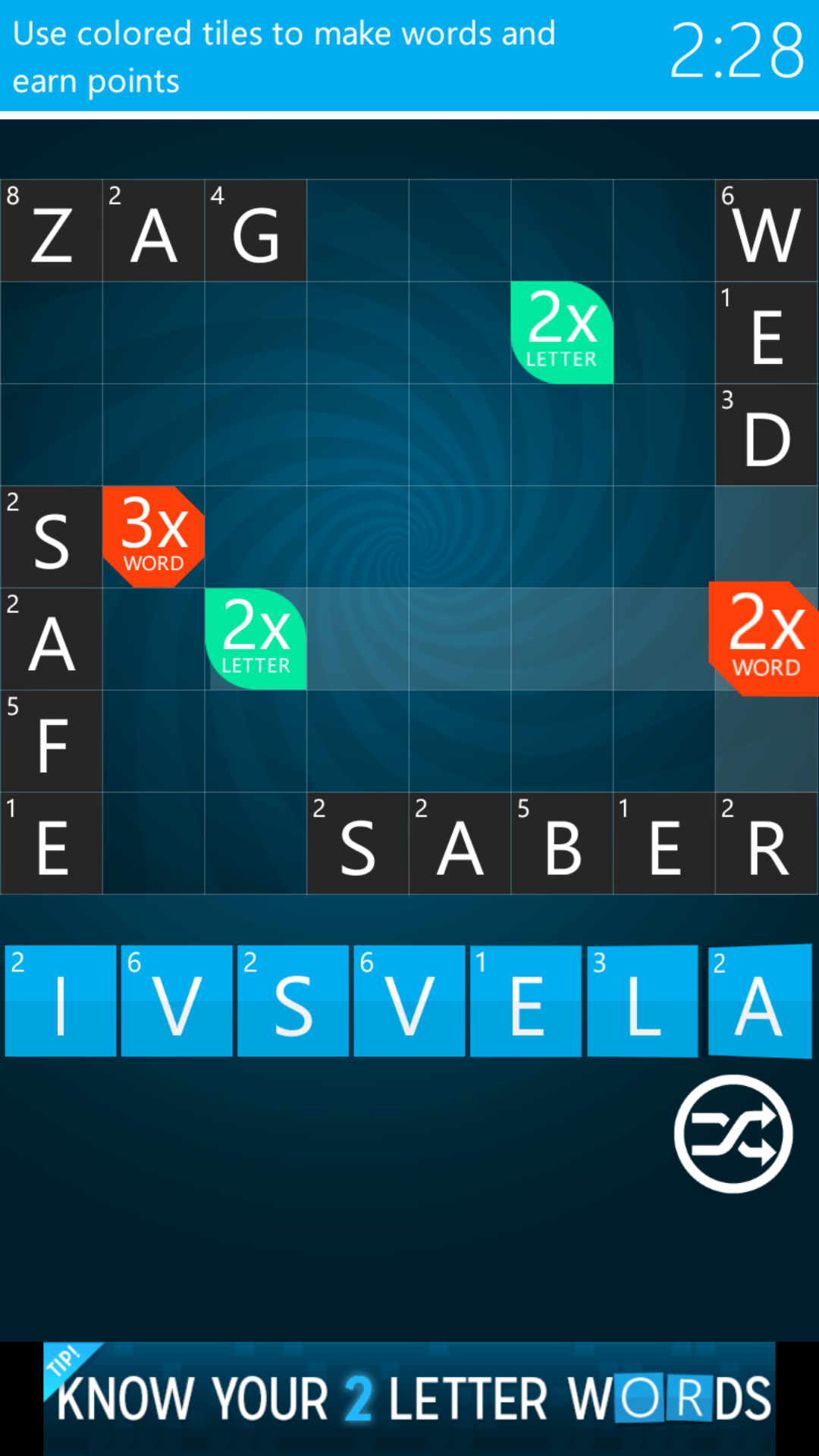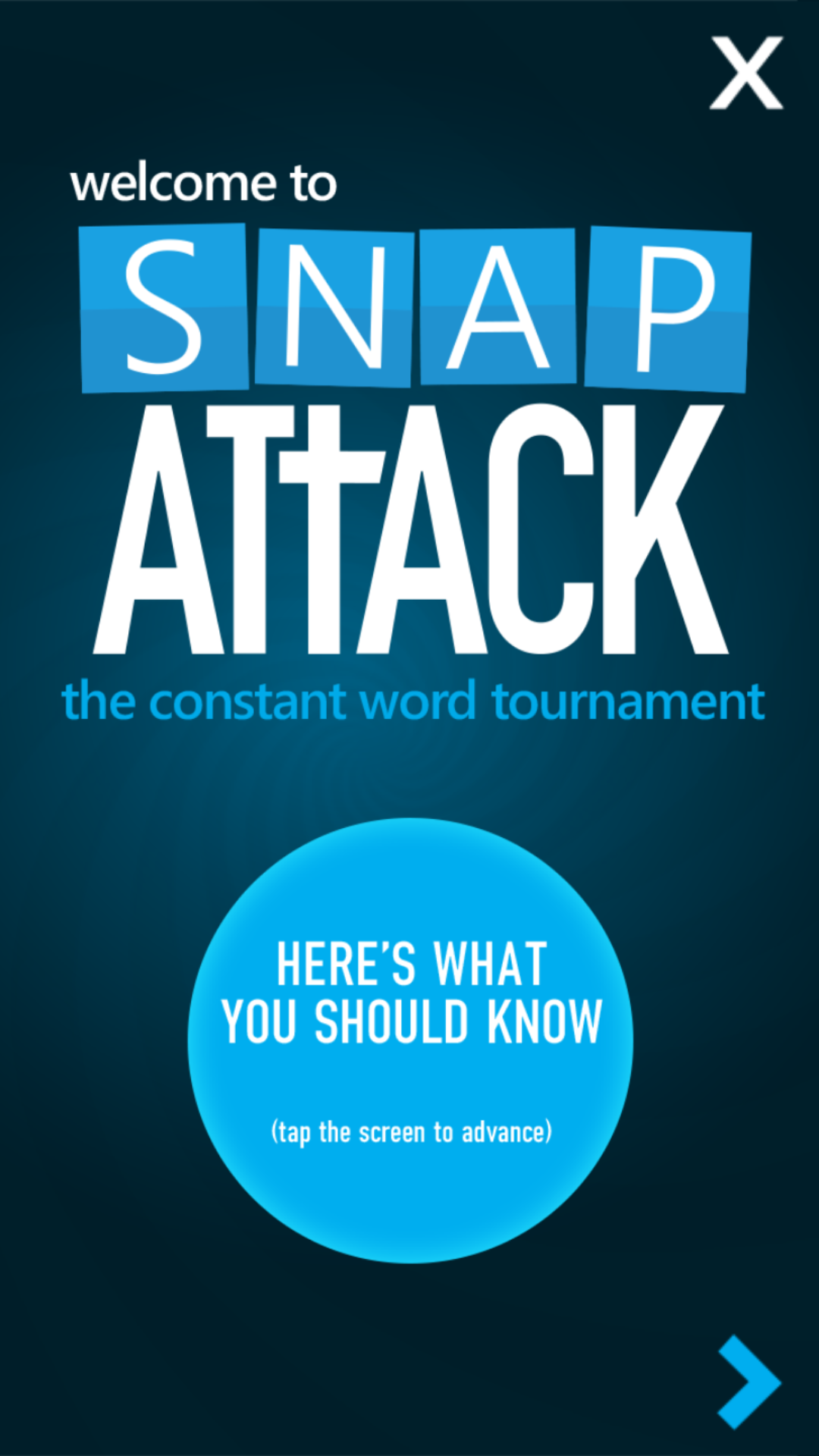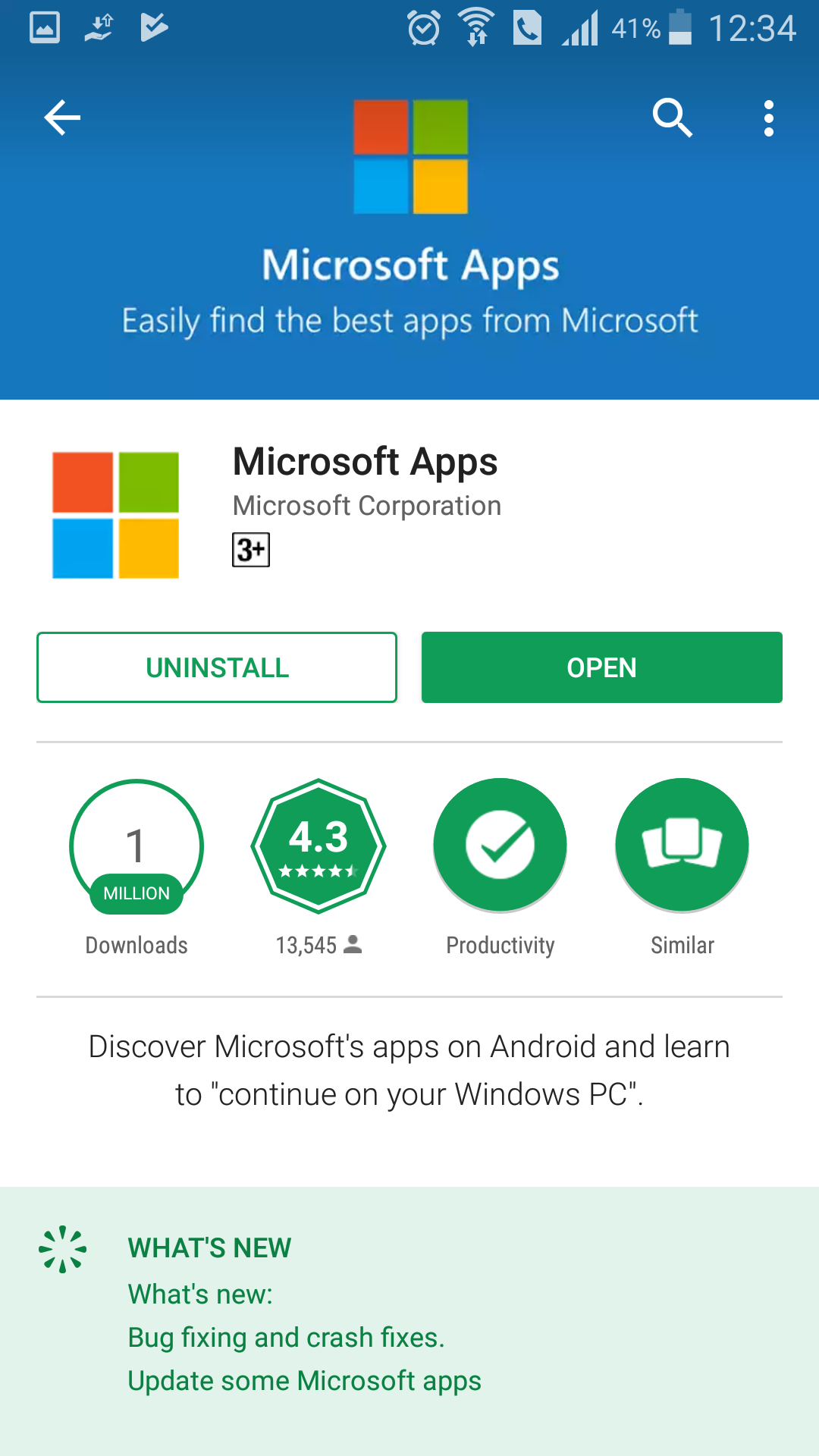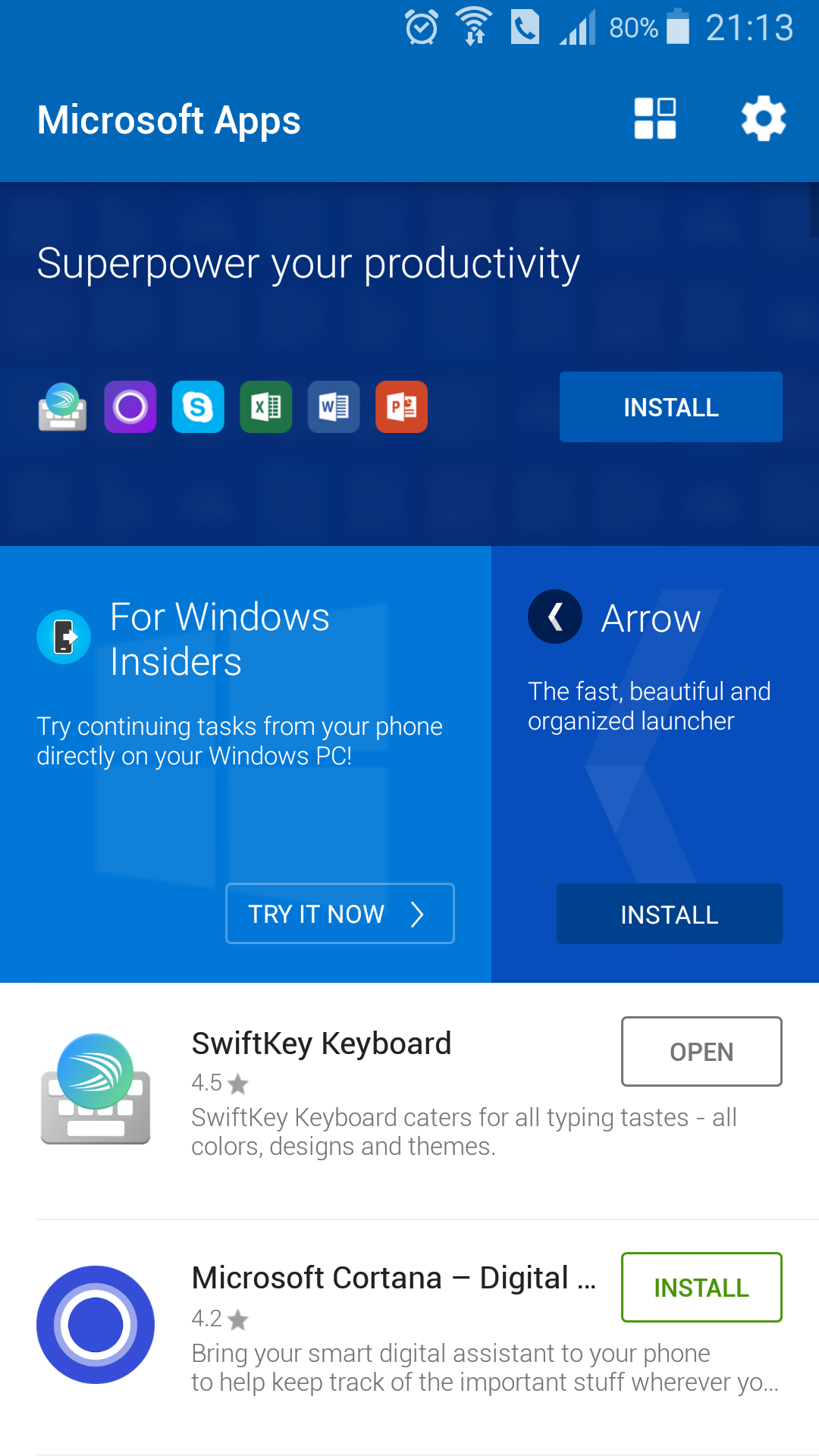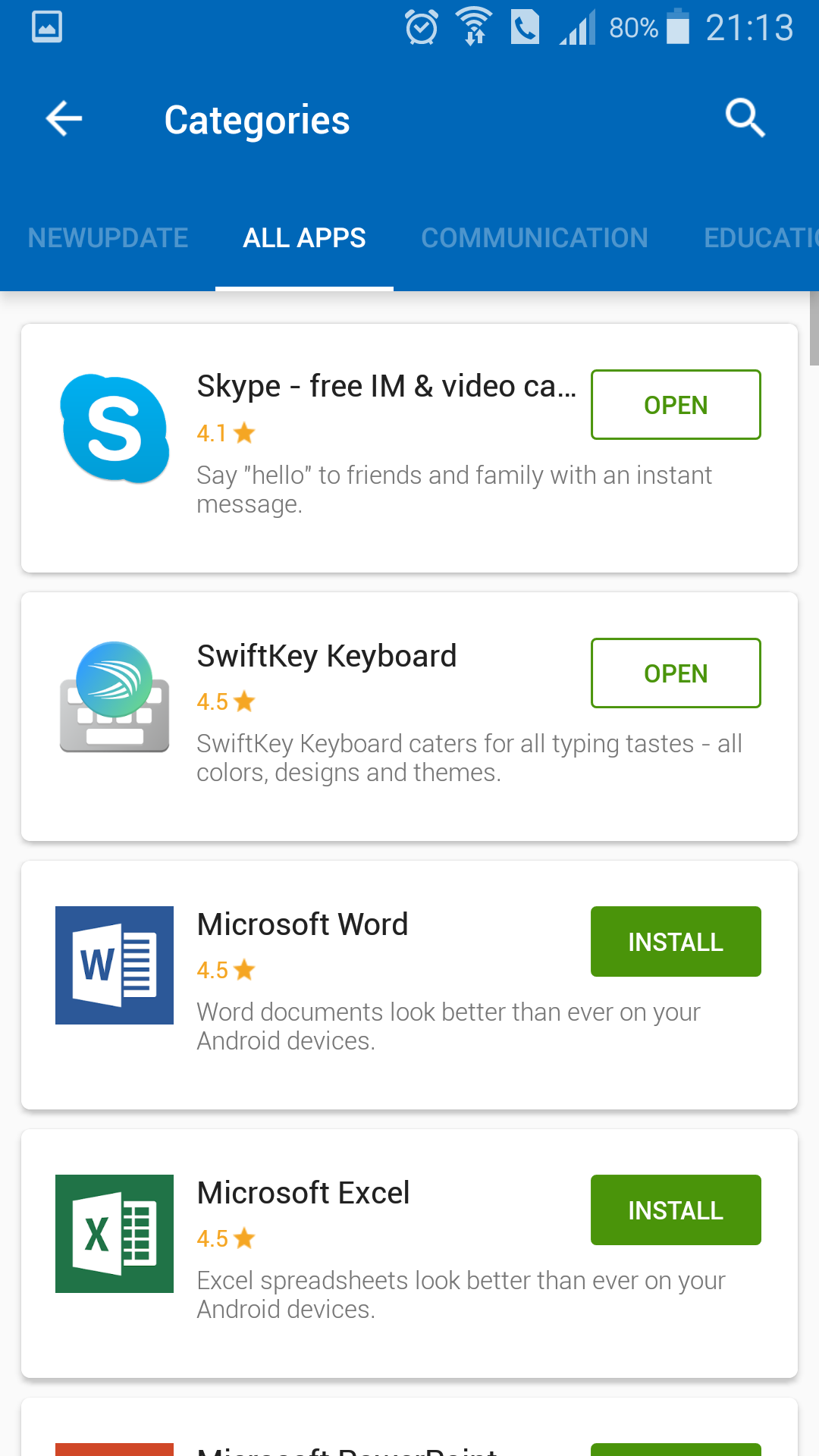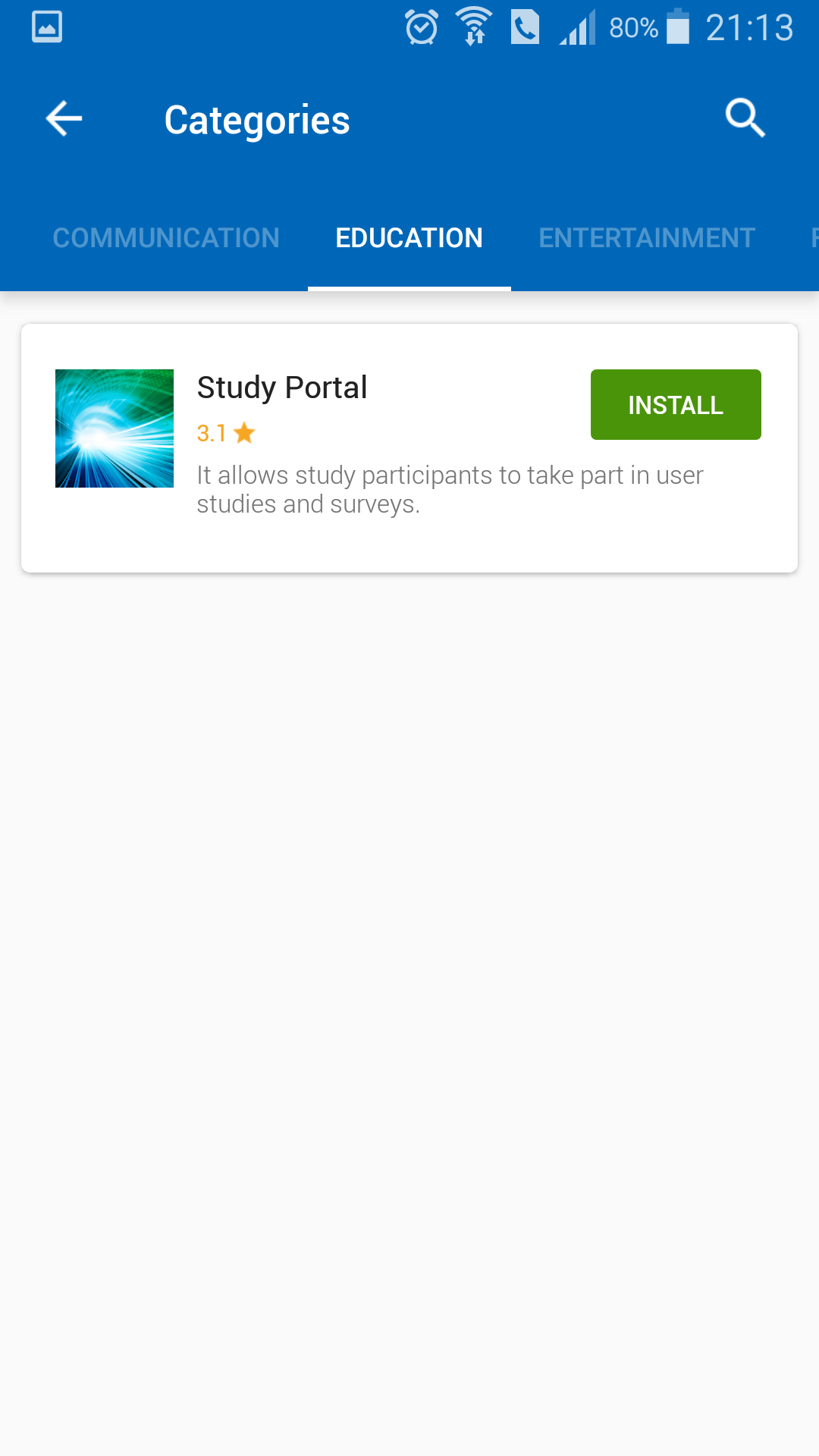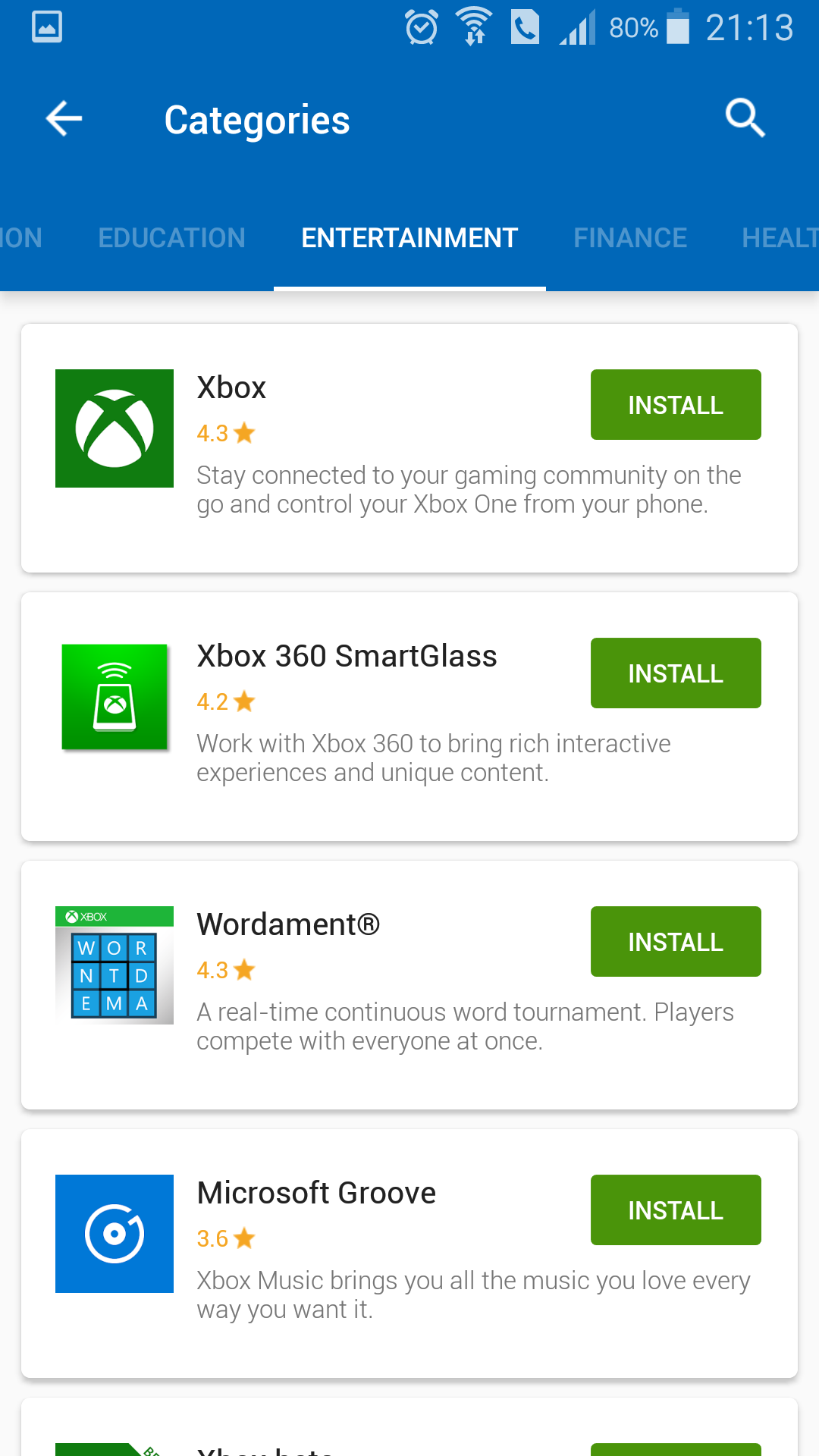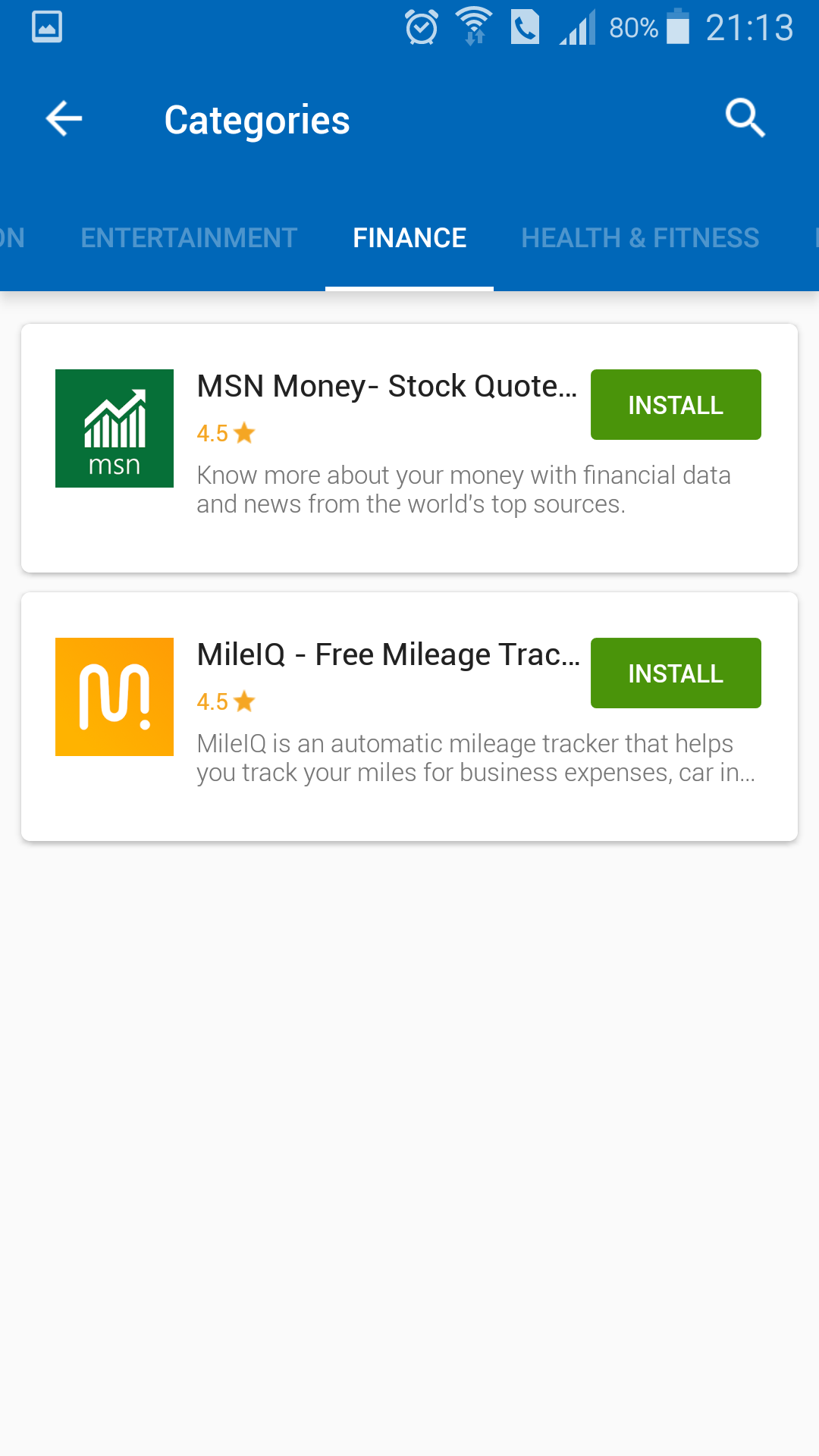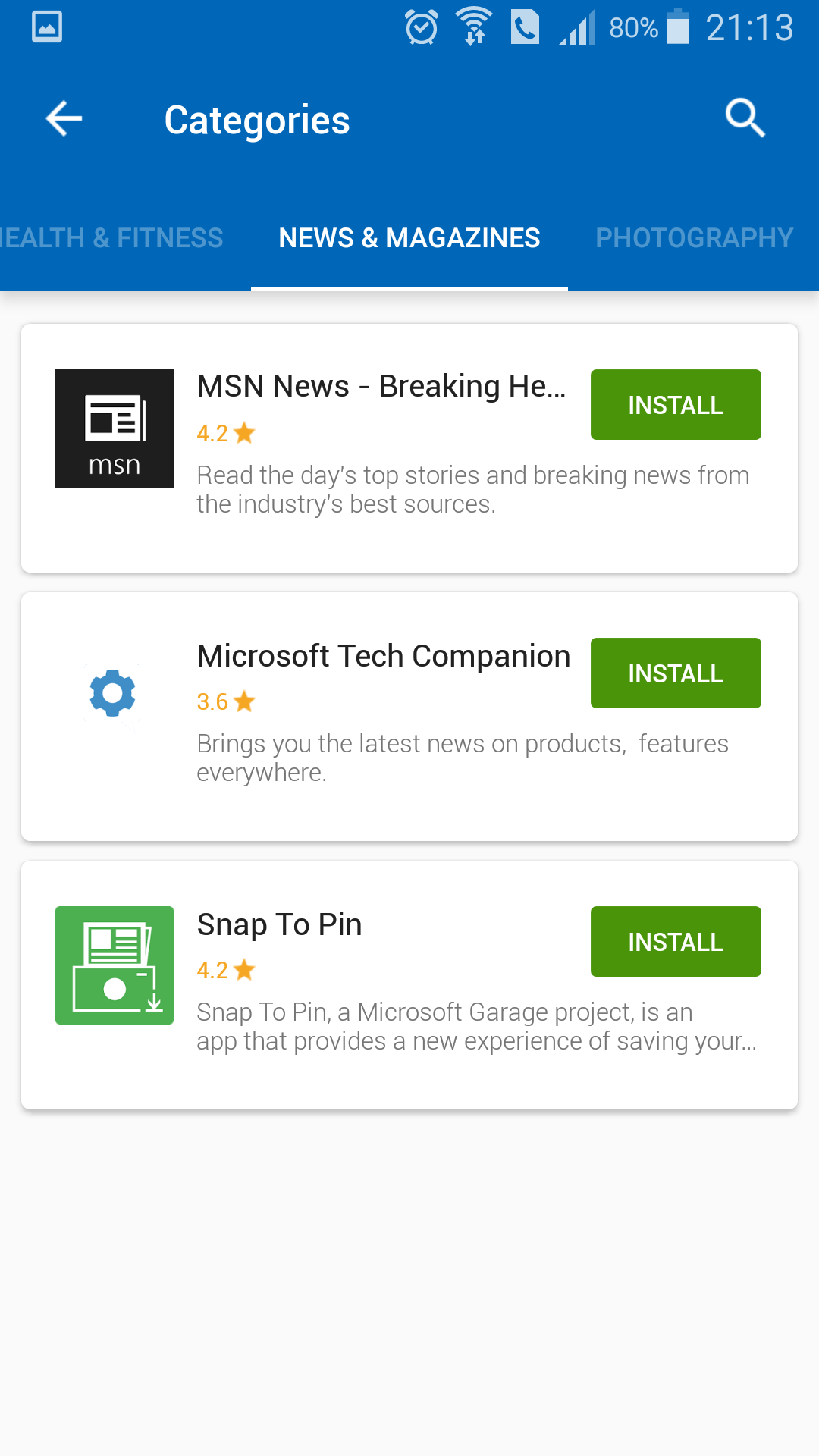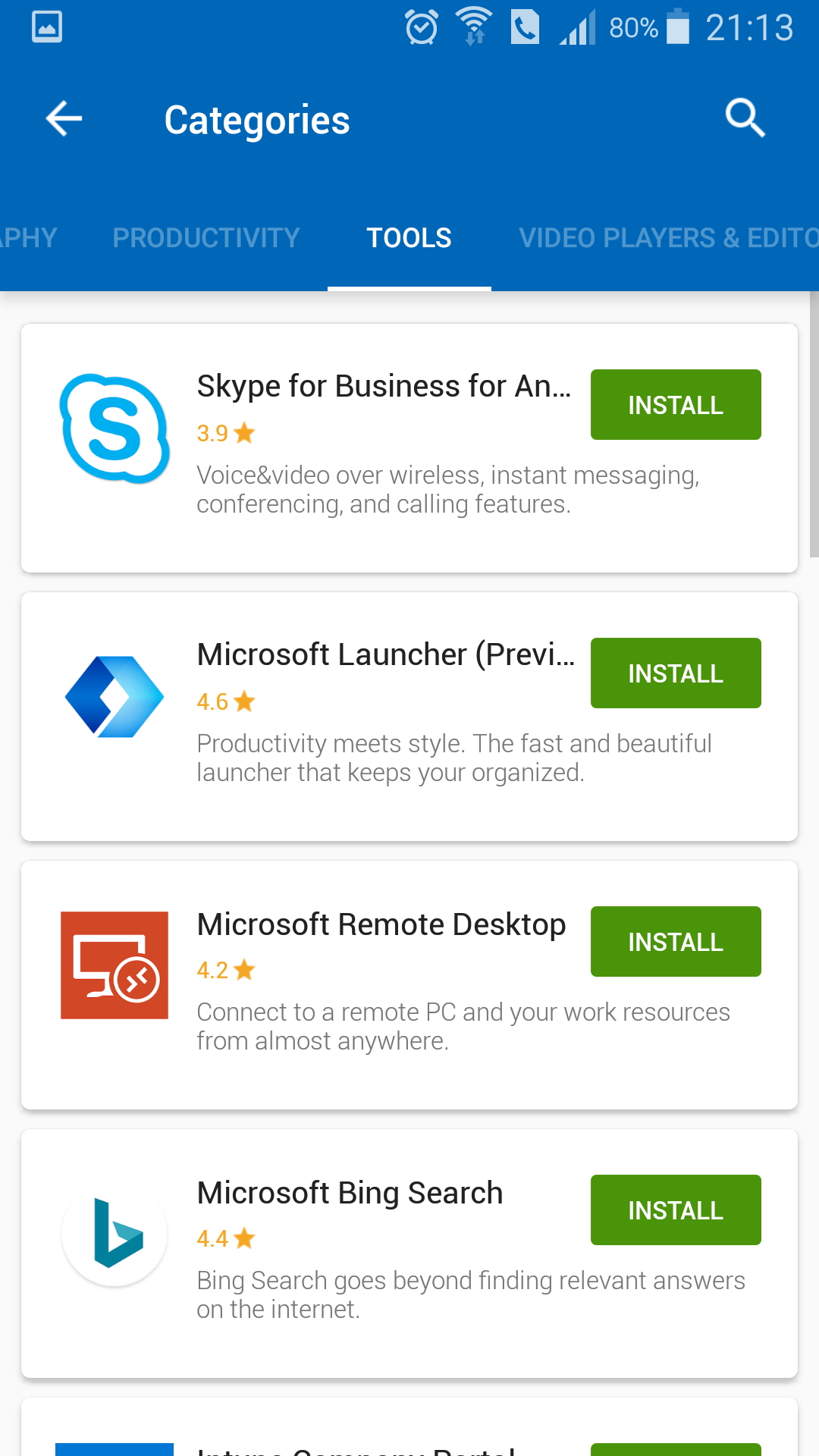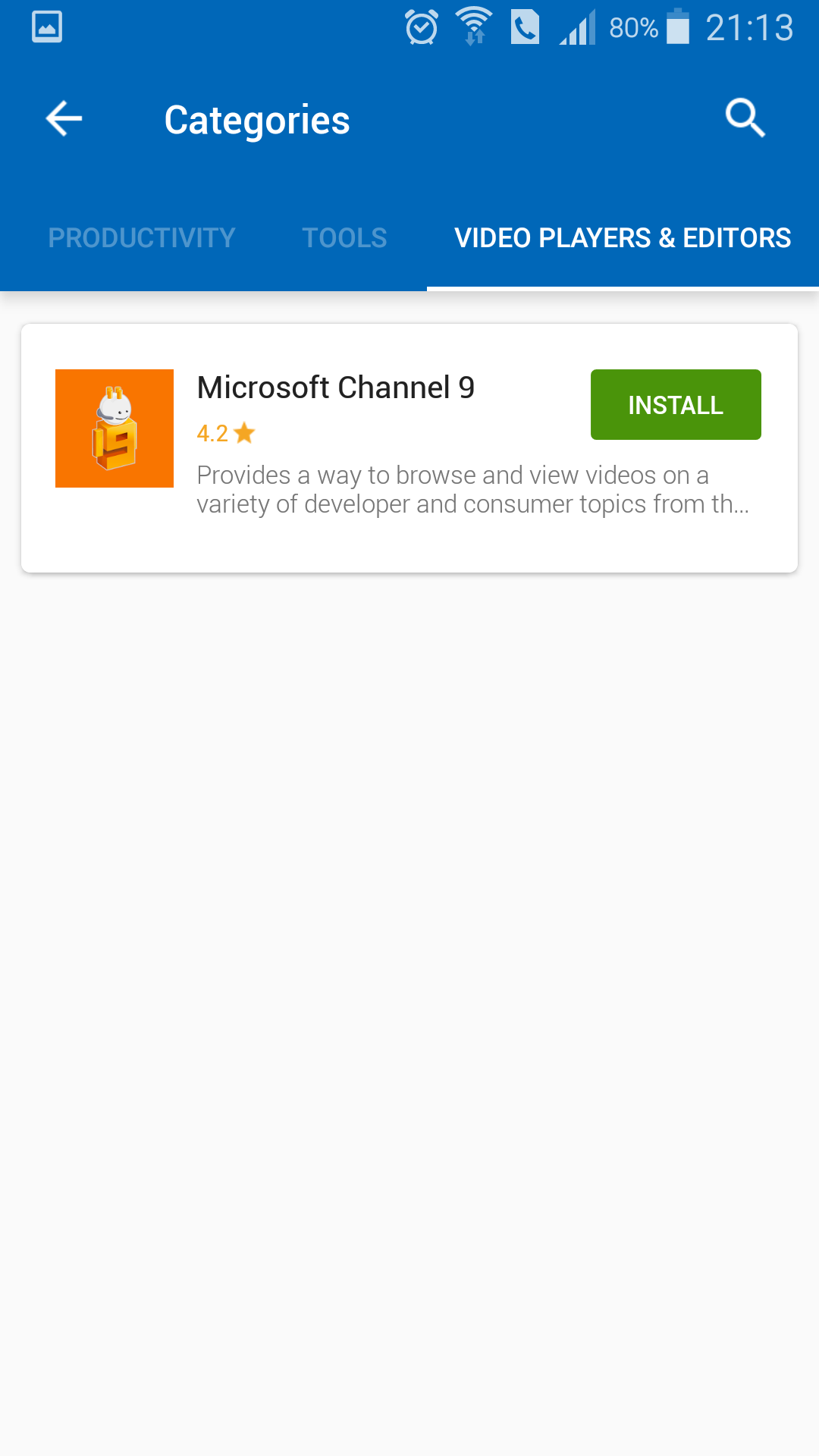Following the death of Windows OS for Android, it’s only logical for Microsoft to invest on Android. With over a billion potential users, one can’t argue with that. And all of this has been proved with Microsoft releasing well over 30 apps for Android. These applications are of a diverse genre as well. Let’s look at 10 of the best apps that Microsoft has to offer on Android.
Also Read: Must have apps for Android you didn’t know about
1. Microsoft Word
Word is undoubtedly one of the best apps for productivity. It can do everything from creating to editing, viewing or sharing files quickly with ease. This app can be perfect for writing a quick essay without errors, letters, college assignments or even resumes on the go. Not just that, it’s well optimized for the Android operating system which takes your app using experience to another level.
Reading, writing and editing Comfortably
If you haven’t tried Microsoft Word app, you can easily download it from the Play Store here.
2. Microsoft Excel
Microsoft Excel is another app from the office package. This app is seriously powerful if you know how to use it. For accounting, auditing and any other type of spreadsheet requirements on the go, you can easily rely on excel.
Create, calculate and analyze with confidence
You can download Microsoft Excel from the Play Store here.
3. Microsoft Powerpoint
Another really well-built app from Microsoft is the Powerpoint. You don’t really get all of the features as in a desktop, but you can very well create a presentable presentation quickly when your PC isn’t around. You can also view other presentations and quickly edit them without much fuss in the app.
Present with confidence
You can download Microsoft Powerpoint here.
4. OneNote
OneNote is basically one of the best note-taking apps on Android. You can easily type, write and even draw your notes in the app. OneNote will store everything for you, both offline and online in OneDrive storage. It’s very flexible and lets you scan your handwritten notes and pages. You will be surprised with what it can do. And if you are a new user, you would be surprised with it’s organizing capabilities.
CREATE YOUR WAY
The link to download OneNote for Android is here.
5. Hyperlapse
The first non-office package app on this list, Hyperlapse is a great app for time lapse lovers. You can choose to import or just create your own time lapse. It’s very easy and you also get a variety of customizable options.
The link to Playstore for Hyperlapse is here.
6. OneDrive
OneDrive is another powerful cloud storage app. You initially get 5 GB of free space, where you can store anything from movies to videos to documents. The best part about this app is that all of your files from the Office package gets stored here so you can seamlessly start working on one project and end on another device. Moreover, all of your Microsoft related data get’s saved here.
Download OneDrive here.
7. Swiftkey Keyboard
Swiftkey is a keyboard app for Android, and it’s owned by Microsoft. With over 500 million users, it is one of the most popular keyboard apps around. Swiftkey supports more than 150 languages, lots of themes and a really good autocorrect system. It also supports emojis and saves your account data online.
You can download SwiftKey keyboard here.
8. Outlook
Outlook is an email client, which most of you probably know about or even use on a daily basis. It’s a really powerful client, with a support for any domain name you can think of. You can do basic things ranging from checking your emails to downloading and opening attachments. Outlook has a really good file and calendar integration.
Play Store link for Outlook on Android
9. Skype
Skype is a messaging service from Microsoft. In the app, Skype to Skype texts, messaging and video calls are basically free, but you can also call landlines and mobiles phones if you buy Skype credits. It supports sharing files, voice messages, and picture.The app’s video calls are really clear and easy to use.
You can download skype from here.
10. Edge
Edge is a browser from Microsoft, available on PC and now on the Play Store as well. The great thing about this browser is that it’s lightweight and fluent, unlike Google Chrome which struggles to run on most phones. The Edge browser is also engraved with features like reading view, QR code reader, voice search, InPrivate, and data sync. The app is, however, in its beta stage so you might face a few bugs here and there.
Download Edge from here.
Finally, there are a few other apps that caught our attention, which didn’t make it to the top 10 but are still worthy of a mention.
Microsoft launcher
A launcher from Microsoft for Android – seems odd but well, it does exist. Microsoft launcher is relatively new and it is still in its beta phase, but one can surely give it a try. It’s not the most customizable or beautiful looking launcher out there, but it’s still one of the better ones out there. People switching from Windows Phone to Android Phones will appreciate this launcher.
Next Lockscreen
This lock screen from Microsoft is available in the Play Store for a while now. You do get a few shortcuts here and a few quick access there, there is nothing to write home about.
Mimicker Alarm
Yes, Microsoft created an alarm clock for Android. And it does what it says, it’s an alarm clock app with an addition of a feature called Mimic, which makes sure you wake up every morning or at least tries to do so. The app will feel quite annoying in the morning when it makes you complete certain tasks as alarm just won’t stop without it.Or you can just press the home button, uninstall the app and go back to sleep.
Snap Attacks
In this game, you will have to join words with the letters available below. Microsoft does still have other game apps like solitaire and other classics if you wanna go all in on Microsoft apps.
Microsoft Apps
Microsoft App is literally an app that has a catalog of all the apps Microsoft has created for Android. It has all of the apps categorized in seven different categories, so it’s easier for you to discover an app made by Microsoft.
With all of these apps, Microsoft definitely seems heavily invested in the Android Eco-system, with apps ranging from lock screens and launchers to productivity apps and games. Following the death of Windows Phone platform, it’s good to see how Microsoft has given a higher level of focus to the Android platform.