
You’ve probably heard of the Samsung Galaxy Z Fold 2 by now, and I’ll be discussing the phone at length throughout this review. But, bear with me here for a moment. Doesn’t it feel as if the smartphone industry has reached the saturation point? Like, what more can the manufacturers add to come up with an exciting device—on a regular slab of a smartphone? Faster processors and better cameras are a given but in today’s market, they most likely fall into the category of “iterative upgrade”.
And not just the buyers—more importantly, OEMs have long realized this harsh fact as well. Consequently, they have been experimenting with new form-factors and wandering in the uncharted territory, in the search for something truly noble. Companies like Samsung, Huawei, and Royole have already found success in the foldable industry, and the Galaxy Z Fold 2 seeks to establish itself as the sole tenant of the ivory tower—the most premium & luxurious smartphone money can buy.
Samsung Galaxy Z Fold 2 Specifications:
- Body: 282 grams, No IP certification, Corning Gorilla Glass 6 (Back), Aluminum frame
- Folded: 68.0 x 159.2 x 16.8mm | Hinge: 13.8mm
- Unfolded: 128.2 x 159.2 x 6.9mm | Frame: 6.0mm
- Display: Dual-display;
- Main Screen: 7.6″ Dynamic AMOLED 2X “Infinity Flex” Display, 120Hz Adaptive Refresh Rate, UTG layer, No Gorilla Glass protection, HDR10+
- Cover Screen: 6.2″ Super AMOLED Display, 60Hz Refresh Rate, Corning Gorilla Glass Victus
- Resolution:
- Main Screen: QXGA+ (2208 x 1768 px), 373 PPI, 22.5:18 aspect ratio
- Cover Screen: HD+ (2260 x 816 px), 386 PPI, 25:9 aspect ratio
- Chipset: Qualcomm Snapdragon 865+ (7nm+ mobile platform)
- CPU: Octa-core (1×3.09 GHz Kryo 585 & 3×2.42 GHz Kryo 585 & 4×1.8 GHz Kryo 585)
- GPU: Adreno 650
- RAM: 12GB LPDDR5 RAM
- Storage: 256/512GB UFS 3.1 internal storage (fixed)
- Software & UI: One UI 2.5 on top of Android 10
- Rear Camera: Triple-camera;
– Wide-angle: 12MP, f/1.8, 1.8μm, Super Speed DPAF, OIS
– Ultra-wide: 12MP, f/2.2, 123° FOV, 1.12μm
– Telephoto: 12MP, f/2.4, 2x optical zoom, 1.0μm, OIS
– LED flash - Front Camera: 10MP, f/2.2, 1.22μm, 80° FOV (Main, Cover Screen)
- Security: Physical Fingerprint Scanner (side-mounted), Face-unlock, Knox
- Audio: Stereo speakers, Dolby Atmos technology
- Connectivity: Hybrid Dual-SIM (Nano, eSIM), WiFi 802.11 a/b/g/n/ac/ax, Bluetooth 5.1, GPS / Glonass / Galileo, BeiDou, Ultra Wide Band (UWB), USB Type-C, NFC, 4G LTE, SA/NSA 5G (sub-6GHz, mmWave)
- Sensors: Accelerometer, Barometer, Gyro, Geomagnetic, Hall, Proximity, Light
- Battery: 4500mAh with 25W Fast Wired Charging, 11W Wireless, 4.5W Reverse Wireless Charging
- Colors: Mystic Bronze, Mystic Black
- Price in Nepal: Rs. 249,999 (12/256GB)
- Buy Here (Samsung Plaza)
Samsung Galaxy Z Fold 2 Review:
Z Fold 2 is officially the third generation foldable phone from the company. Addressing the drawbacks of the original Fold, it is Samsung’s testament and the proof of its commitment towards the future of smartphone design. That is reflected in the name itself as the Fold 2 falls under the new Z lineup—which consists of Samsung’s portfolio of other foldable devices including a couple of flip phones.
The Design, The Fringe
And The Bodacity Of This Hinge
- Glass front (cover screen), glass back, aluminum frame
- As expected, no dust/water resistance of any kind
![Galaxy Z Fold 2 - Design [1]](https://cdn.gadgetbytenepal.com/wp-content/uploads/2020/11/Galaxy-Z-Fold-2-Design-1.jpg)
If you recall, the first-gen Galaxy Fold was indeed groundbreaking, but utterly thwarted by what Huawei was offering with the Mate X (that had few issues of its own). A dismissable cover display, flimsy, unreliable hinge, an off-putting notched main display—all of them have been re-engineered for the better. The most noticeable & evidently necessary improvement can be seen on the metal cover hinge. Called “Hideaway Hinge”, the Z Fold 2 is incredibly sturdy. I personally don’t have a point of reference regarding the original hinge on the first Fold. However, I can vouch for the sturdiness of the one on the Fold 2.
Using a CAM mechanism, the phone can stay open on various angles, while being able to stand on its own between 75 and 115-degree. Samsung makes use of the hinge’s stability into a feature called “Flex Mode”. Appropriately named, I know. Under this, the large main display is divided into two separate but uniform areas, letting you use an app in a whole new way. Here, control, input fields, etc. are separated to the bottom, while the actual content is visible at the top.
Just like a laptop—a tiny, pocketable laptop.
For instance, in the native camera app, the top portion functions as a viewfinder whereas the preview of the previous shot, shutter button, and other controls are neatly arranged right below. Moreover, with this setup, I can easily take long-exposure photos without requiring any external stabilizer. I checked to see if this extravaganza worked in third party camera apps like Manual Cam, but was left disappointed.
Not just that, very few apps support Flex Mode for now. Besides Camera, other native apps like Calendar, Clock, Calculator, Gallery, Samsung Notes, and a handful of third-party apps like Google Duo, YouTube conform to Flex Mode. Moving on, the hinge is fortified by small elastic brushes to prevent dust and other unwelcome particles from getting inside. As far as I can say, my review unit of the Galaxy Z Fold 2 doesn’t seem to have let in any amount of dirt and similar undesirable nanoparticles.
“Handle with Care”
![Galaxy Z Fold 2 - Design [2]](https://cdn.gadgetbytenepal.com/wp-content/uploads/2020/11/Galaxy-Z-Fold-2-Design-2.jpg)
Aside from the aforementioned sweeper technology, this could also be a direct result of how delicately I cared for the phone throughout the review period. To be fair, that is 100% warranted considering how the Z Fold 2 expectedly lacks any kind of ingress protection—not to mention, the phone costs a full 2 grand! Using the Fold 2 in its full unfolded glory is, as one could imagine, an absolute delight.
At 282 grams, it is definitely not lightweight. Holding the phone like you would a tablet feels lavish, and unsurprisingly futuristic. When you get to folding the device, there’s a satisfying clack—while the two plastic nubbins on the top & bottom-right edge of the main display’s bezel absorb the pressure of the fold, and ensure the display’s protection.
Talking about folding the Fold 2, Samsung is yet to achieve a gapless hinge, like on Motorola’s new razr/5G. Anyway, it is a thick boi and therefore obviously feels like you’re holding two phones at once, or a bar of gold—whichever analogy floats your boat. Likewise, the Z Fold 2 has a metal frame, Gorilla Glass 6 back, whereas the cover display is reinforced by Gorilla Glass Victus. Despite all these, I can’t speak for the phone’s absolute durability because of all the intricate engineering inside. One swift drop and it could be game over for the Fold 2. Could.
Some more handy features

Here, the right frame of the device houses the volume rockers and a side key that doubles as a fingerprint sensor too. By default, the always-on nature of the side key is turned off, and you can toggle it on from the settings. What’s more, you can also swipe down the scanner to open up the notification panel—another feature that isn’t enabled by default. At any rate, the sensor works perfectly fine when the phone is unfolded.
However, because of its relatively small diameter, getting it to work with a folded Z Fold 2 was a challenge sometimes. That’s because my thumb (or at least some portion of it) would reach out to the other frame instead of the one with the fingerprint sensor. Additionally, the top & bottom left frame hold the stereo speaker setup, while a USB-C port lies at the bottom right.
Unfolding The Future—A Big Display
- Unfolded: 7.6-inches QXGA+ Dynamic AMOLED
- LTPO backplane, up to 120Hz refresh rate (adaptive)
- Folded: 6.2-inches HD+ Super AMOLED, Gorilla Glass Victus
Let’s talk about the display now. Like I mentioned earlier, one of the biggest complaints of the original Fold was its unappealing cover display. At just 4.6-inches, getting things done on the go on the front panel was an uninspiring journey. Well, Samsung has heard that complaint loud and clear and therefore, the Z Fold 2’s cover display is a 6.2” edge-to-edge AMOLED screen—that can pass as a usable regular smartphone display.
From making calls, using navigational apps, and more, the cover display has got your covered. One-handed typing is also a lot more comfortable on this screen—which is a direct reflection of its narrow aspect ratio. Technically, with its 2260 by 816-pixel count (plus an aspect ratio of 25:9), it is an HD+ panel. But make no mistake, it is incredibly sharp. And I don’t think I need to talk about the quality of a Samsung display. Refreshing at the standard 60Hz, there is this sort of “continuity error” when shifting from the cover to the main display. Let me get back to that in a while.
![Galaxy Z Fold 2 - Display [2]](https://cdn.gadgetbytenepal.com/wp-content/uploads/2020/11/Galaxy-Z-Fold-2-Display-2.jpg)
Even though practically every app works perfectly fine here, watching videos on YouTube or any other source in landscape orientation is an unpleasant experience. With a big letterbox on the sides, the actual content needs to be crammed into the abnormally widescreen. But then again, there’s a larger, tablet-sized screen at your disposal that renders this argument obsolete, to some extent.
Achieving the fold
When unfolded, you’re greeted with a large 7.6” Dynamic AMOLED display—enough to make a grownup geek out. Like, I’m still in awe that something this futuristic is in the palm of my hand, and I could easily carry it around in my pocket. Wow! Anyhoo, this display uses Samsung’s Ultra-Thin Glass (UTG) layer that debuted on the Galaxy Z Flip. While it is supposedly a lot better than the plastic-coated screen on the original Fold, it is obviously not as durable as a regular glass-front smartphone display.
And Samsung has had to implement multiple layers of different materials to achieve the foldability, usability, and durability of the screen. It goes: AMOLED panel » UTG » a protective layer » and a factory-applied screen protector. You can tell the difference between the physical quality of the cover and the main display right away. This one feels considerably more plasticky. But with time, I must say I got pretty used to it.

Moreover, the camera bezel on the first Fold is now replaced with a minimalistic punch-hole cutout. It houses a 10MP selfie camera, just like the one on the cover display. And I’m guessing it’s to maintain symmetry between the two screens, these identical camera sensors are placed in an alignment. But I do feel like Samsung could’ve done a better job at this since the diameter of the cutout on the main display is relatively larger than the one on the front.
Dynamic refresh rate
Moving on, Z Fold 2’s vivid 7.6” screen also enjoys up to 120Hz of adaptive refresh rate, unlike the cover display. Using an LTPO backplane, the screen automatically switches between 11Hz and all the way up to 120Hz depending on the content. For example, when scrolling through the UI or on apps like Facebook, YouTube, etc. the refresh rate jumps to 120Hz. And when viewing static content or some less graphics-intensive tasks like reading emails or looking up photos, it is dialed down to just 11Hz—saving battery in the process.
Hey, what’s up with the crease?
Okay, now allow me to address the elephant in the room—the crease. Yes, it’s there, and yes it could be distracting. But hold on. The crease sort of just disappears when looking at it upright—at eye-level, with the device unfolded to 180-degree. Even when interacting with a bright background, I couldn’t notice it. And to further make sure that you don’t interact with the crease, the default Samsung Keyboard has this nifty split mode.

Under this, the keys are separated into the opposite edge of the screen, and you gotta type using two thumbs. It does take a to get used to but now, I’m pretty good at it. If this doesn’t work for you, then you can still use it like in a traditional smartphone through the floating keyboard option.
The Software Side Of Things
- One UI 2.5 on top of Android 10
- A multitasking powerhouse
Anyway, besides using regular apps, playing games on Z Fold 2’s big screen is an awesome experience. However, because of its unusual form-factor, most games haven’t been optimized properly and one could notice the loss in graphics quality if you really look for it. Here, in PUBG Mobile, even with the highest graphics settings turned on, the rendering of the textures looks way too jaggy—which is unnatural considering the phone’s top-of-the-line silicon. Just like on the cover display, watching videos on the big main display is also greeted with a giant letterbox. And as usual, Instagram still doesn’t “agree” to a non-iPhone-esque form factor.
By and large, the Z Fold 2 is meant to be used as a mini-tablet, right? Most of my interactions with the phone would happen on the main display too. For this, a tablet-like UI feels like the way to go. But weirdly enough, even though this layout is available, it is yet another useful feature that’s disabled by default. Under “Screen layout and zoom” in the display setting, selecting the ”see more content at the same time” option gives a more-or-less tablet-like viewing experience.
![Galaxy Z Fold 2 - Hinge [1]](https://cdn.gadgetbytenepal.com/wp-content/uploads/2020/11/Galaxy-Z-Fold-2-Hinge-1.jpg)
Now, this doesn’t work in all apps but in those that it does, it’s a game-changer. For instance, apps like Gmail, My Files, YouTube, etc. get a lot more productive with this setting turned on. Talking about productivity, the Galaxy Z Fold 2 also lets you do more at once on its big screen. You can simultaneously use up to three apps on the main screen and easily switch between them as you see fit as well. What’s more, is that you can even group the ones you frequently use into a shortcut and then launch ‘em all at once from the edge panel.
App continuity
Literally on top of this, you can open up to 5 apps under the “Pop Up” window at once. They can also be grouped into a small bubble to minimize. “App Continuity” is another immersive feature on the Z Fold 2. With this, apps seamlessly stay open on the cover screen when folding the phone. Once again, not all apps are privy to this luxury. On the reverse, transferring apps from the cover to the main display is also half-baked and didn’t work as nice in some games I tried.
For example, in Mobile Legends: Bang Bang, the game’s UI isn’t extended to utilize the entirety of the main screen—and requires a restart to do so. Besides this, practically every app I use on my regular phone work perfectly fine on Z Fold 2’s main display. Apps don’t crash or misbehave on its new foldable form-factor with an atypical 22.5:18 aspect ratio, which is a relief.
Performance: Beast In The Beauty
- Octa-core Qualcomm Snapdragon 865+ (7nm+)
- 12GB LPDDR5 RAM and 256/512GB UFS 3.1 storage (fixed)

Powered by the flagship Snapdragon 865+ SoC, the Z Fold 2 is an absolute beast of a performer as well. With 12GB of high-speed LPDDR5 RAM and 256GB of UFS 3.1 storage, everything is as smooth as smooth can get. To note, there’s also a 512GB variant, but that’s limited to a handful of markets like China, Hong Kong, and Taiwan. If you recall, the first-gen Fold had the single 12/512GB memory configuration and this downgrade feels like a cost-saving tactic more than anything.
Samsung’s recent flagships have become a subject of criticism in the global market because of the use of the company’s in-house Exynos 990 silicon. It is comparatively weaker than its Qualcomm counterpart which has been tried-and-tested multiple times. Thankfully, Z Fold 2 ships with the same 5G-ready SD865+ wherever available. Maybe that’s a production limitation too seeing how niche of a phone it is. Because of all this, everything works as perfectly fine as you’d expect from a flagship smartphone.
Here are some benchmark scores to substantiate the claim.
High-demanding titles like PUBG Mobile can be cranked up to their max settings without any hiccup. However, there is no high refresh rate mode like on select OnePlus phones. Yet, the larger screen real-estate makes all the difference in your gameplay. Likewise, Z Fold 2 doesn’t heat-up that bad either. At around 70-80% brightness, I played the game for about an hour straight. And the phone got quite warm, with the camera module area getting considerably hot—although nothing alarming.
Not The Best Of Cameras
- Triple-cameras at the back
- (12MP wide, 12MP ultrawide, 12MP telephoto)
- 10MP punch-hole selfie camera (cover, main screen)

Moving on to the cameras, the Z Fold 2 has a couple of 10MP selfie shooters on the cover and the main display. Similarly, you can find a trio of 12MP lenses at the back—one for wide-angle, one for ultra-wide-angle, and one for telephoto shots. Right off the bat, this is not Samsung’s most impressive camera setup on a phone. That crown goes to the Note 20 Ultra for now.
Normal Images
From 8K recording to 50x hybrid zoom, such headlining features have been dropped on the Fold 2. In its own right, the images from its cameras are adequately fine, don’t get me wrong. They have plenty of details, and the dynamic range is just fine as well.
But it’s just that they pale in comparison to Samsung’s other flagship phones. Here, you can shoot stabilized videos up to 4K/60fps and its telephoto lens does have a modest 2x optical & 10x digital zoom.
Wideangle Images
And just like the images from the main sensor, the wideangle shots share the same story. But, the colors do tend to look extra punchy and vibrant.
Selfie Images
Selfies from either of the 10MP sensor look nice too, although there is a slight reddish tint on the subject.
However, you can take selfies from the objectively superior rear-camera setup, whose images don’t have that same red tint.
Furthermore, Z Fold 2’s cover display can also be fashioned into a live preview screen, where you can show the subject how the photo or video is turning out. There’s also this video recording feature called “Auto framing”. Here, the camera adjusts the focus and zoom, depending on the number of human subjects in the frame.
Decent Battery & Killer Speakers
- 4500mAh dual-cell battery with 25W wired charging
- 11W wireless and 4.5W reverse wireless charging
- True stereo speakers (Dolby Atmos audio)

Getting to the battery, the phone comes with a 4500mAh battery. With the adaptive refresh rate turned on and using the main screen for 90% of the time, I managed to net out a day’s battery life almost every day (5-6 hours of screen on time). Unfortunately, even though Z Fold 2 uses a dual-cell battery design, Samsung doesn’t make use of rapid charging technology to deliver more power at once. Instead, it supports 25W wired, 11W wireless, and 4.5W reverse wireless charging.
The audio on this device is something to talk about too. With its stereo speaker setup, the Z Fold 2 can get really loud—plus a fair bit of details to enjoy. Although, the audio does get noticeably muffled when listening to orchestral or other kinds of music with a bunch of instruments at full volume. That holds true even for simple acoustical songs too. The speakers are also placed in a way so that they don’t get blocked by your hands; unless you deliberately try to.
Final Words
All in all, the Samsung Galaxy Z Fold 2 is a cutting-edge gadget that symbolizes the future of smartphone design. Being able to unfold a phone into a mini-tablet is truly remarkable. And Samsung’s efforts to make the phone feel as natural as possible is commendable. What’s more impressive is that it redefines the “luxury smartphones” category. Now, slapping in chunks of gold, diamonds, or other precious gems into a device to rank up its stature, just feels obtuse.

Having said that, there are still a lot of factors going against the Fold 2, to consider it as a viable product and not just an item of grandeur. No matter how you spin it, $2K is still an insane amount of money for a phone. From its bulky design to relative delicacy, it’s hard to recommend the phone to anyone but an enthusiast. Still, if you want the most lavish and futuristic smartphone money can buy; it doesn’t get better than the Z Fold 2—at least for now.
- Watch our video review of the Samsung Galaxy Z Fold 2.
Samsung Galaxy Z Fold 2 Review: Pros & Cons
Pros:
- An innovative, futuristic piece of tech
- A whole new way of using a smartphone
- Massive improvements from the first-gen Fold
- Excellent display quality (both: cover, main)
- Incredible multitasking possibilities
- Top-of-the-line performance
- Loud audio from the true stereo speakers
Cons:
- An inaccessible piece of tech to many
- Requires much more delicacy in handling
- The cover screen is still too narrow
- Many apps still not optimized for the big screen
- Compromised cameras on such a luxurious device






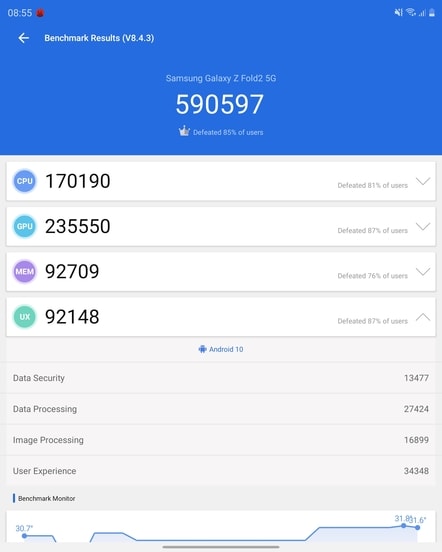
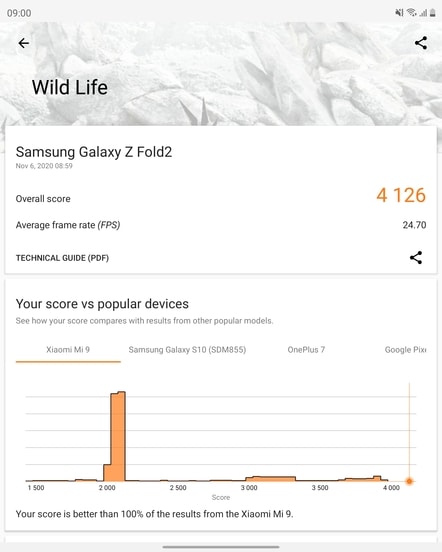
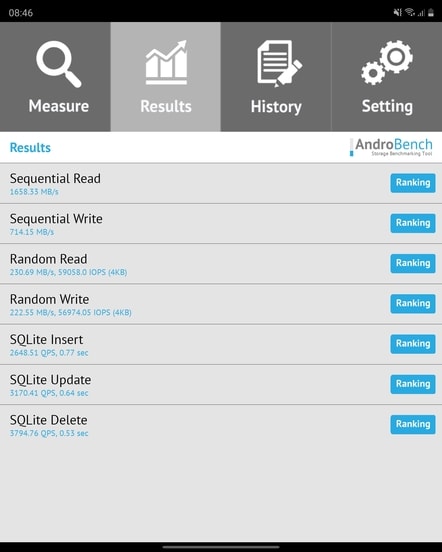
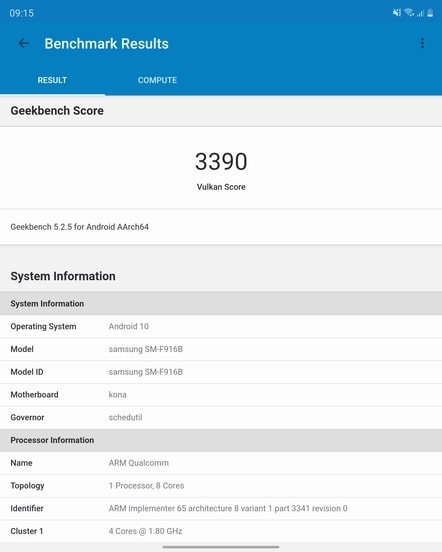
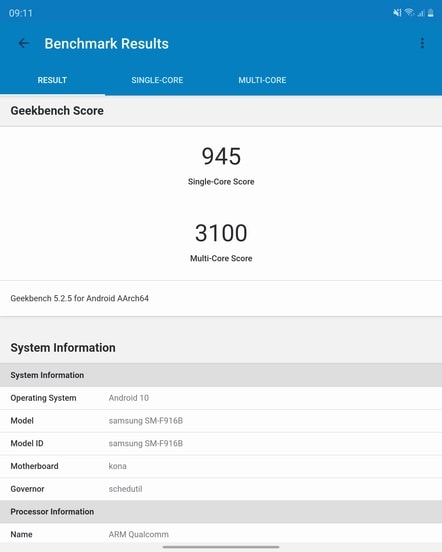
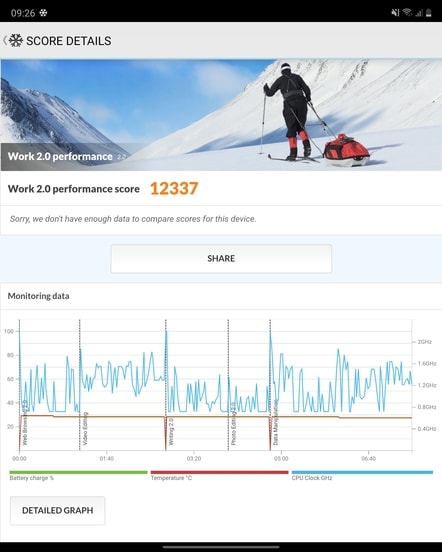
![Z Fold 2 - Normal [1]](https://cdn.gadgetbytenepal.com/wp-content/uploads/2020/11/Z-Fold-2-Normal-1.jpg)
![Z Fold 2 - Normal [2]](https://cdn.gadgetbytenepal.com/wp-content/uploads/2020/11/Z-Fold-2-Normal-2.jpg)
![Z Fold 2 - Normal [4]](https://cdn.gadgetbytenepal.com/wp-content/uploads/2020/11/Z-Fold-2-Normal-4.jpg)
![Z Fold 2 - Normal [5]](https://cdn.gadgetbytenepal.com/wp-content/uploads/2020/11/Z-Fold-2-Normal-5.jpg)
![Z Fold 2 - Normal [3]](https://cdn.gadgetbytenepal.com/wp-content/uploads/2020/11/Z-Fold-2-Normal-3.jpg)
![Z Fold 2 - Wideangle [1]](https://cdn.gadgetbytenepal.com/wp-content/uploads/2020/11/Z-Fold-2-Wideangle-1.jpg)
![Z Fold 2 - Wideangle [2]](https://cdn.gadgetbytenepal.com/wp-content/uploads/2020/11/Z-Fold-2-Wideangle-2.jpg)
![Z Fold 2 - Selfie [1]](https://cdn.gadgetbytenepal.com/wp-content/uploads/2020/11/Z-Fold-2-Selfie-1.jpg)
![Z Fold 2 - Selfie [2]](https://cdn.gadgetbytenepal.com/wp-content/uploads/2020/11/Z-Fold-2-Selfie-2.jpg)
![Z Fold 2 - Rear Selfie [1]](https://cdn.gadgetbytenepal.com/wp-content/uploads/2020/11/Z-Fold-2-Rear-Selfie-1.jpg)
![Z Fold 2 - Rear Selfie [2]](https://cdn.gadgetbytenepal.com/wp-content/uploads/2020/11/Z-Fold-2-Rear-Selfie-2.jpg)

![Best Gaming Laptops in Nepal Under Rs. 250,000 (रु 2.5 Lakhs) [2025] Best Gaming Laptops Under 2.5 lakhs in Nepal [Feb 2025 Update]](https://cdn.gadgetbytenepal.com/wp-content/uploads/2025/02/Best-Gaming-Laptops-Under-2.5-lakhs-in-Nepal-Feb-2025-Update.jpg)
![Best Gaming Laptops in Nepal Under Rs. 120,000 (रु 1.2 Lakhs) [2025] Best Budget Gaming Laptops Under Rs 120000 in Nepal 2025 Update](https://cdn.gadgetbytenepal.com/wp-content/uploads/2025/05/Best-Budget-Gaming-Laptops-Under-Rs-120000-in-Nepal-2024-Update.jpg)
![Best Laptops Under Rs. 80,000 in Nepal [2025] Best Laptops Under 80,000 in Nepal March 2025 Update](https://cdn.gadgetbytenepal.com/wp-content/uploads/2025/03/Best-Laptops-Under-80000-in-Nepal-March-2025-Update.jpg)
![Best Laptops Under Rs. 70,000 in Nepal [2025] Best Laptops Under 70,000 in Nepal March 2025 Update](https://cdn.gadgetbytenepal.com/wp-content/uploads/2025/01/Best-Laptops-Under-70000-in-Nepal-March-2025-Update.jpg)
![Best Gaming Laptops in Nepal Under Rs. 200,000 (रु 2 Lakhs) [2025] Best gaming lapotp under 2 lakhs Nepal Feb 2025](https://cdn.gadgetbytenepal.com/wp-content/uploads/2025/01/Best-Gaming-Laptops-Under-2-Lakh-Nepal-Feb-2025-Update.jpg)
![Best Mobile Phones Under Rs. 15,000 in Nepal [Updated 2025] Best Phones Under 15000 in Nepal 2024 Budget Smartphones Cheap Affordable](https://cdn.gadgetbytenepal.com/wp-content/uploads/2024/03/Best-Phones-Under-15000-in-Nepal-2024.jpg)
![Best Mobile Phones Under Rs. 20,000 in Nepal [Updated] Best Mobile Phones Under NPR 20000 in Nepal 2023 Updated Samsung Xiaomi Redmi POCO Realme Narzo Benco](https://cdn.gadgetbytenepal.com/wp-content/uploads/2024/01/Best-Phones-Under-20000-in-Nepal-2024.jpg)
![Best Mobile Phones Under Rs. 30,000 in Nepal [Updated 2025] Best Phones Under 30000 in Nepal](https://cdn.gadgetbytenepal.com/wp-content/uploads/2025/01/Best-Phones-Under-30000-in-Nepal.jpg)
![Best Mobile Phones Under Rs. 40,000 in Nepal [Updated 2025] Best Phones Under 40000 in Nepal 2024 Smartphones Mobile Midrange](https://cdn.gadgetbytenepal.com/wp-content/uploads/2024/02/Best-Phones-Under-40000-in-Nepal-2024.jpg)
![Best Mobile Phones Under Rs. 50,000 in Nepal [Updated 2025] Best Phones Under 50000 in Nepal](https://cdn.gadgetbytenepal.com/wp-content/uploads/2025/01/Best-Phones-Under-50000-in-Nepal.jpg)
![Best Flagship Smartphones To Buy In Nepal [Updated] Best flagship phone 2025](https://cdn.gadgetbytenepal.com/wp-content/uploads/2024/07/Best-Flagship-Phones-who-is-it-ft-1.jpg)