This is my full review of the new OnePlus 11R, which is the company’s latest semi-flagship phone. So if you’re looking to buy a premium mid-range smartphone, honestly, there aren’t a lot of exciting options right now. Even the new launches that we saw, such as the Vivo V27 Pro or Samsung’s new Galaxy A54, do not offer the best value for your money.
But I think this guy, the 11R is an excellent option in 2023. At a starting price of Rs. 40,000 in India, it is currently the most affordable Snapdragon 8 + Gen 1-powered phone in the market.
And it easily beats last year’s OnePlus 10T in terms of value, since both of them have pretty similar specifications, but the 11R is Rs. 10,000 cheaper. So, with this new aggressive pricing strategy, I think the glory days for flagship killer might just be back!
OnePlus 11R Specifications:
- Dimensions: 163.4 x 74.3 x 8.7mm, 204 grams
- Display: 6.74-inch 3D AMOLED, 120Hz refresh rate, 1450 nits (peak) brightness, Asahi Glass AGC
- Resolution: 1.5K (2772 x 1240 pixels), 450 PPI
- Processor: Snapdragon 8+ Gen 1 5G (TSMC 4nm)
- CPU: Octa-core:
– 1x Cortex-X2 (3.2 GHz)
– 3x Cortex-A710 (2.75 GHz)
– 4x Cortex-A510 (2.00 GHz)
- GPU: Adreno 730
- Memory: 8/12GB LPDDR5 RAM
- Storage: 128/256GB UFS 3.1 storage
- Software: Android 13-based OxygenOS 13.0
- Front Camera: 16MP, f/2.4 (punch-hole)
- Rear Camera: Triple (with LED flash)
– 50MP Sony IMX890 primary (OIS)
– 8MP ultrawide, 120° FOV
– 2MP macro
- Battery: 5000mAh with 100W SuperVOOC charging (wired)
- Color Options: Vast Black, Glacier Blue
- Price in Nepal: N/A (Starts at Rs. 39,999 in India)
OnePlus 11R Review:
Performance
- Octa-core Qualcomm Snapdragon 8+ Gen 1 5G SoC (5nm)
- 8/12GB LPDDR5 RAM, 128/256GB UFS 3.1 storage (fixed)
- Android 13 with OxygenOS 13 on top
The first thing that’s great about the OnePlus 11R is of course its performance. Here, on top of the Snapdragon 8+ Gen 1 chip, the brand has offered flagship-grade DDR5X RAM and UFS 3.1 storage. With all this, my experience with the phone has been ridiculously fast and smooth.
I have been using a ton of flagship phones these days. I used the S23 series, Oneplus 11, Oppo Find N2 Flip, and so many devices, and coming back to the 11R, I never felt like I was using a midrange phone!
Plus, OnePlus has optimized the 120Hz refresh rate of this display to run so well with all the apps. You will not get any weird lags and bugs—it’s just that good of a performer! I also still like the clean and user-friendly experience of OxygenOS and there are no annoying bloatware apps or ads to deal with.
The brand has also promised 3 years of the platform and 4 years of security updates for the 11R. That’s a year short compared to the regular OnePlus 11, but it’s alright. However, I think the company could learn a thing or two from Samsung regarding the monthly security patches. Here, the 11R is still running on January’s security patch and it’s almost the end of March now.
Gaming
Now, as far as gaming is concerned, you can easily play even the most demanding games—like Genshin Impact—at the highest settings on the 11R without experiencing any stutters or lags.

The phone does get slightly warm near the camera module under this, but the 11R’s vapor chamber cooling solution does a good job of maintaining the thermals and not letting the phone overheat. After nearly 15 minutes into the game, I graphed the phone’s temperature at the back to be around 40°C, which is nothing alarming on these summer days.
By the way, the brand has used an under-clocked version of the 8+ Gen 1 in this phone. While that results in relatively lower benchmark scores, I haven’t noticed any bit of performance difference in everyday use or even gaming compared to the regular 8+ Gen 1-powered phones like the 10T.
Just be sure to enable the “High-Performance Mode” from the battery settings to eke out the very best performance, and you’re good to go. Anyway, relatively less demanding games like PUBG, Asphalt 9, and Mobile Legends play at 60 fps at their respective highest settings easily.
But sadly the company still hasn’t fully optimized the phone to play nice with 120 fps-optimized games like Injustice 2 and Mech Arena. I am also a bit surprised to see that even last year’s 10T is still limited to 60 fps in these games.
This is not a chipset limitation because 8+ Gen 1 is more than capable of running those games at 120fps, so I do hope Oneplus sorts this out!
Display
- 6.74-inch 1.5K AMOLED
- 120Hz refresh rate, Asahi Glass AGC protection
- 1450 nits (peak) brightness, 10-bit colors
Besides performance, the 11R has impressed me with its display as well. Although I am not a fan of curved panels, the curve of 11R hasn’t been a problem for me. Like the Oneplus 11, it’s a subtle curve that is not too steep! So I haven’t had any problems like accidental touches here.

Likewise, this AMOLED display has got a 120Hz refresh rate, 10-bit color depth, and a 1.5K resolution as well. So needless to say, you get great sharpness, accurate colors, and viewing angles for a top-notch viewing experience.
The 11R’s display is even better than something like the Galaxy A54! I even compared its display with the more premium OnePlus 11 and found both of them to be neck and neck in terms of actual visual quality.
Interestingly, the 11R even has 1440Hz PWM dimming to protect your eyes from screen flickering—which is something the more expensive 11 doesn’t even have for some reason. And (perhaps surprisingly) its peak brightness is also higher than 11. So yeah…OnePlus has used a really good display on the 11R and I’m sure you’ll love it.
I also like its stereo speakers. It has rich, loud audio, which means the overall content consumption experience is also great here. There’s no Dolby Vision support like the 11, but it does bring HDR streaming on platforms like Netflix, so you’ll have a great time watching all the HDR movies and shows.
And of course, OnePlus has also included good haptics here. It’s not as strong as the one on the 11, but you still get crisp and precise feedback that highlights keystrokes and button presses quite well.
Design
- 163.4 x 74.3 x 8.7mm, 204 grams
- Glass front/back, Aluminum frames
- No IP certification against dust and water damage
Design-wise, the 11R looks very similar to the 11, except for the plastic frames and inferior display protection. But if you ask me, the one thing I have never been a big fan of is this camera module! I think it could have been more minimalistic, and modern looking like what Samsung is doing lately!
It is also a tad bit bottom-heavy like the Oneplus 11. But I got used to this weight distribution after a couple of days. Overall, it’s a well-built phone. Here you get a relatively narrow form factor with rounded corners in the back, which feels easy to hold in the hands.
I also like this “Galactic Silver” variant which has a nice, shimmery matte finish that looks and feels nice. And I don’t have to worry about fingerprints or smudges either.
The 11R also retains the signature alert slider. It’s funny that just a year ago, Oneplus officially said that they were not able to put the alert slider on their phones because it would have taken a larger area and hence would have made the device thicker. And now, Oneplus is also including an IR blaster for the first time in a OnePlus phone, but hey I am not complaining!
Battery
- 5000mAh battery with 100W fast charging
Okay, moving on, the 11R’s battery endurance is also pretty decent. On light to medium usage, I was easily getting around 1 and a half days of backup. Even under a relatively heavy use case consisting of taking a lot of photos and videos, playing games and all, it managed 7 hours of screen-on time!
And I can’t complain about its charging speed either. The 100W charger that comes inside the box takes only about 30 minutes to fuel the phone from 0 to 100%.

Sadly, this 100W brick is not Power Delivery compatible charger. So, I couldn’t use it to charge my laptop or fast charge other PD-compliant devices. If I remember correctly, the company included a PD Charger with 10T and 11.
Cameras
- Triple camera setup at the back
- (50MP main, 8MP ultrawide, 2MP macro)
- 16MP selfie camera (hole-punch)
With all that out of the way, let’s talk cameras. The 11R comes with a similar set of cameras as the 10T. So this made me wonder if their output would be the same as well and I wasn’t wrong.
Normal
Both phones shoot identical photos in most cases with good sharpness, dynamic range, and details. The only difference I’ve noticed is in terms of color processing, where the 11R prefers relatively poppy results at times, like in this image. Other than that, the output is pretty much similar, which means, the 11R does have a good primary camera for its price.
Ultrawide
But, I wish OnePlus had included a better ultra-wide lens here. It’s got an 8MP sensor and for a premium mid-range phone, it’s kind of a bummer. The ultra-wide images produce average details and there’s a noticeable color shift from the primary camera too.
Portraits
Portraits are just okay too. The skin tone from both the 11R and 10T looks very processed and sort of unnatural. You can get a few good shots of yourself from this camera, but I wouldn’t call the results anything extra. I think OnePlus should have given a digital zoom option for portraits for better subject focus and depth to help the portraits stand out.
Selfies
As for selfies, the 10T settles with a reddish tone while the 11R’s images are on the brighter side. So it’s really up to your personal preference which one you would choose. Personally, I think both are not very good.
Nighttime
The nighttime images from the 11R have nice detail levels, but sometimes the exposure management is not proper. In this aspect, the 10T does a slightly better job.
However that gets fixed with the night mode turned on, so it should get fixed with an update.
Vs OnePlus 11
Now, I don’t know if you guys know but the more expensive 11 and 11R share the same primary lens, the Sony IMX 890, so I also did a little comparison between them too and I found the One Plus 11 to be slightly better in terms of color optimization in most images, so they look more pleasing than the 11R.
Also, close-up shots have a better subject focus from the 11.
Plus it also shoots better nighttime images. So, yeah, even though the 11R has the same primary camera, the optimization is a little different and better on the 11.
But we also have to remember that the 11 is more expensive, so looking at the price point, the 11R justifies its worth, except for the ultra-wide lens.
Videos
Getting to videos, the phone lets you shoot at up to 4K 60fps and the videos come out pretty usable. The stabilization is decent, OIS works well, and exposure is handled well too.
But you can only record FullHD 30fps videos from the selfie camera like with all OnePlus phones and the output is pretty average too. What’s also average are the ultra-wide videos which are capped at 1080p 30 fps too. OnePlus has made the field of view narrower in order to maintain stabilization, so even though the videos are steady, they don’t exactly have an ultra-wide field of view.
OnePlus 11R Review: Conclusion
So that was all for my full review of the 11R. And looking back, I think I have talked positively in almost all aspects of this phone. And rightly so! Its display and audio are superb, it’s the fastest phone in this price segment, the battery life is great, I like the output from the primary camera, the fingerprint sensor works wickedly fast, and you get years of software commitment too.
So it ticks all the boxes for an excellent all-rounder smartphone and it is a definite recommendation from me at this price. This year, OnePlus has finally listened to their criticism and tried to work on almost all of them. Be it in terms of price or feature sets.

But still, I would like to see them innovate in terms of the design, they need to bring a better ultra-wide camera than this — even cheaper phones like Pixel 6A and Nothing phone (1) have better Ultrawide cameras, and I think they need to invest more in terms of camera optimization and color science, its just not as good as Samsung or Pixel yet.
OnePlus 11R Review: Pros and Cons
Pros:
- Beautiful AMOLED display
- Snappy performance
- IR Blaster
- Fast 100W charging
- Reliable primary camera
- Precise Haptics
Cons:
- Can’t hit 120fps in high-fps games
- No 4K selfie video recording
- Still no IP rating

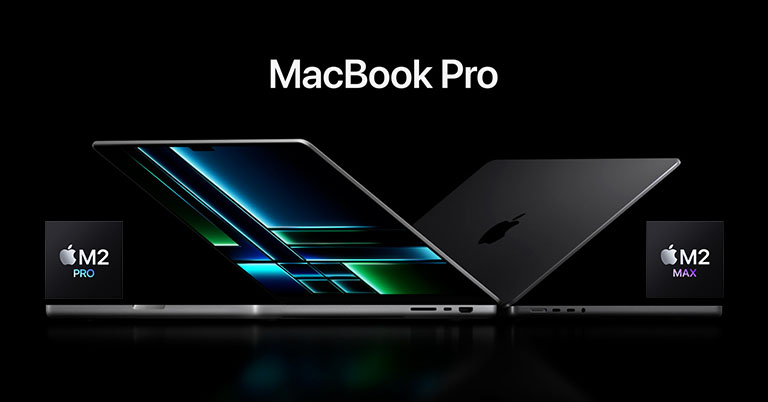








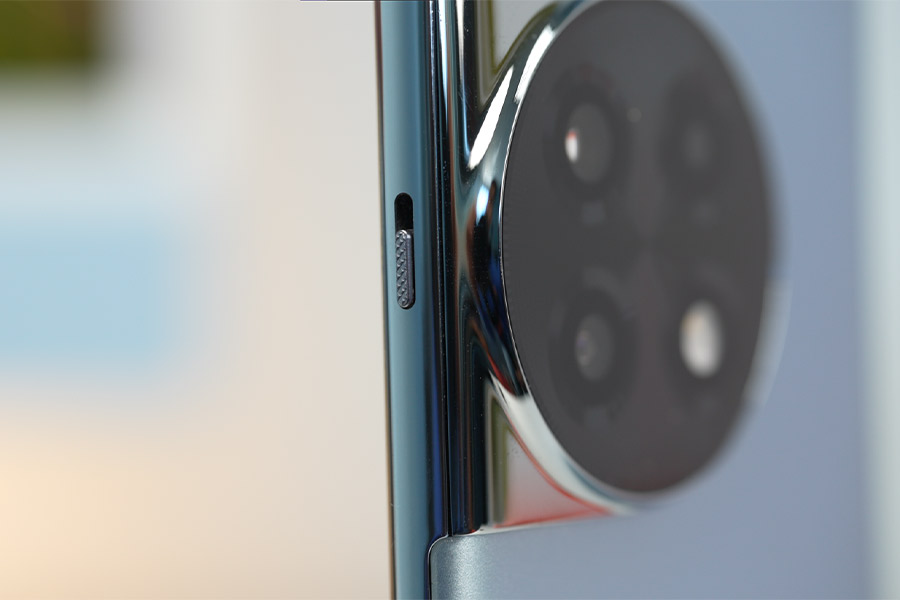

















































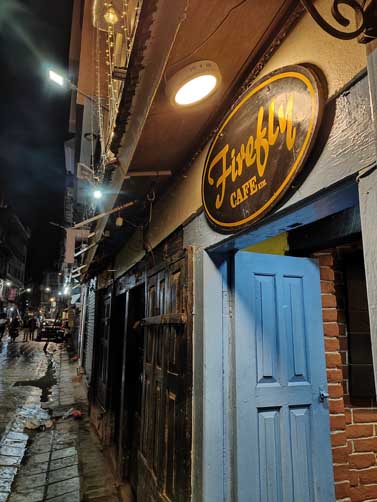




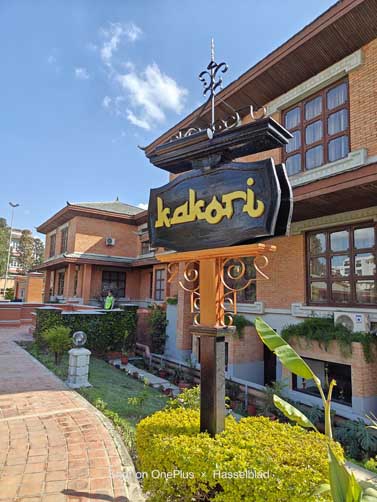

















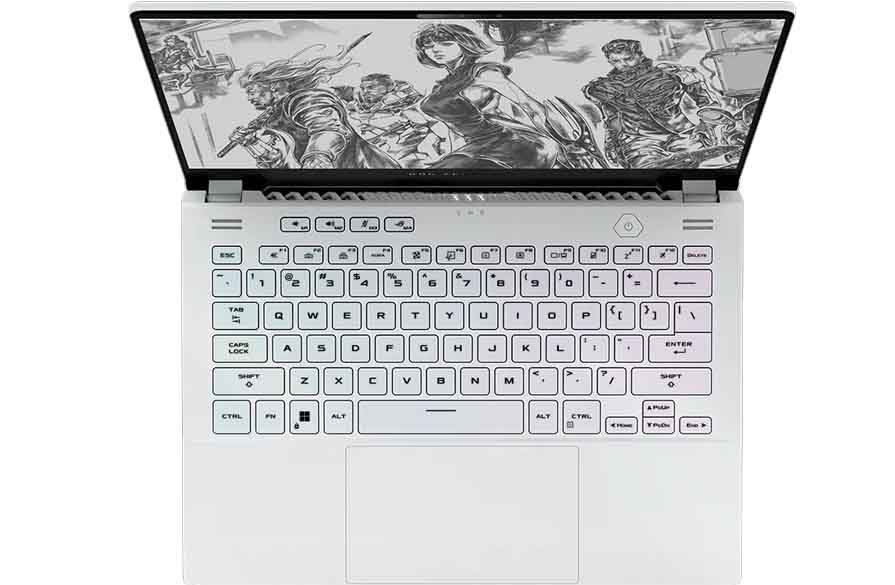


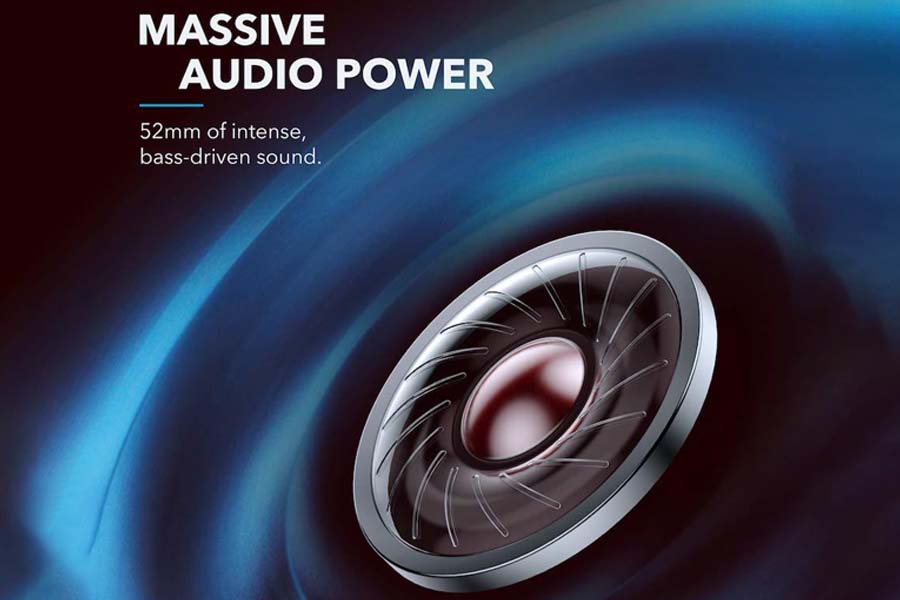







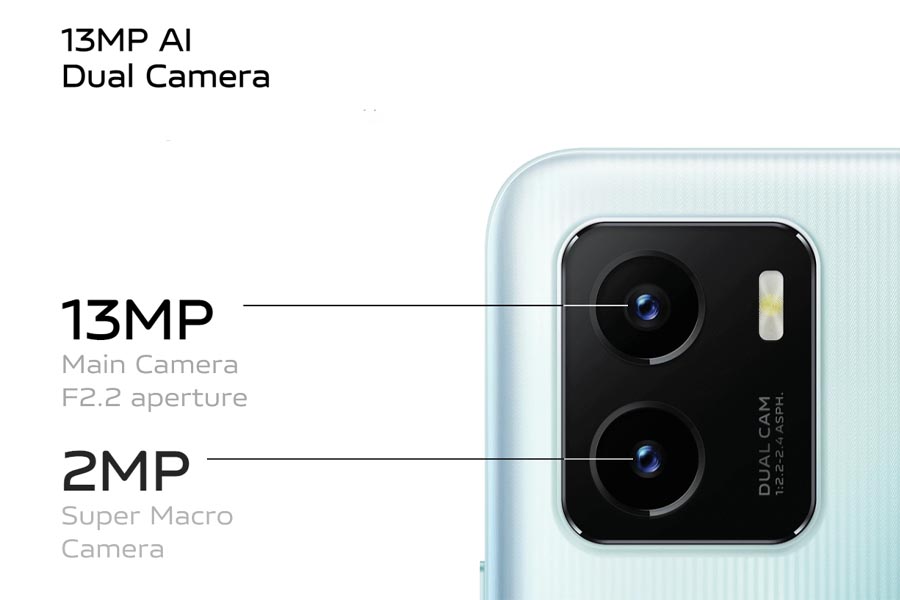
![Vivo Y20s Price in Nepal [Updated] Vivo Y20s Price in Nepal [Updated]](https://cdn.gadgetbytenepal.com/wp-content/uploads/2021/01/Vivo-Y20s-Price-in-Nepal.jpg)




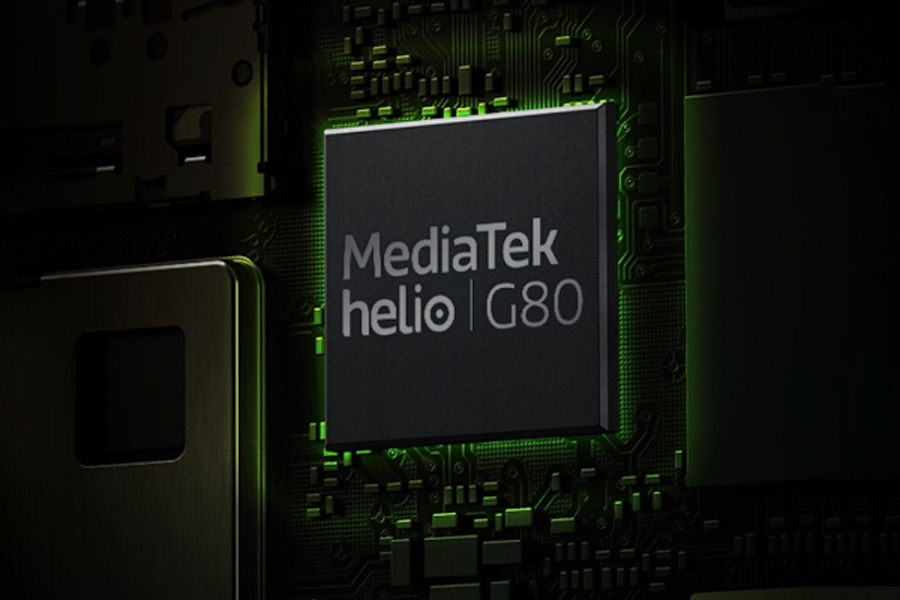





 Design
Design