Acer’s Nitro series has long been a stalwart of the affordable gaming laptop scene. They bring relatively powerful and durable hardware—at a comparatively affordable price. And today, I have the 2023 edition of the Acer Nitro 5 with me for review, which I have been using for over two weeks now. And here’s what I have to say about it.
Acer Nitro 5 (2023) Specifications:
- Design & Build: Plastic build, 360.4 (W) x 271.09 (D) x 25.9/26.9 (H) mm; 2.5kg
- Display: 15.6″ anti-glare IPS panel, 144Hz refresh rate, 45% NTSC
- Resolution: Full HD (1920 x 1080) resolution, 16:9 aspect ratio
- Keyboard: Full-size backlit (4-zone RGB) keys
- Trackpad: Multi-touch trackpad, Windows Precision drivers
- Processor: AMD Ryzen 5 7535HS CPU
- RAM: 8GB DDR5-4800MHz, Up to 32GB
- Storage: 512GB M.2 PCIe 3.0 NVMe SSD
- Graphics: NVIDIA GeForce RTX 3050 (95W), 4GB GDDR6 VRAM
- Audio: 2x 2W stereo speakers, Nahimic Audio
- Battery: 57.5 Watt-hours 4-cell Li-Po battery
- Webcam: 720p HD camera, E-camera shutter, Dual-array microphones
- Connectivity: WiFi 6E (ax), Bluetooth 5.1
- I/O Ports: 1x USB Type-C, 1x 3.5 mm headphone/speaker jack, 1x DC-in jack for AC adapter, 1x Ethernet (RJ-45), 1x HDMI 2.1 with HDCP support, 3x USB Type-A
- What’s inside the box: Laptop, power adapter, quick start guide
Acer Nitro 5 (2023) Review:
Performance
Let’s start with the performance first since it’s among the first laptop to launch with Ryzen 7000 series CPU in Nepal as well as in India. So at first glance, it certainly seems like a notebook that carries new hardware. Sadly that’s not the real deal though. Because the Ryzen 5 7535HS used in this laptop is more of a refreshed version of last year’s Ryzen 5 6600HS.

Both CPUs are manufactured using a 6nm process and are based on the Zen 3+ microarchitecture, with a 35W TDP. The main difference between them is that the 7535HS has a slightly higher boost clock speed at 4.55MHz compared to the 4.5MHz on the 6600HS. So you are likely to get negligible performance differences between them. That said, the 7535HS still offers decent raw performance. It’s not the best for the price, but it isn’t terrible either.
Cinebench R23
| CPU: Multi-Core |
7901 |
| CPU: Single Core |
1225 |
| MP Ratio |
6.45x |
Geekbench 6
| CPU: Single Core |
1792 |
| CPU: Multi-Core |
6316 |
| GPU Compute |
44491 |
Likewise, Acer has paired the CPU with GeForce RTX 3050 GPU with a TGP of 95W. And with all this, I managed to get stable 85fps gameplay under the Medium graphics settings in GTA: V. Also you can play Cyberpunk at Medium settings where I graphed 40fps on average.
| 1080p Gaming Benchmarks |
| Performance mode (power plugged in), VSync Off, DLSS Off |
| Game |
Settings |
Acer Nitro 5 (2023) |
| GTA V |
1080p – DX11 – Medium |
67fps |
| CyberPunk 2077 |
Texture Quality: Medium |
55ps |
Even after playing the game continuously for more than half an hour, I was impressed to see that there was no performance throttling of any sort here. This is especially thanks to the Nitro 5’s improved cooling, which now includes ventilation above the keyboard deck in addition to air intake vents on the bottom. So, the laptop stays relatively cool even under heavy workloads.
The Nitro 5 also has a 144Hz refresh rate which comes in handy while playing fps games like Valorant which is playable with 180fps under high graphics settings. Likewise, Call of Duty: Warzone gives you 95fps with the recommended quality preset and Nvidia DLSS set to Balanced.
| 1080p Gaming Benchmarks |
| Performance mode (power plugged in), VSync Off |
| Game |
Settings |
Acer Nitro 5 (2023) |
| Valorant |
Texture Quality: High |
130fps |
| Call of Duty: Warzone |
Texture Quality: Recommended | DLSS: Balanced |
95fps |
Aside from gaming, my day-to-day experience with this laptop has been pretty smooth as well. Multi-tasking between different apps is easy, and I also do some light editing on Photoshop which isn’t a hiccup either.
Display
- 15.6″ anti-glare non-touch FHD IPS panel
- 144Hz refresh rate, 45% NTSC gamut
However, what’s rather limiting here is its mediocre display. Budget gaming laptops often compromise on the display department and unsurprisingly, that’s what’s happened here.

This 15.6” IPS LCD panel covers just 45% of the NTSC color gamut. So, you’re obviously not going to get the most vibrant color reproduction on this screen. Therefore, the colors look noticeably flat here. As a result, if you’re a graphic designer or someone looking to start your content creation journey with a powerful gaming/editing hybrid machine, you’ll need to look elsewhere.
But if you’re someone who does occasional photo editing, this shouldn’t be too much of an issue. Likewise, the laptop comes with 250 nits of brightness, which is bright enough for indoor use.
Design
- 360.4 x 271.09 x 25.9/26.9 mm; 2.5kg
- Polycarbonate build quality, matte finish
Now, let’s talk about the design, and this is one area where Acer has surprised me a bit. That’s because, while the 2023 edition of other Nitro series laptops have a more refined design with a new logo and tantalizing blue and pink lines scattered across the deck, the Nitro 5 that I have with me has a rather generic look.

It has a plain black finish on the lid with the classic “acer” logo on the top. And as expected from a budget laptop, it has an all-plastic build. Still, it feels sturdy enough and there is no flex in the keyboard deck unless you press it very hard, of course.
Speaking of which, the keyboard here looks and feels like any other Nitro series laptop so far. That means, the keys have a good travel distance and offer fairly subtle feedback. There’s also 4-zone RGB lighting here which you can toggle and change from the Nitro Sense app.
However, its trackpad is of pretty average quality. That’s not to say it’s bad or anything—in fact, multi-finger gestures work perfectly fine here and its surface area isn’t that small either. But in all fairness, it simply cannot match the smoothness of a glass one.
Moving on, Acer Nitro 5 (2023) brings a handful of I/O ports. This includes one USB Type-C, three USB Standard A ports, one 3.5 mm headphone/speaker jack, one Ethernet (RJ-45) and an HDMI 2.1 port with HDCP support.
Audio
- 2x 2W down-firing speakers
When it comes to audio, this gaming laptop boasts a dual-speaker setup that can produce a maximum output of 4W. It can get sufficiently loud for an average-sized room, but the sound quality from these downward-facing speakers is mediocre at best. While the mids sound clear enough, you can notice that it clips the highs—on top of the audibly non-existent bass.
Webcam
- 720p HD camera
- No privacy shutter
Next up, gaming laptops, budget ones in particular, have never impressed with its webcam and that’s exactly where we stand with this guy as well. The video quality from this 720p camera is too grainy, undersaturated, and overall… underwhelming. I guess it’s fine for casual video calls but if you’re a streamer or someone who attends online meetings frequently, you’ll want to buy a dedicated webcam.
Battery
- 57.5 Watt-hour 4-cell battery
- 180W AC power adapter
Finally, let’s talk about the battery life of this laptop. As I mentioned earlier, my usage consists of light editing in Photoshop and browsing multiple tabs on Chrome. With this, the 57.5Wh battery on the Nitro 5 gave me about 3 hours of screen-on time, which is typical for a gaming laptop.

If you primarily work from home, then the battery life shouldn’t be an issue in the first place. However, if you frequently travel or work on the go, carrying the large power adapter may become a bit tiring.
Acer Nitro 5 (2023) Review: Conclusion
To sum up this review, the Nitro 5 that I have with me offers decent gaming performance, but it’s not necessarily better than last year’s Ryzen 6000 series processor, or the Intel 12th Gen CPUs. So, my recommendation would be to consider a year-old model of Nitro 5, like the ones with an Intel Core 12450H CPU or AMD Ryzen 6600H, which may now be available at a lower price and will offer you a similar level of performance.
Acer Nitro 5 (2023) Review: Pros and Cons
Pros:
- Smooth 144Hz refresh rate
- Efficient port selection
- Acceptable gaming performance on AAA titles
- Decent thermal solution
Cons:
- Sub-par display quality
- Average battery life
- Below-par webcam













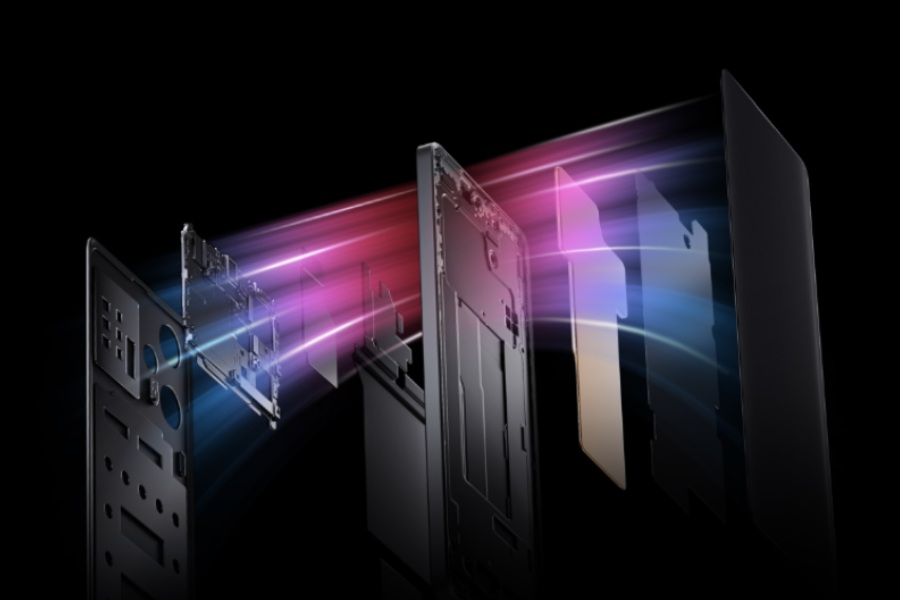












 It is available in three shades: Awesome Violet, Awesome Lime, and Awesome Graphite. The smartphone also bags an IP67 certification for protection against dust and water.
It is available in three shades: Awesome Violet, Awesome Lime, and Awesome Graphite. The smartphone also bags an IP67 certification for protection against dust and water.












 Display
Display
