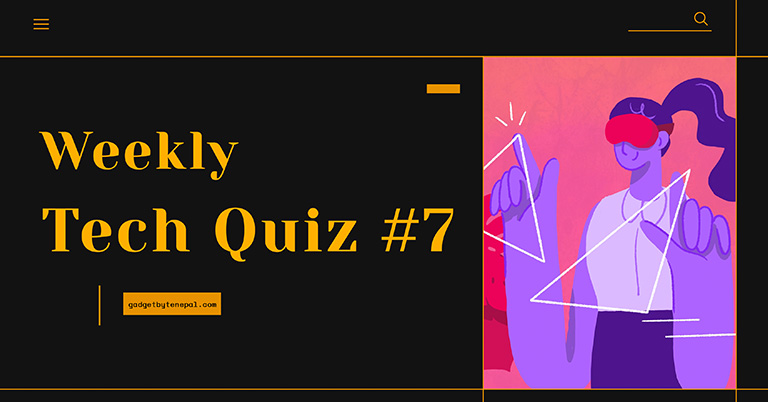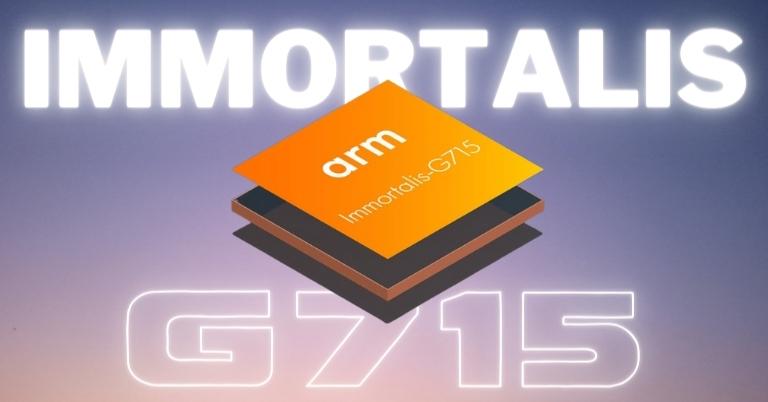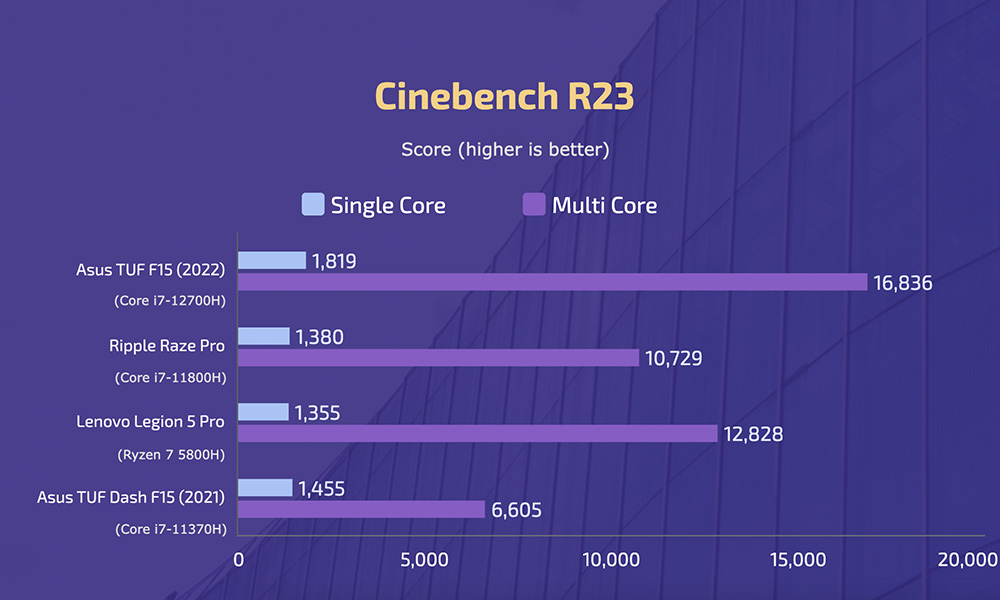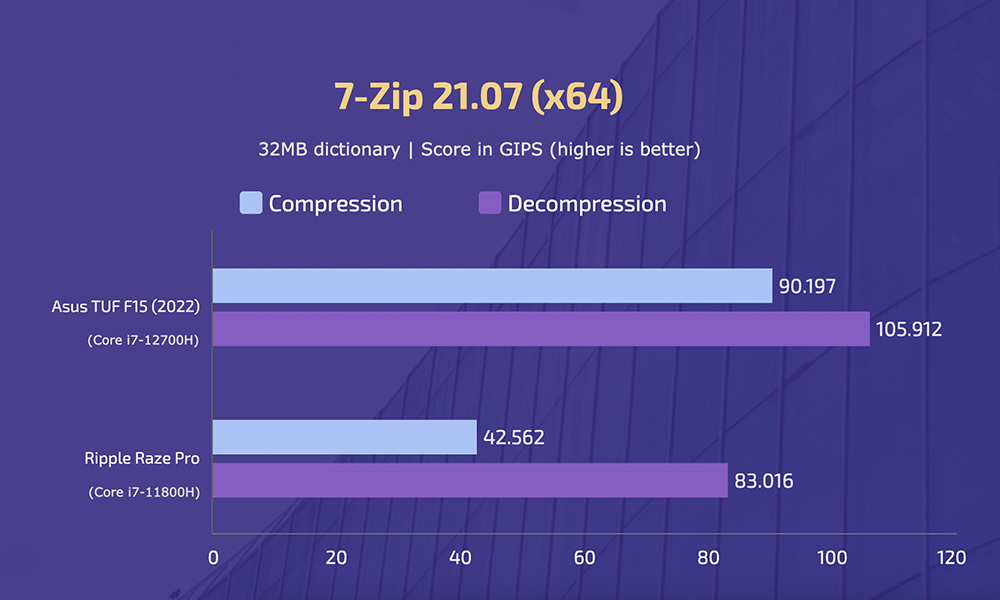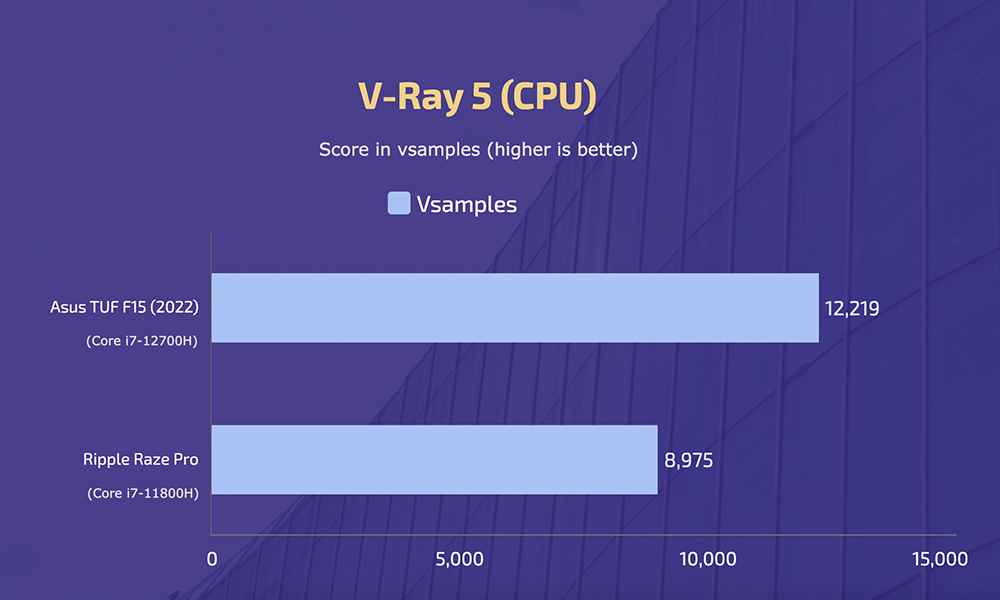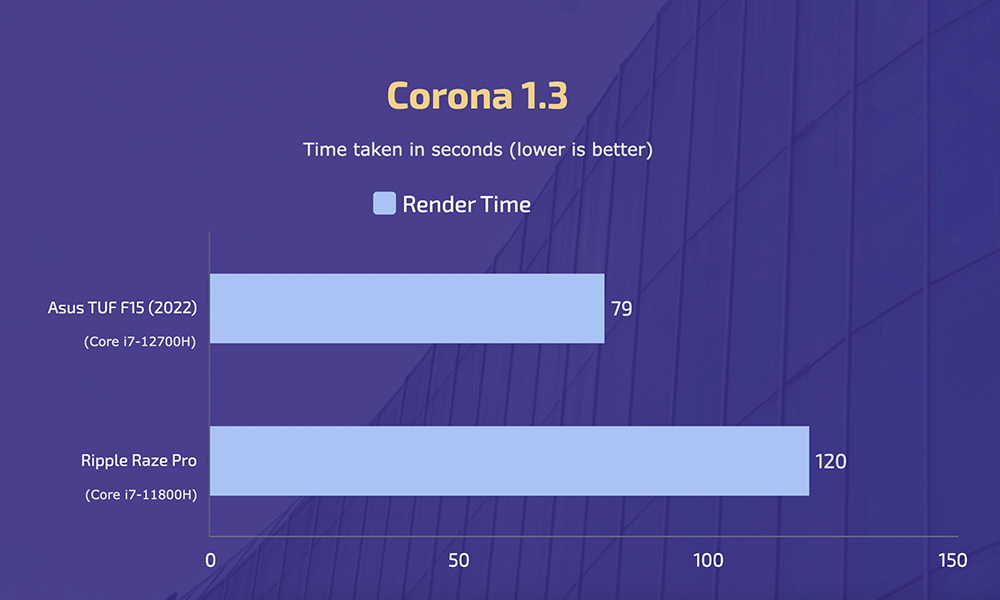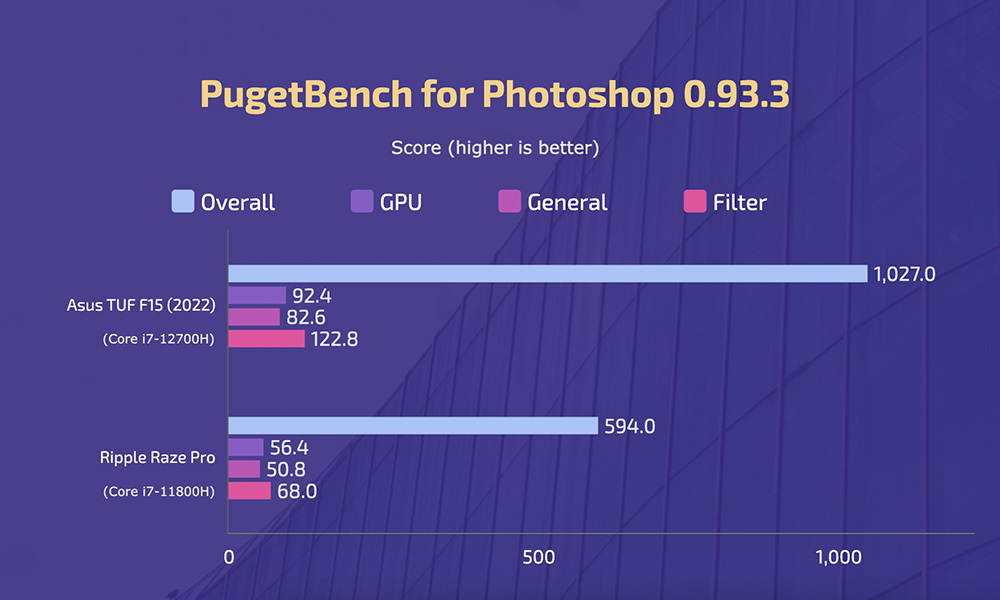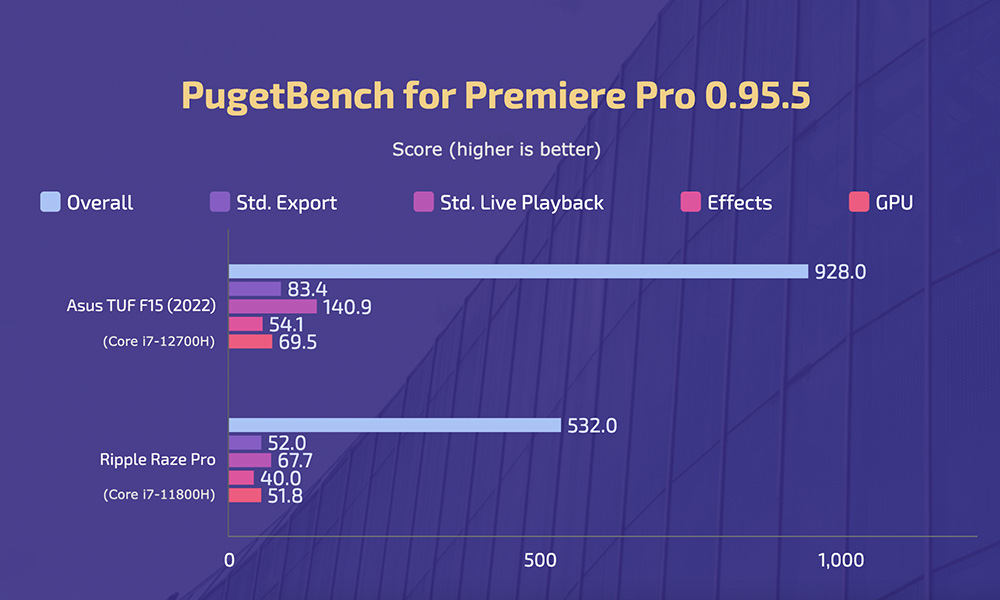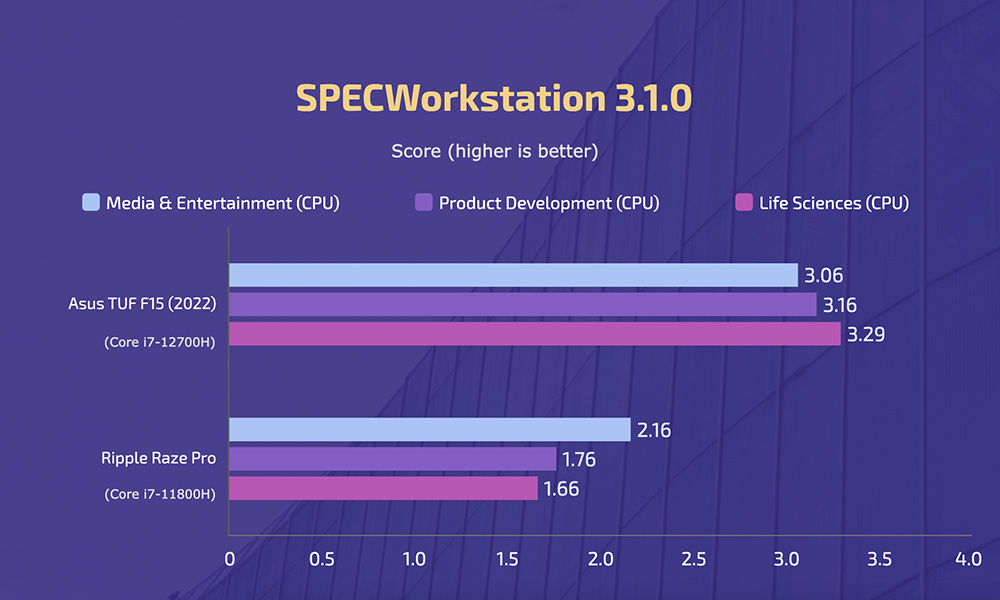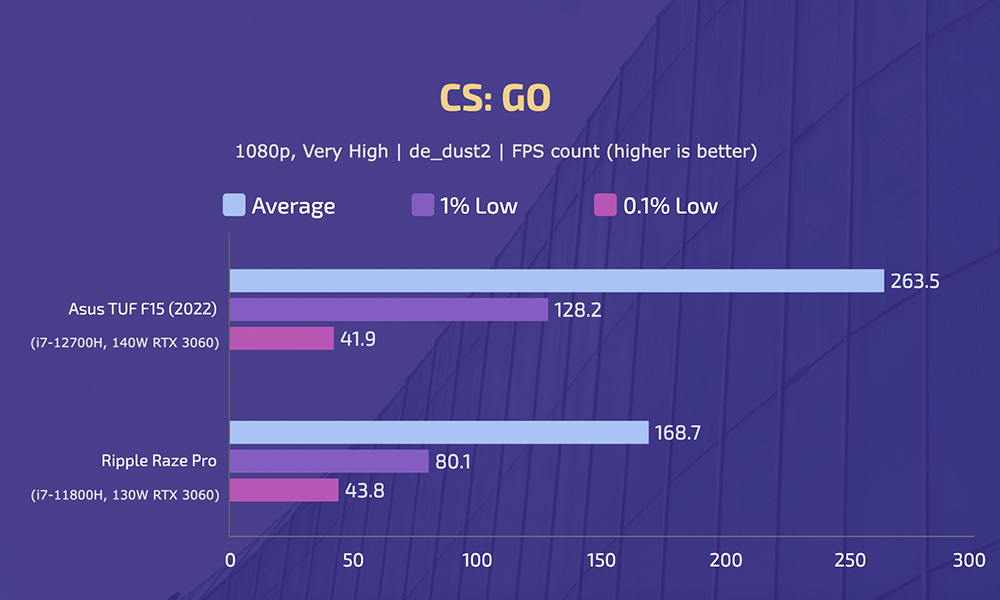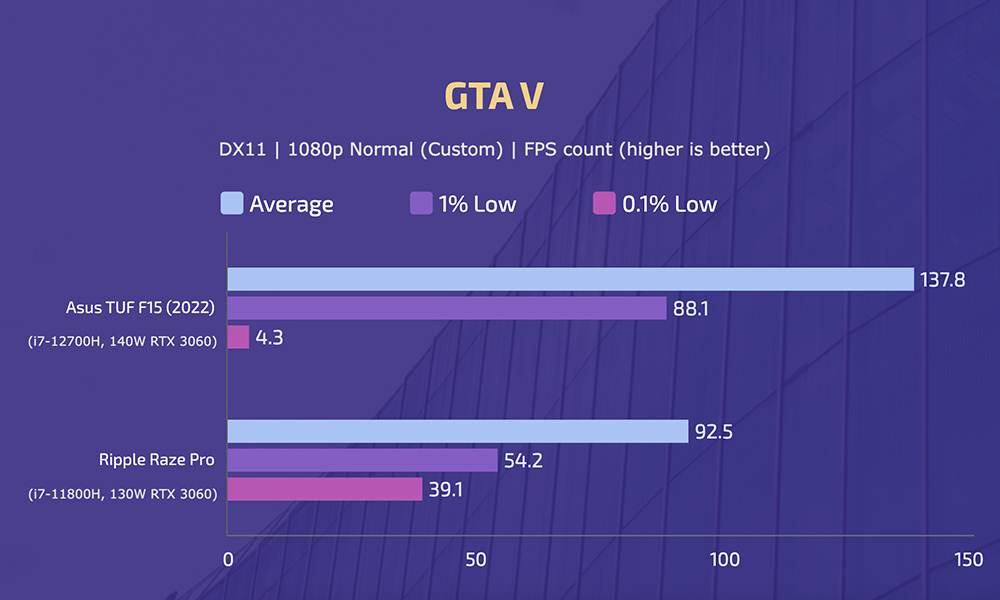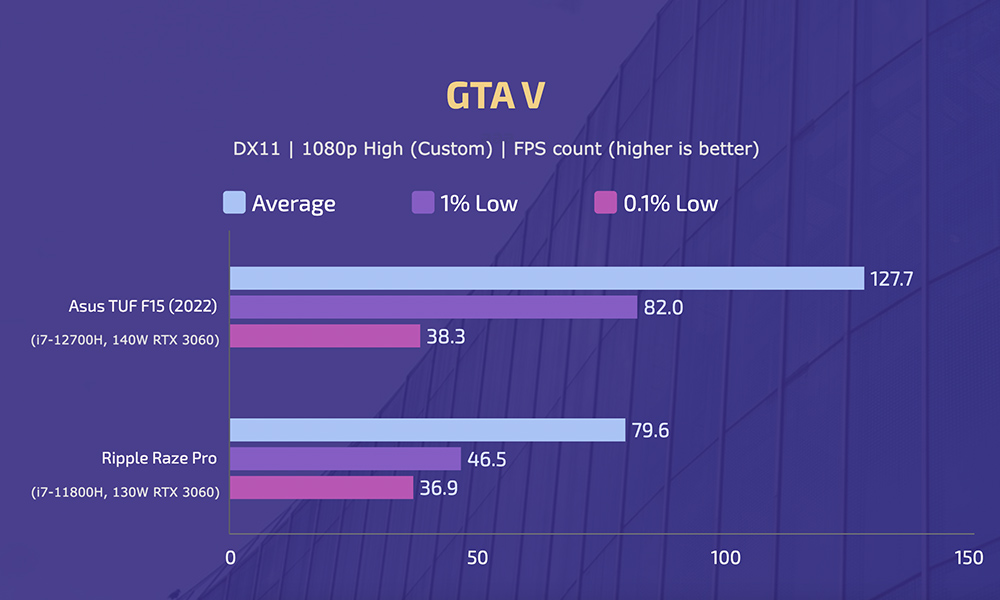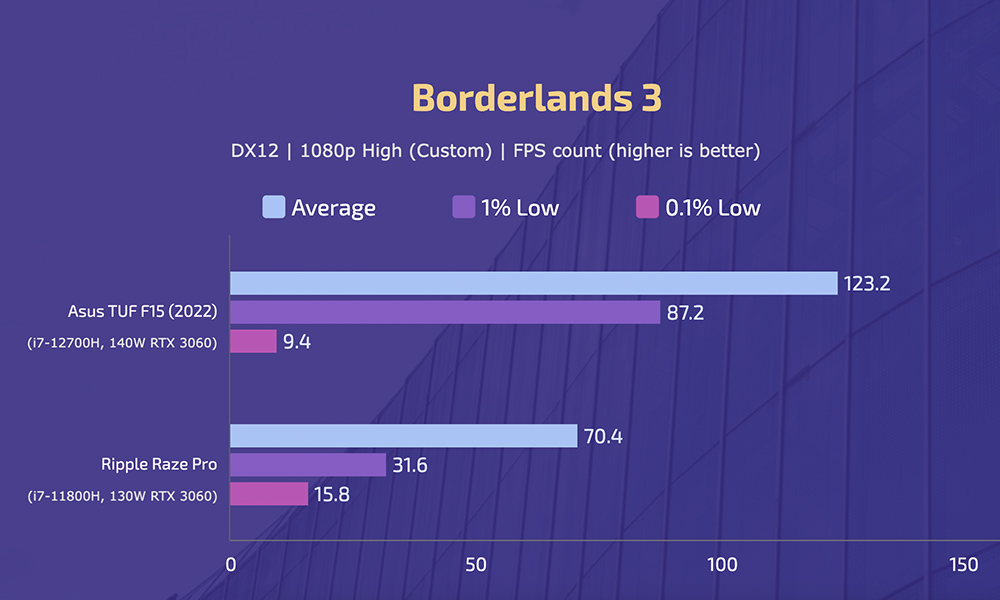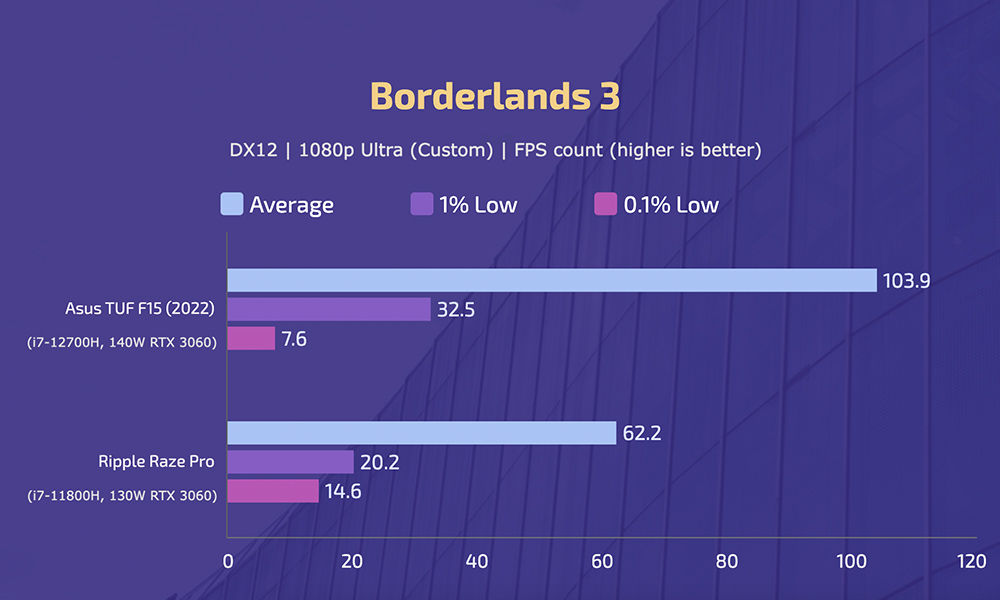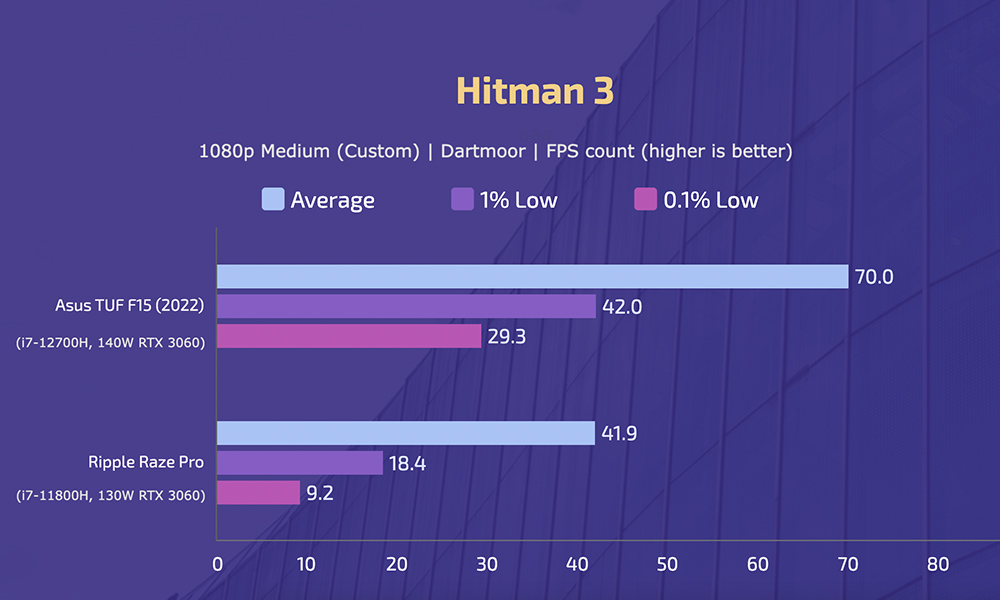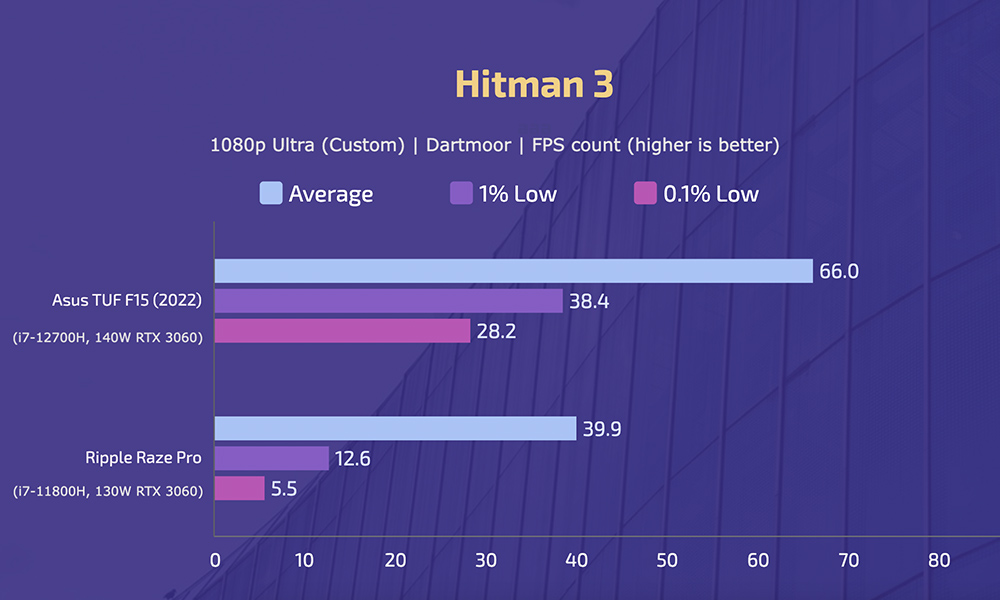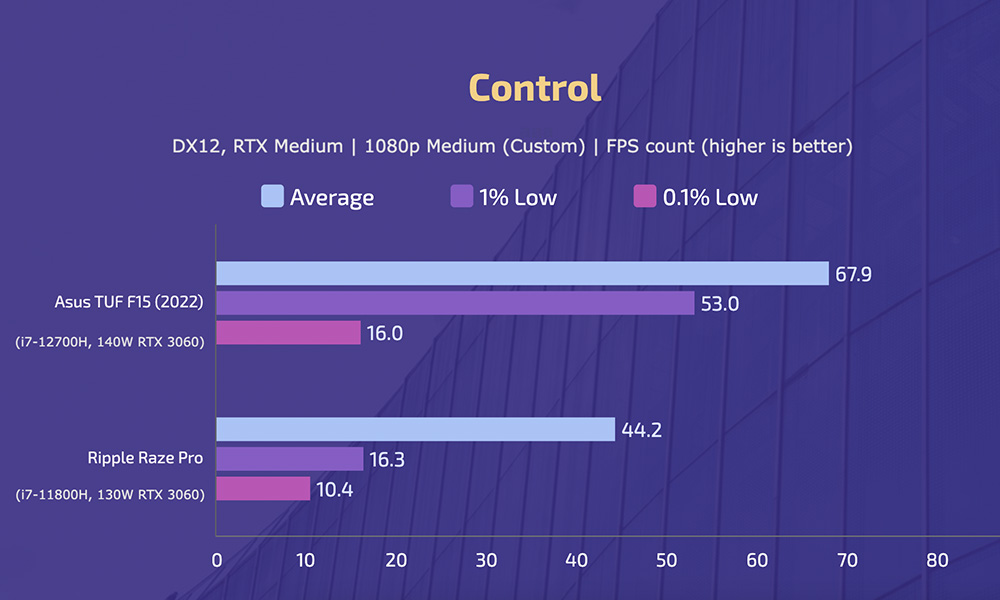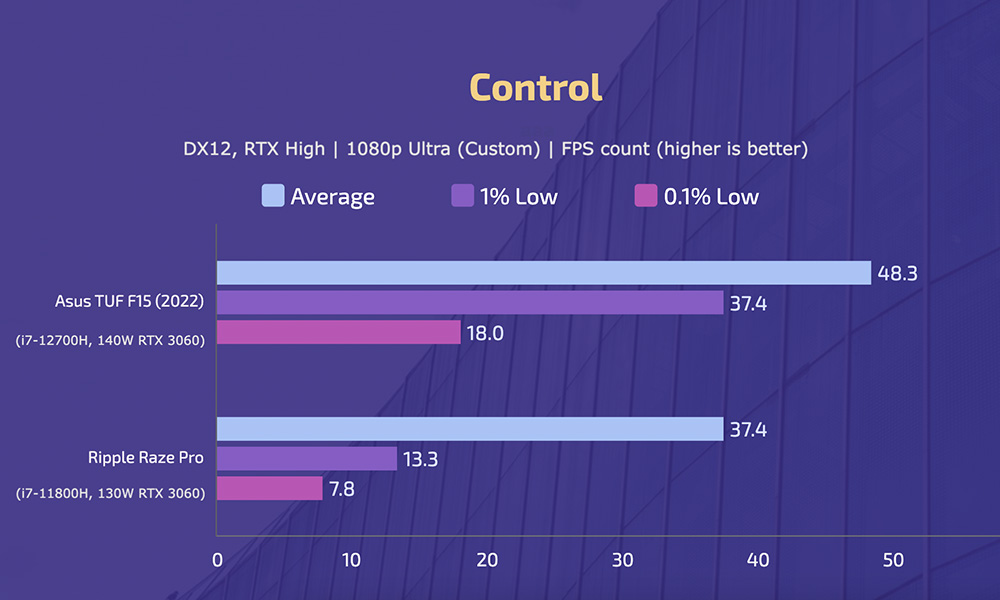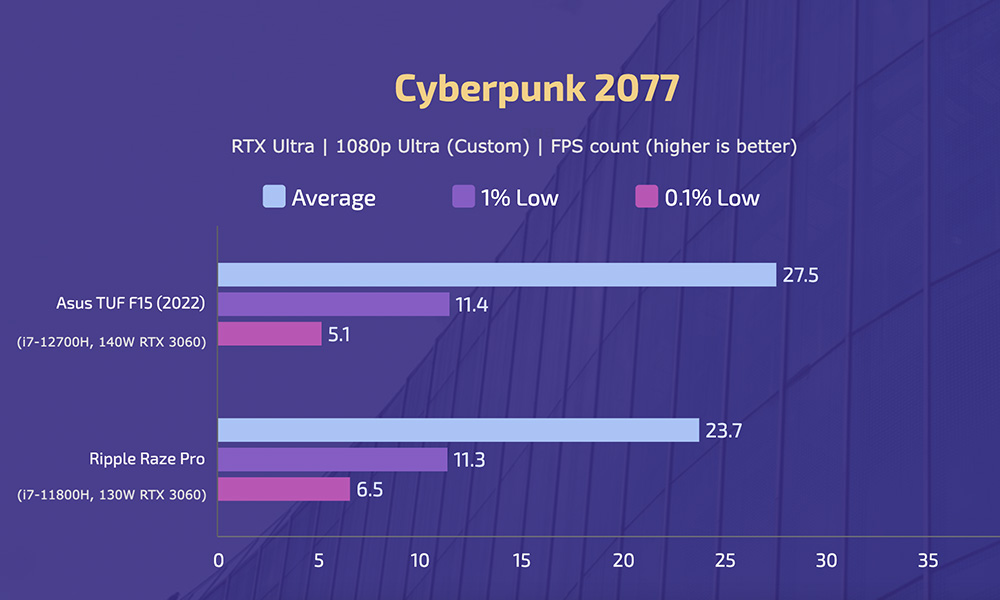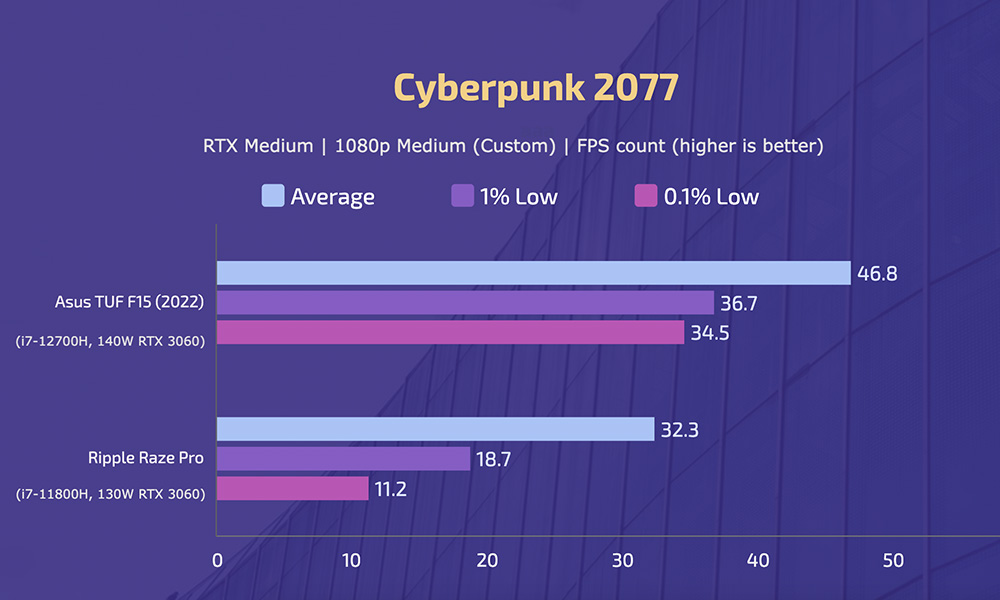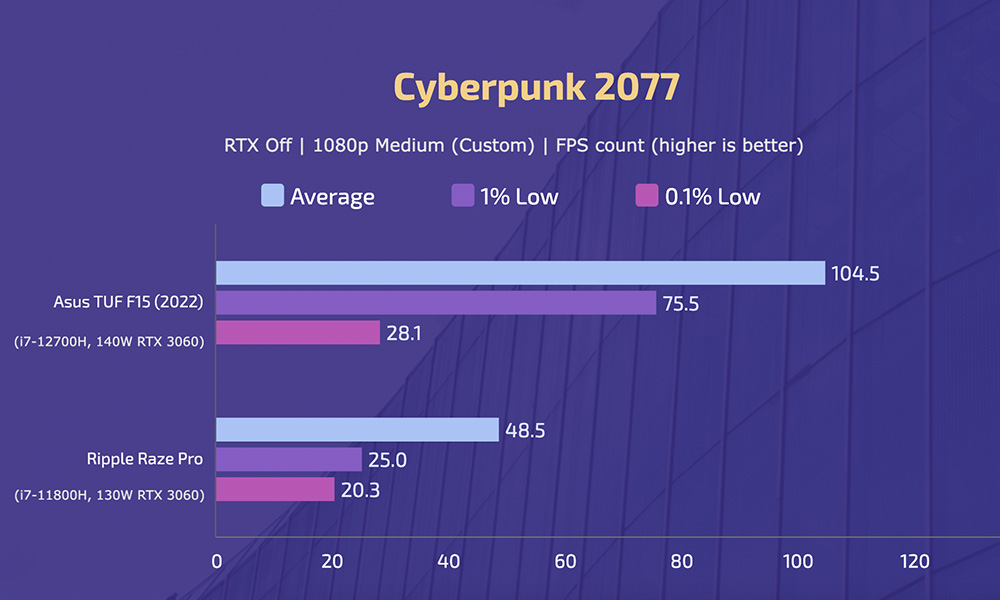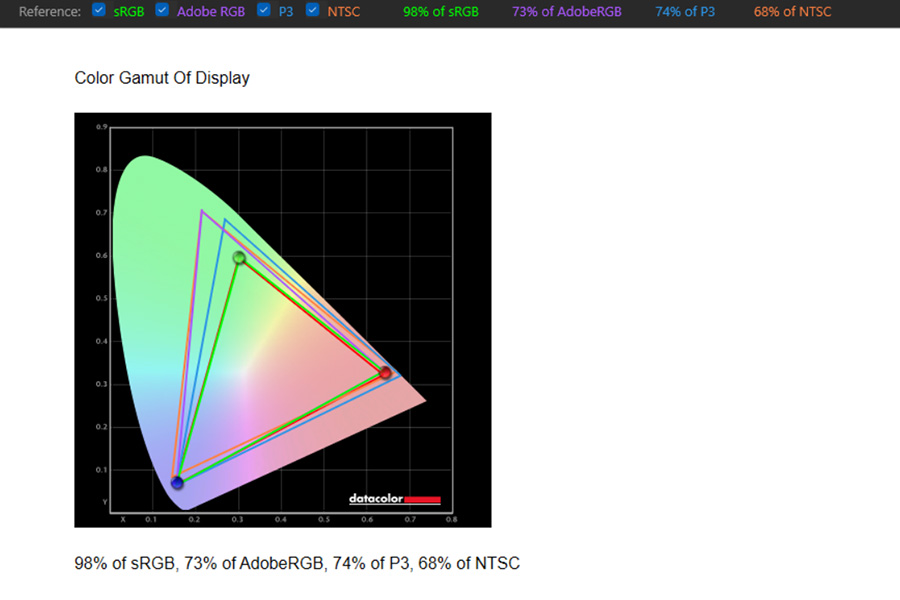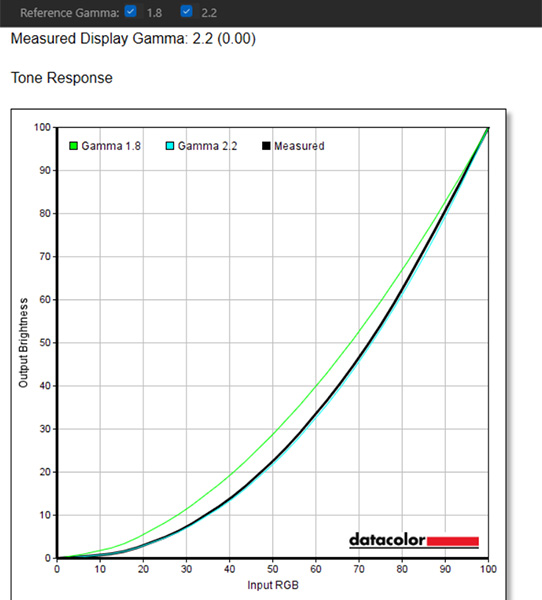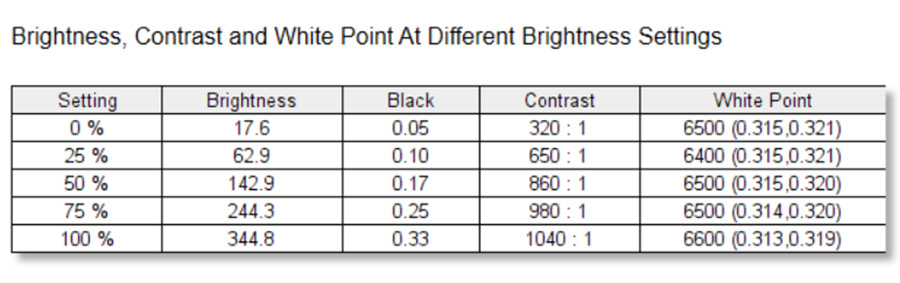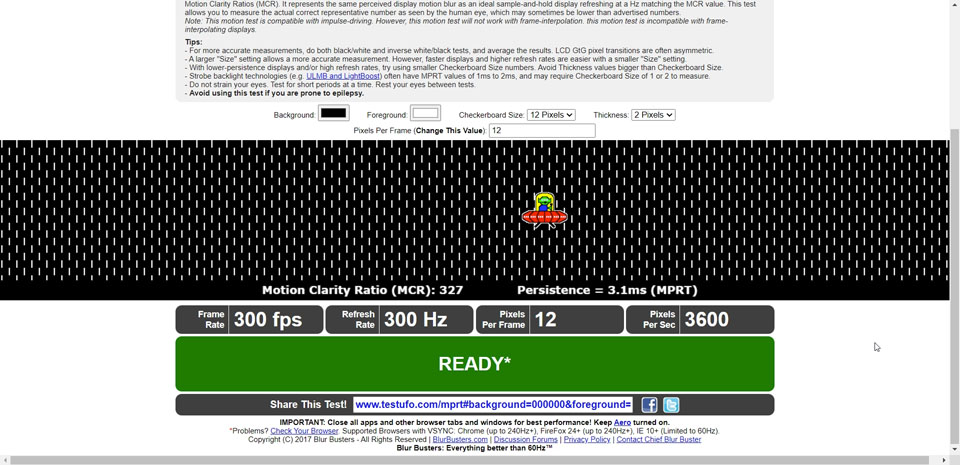Welcome to the seventh edition of our weekly tech quiz. Take our quiz to put your tech knowledge to the test (no cheating, obviously). There are 15 questions in total, so it shouldn’t take more than 3 minutes. And the questions could be from any field—smartphones, gaming, music, and more. Let’s go!
Sony launches three new headphones kickstarting their Inzone series
Sony has released three headphones in their new Inzone series, in addition to two monitors. These headphones are aimed at gamers with a variety of budgets. Let’s learn about the specs, features, availability, and price in Nepal of Sony Inzone headphones.
Sony Inzone Headphones Overview:
Sony’s three Inzone Headphones have a similar design language. The white exterior and black paddings are shared by all three headphones. They all come with a non-detachable microphone because they are designed for gaming.
The feature set offered is what distinguishes the headphones. The H3, the most affordable of the bunch, is wired, whereas the H7 and H9 are wireless headphones.
360 spatial sound is supported by all three models. The Inzone Hub PC software lets the user make changes to the sound profiles as well as the spatial audio.
Inzone H9 and H7
The Sony Inzone H9 and H7 headphones support both Bluetooth and 2.4GHz connection via a dongle. The headphones can be connected to a smartphone via Bluetooth and to a PC via the dongle at the same time.
The foldable boom mic mutes itself while folded up. Furthermore, Sony has included a physical button to change the balance between game sound and voice chat.
The 40mm drivers on the H7 and H9 have a frequency response of 5Hz-20,000Hz.
Additionally, the H9 also supports active noise cancellation. With ANC turned off, it lasts up to 32 hours. On the other hand, the H7 lacks ANC but has a battery life of 40 hours.
- Also Read:
Inzone H3
The Inzone H3 is a straightforward gaming headset with no fancy wireless capabilities. It has an easily accessible knob for volume control on the left earcup.

Like the previous headphones, the H3 has a 40mm driver too but the frequency response ranges from 10Hz to 20,000Hz.
Sony Inzone Headphones Price in Nepal and Availability
As far as the pricing is concerned, the Inzone M3 (wired headphone) retails at USD 100 while the wireless M7 and M9 model carries a price tag of USD 230 and USD 300. We expect the price of Sony Inzone headphones to start at NPR 15,000, if and when it launches in Nepal.
| Sony Inzone Headphones | Official Price | Price in Nepal (Expected) |
| M9 | USD 300 | NPR 41,000 |
| M7 | USD 230 | NPR 33,000 |
| M3 | USD 100 | NPR 15,000 |
- Meanwhile, check out our review of the Asus TUF Gaming F15 (2022).
Worldlink to upgrade existing FTTH network to 10 Gbps XGS-PON technology
Worldlink, the country’s largest ISP, is soon upgrading its current FTTH network with XGS-PON technology. This will make it the first firm in Nepal to upgrade to XGS-PON for its network. Read along to know more about the Worldlink XGS-PON technology.
Worldlink XGS-PON Overview:
What is XGS-PON?
Before diving into the story, let’s first discuss what is PON technology in general.
Passive optical network, or PON, is a telecommunications technology that employs fiber-optic to transfer data from a single source to multiple endpoints. XGS-PON, on the other hand, is an upgraded standard for PON that can handle data transfers of 10 Gigabits.
But, the most significant advantage of this technology is that it enables symmetrical data transmission in both the upstream and downstream directions. This means—contrary to the current trend—users will experience the same upload and download speeds.
- Also Read:
Current system
Worldlink currently relies on Gigabit Passive Optical Network (GPON) technology for data transmission and it does not provide symmetric download and upload speeds. Additionally, it has a download speed of 2.5 Gbps and an upload speed of just 1.25 Gbps. As a result, XGS-PON deployment in Worldlink’s infrastructure will not only enable symmetric data transfer but will also be able to meet rising bandwidth demand.
Furthermore, this technology has slightly lower latency, and each XGS-PON port will theoretically be able to give internet connections to 256 clients, which is double the present 128 users.
Testing and Launch
Worldlink has already completed the necessary tests to update the company’s Gigabit Passive Optical Network (GPON). It has also announced plans to upgrade its current FTTH network to the XGS-PON network beginning next week.
Moreover, thanks to this technology, Worldlink will now be able to provide consumers with connections that are faster than 1Gbps. For even better service, the ISP giant is planning to test 25G-PON in the near future in partnership with Nokia.
- Meanwhile, check out our review of Worldlink’s 300Mbps Mesh WiFi.
Sony launches two monitors in its new Inzone lineup
Sony is a giant in the console gaming industry. And now, the brand has introduced a new lineup of gaming hardware called “Inzone”. This series currently has two new monitors and three headphones designed for PS5 and PCs. In this article, we will cover the specs, features, availability, and expected price of Sony Inzone monitors in Nepal.
Sony Inzone Monitors Overview:
Inzone M9
Starting off with the Inzone M9, this monitor has a 27-inch IPS LCD panel with a 4K resolution. While it has a maximum refresh rate of 144Hz, it drops to 120Hz via HDMI.

Besides, it offers features such as Full Array Local Dimming which help improve the contrast. The Inzone M9 is VESA DisplayHDR 600 certified and its brightness peaks at 600 nits. When it comes to colors, it covers 95% of DCI-P3. Sony has included an adjustable RGB strip on the back for customization.
- Also Read:
Inzone M3
Like the M9, Sony’s Inzone M3 is a 27-inch monitor too. Unlike the M9, this monitor features a lower 1080p resolution. However, it has a higher refresh rate of 240Hz and 99% sRGB coverage. The M3 is edge-lit and DisplayHDR 400 certified.

Similarities
Besides the 27-inch screen size, these two monitors have a lot in common. Both of them support HDR 10 and HLG and an impressive gray-to-gray responsive time of 1ms. Free Sync is absent but they support G-Sync and Variable Refresh Rate through HDMI 2.1.
The monitors can be connected to a PC as well as a PS5, and the USB passthrough connections switch accordingly to the video input.
Sony Inzone Monitors Specifications:
Model
M9
M3
Screen Size
27”
27”
Display Panel
IPS LCD
Resolution
4K
1080p
Color Gamut
95% DCI-P3
99% sRGB
HDR
HDR600
HDR400
Response Time
1ms (GTG)
Refresh Rate
144Hz
240Hz
Adaptive Technology
G-Sync, VRR
I/O
1x Display Port 1.4, 2x HDMI 2.1, 1x 3.5mm Jack, 3x USB Type-A, 1x USB Type-B, 1x USB Type-C
Sony Inzone Monitors Price in Nepal and Availability
The Sony Inzone M9 is currently available for pre-order at the price of USD 900. Likewise, the Inzone M3 will be available by the end of 2022 for USD 530. The M9 is expected to retail at around NPR 120,000 and the M3 at NPR 70,000 when they launch in Nepal.
| Sony Inzone Monitors | Official Price | Price in Nepal (Expected) |
| M9 | USD 900 | NPR 120,000 |
| M3 | USD 530 | NPR 70,000 |
- Meanwhile, check out our review of the Asus TUF F15 (2022).
Arm’s 2nd gen of Armv9 CPUs unveiled with up to 25% performance boost
The Cortex-X3 and Cortex-A715 cores are the next flagship CPUs from ARM. The new cores come with a significant performance boost and will power premium Android phones in 2023. Continue reading to learn more about the Arm 2nd gen v9 CPUs.
Arm 2nd gen v9 CPUs Overview:
The Cortex-X3 builds on last year’s Armv9 architecture. Alongside this, the company has also introduced a new Cortex-A715 core and an improved Cortex-A510 core.
Cortex-X3
To begin with the elephant in the house, the Cortex-X3 offers a 25% boost in performance over the current best Cortex-X2. It is also said to be more efficient, and capable of delivering the same level of performance while consuming less power.

Furthermore, Arm claims to deliver up to 34% higher single-threaded performance than the latest mainstream laptops. Android Authority compares it to the Intel Core i7-1260P, a power-hungry 28W CPU.
Cortex-X3 also improves upon DynamIQ Shared Unit (DSU-1010) platform and can now support up to 12 cores and 16MB of L3 cache. This allows for more scalability, allowing Arm CPUs to be adapted for everything from phones to high-end laptops.
Cortex-A715, Cortex-A510
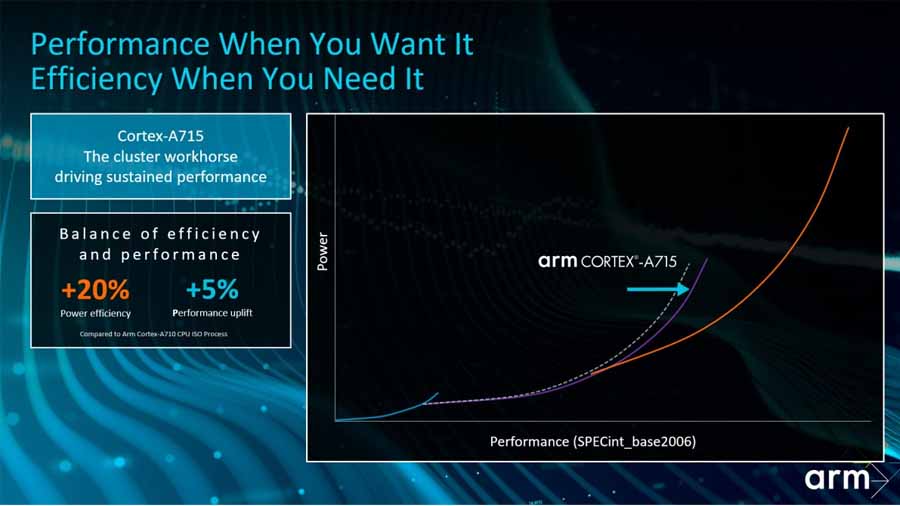
The Cortex-A715 core, on the other hand, also brings a fair set of improvements; the most significant of which is the transition from 32-bit to 64-bit processors. This is Arm’s roadmap for fully transitioning to 64-bit, and we will see 64-bit only Android smartphones starting next year. It has a 20% higher energy efficiency than the last year’s Cortex-A710 cores. The performance increase is 5% and is said to match the performance of the Cortex-X1 CPU from 2020.
Arm has also upgraded the Cortex-A510 core for energy efficiency (5% more efficient than the previous generation). This should result in better battery life.
Composition
With Arm releasing new CPUs, the 2023 flagship processor cluster will have Cortex-X3, Cortex-A715, and Cortex-A510 cores. Chipmakers (Qualcomm, MediaTek, and Samsung) may use 1+3+4 designs like the current flagship chips, or they can also go with 1+4+4 or 2+2+4 cluster designs.
- Watch our gaming comparison of Samsung Galaxy S22 Ultra with iPhone 13 Pro Max.
Arm unveils “Immortalis” GPU with hardware-based ray tracing
Arm has announced its new flagship GPU called “Immortalis.” It is Arm’s first mobile GPU to come with hardware-based ray tracing. The GPU is targeted toward flagship Android users who are keen on gaming on their phones. In this article, we will be discussing the Intel Arm Immortalis GPU in more detail.
Arm Immortalis GPU Overview:
According to Arm, the new Immortalis-G715 GPU is designed for next-generation flagship smartphones. In addition, the company claims to offer a 15% improvement in performance with its new GPU.
Besides, Arm is raving about a two times improvement in architectural machine learning. Moreover, it should provide “ultimate mobile gaming and graphics experiences.”
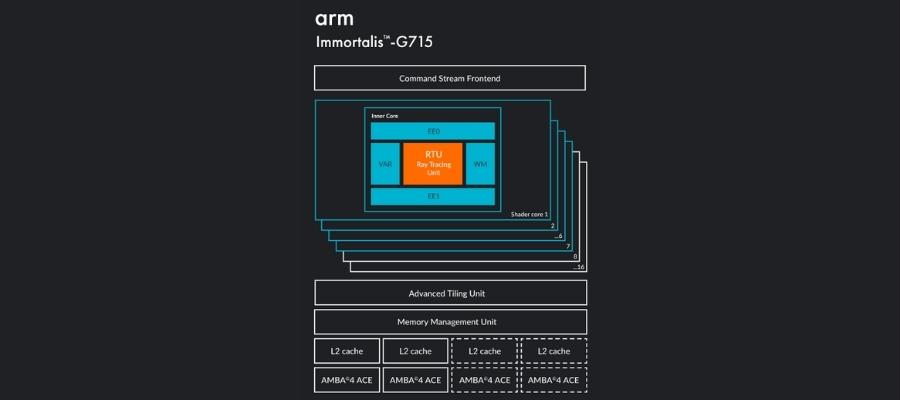
Hardware-Based Ray Tracing
As mentioned, the Immortalis-G715 is the first Arm GPU to offer hardware-based Ray Tracing. According to Andy Craigen, the product management director of Arm, the main challenge of RT is high power usage.
However, per the Arm, the ray tracing on the Immortalis-G715 only uses 4 percent of the shader core area. The company also claims a 300 percent performance improvement via hardware acceleration.
Arm claims its partners and hardware are ready to utilize hardware ray tracing fully. The developer ecosystem, however, still needs to catch up.
- Also Read:
Variable Ray Shading
With the announcement of Immortalis, Arm has also updated its Mali lineup of GPUs with the Mali-G715. In addition, it supports variable-rate shading, which allows for “significant energy savings and a performance boost.”
VRS lets the GPU focus the rendering on the parts that matter. So, for example, the foreground will have fine pixel granularity, whereas the background will render with coarse pixel granularity.
Immortalis-G715 vs. Mali-G715
| Arm GPU | |
| Immortalis-G715 | Mali-G715 GPU |
| Hardware-based Ray Tracing | Software-based Ray Tracing |
| Variable Rate Shading | |
| New Execution Engine | |
| 10 or more cores | 7 to 9 cores |
Arm Immortalis GPU Availability
The Immortalis GPU will be available in flagship smartphones in Q1 of 2023. Arm also shared a roadmap showing that they will follow up the Immortalis with a GPU dubbed “Titan” in 2023 and “Krake” in 2024.
- Meanwhile, check out our review of the Asus TUF F15 (2022).
Metaverse focused HTC Desire 22 Pro official with 120 Hz display, Snapdragon 695
HTC’s intention to capitalize on the metaverse, or Web3 universe, is audacious with the new Desire 22 Pro. It’s a sequel to last year’s Desire 21 Pro, with a few metaverse-focused features. Learn about the HTC Desire 22 Pro’s specifications, features, availability, and expected pricing in Nepal.
HTC Desire 22 Pro Overview:
Viverse Integration
The HTC Desire 22 Pro has the Viverse platform built into it. Viverse is a cross-platform service that lets you take your avatar in and out of different virtual worlds. Similarly, the phone can play content on XR (Extended Reality) devices. It also comes with applications pre-installed to facilitate the trade of digital assets in the Viverse.
Likewise, users can easily create Vive Avatars and customize them. They can travel in the metaverse freely and attend virtual art exhibitions, concerts, meetings, and more.

The Vive Wallet is another essential part of the phone. Users can manage and store their virtual assets in the wallet. It also allows easy access to the Vive Market, where NFTs can be purchased and sold.
According to the company, the Vive app and VR glasses are perfectly compatible.
- Also Read:
- HTC U23 Pro with a 108MP camera, Snapdragon 7 Gen 1 launching soon
- Montblanc Summit 3 is a luxury smartwatch with a €1,250 price tag
- Solana Saga launched as a flagship Android phone for Web3
- Kacific, Everest Link introduce Nepal’s first satellite internet service
Specs
Leading the display front is a 6.6-inch Full HD+ LCD screen with a 120Hz high refresh rate. HTC provides Corning Gorilla Glass protection alongside IP67 splash and dust resistance.
The performance is handled by a Snapdragon 695 SoC paired with Adreno 619 GPU. The phone is available in a single 8/128GB memory configuration.
For optics, HTC packed the Desire 22 Pro with a 64MP triple camera setup. Over on the front, a 32MP selfie shooter is placed in a punch-hole cutout.
Moving on to the battery, the phone gets its power from a 4,520mAh cell with 18W fast charging. It also supports wireless charging.
Overall, the Desire 22 Pro is a rather ordinary midrange phone if the metaverse features are overlooked.
HTC Desire 22 Pro Specifications:
- Display: 6.6-inch LCD, FHD+ resolution, 120Hz refresh rate
- Processor: Snapdragon 695 5G (7 nm)
- Memory: 8GB RAM, 128GB storage
- Rear Camera: Dual (64MP primary, 13MP ultrawide, 5MP depth)
- Front Camera: 32MP
- Security: Side-mounted fingerprint scanner
- Battery: 4520mAh, 18W fast charging, Qi-compatible wireless charging
HTC Desire 22 Pro Price and Availability
The only 8/128GB variant of the HTC Desire 22 Pro costs TWD 11,990, which translates to roughly USD 400. We expect the phone to sell at NPR 54,999 if HTC plans to launch it in Nepal.
The device is available in Gold and Midnight Black colorways. It will go on sale in Taiwan on July 1 this year. However, it is also available for pre-order in the UK for GBP 399.
- Meanwhile, check out our unboxing of the Poco F4.
Governments in Italy and Kazakhstan found spying on their citizens using Hermit spyware
Lookout Threat Lab researchers have discovered enterprise-level spyware used by governments to spy on citizens. The spyware codenamed “Hermit” was created by an Italian company called RCS Lab. We will learn about spyware and its malicious activities in this article.
Hermit Spyware Overview:
RCS Lab’s Hermit spyware recently resurfaced in Kazakhstan, and the government is suspected to be behind its deployment. The samples acquired by researchers imitated websites from Oppo, Samsung, and Vivo.
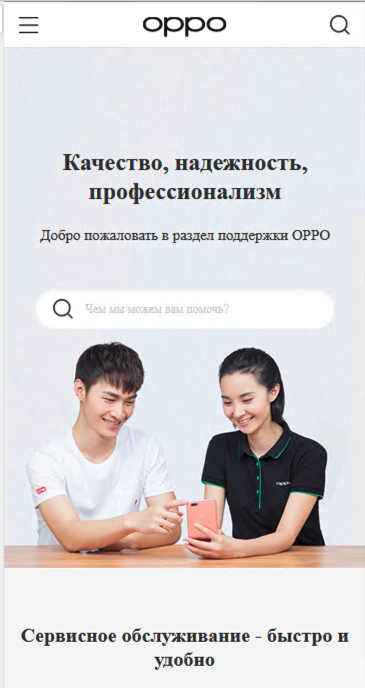
It is spread through emails, SMS, and website links that mask themselves as ones from legitimate sources. After installing itself into the system, the spyware can steal user information. Moreover, it can access microphones/cameras, read messages/notifications, and more.
The team behind Hermit, RCS Lab, is a “lawful intercept” company active for over three decades. The company says they only sell their spyware to customers with legit use cases.
RCS Lab says it condemns the abuse of its products. But according to security experts, such spyware is often misused to unethically spy on high-ranking individuals and normal civilians.
Previously, Hermit was detected in regions such as Italy and Syria. Chile, Pakistan, Mongolia, Bangladesh, Myanmar, Vietnam, and Turkmenistan are some of the countries tied to RCS Lab.
According to Google, internet users should be concerned about the growing rate of the commercial spyware industry.
What is it capable of?
The Hermit spyware has over 20 parameters that let the user match their needs. It is also modular, meaning the software’s malicious nature is “hidden inside additional payloads”.
Lookout was able to acquire the following modules:
| Hermit Modules | Function |
| Accessibility Event | Monitor foreground app. |
| Account | Record account emails. |
| Address Book | Steal contacts. |
| Audio | Record audio. |
| Browser | Steal bookmarks and searches. |
| Calendar | Steal calendar events and attendees. |
| Camera | Take pictures. |
| Clipboard | Steal clipboard content. |
| Device Info | Get device information including OS, phone numbers, apps, kernel, security patch, etc. |
| File Download | Download and install APK files. |
| File Upload | Upload files from the device. |
| Log | Enable/disable verbose logging. |
| Notification Listener | Exfiltrate notification content. |
| Screen Capture | Take screenshots. |
| Telegram | Prompt the user to reinstall Telegram on the device with a downloaded APK. |
| Prompt the user to reinstall WhatsApp via Play Store. |
How to avoid spyware like Hermit?
The safety of your devices depends upon you. Thus, you must be vigilant while browsing the internet. The first step is to keep your phone and apps up to date. These updates help patch vulnerabilities in the system.
Secondly, avoid clicking on links from sources you don’t trust. Emails are the most prominent way of spreading malware. So, double-check where the email is from before clicking on links in them.
Thirdly, only install apps from verified sources. Software from unknown sources can carry hidden malware. Moreover, it can disguise itself as some other software to hide its true nature.
Finally, make sure to check your installed app list and resource usage. Malicious software can install other unwanted applications and consume device resources.
- Meanwhile, check out our thoughts on the upcoming Nothing phone (1).
Is 2022 the year when the handheld console industry resurrects?
Like many other industries, the consumer tech vertical seems to be going through a bit of a cycle as well. While smartphones are still big in developing markets, many developed markets are seeing degrowth when it comes to smartphones. We’ve already seen how the automobile market has taken a turn since the pandemic, with used vehicle sales at an all-time high. And in 2022, the handheld console industry is all set to go through its own renaissance phase.
Chinese dominance in the handheld console industry
Like most other consumer electronics categories, handheld consoles are also being dominated by Chinese players. Companies like AYN, Anbernic, AYANeo, PowKiddy, etc., seem to have created this trend.
-

Anbernic RG351MP
While the Nintendo Switch has been a poster boy for all things handheld gaming for the past few years, the aforementioned Chinese OEMs are taking things up a notch in 2022. And that is evident in the number of launches.
To give you an idea, handheld console products like the AYN Odin (crowdfunded and currently shipping), AYANeo (Windows-based handheld for AAA titles) on the higher end, and the likes of Anbernic’s RG351MP on the lower end of the spectrum are spoiling users for choice like never before.
That’s basically to say that there’s probably something for everyone, regardless of your budget. Those with deeper pockets can snag an AYANeo, whereas if you’re not looking to spend too much, you can pick one of the best retro consoles under $100.
What next? What’s the console for you?
With a slew of launches planned for the second half of 2022, we’re going to be spoilt for choices. AYANeo has the Air (touted as the cheapest Windows handheld) and Air Plus in the works, AYN is striving to ship their orders for the Odin, and Miyoo working on the Miyoo P60. Needless to say, it’s going to be an exciting year for retro handheld console enthusiasts.
-

AYANeo Air Plus
If you’re intrigued, a good place to start would be to first identify what kind of a gamer you are. Currently, the handheld consoles market is split broadly into three categories:
- AAA titles (GTA 5, etc.) on the go — Windows handheld
- Casual gamer — Android handheld
- Retro gamer — Retro handheld with emulator support
As mentioned, there is a handheld console for everybody. Once you identify what kind of gaming you wish to engage in, it gets a lot easier. For those that are unable to figure out, the AYN Odin is a great pick.
- Meanwhile, check out our review of the AYANeo Pro 2021.
Asus TUF Gaming F15 (2022) Review: Tough To Beat
With all the upgrades Intel and AMD have introduced with their latest CPU lineup, now’s a really great time to buy a gaming laptop. Naturally, Asus has also refreshed its gaming laptops with the newest processors. And among them, I’ve been testing the Asus TUF Gaming F15 (2022) for review for a couple of weeks now. Besides CPU, this guy also brings some notable upgrades in other departments like GPU and cooling system, which makes it a formidable mid-range gaming machine.
Asus TUF Gaming F15 (2022) Specifications:
- Design & Build: Plastic/metal hybrid build quality, 13.91W x 9.88D x 0.88H-inches, 2.2 kg
- Color Options: Jaeger Gray, Mecha Gray
- Display: 15.6″ anti-glare IPS panel, 300Hz refresh rate, 100% sRGB, Adaptive-Sync, MUX Switch, Optimus
- Resolution: FHD (1920×1080) resolution, 16:9 aspect ratio
- Keyboard: Full-size backlit keyboard (single-zone RGB), 1.7mm travel
- Trackpad: Multi-touch trackpad, Windows Precision drivers
- Security: TPM 2.0 chip, No fingerprint sensor
- Processor: Intel Core i7-12700H CPU (Alder Lake), 14C/20T, 4.7GHz Max Turbo Frequency, 24MB L3 Cache, Intel 7 process (10nm), 45W base power
- RAM: 16GB DDR5-4800MHz (2x 8GB), Up to 32GB (2x SO-DIMM slots total)
- Storage: 1TB M.2 PCIe 3.0 NVMe SSD (2x M.2 slots total), 1x 2.5″ SATA slot
- Graphics: NVIDIA GeForce RTX 3060 (140W), 6GB GDDR6 VRAM
- Audio: 2x 2W speakers, Dolby Atmos audio
- Battery: 90 Watt-hours 4-cell Li-Ion battery
- Power Supply: 240W Smart AC power adapter
- Webcam: 720p HD camera, No physical shutter, Array microphones
- Connectivity: WiFi 802.11 6 (AX200), Bluetooth 5.2
- I/O Ports: 2x USB 3.2 Gen 1 Type-A, 1x USB 3.2 Gen 2 Type-C (DisplayPort, G-SYNC), 1x Thunderbolt 4 (DisplayPort), 1x HDMI 2.0b, 1x 3.5mm headphone jack, 1x RJ45 (LAN)
- Price in Nepal: Rs. 235,555 (i7-12700H, RTX 3060, 16GB RAM, 1TB SSD)
- What’s inside the box: Laptop, power adapter, quick start guide, TUF backpack, TUF Gaming M5 V2 mouse
Asus TUF Gaming F15 (2022) Review:
But before getting on with the review, let’s get familiar with the 2022 editions of the Asus TUF Gaming A15 and the TUF Dash F15 real quick. Here, the TUF F15 and A15 are pretty much the same, except that the F15 is powered by Intel’s 12th Gen CPU while the A15 brings AMD’s Ryzen 6000 series CPU inside.
On the contrary, the TUF Dash F15 goes with a somewhat cleaner design and a marginally slimmer build quality, all at the sacrifice of performance to some extent.

For instance, the TUF F15 can be configured with up to Intel Core i7-12700H and a 140W RTX 3070 whereas the TUF Dash F15 maxes out at i7-12650H and 105W RTX 3070. So yeah, Asus has laid out its lineup of gaming laptops pretty clearly this time. Do you want maximum performance at the slight expense of portability or not? It’s up to you.
In any case, our unit of the TUF F15 is powered by the i7-12700H CPU, 140W RTX 3060 GPU, 16GB DDR5 memory, and a terabyte of PCIe Gen 3 SSD. And both RAM and SSD are upgradable here, by the way. This configuration costs Rs. 235,555 here in Nepal, around Rs. 147,000 in India, or $1,500 in the US.
Performance
- Intel Core i7-12700H CPU (45W base power)
- NVIDIA RTX 3060 (140W, 6GB GDDR6 VRAM)
- 16GB DDR5 RAM, 1TB PCIe NVMe SSD
And for that price, this is easily one of the most powerful laptops you can get right now. The sheer performance jump that the 12th Gen processors bring is staggering! If you’re curious to learn more, we’ve discussed all about it in our full review of the Core i7-12700K desktop CPU. Anyway, pair that with the most jacked-up RTX 3060 mobile GPU available on the market, then the TUF F15 delivers quite impressive performance all around.
I mean, it absolutely annihilates the Core i7-11800H—be it in terms of single-core or multi-core workloads.
Just look at Cinebench R23. Its single and multi-core scores are the highest in our entire database! Similarly, this 12th Gen CPU posts a double-digit performance jump in other tests like 7Zip, V-Ray 5, and Corona, on top of productivity benchmarks like PugetBench and SPECWorkstation.
Talking about productivity, I also tried editing a 1080p video project on Premiere Pro here, and it handled everything from adding animation and text layers to making color corrections with a breeze. Apart from the processor itself, that DDR5 memory should be working its magic too, right?
Don’t expect much from the DDR5 memory
After all, it promises significantly higher bandwidth, power efficiency, and other upgrades over DDR4. But the thing is, the TUF F15 uses a CL40 DDR5-4800 memory in dual-channel.
The CAS latency could differ depending on the individual unit but I doubt that’s gonna happen anytime soon because DDR5 RAM with as fast CAS latency as the best-performing DDR4 memories simply isn’t available right now. So if you were expecting some sort of magical performance leap with the latest memory standard, sorry to say that’s not happening anytime soon.
Say hello to the MUX switch
Let’s now get to the gaming side of things. As with all Asus gaming laptops, you’ll need to turn on Turbo mode for the best gaming result here, which maxes out the CPU and GPU performance, alongside fan speed.

But the company has also added a MUX switch this time. In case you don’t know, a multiplexer (or MUX) switch basically lets you disable a CPU’s integrated graphics so that it doesn’t get to bottleneck the faster discrete GPU’s performance.
When enabled, the dGPU is directed connected to the display and it therefore doesn’t need to route data through the iGPU first.
And here, the option to turn it on is right there inside the Armoury Crate app which is pretty neat of Asus because the MUX switch is usually hidden inside BIOS in most cases. Mind you that enabling or disabling it requires a cold reboot.
With this, Asus says you can expect roughly 5 to 10% better performance on average. Now that might sound worth it to some, but in this case, I’m not that convinced mainly because of one reason.
The thing is, the TUF F15’s display isn’t G-SYNC compatible, although it does support VESA’s Adaptive-Sync technology. But since Adaptive-Sync doesn’t work when enabling the MUX switch, I noticed screen tearing on multiple instances when gaming on this laptop. You can connect a G-SYNC compatible display with one of the available USB-C ports, but that’s neither here nor there.
Excellent gaming results
Other than this, enabling the MUX switch also takes quite a toll on the battery life, but I guess gamers won’t be particularly bothered by that. Okay, let’s talk scores now. Compared to a similarly configured 11th Gen laptop with 130W RTX 3060, the TUF F15’s results are remarkable. Especially on CPU-reliant games like CS: GO, where its average and 1% low fps are more than 50% higher than the competition.
Similarly, both GTA V and Borderlands 3 deliver over 100 fps at High settings. On to some relatively GPU-intensive games, I got 66 fps on Hitman 3 at Ultra preset. And moving down to Medium settings didn’t improve the fps throughput by a lot here.
Control, on the other hand, managed 48.3 fps average at Ultra settings and High ray tracing, which jumps to 67.9 fps when switching to Medium preset. Cyberpunk 2077 is almost unplayable at Ultra settings with just 27.5 average fps. But at Medium settings, it delivers a respectable 46.8 fps. And with ray tracing turned off completely, the TUF F15 manages an impressive 104.5 fps average!
How about its cooling and fan noise?
All in all, this laptop can handle most modern AAA titles at medium to high settings with ease—absolutely no doubt about that. So what about cooling then? Such impressive gaming results can’t come at the expense of terrible thermal performance after all.
To make sure such powerful CPU and GPU perform consistently, Asus has significantly upgraded the cooling system this time. Unlike its predecessor, this guy has an additional exhaust vent on the left and an extra heatpipe underneath. And yeah, the TUF F15’s thermal performance is pretty impressive.

On the front, I noticed that the heat is mostly localized slightly left to the Enter key area, with the surface temperature reaching 43.4°C when playing some light games like CS: GO, or 48°C just above it. But that number would jump to 47.2 and 53.9°C under Cyberpunk 2077.
As for fan noise, I recorded its 47.8dBA at peak. This isn’t the quietest I’ve heard on a gaming laptop, but putting on a pair of headphones is all you need to drown it out. My only complaint, as far as its thermals go, is that the laptop gets a bit warm even when it’s idle. As opposed to Acer or MSI, Asus is pretty strict about its fan control mechanism.
Until the system senses that it’s absolutely necessary to up the fan speed, it stays pretty much silent—even when you’re on Turbo mode. It’s pretty great if you’re using the laptop in a noise-sensitive environment like a college or office, but if you don’t care about fan noise, you can always crank it up under the Manual mode for cooler temperatures.
Design & Build
- 13.91W x 9.88D x 0.88H-inches, 2.2 kg
- Plastic/metal hybrid build quality
Performance aside, the TUF F15 is unapologetically a gaming laptop from its design as well. Although Asus has gone easy with that aggressive gamer aesthetics over the years, you can still tell that this is a gaming machine from its beefy build quality and other visual cues.

I have it in the “Jaeger Gray” finish, whereas it is also available in the “Mecha Gray” variant with an embossed TUF logo on the lid. In spite of all the internal upgrades, Asus says it has managed to minimize the chassis volume by 4.5% this time. And it is 100 grams lighter than its predecessor as well.
Its lid feels like it has a faux-aluminum finish, but the rest of the chassis is all plastic. Then again, great performance mixed with a plastic build is about as good as it gets in the mid-range segment. So unless the laptop isn’t sturdy or something, I don’t mind.

And since this is a TUF series laptop, to begin with, it doesn’t disappoint in the durability department. Besides the military-grade toughness, its hinge, lid, and keyboard deck are all solid. The soft matte finish on the keyboard deck that doesn’t attract fingerprints as much is a nice touch too.
Decent port selection
Above it, we can also see a funky X-shaped set of LED indicators, which are visible even with the lids closed. The connectivity side of things is also pretty decent. There’s a Kensington lock and a single USB 3.2 Gen 1 Type-A port on the right.
And on the left side, you get an additional USB 3.2 Gen 1 Type-A port alongside a 3.5mm headphone jack, a USB 3.2 Gen 2 Type-C, a Thunderbolt 4, an HDMI 2.0b, an RJ45, and a power connector. Both USB-C ports here support DisplayPort 1.4 as well, whereas the standard USB 3.2 Gen 2 port even lets you connect a G-SYNC compatible display that I talked about earlier.
Display
- 15.6″ anti-glare non-touch FHD IPS panel
- 300Hz refresh rate, 100% sRGB gamut
- Adaptive-Sync, Optimus, MUX Switch
Talking about the display, the 2022 edition of TUF F15 also brings some neat upgrades here. Content creators can go for the 15.6” WQHD variant with 100% DCI-P3 gamut and a 165Hz refresh rate, while its entry-level model with a 144Hz refresh rate still has an underwhelming 62.5% sRGB coverage.

But unless you’re really tight on budget, I’d advise you to go with the 300Hz variant like ours, which is sort of a middle child between the two with its 100% sRGB panel. And on our unit, the default color calibration was almost on point too. Slightly reddish maybe, but perfectly serviceable.
Validating the company’s display claims, we found that this screen covers 98% sRGB and 74% P3 gamut. The color reproduction looks pleasing and the contrast level isn’t half bad either considering its IPS nature. The viewing angle is also quite nice, with a drop in saturation and brightness levels noticeable only when you’re looking at it from extreme angles.
The speakers could’ve been better
So whether you’re just going about your everyday work or streaming some show, it’s going to be a great experience. There is some mild backlight bleeding near the bottom right corner of the screen, but I can easily look past it.
If only its down-firing speakers were somewhat better, the binge-watching experience on the TUF F15 would’ve been terrific! Even when playing around with different equalizer presets in the Dolby Access app, I couldn’t settle for an enjoyable audio quality.
Anyway, I often noticed that this display looked noticeably worse on battery power. Be it in terms of brightness, colors, or contrast. And to solve this, all you gotta do is disable “Display Power Savings” under the Intel Graphics Command Center. Although this battery-saving feature could come in handy at times, I wish laptop makers (or Intel?) wouldn’t leave it on by default.
Bright enough display
TUF F15’s display can get plenty bright as well. I won’t say 344 nits peak brightness is enough for comfortable outdoor usage but if you can find a shade of some kind, this can be perfectly usable.

Not to forget, there’s also a layer of matte-coating here to prevent ambient light reflections from getting in your way. Apart from this, you can probably already tell that this 300Hz display has absolutely spoiled me with its smoothness. And its 3.1ms MPRT response time means you won’t have to deal with ghosting or any such issue when you’re playing some fast-paced games.
Keyboard
- Backlit full-size keys (with Numpad)
- 1.7mm travel, Single-zone RGB lighting
Moving on, Asus has used the same keyboard on the TUF F15 2022 as last year. You’re looking at a full-sized chiclet keyboard with a dedicated Numpad and everything. The WASD keys also get a special transparent flair, which sets them apart from the rest of the keys. Including a Numpad is nice and all but I wish Asus had found a way to retain full-sized keycaps for the arrow keys too.
But the actual typing experience on this keyboard is not that bad.
They have quiet and rather soft feedback which could be exactly what most people like—even though I prefer a bit less spongy keystrokes myself. The 1.7mm key travel distance is also perfect for me, and I was able to maintain my usual typing speeds without any trouble. And although it doesn’t support N-key rollover, I didn’t notice any ghosting issue here.

This is also a backlit keyboard with single-zone RGB that’s configurable via the aforementioned Armoury Crate app. Buuuuuut… its actual backlighting is so inconsistent and all the keys are properly well-lit either. I’ve also faced this issue with past TUF laptops, so seeing Asus continue to repeat the same mistake is a little disappointing.
Trackpad
- Plastic trackpad with integrated left/right keys
At least the trackpad’s seen an upgrade this time! It’s 26% larger and the separate left/right keys have been integrated into one as well. This is still a plastic-made trackpad so the gliding motion isn’t as smooth as it could be. And its clicking feedback is quite spongy too. But it handles all your multi-finger gestures and whatnot flawlessly, so there you go.
Webcam
- 720p HD camera, No privacy shutter

What’s next? Yes, a webcam. As expected, the TUF F15 has a standard 720p camera up top. Although it’s not extraordinary or anything, this is more than usable for attending casual video calls.
Battery
- 90 Watt-hour 4-cell battery
- 240W AC power adapter
Finally, let’s talk about its battery life. A 90 Whr battery sure sounds large, but because it’s feeding such power-hungry processors, this guy managed just around 2 and a half hours of screen-on time under my regular usage consisting of web browsing together with editing word documents.

That was under Silent mode with Standard GPU profile turned on, whereas you can almost double the battery endurance by switching to Eco mode.
Asus TUF Gaming F15 (2022) Review: Conclusion
Okay, wrapping up this review, the 2022 edition of the Asus TUF Gaming F15 is a clear winner—oh, yes. The performance jump compared to 11th Gen CPU in its predecessor is huge, whereas Asus has gone the extra mile to include the highest TGP RTX 30 series GPU too.
But simply throwing in high-performance processors is just half the battle when it comes to delivering a great gaming experience. You also need a competent thermal system that can keep the temperature in check and a display that’s able to keep up. Thankfully, the F15 has got it all covered!

Once again, I wish its base model had a 100% sRGB color gamut too, but I guess that’s too much to ask for in the mid-range segment. So if you’re a gamer or even a content creator looking to buy a new laptop at this price range, I feel confident recommending the TUF F15 to you.
I tried but I really can’t find any major, deal-breaking flaw here. I can obviously nitpick about a few things like the underwhelming speakers, uneven keyboard backlighting, and a couple of other stuff. But let’s get real here—all those things can easily be overlooked for such an awesome laptop overall.
- Watch our video review of the Asus TUF Gaming F15 (2022)
Asus TUF Gaming F15 (2022) Review: Pros & Cons
Pros:
- Terrific 1080p gaming performance
- Decent cooling system
- Nice I/O options
- Smooth 300Hz display
- 1.7mm RGB backlit keyboard
- Battery life is not too bad
Cons:
- The design could be a bit subtle
- The display isn’t G-SYNC compatible
- Disappointing speakers
- Inconsistent keyboard backlighting
- Trackpad feels a bit squishy