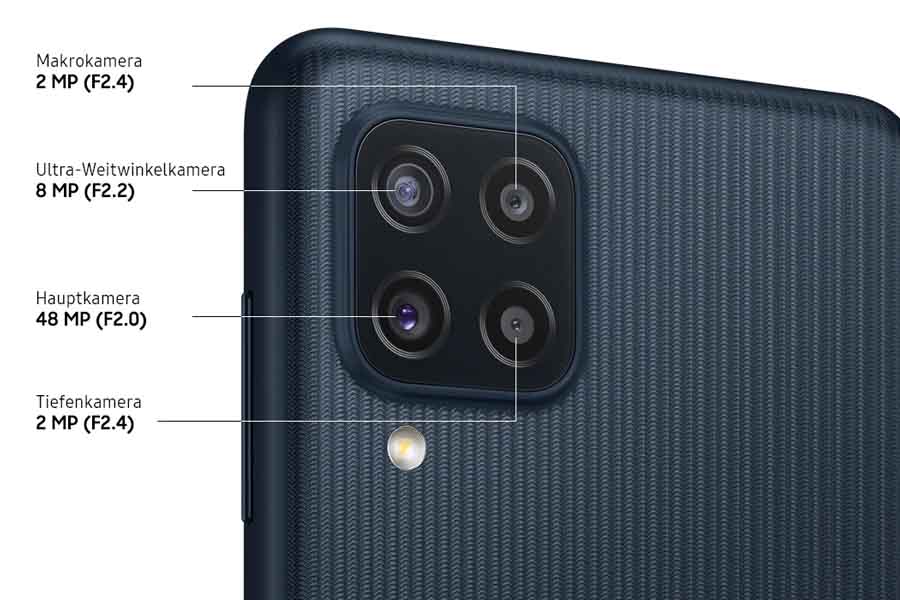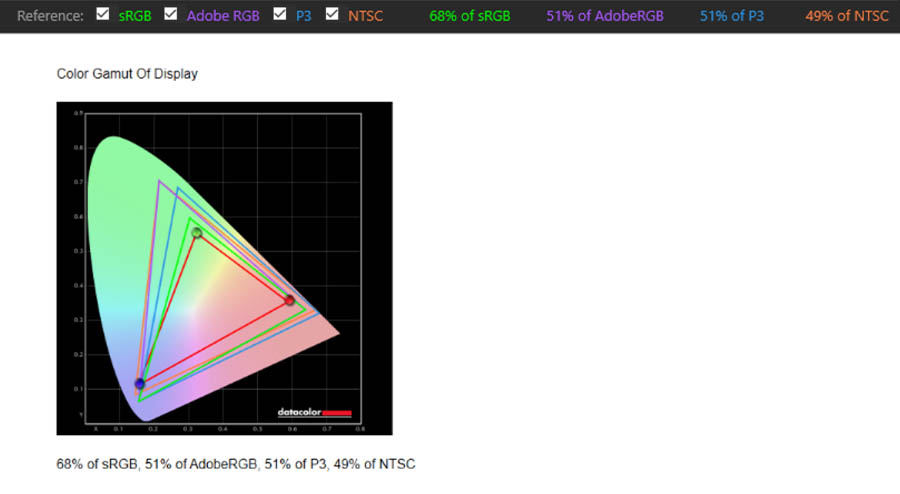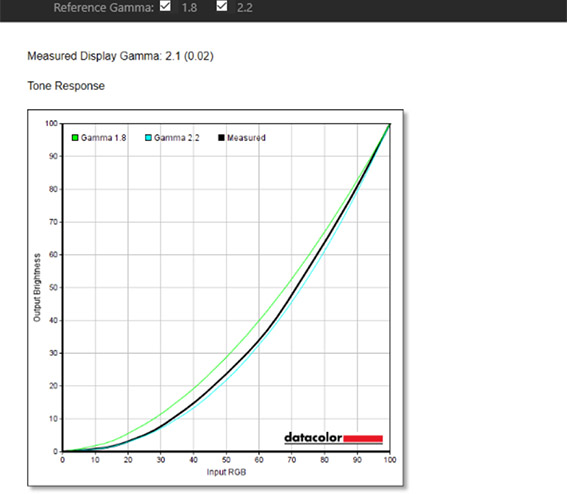As you might already know, we’ve been routinely coming up with budget laptop reviews for the past couple of weeks. Continuing on that trend, we now have the HP 14 FQ-1021NR in for review. That name certainly doesn’t roll off the tongue, I know—so moving forward in this review, I’m gonna simply refer to it as HP 14.
HP 14 FQ-1021NR Specifications:
- Body: 12.75 x 8.86 x 0.704-inch, 1.46kg
- Display: 14-inch IPS, anti-glare, 250 nits, 45% NTSC
- Resolution: FHD (1920 x 1080 pixels)
- CPU: AMD Ryzen 5 5500U (6C/12T, up to 4.0 GHz, 8MB L3 cache)
- GPU: Integrated AMD Radeon Graphics (7C, up to 1800MHz)
- RAM: 8GB DDR4
- Storage: 256GB M.2 SSD
- Keyboard: Chiclet-style
- Trackpad: Plastic multi-touch trackpad, Windows Precision drivers
- Webcam: 720p HD camera, No physical shutter
- Audio: Stereo speakers
- Ports: 1x USB-C, 2x USB Type-A, 1x HDMI 1.4b, 1x audio combo jac, 1x SD card reader
- Battery: 3-cell 41Wh, 45W adapter
- Connectivity: WiFi 6, Bluetooth 5.2
- Price: Rs. 80,000
HP 14 FQ-1021NR Review:
To note, this laptop costs around NPR 80,000 in Nepal, USD 600 in the US, and some INR 52,000 in India.
Design
- 12.75 x 8.86 x 0.704-inch, 1.46kg
- Polycarbonate build, faux aluminum design
Okay, starting this review with the design, the HP 14 sure appears to be visually appealing at first glance. It has a plastic hood with a basic silver coating accompanied by a glossy “HP” logo imprinted in the middle.

Furthermore, the inside of the laptop offers some semblance of elegance as well. This silver hinge contrasts nicely with the black plastic borders which also hold the rubber bumpers to minimize impact pressure when shutting down the lid. As common with budget laptops, the HP 14 has thin bezels on the side contrary to the relatively thicker ones on the top and bottom.
Now, this laptop has been crafted with portability in mind as it only weighs 1.46 kg—making it one of the most lightweight budget laptops I’ve used so far. As a result, it’s easy on the backpack, while carrying the device with one hand when you’re rushing to make the commute is no problem either. But its 14” chassis means you’ll miss out on a dedicated Numpad on the HP 14.
Moving on, compared to other budget laptops I’ve reviewed in the past, this doesn’t seem as robust. The trackpad area has a hollow sound to it that reminds me of echoes from an empty bottle.
In terms of ports, on the right side of the laptop, there’s a headphone jack, a USB Type-C without Power Delivery, two USB Type-A, an HDMI, and a power-in connection. Over on the left, you get a full-size SD card slot.
Display
- 14-inch FHD IPS panel, Anti-glare
- 250 nits, 45% NTSC color gamut
Getting to the screen, the HP 14 comes with a 14-inch IPS anti-glare Full-HD display. Our unit is the one with 250 nits of brightness that covers 45% NTSC color space.

All in all, this screen offers good viewing angles—thanks to its IPS panel—but if you’re planning to use this laptop outdoors, its 250 nits brightness won’t suffice. Then again, 250 nits is fairly generous for a budget laptop so I can’t hold this against the HP 14.
Similarly, the 45% NTSC gamut is strictly average only. However, if you’re using it for light editing on Photoshop like me, this display won’t be a problem. Now, to put the advertised display specifications of this laptop to test, I calibrated it using the SypderX Pro.
And I was glad to see that HP has kept its promise as this screen boasts 265 nits brightness, 2.1 gamma, and covers 49% of NTSC color space. On the contrary, the Dell Inspiron 3501 that I reviewed recently posted worse results than advertised.
Keyboard
- Full-sized chiclet keyboard
Let’s now shift our gear to the keyboard. The HP 14 has a chiclet-style full-size keyboard with a silver finish. And as I mentioned earlier, you don’t get a dedicated Numpad here. But that’s always a tradeoff when opting for a 14” or smaller laptop.

Regardless, in my experience, this keyboard is pretty comfortable to type on, and the keys have a decent travel distance to get accustomed to. However, the deck does flex a little when applying mild pressure, so you gotta be pretty gentle here. Additionally, the keyboard is not backlit either so you gotta have the lights on when the dark time rises!
Touchpad
- Plastic trackpad with integrated left/right keys
Furthermore, its plastic touchpad isn’t on par with the other budget laptop as well. It is quite narrow and feels rather cheap. Although I prefer using a mouse over a touchpad, I would have loved it if HP had provided a larger touchpad here.
Still an all, the integrated left/right keys click well, whereas the multi-finger gestures work perfectly fine here.
Webcam
- HP Wide Vision 720p webcam

Moving on, HP 14’s webcam is nothing extraordinary either. It has a standard 720p HD camera that doesn’t feature IR sensors for Windows Hello login. The camera’s quality is decent enough for attending online classes, meetings, and such.
Performance
- AMD Ryzen 5 5500U CPU (25W TDP)
- Integrated AMD Radeon Graphics
- 8GB DDR4 RAM, 256GB SSD storage
Okay, let’s get into the performance side of things now. Under the hood, the HP 14 features AMD’s Ryzen 5 5500U CPU coupled with 8GB of DDR4 RAM and 256GB of SSD storage.
Thankfully, for better multitasking, there’s an additional DIMM slot that can take an 8GB RAM stick of up to 3200MHz frequency. Plus, the SSD can be swapped out for one with a higher capacity so that’s good too.
Now, with a base clock speed of 2.1GHz, this AMD CPU just breezes through my everyday chores with ease. During my usage, the HP 14 had no trouble running 10-12 tabs on Chrome, alongside light photo editing, editing word documents, and playing tunes from Spotify in the background.

But I did notice some memory management issues here. For instance, when I wake the laptop from sleep or reopen idle tabs on the browser after a while, the pre-loaded tabs on Chrome go completely blank. As a result, I had to reload them to get to carry on. So yes, you’ll definitely want to add an extra 8GB of RAM to this machine.
Let’s take a look at some benchmark scores:
CrystalDiskMark
|
Read (MB/s) |
Write (MB/s) |
| SEQ1M Q8T1 |
1901.05 |
1684.76 |
| SEQ128K Q32T1 |
1264.48 |
1150.71 |
| RNK4K Q32T16 |
374.40 |
366.19 |
| RND4K Q1T1 |
51.15 |
121.85 |
Cinebench R23
| CPU: Multi-Core |
5728 |
| CPU: Single Core |
1135 |
| MP Ratio |
5.05x |
Geekbench 5
| CPU: Single Core |
1061 |
| CPU: Multi-Core |
3875 |
| Compute (OpenCL) |
10061 |
Now, since the HP 14 doesn’t have a dedicated graphics card, you’ll have to rely on the integrated AMD Radeon graphics for all your GPU-related works. And for what it’s worth, this GPU delivers fairly competent results. I tried playing CS: GO on medium settings and was able to get a steady 30-35fps on average. Under low settings, that number can reach 45-50fps.
On the other hand, this laptop does not heat up that bad either. After 30-45 minutes of gaming, the HP 14 climbs to just 42º Celsius near the keyboard deck.
Battery
- 3-cell, 41Wh Li-ion
- 45W power adapter
Let’s now talk about its battery life. The HP 14 is stuffed with a 3-cell 41Wh Li-ion battery. It juices up via a 45W adapter that takes about two and half hours to fully charge.

On to the battery life, I managed to get around 5 hours of screen-on time under my usage which primarily includes web browsing, watching YouTube videos, editing Word documents, and occasionally using Photoshop. To note, I used the laptop at 30-40% brightness with the power mode set to maximum.
Audio
Getting to the audio, HP 14 has a front-firing speaker setup. While that’s a pretty exciting design choice, I’m not that fond of their sound quality. Therefore, I had to resort to connecting headphones when listening to music or watching movies here.
HP 14 FQ-1021NR Review: Conclusion
Concluding this review, the HP 14 isn’t that great but is still a decent budget laptop for the price. From its powerful hardware to portability, there’s a lot to love about this machine. Yet, a couple of factors like mediocre build quality and trackpad on the HP 14 are rather underwhelming—and something that the company could’ve worked on more.
HP 14 FQ-1021NR Review: Pros & Cons
Pros:
- Lightweight design
- Decent colors, brightness level
- Good performance
- Fairly good keyboard feedback
- Nice battery endurance
Cons:
- Pretty compact trackpad
- Inept build quality
- Not so good speakers
- No keyboard backlight












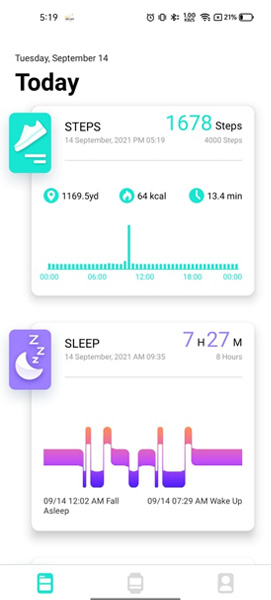
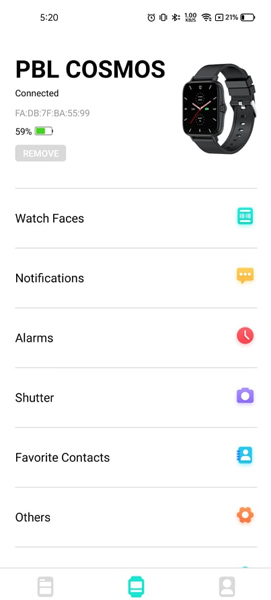
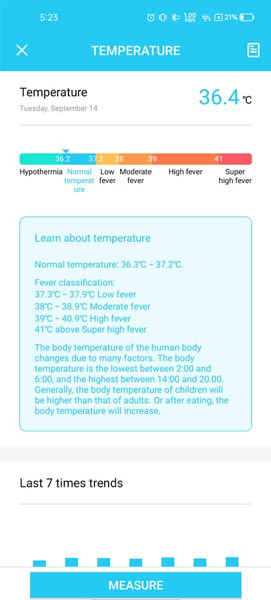
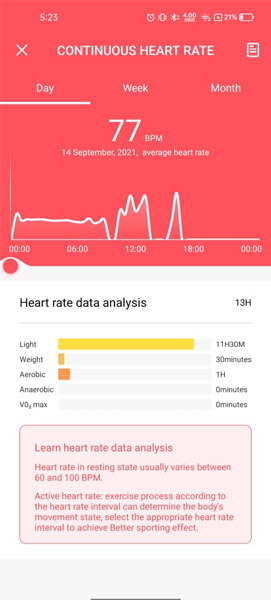








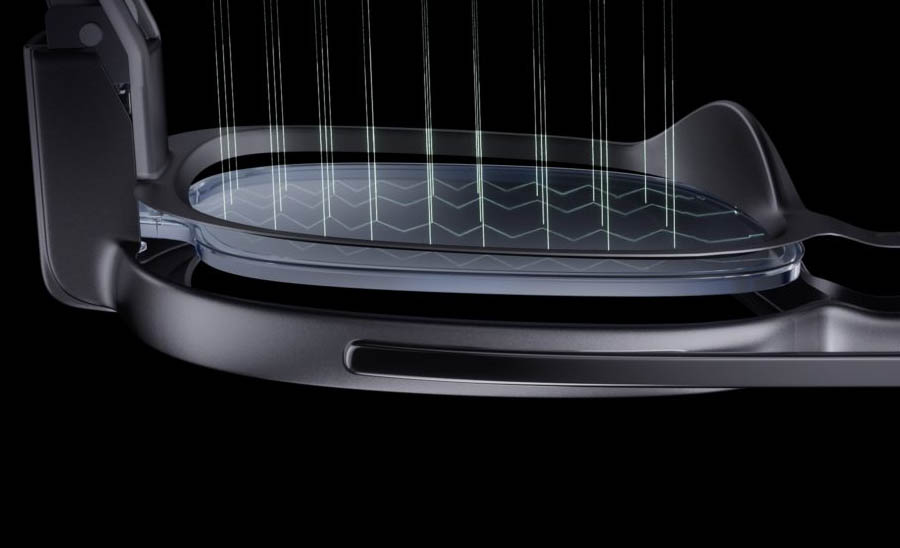




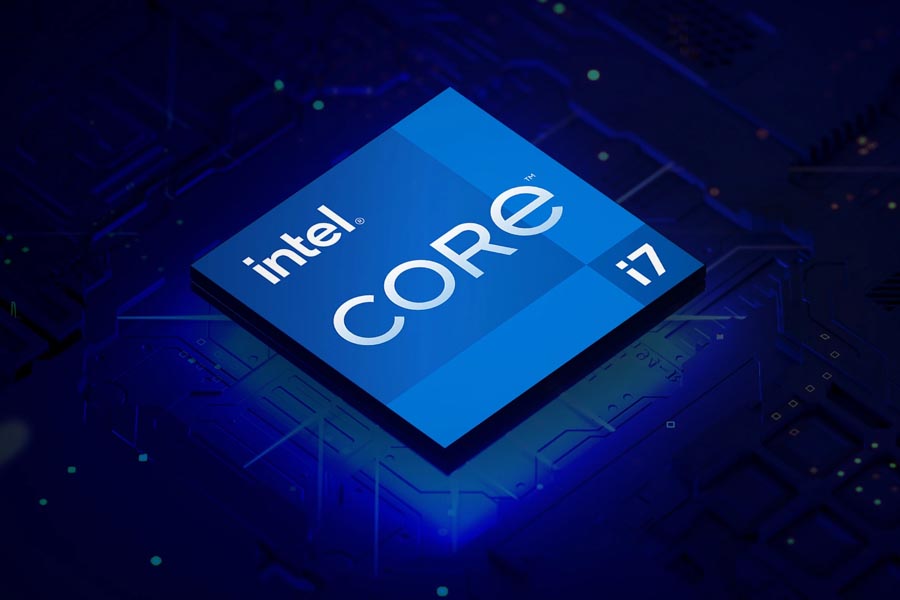

 Moreover, the back has a squarish camera island and on the front, there’s an Infinity-U notch. The Galaxy M22 is available in three color configurations—Black, Blue, and White.
Moreover, the back has a squarish camera island and on the front, there’s an Infinity-U notch. The Galaxy M22 is available in three color configurations—Black, Blue, and White.